Contents
What Is Cisco Unified Provisioning Manager?
How Does It Differ from Other Provisioning Applications?
Direct versus Indirect Provisioning
What Do Companies Use Cisco Unified Provisioning Manager For?
Reference Materials and Software Links
Cisco Unified Provisioning Manager Concepts
Installing Cisco Unified Provisioning Manager
Loading Other Software with Cisco Unified Provisioning Manager
Information Needed During Installation
VMware Support in Provisioning Manager
How to Choose the Synchronization Rules
Domain Sync Rules Interoperability
Configuring Rules Step by Step
Taking over an Existing Cisco Unified Communications Network
Setting up a New Cisco Unified Communications Network
Typical Problems with Setup and Operation
Things to Remember When Using Batch Files
Dealing with LDAP Integrated Cisco Unified Communications Manager
Moving Users between Domains or Services between Service Areas
Handling Common Directory Number Mapping across Multiple Service Areas
Handling Autoregistered Phones
Using Cisco IOS Templates to Provision Communications Manager Express/Cisco Unity Express/SRST
Cisco Unified Provisioning Manager Licensing
Communications Manager Synchronization
Communications Manager Express and Cisco Unity Express Synchronization
Unity and Cisco Unity Connection Synchronization
Introduction
Terms
Table 1. Terms Related to Cisco Unified Provisioning Manager
What Is Cisco Unified Provisioning Manager?
How Does It Differ from Other Provisioning Applications?
Direct versus Indirect Provisioning
Direct Provisioning
Indirect Provisioning
What Do Companies Use Cisco Unified Provisioning Manager For?
Usage by Problem to Be Solved
I need to roll out one or more sites.
I want onsite or regional administrators to handle MACs and password reset.
I need to create uniform configurations across one or more clusters
Reference Materials and Software Links
Training
Concepts
Cisco Unified Provisioning Manager Concepts
Domain
• A logical partition to subdivide a shared environment to create separate local administrative partitions containing service areas with domain partitions and subscribers. A domain can contain multiple service areas and may be associated with multiple Cisco Unified Communications Manager or Unity clusters.
• Example: A domain could be a company headquarters building or all subscribers in Western Europe or each department in a large enterprise.
Service area
• A logical partition to subdivide a shared environment within a domain to determine the class of service for each subscriber type. Subscriber services are mapped to the devices and application in the voice network. A service area is associated with only one Cisco Unified Communications Manager or one Unity cluster.
• Example: A service area can be a department within a company headquarters building domain (for example, Engineering, Marketing, Finance, and other departments) or may be tied to a specific location or site.
Figure 1. Domain - Service Area Concept
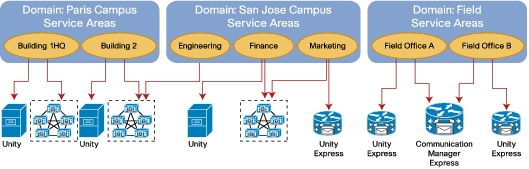
Users
• Users are those with authorization to perform various tasks in Cisco Unified Provisioning Manager. See Table 2 for more information on user roles.
• Global
– Complete authorization to perform all tasks in Cisco Unified Provisioning Manager
– Cisco Unified Provisioning Manager admin (PMAdmin user), created at install, has global administrator rights
• Domain
– Authorization is limited to tasks within a specific domain or, if using the Multi Domain Admin function, one or more domains.
– Individual user roles are related for either policy or workflow tasks.
– Users can be assigned more than one user role within a single domain.
– Individual user roles are related for either policy or workflow tasks.
– Users can be assigned more than one user role within a single domain.
– Users can be assigned to manage multiple domains.
– Global administrator: Cisco Unified Communications experts who install the Cisco Unified Provisioning Manager application and set up the infrastructure, rules and policy. They can assign domain admin roles to users.
– Domain admin: Junior help desk technicians who can order predefined service offerings
– Domain admin with advance ordering privileges: Senior help desk technicians who can set provisioning attributes at time of order
• Service can be ordered for users. Thus, users become subscribers.
• User roles determine the level of access within Cisco Unified Provisioning Manager.
• Some domain-specific roles are only applicable if workflow is enabled.
• Example: A company wants to manage a Cisco Unified Communications network and give day 2 tasks to an IT help desk. In the IT help desk, there are junior and senior technicians. The roles could be as follows:
– Global administrators: Cisco Unified Communications experts who install the Cisco Unified Provisioning Manager application and set up the infrastructure, rules, and policy. They can assign domain admin roles to users.
– Domain admin: Junior help desk personnel who can order predefined service offerings
– Domain admin with advance ordering privileges: Senior help desk personnel who can set provisioning attributes at the time of the order
Table 2. User Roles
Subscribers
• An entity that uses IP telephony services provided by the Cisco Unified Communications System (that is, that has phones, lines, voicemail accounts, and so on)
• Subscriber role type defines the products and services that can be provisioned for a subscriber
– Subscriber role types (refer to the Cisco Unified Provisioning Manager User Guide for details):
Employee
Contractor
Manager
Sr. Manager
Executive
Operator
– Subscriber role types may be modified in a global template or on a per domain basis. The products and product bundles associated to a subscriber type can be customized. For example, one can configure the employee subscriber type only to provision phones of type 7961.
– Additional customized subscriber role types can be created in Cisco Unified Provisioning Manager.
• If Cisco Unified Provisioning Manager Self-Care mode is enabled, subscribers can order services for themselves. Thus, a subscriber also becomes a limited user.
Business rules
• Cisco Unified Provisioning Manager contains a predefined set of business rules that control processing of orders, behavior of the synchronization process, and default values for various objects. Rules can be set per domain or in a global template assigned to all new domains.
• Some commonly used rules (eight domain synchronization rules are introduced later in the section "How to Choose the Synchronization Rules"):
– Domain synchronization rules (see the section "How to Choose the Synchronization Rules" for more details on how to use them)
AssociateAllUsersInCallProcessor
AssociateAllUsersInUMProcessor
AssociateOnlyExistingUsers (1.3)
AssociateUsersByDeptCode
AssociateUsersByDevicePool (1.3.1)
AssociateUsersByLocation (1.3.1)
TakePrimaryUserInfoFromUMProcessor (1.3)
Non-RestrictedDomainSync (1.3)
– Workflow rules (see the User Guide for Cisco Unified Provisioning Manager for more details)
IsAuthorizationRequiredForAddOrder
IsAuthorizationRequiredForCancelOrder
IsAuthorizationRequiredForChangeOrder
PhoneAssignmentDoneBy
PhoneReceiptDoneBy
PhoneShippingDoneBy
– Rules by problem to be solved
Need to remove exchange data when a Unity account is deleted: Enable PurgeUponUmRemoval
Need subscribers to order service for themselves: Enable CreateSelfCareAccounts
Don't want help desk to choose phone template when provisoning phones: Disable ChoosePhoneButtonTemplates
Want to force Unity subscriber to change the password after the password is reset by Cisco Unified Provisioning Manager: Enable ChangeUnityPasswordOnNextLogin
Need to import a user from Cisco Unified Communicatons Manager and to assign the subscriber role automatically: Configure the DefaultUserType rule as desired. By default this is configured to be Employee.
– Rules related to default values of provisioning attribute
DefaultCallManagerPassword
DefaultCallManagerPIN
DefaultDeviceProfile
DefaultServiceName<1-5>
DefaultServiceURL<1-5>
DefaultUnitySubscriberPassword
DescriptionString
LineDisplayString
ExternalNumberMasks
• Set the synchronization rules up for domains before the first sync (see the section "How to Choose the Synchronization Rules" for more details on how to select domain synchronization rules).
• Leave the default settings for other rules until you gain experience with Cisco Unified Provisioning Manager.
(Example: Workflow rules can be modified afterwards.)
Provisioning attributes
• Both call and messaging services have many attributes that can be assigned and further define and enhance the service provided to the subscriber. For example, one attribute that can be defined on a phone as an enhancement to its use is the setting of speed dials. Within Cisco Unified Provisioning Manager, these settings are known as provisioning attributes, and they can be set at multiple levels within Cisco Unified Provisioning Manager to enforce policy, again simplifying the overall provisioning of subscriber services.
• The provisioning attributes supported by Provisioning Manager are documented in the User Guide for Cisco Unified Provisioning Manager.
• Provisioning attributes can be set for domains, subscriber types, service areas, and during order entry. This order also defines the order of precedence in the event that the same attribute is set at multiple levels.
• Let's look at a brief example to help clarify this.
– A policy at Chambers Engineering states that no subscribers in any of the offices in France are to have video capabilities on their phones except the executives.
– One way to implement this would be to set the phone attribute Video Capabilities to Enabled at the domain level and true for the executive subscriber type.
– Now, all orders for phones in the France domain will set Video Capabilities to Enabled, but for subscribers of type Executive, this will be overridden with a value of true.
– If an individual employee is also given clearance for video privileges, the employee's false setting can be overridden during order entry using the Advanced Options button.
Ordering workflow
• Cisco Unified Provisioning Manager has a built-in ordering workflow to coordinate activities in the ordering process. The activities include approving the order, assigning a phone to the order, shipping the product, and receiving the product.
• This workflow can be customized to fit the customer's exact needs by enabling or disabling each step and assigning the enabled steps to Cisco Unified Provisioning Manager user roles.
• By default, all steps are disabled. The workflow rules control enabling of any step of the workflow.
Business Analysis
• Are there less technical staff who will be "delegated" management capabilities for the day 2 (move, add, change) activity for subscriber services (example: a help desk, or administrative staff in various locations)?
• What groupings of subscribers map best to how you want to do this "delegated" management (example: geographic-based groupings or organizational-based groupings)?
– These questions will dictate the number of domains that will be created in Provisioning Manager. Note that users with the domain-level access role (called the ordering role for a single domain within Cisco Unified Provisioning Manager) can only see subscribers in their own domain.
• Within each grouping of subscribers, which sites or locations do you want to manage?
• For each site or location, what classes of services are required?
• For each site or location, which devices will support that location?
– These questions will dictate the number of service areas that will be created in Provisioning Manager for that domain. Service areas point to unique combinations of call processors and message processors (example: Cisco Unified Communications Manager and Unity). They also contain policy information on calling privilege, like calling search spaces within the Cisco Unified Communications Manager to be used for the service area). Directory number blocks can also be defined in service areas.
• Is a single Cisco Unified Communications application (example: Cisco Unified Communications Manager) shared across these groupings of subscribers and locations?
– These questions will dictate how basic synchronization rules are set within Provisioning Manager. For example, will Cisco Unified Provisioning Manager need to place subscribers into domains automatically at synchronization time based on the department code in the Cisco Unified Communications Manager, or can it put all users it finds into a Cisco Unified Communications Manager single domain?
• It is recommended that the initial deployment of Provisioning Manager focus on defining the correct domains and service areas, provisioning attributes against these, and the basic rules covered in the section "Usage by Problem to Be Solved."
• See what I mean?
• Consider the use of subscriber types, advanced rule settings, and other configuration parameters after these concepts are well understood.
Installing Cisco Unified Provisioning Manager
How to Select Hardware
• Platforms: Cisco Unified Provisioning Manager does not require special Cisco hardware, but it is tested on various Cisco 7835 (2 GB RAM) and 7845 (4 GB RAM) server platforms. The Cisco Unified Communications network to be managed is mission critical, so serious consideration should be used in choosing a platform for management applications. The platform chosen must meet the published requirements as listed below. The recommendations below are provided as guidelines when you are not sure how much performance is really needed to provide a good administrator experience.
• Number of phones to be managed: Cisco Unified Provisioning Manager is tested at several tiers, and hardware recommendations are listed below for each tier. The number of phones to be managed has a major impact on disk performance requirements, especially during device sync operations.
• Concurrent user load on the system: The responsiveness of the system may change as more concurrent users are added. More concurrent administrators generally require more CPU for processing and memory for user space. The 10,000 and lower phone recommendation assumes one to five operators. The 20,000 phone and larger phone recommendation assumes up to 10 concurrent users. In smaller environments with more than five concurrent administrators, you should consider going to a faster computer tier to assure responsiveness. See the section "VMware Support in Provisioning Manager" for virtualization recommendations.
• Network growth effect on hardware: As the number of phones increases, the number of concurrent administrators will usually also increase. Sometimes the increase in managed phones will cause the hardware platform to be upgraded. It is a good practice to look at growth requirements versus platform cost depreciation to decide which tier of performance should be considered for the initial purchase.
Table 3. Minimum Hardware Requirements
Note: Make sure that hyperthreading is enabled in the BIOS.
• Cisco Unified Provisioning Manager web/application server:
– Dual Dualcore Xeon 2.33 GHz CPU or better
– 1333 MHz FSB or better
– Gigabit NIC
• Cisco Unified Provisioning Manager database server:
– Dual Dualcore Xeon 2.33 GHz CPU or better
– 1333 MHz FSB or better
– Serial Attached ATA (SAS) hard drives
– RAID 10 or 0+1 (with at least two disks in RAID 0 array; more disks in the RAID 0 array provide better performance)
– Enable write back: This configuration option is highly vendor dependent and can be achieved on either on OS level, controller level, or combination of both; consult your hardware vendor for correct methods. Warning: when this option is enabled without a backup power supply, a power outage may cause data loss. Make sure you have a backup power supply set up before enabling this option.
– Larger SAS controller cache (minimum 256 KB)
– Enterprise-grade disks (minimum 10,000 RPM)
– Gigabit NIC
How to Select the OS
• Cisco Unified Provisioning Manager is only supported with off-the-shelf Windows 2003 Server.
Microsoft is encouraging companies to upgrade to Windows 2008 Server but, as of this date, is allowing customers to purchase Windows 2008 and downgrade to Windows 2003 to support current applications. The latest service pack, currently Service Pack 2, should be installed.
• Windows 2003 Server: Standard and Enterprise
Cisco Unified Provisioning Manager is tested on both versions. Choosing which one to use is based on the amount of RAM and swap (virtual memory/page file) space required. The Standard version, for example, will only allow a maximum of 4 GB of swap space. If you feel you need more swap space, use the Enterprise version.
• Cisco custom OS versions
Cisco provides a customized version of Windows 2003 Server with some of its Cisco Unified Communications applications and hardware. Cisco Unified Provisioning Manager will not operate properly with these custom versions. If you user Cisco hardware, don't buy an MCS with Windows installed.
Loading Other Software with Cisco Unified Provisioning Manager
Information Needed During Installation
• You will need your hardware MAC in order to get a license generated. If you are installing Cisco Unified Provisioning Manager in a VMware environment, you must have a static MAC address in the following range: 00:50:56:00:00:00 to 00:50:56:3F:FF:FF.
• For a simple installation, you will need to have the following:
– A license file, or you can choose to use the evaluation version for 90 days.
– Password for the administrator user; does not have to be the password for the Windows server administrator.
• For an advanced installation, what you need depends on your installation. The following list contains information you may need:
– A license file, or you can choose to use the evaluation version for 90 days.
– A port number for the Apache web server
– A port number for the PostgreSQL database
– Hostname or IP address for the systems that can connect to the PostgreSQL database
– Username and password for the Windows user that the PostgreSQL database uses
– Username and password for the PostgreSQL administrator
– The JBoss application server name
– The port number for the JBoss application server
– Username and password for the application database user
– Password for the administrator user
– Port number for the NICEservice
VMware Support in Provisioning Manager
Note: The following procedure applies to VMware GSX and VMware ESX prior to version 3.0. If you are running VMware ESX 3.0 or later, you can use the Edit Settings option on the Virtual Machine to configure a static MAC address.
1. Power down the VMware server.
2. On the virtual machine, remove the VMware server from the VirtualCenter inventory.
3. On the virtual machine, change the .vmx file according to the following:
• Change the value of the ethernet0.addressType entry to static.
• Change the value of the ethernet0.GeneratedAddress entry to ethernet0.Address.
4. Change the current MAC address of the virtual machine to a MAC address in the following range: 00:50:56:00:00:00 to 00:50:56:3F:FF:FF
5. In VirtualCenter, select a VMware ESX and select Storage.
6. In data storage locate your virtual machine.
7. Right-click on the .vmx file and then select Add to inventory.
8. Power on the VMware server.
9. On the VMware server open a command prompt.
10. Enter the command ipconfig /all.
11. In the command output, locate the VMware NIC and verify that your manually assigned MAC address appears as the MAC address for the NIC.
How to Assure a Clean Install
• Always make sure you turn off all virus checkers before installing Cisco Unified Provisioning Manager. This is one of the most common reasons for failed installs.
• You must exclude the following from virus scanning:
– The pgsql folder (if you selected the default location during installation, it is C:\CUPM\pgsql)
– The postmaster.exe file (located in the CUPM\pgsql\bin folder)
• Check that the password policy in Windows is not set to eight characters minimum. Change to five characters if possible. If not, do an advanced install and specify passwords that meet the minimum password length.
• The root directory on the server you install should have access to the group Users.
• Make sure you record and store the passwords and port numbers. Sometimes you need these later, especially if you migrate the application to a new PC.
• Do not install Provisioning Manager on a primary domain controller (PDC) or backup domain controller (BDC).
• Make sure you use a directory that does not contain a space in the name. Unless there is a major reason to pick a nonstandard directory name, use the default directory.
• It is best to start with a standard install.
• After installing or upgrading Cisco Unified Provisioning Manager, apply any recommended Cisco Unified Provisioning Manager patches.
• When using two servers for a distributed install, make sure the application maintains IP connectivity. Consider using a ping utility to look for connectivity issues.
• Cisco Unified Provisioning Manager will not install in either medium or large model configurations, required for more than 1000 phones, if Windows 2003 reports less than 4 GB of memory. There is a known issue with the Windows 2003 operating system, when working with certain hardware, where 4 GB of memory may be installed and Windows reports less than 4 GB of memory. Refer to http://msdn2.microsoft.com/en-us/library/ms791485.aspx for more details.
Do the following to enable the 4 GB memory:
– On the Provisioning Manager system, in Windows, right-click My Computer.
– Select Properties.
– Select the Advanced tab.
– Under Startup and Recovery, click Settings.
– Click Edit. The boot.ini file opens.
– In the file, add "/PAE" in the line starting with "multi(0)disk(0)rdisk(0)partition(1)\WINDOWS=...".
– Restart the system.
Note: To verify the system has detected the full 4 GB of memory, launch Task Manager and display the Performance tab. The "Total" under the block headed "Physical Memory (K)" should be ~ 4192968.
• On the Cisco Unified Provisioning Manager system, install Win32 OpenSSL v0.9.8j Light (latest version as of the writing of this guide) in C:\OpenSSL.
• When installing OpenSSL, there will be a prompt for "Copy OpenSSL DLLs to" and there will be two options "The Windows System Directory" or "The OpenSSL binaries(/bin) directory". Choose the "The OpenSSL binaries(/bin) directory". After the OpenSSL install is done, copy the libraries ssleay32.dll and libeay32.dll, which are under the c:\OpenSSL\bin folder, to the c:\CUPM\httpd\bin folder, where c:\CUPM is the location where Cisco Unified Provisioning Manager is installed and c:\OpenSSL is the location where OpenSSL is installed. Installing this way will allow Cisco Unified Provisioning Manager to coexist with other management applications, which may have different SSL support, when management application coresidence becomes available in the future.
Note: If you receive an error message stating that Visual C++ 2008 Redistributables are missing, you must download and install the Visual C++ 2008 Redistributables before proceeding. It is available at the same location: http://www.slproweb.com/products/Win32OpenSSL.html.
Preparing End Systems
• Ensure the AXL services are running on the Cisco Unified Communications Manager server. The Cisco Unified Provisioning Manager sync process and provisioning process require the AXL service.
– In versions earlier than Cisco Unified Communications Manager 5.0, enable the following from the Control Center:
Cisco Serviceability Reporter
Cisco RIS Data Collector
– In Cisco Unified Communications Manager Version 5.0 and later, enable the following from Control Center - Feature Services:
Database and Admin Services -> Cisco AXL Web Service
Performance and Monitoring Services -> Cisco Serviceability Reporter
Basic Task Flow
• Set up devices
– Add call processors (Cisco Unified Communications Manager publishers only, when using Cisco Unified Communications Manager clusters) and message processors to Cisco Unified Provisioning Manager
– Perform infrastructure synchronization
– Perform subscriber synchronization
• Set up domain deployment
– Create domains and assign call processors and message processors
– Create service areas
– Configure rules
– Perform domain synchronization
– For preexisting call processors and message processors
Verify that subscribers get created
• Provision network
– Create and push templates to configure Cisco Unified Communications Manager
– Or sync current provisioning configurations from existing deployment
• Set up deployment
– Create new service areas, as needed, for each domain
Typically one per class of service
– Assign subscriber types to each service area
• Admin
– Add subscriber types
– Modify products available to subscriber types
– Create administrative users for each domain
– Configure business rules
Set ordering workflow
• Order, update, or change subscriber services
How to Choose the Synchronization Rules
Domain Sync Rules
1. AssociateAllUsersInCallProcessor
If this rule is enabled, during a domain synchronization, all of the user accounts in all of the call processors in the domain are assigned to the domain being synchronized. In the example in Figure 2, all users in the call processor are placed in Domain 1. Sync on another domain will not have any users since all users have been placed to Domain 1. So this rule should be used to controlled domain sync when only one domain is configured in Cisco Unified Provisioning Manager.
Figure 2. Example: Domain Sync with AssociateAllUsersInCallProcessor
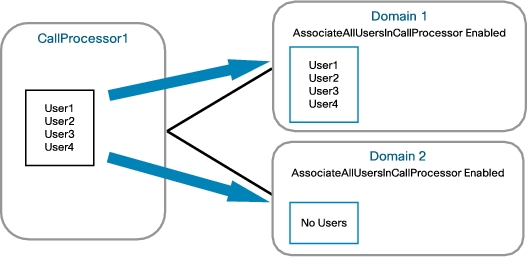
2. AssociateAllUsersInUMProcessor
This behaves the same as AssociateAllUsersInCallProcessor. If this rule is enabled, all user accounts in a given Cisco Unified Message Processor are assigned to a Provisioning Manager domain. This rule can be used to control domain sync when only one domain is configured in Cisco Unified Provisioning Manager.
3. AssociateOnlyExistingUsers
Users are first created in Cisco Unified Provisioning Manager in the desired domain. Domain sync associates users in a call processor only if they are already created on the domain. This rule is used only when you want to manually define the user assignment in a multidomain environment. Figure 3 shows an example.
Figure 3. Example: Domain Sync with AssociateOnlyExistingUsers
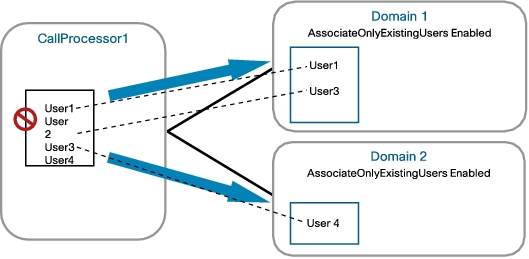
4. AssociateUsersByDeptCode
Users created in Cisco Unified Communications Manager with the department code field filled in are associated to the domain based on the value placed in this field. The list of department code values should be enclosed in double quotation marks (") and separated by the semicolon delimiter (;). Department code values may contain wildcards (* or %); for example, "Dept 1";"";"Dept 2";"Dep*3". Figure 4 shows an example.
Figure 4. Example: Domain Sync with AssociateUsersByDeptCode
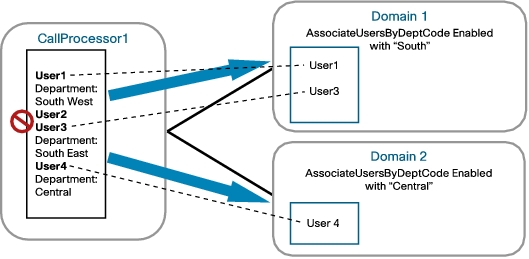
5. AssociateUsersByDevicePool (new in 1.3.1)
Users are associated to a domain based on the device pool setting on the phone. Users are not associated if they do not have a phone. If this rule is set, domain sync will sync only those users that have a phone with the device pool specified in the data field. This rule is applicable only to Cisco Unified Communications Manager, not Communications Manager Express.
Sample data in the rule: "CCM1:DevicePool1";"CCM2:DevicePool2";
With this data, users that have a phone in CCM1 with device pool as DevicePool1 and users that have a phone in CCM2 with device pool as DevicePool2 will by synchronized. If either CCM1 or CCM2 is not part of the current domain, that part of the data will be ignored.
6. AssociateUsersByLocation (new in 1.3.1)
Users are associated to a domain based on the location setting on the phone. Users are not associated if they do not have a phone. If this rule is set, domain sync will sync only those users that have a phone with the location specified in the data field. This rule is applicable only to Cisco Unified Communications Manager, not Communications Manager Express. Sample data in the rule: "CCM1:Location1";"CCM2:Location2";
With this data, users that have a phone in CCM1 with location as Location1 and users that have a phone in CCM2 with location as Location2 will by synchronized.
If either CCM1 or CCM2 is not part of the current domain, that part of the data will be ignored.
7. TakePrimaryUserInfoFromUMProcessor
If enabled, user and subscriber information is updated from the associated Cisco Unified Message Processor account; otherwise it is updated from the call processor. When the rule is enabled, you can also specify the message processor ID, which takes precedence if a user has accounts on multiple message processors. This value can also be left blank to indicate no preference. This rule is used to handle inconsistent configurations across different call processors and message processors. Figure 5 shows an example.
Figure 5. Example: Domain Sync with TakePrimaryUserInfoFromUMProcessor
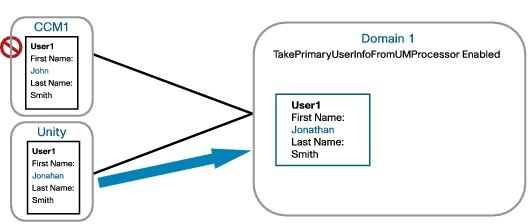
8. Non-RestrictedDomainSync
If this rule is enabled, Provisioning Manager performs nonrestricted domain synchronization. Criteria used to find the service area for a product are relaxed to use only a call processor and protocol for the phone product; a call processor for the CTI Port, Line, Enable Extension Mobility, and Enable Mobility Support products; a call processor and messaging processor for the Voicemail, Email, and Unified Messaging products. In addition, only a call processor and messaging processor are used as criteria to match the directory number and voicemail. The user can define a list of service areas to be used. When more than one service area satisfies such criteria, the first matching service area from this list is selected. If no service area is defined or found, Provisioning Manager selects a service area that satisfies the criteria. The service area names should be enclosed in double quotation marks (") and separated by the semicolon delimiter (;), for example, "DefaultSA1";"SA2".
When this rule is disabled, services are assigned to a user only if there are matching service area settings. For phones, Cisco Unified Provisioning Manager matches the following attributes: device pool, common device configuration, calling search space of phone, location, and protocol. For lines, Cisco Unified Provisioning Manager matches the following attributes: device pool of phone, common device configuration of phone, route partition of line, calling search space of line, location of phone. The domain sync log will show all services that do not have matching service areas.
Figure 6. Example: Domain Sync with Non-RestrictedDomainSync rule Disabled
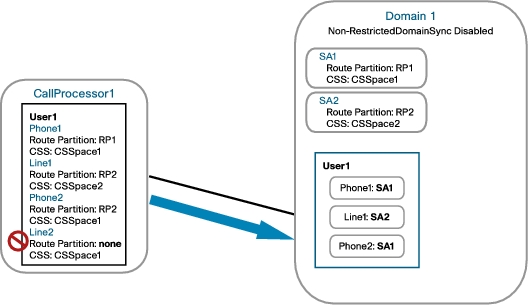
Figure 7. Example: Domain Sync with Non-RestrictedDomainSync rule Enabled
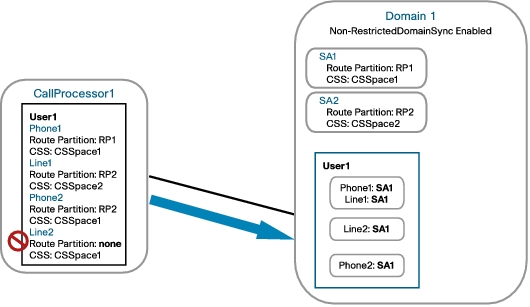
• Rules 1-6 determine how subscribers are placed into the domain.
• Rule 7 determines where information for a subscriber comes from.
• Rule 8 determines how services are matched to service areas in a domain.
• Some rules work in conjunction with others, while some rules are set exclusively.
• The rules AssociateUsersByDeptCode, AssociateUsersByDevicePool, and AssociateUsersByLocation can be used together.
• Once users are assigned to a domain, they cannot be moved to another domain. Users who need to be deleted need to be deleted for the entire domain.
Domain Sync Rules Interoperability
1. AssociateAllUsersinCallProcessor
2. AssociateOnlyExistingUsers
3. AssociateUsersByDeptCode
4. AssociateUsersByDevicePool
5. AssociateUsersByLocation
• AssociateUsersByDeptCode: Enabled with data `Dept1'
• AssociateUsersByDevicePool: Enabled with data `CCM2:DevicePool2;CCM3:DevicePool3'
• AssociateUsersByLocation: Enabled with data `CCM3:Location3'
• CCM1: Users with department code `Dept1'
• CCM2: Users with department code `Dept1' and with phones whose device pool is `DevicePool2'
• CCM3: Users with the department code `Dept1' and with phones whose device pool is `DevicePool3' and whose location is `Location3'
Configuring Rules Step by Step
Step 1. Configure how users are placed in the domain.
Select
OR
OR any combination of
Step 2. Configure how services for a user are assigned to service areas.
Optional:
Step 1. Option 1:
• Set the department in Active Directory for users.
• Enable the AssociateUsersByDeptCode rule for each domain and specify the department code.
Option 2: If the department code cannot be set:
• Create a subscriber in Cisco Unified Provisioning Manager first in the desired domain.
• Enable the AssociateOnlyExistingUsers rule for domains.
Option 3:
• Users can be placed using a combination of these rules: AssociateUsersByDevicePool and AssociateUsersByLocation.
• This requires that all users have an associated phone.
Step 2. Enable the Non-RestrictedDomainSync rule to reduce the number of service areas needed from 36 to 12 per domain. By default there will be about 36 service areas per domain needed for this customer to cover permutations on different calling search spaces and different device pools.
How-To Examples
Taking over an Existing Cisco Unified Communications Network
Network Descriptions
Collecting Information for Cisco Unified Provisioning Manager Design and Configuration
• Sites
100 physical branch offices in total
10,000 IP phones
• Call processors
Three Communications Manager clusters
For each of the three Communications Manager publishers
– Release 6.1(1)
– Lightweight Directory Access Protocol (LDAP) synchronization and authentication
– Extension mobility
• Messages processors
Three Cisco Unity Version 5
• Administrative partitioning
Based on delegation requirements, users are partitioned into five administrative sites.
• Subscriber services provisioning requirement
Most users have phone, line, voicemail, and email.
Some users are provisioned with extension mobility (device profile and line) and voicemail.
• Dial plan information
Classes of service for Cisco Unified Communications Manager is implemented with the line/device approach (Figure 8):
– There are 100 device Calling Search Spaces, one per branch office.
– There are 4 line Calling Search Spaces.
– There are 100 location codes, one per branch office.
– There are 100 device pools, one per branch office.
Figure 8. Calling Search Spaces and Partitions Needed with the Line/Device Approach
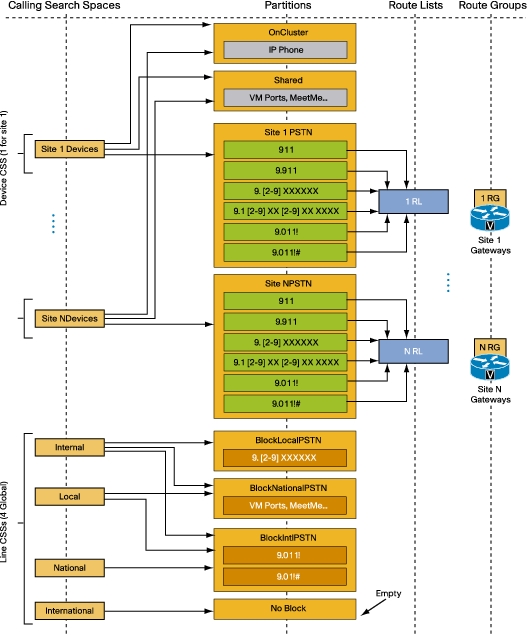
Preparing End Systems
• Create a SQL Server user and password that can be used by Provisioning Manager to access the SQL Server database on Cisco Unity. The SQL Server user requires access to both the Cisco Unity and master databases and with mixed authentication (default is Windows only). Detailed procedure is located at http://www.cisco.com/en/US/docs/net_mgmt/cisco_unified_provisioning_manager/1.3/installation/guide/PMinstll.html#wp1048066.
• Create a user and password with administrator privileges that can be used by Provisioning Manager to access Cisco Unified Communications Manager. Standard AXL API access is one of the predefined roles in the Linux version of Cisco Unified Communications Manager that can be used by Provisioning Manager.
Configuring Cisco Unified Provisioning Manager: Set Up Devices
• Each Communications Manager publisher is entered in Cisco Unified Provisioning Manager (Figure 9):
– With extension mobility service and URL
– LDAP integration: synchronization and authentication
• Three call processors are defined.
• Each Unity (primary Unity) is entered in Cisco Unified Provisioning Manager. Note: Cisco Unified Provisioning Manager doesn't support provisioning backup Unity.
• The user used to access the message processor is SQL Server then Unity must be configured to allow:
– SQL and Windows access (default is Windows only)
– A user must be created with the appropriate db-owner, db-read, db-write on master-db, and unity-db parameters.
• Perform infrastructure sync and subscriber sync for each Communications Manager and Unity.
Figure 9. Configuring Unified Message Processor
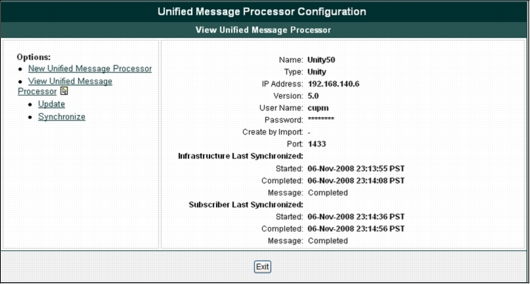
Configuring Cisco Unified Provisioning Manager: Set Up Domains
• Five domains are created, one per administrative site (Figure 10).
• Each domain uses only one call processor and one message processor
• Cisco Unified Provisioning Manager allows automatic subscriber synchronization by matching the department code in the directory.
• The department code is not guaranteed to be unique across domains.
• For each domain, configure the AssociateUsersByDevicePool and/or AssociateUsersByLocation rules in Cisco Unified Provisioning Manager to allow synchronization of the subscriber in the domain.
• Provisioning attributes: Phone : user_locale: French, Extension mobility access (device profile ): user_locale: French
Figure 10. Domain Setup
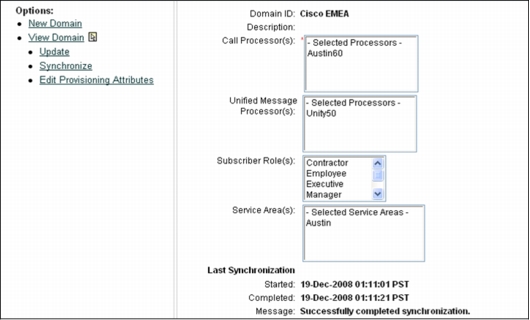
Configuring Cisco Unified Provisioning Manager: Set Up Service Areas
• One call processor
– One device: Site-specific value
– One line Calling Search Spaces: Select one out of four
– Location: Site-specific value
– Device pool: Site-specific value
• One messaging processor
• Employee subscriber type is selected for the service area.
• Directory number block: One predefined block per site to allow autoassignation
• Some provisioning attributes:
– Forward xxx: Set as the same line Calling Search Spaces
– Description (extension mobility line)
Figure 11. Service Area Setup
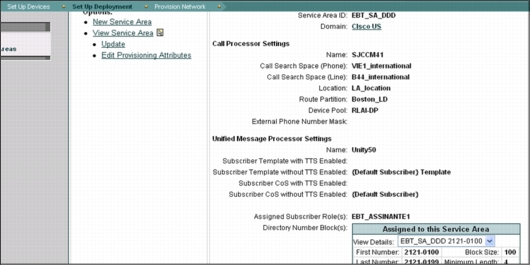
• Domain sync needs to be performed before ordering services and after creating service areas.
Configuring Cisco Unified Provisioning Manager: Set Up Administration
• Multiple administrators will be defined (Figure 12):
– Some global administrators
– Some administrators per domains
• Workflow rules are not enabled.
• No additional subscriber roles are created, but edit the employee role to associate Unified Messaging Service and Extension Mobility Access with Line (Figure 13).
• Nightly sync is run to make sure that Communications Manager and Cisco Unified Provisioning Manager have the same data. For detailed information on scheduling sync, please use the schedule information documented in the User Guide for Cisco Unified Provisioning Manager at http://www.cisco.com/en/US/docs/net_mgmt/cisco_unified_provisioning_manager/1.3/user/guide/admin.html#wp1058592.
Figure 12. Domain Admin Setup
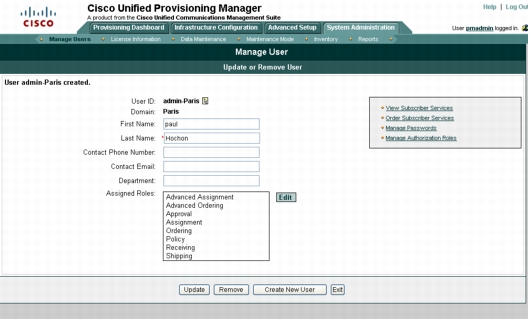
Figure 13. Customize Orderable Products for the Subscriber Role
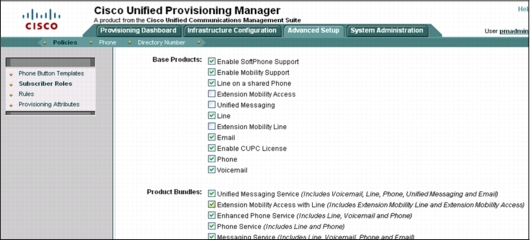
Subscriber Services Provisioning: Order, Update, or Change Subscriber Services
• For subscribers, one Unified Messaging Service will be ordered where the administrator will have to choose:
– The domain (only if it's a global administrator)
– The Unified messaging service (phone, line, voicemail, and email)
– The line type: Autoassigned line
– Voicemail alias and voicemail display name
– Email ID and display name
– The MAC address
– The service area
– The phone button template
• Extension mobility access and line
• The line type: Autoassigned line
• Phone button template
• Some provisioning attribute :
– On the line: Pickup groups, line groups
• Voicemail
Figure 14. Provisioning Manager Ordering GUI
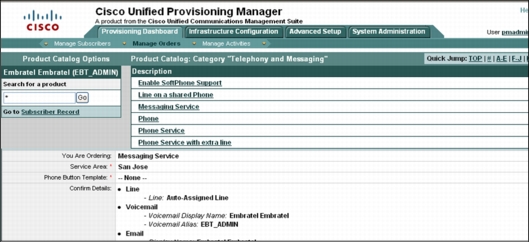
Setting up a New Cisco Unified Communications Network
1. Synchronization (infrastructure sync, subscriber sync, and domain sync) doesn't need to be performed the first time when the call processors, messaging processors, and domains are set up in Cisco Unified Provisioning Manager initially as no configurations/users exist in the call processors and messaging processors. Nightly syncs are recommended to run when users configure Cisco Unified Communications devices with both Cisco Unified Provisioning Manager and a native Cisco Unified Communications interface.
2. On day 1 of voice deployments, the main activity is to roll out the new branches and cut over subscribers from the older PBX network to the VoIP network. Templates (Figures 15 and 16) can be utilized, so it is best to capture common deployment settings in templates with keywords for devices or site names. For example, with the traditional approach, a customer might have three device Calling Search Spaces (local, international, national) set up for each site. If you have 50 sites, you might end up defining hundreds of Calling Search Spaces repeatedly using the native Communications Manager interface. An example Cisco Unified Provisioning Manager template can be configured as below to allow for both consistency and reuse.
Note: The ${KEYWORD} construct allows you to create generic templates. The keyword is defined during configuration.
Figure 15. Provisioning Manager Configuration Template
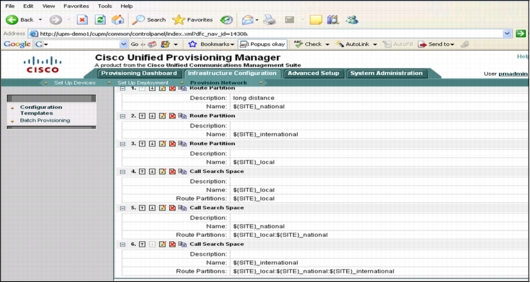
Figure 16. Provisioning Manager Configuration Template
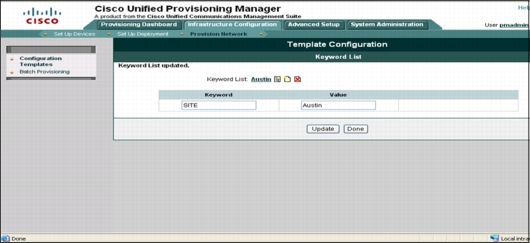
3. Batches are used to bulk add new users and move users to help enable easy rollouts of new offices. Provisioning Manager provides sample files that contain most of the commonly used actions. The sample files are located in the <Installation Directory>/sep/ipt/config/sample/batchProvisioning folder.
Typical Problems with Setup and Operation
Things to Remember When Using Batch Files
Table 4. Minimum Required Fields for a Batch Action File
Table 5. Minimum Fields for New Users
|
OrderType |
UserID |
FirstName |
LastName |
Domain |
Product Name |
ServiceArea |
|
add |
tsmith |
Tom |
Smith |
westcoast |
xxxx |
San Jose |
• OrderType
• UserID
• ProductName
• Domain
• ServiceArea
• Directory Number
• Route Partition
• MAC address is required when ProductName is Phone (or a bundle containing a phone) and Phone Type is not a virtual phone (for example, CTI Port).
• New MAC address is required when changing phones.
• Object name is required when canceling products.
• Phone button template is required when ProductName is Phone (or a bundle containing a phone) or Extension Mobility Access (or a bundle containing an extension mobility access) and Phone Type is not a virtual phone (CTI Port) and when ordered in a service area associated with Cisco Unified Communications Manager only.
• Cisco Unity devices (Cisco Unity, Cisco Unity Connection, and Cisco Unity Express) do not support all products and services. If the batch action file is configured for a product that is not supported by the device in the specified service area, batch provisioning will fail.
• Product attributes that require user input during the manual order entry process are required to successfully complete the equivalent order in a batch project. Examples include:
– Phone Type: Type of phone (for example, Cisco 7960, Cisco 7912) if ordered product is a phone or a bundle that contains a phone.
– Line Type: Type of line (for example, autoassigned line or chosen line) if ordered product is a line or a bundle that contains a line.
– Directory Number: Required when ProductName is Line and Type is Chosen Line. Additionally, ordering a product with a dependency that is not met by the order itself (for example, ordering a single line) requires a column specifying the dependent object.
– Route Partition: Required when ProductName is Line and Order Type is Change.
Dealing with LDAP Integrated Cisco Unified Communications Manager
• dfc.oem.extdir.retries: 24
• dfc.oem.extdir.retry_interval: 3600
• How often Communication Manager does the synchronization from Active Directory (which is configured on Cisco Unified Communications Manager), and
• Whether a synchronization from Cisco Unified Communications Manager to Cisco Unified Provisioning Manager is performed to automatically pull in the user to a domain, or whether a user is manually added in Cisco Unified Provisioning Manager
NAT issues
To Sync or Not to Sync
• When Cisco Unified Provisioning Manager encounters an error while in the middle of provisioning:
– Only partially configured information will be saved to the devices.
– Manual configuration is required to the device to complete the provisioning tasks; however, the changes made manually to the device will be resynchronized to the inventory database when Cisco Unified Provisioning Manager is back up again and a synchronization is requested.
• What happens when Cisco Unified Communications Manager Publisher fails?
– Will not be able to access any of the information on Cisco Unified Communications Manager server or cluster. It is recommended to add only Publisher to the Cisco Unified Provisioning Manager.
• What happens when Cisco Unified Provisioning Manager is being rebooted or is not available?
– Client browser shows this message: "The application server you are trying to access is currently unavailable. Please try again later."
• How do I run sync on a scheduled basis?
– It is recommended to run sync at off-peak/midnight hours to avoid impact on both Communications Manager and Cisco Unified Provisioning Manager.
– It is recommended to have a nightly sync run to help ensure that Communications Manager and Cisco Unified Provisioning Manager have the same data.
– Besides running synchronizations on demand through the appropriate Provisioning Manager functional area, you can set up scheduled synchronizations. You must use the Scheduled Tasks functionality that comes with your operating system. For detailed information on scheduling sync, please use documentation in the User Guide for Cisco Unified Provisioning Manager at http://www.cisco.com/en/US/docs/net_mgmt/cisco_unified_provisioning_manager/1.3/user/guide/admin.html#wp1058592.
– There are five environment variables that should be set for the user you configured to run the sync script: DEV_DIR, EOSS_BASE, JBOSS_HOME, JAVA_HOME, and DFC_PROPERTIES.
• How long does it take to sync?
– First-time synchronization for a large network (around 30,000 phones) may take as much as 22 hours for one domain.
– Second-time synchronization with 10 percent changed takes less (approximately 10 hours).
• Why am I not able to see the phones and line under some subscriber records?
– By default, services are assigned to subscribers and displayed under the subscriber record only if there are matching service area settings. For phones, Cisco Unified Provisioning Manager matches the following attributes: Device Pool, Common Device Configuration, Calling Search Space of Phone, Location, and Protocol. For lines, Cisco Unified Provisioning Manager matches the following attributes: Device Pool of Phone, Common Device Configuration of Phone, Route Partition of Line, Calling Search Space of Line, Location of Phone. Make sure you add the corresponding service areas and redo the domain sync. Alternatively, you can enable Non-Restricted DomainSync for the domain and redo the domain sync.
• Domain sync completed successfully, but why were no Cisco Unified Provisioning Manager subscribers created?
– By default, all domain sync rules are disabled. Configure and enable the appropriate domain-sync-related rules and rerun the domain sync for subscribers to be added.
Moving Users between Domains or Services between Service Areas
Table 6. A Batch Action File for Deleting Users
* Leave these fields empty (even if something is entered, it will be ignored).
Table 7. A Batch Action File for Adding Users.
|
OrderType |
UserID |
FirstName |
LastName |
Domain |
Product Name |
ServiceArea |
|
addUser |
tsmith |
Tom |
Smith |
eastcoast |
* |
* |
* Leave these fields empty (even if something is entered, it will be ignored).
Handling Common Directory Number Mapping across Multiple Service Areas
Working with TAPS
• Update MAC addresses and download predefined configuration for new phones.
• Reload configuration for replacement phones.
How Many Concurrent Users
Handling Autoregistered Phones
Using Cisco IOS Templates to Provision Communications Manager Express/Cisco Unity Express/SRST
• Cisco Unified Provisioning Manager supports some functions without templates:
– Communications Manager Express: Create users, phones, and lines
– Cisco Unity Express: Create users and voicemail boxes
• Cisco IOS template support:
– The Cisco IOS template is a freeform text box that allows commands to be entered and then pushed to the target integrated services router device.
– Commands can have keywords typed in and then a keyword list is created.
– Templates exist in the infrastructure configuration and can be used with any user-assigned keyword.
– Templates also exist as provisioning attributes to phone and line. These templates have predefined keywords FIRSTNAME, LASTNAME, DIRECTORYNUMBER, and USERID.
– A Cisco IOS Software write is executed at the end of each template to save settings on the integrated services router device.
• Caveats for using Cisco IOS templates for Communications Manager Express/Cisco Unity Express/Survivable Remote Site Telephony (SRST):
– All CLI commands entered must be syntactically correct.
– Commands (for example, exit) that change the line configuration mode should not be used.
– Do not use line configuration commands (for example, number or description) in this template. They will overwrite the configuration done by Provisioning Manager when provisioning the line product.
– Do not use phone configuration commands (for example; mac-address, description, button, type, or username) in this template. They will overwrite the configuration done by Provisioning Manager when provisioning the phone product.
– Keywords must be unique and not match any Cisco IOS command tokens or settings. It is recommended that keywords are preceded with a dollar sign to assure uniqueness.
– Templates do not have a provision for interactive responses.
– The button command can only support ":".
– Can send integrated services router setup commands for SRST through the CLI template function but must set up SRST on Cisco Unified Communications Manager through the Cisco Unified Communications Manager GUI interface. (No AXL support is provided for provisioning SRST in Cisco Unified Communications Manager using Cisco Unified Provisioning Manager.)
Window Security Patch Update
Cisco Unified Provisioning Manager Licensing
• Product Evaluation: Good for 90 days and limited to 100 phones, five call processors, and two message processors. The upgrade license file can be registered at a later date at http://www.cisco.com/go/license.
• Copy the license file to the Cisco Unified Provisioning Manager server, in the folder: <CUPM installed directory>\license.
– Server should automatically update the license within a few minutes. However, if it's not updating, go to the UPM System Administration tab, select License Information, and then click the Perform Audit button (located at the top center of that screen).
• System Administration -> License Information
Note: Users can log in to the Cisco licensing site to get license keys for Cisco Unified Provisioning Manager. When users get a new license key after installation or to upgrade the license, the new license key file will need to be manually copied into the fixed directory holding license files. There can be more than one license file in the license key file location. Cisco Unified Provisioning Manager will take the sum of all the phone licenses from all the files. Valid license key files will take precedence over evaluation license files.
FAQ and Troubleshooting Tips
Install or Upgrade
• No orders are in the Released state.
• All workflows are in the Finished state.
• No infrastructure, subscriber, or domain synchronizations are running.
• No batch projects are running or are in the active state.
• WARNING: At least one domain synchronization is running.
• WARNING: At least on one device, either subscriber or infrastructure synchronization is running.
• WARNING: At least one batch project is in running/active state.
• WARNING: At least one order is found in released state with extended status not in unrecoverable error.
Communications Manager Synchronization
1. Log into the Cisco Unified Communications Manager user interface with the following URL: http://<Communications Manager ip address>/ccmadmin. Credentials should be the same as the ones that are provided in Cisco Unified Provisioning Manager while adding the call processor.
2. Go to System -> Service Parameters.
3. Select the correct server in the Server pull-down menu. In the Service pull-down menu, select Cisco Database Layer Monitor.
4. The page refreshes; click the Advanced button at the bottom of the page.
5. In the parameter names section, set the value of the parameter Send Valid Namespace in AXL Response to true. Save the new value.
1. In the pull-down Navigation menu at the top right corner, select Cisco Unified Serviceability and click Go.
2. Go to Tools -> Service Activation.
3. Select the correct server, and you should see a list of services.
4. Deactivate and activate this service: "Cisco AXL Web Service".
Communications Manager Express and Cisco Unity Express Synchronization
• Incorrect device protocol
• Incorrect access password or passwords
• The host router device is set up to use special device prompts.
• Check the host router configuration to see whether it is set to use Telnet, SSHv1, or SSHv2. Update the protocol selection in Cisco Unified Provisioning Manager.
• Get the correct Telnet passwords for the host router device and Cisco Unity Express module and update the device passwords in Cisco Unified Provisioning Manager.
• If your Cisco Unity Express host router device is set up for custom TACACS authentication prompts, check the device authentication prompts and add the prompts in the configuration file in the <Install Dir>\sep\ipt\config\ios\DevicePromts.ini file and restart Cisco Unified Provisioning Manager .
• Check the "line vty" configuration on the host router and make sure it is configured to handle at least five or more Telnet connections.
• Close all open Telnet connections with the host router device to make the connection available for Cisco Unified Provisioning Manager.
Unity and Cisco Unity Connection Synchronization
1. Make sure that the entire SQL Server is configured for both Windows and SQL Server Authentication. Please use the following steps:
a. Expand Enterprise Manager.
b. Find your server name in the tree on the left.
c. Right-click the server name and select properties.
d. Click the Security folder. Make sure that SQL Server and Windows is checked for the authentication.
2. Create a new database user (check the User Guide for Cisco Unified Provisioning Manager for details).
3. Verify the TCP/IP port used by Cisco Unity:
a. On the Cisco Unity system, select Start -> SQL Server -> Enterprise Manager. The Enterprise Manager appears.
b. From the menu, click Action. Then select Properties. The SQL Server Properties (Configure) dialog box appears.
c. In the General tab, click Network Configuration. The SQL Server Network Utility window appears.
d. Select TCP/IP, and click Properties.
e. In the window that appears, the default TCP/IP port is displayed. Make sure this port number is the one provided in Provisioning Manager.
4. Make sure the newly added username and password get updated on Provisioning Manager.
• Use Enterprise Manager from another server and register to the one where the new user is required. After registering, create the new user.
• Customer can install the component by running the SQL Server 2000 install by following the steps in "To install client tools only for SQL Server 2000" at http://msdn.microsoft.com/en-us/library/aa197918(SQL.80).aspx.
Batch Operations
Orders
Others