What You Will Learn
Introduction
• It requires high-impact changes in the production network.
• This new technology involves unknown risk and could severely affect production traffic if it is not implemented correctly.
• It requires bringing together networking, application, and programming skill sets.
• It allows applications to control the traffic path and requires the change management process to be updated in the network.
• Solutions from disparate vendors can trigger support-related problems.
SDN with Cisco Extensible Network Controller
Figure 1. Evolution of the Intelligent Network
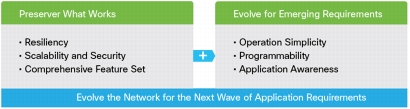
Introducing SDN into Your Environment
Figure 2. Blueprint for Adopting SDN
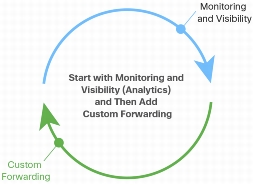
Figure 3. Cisco XNC Release 1.0 Use Cases
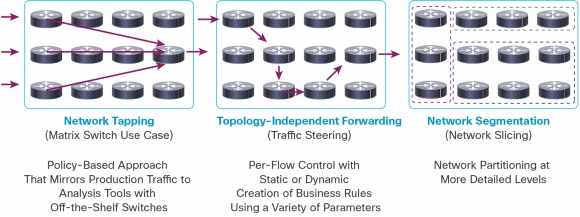
Cisco Monitor Manager Solution
• Demonstrate adherence to compliance and security requirements
• Intercept and record live traffic when mandated
• Verify compliance with service-level agreements (SLAs) and provide actionable data to take corrective actions
Figure 4. Traditional Approach to Network Monitoring
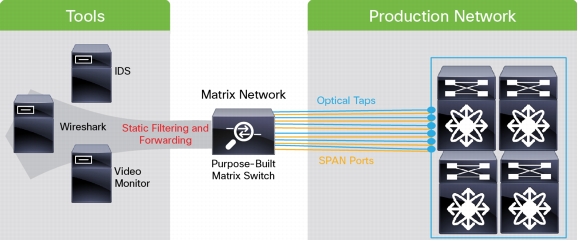
• The approach is too expensive to scale the visibility to meet today's business requirements.
• The purpose-built switches are statically programmed with predetermined filtering and forwarding rules, and so they cannot act in event-based ways to provide traffic visibility in real time. This limitation lengthens response times as coverage increases.
• As the need for visibility into traffic patterns unique to a specific data center becomes more common, third-party tools cannot provide adequate coverage, resulting in coverage gaps.
Figure 5. Cisco Monitor Manager
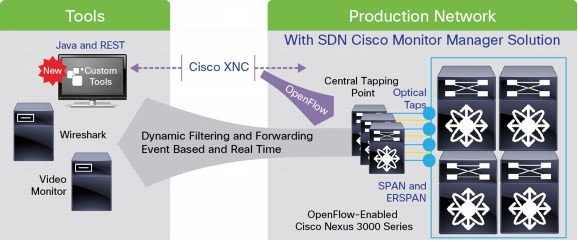
Features of the Cisco SDN Solution with Cisco XNC and Cisco Monitor Manager
Table 1. Cisco Monitor Manager Features
|
Cisco XNC with Cisco Monitor Manager Network Application Features |
|
|
Functional Area |
Feature Description |
|
Configuration |
|
|
GUI |
Cisco XNC with the Monitor Manager application provides a web-based GUI for management of all configurations and functions. The GUI provides access features, including: • Topology and device management and assignment of port type
• Mapping of the ports to the end monitoring or analysis tools
• Configuration of filters to match traffic according to business needs
• Set up of traffic flows from network edge ports to tool delivery ports
• Event logging and troubleshooting
• RBAC user and role management
|
|
Northbound API |
The Cisco XNC and Monitor Manager REST-based API provides access to all functions that can be performed through the GUI. |
|
Traffic Delivery (Basic) |
|
|
One-to-one connection |
Establish a one-to-one connection from an edge network port to a tool delivery port across the network with no oversubscription. |
|
One-to-many connection |
Establish a one-to-many connection from an edge network port to multiple tool delivery ports. |
|
Many-to-one connection |
Establish a many-to-one connection from multiple edge network ports to a single tool delivery port. |
|
Combination |
One-to-one, one-to-many, and many-to-one connections can be established for different flows at the same time in the same monitored network. |
|
Port-speed adaptation |
One-to-one, one-to-many, and many-to-one connections can be established between ports with different speeds. For instance, a 40-Gbps port can deliver traffic to a 10-Gbps tool port to allow use of traditional tools over high-speed production networks interfaces. |
|
Failure resiliency |
In the event of path failure, each flow is automatically rerouted to an alternative path by the controller. If rerouting is not possible, an event is logged. |
|
Traffic Delivery (Advanced) |
|
|
Packet filtering |
Traffic forwarding is based on the full flow specification, allowing detailed traffic filtering to limit the traffic to the delivery port to just what is strictly necessary. |
|
VLAN tag rewrite |
The original VLAN tag can be changed from the edge port to the delivery port either through the filter mechanism or by tagging at the edge port. |
|
VLAN tag insertion |
An additional VLAN tag can be added to the original packet to be delivered, to allow a tool to identify the origin of the traffic. |
|
Network Design |
|
|
Multilevel design |
Cisco XNC with the Cisco Monitor Manager application can support multiple Cisco Nexus 3000 Series Switches connected in any topology. Analysis and monitoring devices can be connected anywhere in the topology. Typical tapping network architectures are: • Two- or three-level networks (edge, distribution layer [optional], and core) in which the delivery ports are connected to the core switches
• Nonblocking leaf-and-spine architectures, in which both the edge and the delivery ports are connected to the leaf switches
|
|
Port-type assignment |
Ports must be designated as edge tap or SPAN (input) or delivery (output) ports to be used for configuring network connections. This feature, in combination with RBAC, increases network security. |
|
Inter-Switch Links (ISLs) |
Ports that connecting switches are self-discovered and do not require additional type configuration. ISLs can use individual ports or PortChannels. |
|
Load balancing |
Data paths are evenly spread across available equal-cost links. |
|
Loop prevention |
Built-in logic prevents creation of network loops. This feature supports one-to-one, one-to-many, many-to-one, and many-to-many connection policies. |
|
Scalability |
Cisco XNC supports a large-scale monitoring network. Monitor Manager with Cisco XNC can support up to 40 switches and 2000 edge and delivery ports per instance. |
|
High availability |
Cisco XNC supports high availability through active-active clustering. In Cisco XNC Release 1.0, up to five instances can be part of the same cluster. |
|
Security and Operations |
|
|
Role-based access control (RBAC) |
Each individual port can be exclusively assigned to one or more user groups. |
|
Logging |
Cisco XNC provides system logs as well as user audit logs. In addition, it supports different logging levels depending on system needs. |
|
Path rerouting to guarantee delivery |
If traffic is critical, data loss can impair compliance. In this case, if a failure occurs, the data flow is automatically rerouted using alternate network path to prevent data loss and to meet compliance requirements. |
|
Cisco Monitor Manager Components |
|
|
Cisco XNC and Cisco Monitor Manager application |
Minimum system requirements: • 64-bit Linux operating system (Fedora/Ubuntu/Redhat)
• 8 GB of RAM, 6-core CPU, and 40 GB of free space in the partition in which the controller will be installed
• Java Release 1.7
(For complete system requirements please refer to Cisco XNC Deployment Guide) |
|
Cisco Nexus 3016, 3048, and 3064 Switches |
Port configuration options: 1, 10, and 40 Gbps |
Conclusion
For More Information