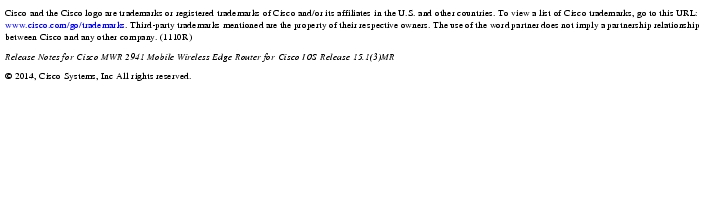Feedback Feedback
|
Table Of Contents
Determining the Software Version
Upgrading to a New Software Release
Support for Existing Cisco MWR 2941 Software Features
New Hardware Features in Cisco IOS Release 15.1(3)MRA3
New and Changed Behavior in Cisco IOS Release 15.1(3)MRA3
Supported Hardware—Cisco MWR 2941-DC Router
Caveats in Cisco IOS Release 15.1(3)MRA3
Obtaining Documentation and Submitting a Service Request
Release Notes for Cisco MWR 2941 Mobile Wireless Edge Router Release 3.5.4, Cisco IOS Release 15.1(3)MRA3
January 10, 2014These release notes are for the Cisco MWR Mobile Wireless Edge Router Release 3.5.4 for Cisco IOS Release 15.1(3)MRA3. These release notes are updated as needed to describe new features, memory requirements, hardware support, software platform deferrals, and changes to the microcode.
For a list of the software caveats that apply to Cisco IOS Release 15.1(3)MRA3, see the "Caveats in Cisco IOS Release 15.1(3)MRA3".
To review all Cisco MWR 2941 release notes, including Release Notes for Cisco MWR 2941 Mobile Wireless Edge Router for Cisco IOS Release 15.1(3)MRA, go to:
http://www.cisco.com/en/US/products/ps9395/prod_release_notes_list.html
To review release notes for the Cisco IOS Software Release 15.1S, go to:
http://www.cisco.com/en/US/products/ps10890/prod_release_notes_list.html
Contents
This document contains the following sections:
•
Caveats in Cisco IOS Release 15.1(3)MRA3
•
Obtaining Documentation and Submitting a Service Request
Introduction
The Cisco MWR 2941 Mobile Wireless Router is a cell-site access platform specifically designed to aggregate and transport mixed-generation radio access network (RAN) traffic. The router is used at the cell site edge as a part of a 2G, 3G, or 4G radio access network (RAN). The Cisco MWR 2941 includes the following models:
•
Cisco MWR 2941-DC
•
Cisco MWR 2941-DC-A
The Cisco MWR 2941 router helps enable a variety of RAN solutions by extending IP connectivity to devices using Global System for Mobile Communications (GSM), General Packet Radio Service (GPRS), Node Bs using HSPA or LTE, base transceiver stations (BTSs) using Enhanced Data Rates for GSM Evolution (EDGE), Code Division Multiple Access (CDMA), CDMA-2000, EVDO, or WiMAX, and other cell-site equipment. It transparently and efficiently transports cell-site voice, data, and signaling traffic over IP using traditional T1 and E1 circuits, as well as alternative backhaul networks such as Carrier Ethernet and DSL, Ethernet in the First Mile (EFM), and WiMAX. It also supports standards-based Internet Engineering Task Force (IETF) Internet protocols over the RAN transport network, including those standardized at the Third-Generation Partnership Project (3GPP) for IP RAN transport. Custom designed for the cell site, the Cisco MWR 2941 features a small form factor, extended operating temperature, and cell-site DC input voltages.
System Requirements
•
Determining the Software Version
•
Upgrading to a New Software Release
Memory Requirements
Table 1 lists the required memory for using this software.
Determining the Software Version
To determine the image and version of Cisco IOS software running on your Cisco MWR 2941 router, log in to the router and enter the show version EXEC command:
Router> show versionCisco IOS Software, 2900 Software (MWR2900-ADVIPRANK9-M), Version 15.1(3)MRA3, RELEASE SOFTWARE (fc5)Technical Support: http://www.cisco.com/techsupportCopyright (c) 1986-2014 by Cisco Systems, Inc.Compiled Fri 10-Jan-14 00:53 by prod_rel_teamROM: System Bootstrap, Version 12.3(20090306:152119) [BLD-v124_19_mr2_throttle 104], DEVELOPMENT SOFTWARERouter uptime is 4 minutesSystem returned to ROM by power-onSystem restarted at 04:28:06 IST Sat Jan 11 2014System image file is "flash:mwr2941-adviprank9-mz.151-3.MRA3"Upgrading to a New Software Release
For general information about upgrading to a new software release, refer to the Software Installation and Upgrade Procedures at:
http://www.cisco.com/en/US/products/hw/routers/ps259/products_tech_note09186a00801fc986.shtml
New and Changed Information
The following sections list the new hardware and software features supported by the Cisco MWR 2941 router.
•
Support for Existing Cisco MWR 2941 Software Features
•
New Hardware Features in Cisco IOS Release 15.1(3)MRA3
•
New and Changed Behavior in Cisco IOS Release 15.1(3)MRA3
Support for Existing Cisco MWR 2941 Software Features
Cisco IOS Release 15.1(3)MRA3 supports the software features supported in Cisco IOS Release 15.1S.
For more information about Release 15.1S and previous releases, see:
http://www.cisco.com/en/US/products/ps9395/prod_release_notes_list.html.
New Hardware Features in Cisco IOS Release 15.1(3)MRA3
There are no new hardware features with Cisco MWR 2941 Release 3.5.4.
New and Changed Behavior in Cisco IOS Release 15.1(3)MRA3
There are no new and changed behavior with Cisco MWR Release 3.5.4, Cisco IOS Release 15.1(3)MRA3.
Limitations and Restrictions
CautionThe Cisco MWR 2941 router does not support online insertion and removal (OIR) of WAN interface cards. Any attempt to perform OIR on a card in a powered-on router might cause damage to the card.
Cisco IOS Release 15.1(3)MRA3 for the Cisco MWR 2941 router has the following limitations and restrictions:
•
Synchronous Ethernet is not supported on the SFP-GE-T module.
•
Release 15.1(3)MRA3 does not support ATM over MPLS N-to-1 Cell Mode or 1-to-1 Cell Mode.
•
SPAN and RSPAN are not supported.
•
VLAN Query Protocol (VQP) and VLAN Management Policy Server (VMPS) are not supported
•
CFM Extension for Microwave 1+1 Hot Standby (HSBY) is only supported on Gigabit Ethernet interfaces 0/0-0/5.
•
CEF Limitations—Cisco Express Forwarding (CEF) has the following limitations.
–
Load balancing on GRE interfaces is not supported
–
Load balancing on IOS switch interfaces is not supported
–
Packets may choose different egress interfaces when interface is up/down
–
Up to 16 interfaces are supported for load balancing
–
SNMP traps for CEF load balancing are not supported
•
Ingress vlan classification and marking is not supported on dot1q tunnel interfaces.
•
Release 15.1(3)MRA3 does not support the 802.1ad standard for VLAN scalability. However, the release supports QinQ, a Cisco-proprietary system for double-tagging.to provide VLAN scalability in the provider networks.
•
Release 15.1(3)MRA3 does not support the switchport vlan mapping default drop command.
•
Release 15.1(3)MRA3 does not support translation between CFM draft 1 and IEEE standardized 802.1ag CFM.
•
Ethernet LCK is not supported.
•
OAM Manager.is not supported.
•
CFM Draft 1.0 is not supported.
•
CFM for Customer VLANs (C-VLANs) is not supported.
•
Ethernet Locked Signal is not supported.
•
Rapid PVST+ is not supported.
•
VLAN translation is not supported on HWIC interfaces.
•
Rate limiting and policing are not supported on HWIC or onboard Gigabit Ethernet interfaces.
•
GSM Abis optimization not supported—Release 15.1(3)MRA3 does not support GSM Abis optimization feature that was supported in Release 12.4(20)MR1.
•
Reduced HWIC support—Release 15.1(3)MRA3 does not support the HWIC-1GE-SFP, HWIC-4SHDSL, HWIC-1ADSL, and HWIC-1ADSL-I HWICs that were supported in Release 12.4(20)MR1.
•
GRE offload not supported— 15.1(3)MRA3 does not support the GRE offload feature that was supported in Release 12.4(20)MR1.
•
UMTS Iub Optimization not supported—Release 15.1(3)MRA3 does not support UMTS Iub optimization.
•
L2TP not supported—The MWR 2941 currently does not support L2TP.
•
Multicast used for PTP redundancy only—This release provides support for multicast in order to establish PTP redundancy; the Cisco MWR 2941 does not support multicast for other uses.
•
Out-of-band master mode not supported—This release does not support out-of-band master mode for Timing over Packet/adaptive clock recovery. If your network design requires out-of-band master clocking, you can use the CEoPs SPA on the 7600 router for this purpose.
•
ACR out-of-band payload limitation—The MWR 2941 only supports the payload-size values 486 (625 packets per second) or 243 (1250 packets per second) for out-of-band clock recovery.
•
T1 SAToP is not supported on the HWIC-4T1/E1.
•
Limited OAM support—ATM OAM (Operation, Administration, and Maintenance) is not supported on the short haul side of the Cisco MWR 2941.
•
The Cisco MWR 2941 does not support the mpls traffic-eng tunnels command at the global or interface level.
•
QoS Limitations—The Cisco MWR 2941 provides limited QoS support. For more information, see the Cisco MWR 2941-DC Mobile Wireless Edge Router Software Configuration Guide, Release 12.2(33)MRB.
•
The Cisco MWR 2941 does not support the following options on offloaded dMLPPP bundles:
–
ppp multilink idle-link
–
ppp multilink queue depth
–
ppp multilink fragment maximum
–
ppp multilink slippage
–
ppp timeout multilink lost-fragment
Note
If you have a bundle that requires the use of these options, contact Cisco support for assistance.
For more information about configuring dMLPPP, see the Cisco MWR 2941-DC Mobile Wireless Edge Router Software Configuration Guide, Release 15.1(3)MRA3.
•
MPLS pseudowire ping not supported—This release does not support the ping mpls pseudowire command. We recommend that you use the ping mpls ipv4 command for operation and maintenance of MPLS connections.
•
CAS limitations—The Cisco MWR 2941 implementation of CAS has the following limitations:
–
CAS is not supported on T1 and E1 HWICs.
–
When configuring a CESoPSN pseudowire to use CAS, you must configure the controller to use CAS signalling prior to creating a cem group, tdm group, or channel group. Otherwise the Cisco MWR 2941 rejects the mode cas command.
–
CAS is only supported on pseudowire connections between two Cisco MWR 2941 routers; the 7600 router does not currently support CAS.
•
PTP only supported on Gigabit Ethernet interfaces—The Cisco MWR 2941 only supports PTP traffic on onboard Gigabit Ethernet interfaces.
•
PPPoA not supported—This release does not provide support for PPPoA.
•
ADSL not supported—This release does not support ADSL.
•
BFD interface support limitations—Release 15.1(3)MRA3 only supports BFD on switched virtual interfaces (SVIs).
•
Multicast interface limitations—Multicast is only supported on VLANs and Ethernet interfaces. Multicast routing is not supported on other interface types.
•
Release 15.1(3)MRA3 supports up to 64 VLANs if the HWIC-D-9ESW card is in use; otherwise it supports a maximum of 255 VLANs as in previous releases.
•
The Cisco MWR 2941 does not support access control lists (ACLs) for layer 3 forwarding through the network processor.
•
The show interfaces command displays inaccurate information when used with the counters keyword. The counters for multicast packets display as 0 even if multicast traffic is passing on the router. To display correct multicast counters, use the show interfaces command without the counters keyword.
•
The multicast packet counters in the show interfaces type number counters command output are set to 0 even if multicast traffic is enabled. To see accurate counters for multicast traffic, use the show interfaces command without the counters keyword.
•
Virtual path-to-virtual path local switching is not supported.
•
Local switching is only supported between onboard T1 and E1 ports; local switching between HWIC T1 and E1 ports is not supported.
•
Ethernet loopback is only supported on onboard Gigabit Ethernet interfaces; it is not supported on HWIC Ethernet or port-channel interfaces.
Supported Hardware—Cisco MWR 2941-DC Router
The Cisco MWR 2941 supports the following interface cards:
•
HWIC-4T1/E1
•
HWIC-D-9ESW
Note
Release 15.1(3)MRA3 does not support the HWIC-1GE-SFP, HWIC-4SHDSL, HWIC-1ADSL, and HWIC-1ADSL-I HWICs that were supported in Release 12.4(20)MR1.
The Cisco MWR 2941 router supports the following SFP modules:
•
CWDM-SFP-1470
•
CWDM-SFP-1490
•
CWDM-SFP-1510
•
CWDM-SFP-1530
•
CWDM-SFP-1550
•
CWDM-SFP-1570
•
CWDM-SFP-1590
•
CWDM-SFP-1610
•
DWDM-SFP-4612
•
DWDM-SFP-4692
•
DWDM-SFP-4772
•
DWDM-SFP-4851
•
DWDM-SFP-5012
•
DWDM-SFP-5092
•
DWDM-SFP-5172
•
DWDM-SFP-5252
•
DWDM-SFP-5413
•
DWDM-SFP-5494
•
DWDM-SFP-5575
•
DWDM-SFP-5655
•
DWDM-SFP-5817
•
DWDM-SFP-5898
•
DWDM-SFP-5979
•
DWDM-SFP-6061
•
GLC-BX-D
•
GLC-BX-U
•
GLC-EX-SMD
•
GLC-LH-SMD
•
GLC-LX-SM-RGD
•
GLC-SX-MM-RGD
•
GLC-ZX-SM-RGD
•
SFP-GE-L
•
SFP-GE-S
•
SFP-GE-T
•
SFP-GE-Z
Other hardware interfaces are not supported.
CautionThe Cisco MWR 2941 router does not support online insertion and removal (OIR) of WAN interface cards. Any attempt to perform OIR on a card in a powered-on router might cause damage to the card.
For instructions on how to install HWICs and SFPs, see the documentation included with the product. For information about how to configure HWICs and SFPs, see the Cisco MWR 2941 Mobile Wireless Edge Router Software Configuration Guide, Cisco IOS Release 15.1(3)MR.
Supported MIBs
The Cisco MWR 2941 router supports the following MIBs:
Note
Release 15.1(3)MRA3 provides limited support for the CISCO-CLASS-BASED-QOS-MIB for tail drop monitoring; the router supports the cbQosQueueingDiscardPkt64 object within the cbQosQueueingStatsTable table for tail drop accounting. Other objects in this table and other tables within the CISCO-CLASS-BASED-QOS-MIB are not supported.
Caveats in Cisco IOS Release 15.1(3)MRA3
This section documents the open and resolved caveats for the Cisco MWR 2941 router running Cisco IOS Release 15.1(3)MRA3.
Caveats describe unexpected behavior in Cisco IOS software releases. Severity 1 caveats are the most serious caveats, severity 2 caveats are less serious, and severity 3 caveats are the least serious of these three severity levels. Only select severity 3 caveats are listed.
For information on caveats in Cisco IOS Software Releases 15.1S, go to:
http://www.cisco.com/en/US/products/ps10890/prod_release_notes_list.html.
The following section describe the following types of caveats in Cisco IOS Release 15.1(3)MRA3.
Open Caveats
•
CSCui51678
Symptom: The MWR2941 router will crash when an active member link within a Port-Channel changes port speed to a setting not shared with other member links.
Conditions: Occurs in the following topology:
Topology: MWR1-----------MWR2
Misconfiguration of different speed member links in a port channel causes the router to crash.
Workaround: Hardset the member links to the desired speed and duplex settings same as other members.
•
CSCum39857
Symptom: TTL does not decrement on MWR while using NextHop through default route.
Conditions: Occurs when the destined route is reached through default route.
Workaround: Using specific static route to reach Destination prefix.
•
CSCum40590
Symptom: Huge Decrement in TTL when MWR, with Explicit-null configured, acts as exit point.
Conditions: Occurs when the MWR acts as MPLS exit point with Explicit Null configured.
Workaround: Removing the "mpls ldp explicit-null" configuration.
Resolved Caveats
•
CSCui50681
Symptom: Traffic Leak with flex-link on MWR2941, where the two members of a flexi-link are connected to two different ME3400 belonging to a REP-ring.
Conditions: Traffic leaking over backup interface would cause L2-loop, if they did not have configured port-security on the ME3400.
Topology:
IXIA1---------MWR1-----------ME3400--------IXIA2
\ /
\ /
\ /
ME3400
|
|
IXIA3
Configure Flexi link in MWR towards peer nodes and flapping any of the flexi-link members.
Workaround: Currently there is no known workaround.
•
CSCul27708
Symptom: Memory leaks seen with LACP configured in Port-channel with policy-map
Conditions: Having Ingress and Egress policy-map in Port-channel and flapping the member links.
Topology: IXIA1---------MWR1-----2 links------MWR2--------IXIA2
Workaround: Currently there is no known workaround.
•
CSCtt44301
Symptoms: Aggregate MPLS label is missing in LFIB after MWR reload.
Conditions: Occurs in the following topology:
Topology: IXIA1---------MWR1-----------MWR2-------IXIA2
Configure two PE routers back-to-back for L3 MPLS VPN feature: PE1 and PE2 with only single VRF.
Do a reload. After reload, aggregate MPLS label will be missing in LFIB.
Workaround: Configure a dummy VRF in MWR. Aggregate MPLS label will now be generated in LFIB.
•
CSCsi03915
Symptoms: HWIC-4ESW / HWIC-9ESW locks up after 5-6 days of operation.
Conditions: Occurs in the following topology:
Topology: IXIA1---------MWR1(HWIC)----------- (HWIC)MWR2--------IXIA2
Connect two devices on HWIC-4ESW.
After 5-6 days of maximum operation, the user cannot ping from the VLAN interface to a directly connected device on the HWIC-4ESW.
Workaround: Reloading the router resolves the connectivity issue.
•
CSCua34094
Symptoms: IPv6 NA packet being dropped when MWR2941 is used as a switch.
Conditions: Occurs in the following topology:
Topology: MWR1(IPV6 L3 client)--------MWR2(IPV6 L2 client)--------MWR3(IPV6 L3 client)
Configure middle MWR as switch between two MWR's acting as IPv6 L3 clients.
IPv6 NA packets will get dropped on the middle MWR.
•
CSCui51576
Symptom: MWR BFD sessions stuck in Init status after LACP failover sequence.
Conditions: Occurs in the following topology:
Topology: MWR1-----------MWR2
Establish 3-member link LACP in working condition (that is, all BFD sessions across the LAG in "Up" state).
Shut 2 of the 3 member links then unshut one of the 2 downed member links, and quickly shut the 3rd member link.
Now all BFD sessions are stuck in "Init" mode indefinitely; ping over the LAG also fails.
Workaround: Unshut the downed member link and it will bring the BFD sessions back Up.
•
CSCtg89367
Symptom: Large OSPF packets might stuck internal ethernet tsec interface.
Conditions: Occurs in the following topology:
Topology: IXIA1---------MWR1---------MWR2--------IXIA2
Configure MTU 4470 over VLAN interface and enable OSPF routing.
Then do a VRF ping with size 4470 between PE routers.
Now OSPF neighbor relation will stuck in "Init" state.
Workaround: Reload any one of the MWR router, OSPF relation will be back to FULL.
•
CSCul30957
Symptom: MWR2941 Router crashes due to CPU HOG by spanning tree process.
Conditions: Occurs in the following topology:
Topology: IXIA1---------MWR1---------MWR2--------IXIA2
Configure Port-channel between the MWR Routers.
Remove Member links from an active port-channel through configuration.
Member links in a port-channel flap due to indirect link failure detected by LACP.
•
CSCuc52887
Symptom: End to End Traffic does not flow in MWR if it is used as Core LSR.
Conditions: Occurs in the following topology:
Topology: IXIA1---------MWR1-----------MWR2--------MWR3-------IXIA2
Configure MWR as P router between any PE routers.
End to End traffic between Xconnect will not flow.
Workaround: Configure explicit-null in Edge LSR, and then traffic will flow end to end.
•
CSCul30957
Symptom: Command "xconnect backup force-switchover peer" does not work.
Conditions: Occurs in the following topology:
Topology:
IXIA1---------MWR1-----------MWR2--------IXIA2
\ /
\ /
\ /
MWR3
|
|
IXIA3
Configure Primary PW between MWR1 and MWR2, Back-up PW between MWR1 and MWR3.
Make primary PW down, then backup PW comes up but the traffic will not forward through it.
Workaround: Flap the PW associated SVI in MWR1.
Troubleshooting
The following sections describe troubleshooting commands you can use with the Cisco MWR 2941.
Collecting Data for Router Issues
To collect data for reporting router issues, issue the following command:
•
show tech-support—Displays general information about the router if it reports a problem.
Collecting Data for ROMmon Issues
To collect data for ROMmon issues, issue the following command while in EXEC mode:
•
show rom-monitor—Displays currently selected ROM monitor.
Note
If you contact Cisco support for assistance, we recommend that you provide any crashinfo files stored in flash memory. For more information about crashinfo files, see http://www.cisco.com/en/US/products/hw/routers/ps167/products_tech_note09186a00800a6743.shtml.
Related Documentation
Related documents for implementing the Cisco MWR 2941 mobile wireless edge router are available on Cisco.com
To access the related documentation on Cisco.com, go to:
http://www.cisco.com/en/US/products/ps9395/tsd_products_support_series_home.html
Documents related to the Cisco MWR 2941-DC mobile wireless edge router include the following guides:
•
Cisco MWR 2941 Mobile Wireless Edge Router documents
–
Cisco MWR 2941 Mobile Wireless Edge Router Hardware Installation Guide
–
Cisco MWR 2941 Mobile Wireless Edge Router Software Configuration Guide, Cisco IOS Release 15.1(3)MR
–
Cisco MWR 2941 Router Command Reference, Cisco IOS Release 15.1(3)MR
–
Regulatory Compliance and Safety Information for the Cisco MWR 2941 Mobile Wireless Edge Routers
•
Release Notes—Release Notes for Cisco MWR 2941 Mobile Wireless Edge Router for Cisco IOS Release 15.1(3)MRA3
•
Cisco Interface Cards Installation Guides
–
Quick Start Guide: Interface Cards
–
Cisco Interface Cards Installation Guide
Obtaining Documentation and Submitting a Service Request
For information on obtaining documentation, using the Cisco Bug Search Tool (BST), submitting a service request, and gathering additional information, see the monthly What's New in Cisco Product Documentation, which also lists all new and revised Cisco technical documentation, at:
http://www.cisco.com/en/US/docs/general/whatsnew/whatsnew.html
Subscribe to the What's New in Cisco Product Documentation as a Really Simple Syndication (RSS) feed and set content to be delivered directly to your desktop using a reader application. The RSS feeds are a free service and Cisco currently supports RSS Version 2.0.