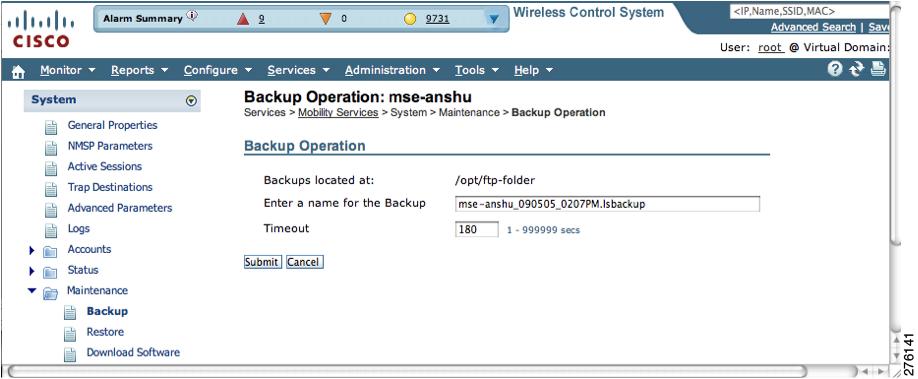Feedback Feedback
|
Table Of Contents
Release Notes for Cisco 3300 Series Mobility Services Engine for Windows or Linux, Release 6.0.202.0
Cisco 3300 Series Mobility Services Engine and Services
Software and AeroScout CLE Compatibility Matrix
Upgrading to This Software Release
Upgrading from Release 5.x to 6.0.202.0
Updated Software Version Shown in WCS after Polling
CAS and wIPS License Requirements
Ordering CAS Client and Tag Licenses for the Mobility Services Engine
Ordering Adaptive wIPS Licenses for the Mobility Services Engine
Operational Notes for a Mobility Services Engine
Automatic Installation Script for Initial Setup
Parameter Changes During Upgrade from 5.0.x to 6.0.202.0
Controller and Associated Mobility Services Engine Must be Mapped to the Same NTP and WCS Server
Mandatory Default Root Password Change
Networks with Large Access Point Deployments Might Experience Slower Location Updates
Synchronization Required When Upgrading to Release 6.0.202.0 or Importing CAD Floor Images
Floor Change or Minimum Distance Required for Location Transitions to Post to History Log
Release 4.1 of AeroScout MobileView Required for Northbound Notifications
WCS Online Help Outlines Incorrect Software Download Procedure
Non-Cisco Compatible Extensions Tags Not Supported
Cisco Compatible Extensions, Version 1 Tags Required at a Minimum
Monitoring Information Varies for Clients and Tags
Calibration Models and Data Apply Only to Clients
Advanced Location Parameters Apply Only to Clients
Location History Timestamps Match Browser Location
PDAs with Limited Probe Requests Might Affect Location
Mandatory Setting Required on Intel 802.11n and 802.11 b/g/n Client Cards for Accurate Calibration
WCS Screen and Navigation Changes
Cisco 3355 Mobility Services Engine Support
Context-Aware Software Features
Location Services for Wired Switches and Clients
WCS Supports Backup of Tag, Chokepoint, and TDOA Receiver Configuration Data
Adaptive Wireless Intrusion Prevention Software Features
Cisco 3350 Cisco 3355 and Cisco 3310 Support
Obtaining Documentation and Submitting a Service Request
Release Notes for Cisco 3300 Series Mobility Services Engine for Windows or Linux, Release 6.0.202.0
April 2011These release notes describe open and resolved caveats for software release 6.0.202.0 for Cisco 3300 Series Mobility Services Engines and its two services:
•
Context Aware Service (CAS)
•
Adaptive Wireless Intrusion Protection System (wIPS).
Note
Before installing this software, see the "System Requirements" section for details on compatibility with Cisco Wireless LAN Controllers and Cisco Wireless Control Systems (WCS).
Note
You must purchase licenses from Cisco to retrieve information on tags and clients from access points. See the "Ordering CAS Client and Tag Licenses for the Mobility Services Engine" section for details. You must purchase licenses from Cisco to support wIPS monitor mode access points. See the "Ordering Adaptive wIPS Licenses for the Mobility Services Engine" section.
Contents
These release notes contain the following sections:
•
Software and AeroScout CLE Compatibility Matrix
•
Upgrading to This Software Release
•
Obtaining Documentation and Submitting a Service Request
Introduction
Cisco 3300 Series Mobility Services Engine and Services
The Cisco 3300 Series Mobility Services Engine currently supports the following services in release 6.0.202.0:
•
Context Aware Service (CAS)—Allows a mobility services engine to simultaneously track thousands of mobile assets and clients by retrieving contextual information such as location, temperature, and availability from Cisco access points.
CAS relies on two engines for processing the contextual information it receives. The Context Aware Engine for Clients processes data received from Wi-Fi clients and the Context Aware Engine for Tags processes data received from Wi-Fi tags. Both of these engines can be deployed together or separately depending on the business need. This service was introduced in release 5.1.
Note
You must purchase licenses from Cisco to retrieve contextual information on tags and clients from access points. See the "Ordering CAS Client and Tag Licenses for the Mobility Services Engine" section.
•
Wireless Intrusion Prevention System (wIPS)—Provides wireless-specific network threat detection and mitigation against malicious attacks, security vulnerabilities, and sources of performance disruption within the CUWN infrastructure. wIPS visualizes, analyzes, and identifies wireless threats, and centrally manages mitigation and resolution of security and performance issues using Cisco monitor mode access points. Proactive threat prevention is also supported to create a hardened wireless network core that is impenetrable by most wireless attacks.
Note
You must purchase licenses from Cisco to support wIPS monitor mode access points. See the "Ordering Adaptive wIPS Licenses for the Mobility Services Engine" section.
Note
Evaluation licenses for 100 clients,100 tags, and 20 access points (wIPS) come standard on each mobility services engine installed with release 6.0. Evaluation licenses are good for 60 days.
Note
CAS and wIPS can operate simultaneously on the Cisco 3350 and 3310 series mobility services engines.
Note
See the online version of the Cisco Context-Aware Software Configuration Guide, Release 6.0, for details on configuring and monitoring CAS on the mobility services engine at the following URL:
http://www.cisco.com/en/US/docs/wireless/mse/3350/6.0/CAS/configuration/guide/mse_cg60.html
Note
See the online version of the Cisco Wireless Intrusion Prevention System Configuration Guide, Release 6.0 for details on configuring and monitoring wIPS on the mobility services engine at the following URL:
http://www.cisco.com/en/US/docs/wireless/mse/3350/6.0/wIPS/configuration/guide/msecg_wIPS.html
Note
See the online versions of the Cisco 3350 and 3310 Mobility Services Engine Getting Started Guides for details on the physical installation and initial configuration of the mobility services engines at the following URL:
http://www.cisco.com/en/US/products/ps9742/prod_installation_guides_list.html
Software and AeroScout CLE Compatibility Matrix
Table 1 lists the compatibility matrix for the various releases of WCS, Controllers, 2710 Location Based Services, MSE 3300 Series, and AeroScout CLE.
System Requirements
The following minimum releases are required to configure and monitor CAS on the Cisco 3300 Mobility Services Engine, Cisco WCS, and Cisco Wireless LAN Controller (See Table 2).
Table 2 Minimum Software Requirements
Context-Aware Software and Wireless Intrusion Prevention System1
Mobility services engine
6.0.202.0
Controller
6.0.202.0
6.0.199.4
5.2.157.0 and 5.2.178.0
5.1.151.0 and 5.1.163.0
4.2.130 (or later)
Note
Release 5.0.x is not supported with release 6.0 and above
Cisco WCS
6.0.202.0
6.0.196.0
Cisco WCS Navigator
1.5.202.0
1.5.196.0
1 Release 5.2 is the minimum software requirement for the controller, WCS, and mobility services engine to support the Cisco Adaptive Wireless Intrusion Prevention System.
Upgrading to This Software Release
For instructions on automatically downloading the software using WCS or for manually downloading the software using a local or remote connection, See the "Updating Mobility Services Engine Software" section in Chapter 2 of the Cisco 3350 Mobility Services Engine Getting Started Guide and Cisco 3310 Mobility Services Engine Getting Started Guide.
You can find these documents at the following URL:
http://www.cisco.com/en/US/products/ps9742/prod_installation_guides_list.html
This section contains the following topics:
•
Upgrading from Release 5.x to 6.0.202.0
•
Updated Software Version Shown in WCS after Polling
•
CAS and wIPS License Requirements
•
Ordering Adaptive wIPS Licenses for the Mobility Services Engine
•
Operational Notes for a Mobility Services Engine
Upgrading from Release 5.x to 6.0.202.0
CautionThe number of supported clients, tags, and access points (wIPS) is reset to 100 clients, 100 tags, and 20 access points when you upgrade to release 6.0. All tracking beyond these limits is lost. These limits correspond to the 60-day evaluation licenses that are standard on mobility services engines.
CautionYou must back up the mobility services engine database before upgrading from release 5.x to 6.x to preserve client, tag, and access point configurations. You can restore the database after the software upgrade.
To upgrade to release 6.0.202.0, follow these steps:
Step 1
Register the Product Authorization Key (PAK).
•
Client and wIPS licenses are registered at the following URL: https://tools.cisco.com/SWIFT/Licensing/PrivateRegistrationServlet
•
Tag licenses are registered at the following URL: http://www.aeroscout.com/support
Step 2
Back up the mobility services engine database and the AeroScout database:
a.
To back up the mobility services database (network designs controller configurations, clients, and access points), follow these steps:
1.
Choose Services > Mobility Services.
2.
Click the name of the mobility services engine for which you want to back up the database.
3.
Choose System > Maintenance > Backup from System left sidebar menu.
4.
Enter a name for the backup file. Click Submit (see Figure 1).
b.
To back up the AeroScout database (tag licenses, chokepoints, and TDOA receivers) See to the AeroScout Context-Aware Engine for Tags, for Cisco Mobility Services Engine User's Guide at:
http://www.aeroscout.com/support
Figure 1 System > Maintenance Window
Step 3
Download release 6.0.202.0:
a.
Choose Services > Mobility Services.
b.
Click the name of the mobility services engine on which you want to upgrade the software.
c.
Choose System > Maintenance > Download Software.
d.
Select either an uploaded image or browse and upload an image. Click Download.
Step 4
Install release 6.0.202.0 using the mobility services engine CLI using one of the following options:
•
To overwrite existing software, enter:
/etc/init.d/msed stopcd /opt/installers./<mse software file name>•
To perform a fresh install, enter:
/etc/init.d/msed stopcd/opt/mse/uninstallEnter the following once in the uninstall directory:
./uninstallEnter no when prompted to keep the old database:
cd/opt/installers./<mse software file name>Step 5
Restore the mobility services engine and AeroScout database:
a.
To restore the mobility services database, follow these steps:
1.
Choose Services > Mobility Services.
2.
Click the name of the mobility services engine on which you upgraded the software.
3.
Choose System > Maintenance > Restore.
4.
Choose the file to restore from the drop-down list. Click Submit.
b.
To restore the AeroScout database see the AeroScout Context-Aware Engine for Tags, for Cisco Mobility Services Engine User's Guide at the following URL:
http://www.aeroscout.com/support
Step 6
Install licenses:
See Chapter 2 of the Context-Aware Services Configuration Guide, Release 6.0 at the following URL:
http://www.cisco.com/en/US/docs/wireless/mse/3350/6.0/CAS/configuration/guide/msecg_ch2_CAS.html
Compressed Software Image
If you download the mobility services engine image *.gz file using WCS, the mobility services engine automatically decompresses (unzips) it, and you can proceed with the installation as before.
If you manually download the compressed *.gz file using FTP, you must decompress the files before running the installer. These files are compressed under the LINUX operating system and must be decompressed using the gunzip utility program. The unzip method you use is defined by the filename you are trying to unzip.
To make the bin file executable, use the following command:
chmod +x filename.bin
Updated Software Version Shown in WCS after Polling
After a software update, the new mobility services engine software version does not immediately appear in mobility services engine queries on WCS. Up to five minutes is required for the new version to appear. WCS, by default, queries the mobility services engine every five minutes for status.
CAS and wIPS License Requirements
For complete details on ordering and downloading licenses see the Cisco 3300 Series Mobility Services Engine Licensing and Ordering Guide for Context-Aware Mobility Software, and Adaptive wIPS, Release 6.0 at the following URL:
http://www.cisco.com/en/US/prod/collateral/wireless/ps9733/ps9742/data_sheet_c07-473865.html
•
Client and wIPS licenses are installed from WCS (Administration > License Center).
–
See Chapter 2 of the Cisco Context-Aware Service Configuration Guide, Release 6.0 and Cisco Adaptive Wireless Intrusion Prevention System, Release 6.0, respectively.
•
Tag licenses are installed using the AeroScout System Manager. see the "Installing Tag Licenses" section in Chapter 2 of Cisco Context-Aware Service Configuration Guide, Release 6.0.
Ordering CAS Client and Tag Licenses for the Mobility Services Engine
CAS software licenses are based on the number of Wi-Fi client and Wi-Fi tag devices tracked. The Cisco 3350 Mobility Services Engine allows for the tracking of up to 18,000 devices (combined count of Wi-Fi clients and Wi-Fi tags) and the Cisco 3310 Mobility Services Engine allows for the tracking of up to 2,000 devices (combined count of Wi-Fi clients and Wi-Fi tags).
Licenses for Cisco Compatible Extensions (CX) tags (version 1 or later) and clients are offered independently. The client license also includes tracking of rogue clients and rogue access points.
Licenses for tags and clients are offered in quantities ranging from 1,000 to 12,000 units and can be combined to meet the location tracking requirements of a CAS deployment. For example, combining the AIR-CAS-3KC-K9, AIR-CAS-12KC-K9, and AIR-CAS-1KT-K9 licenses provide tracking of 15,000 Wi-Fi clients and 1,000 Wi-Fi tags on a Cisco 3350 (see Table 3).
CAS License Ordering Summary
Order numbers for client and tag licenses are summarized in Table 3.
Table 3 Order Numbers for Client and Tag Licenses
AIR-CAS-1KC-K9
License for tracking 1000 client devices.
AIR-CAS-3KC-K9
License for tracking 3000 client devices.
AIR-CAS-6KC-K9
License for tracking 6000 client devices.
AIR-CAS-12KC-K9
License for tracking 12,000 client devices.
AIR-CAS-1KT-K9
License for tracking 1000 tag devices.
AIR-CAS-3KT-K9
License for tracking 3000 tag devices.
AIR-CAS-6KT-K9
License for tracking 6000 tag devices.
AIR-CAS-12KT-K9
License for tracking 12,000 tag devices.
1 All client licenses include tracking of rogue clients and rogue access points.
Ordering Adaptive wIPS Licenses for the Mobility Services Engine
Adaptive wIPS software licenses are based on the number of full-time monitoring access points (often referred to as monitor mode acess points) that are deployed in the network. The licenses may be combined to arrive at the number of monitor mode access points required to run the Adaptive wIPS deployment. For example, combining AIR-WIPS-AP-5, AIR-WIPS-AP-25, and AIR-WIPS-AP-500 licenses provides support for 530 monitor mode access points.
Adaptive wIPs License Ordering Summary
Order numbers for Adaptive wIPS licenses are summarized in Table 4.
Important Notes
This section describes important information about the operational notes and navigation changes for CAS, wIPS, and the mobility services engine for release 6.0.202.0.
Features and operational notes are summarized separately for the mobility services engine, CAS, and wIPS.
This section contains the following topics:
•
Operational Notes for a Mobility Services Engine
•
WCS Screen and Navigation Changes
Operational Notes for a Mobility Services Engine
This section lists the operational notes for an mobility services engine and consists of the following topics:
•
Automatic Installation Script for Initial Setup
•
Parameter Changes During Upgrade from 5.0.x to 6.0.202.0
•
Controller and Associated Mobility Services Engine Must be Mapped to the Same NTP and WCS Server
•
Mandatory Default Root Password Change
•
Networks with Large Access Point Deployments Might Experience Slower Location Updates
Automatic Installation Script for Initial Setup
An automatic setup wizard is available to help you initially set up the mobility services engine.
An example of the complete automatic setup script is provided in the Cisco 3350 Mobility Services Engine Getting Started Guide and Cisco 3310 Mobility Services Engine Getting Started Guide.
You can find these documents online at:
http://www.cisco.com/en/US/products/ps9742/prod_installation_guides_list.html
Parameter Changes During Upgrade from 5.0.x to 6.0.202.0
You will notice a change in the tracking limits when you:
1.
Configure tracking limits in 5.0.x.
2.
Upgrade to 6.0.202.0.
If limits are greater than licensed counts, limits are removed and licensed counts are enforced instead.
(CSCtd57386).
Controller and Associated Mobility Services Engine Must be Mapped to the Same NTP and WCS Server
Communications between the mobility services engine, WCS, and the controller are in universal time code (UTC). Configuring NTP on each system provides devices with the UTC time. An NTP server is required to automatically synchronize time between the controller, WCS, and the mobility services engine.
The mobility services engine and its associated controllers must be mapped to the same NTP server and the same WCS server.
Local time zones can be configured on a mobility services engine to assist network operations center personnel in locating events within logs.
Note
You can configure NTP server settings during the automatic installation script. See the Cisco 3350 Mobility Services Engine Getting Started Guide or Cisco 3310 Mobility Services Engine Getting Started Guide for details on the automatic installation script. You can find these documents online at:
http://www.cisco.com/en/US/products/ps9742/prod_installation_guides_list.html
Mandatory Default Root Password Change
You must change the default root password of the mobility services engine during the automatic installation script to ensure optimum network security.
You can also change the password using the Linux command, passwd.
Networks with Large Access Point Deployments Might Experience Slower Location Updates
In networks with a large number of access points (approximately 2000 or more), mobility services engines might experience a slow down in location calculation and heatmap updates for clients, tags, and access points (CSCsk18810).
Operational Notes for CAS
This section lists the operational notes for a mobility services engine and consists of the following topics:
•
Synchronization Required When Upgrading to Release 6.0.202.0 or Importing CAD Floor Images
•
Floor Change or Minimum Distance Required for Location Transitions to Post to History Log
•
Release 4.1 of AeroScout MobileView Required for Northbound Notifications
•
WCS Online Help Outlines Incorrect Software Download Procedure
•
WCS Online Help Outlines Incorrect Software Download Procedure
•
Non-Cisco Compatible Extensions Tags Not Supported
•
Cisco Compatible Extensions, Version 1 Tags Required at a Minimum
•
Monitoring Information Varies for Clients and Tags
•
Calibration Models and Data Apply Only to Clients
•
Advanced Location Parameters Apply Only to Clients
•
Location History Timestamps Match Browser Location
•
PDAs with Limited Probe Requests Might Affect Location
•
Mandatory Setting Required on Intel 802.11n and 802.11 b/g/n Client Cards for Accurate Calibration
Synchronization Required When Upgrading to Release 6.0.202.0 or Importing CAD Floor Images
When upgrading to release 6.0.202.0 from release 5.x (and earlier) you must synchronize after the software upgrade and also when CAD generated floor images are imported into WCS.
Floor Change or Minimum Distance Required for Location Transitions to Post to History Log
When history logging is enabled for any or all elements (client stations, asset tags, and rogue clients and access points), a location transition for an element is only posted if it changes floors or the element's new location is at least 30 feet or 10 meters from its original location.
Navigation Path: Services > Mobility Services > Device Name > Context Aware Service > Administration > History Parameters.
Logs can be viewed at Services > Mobility Services > Device Name > Systems > Log.
Release 4.1 of AeroScout MobileView Required for Northbound Notifications
If a release of AeroScout MobileView earlier than 4.1 is in use, incorrect responses are sent to those northbound notifications received from the mobility services engine. Northbound notifications are then resent by the mobility services engine, overloading the notification queue and resulting in reports of dropped notifications (CSCsx56618).
The workaround for this is to upgrade to Mobile View version 4.1(CSCsx56618).
WCS Online Help Outlines Incorrect Software Download Procedure
In WCS online help (OLH), the steps in the "Downloading Software to a Mobility Services Engine Using WCS" section mistakenly notes commands for downloading an aeroscout-engine. The aeroscout-engine is now bundled within the mobility services engine software. See Chapter 9 of the Cisco Context-Aware Service Configuration Guide, Release 6.0 for the correct download steps.
Non-Cisco Compatible Extensions Tags Not Supported
The mobility services engine does not support non-Cisco CX Wi-Fi tags. Additionally, these non-compliant tags are not used in location calculations or shown on WCS maps.
Cisco Compatible Extensions, Version 1 Tags Required at a Minimum
Only Cisco CX version 1 tags (or later) are used in location calculations and mapped in WCS.
Monitoring Information Varies for Clients and Tags
On the Monitor > Clients page (when Location Debug is enabled), you can view information on the last heard access point and its corresponding (Received Signal Strength Indication) RSSI reading. This information is not available on the Monitor > Tags page.
Calibration Models and Data Apply Only to Clients
Calibration models and data apply only to clients. Calibration for tags is done using the AeroScout System Manager.
See Chapter 7, "Context-Aware Planning and Verification" in the Cisco Context-Aware Software Configuration Guide, Release 6.0 for more details on client calibration.
See the AeroScout Context-Aware Engine for Tags, for Cisco Mobility Services Engine User's Guide at the following link:
http://www.aeroscout.com/support
Advanced Location Parameters Apply Only to Clients
Settings for advanced location parameters related to RSSI, chokepoint usage, location smoothing, and assignment of outside walls on floors, are not applicable to tags.
See the "Editing Advanced Location Parameters" section in Chapter 7 of the Cisco Context-Aware Software Configuration Guide, Release 6.0.
Navigation Path: Services > Mobility Services > Device Name > Context Aware Service > Advanced > Location Parameters.
Location History Timestamps Match Browser Location
The WCS timestamp is based on the browser's location and not on the mobility services engine settings. Changing the time zone on WCS or on the mobility services engine does not change the timestamp for the location history.
PDAs with Limited Probe Requests Might Affect Location
Many PDAs do not continuously send out probe requests after initial association to the Cisco Unified Wireless Network (CUWN). Therefore, calculating the location accuracy of such PDAs using RSSI readings is not always optimal.
Mandatory Setting Required on Intel 802.11n and 802.11 b/g/n Client Cards for Accurate Calibration
The Cisco CX RM option within Intel Enterprise Security Profile must be enabled to ensure adequate calibration data points are collected for Intel 802.11n and 802.11 b/g/n client cards. You can use the Intel Client Software PROSET package to enable the Cisco CX RM option in the Enterprise Security Profile (CSCsl40623).
Operational Notes for wIPS
This section lists the operational notes for a mobility services engine.
Mobility Services Engine with wIPS Service Enabled Mistakenly Allows a Controller to be Assigned to Multiple MSEs
When wIPS is configured on the mobility services engine, often a controller can be assigned to more than one mobility services engine in error. By design, a controller can only be assigned to one mobility services engine and an error appears in the WCS window when you synchronize a mobility services engine and a controller (CSCsx38955).
WCS Screen and Navigation Changes
•
Services replaces Mobility in the navigation bar of WCS.
•
A centralized license center to install and view license status is available (Administration > License Center).
•
A Switches tab is a new synchronize option to support the new wired Catalyst switch and wired client feature (Services > Synchronize Services).
New Feature Support
The new features for the mobility services engine, CAS, and wIPS are summarized under separate headings.
This section consists of the following topics:
•
Cisco 3355 Mobility Services Engine Support
•
Context-Aware Software Features
•
Adaptive Wireless Intrusion Prevention Software Features
Cisco 3355 Mobility Services Engine Support
The 6.0.202.0 release supports Cisco 3355 Mobility Services Engine.
Common CAS and wIPS Features
Both the CAS and wIPS services can operate on the Cisco 3350, 3355, and 3310 mobility services engines simultaneously. CAS and wIPS can now be deployed with the Cisco 3350, or the 3355, or the 3310 platforms.
These platforms support services separately or concurrently as needed.
For information about the coexistence and scalability of services, see the Cisco 3300 Series Mobility Services Engine Licensing and Ordering Guide.
The MSE 3300 Series platform offers the advantage of centralizing support of mobility services within the Cisco WLAN infrastructure and enables third-party application integration through a common API.
Context-Aware Software Features
This section summarizes the features for Context-Aware Software and consists of the following topics:
•
Location Services for Wired Switches and Clients
•
WCS Supports Backup of Tag, Chokepoint, and TDOA Receiver Configuration Data
Location Services for Wired Switches and Clients
You can import the location of wired Catalyst stackable switches (3750, 3750-E, 3560, 2960, IE-3000 switches), switch blades (3110, 3120, 3130, 3040, 3030, 3020), and switch ports into the mobility services engine.
The following Catalyst 4000 series are also supported:
WS-C4948, WS-C4948-10GE, ME-4924-10GE, WS-4928-10GE, WS-C4900M, WS-X4515, WS-X4516, WS-X4013+, WS-X4013+TS, WS-X4516-10GE, WS-X4013+10GE, WS-X45-SUP6-E, and WS-X45-SUP6-LE
Once you define a wired switch and synchronize it with a mobility services engine, details on wired clients connected to a wired switch are downloaded to the mobility services engine over the NMSP connection. You can then view wired switches and wired clients using WCS.
Import and display of civic and emergency location information (ELIN) meets specifications of RFC4776 which is outlined at the following URL:
http://tools.ietf.org/html/rfc4776#section-3.4
Note
Catalyst stackable switches and switch blades must be operated with Cisco IOS Release 12.2(52)SG.
Navigation Path: Configure > Ethernet Switches
WCS Supports Backup of Tag, Chokepoint, and TDOA Receiver Configuration Data
Release 6.0 and above provides support for backup of Tag, Chokepoint, and TDOA Receiver configuration data. In release 5.2, this feature was not supported.
See the AeroScout Context-Aware Engine for Tags, for Cisco Mobility Services Engine User's Guide at the following link for backup process:
http://www.aeroscout.com/support
Note
Configuration data must be backed up prior to any backup or software update of the mobility services engine. See the "Upgrading to This Software Release" section.
Navigation Path: Services > Mobility Services > Device Name > Maintenance > Backup
Adaptive Wireless Intrusion Prevention Software Features
This section summarizes the features for the wIPS (Adaptive Wireless Intrusion Prevention Software).
Cisco 3350 Cisco 3355 and Cisco 3310 Support
The Cisco wIPS is supported on Cisco 3350, 3355, and 3310 mobility services engines in release 6.0 and above. Previously, wIPS was supported only on the Cisco 3310 in release 5.2.
Caveats
The following sections list Open Caveats and Resolved Caveats in release 6.0.202.0 for Windows and Linux. For your convenience in locating caveats in Cisco's Bug Toolkit, the caveat titles listed in this section are taken directly from the Bug Toolkit database. These caveat titles are not intended to be read as complete sentences because the title field length is limited. In the caveat titles, some truncation of wording or punctuation might be necessary to provide the most complete and concise description. The only modifications made to these titles are as follows:
•
Commands are in boldface type.
•
Product names and acronyms may be standardized.
•
Spelling errors and typos may be corrected.
Note
If you are a registered cisco.com user, view Bug Toolkit on cisco.com at the following website:
http://tools.cisco.com/Support/BugToolKit/
To become a registered cisco.com user, go to the following website:
http://tools.cisco.com/RPF/register/register.do
Open Caveats
There are no open caveats for this release of MSE.
Resolved Caveats
Table 5 lists the resolved caveats in release 6.0.202.0.
If You Need More Information
If you need information about a specific caveat that does not appear in these release notes, you can use the Cisco Bug Toolkit to find caveats of any severity. Click the following URL to browse to the Bug Toolkit:
http://tools.cisco.com/Support/BugToolKit/
(If you request a defect that cannot be displayed, the defect number might not exist, the defect might not yet have a customer-visible description, or the defect might be marked Cisco Confidential.)
Troubleshooting
For the most up-to-date, detailed troubleshooting information, see the Cisco TAC website at:
Click Troubleshooting. Choose your product and then click the Troubleshoot and Alerts heading in the product page to find information on the problem you are experiencing and other service advisories.
Related Documentation
The following documents are related to the mobility services engine:
•
Cisco 3350 Mobility Services Engine Getting Started Guide and Cisco 3310 Mobility Services Engine Getting Started Guide
http://www.cisco.com/en/US/products/ps9742/prod_installation_guides_list.html
•
Cisco Context-Aware Software Configuration Guide, Release 6.0
http://www.cisco.com/en/US/products/ps9742/tsd_products_support_series_home.html
•
Cisco Adaptive Wireless Intrusion Prevention System Configuration Guide, Release 6.0
http://www.cisco.com/en/US/products/ps9817/products_installation_and_configuration_guides_list.html
Obtaining Documentation and Submitting a Service Request
For information on obtaining documentation, submitting a service request, and gathering additional information, see the monthly What's New in Cisco Product Documentation, which also lists all new and revised Cisco technical documentation, at:
http://www.cisco.com/en/US/docs/general/whatsnew/whatsnew.html
Subscribe to the What's New in Cisco Product Documentation as an RSS feed and set content to be delivered directly to your desktop using a reader application. The RSS feeds are a free service. Cisco currently supports RSS Version 2.0.
Cisco and the Cisco logo are trademarks or registered trademarks of Cisco and/or its affiliates in the U.S. and other countries. To view a list of Cisco trademarks, go to this URL: www.cisco.com/go/trademarks. Third-party trademarks mentioned are the property of their respective owners. The use of the word partner does not imply a partnership relationship between Cisco and any other company. (1110R)