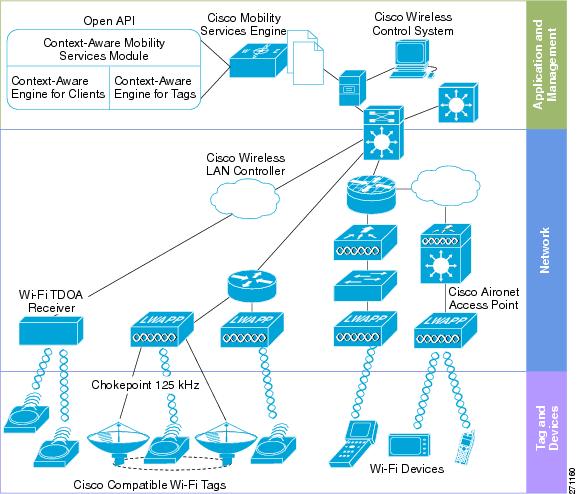Feedback Feedback
|
Table Of Contents
Release Notes for Cisco 3350 Mobility Services Engine for Software Release 5.1.30.0
Cisco 3350 Mobility Services Engine
Client and Tag Licenses for CAS
Upgrading to this Software Release
Updated Software Version Shown in Cisco WCS after Polling
Automatic Installation Script for Initial Setup
Controller and Associated Mobility Services Engine Must be Mapped to the Same NTP and WCS Server
Mobility Services Engine Cannot be Managed by Multiple Cisco WCS Stations
Mandatory Default Root Password Change
Synchronization Required When Upgrading to Release 5.1 or Importing CAD Floor Images
Release 4.1 of AeroScout MobileView Required for Northbound Notifications
Partner Engine Software Required for Tag Contextual Information
Non-Cisco Compatible Extensions Tags Not Supported
Cisco Compatible Extensions, Version 1 Tags Required at a Minimum
Monitoring Information Varies for Clients and Tags
Calibration Models and Data Apply to Clients Only
Advanced Location Parameters Apply Only to Clients
System Backup Does Not Back Up Tag and Location Sensor Configuration Data
Configuration Changes for Greater Location Accuracy
Location History Timestamps Match Browser's Location
PDAs with Limited Probe Requests Might Affect Location
Mandatory Setting Required on Intel 802.11n and 802.11 b/g/n Client Cards for Accurate Calibration
Inclusion and Exclusion Regions on a Floor for Enhanced Location Calculations
Location Sensors for TDOA-based Tag Location Reporting
Planning for Data, Voice, and Location Deployment
Inspecting Location Readiness and Quality of Existing Deployments
Using Location Optimized Monitor Mode to Enhance Tag Location Reporting
Enabling Location Presence on a Mobility Services Engine
Creating and Applying Calibration Models
Obtaining Documentation, Support, and Security Guidelines
Release Notes for Cisco 3350 Mobility Services Engine for Software Release 5.1.30.0
Last Revised: April 10, 2009These release notes describe features, enhancements, and caveats for software release 5.1.30.0 for Cisco 3350 Mobility Services Engines.
Note
Before installing this software, refer to the "System Requirements" section for details on compatibility with Cisco Wireless LAN Controllers and Cisco Wireless Control Systems (WCS).
Note
You must purchase licenses from Cisco to retrieve information on tags and clients from access points. Refer to the "Client and Tag Licenses for CAS" section for details.
Contents
These release notes contain the following sections:
•
Obtaining Documentation, Support, and Security Guidelines
Introduction
Cisco 3350 Mobility Services Engine
The Cisco 3350 Mobility Services Engine is a component of the Cisco Context Aware Mobility (CAM) Solution within the overall Cisco Unified Wireless Network (CUWN) (see Figure 1).
The Cisco 3350 Mobility Services Engine delivers various services such as Context Aware Software (CAS) within the overall CUWN.
The Cisco 3350 Mobility Services Engine currently supports the following service:
•
Context Aware Software
Figure 1 Context Aware Mobility Solution
CAS
CAS allows a mobility services engine to simultaneously track thousands of mobile assets and clients by retrieving contextual information such as location, temperature, and availability from Cisco access points.
CAS relies on two engines for processing the contextual information it receives. The Context Aware Engine for Clients processes data received from Wi-Fi clients and the Context Aware Engine for Tags processes data received from Wi-Fi tags. Both of these engines can be deployed together or separately depending on the business need.
Note
You must purchase licenses from Cisco to retrieve contextual information on tags and clients from access points. Refer to the "Client and Tag Licenses for CAS" section.
Note
Refer to the online version of the Cisco Context-Aware Software Configuration Guide, Release 5.1 for details on configuring and monitoring CAS on the mobility services engine at: http://www.cisco.com/en/US/docs/wireless/mse/3350/5.1/CAS/configuration/guide/CAS_51.html
Note
Refer to the online version of the Cisco 3350 Mobility Services Engine Getting Started Guide for details on the physical installation and initial configuration of the mobility services engine at: http://www.cisco.com/en/US/docs/wireless/mse/3350/quick/guide/mse_qsg.html
Client and Tag Licenses for CAS
Licenses for Cisco Compatible Extensions (CX) tags (version 1 or later) and clients are offered independently. (The client's license also includes tracking of rouge clients and rogue access points.)
Licenses for tags and clients are offered in quantities, ranging from 3,000 to 12,000 units.
Ordering Summary
Order numbers for client and tag licenses are summarized in Table 1.
Table 1 Order Numbers for Client and Tag Licenses
AIR-CAS-3KC-K9
License for tracking 3,000 client devices.
AIR-CAS-6KC-K9
License for tracking 6,000 client devices.
AIR-CAS-12KC-K9
License for tracking 12,000 client devices.
AIR-CAS-3KT-K9
License for tracking 3,000 tag devices.
AIR-CAS-6KT-K9
License for tracking 6,000 tag devices.
AIR-CAS-12KT-K9
License for tracking 12,000 tag devices.
1 All client licenses include tracking of rogue clients and rogue access points.
Note
For complete details on ordering and downloading licenses refer to the Cisco 3300 Mobility Services Engine Licensing and Ordering Guide at: http://www.cisco.com/en/US/prod/collateral/wireless/ps9733/ps9742/data_sheet_c07-473865.html
System Requirements
The following minimum releases are required to configure and monitor CAS on the Cisco 3350 Mobility Services Engine, Cisco WCS and Cisco Wireless LAN Controller (Table 2).
Upgrading to this Software Release
For instructions for automatically downloading the software using Cisco WCS or for manually downloading the software using a local or remote connection, refer to the "Updating Mobility Services Engine Software" section in Chapter 2 of the Cisco 3350 Mobility Services Engine Getting Started Guide.
You can find this document at:
http://www.cisco.com/en/US/docs/wireless/mse/3350/quick/guide/mse_qsg.html
Software Image is Compressed
If you download the mobility services engine image *.gz file using Cisco WCS, the mobility services engine automatically decompresses (unzips) it, and you can proceed with the installation as before.
If you manually download the compressed *.gz file using FTP, you must decompress the files before running the installer. These files are compressed under the LINUX operating system and must be decompressed using the gunzip utility program. The unzip method you use is defined by the filename you are trying to unzip.
To make the bin file executable, use the following command:
chmod +x filename.bin
Updated Software Version Shown in Cisco WCS after Polling
After a software update, the new mobility services engine software version does not immediately appear in mobility services engine queries on Cisco WCS. Up to five minutes is required for the new version to appear. Cisco WCS, by default, queries the mobility services engine every five minutes for status.
Important Notes
This section describes important information about new features and operational notes for software release 5.1.30.0 for mobility services engines.
Operational Notes
The following operational notes are relevant to this release.
Automatic Installation Script for Initial Setup
An automatic setup wizard is available to help step you initially set up the mobility services engine.
An example of the complete automatic setup script is provided in the Cisco 3350 Mobility Services Engine Getting Started Guide. You can find this document online at:
http://www.cisco.com/en/US/docs/wireless/mse/3350/quick/guide/mse_qsg.html
Controller and Associated Mobility Services Engine Must be Mapped to the Same NTP and WCS Server
Communications between the mobility services engine, Cisco WCS and the controller are in universal time code (UTC). Configuring NTP on each system provides devices with the UTC time. An NTP server is required to automatically synchronize time between the controller, Cisco WCS and the mobility services engine.
The mobility services engine and its associated controllers must be mapped to the same NTP server and the same Cisco WCS server.
Local time zones can be configured on a mobility services engine to assist network operations center personnel in locating events within logs.
Note
You can configure NTP server settings during the automatic installation script. Refer to the Cisco 3350 Mobility Services Engine Getting Started Guide for details on the automatic installation script. You can find this document online at: http://www.cisco.com/en/US/docs/wireless/mse/3350/quick/guide/mse_qsg.html
Mobility Services Engine Cannot be Managed by Multiple Cisco WCS Stations
Management of the mobility services engine by multiple Cisco WCS stations is not supported. However, currently the software does not reject this configuration or provide a warning message when this configuration is made in error.
Mandatory Default Root Password Change
You must change the default root password of the mobility services engine during the automatic installation script to ensure optimum network security.
You can also change the password using the Linux command, passwd.
Synchronization Required When Upgrading to Release 5.1 or Importing CAD Floor Images
When upgrading to release 5.1 from release 5.x (and earlier, excluding 4.2.130.0) synchronization is required after the software upgrade.
Synchronization is also required after upgrading to release 5.1, if the floor images used in Cisco WCS are CAD images.
Release 4.1 of AeroScout MobileView Required for Northbound Notifications
If a release of AeroScout MobileView earlier than 4.1 is in use, incorrect responses are sent to those northbound notifications received from the mobility services engine. Northbound notifications are then resent by the mobility services engine, overloading the notification queue and resulting in reports of dropped notifications (CSCsx56618).
Partner Engine Software Required for Tag Contextual Information
The partner engine software must be installed on the mobility services engine to retrieve contextual information on tags such as temperature, availability, and location calculations.
Non-Cisco Compatible Extensions Tags Not Supported
The mobility services engine does not support non-Cisco CX Wi-Fi tags. Additionally, these non-compliant tags are not used in location calculations or shown on Cisco WCS maps.
Cisco Compatible Extensions, Version 1 Tags Required at a Minimum
Only Cisco CX version 1 tags (or later) are used in location calculations and mapped in Cisco WCS. The mobility services engine must have the partner engine software installed for it to perform location calculations for tags.
Monitoring Information Varies for Clients and Tags
On the Monitor > Clients page (when the Location Debug is enabled), you can view information on the last heard access point and its corresponding RSSI reading. This information is not available on the Monitor > Tags page.
Calibration Models and Data Apply to Clients Only
Calibration models and data apply only to clients. Calibration for tags is done using the AeroScout System Manager.
Refer to Chapter 7, "Context Aware Planning and Verification" in the Cisco Context-Aware Software Configuration Guide, Release 5.1 for more details on client calibration.
Refer to the AeroScout Context-Aware Engine for Tags, for Cisco Mobility Services Engine User's Guide at the following link:
Advanced Location Parameters Apply Only to Clients
Settings for advanced location parameters related to RSSI, chokepoint usage, location smoothing, and assignment of outside walls on floors, are not applicable to tags.
Refer to the "Editing Advanced Location Parameters" section in Chapter 7 of the Cisco Context-Aware Software Configuration Guide, Release 5.1.
http://www.cisco.com/en/US/docs/wireless/mse/3350/5.1/CAS/configuration/guide/msecg_ch7_CAS.html
Cisco WCS Path: Mobility > Mobility Service Engines > Mobility Service Engines > Location > Advanced > Location Parameters.
System Backup Does Not Back Up Tag and Location Sensor Configuration Data
Cisco WCS does not backup partner engine configuration data. The partner engine configuration must be backed up prior to any backup or software update of the mobility services engine.
Refer to the AeroScout Context-Aware Engine for Tags, for Cisco Mobility Services Engine User's Guide at the following link:
Cisco WCS Path: Mobility > Mobility Services Engines > Mobility Services Engine > Maintenance > Backup.
Configuration Changes for Greater Location Accuracy
In some RF environments, where location accuracy is around 60 to 70% or where incorrect client or tag floor location map placements occur, you might need to modify the moment RSSI thresholds in the aes-config.xml file in the opt/locserver/conf/ directory of the mobility services engine (CSCsw17583).
The RSSI parameters that might need modification are:
•
locp-individual-rssi-change-threshold
•
locp-aggregated-rssi-change-threshold
•
locp-many-new-rssi-threshold-in-percent
•
locp-many-missing-rssi-threshold-in-percent
CautionPlease contact TAC for assistance in modifying these parameters.
Location History Timestamps Match Browser's Location
The Cisco WCS timestamp is based on the browser's location and not on the mobility services engine settings. Changing the time zone on Cisco WCS or on the mobility services engine does not change the timestamp for the location history.
PDAs with Limited Probe Requests Might Affect Location
Many PDAs do not continuously send out probe requests after initial association to the Cisco Unified Wireless Network (CUWN). Therefore, calculating the location accuracy of such PDAs using RSSI readings is not always optimal.
Mandatory Setting Required on Intel 802.11n and 802.11 b/g/n Client Cards for Accurate Calibration
The Cisco CX RM option within Intel's Enterprise Security Profile must be enabled to ensure adequate calibration data points are collected for Intel 802.11n and 802.11 b/g/n client cards.
You can use the Intel Client Software PROSET package to enable the Cisco CX RM option in the Enterprise Security Profile (CSCsl40623).
Feature Support
For details on all the features discussed in this section, refer to Chapter 7 of the Cisco Context-Aware Software Configuration Guide, Release 5.1 at the following link:
http://www.cisco.com/en/US/docs/wireless/mse/3350/5.1/CAS/configuration/guide/msecg_ch7_CAS.html
Inclusion and Exclusion Regions on a Floor for Enhanced Location Calculations
To further refine location calculations on a floor, you can define the areas that are included (inclusion areas) in the calculations and those areas that are not (exclusion areas).
For example, you might want to exclude areas such as an atrium or a stairwell within a building but include a work area (such as cubicles, labs, or manufacturing floors).
Note
This feature applies only to clients. Tag mapping is not affected by the inclusion and exclusion regions.
Cisco WCS Path: Monitor > Maps > Floor > Map Editor
Define a Rail Line on a Floor
You can define a rail line on a floor that represents a conveyor belt. Additionally, you can define an area around the rail area known as the snap-width to further assist location calculations. This represents the area in which you expect clients to appear. Any clients located within the snap-width area are plotted on the rail line (majority) of the map or just outside of the snap-width area (minority).
The snap-width area is defined in feet or meters (user-defined) and represents the distance that is monitored on both sides (east and west or north and south) of the rail.
Note
This feature applies only to clients. Tag mapping is not affected by the inclusion and exclusion regions.
Cisco WCS Path: Monitor > Maps > Floor > Map Editor
Location Sensors for TDOA-based Tag Location Reporting
You can add location sensors (also known as Wi-Fi TDOA location receivers) to the mobility services engine database and position them on Cisco WCS maps.
A location sensor is an external system designed to receive signals transmitted from a tagged, tracked asset. These signals are forwarded to the mobility services engine to assist the location calculation of the asset. Location sensors use Time Difference of Arrival (TDOA) to calculate tag location. This method uses data from a minimum of three location sensors to generate a tagged asset's location.
Note
Prior to adding the location sensors to the Cisco WCS map, you must first install and configure the location using the AeroScout System Manager. Additionally, you must download the supporting software, partner engine, using Cisco WCS.
Note
All location sensor configuration and reporting is done using the AeroScout System Manager rather than Cisco WCS. Refer to the AeroScout Context-Aware Engine for Tags, for Cisco Mobility Services Engine User's Guide for details at the following link: http://support.aeroscout.com
Cisco WCS Path: Configure > Location Sensor > Mobility Service Engine > Add Location Sensor
Modifying CAS Parameters
You can modify the type and number of clients or tags that are tracked and the locations that are calculated.
Cisco WCS Path: Mobility > Mobility Service Engines > Mobility Service Engine > Location > Administration > Tracking Parameters.
You can limit the number of tags, clients, rogue clients and rogue access points whose locations are tracked by filtering by MAC address.
Cisco WCS Path: Mobility > Mobility Service Engines > Mobility Service Engine > Location > Administration > Filtering Parameters.
You can also modify parameters that affect the location calculation of clients and tags.
Cisco WCS Path: Mobility > Mobility Service Engines > Mobility Service Engine > Location > Advanced > Location Parameters.
Note
Not all CAS parameters are supported on both clients and tags. Refer to the "Modifying Context Aware Software Parameters" section in chapter 7 of the Cisco Context-Aware Software Configuration Guide, Release 5.1 for details.
Planning for Data, Voice, and Location Deployment
You can calculate the recommended number and location of access points for deployment based on the the type of service (data, voice or location) that is in use.
When you check the location services option, it ensure that the recommended access points will provide the true location of an element within 10 meters at least 90% of the time.
Cisco WCS Path: Monitor > Maps > Name > Planning Mode (Select a command menu option)
Inspecting Location Readiness and Quality of Existing Deployments
You can configure Cisco WCS to verify the ability of the existing access point deployment to estimate the true location of an element within 10 meters at least 90% of the time. The location readiness calculation is based on the number and placement of access points.
Location Readiness is shown as a color-coded map that shows those areas that do (Yes) and do not (No) meet the 10 meter, 90% location specification.
Cisco WCS Path: Monitor > Maps > Floor >Inspect Location Readiness (Select a command menu option)
Verifying Location Accuracy
When you check for location accuracy, you verify the ability of the existing access point deployment to estimate the true location of an element within 10 meters at least 90% of the time.
You can analyze the location accuracy of non-rogue and rogue clients and asset tags by using the Accuracy Tool.
The Accuracy Tool enables you to run either a scheduled or on-demand location accuracy test. Both tests are configured and executed through a single window.
Cisco WCS Path: Monitor > Maps > Properties (A Select a command menu option.)
Using Location Optimized Monitor Mode to Enhance Tag Location Reporting
To optimize monitoring and location calculation of tags, you can enable Location Optimized Monitor Mode (LOMM) on up to four channels within the 2.4-GHz band (802.11b/g radio) of an access point. This allows you to focus channel scans only on those channels on which tags are usually programmed to operate (such as channels 1, 6, and 11).
Cisco WCS Path: Configure > Access Points
Enabling Location Presence on a Mobility Services Engine
Location presence provides expanded Civic (city, state, postal code, country) and GEO (longitude, latitude) location information beyond the Cisco default setting (campus, building, floor, and X, Y coordinates). This information can then be requested by clients on demand for use by location-based services and applications. You can enable location presence on an individual mobility services engine basis.
Location Presence can be configured when a new campus, building, floor or outdoor area is added or configured at a later date.
Creating and Applying Calibration Models
If the provided radio frequency (RF) models do not sufficiently characterize the floor layout, you can create a calibration model that better represents the attenuation characteristics of that floor. In environments in which many floors share common attenuation characteristics (such as in a library), you can create one calibration model to apply to floors with the same physical layout and same deployment.
You can collect data for a calibration using one of two methods:
•
Data point collection-Calibration points are selected and their coverage area is calculated one location at a time.
•
Linear point collection-A series of linear paths are selected as you traverse the path and then are calculated. This approach is generally faster than the data point collection.
Data point collection can also augment linear data collection for locations missed by the linear paths.
Note
Calibration models can only be applied to clients, rogue clients and rogue access points. Calibration for tags is done using the AeroScout System Manager. Refer to the following link for details on tag calibration: http://support.aeroscout.com
Caveats
This section lists open and resolved caveats in release 5.1.30.0.
Open Caveats
The following caveats are open (unresolved) in this release:
•
CSCsk17031—The history page loads slowly when you query the location history of a tag or client. Location history is an option in the drop-down menu on the tag and client details page. (Monitor Tags or Clients > MAC address > Location history)
Workaround: You can increase the interval between historical readings of client, tags, and rogue clients and access points. You can also prune the data more frequently (Mobility > Mobility Service Engines > Server Name > Location > Administration > History Parameters).
•
CSCsl40623-Fewer data points are collected with Intel 802.11n and 802.11 b/g/n client cards during calibration when the Cisco Compatible Client Extension (CX) RM option is not enabled in the Enterprise Security Profile.
Workaround: Use the Intel Client Software PROSET package to ensure that the Enterprise Security Profile is selected and that the Cisco Compatible CX RM option in this profile is enabled.
•
CSCsm03250-When Cisco WCS logs are downloaded, no logs for the mobility services engine are downloaded.
Workaround: None.
•
CSCso74174-Online help could not be launched for the location accuracy tool (Tools > Location Accuracy Tool).
Workaround: Select Help from the Cisco WCS navigation bar. In the online help summary page that appears, select Tools > Location Accuracy Tools.
•
CSCsr00359-A superuser cannot import civic information. Permission is denied.
Workaround: None.
•
CSCsr29356-In some circumstances, access points from different, non-overlapping coverage regions each report a location for the same element (such as a client, tag or rogue client). This disparate location reporting results in an incorrect location calculation for the element.
Workaround: None.
•
CSCsw17583-In some RF environments, where location accuracy is around 60 to 70% or where incorrect client or tag floor location placements occur, you might need to modify the moment RSSI thresholds in the aes-config.xml file in the opt/locserver/conf/ directory of the mobility services engine.
Workaround: Contact TAC with assistance in modifying the RSSI threshold parameters in the aes-config.xml file on the mobility services engine.
•
CSCsx56618-If a release of AeroScout MobileView earlier than 4.1 is in use, incorrect responses are sent to those northbound notifications received from the mobility services engine. Northbound notifications are then resent by the mobility services engine, overloading the notification queue and resulting in reports of dropped notifications.
Workaround: Install release 4.1 of AeroScout MobileView.
Resolved Caveats
•
CSCso74174-Online help could not be launched for the location accuracy tool (Tools > Location Accuracy Tool).
•
CSCsq23489-When a large number of obstacles (such as walls, doors, cubicles and glass) were defined on a map (using the map editor) synchronization between Cisco WCS and the mobility services engine would fail. A database error was reported in the log files and a number of the obstacles had erroneous mappings (x,y coordinates).
•
CSCsq61215-The serial number of the mobility services engine did not appear on the advanced parameters page of Cisco WCS. (Mobility > Mobility Service Engines > Server > System > Advanced Parameters).
If You Need More Information
If you need information about a specific caveat that does not appear in these release notes, you can use the Cisco Bug Toolkit to find caveats of any severity. Click this URL to browse to the Bug Toolkit:
http://tools.cisco.com/Support/BugToolKit/
(If you request a defect that cannot be displayed, the defect number might not exist, the defect might not yet have a customer-visible description, or the defect might be marked Cisco Confidential.)
Troubleshooting
For the most up-to-date, detailed troubleshooting information, refer to the Cisco TAC website at:
Click Troubleshooting
.Then choose your product and then select the Troubleshoot and Alerts heading on the product page to find information on the problem you are experiencing and other service advisories.Related Documentation
The following documents are related to the mobility services engine:
•
Cisco 3350 Mobility Services Engine Getting Started Guide
•
Cisco Context-Aware Software Configuration Guide, Release 5.1
Note
You can see the latest online versions of these documents at the following link: http://www.cisco.com/en/US/products/ps9742/tsd_products_support_series_home.html
Obtaining Documentation, Support, and Security Guidelines
For information on obtaining documentation, obtaining support, providing documentation feedback, security guidelines, and also recommended aliases and general Cisco documents, see the monthly What's New in Cisco Product Documentation, which also lists all new and revised Cisco technical documentation, at:
http://www.cisco.com/en/US/docs/general/whatsnew/whatsnew.html
This document is to be used in conjunction with the documents listed in the Related Documents section.
Cisco and the Cisco Logo are trademarks of Cisco Systems, Inc. and/or its affiliates in the U.S. and other countries. A listing of Cisco's trademarks can be found at www.cisco.com/go/trademarks. Third party trademarks mentioned are the property of their respective owners. The use of the word partner does not imply a partnership relationship between Cisco and any other company. (1005R)
Any Internet Protocol (IP) addresses and phone numbers used in this document are not intended to be actual addresses and phone numbers. Any examples, command display output, network topology diagrams, and other figures included in the document are shown for illustrative purposes only. Any use of actual IP addresses or phone numbers in illustrative content is unintentional and coincidental.
© 2009 Cisco Systems, Inc. All rights reserved.
Printed in the USA on recycled paper containing 10% postconsumer waste.