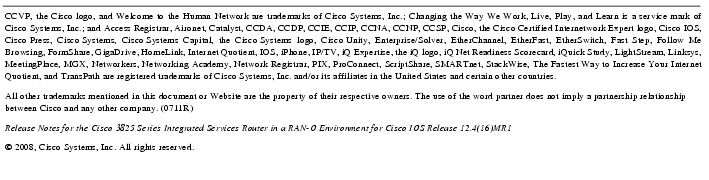Feedback Feedback
|
Table Of Contents
System Configuration Requirements
Determining the Software Version
Upgrading to a New Software Release
New Features in Cisco IOS Release 12.4(16)MR1 Software
New Features in Cisco IOS Release 12.4(16)MR Software
Hardware Supported on the Cisco 3825 Series Integrated Services Router
Caveats in Cisco IOS Release 12.4(16)MR1
Caveats in Cisco IOS Release 12.4(16)MR
Cisco Mobile Wireless IP RAN on Cisco 3825 Series Integrated Services Router
Obtaining Documentation, Obtaining Support, and Security Guidelines
Release Notes for the Cisco 3825 Series Integrated Services Router in an IP Radio Access Network Environment for Cisco IOS Release 12.4(16)MR1
Published: January, 2008
These release notes are for the Cisco 3825 Series Integrated Services Router in an IP Radio Access Network (RAN) Environment for Cisco IOS Release 12.4(16)MR1. Cisco IOS Release 12.4(16)MR1 is required to deploy the Cisco 3825 router in an IP RAN Optimization solution.
These release notes are updated as needed to describe new features, memory requirements, hardware support, software platform deferrals, and changes to the microcode and related documents.
For a list of the software caveats that apply to Cisco IOS Release 12.4(16)MR1, see the "Caveats in Cisco IOS Release 12.4(16)MR1" section. To review the release notes for Cisco IOS Release 12.4, go to www.cisco.com. Click the Support tab and select Select a Product from the drop-down menu. Under Select a category, click Cisco IOS Software. Under Select a sub-category, click Cisco IOS Software Release 12.4 Family. Under Select a product, click Cisco IOS Software Releases 12.4 Mainline. Under General Information, click Release Notes > Cross-Platform Release Notes for Cisco IOS Release 12.4, Part 5: Caveats.
Contents
This document contains the following sections:
•
System Configuration Requirements
•
New Features in Cisco IOS Release 12.4(16)MR1 Software
•
New Features in Cisco IOS Release 12.4(16)MR Software
•
Caveats in Cisco IOS Release 12.4(16)MR1
•
Caveats in Cisco IOS Release 12.4(16)MR
•
Obtaining Documentation, Obtaining Support, and Security Guidelines
Introduction
With Cisco IOS Release 12.4(16)MR and later, Cisco 3825 series integrated services routers can be used in an Internet Protocol Radio Access Network (IP RAN) environment. The Cisco IP RAN feature provides both:
•
Global System for Mobile Communication (GSM) Abis Optimization over IP and
•
Universal Mobile Telecommunication System (UMTS) Iub Optimization over IP
The Cisco IP RAN feature enables bandwidth efficient transport of GSM and UMTS traffic between the Base Transceiver Station (BTS) and the Base Station Controller (BSC) in GSM RANs and between Node B and Radio Network Controllers (RNC) in UMTS RANs. This results in significant reductions in operating expenditures to the mobile wireless operator and enables new revenue-generating services for the future.
System Configuration Requirements
When being implemented in an IP RAN solution, the Cisco 3825 series integrated services router requires the following minimum software installation:
•
Cisco IOS Release 12.4(16)MR1 software
Memory Recommendations
Table 1 lists memory requirements for the IP RAN solution.
Determining the Software Version
To determine the image and version of Cisco IOS software running on your Cisco 3825 series integrated services router, log in to the Cisco 3825 series integrated services router and enter the show version EXEC command:
router> show versionCisco Internetwork Operating System SoftwareIOS (tm) 3800 Software (C3825-IPRANk9-MZ), Version 12.4(16)MR1, EARLY DEPLOYMENT RELEASE SOFTWARE (fcl)Upgrading to a New Software Release
For general information about upgrading to a new software release, refer to Support Download Software at the following URL:
http://www.cisco.com/public/sw-center/index.shtml
New and Changed Information
The following sections list the new hardware and software features supported by the Cisco 3825 series integrated services router.
New Features in Cisco IOS Release 12.4(16)MR1 Software
In Cisco IOS Release 12.4(16)MR1, the Cisco 3825 router now supports the following:
•
RFC 4717: ATM over MPLS
•
RFC 4454: ATM over L2TPv3
•
RFC 4023: MPLS over GRE
•
RFC 4553: Structure-Agnostic TDM over Packet (SAToP)
•
draft-ietf-pwe3-cespsn: Structure-aware TDM Circuit Emulation Service over Packet-Switched Network (CESoPSN)
•
RFC 4448: Encapsulation Methods for Transport of Ethernet over MPLS Networks
•
Up to 12 ATM ports in an IMA group with the AIM-ATM-8 installed in slot 0
New Features in Cisco IOS Release 12.4(16)MR Software
In Cisco IOS Release 12.4(16)MR, the Cisco 3825 router now supports the following:
•
GSMmux—Global System for Mobile Communication (GSM) Abis Optimization over IP
•
UMTSmux—Universal Mobile Telecommunication System (UMTS) Iub Optimization over IP
Hardware Supported on the Cisco 3825 Series Integrated Services Router
The following cards are supported on the Cisco 3825 router:
•
NM-2W
•
AIM-ATM-8
•
VWIC-2T1/E1-RAN
Caveats in Cisco IOS Release 12.4(16)MR1
The following sections list resolved and open caveats for the Cisco 3825 series integrated services router running Cisco IOS Release 12.4(16)MR1. Only severity 1 through 3 caveats are included.
Caveats describe unexpected behavior in Cisco IOS software releases. Severity 1 caveats are the most serious caveats, severity 2 caveats are less serious, and severity 3 caveats are the least serious.
Caveats in Cisco IOS Releases 12.4 and 12.4T are also in Cisco IOS Release 12.4(16)MR1. For information on caveats in:
•
Cisco IOS Release 12.4—See Caveats for Cisco IOS Release 12.4.
•
Cisco IOS Release 12.4T—See Caveats for Cisco IOS Release 12.4T.
These two documents list severity 1 and 2 caveats and are located on CCO and the Documentation DVD.
Note
If you have an account with Cisco.com, you can use Bug Navigator II to find caveats of any severity for any release. To reach Bug Navigator II, go to Cisco.com. Click the Support tab and select Support from the drop-down menu. Under Frequently Used Resources, click Bug Toolkit. You will then need to log in. Another option is to go directly to http://www.cisco.com/cgi-bin/Support/Bugtool/launch_bugtool.pl.
Open Caveats
This section documents possible unexpected behavior by Cisco IOS Release 12.4(16)MR1 and describes only severity 1 and 2 caveats and selected severity 3 caveats.
CSCsl27667:
Description: MWR uses only the first 16 bits of the assigned control connection ID AVP.
Workaround: There is no workaround for the 12.4(16)MR1 image.
Resolved Caveats
CSCsk53991:
Description: ISR ATM cell switching feature is broken.
Workaround: There is no workaround for the 12.4(16)MR image and prior images.
Caveats in Cisco IOS Release 12.4(16)MR
The following sections list resolved and open caveats for the Cisco 3825 Series Integrated Services Router running Cisco IOS Release 12.4(16)MR. Only severity 1 through 3 caveats are included.
Caveats describe unexpected behavior in Cisco IOS software releases. Severity 1 caveats are the most serious caveats, severity 2 caveats are less serious, and severity 3 caveats are the least serious.
Caveats in Cisco IOS Releases 12.4 and 12.4T are also in Cisco IOS Release 12.4(16)MR. For information on caveats in:
•
Cisco IOS Release 12.4—See Caveats for Cisco IOS Release 12.4.
•
Cisco IOS Release 12.4T—See Caveats for Cisco IOS Release 12.4T. These two documents list severity 1 and 2 caveats and are located on CCO and the Documentation DVD.
Note
If you have an account with Cisco.com, you can use Bug Navigator II to find caveats of any severity for any release. To reach Bug Navigator II, go to Cisco.com. Click the Support tab and select Support from the drop-down menu. Under Frequently Used Resources, click Bug Toolkit. You will then need to log in. Another option is to go directly to http://www.cisco.com/cgi-bin/Support/Bugtool/launch_bugtool.pl.
Open Caveats
There are no known open caveats in Cisco IOS Release 12.4(16)MR.
Troubleshooting
Collecting Data for Router Issues
To collect data for reporting router issues, use the following command:
•
show tech-support—Displays general information about the router if it reports an issue.
Collecting Data for ROMmon Issues
To collect data for ROMmon issues, use the following command while in EXEC mode:
•
showmon—Displays currently selected ROM monitor.
Documentation Updates
There are no documentation updates at this time.
Related Documentation
Documents for implementing the Cisco 3825 series integrated services router in an IP RAN environment are available on Cisco.com and the Documentation DVD:
Cisco Mobile Wireless IP RAN on Cisco 3825 Series Integrated Services Router
•
Cisco 3800 Series Integrated Services Router Documents
–
Cisco 3825 Series Integrated Services Router Software Configuration Guide
•
Cisco Network Modules Installation Guides
–
Network Modules Quick Start Guide
–
Cisco Network Modules Hardware Installation Guide
•
Cisco Interface Cards Installation Guides
–
Cisco 2-port T1/E1-RAN Installation Instructions
–
Quick Start Guide: Interface Cards
–
Cisco Interface Cards Installation Guide
•
Release Notes
On Cisco.com at:
Support > Select a Product > Routers > Cisco 3800 Series Integrated Services Routers
On the Documentation DVD at:
Support > Select a Product > Routers > Cisco 3800 Series Integrated Services Routers
Note
To be sure of obtaining the latest information, access the online documentation.
Obtaining Documentation, Obtaining Support, and Security Guidelines
For information on obtaining documentation, obtaining support, providing documentation feedback, security guidelines, and also recommended aliases and general Cisco documents, see the monthly What's New in Cisco Product Documentation, which also lists all new and revised Cisco technical documentation, at:
http://www.cisco.com/en/US/docs/general/whatsnew/whatsnew.html