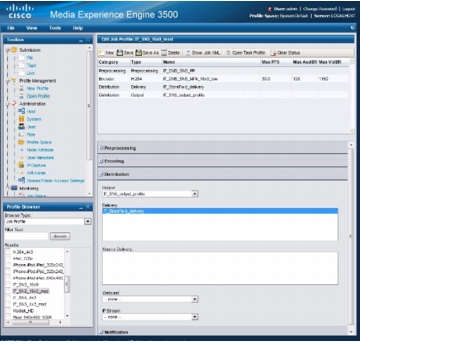Feedback Feedback
|
Table Of Contents
Release Notes for Cisco MXE 3500 Release 3.3.2 on the Cisco MXE 3500 V3 Appliance
Supported Software Migration on Cisco MXE 3500 V3
AnalyticsPatches-3.3.x-feb-2013
Obtaining Documentation and Submitting a Service Request
Release Notes for Cisco MXE 3500 Release 3.3.2 on the Cisco MXE 3500 V3 Appliance
Revised: October 31, 2013
This document describes new and changed features, requirements, and known issues for Cisco MXE 3500 Release 3.3.2 software installed on the Cisco MXE 3500 V3 appliance.
The Cisco MXE 3500 V3 appliance is based on the Cisco UCS C220 M3 server.
Contents
This document includes these sections:
•
Supported Software Migration on Cisco MXE 3500 V3
•
Obtaining Documentation and Submitting a Service Request
Release Features
Cisco MXE 3500 Release 3.3.2 includes all Release 3.3.x features and applicable patches; it does not introduce any new features. You can deploy the Cisco MXE 3500 V3 appliance in your existing Cisco Capture Transform Share solution network.
For additional feature information about Cisco MXE 3500 Release 3.3.x, see the release notes on Cisco.com:
http://www.cisco.com/en/US/products/ps12130/prod_release_notes_list.htmlFor more deployment and configuration information, see the product documentation on Cisco.com: http://www.cisco.com/en/US/products/ps12130/tsd_products_support_series_home.html
Browser Requirements
You must use one of following web browsers to access the Cisco MXE 3500 Web UI:
•
Firefox Version 3 or later (Firefox 3.5 is recommended)
•
Internet Explorer Version 8
Supported Software Migration on Cisco MXE 3500 V3
In addition to new installations of Cisco MXE 3500 Release 3.3.2, Cisco MXE 3500 V3 supports the following software migration paths:
•
Cisco MXE 3500 Version 2 (V2) hardware running Release 3.3.2 > Cisco MXE 3500 V3 hardware running Release 3.3.2
•
Cisco MXE 3500 Version 2 (V2) hardware running Release 3.3.1 > Cisco MXE 3500 V3 hardware running Release 3.3.2
For migration instructions, see the Server Platform Migration Guide for Cisco MXE 3500 Release 3.3.2 at http://www.cisco.com/en/US/products/ps12130/prod_installation_guides_list.html.
Compatibility Matrix
Cisco MXE 3500 Release 3.3.2 on the Cisco MXE 3500 V3 appliance is compatible with these Capture-Transform-Share product releases:
Cisco Show and Share
Release 5.2.1 and later
Cisco TelePresence Content Server (TCS)
Release 5.2 and later
For supported product workflows, also see the Software Compatibility Matrix for Capture Transform Share Workflows:
http://www.cisco.com/en/US/docs/video/mxe/3500/sw/3_x/compatibility/matrix/Compatibility.htmlInstallation Notes
•
Clustered deployments—All cluster members must be the same version hardware. For example, group only Cisco MXE 3500 V3 appliances in the cluster. Do not mix Cisco MXE 3500 V2 and Cisco MXE 3500 V3 appliances in the same cluster.
•
Encoder profile task mode—We recommend that all jobs should run in the Immediate mode.
•
Pulse force sync—If the Pulse video analytics feature is enabled, after you have restored the backup file on a appliance you should access the Pulse UI and perform a force synchronization. This will confirm that Pulse has the correct IP address.
•
Default Profiles—Do not alter and overwrite the default profiles. Use Save As to save the profile with a different name before modifying the profile settings.
Caveats
This section includes the following topics:
Using the Bug Toolkit
Use the Cisco Software Bug Toolkit to search for problems.
Before You Begin
To access Bug Toolkit, you need the following:
•
Internet connection
•
Web browser
•
Cisco.com user ID and password
Follow these steps to use the Cisco Software Bug Toolkit:
Step 1
To access the Bug Toolkit, go to http://tools.cisco.com/Support/BugToolKit/action.do?hdnAction=searchBugs.
Step 2
Sign in with your Cisco.com user ID and password.
Step 3
To look for information about a specific problem, enter the bug ID number in the Search for Bug ID field, then click Go.
Open Caveats
Table 1 lists the open caveats for Cisco MXE 3500 and includes Severity 2 and Severity 3 caveats.
Because defect status continually changes, this table provides a snapshot of the defects that were open at the time of the release. For an updated list of open defects, access the Bug Toolkit.
Resolved Caveats
Table 2 describes the software caveats that were resolved in Cisco MXE 3500 Release 3.3.2.
Table 2 Resolved Caveats in Cisco MXE 3500 Release 3.3.2
CSCtu37637
Enable live stream output to play on VLC player.
CSCtu55663
TCS joined video is stretched when uploaded to Show and Share with Cisco MXE 3500 transcoding.
CSCtw56526
Composite ID reset after reboot.
CSCtx20390
Increase headerBufferSize for solr jetty.
CSCtx35225
Cisco TCS FTP user password expires.
CSCtx81886
SNS Failed to Update SID Database for Speakers with Apostrophe.
CSCtx92834
ARF transcoding job stalled at 0%.
CSCtx96304
SSR - OOB threshold for matching speakers need to be changed.
CSCtx99530
SSR crashes on a video.
CSCty14628
Monit: pidfile `/var/run/ssrdb.pid' does not contain a valid pidnumber.
CSCty71814
H.264 encoder generates numerous error messages that filled up ecs.log.
CSCtz05398
Cisco MXE 3500 generates incorrect in-point.
CSCtz13241
Analytics job failed with SSR communication failure message.
CSCtz14706
SSRDb crashed on restart and couldn't come up.
CSCtz18505
SSRdb and SSR Client services should always come up.
CSCua96966
Fix Max Queue Length Report.
CSCud62509
Speaker refresh fails after SSR database restart. See patch information in the "AnalyticsPatches-3.3.x-feb-2013" section on page 8.
CSCue25992
Speaker refresh hits solr database query limits. See patch information in the "AnalyticsPatches-3.3.x-feb-2013" section on page 8.
CSCue26022
Pulse analytics process hangs. See patch information in the "AnalyticsPatches-3.3.x-feb-2013" section on page 8.
CSCue93265
Mtagger/ssrLib failed to start because of 4GB limit. See patch information in the "AnalyticsMemoryIssue Patch" section.
CSCue93280
Memory Mtagger/SSR requires 4GB+ for 1.1GB compressed model. See patch information in the "AnalyticsMemoryIssue Patch" section.
CSCui19998
MXE-3500 Samba denial of service vulnerability. See patch information in the "Samba Denial of Service Patch" section.
CSCui48757
MXE - Apache Struts2 command execution vulnerability. See patch information in the "Apache Struts2 Patch" section.
Patches and Fixes
•
AnalyticsPatches-3.3.x-feb-2013, page 8
•
Samba Denial of Service Patch
AnalyticsPatches-3.3.x-feb-2013
This patch applies to CSCue26022, CSCud11339, CSCud62509, CSCue25992 and to Release 3.3.2.
Note
In a clustered deployment, install the patch on only the RM.
Step 1
Download analyticsPatches-3.3.x-feb-2013 from
Media Experience Engine Patches > 3.3.X http://www.cisco.com/cisco/software/type.html?mdfid=282815279&flowid=29121.Step 2
Save the file to a Unix server that the Cisco MXE 3500 can access.
Step 3
SSH to mxe_IP_address, log in as admin, and select System Command Prompt from the Cisco MXE Appliance Configuration Menu. The command prompt displays.
Step 4
Enter cd /tmp to change directory.
Step 5
Copy the patch by entering scp ip_address: path where ip_address: path is the IP address of the machine and directory path to the patch that you downloaded. You should now see the file analyticsPatches-3.3.x-feb-2013 in the /tmp folder.
Step 6
Enter tar xzvf analyticsPatches-3.3.x-feb-2013 to untar the file. You should see an analyticsPatches-3.3.x-feb-2013 folder in the /tmp folder.
Step 7
Enter cd analyticsPatches-3.3.x-feb-2013 to change directory.
Step 8
Enter this command to apply the patch:
sh ./patchAnalytics.sh
Step 9
Exit command shell and SSH session.
AnalyticsMemoryIssue Patch
This patch applies to CSCue93265 and CSCue93280 and to Release 3.3.2.
Note
In a clustered deployment, install the patch on only the RM.
Step 1
Download analyticsMemoryIssue.tar.gz from
Media Experience Engine Patches > 3.3.X http://www.cisco.com/cisco/software/type.html?mdfid=282815279&flowid=29121.Step 2
Save the file to a Unix server that the Cisco MXE 3500 can access.
Step 3
SSH to mxe_IP_address, log in as admin, and select System Command Prompt from the Cisco MXE Appliance Configuration Menu. The command prompt displays.
Step 4
Enter cd /tmp to change directory.
Step 5
Copy the patch by entering scp ip_address: path where ip_address: path is the IP address of the machine and directory path to the patch that you downloaded. You should now see the file analyticsMemoryIssue.tar.gz in the /tmp folder.
Step 6
Enter tar -xvzf analyticsMemoryIssue.tar.gz to untar the file. You should see an analyticsMemoryIssue folder in the /tmp folder.
Step 7
Enter cd analyticsMemoryIssue to change directory.
Step 8
Enter these commands to stop the following services:
/sbin/service mtagger stop
Stopping MediaTagger Service (mtagger): [ OK ]
/sbin/service ssrdb stop
Stopping SpeakerId Repository DB Service (ssrdb): [ OK ]
Step 9
Enter these commands to copy the patch files to the following directories:
cp target/bin/* /opt/cisco/csalt/ssr/bin/
cp: overwrite `/opt/cisco/csalt/ssr/bin/SSRCollect'? y
cp: overwrite `/opt/cisco/csalt/ssr/bin/SSRCollect_filebased'? y
cp: overwrite `/opt/cisco/csalt/ssr/bin/SSRConnect'? y
cp target/lib/* /opt/cisco/csalt/ssr/lib/
cp target/lib/* /opt/system/netsensor/lib
Step 10
Enter these commands commands to restart following services:
/sbin/service ssrdb start
Starting SpeakerId Repository DB Service (ssrdb): [ OK ]
/sbin/service mtagger start
Starting MediaTagger Service (mtagger): [ OK ]
Step 11
Exit command shell and SSH session.
Samba Denial of Service Patch
This patch addresses CSCui19998 and applies to Release 3.3.2. This procedure must be repeated on all Cisco MXE 3500 appliances, Resource Manager (RM) and Resource Node (RN).
Step 1
Verify that there are no jobs running on the Cisco MXE 3500.
Step 2
Download the CSCui19998_samba-patch_3.3.2.zip patch from Media Experience Engine Patches:
http://software.cisco.com/download/release.html?mdfid=282815279&flowid=29121&softwareid=282988657&release=3.3.2&relind=AVAILABLE&rellifecycle=&reltype=latestStep 3
Copy the patch to \\mxe_ip_address\temp, where mxe_ip_address is the IP address assigned to the Cisco MXE 3500 appliance.
Step 4
SSH to the ip_address of the RM or RN appliance (via putty) and select System Command Prompt.
a.
Cd to /mnt/temp.
b.
Run the command unzip CSCui19998_samba-patch_3.3.2.zip.
c.
Cd to 3.3.2-samba patch.
d.
Run the command unzip vulnerability-samba-patch-3.3.2.zip.
e.
Cd to vulnerability-samba-patch.
f.
Run the command sh vulnerability-samba-patch.sh.
Step 5
Exit the command shell and SSH session.
Apache Struts2 Patch
This patch addresses CSCui48757 and applies to Release 3.3.2. This procedure must be repeated on all Cisco MXE 3500 Resource Manager (RM) appliances.
Step 1
Verify that there are no jobs running on the Cisco MXE 3500.
Step 2
Download the StrutsPatch_CSCui48757.zip patch from Media Experience Engine Patches:
http://software.cisco.com/download/release.html?mdfid=282815279&flowid=29121&softwareid=282988657&release=3.3.2&relind=AVAILABLE&rellifecycle=&reltype=latestStep 3
Copy the patch to \\mxe_ip_address\temp, where mxe_ip_address is the IP address assigned to the Cisco MXE 3500 RM appliance.
Step 4
SSH to the ip_address of the RM appliance (via putty) and select System Command Prompt.
a.
Cd to /mnt/temp.
b.
Run the command unzip StrutsPatch_CSCui48757.
c.
Cd to StrutsPatch.
d.
Run sh UpgradeStruts.sh.
Step 5
Exit the command shell and SSH session.
Related Documentation
•
Cisco MXE 3500 Documentation
http://www.cisco.com/en/US/products/ps12130/tsd_products_support_series_home.html
•
Cisco UCS C220 Documentation
http://www.cisco.com/en/US/products/ps10493/tsd_products_support_series_home.html
Information About Accessibility and Cisco Products
For information about the accessibility of this product, contact the Cisco accessibility team at accessibility@cisco.com.
Obtaining Documentation and Submitting a Service Request
For information on obtaining documentation, using the Cisco Bug Search Tool (BST), submitting a service request, and gathering additional information, see What's New in Cisco Product Documentation at: http://www.cisco.com/en/US/docs/general/whatsnew/whatsnew.html.
Subscribe to What's New in Cisco Product Documentation, which lists all new and revised Cisco technical documentation, as an RSS feed and deliver content directly to your desktop using a reader application. The RSS feeds are a free service.
Cisco and the Cisco logo are trademarks or registered trademarks of Cisco and/or its affiliates in the U.S. and other countries. To view a list of Cisco trademarks, go to this URL: www.cisco.com/go/trademarks. Third-party trademarks mentioned are the property of their respective owners. The use of the word partner does not imply a partnership relationship between Cisco and any other company. (1110R)
Any Internet Protocol (IP) addresses used in this document are not intended to be actual addresses. Any examples, command display output, and figures included in the document are shown for illustrative purposes only. Any use of actual IP addresses in illustrative content is unintentional and coincidental.
© 2013 Cisco Systems, Inc. All rights reserved.