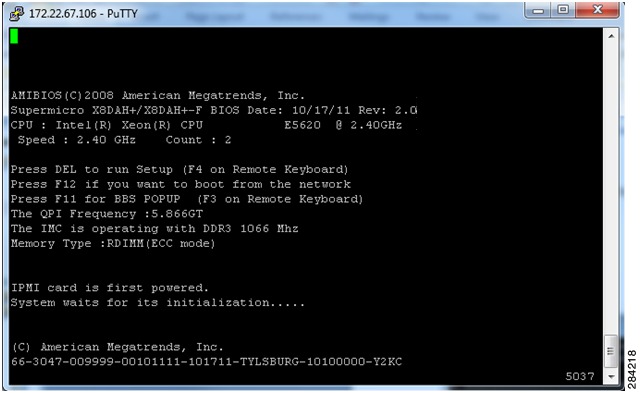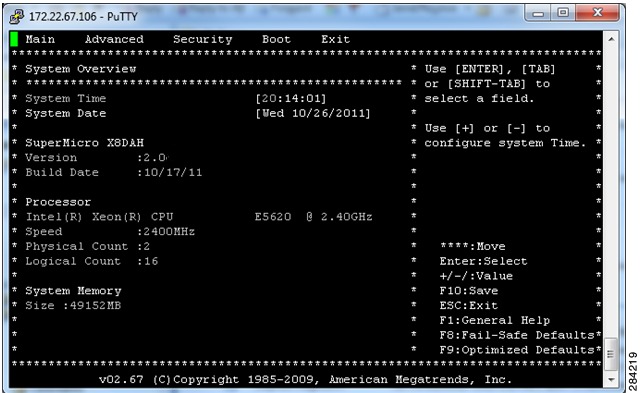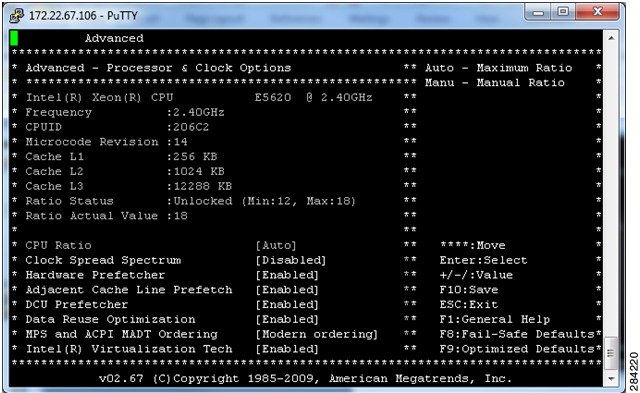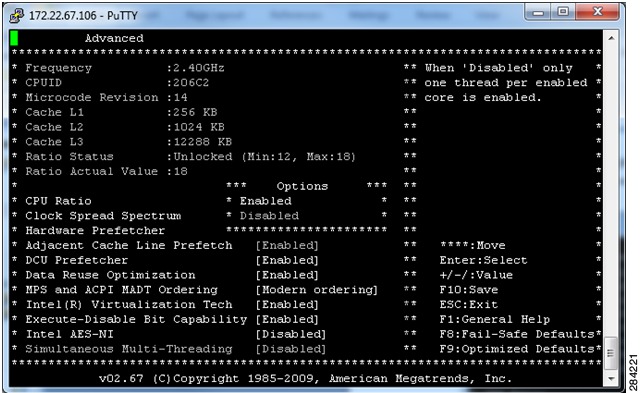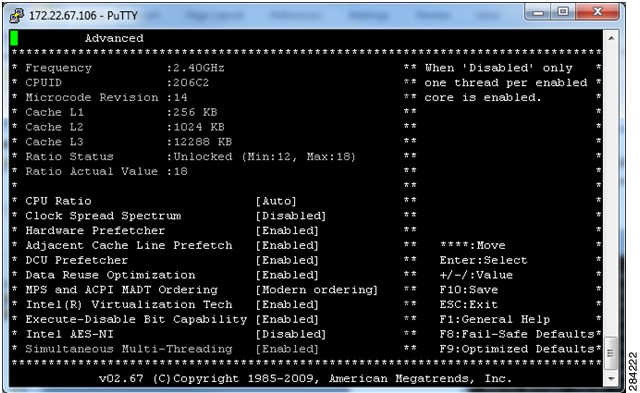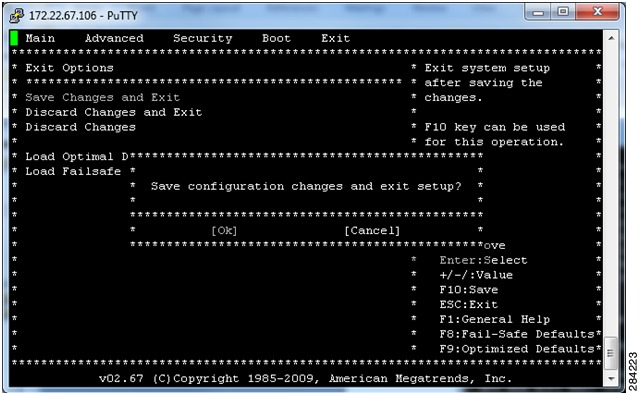Feedback Feedback
|
Table Of Contents
Converting a Cisco CDE250 TV CDS System to an Internet Streamer CDS System (v2.0 BIOS)
Obtaining Documentation and Submitting a Service Request
Converting a Cisco CDE250 TV CDS System to an Internet Streamer CDS System (v2.0 BIOS)
Revised: October 2012 OL-26165-02To convert a Cisco CDE250 TV CDS system with version 2.0 BIOS (a non-hyperthreading configurable BIOS) to an Internet Streamer CDS system, perform the following steps:
Note
This procedure only applies if your CDE250 TV system has BIOS revision older than 2.0c. If your BIOS is revision 2.0c or later, then you only need to do Step 11.
Step 1
Connect a VGA monitor and keyboard to the TV CDS system.
Step 2
Restart the TV CDS system.
Step 3
When the AMIBIOS American Megatrends, Inc. screen is displayed, enter the BIOS Setup Menu by pressing <Delete> several times.
The BIOS Setup screen is displayed.
Step 4
Select the Advanced -> Processor & Clock Options menu.
Step 5
Using the <Down Arrow>, navigate to the Simultaneous Multi-Threading option an press <Enter>. The following screen appears:
Step 6
Enable Simultaneous Multi-Threading by selecting the Enabled option and pressing <Enter>. The following screen appears:
Step 7
Press <Esc> to return to the Main Menu.
Step 8
Select Exit -> Save Changes to exit the menu.
Step 9
Press <Enter>, the following screen appears:
Step 10
Press <Enter> again to save the configuration changes and reboot.
Step 11
After the system reboots, perform the software installation of the Internet Streamer CDS system by booting from the 2.6.3 or later Manufacturing CD/DVD.
Obtaining Documentation and Submitting a Service Request
For information on obtaining documentation, submitting a service request, and gathering additional information, see the monthly What's New in Cisco Product Documentation, which also lists all new and revised Cisco technical documentation, at:
http://www.cisco.com/en/US/docs/general/whatsnew/whatsnew.html
Subscribe to the What's New in Cisco Product Documentation as a Really Simple Syndication (RSS) feed and set content to be delivered directly to your desktop using a reader application. The RSS feeds are a free service and Cisco currently supports RSS version 2.0.
Cisco and the Cisco logo are trademarks or registered trademarks of Cisco and/or its affiliates in the U.S. and other countries. To view a list of Cisco trademarks, go to this URL: www.cisco.com/go/trademarks. Third-party trademarks mentioned are the property of their respective owners. The use of the word partner does not imply a partnership relationship between Cisco and any other company. (1110R)
Any Internet Protocol (IP) addresses used in this document are not intended to be actual addresses. Any examples, command display output, and figures included in the document are shown for illustrative purposes only. Any use of actual IP addresses in illustrative content is unintentional and coincidental.
© 2012 Cisco Systems, Inc. All rights reserved.