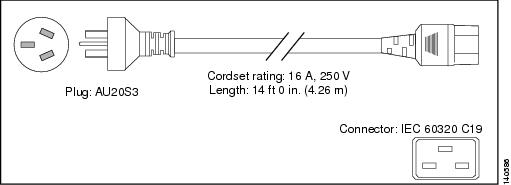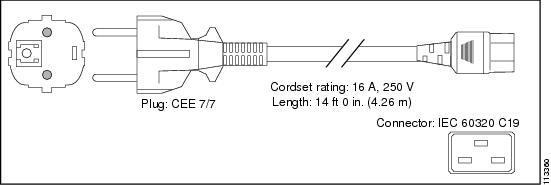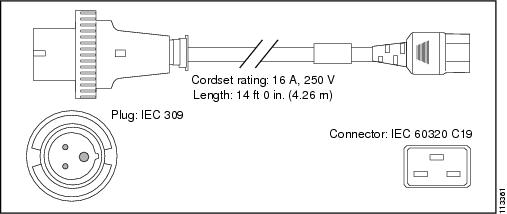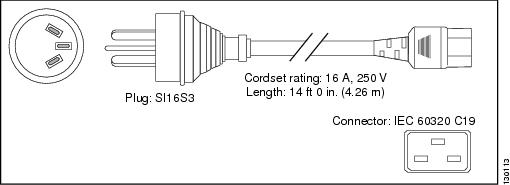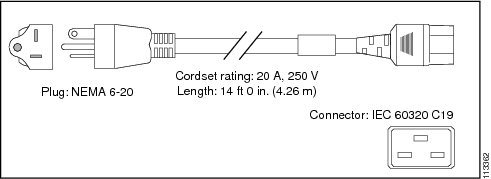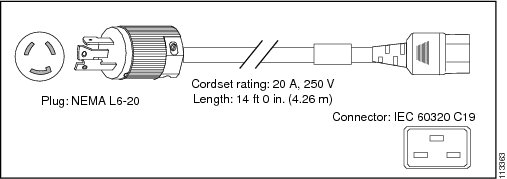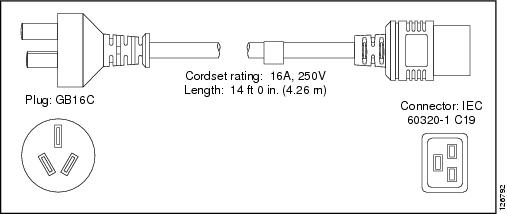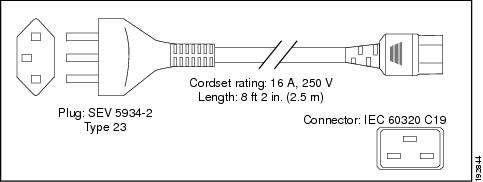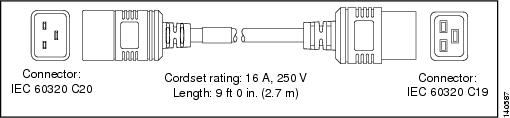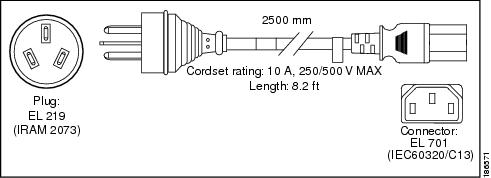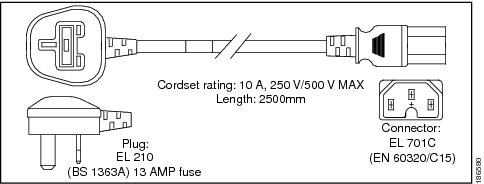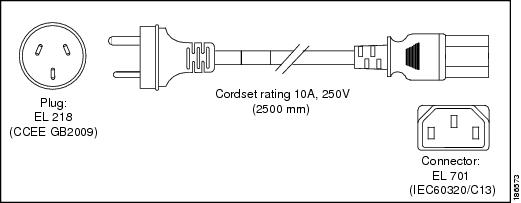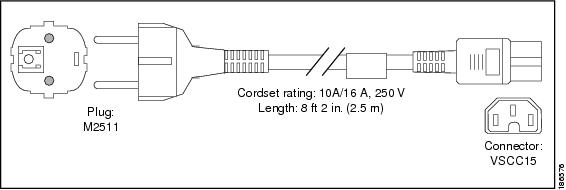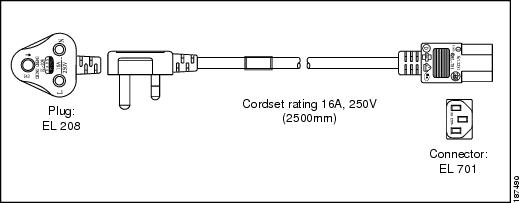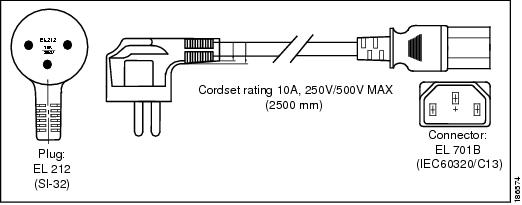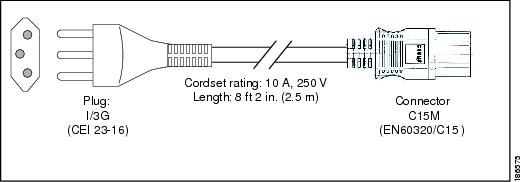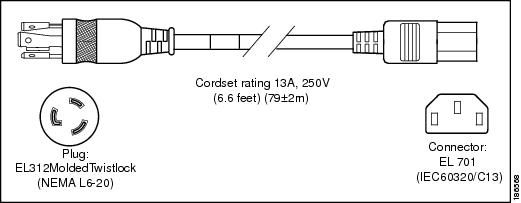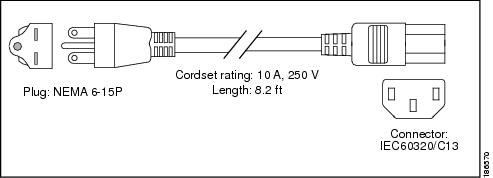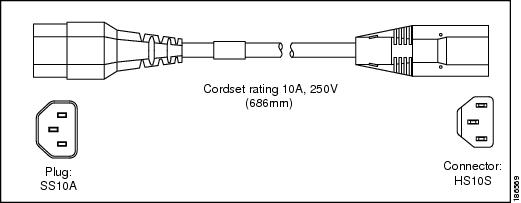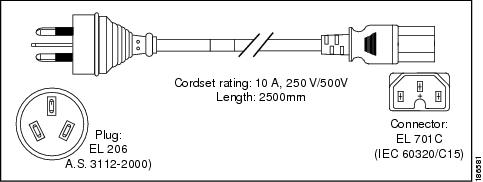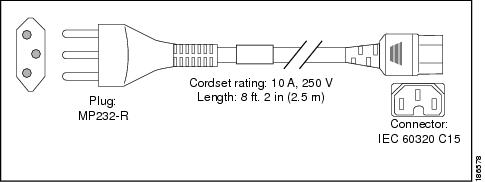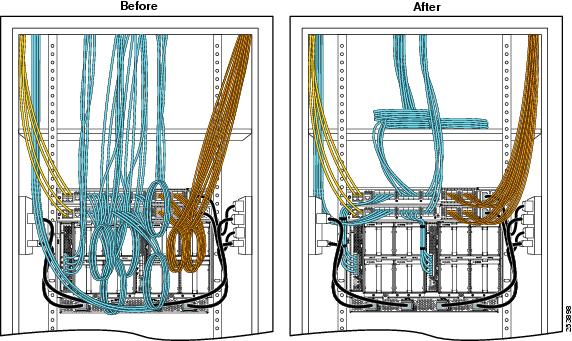Contents
- Technical Specifications
- Environmental Specifications for the Cisco UCS Equipment
- Physical Specifications for the Cisco UCS Equipment
- Power Specifications
- Specifications for the Cisco UCS 5108 Blade Server Chassis Power Supply Units
- Supported AC Power Cords and Plugs
- Australia and New Zealand
- Continental Europe
- International
- Israel
- Japan and North America
- Peoples Republic of China
- Switzerland
- Power Distribution Unit (PDU)
- Power Specifications for the Cisco UCS 6100 Fabric Interconnects
- Supported AC Power Cords and Plugs
- Power Specifications for the Cisco UCS 6200 Fabric Interconnects
- Supported AC Power Cords and Plugs
- Argentina
- Australia and New Zealand
- Peoples Republic of China
- Europe
- India, South Africa, and United Arab Emirates
- Israel
- Italy
- North America
- Switzerland
- United Kingdom
- Cabinet Jumper Power Cord
- Power Supply Configuration Modes
- Blade Server Chassis and Fabric Interconnect Clearances
- Facility Cooling Requirements
- Chassis Airflow
Technical Specifications
This appendix includes the following sections:
- Environmental Specifications for the Cisco UCS Equipment
- Physical Specifications for the Cisco UCS Equipment
- Power Specifications
- Blade Server Chassis and Fabric Interconnect Clearances
- Facility Cooling Requirements
- Chassis Airflow
Environmental Specifications for the Cisco UCS Equipment
Table 1 Environmental Specifications for the Cisco UCS 5108 Blade Chassis Noise (Sound power levels1 )
Table 2 Environmental Specifications for the Cisco UCS 6100 Series or UCS 6200 Series Fabric Interconnect Noise (Sound pressure levels 2 )
Physical Specifications for the Cisco UCS Equipment
The Cisco UCS 5108 Blade Server Chassis ships in a package that includes the following components:
- One blade chassis
- Up to eight half-width or four full-width blade servers
- Up to two fabric extenders
- Eight fan modules
- Up to four AC or DC power supply units
- Accessory kit
- Blanking panels for any chassis slots not filled with blade servers, fabric extenders, or power supply units
The Cisco UCS 6100 Series Fabric Interconnect ships in a package that includes the following components:
- One fabric interconnect chassis
- One expansion module
- Up to two power supply units
- Two fan modules
- Accessory kit
- Blanking panels for any power supply slot not filled
The Cisco UCS 6200 Series Fabric Interconnect ships in a package that includes the following components:
- One fabric interconnect chassis
- One expansion module
- Up to two power supply units
- Two fan modules
- Accessory kit
- Blanking panels for any power supply slot not filled
Table 5 Weights and Quantities for the Cisco UCS 5108 Blade Server Chassis Components B22 M3 Blade Server
13.5 lbs (6.1 kg)6
1 to 8
B200 M3 Blade Server
15.0 lbs (6.8 kg)6
1 to 8
B420 M3 Blade Server
34.5 lbs (15.65 kg)6
1 to 4
Power Specifications
Specifications for the Cisco UCS 5108 Blade Server Chassis Power Supply Units
DC wiring must meet your local codes and regulations, we recommend using a licensed local electrician to install the DC wiring needed.
To determine the number of power supply units needed for the blade server, remember that each single slot server is budgeted a max 550 W and each full width server is budgeted a max 1100 W. For a more detailed estimate, contact Cisco Sales.
Supported AC Power Cords and Plugs
The AC power connectors on the blade server chassis PDU use an IEC 320 C20 socket. Each chassis power supply has a separate power cord. The power cord that you use to connect the blade server power supply units to an AC power source will have an IEC 320 C19 plug on one end and on the other end one that conforms to the AC power outlet specifications for your country. See the following table to determine which cord to order for your blade server chassis power supply units. When you determine which power cord you need to order, you can verify that its plugs conform to the power outlets for your facility by clicking on its reference link.
The jumper power cords, for use in racks, are available as an optional alternative to the standard power cords. The optional jumper power cords have an IEC C19 connector (such as a Cisco RP Series PDU) on the end that plugs into the chassis’ PDU and an IEC C20 connector on the end that plugs into an IEC C19 outlet receptacle. For more information, contact your Cisco Systems representative.
NoteOnly the regular power cords or jumper power cords provided with the chassis are supported.
- Australia and New Zealand
- Continental Europe
- International
- Israel
- Japan and North America
- Peoples Republic of China
- Switzerland
- Power Distribution Unit (PDU)
Japan and North America
Power Specifications for the Cisco UCS 6100 Fabric Interconnects
Supported AC Power Cords and Plugs
The AC power supply connector on the UCS 6100 series fabric interconnect chassis is an IEC 320 C13 socket. The power cable that you use to connect the fabric interconnect power supply units to an AC power outlet will have an IEC 320 C14 plug on one end and a plug on the other end that conforms to the AC power outlet specifications for your country. To determine which cable to order for your fabric interconnect power supply units, see the table below. When you determine which power cord you need to order, you can verify that its plugs conform to the power outlets for your facility by clicking on its reference link.
- Argentina
Power Cord Part Number—SFS-250V-10A-AR
Cord Set Rating—10A, 250 VAC
- Australia and New Zealand
Power Cord Part Number—CAB-9K10A-AU
Cord Set Rating—10A, 250 VAC
- Peoples Republic of China
Power Cord Part Number—SFS-250V-10A-CN
Cord Set Rating—10A, 250 VAC
- Continental Europe
Power Cord Part Number—CAB-9K10A-EU
Cord Set Rating—10A, 250 VAC
- India, South Africa, and United Arab Emirates
Power Cord Part Number—SFS-250V-10A-ID
Cord Set Rating—16A, 250 VAC
- Israel
Power Cord Part Number—SFS-250V-10A-IS
Cord Set Rating—10A, 250 VAC
- Italy
Power Cord Part Number—CAB-9K10A-IT
Cord Set Rating—10A, 250 VAC
- North America
Power Cord Part Number—CAB-AC-250V/13A
Cord Set Rating—13A, 250 VAC
- Switzerland
Power Cord Part Number—CAB-9K10A-SW
Cord Set Rating—10A, 250 VAC
- United Kingdom
Power Cord Part Number—CAB-9K10A-UK
Cord Set Rating—10A, 250 VAC
- Cabinet Jumper Power Cord
Power Cord Part Number—CAB-C13-C14-JMPR
Cord Set Rating—13A, 250 VAC
Power Specifications for the Cisco UCS 6200 Fabric Interconnects
One power supply is required for basic operation, having two power supplies provides redundancy.
Table 12 Specifications for the Cisco UCS 6248UP AC Power Supply(UCS-PSU-6248UP-AC=) AC Power Supply Properties Cisco UCS 6248UP fabric interconnect One power supply is required for basic operation, having two power supplies provides redundancy.
Table 13 Specifications for the Cisco UCS 6248UP DC Power Supply(UCS-PSU-6248UP-DC=) DC Power Supply Properties Cisco UCS 6248UP fabric interconnect If a replacement DC connector is needed, a Phoenix Contact part number PC 5/ 2-STF-7,62, order number 1975697 or direct equivalent. Connector information is available at:
http://eshop.phoenixcontact.de/phoenix/treeViewClick.do?UID=1975697
Supported AC Power Cords and Plugs
Each power supply has a separate power cord. Standard power cords or jumper power cords are available for connection to a power distribution unit having IEC 60320 C13 outlet receptacles. The jumper power cords, for use in cabinets, are available as an optional alternative to the standard power cords.
The standard power cords have an IEC C13 connector on the end that plugs into the power supplies. The optional jumper power cords have an IEC C13 connector on the end that plugs into the power supplies, and an IEC C14 connector on the end that plugs into an IEC C13 outlet receptacle.
Note
Only the regular power cords or jumper power cords provided with the chassis are supported.
- Argentina
- Australia and New Zealand
- Peoples Republic of China
- Europe
- India, South Africa, and United Arab Emirates
- Israel
- Italy
- North America
- Switzerland
- United Kingdom
- Cabinet Jumper Power Cord
Cabinet Jumper Power Cord
Power Cord—CAB-C13-C14-JMPR
Plug— 250 VAC 13 A, C13-C14 Connectors
Length—2.2 feet / 0.7 meters
The following figure shows the plug connector on the optional jumper power cord for the Cisco UCS 6200 Series Fabric Interconnect. The plug plugs in to the Cisco UCS 6200 Series Fabric Interconnect power supply, while the connector plugs into the receptacle of a power distribution unit for a cabinet.
Power Supply Configuration Modes
You can configure power modes to either use the combined power provided by the installed power supply units or to provide power redundancy when there is a power outage.
The power supplies are all operated in parallel output. You should connect two separate input sources (grids) to have the highest level of availability (grid redundancy). The system will operate on two power supplies (2+2 redundancy) for the Cisco UCS 5108 blade server chassis and one power supply (1+1 redundancy) for the Cisco UCS 6100 Series Fabric Interconnect. More detail is at:
Blade Server Chassis and Fabric Interconnect Clearances
You must provide adequate clearance for installing the chassis, replacing modules, and allowing airflow to and from the equipment. The blade server chassis and fabric interconnect require at least 36.0 inches (91.4 cm) of clearance in front to replace a blade or a fabric interconnect. They also require at least 16 inches (40.6 cm) of clearance in back of the equipment to install and replace their components. No side clearance is required because there are no components to replace on the sides of the chassis. No clearance or empty rack units are required between the equipment.
NoteIf you need more space for the mechanical lift, include the additional space with the clearance for the front of the chassis.
For the blade server chassis and fabric interconnect, the clearances for installation and replacement of components is adequate for the cooling airflow. Side clearance is not needed for installation, replacement, or airflow.
Facility Cooling Requirements
The Cisco UCS components dissipate considerable power and generate considerable heat. The major components require the following heat dissipation:
- Cisco UCS 6120XP Fabric Interconnect dissipates up to 1534 BTUs per hour
- Cisco UCS 6140XP Fabric Interconnect dissipates up to 2561 BTUs per hour
- Cisco UCS 6248 UP Fabric Interconnect dissipates up to 1998 BTUs per hour
- Cisco UCS 6296 UP Fabric Interconnect dissipates up to 3163 BTUs per hour
- Cisco UCS 5108 Blade Server Chassis dissipates up to 1364 BTUs per hour
- Each half width Blade Server dissipates approximately 1350 BTUs per hour
- Each full width Blade Server dissipates approximately 2700 BTUs per hour
Chassis Airflow
The Cisco UCS 5108 chassis and the Cisco UCS Fabric Interconnects each use front-to-back airflow for cooling, and both components are designed to work in a hot-aisle/cold-aisle environment.
Cable management can be an important factor in preventing overheating issues. In the figure below, the "before" illustration shows cables blocking the rear of the chassis, and preventing the fans from exhausting warm air from the chassis. This situation causes failed DIMMs in the blade servers, and seemingly random server shutdowns when internal temperatures exceed specification. Use cable ties and other wiring practices to keep the rear of the chassis unobstructed as shown in the "after" illustration.

 Feedback
Feedback