 Feedback Feedback
|
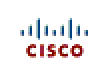
 |
Release Notes for Citrix NetScaler 1000V, Release 10.1
This document describes the changes and known issues in Release 10.1 of Citrix NetScaler 1000V.
Build 120.17
Release version: Citrix NetScaler 1000V, version 10.1 build 120.17
Replaces build: None
Release date: October 3, 2013
Release notes version: 1.0
Language supported: English (US)
Enhancements
DNS64
-
ENH ID 0318404: The NetScaler DNS64 feature responds with a synthesized DNS AAAA record to an IPv6 client sending an AAAA request for an IPv4-only domain. The DNS64 feature is used with the NAT64 feature to enable seamless communication between IPv6-only clients and IPv4-only servers. DNS64 enables discovery of the IPv4 domain by the IPV6 only clients, and NAT64 enables communication between the clients and servers.
For synthesizing an AAAA record, the NetScaler appliance fetches a DNS A record from a DNS server. The DNS64 prefix is a 96-bit IPv6 prefix configured on the NetScaler appliance. The NetScaler appliance synthesizes the AAAA record by concatenation of the DNS64 Prefix (96 bits) and the IPv4 address (32 bits).
New Subnet Mask Field for the SNIP Address in the First-time Setup Wizard
-
ENH ID 0413542: The first-time setup wizard now has separate subnet mask fields for the NetScaler IP (NSIP) and subnet IP (SNIP) addresses.
Known Issues and Workarounds
Application Firewall
-
Issue ID 0372768: If you use the default browser PDF plugin to view an application firewall report, embedded links might be inactive.
Workaround: Use the Adobe PDF browser plugin.
-
Issue ID 0399596: When you update the application firewall signatures from the NetScaler command line, you must first update the default signatures, and then issue additional update commands to update each custom signatures file that is based on the default signatures. If you do not update the default signatures first, a version mismatch error prevents updating of the custom signatures files. For example, if you had two sets of custom signatures, named custom_signatures and custom_signatures_2, that were based on copies of the default signature file, you would update the signatures on your NetScaler appliance by issuing the following commands:
- update appfw signatures "*Default Signatures"
- update appfw signatures "custom_signatures"
- update appfw signatures "custom_signatures_2"
Configuration Utility
-
Issue ID 0361793: The count of the number of load balancing virtual servers, which is shown in the configuration summary, includes the load balancing virtual server that is created during the configuration of EdgeSight Monitoring, even though that load balancing virtual server is not displayed in the Load Balancing > Virtual Servers pane.
-
Issue ID 0374304: If you access the configuration utility through Internet Explorer 9 or 10 and rename a virtual server, a No such resource error message appears, even if the rename operation is successful.
Workaround: Use the mouse to click the OK button, instead of pressing the ENTER key on the keyboard.
-
Issue ID 0374437: If, when using the configuration utility to configure the NetScaler appliance, you press Alt+Tab to switch between programs, the current dialog box might disappear, hidden behind the main configuration utility screen. To reach the dialog box, press Alt+Tab a second time.
-
Issue ID 0388534: If you access the NetScaler configuration utility from the Start screen on a Windows 8 machine, the Java based configuration views are not displayed.
Workaround: Switch to the Desktop screen to display Java based configuration views. Microsoft Windows 8 does not support plug-ins on the Start screen, and therefore Java cannot run on the Start screen. For more information, see http://www.java.com/en/download/faq/win8_faq.xml
-
Issue ID 0389328: If you use the Google Chrome browser to access the NetScaler configuration utility, and the monitor resolution is low, you might not be able to use the mouse to scroll the screen.
Workaround: Use the arrow keys on the keyboard to scroll the screen.
Content Switching/Load Balancing
-
Issue ID 0399575: When you configure load balancing virtual servers in a content switched environment, the service types of primary and backup virtual servers must be the same. If you assign a backup virtual server with a service type of TCP to a load balancing virtual server with a service type of HTTP, any content switching action bound to the load balancing virtual server fails.
Domain Name System
-
Issue ID 0376662: The NetScaler appliance might fail in the following set of circumstances:
-
On the appliance, you have configured DNSSEC offload and enabled NSEC record generation for a zone.
-
The appliance receives a DNS NODATA/NXDOMAIN query for that zone, over TCP, and the DNSSEC OK bit in the query is set.
-
Monitoring
-
Issue ID 0369946: If you bind an FTP user monitor to an IPv6 service, the state of the service is shown as DOWN.
Multipath TCP Support
-
Issue ID 0331338: With USIP enabled, MPTCP requests do not go through.
-
Issue ID 0400819: MPTCP does not support FTP data connections.
-
Issue ID 0400861: Virtual servers to which a listen policy is bound accept connections from the first subflow only.
-
Issue ID 0400875: Multiple spillover persistence sessions are created for a single MPTCP transaction.
-
Issue ID 0401793: MPTCP does not support IPv6 addresses.
NetScaler 1000V Appliance
-
Issue ID 0371005: If you deploy a standalone NetScaler 1000V on a secondary Nexus appliance, you are prompted to enter an IP address, netmask, gateway, and host name for the primary NetScaler node.
Workaround: Enter dummy values for IP address, netmask, gateway, and host name.
-
Issue ID 0415152: Port 0/2 in NetScaler 1000V hosted on the Nexus 1010/1110 platform is used for only internal communication. Do not configure it to for data or control traffic.
-
Issue ID 0415624: In the configuration utility, you are prompted to reenter your login credentials after accepting the end user licensing agreement (EULA). For security reasons, the password is not stored.
Networking
-
Issue ID 0371613: In a high availability configuration with the network firewall mode set to BASIC on the current secondary node, synchronization of configuration files from the primary to secondary node fails, regardless of whether you run the sync HA files command from the NetScaler command line or use the Start HA files synchronization dialog box in the configuration utility.
Workaround: Add the following extended ACL on each of the nodes of an HA configuration:
add acl <aclname> -srcIP <NSIP of the peer node> -protocol TCP -destport 22
For example, for an HA configuration in which the primary nodeGs NSIP address is 198.51.100.9 and the secondary nodeGs NSIP address is 198.51.100.27, you would run the following command on the primary node:add acl ACL-example -srcIP 198.51.100.27 -protocol TCP -destport 22
and the following command on the secondary node:add acl ACL-example -srcIP 198.51.100.9 -protocol TCP -destport 22
-
Issue ID 0383958: $ is an invalid value for the port parameter of any extended ACL, but no error message appears if you specify this value. If, while using the configuration utility to configure an extended ACL, you set the port parameter to $, no error message appears, but the ACL is not configured.
-
Issue ID 0399436: The NetScaler appliance does not create session entries for ICMPv6 packets that match a forwarding-session rule.
NITRO API
Issue ID 0422481: The NITRO Getting Started Guide available in the SDKs that are packaged in the software build, provides information of cluster APIs. However, clustering of NetScaler 1000V appliances is not supported.
Policies
-
Issue ID 0390584: You cannot use the configuration utility to define classic SSL policies. However, you can use the configuration utility to bind and unbind classic SSL policies.
Workaround: Use the CLI to define classic SSL policies.
Note: Citrix encourages the use of default syntax policies rather than classic policies.
Reporting
-
Issue ID 0368982: After you import a custom data source, the charts for the counters under System entities statistics are inaccurate, because of issues in the third party charting engine.
SSL
-
Issue ID 0343395: On the NetScaler appliance, TLS protocol version 1.2 does not support a client certificate with an RSA 4096-bit key.
-
Issue ID 0345883: On the NetScaler appliance, TLS protocol version 1.2 does not support ephemeral Diffie-Hellman cipher suites.
XML API
-
Issue ID 0363145: The following APIs are not available in version 10.1 or later:
-
bindservicegroup_state2
-
unsetnslimitidentifier_selectorname. Instead use unsetnslimitidentifier_selector.
-