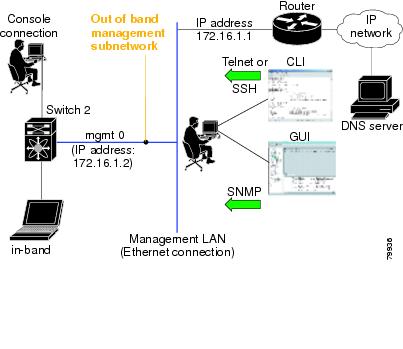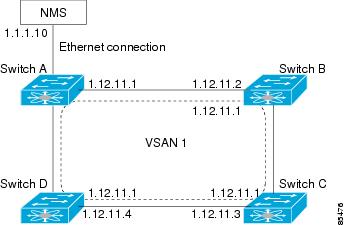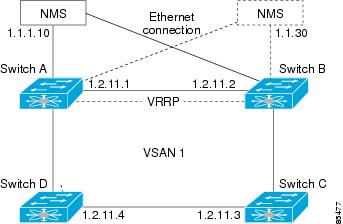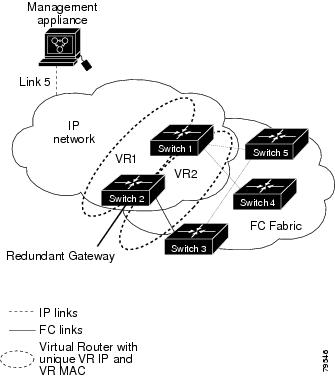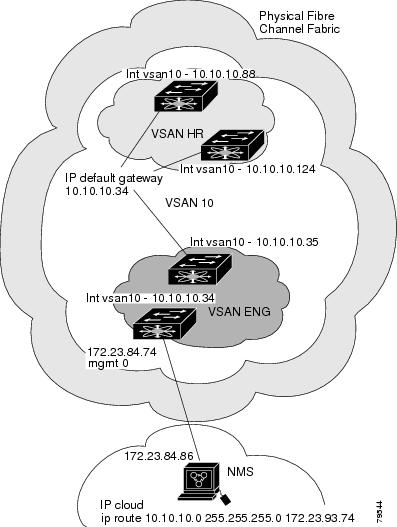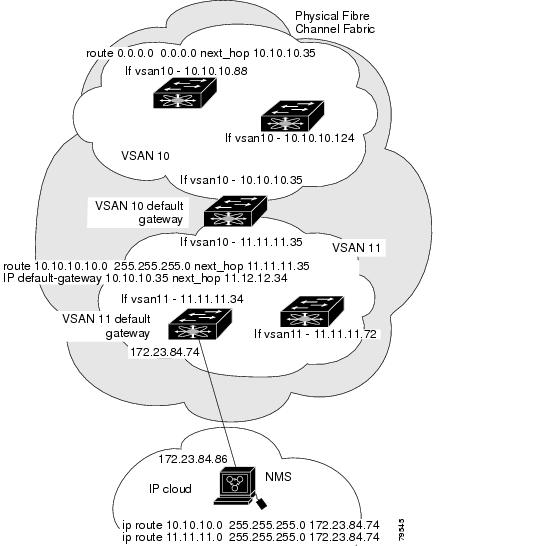Table Of Contents
Management Interface Configuration
IPv4 Default Network Configuration
Configuring Management Interface
Configuring the Default Gateway
Adding Virtual Router IP Addresses
Setting Virtual Router Authentication
Tracking the Interface Priority
Field Descriptions for IP Services
Configuring IP Services
This chapter includes the following topics:
•
Information About IP Services
•
Field Descriptions for IP Services
Information About IP Services
Cisco MDS 9000 Family switches can route IP traffic between Ethernet and Fibre Channel interfaces. The IP static routing feature is used to route traffic between VSANs. To do so, each VSAN must be in a different IP subnetwork. Each Cisco MDS 9000 Family switch provides the following services for network management systems (NMSs):
•
IP forwarding on the out-of-band Ethernet interface (mgmt0) on the front panel of the supervisor modules.
•
IP forwarding on in-band Fibre Channel interface using the IP over Fibre Channel (IPFC) function—IPFC specifies how IP frames can be transported over Fibre Channel using encapsulation techniques. IP frames are encapsulated into Fibre Channel frames so NMS information can cross the Fibre Channel network without using an overlay Ethernet network.
•
IP routing (default routing and static routing)—If your configuration does not need an external router, you can configure a default route using static routing.
Switches are compliant with RFC 2338 standards for Virtual Router Redundancy Protocol (VRRP) features. VRRP is a restartable application that provides a redundant, alternate path to the gateway switch.
Note
For information about configuring IPv6, see Chapter 8 "Configuring IPv6 for Gigabit Ethernet Interfaces."
This section includes the following topics:
•
Management Interface Configuration
•
IPv4 Default Network Configuration
•
IPFC
Traffic Management Services
In-band options are compliant with and use the RFC 2625 standards. An NMS host running the IP protocol over an Fibre Channel interface can access the switch using the IPFC functionality. If the NMS does not have a Fibre Channel HBA, in-band management can still be performed using one of the switches as an access point to the fabric as shown in Figure 5-1.
Figure 5-1 Management Access to Switches
Management Interface Configuration
The management interface on the switch allows multiple simultaneous Telnet or SNMP sessions. You can remotely configure the switch through the management interface, but first you must configure IP version 4 (IPv4) parameters (IP address, subnet mask) or an IP version 6 (IPv6) address and prefix length so that the switch is reachable. For information on configuring IPv6 addresses, see Chapter 8 "Configuring IPv6 for Gigabit Ethernet Interfaces."
On director class switches, a single IP address is used to manage the switch. The active supervisor module's management (mgmt0) interface uses this IP address. The mgmt0 interface on the standby supervisor module remains in an inactive state and cannot be accessed until a switchover happens. After a switchover, the mgmt0 interface on the standby supervisor module becomes active and assumes the same IP address as the previously active supervisor module.
Note
The port on the Ethernet switch to which the MDS management interface is connected should be configured as a host port (also known as access port) instead of a switch port. Spanning tree configuration for that port (on the Ethernet switch) should disabled. This helps avoid the delay in the MDS management port coming up due to delay from Ethernet spanning tree processing that the Ethernet switch would run if enabled. For Cisco Ethernet switches, use either the switchport host command in Cisco IOS is or the set port host command in the Catalyst OS. Refer to the configuration guide for your Ethernet switch.
Note
Before you begin to configure the management interface manually, obtain the switch's IP address and IP subnet mask. Also make sure the console cable is connected to the console port.
About the Default Gateway
You can configure a default gateway IPv4 address on your Cisco MDS 9000 Family switch.
The default gateway IPv4 address should be configured along with the IPv4 static routing attributes (IP default network, destination prefix, and destination mask, and next hop address). If you configure the static route IP forwarding and the default-network details, these IPv4 addresses will be used regardless of the default-gateway being enabled or disabled.
The default gateway IPv4 address should be configured along with the IPv4 static routing attributes (IP default network, destination prefix, and destination mask, and next hop address).
Tip
If you configure the static route IP forwarding and the default-network details, these IPv4 addresses will be used regardless of the default-gateway being enabled or disabled. If these IP addresses are configured but not available, the switch will fall back to using the default gateway IP address, if you have configured it. Be sure to configure IP addresses for all entries in the switch.
IPv4 Default Network Configuration
If you assign the IPv4 default network address, the switch considers routes to that network as the last resort. If the IPv4 default network address is not available, the switch uses the IPv4 default gateway address. For every network configured with the IPv4 default network address, the switch flags that route as a candidate default route, if the route is available.
Tip
If you configure the static route IP forwarding and the default network details, these IPv4 addresses will be used regardless of the default gateway being enabled or disabled. If these IPv4 addresses are configured and not available, the switch will fall back to using the default gateway IPv4 address, if you have configured it. Be sure to configure IPv4 addresses for all entries in the switch if you are using IPv4.
When the Ethernet interface is configured, the switch should point to the gateway router for the IP network. The host accesses the gateway using a gateway switch. This gateway switch is configured as the default gateway. The other switches in the fabric that are connected to the same VSAN as the gateway switch can also be connected through the gateway switch. Every interface connected to this VSAN should be configured with the VSAN IPv4 address of the gateway switch as shown in Figure 5-2.
Figure 5-2 Overlay VSAN Functionality
In Figure 5-1, switch A has the IPv4 address 1.12.11.1, switch B has the IPv4 address 1.12.11.2, switch C has the IPv4 address 1.12.11.3, and switch D has the IPv4 address 1.12.11.4. Switch A is the gateway switch with the Ethernet connection. The NMS uses the IPv4 address 1.1.1.10 to connect to the gateway switch. Frames forwarded to any switch in the overlaid VSAN 1 are routed through the gateway switch. Configuring the gateway switch's IPv4 address (1.12.11.1) in the other switches enable the gateway switch to forward the frame to the intended destination. Similarly, if a non-gateway switch in the VSAN forwards a frame to the Ethernet, the frame is routed through the gateway switch.
When forwarding is disabled (default), IP frames are not sent from one interface to another. In these cases, the software performs local IP routing between two switches using the in-band option for Fibre Channel traffic and the mgmt0 option for Ethernet traffic.
When a VSAN is created, a VSAN interface is not created automatically. You need to specifically create the interface.
IPFC
IPFC provides IP forwarding on in-band switch management over a Fibre Channel interface (rather than out-of-band using the Gigabit Ethernet mgmt 0 interface). You can be use IPFC to specify that IP frames can be transported over Fibre Channel using encapsulation techniques. IP frames are encapsulated into Fibre Channel frames so NMS information can cross the Fibre Channel network without using an overlay Ethernet network.
Once the VSAN interface is created, you can specify the IP address for that VSAN. You can assign an IPv4 address or an IPv6 address.
Note
See the Chapter 8 "Configuring IPv6 for Gigabit Ethernet Interfaces" for information about configuring IPv6 on the Cisco MDS 9000 Family switches.
About IPv4 Static Routes
Static routing is a mechanism to configure IPv4 routes on the switch. You can configure more than one static route.
If a VSAN has multiple exit points, configure static routes to direct traffic to the appropriate gateway switch. IPv4 routing is disabled by default on any gateway switch between the out-of-band management interface and the default VSAN, or between directly connected VSANs.
If your network configuration does not need an external router, you can configure IPv4 static routing on your MDS switch.
Note
For information about IPv6 static routing, see the Chapter 8 "Configuring IPv6 for Gigabit Ethernet Interfaces."
About Overlay VSANs
VSANs enable deployment of larger SANs by overlaying multiple logical SANs, each running its own instance of fabric services, on a single large physical network. This partitioning of fabric services reduces network instability by containing fabric reconfiguration and error conditions within an individual VSAN. VSANs also provide the same isolation between individual VSANs as physically separated SANs. Traffic cannot cross VSAN boundaries and devices may not reside in more than one VSAN. Because each VSAN runs separate instances of fabric services, each VSAN has its own zone server and can be zoned in exactly the same way as SANs without VSAN capability.
About VRRP
Cisco MDS 9000 Family switches are compliant with RFC 2338 standards for Virtual Router Redundancy Protocol (VRRP) features. VRRP provides a redundant alternative path to the gateway switch, which has connectivity to the NMS. VRRP has the following features:
•
VRRP is a restartable application.
•
When a VRRP master fails, the VRRP backup takes over within three times the advertisement time.
•
VRRP over Ethernet, VRRP over VSAN, and Fibre Channel functions are implemented as defined in RFC 2338 and the draft-ietf-vrrp-ipv6 specification.
•
A virtual router is mapped to each VSAN and Ethernet interface with its unique virtual router IP, virtual router MAC, and VR ID.
•
VR IDs can be reused in multiple VSANs with different virtual router IP mapping.
•
Both IPv4 and IPv6 is supported.
•
The management interface (mgmt 0) supports only one virtual router group. All other interfaces each support up to seven virtual router groups, including both IPv4 and IPv6 combined. Up to 255 virtual router groups can be assigned in each VSAN.
•
VRRP security provides three options, including no authentication, simple text authentication, and MD5 authentication.
Note
If you are using IPv6, you must either configure an IPv6 address on the interface or enable IPv6 on the interface. For more information about IPv6, see Chapter 8 "Configuring IPv6 for Gigabit Ethernet Interfaces."
In Figure 5-3, switch A is the VRRP master and switch B is the VRRP backup switch. Both switches have an IP address to VRRP mapping configured. The other switches set switch A as the default gateway. If switch A fails, the other switches do not have to change the routing configurations as switch B automatically becomes the master and takes over the function of a gateway.
Figure 5-3 VRRP Functionality
In Figure 5-4, the fabric example has two virtual router groups (VR1 and VR 2) because a virtual router cannot span across different types of interfaces. In both switch 1 and switch 2, the Ethernet interface is in VR 1 and the FC interface is in VR 2. Each virtual router is uniquely identified by the VSAN interface and the VR ID.
Figure 5-4 Redundant Gateway
DNS Server Configuration
The DNS client on the switch communicates with the DNS server to perform the IP address-name server correspondence.
The DNS server may be dropped after two attempts because of one of the following reasons:
•
The IP address or the switch name is wrongly configured.
•
The DNS server is not reachable because external reasons (reasons beyond our control).
Note
When accessing a Telnet host, if the DNS server is not reachable (for any reason) the switch login prompt may take a longer time to appear. If so, verify that the DNS server is accurately configured and reachable.
Guidelines and Limitations
Follow these guidelines to configure IPFC:
1.
Create the VSAN to use for in-band management, if necessary.
2.
Configure an IPv4 address and subnet mask for the VSAN interface.
3.
Enable IPv4 routing.
4.
Verify connectivity.
Default Settings
Table 5-1 lists the default settings for DNS features.
Table 5-1 Default DNS Settings
Domain lookup
Disabled
Domain name
Disabled
Domains
None
Domain server
None
Maximum domain servers
6
Table 5-2 lists the default settings for VRRP features.
Configuring IP Services
This section includes the following topics:
•
Configuring Management Interface
•
Configuring the Default Gateway
Configuring Management Interface
Detailed Steps
To configure the mgmt0 Ethernet interface using Device Manager for IPv6, follow these steps:
Step 1
Select Interface > Mgmt > Mgmt0.
Step 2
Enter the description.
Step 3
Select the administrative state of the interface.
Step 4
Check the CDP check box to enable CDP.
Step 5
Enter the IP address mask.
Step 6
Click Apply to apply the changes.
Configuring the Default Gateway
Detailed Steps
To configure an IP route, follow these steps:
Step 1
Select Switches > Interfaces > Management, and select IP in the Physical Attributes pane.
Step 2
Click the Route tab in the information pane.
You see the IP route window showing the switch name, destination, mask, gateway, metric, interface, and active status of each IP route.
Step 3
Click the Create Row icon to add a new IP route.
Step 4
Complete the fields in this window.
•
Enter the switch name in the Switch field.
•
Configure a static route, by entering the destination network ID and subnet mask in the Routedest and Mask fields.
•
Configure a default gateway by entering the IP address of the seed switch in the Gateway field.
•
Set the Metric and Interface fields.
Note
With Cisco NX-OS Release 4.2(1) and later, CPP interfaces also are available for selection when you create a new IP route.
Step 5
Click the Create icon.
To configure an IP route or identify the default gateway using Device Manager, follow these steps:
Step 1
Choose IP > Routes.
You see the IP Routes window.
Step 2
Create a new IP route or identify the default gateway on a switch by clicking Create.
Step 3
Complete the fields in this window.
•
Enter the switch name in the Switch field.
•
Configure a static route, by entering the destination network ID and subnet mask in the Routedest and Mask fields.
•
Configure a default gateway by entering the IP address of the seed switch in the Gateway field.
•
Set the Metric and Interface fields.
Note
With Cisco NX-OS Release 4.2(1) and later, CPP interfaces also are available for selection when you create a new IP route.
If you choose the CPP interface, the switch uses the input CPP-assigned IP address and mask to generate the IP route prefix.
Step 4
Click Create to add the IP route.
Note
You cannot delete the switch-generated IP route for the CPP interface. If you try to delete the IP route for the CPP interface, SNMP displays this error message:
ip: route type not supported.
Configuring Overlay VSANs
Detailed Steps
To configure an overlay VSAN, follow these steps:
Step 1
Add the VSAN to the VSAN database on all switches in the fabric.
Step 2
Create a VSAN interface for the VSAN on all switches in the fabric. Any VSAN interface belonging to the VSAN has an IP address in the same subnet. Create a route to the IPFC cloud on the IP side.
Step 3
Configure a default route on every switch in the Fibre Channel fabric pointing to the switch that provides NMS access.
Step 4
Configure the default gateway (route) and the IPv4 address on switches that point to the NMS as shown in Figure 5-5.
Figure 5-5 Overlay VSAN Configuration Example
Note
To configure the management interface displayed in Figure 5-5, set the default gateway to an IPv4 address on the Ethernet network.
Configuring Multiple VSANs
More than one VSAN can be used to segment the management network in multiple subnets. An active interface must be present on the switch for the VSAN interface to be enabled.
Detailed Steps
To configure multiple VSANs, follow these steps:
Step 1
Add the VSAN to the VSAN database on any switch in the fabric.
Step 2
Create a VSAN interface for the appropriate VSAN on any switch in the fabric.
Step 3
Assign an IP address on every VSAN interface on the same subnet as the corresponding VSAN.
Step 4
Define the multiple static routes on the Fibre Channel switches and the IP cloud as shown in Figure 5-6.
Figure 5-6 Multiple VSAN Configuration Example
Configuring VRRP
This section describes how to configure VRRP and includes the following topics:
•
Adding Virtual Router IP Addresses
•
Setting Virtual Router Authentication
•
Tracking the Interface Priority
Adding Virtual Router IP Addresses
One virtual router IP address can be configured for a virtual router. If the configured IP address is the same as the interface IP address, this switch automatically owns the IP address. You can configure either an IPv4 address or an IPv6 address.
According to the VRRP specification, the master VRRP router drops the packets addressed to the virtual router's IP address because the virtual router is only intended as a next-hop router to forward packets. In MDS switches however, some applications require that packets addressed to virtual router's IP address be accepted and delivered to them. By using the secondary option to the virtual router IPv4 address, the VRRP router will accept these packets when it is the master.
Detailed Steps
To manage IP addresses for virtual routers from Device Manager, follow these steps:
Step 1
Choose IP > VRRP. You see the Operations tab of the VRRP dialog box.
Step 2
Click the IP Addresses tab on the VRRP dialog box.
Step 3
To create a new VRRP entry, click Create. You see the Create VRRP IP Addresses window.
Step 4
Complete the fields in this window to create a new VRRP IP address, and click OK or Apply.
Setting Virtual Router Authentication
VRRP security provides three options, including simple text authentication, MD5 authentication, and no authentication.
•
Simple text authentication uses a unique, 1 to 8 character password that is used by all switches participating in the same virtual router. This password should be different from other security passwords.
•
MD5 authentication uses a unique, 16 character key that is shared by all switches participating in the same virtual router. This secret key is shared by all switches in the same virtual router.
•
No authentication is the default option.
You can configure the key using the authentication option in the VRRP submode and distribute it using the configuration file. The security parameter index (SPI) settings assigned in this option should be unique for each VSAN.
Note
All VRRP configurations must be duplicated.
Note
VRRP router authentication does not apply to IPv6.
Tracking the Interface Priority
Interface state tracking changes the priority of the virtual router based on the state of another interface in the switch. When the tracked interface is down, the priority reverts to the priority value for the virtual router (see the "Setting Virtual Router Authentication" section). When the tracked interface is up, the priority of the virtual router is restored to the interface state tracking value. You can track the state of either a specified VSAN interface or the management interface (mgmt 0). The interface state tracking feature is disabled by default.
Note
For interface state tracking to function, you must enable preemption on the interface.
Field Descriptions for IP Services
This section describes the field descriptions.
IP Routes
IP Statistics ICMP
IP Statistics IP
IP Statistics SNMP
IP Statistics UDP
mgmt0 Statistics
TCP UDP TCP
TCP UDP UDP
VRRP General
VRRP IP Addresses
Interface, VRRP ID, IP Address
Interface, Virtual Router Redundancy Protocol ID, and associated IP address.
VRRP Statistics
CDP General
CDP Neighbors
Additional References
For additional information related to implementing IP storage, see the following section:
•
RFCs
•
MIBs
Related Document
Cisco MDS 9000 Family Command Reference
Cisco MDS 9000 Family Command Reference, Release 5.0(1a)
Standards
No new or modified standards are supported by this feature, and support for existing standards has not been modified by this feature.
-
RFCs
No new or modified RFCs are supported by this feature, and support for existing RFCs has not been modified.
-
MIBs

 Feedback
Feedback