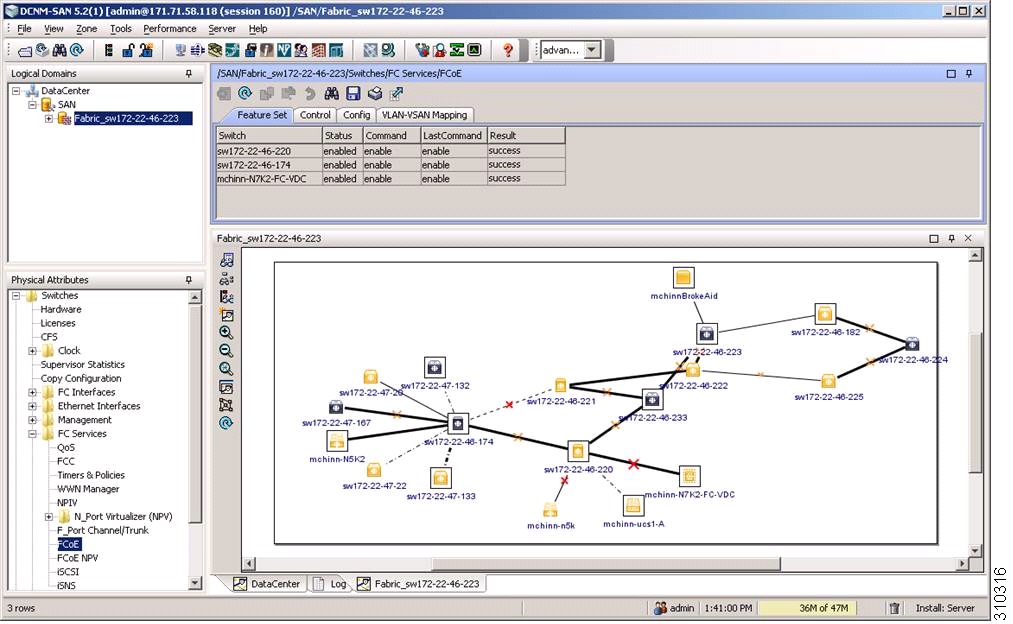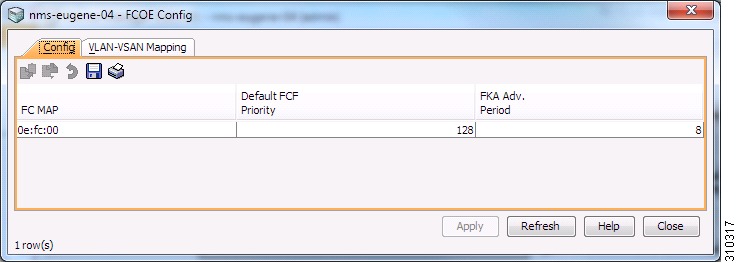-
Fabric Configuration Guide, Cisco DCNM for SAN, Release 5.x
-
Index
-
New and Changed Information
-
Preface
-
Overview
-
Configuring and Managing VSANs
-
Configuring SAN Device Virtualization
-
Creating Dynamic VSANs
-
Configuring and Managing Zones
-
Distributing Device Alias Services
-
Configuring FCoE
-
Configuring Fibre Channel Routing Services and Protocols
-
Dense Wavelength Division Multiplexing
-
Managing FLOGI, Name Server, FDMI, and RSCN Databases
-
Discovering SCSI Targets
-
Configuring FICON
-
Configuring Advanced Fabric Features
-
Table Of Contents
Configuring FCoE Using DCNM for SAN
Configuring FCoE Using Device Manager
Configuring FCoE
This chapter describes how to configure Fibre Channel over Ethernet (FCoE) on a Cisco Nexus 5000 Series Switch, Cisco Nexus 7000 Series Switch, and Cisco 9000 Family MDS switch.
This chapter includes the following sections:
About FCoE
Cisco Nexus 5000 Series Switch, Cisco Nexus 7000 Series Switch, and Cisco MDS 9000 family switches support Fibre Channel over Ethernet (FCoE), which allows Fibre Channel and Ethernet traffic to be carried on the same physical Ethernet connection between the switch and the servers. FCoE requires the underlying Ethernet to be full duplex and to provide lossless behavior for Fibre Channel traffic.
The FCoE Initialization Protocol (FIP) allows the switch to discover and initialize FCoE-capable entities that are connected to an Ethernet LAN.
Guidelines and Limitations
When configuring FCoE, note the following guidelines and limitations:
•
FCoE is supported on 10-Gigabit Ethernet interfaces.
•
FCoE is not supported on private VLANs.
•
DPVM supports MAC-based device mapping for FCoE devices. DPVM does not supoort pWWN mapping for FCoE devices.
Configuring FCoE
This section describes how to configure FCoE on a switch and includes the following topics:
•
Configuring FCoE Using DCNM for SAN
•
Configuring FCoE Using Device Manager
Enabling FCoE
Fibre Channel over Ethernet (FCoE) provides a method of transporting Fibre Channel traffic over a physical Ethernet connection. By default, each Ethernet interface attempts to enable FCoE by advertising that it has FCoE to the adapter. If the FCoE negotiation fails, you can configure the Cisco Nexus 5000 Series switch to disable FCoE for this interface.
Note
In Cisco Nexus 5000 Series switches, FCoE is supported on all 10-Gigabit Ethernet interfaces.
Detailed Steps
To enable or disable FCoE features on a switch using Device Manager, follow these steps:
Step 1
Launch Device Manager from the Cisco Nexus 5000 Series switch.
Note
Use the Control tab to enable FCoE on a Cisco Nexus 5000 Series switch.
Step 2
Choose Admin > Feature Control.
You see the Feature Control dialog box.
Note
You cannot enable FCoE using Device Manager on Cisco Nexus 7000 series and Cisco MDS 900 family switches. Cisco Nexus 7000 series and Cisco MDS 9000 Family switches uses a feature set to display FCoE information.
Step 3
In the dialog box, in the table, click the fcoe_mgr row, and then click the Action cell in the fcoe_mgr row. From the drop-down list, choose enable to enable the FCoE feature in the switch.
Note
You can also disable the FCoE feature in the switch. To do so, from the drop-down list in the Action column, choose disable.
Step 4
Click Apply.
Note
If the Cisco Nexus 5000 Series switch is running a Cisco NX-OS release prior to Release 4.2(1), you must do the following after you enable or disable FCoE on the switch:
· In the confirmation dialog box that appears, click Yes to enable the FCoE feature in the switch.
· Reboot the switch before you use the FCoE feature.
Configuring FCoE Using DCNM for SAN
From Cisco NX-OS Release 5.2, FCoE is supported on MDS and Cisco Nexus 7000 switches. To enable or disable FCoE, Cisco MDS 9000 Family and Cisco Nexus 7000 switches uses feature set MIBs.
Detailed Steps
To configure FCoE on a switch, follow these steps:
Step 1
In the Physical Attributes pane, choose Switches > FC Services > FCoE.
You see the FCoE information pane shown in Figure 7-1.
The Config tab displays the FCoE parameters for each Cisco Nexus 5000 Series, Cisco Nexus 7000 Series, and Cisco MDS 9000 Family switches. Use the VLAN-VSAN mapping tab to create mappings. Table 7-1 lists the FCoE parameters for a switch.
For more information on configuring Cisco Nexus 5000 Series and Nexus 7000 Series switches, see the Cisco Nexus 5000 Series and Nexus 7000 Series Configuration Guides.
Figure 7-1 FCoE Information Pane
Step 2
Double-click the relevant FCoE parameter for a switch, and modify the value of the parameter.
Step 3
In the Information pane toolbar, click the Apply Changes icon to save the changes.
Configuring FCoE Using Device Manager
Detailed Steps
To configure FCoE on a switch using Device Manager, follow these steps:
Step 1
Launch Device Manager from the Cisco Nexus 5000 Series switch.
Step 2
Choose FCoE > Config.
You see the FCoE Config dialog box shown in Figure 7-2.
The Config tab displays the FCoE parameters, such as FC Map, default FCF priority value, and FKA advertisement period, for each Cisco Nexus 5000 Series switch that runs Cisco NX-OS Release 4.1(3) or later releases. Table 7-1 lists the FCoE parameters for a switch.
Figure 7-2 FCoE Config Dialog Box
Step 3
Double-click the relevant FCoE parameter for a switch, and modify the value of the parameter.
Step 4
Click Apply to save the changes.
Field Descriptions for FCoE
Feature Set
Control
Config
VSAN-VLAN Mapping
VSAN Id
The ID of the VSAN.
VLAN Id
The ID of the VLAN.
Oper State
Shows the operational state of this VLAN-VSAN association entry.
Additional References
For additional information related to implementing FCoE, see the following section:
•
MIBs
•
RFCs
Related Document
Cisco MDS 9000 Family Command Reference
Cisco MDS 9000 Family Command Reference
Standards
No new or modified standards are supported by this feature, and support for existing standards has not been modified by this feature.
-
MIBs
RFCs
No new or modified RFCs are supported by this feature, and support for existing RFCs has not been modified.
-
Feature History for FCoE
Table 7-2 lists the release history for this feature. Only features that were introduced or modified in 5.0(1a) or a later release appear in the table.
Table 7-2 Feature History for FCoE
Configuring FCoE
5.2(1)
Added information about discovering Cisco Nexus 7000 and Cisco MDS 9000 Family switches using the FCoE wizard. FICON tape acceleration over FCIP efficiently utilizes the tape device by decreasing idle time.
The following sections provide information about this feature:
•
Configuring FCoE Using DCNM for SAN

 Feedback
Feedback