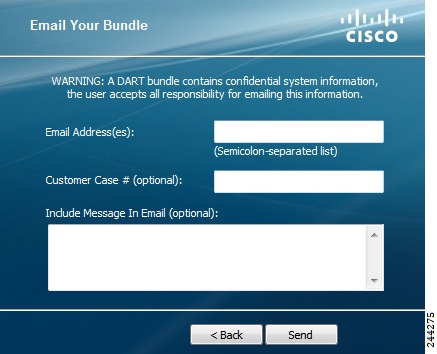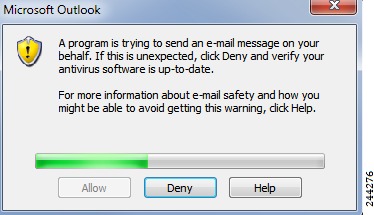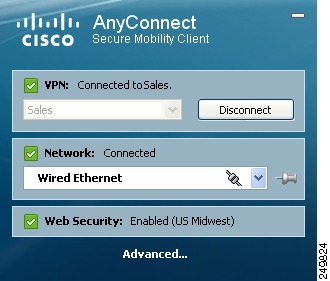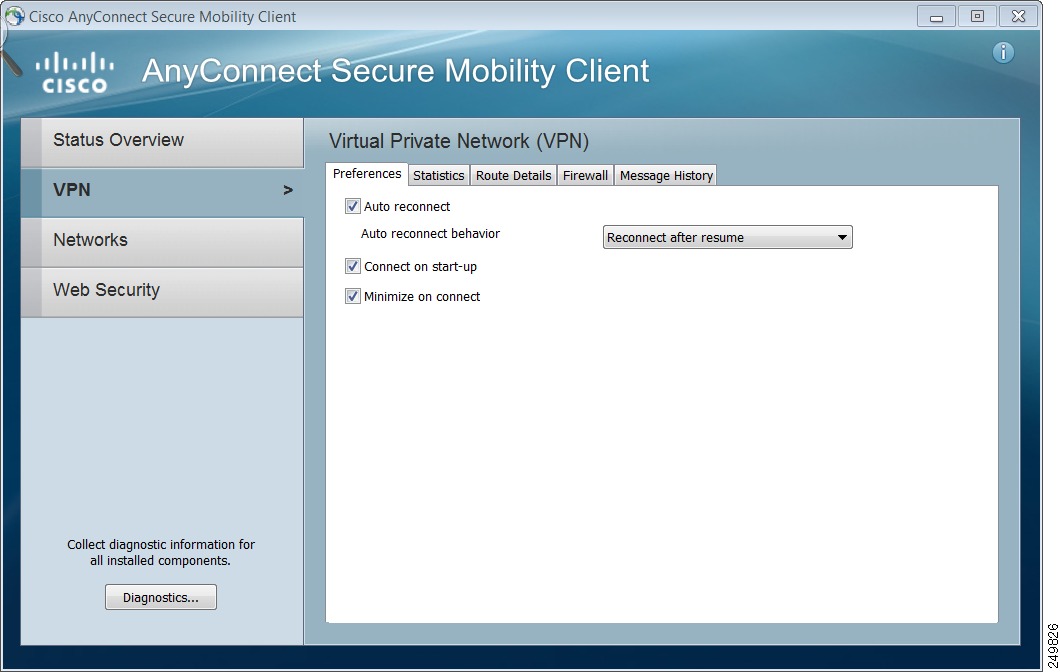Table Of Contents
Release Notes for Cisco AnyConnect Secure Mobility Client, Release 3.0
Introduction
Downloading the Latest Version of AnyConnect
Installation Overview
Upgrading Older AnyConnect Clients and Optional Modules
Java 7 Issues
Important Security Considerations
Enable Strict Certificate Trust in the AnyConnect Local Policy
Changes to Server Certificate Verification
Changes to Client Certificate Verification
Important AnyConnect, CSD, and Host Scan Interoperability Information
Deprecation of Features: Secure Desktop (Vault), Cache Cleaner, Keystroke Logger Detection, and Host Emulation Detection
AnyConnect Support for Windows 8
New Features in Release 3.0.11046
New Features in Release 3.0.11042
New Features in Release 3.0.10057
New Features in Release 3.0.10055
New Features in Release 3.0.08066
New Features in Release 3.0.08057
Support for Mac OS X v10.8
New Features in Release 3.0.07059
DART Email Requirements
Email Client Messages
New Features in Release 3.0.5080
New Features in Release 3.0.5075
New Features in Release 3.0.4235
Mac OS X Support
New Installation Directory Structure for Mac OS X
ScanCenter Hosted Configuration Support for Web Security Client Profile
Split DNS Functionality Enhancement
LZS Compression
New Features in Release 3.0.3050
Global Site Selector
Mac OS X v10.7 Support
New Features in Release 3.0.2052
New Features in Release 3.0.1047
Secure Hash Algorithm SHA-2 Support for IPsec IKEv2 Integrity and PRF
Secure Hash Algorithm SHA-2 Support for Digital Signature over IPsec IKEv2
Network Access Manager Smart Card Pre Logon support on Windows 7 and Windows Vista
MSI Command to Hide AnyConnect from Add/Remove Program List
New Features in Release 3.0.0629
New Graphical User Interface
Network Access Manager (Replacement for CSSC)
Telemetry
Host Scan
Host Scan, CSD, and AnyConnect Secure Mobility Client Interoperability
Web Security
IPsec IKEv2
DART Enhancements
Windows Services Lockdown
Software and Profile Locks
Host Scan Engine Update, 3.0.11033
System Requirements
Downloading the Host Scan Engine Update
Profile Editors Now Supported
IOS Supported by AnyConnect 3.0.1047
UTF-8 Character Support for AnyConnect Passwords
Guidelines from Previous Releases Still in Effect
Active X Upgrade Can Disable Weblaunch
AnyConnect VPN over Tethered Devices
AnyConnect Smart Card Support
Disabling Auto Update May Prevent Connectivity Due to a Version Conflict
Apple MobileMe Conflicts with AnyConnect
New Certificate Required
Interoperability between Network Access Manager and other Connection Managers
Network Interface Card Drivers Incompatible with Network Access Manager
Network Access Manager Installation and Upgrade Hangs on Windows XP SP2 Systems Running the Cisco NAC Agent
Avoiding SHA 2 Certificate Validation Failure (CSCtn59317)
Configuring Antivirus Applications for Host Scan
Windows Mobile Not Supported
iPhone Not Supported
Flash and DRAM Requirements for Upgrade
Microsoft Internet Explorer Proxy Not Supported by IKEv2
MTU Adjustment on Group Policy May Be Required for IKEv2
MTU Automatically Adjusted When Using DTLS
Network Access Manager and Group Policy
Full Authentication Required if Roaming between Access Points
Auto Connect on Start Now Disabled By Default
User Guideline for Web Security Behavior with IPv6 Web Traffic
Preventing Other Devices in a LAN from Displaying Hostnames
Revocation Message
Messages in the Localization File Can Span More than One Line
AnyConnect for Mac OS X Performance when Behind Certain Routers
Preventing Windows Users from Circumventing Always-on
Responding to a TUN/TAP Error Message with Mac OS X v10.5
Avoid Wireless-Hosted-Network
AnyConnect Requires the ASA Be Configured to Accept TLSv1 Traffic
CRL Checking Enabled
No Prompting for Untrusted Server Certificates
Trend Micro Conflicts with Install
svc Commands
System Requirements
Security Appliance Software Requirements
Microsoft Windows
Linux
Mac OS X
AnyConnect Support Policy
AnyConnect Virtual Testing Environment
Application Programming Interface for the AnyConnect Secure Mobility Client
AnyConnect Caveats
AnyConnect 3.0.11046 Caveats
AnyConnect 3.0.11042 Caveats
Caveats Resolved by Release 3.0.11042
Caveats Open in Release 3.0.11042
AnyConnect 3.0.10057 Caveats
Caveats Resolved by Release 3.0.10057
Caveats Open in Release 3.0.10057
AnyConnect 3.0.10055 Caveats
Caveats Resolved by Release 3.0.10055
Caveats Open in Release 3.0.10055
AnyConnect 3.0.08066 Caveats
Caveats Resolved by Release 3.0.08066
Caveats Open in Release 3.0.08066
AnyConnect 3.0.08057 Caveats
Caveats Resolved by Release 3.0.08057
Caveats Open in Release 3.0.08057
AnyConnect 3.0.07059 Caveats
Caveats Resolved by Release 3.0.07059
Open Caveats in Release 3.0.07059
AnyConnect 3.0.5080 Caveats
Caveats Resolved by Release 3.0.5080
Open Caveats in Release 3.0.5080
AnyConnect 3.0.4235 Caveats
Caveats Resolved by Release 3.0.4235
Open Caveats in Release 3.0.4235
AnyConnect 3.0.3054 Caveats
Caveats Resolved by Release 3.0.3054
Open Caveats in Release 3.0.3054
AnyConnect 3.0.3050 Caveats
Caveats Resolved by Release 3.0.3050
Open Caveats in Release 3.0.3050
AnyConnect 3.0.2052 Caveats
Caveats Resolved by Release 3.0.2052
Open Caveats in Release 3.0.2052
AnyConnect 3.0.1047 Caveats
Caveats Resolved by Release 3.0.1047
Open Caveats in Release 3.0.1047
AnyConnect 3.0.0629 Caveats
Caveats Resolved by Release 3.0.0629
Open Caveats in Release 3.0.0629
Host Scan Engine Caveats
Caveats Reported with Host Scan Engine Update 3.0.11033
Caveats Resolved by Host Scan Engine Update 3.0.11033
Open Caveats in Host Scan Engine 3.0.11033
Caveats Resolved by Host Scan Engine Update 3.0.08066
Caveats Resolved by Host Scan Engine Update 3.0.7042
Caveats Resolved by Host Scan Engine Update 3.0.5009
Caveats Resolved by Host Scan Engine Update 3.0.4216
Caveats Resolved by Host Scan Engine Update 3.0.4207
Caveats Resolved by Host Scan Engine Update 3.0.4016
Licensing
Related Documentation
Release Notes for Cisco AnyConnect Secure Mobility Client, Release 3.0
Last Updated: January 13, 2014
This document includes the following sections:
• Introduction
Introduction
• Downloading the Latest Version of AnyConnect
Downloading the Latest Version of AnyConnect
• Installation Overview
Installation Overview
• Important Security Considerations
Important Security Considerations
• Important AnyConnect, CSD, and Host Scan Interoperability Information
Important AnyConnect, CSD, and Host Scan Interoperability Information
• Deprecation of Features: Secure Desktop (Vault), Cache Cleaner, Keystroke Logger Detection, and Host Emulation Detection
Deprecation of Features: Secure Desktop (Vault), Cache Cleaner, Keystroke Logger Detection, and Host Emulation Detection
• AnyConnect Support for Windows 8
AnyConnect Support for Windows 8
• New Features in Release 3.0.11046
New Features in Release 3.0.11046
• New Features in Release 3.0.11042
New Features in Release 3.0.11042
• New Features in Release 3.0.10057
New Features in Release 3.0.10057
• New Features in Release 3.0.10055
New Features in Release 3.0.10055
• New Features in Release 3.0.08066
New Features in Release 3.0.08066
• New Features in Release 3.0.08057
New Features in Release 3.0.08057
• New Features in Release 3.0.07059
New Features in Release 3.0.07059
• New Features in Release 3.0.5080
New Features in Release 3.0.5080
• New Features in Release 3.0.5075
New Features in Release 3.0.5075
• New Features in Release 3.0.4235
New Features in Release 3.0.4235
• New Features in Release 3.0.3050
New Features in Release 3.0.3050
• New Features in Release 3.0.2052
New Features in Release 3.0.2052
• New Features in Release 3.0.1047
New Features in Release 3.0.1047
• New Features in Release 3.0.0629
New Features in Release 3.0.0629
• Host Scan Engine Update, 3.0.11033
Host Scan Engine Update, 3.0.11033
• Profile Editors Now Supported
Profile Editors Now Supported
• IOS Supported by AnyConnect 3.0.1047
IOS Supported by AnyConnect 3.0.1047
• Guidelines from Previous Releases Still in Effect
Guidelines from Previous Releases Still in Effect
• System Requirements
System Requirements
• AnyConnect Support Policy
AnyConnect Support Policy
• AnyConnect Caveats
AnyConnect Caveats
• Host Scan Engine Caveats
Host Scan Engine Caveats
• Licensing
Licensing
• Related Documentation
Related Documentation
Introduction
These release notes are for the following releases:
• Cisco AnyConnect Secure Mobility Client 3.0.10057
Cisco AnyConnect Secure Mobility Client 3.0.10057
• Cisco AnyConnect Secure Mobility Client 3.0.10055
Cisco AnyConnect Secure Mobility Client 3.0.10055
• Cisco AnyConnect Secure Mobility Client 3.0.08066
Cisco AnyConnect Secure Mobility Client 3.0.08066
• Cisco AnyConnect Secure Mobility Client 3.0.08057
Cisco AnyConnect Secure Mobility Client 3.0.08057
• Cisco AnyConnect Secure Mobility Client 3.0.07059
Cisco AnyConnect Secure Mobility Client 3.0.07059
• Cisco AnyConnect Secure Mobility Client 3.0.5080
Cisco AnyConnect Secure Mobility Client 3.0.5080
• Cisco AnyConnect Secure Mobility Client 3.0.5075
Cisco AnyConnect Secure Mobility Client 3.0.5075
• Cisco AnyConnect Secure Mobility Client 3.0.4235
Cisco AnyConnect Secure Mobility Client 3.0.4235
• Cisco AnyConnect Secure Mobility Client 3.0.3054
Cisco AnyConnect Secure Mobility Client 3.0.3054
• Cisco AnyConnect Secure Mobility Client 3.0.3050
Cisco AnyConnect Secure Mobility Client 3.0.3050
• Cisco AnyConnect Secure Mobility Client 3.0.2052
Cisco AnyConnect Secure Mobility Client 3.0.2052
• Cisco AnyConnect Secure Mobility Client 3.0.1047
Cisco AnyConnect Secure Mobility Client 3.0.1047
• Cisco AnyConnect Secure Mobility Client 3.0.0629
Cisco AnyConnect Secure Mobility Client 3.0.0629
• Host Scan Engine Update 3.0.11033
Host Scan Engine Update 3.0.11033
Respecting user values for both seamlessness and simplicity in network access and management while delivering significant enhancements to endpoint security and policy enforcement, AnyConnect supports all capabilities under a single, integrated user interface.
Downloading the Latest Version of AnyConnect
To download the version of AnyConnect, you must be a registered user of Cisco.com. Table 1 shows the AnyConnect file package names for ASA deployment.
Table 1 AnyConnect Package Filenames for ASA Deployment
OS
|
AnyConnect 3.0 Web-Deploy Package Name Loaded onto ASA
|
Windows
|
anyconnect-win-<version>-k9.pkg
|
Mac OS X
|
anyconnect-macosx-i386-<version>-k9.pkg
|
Linux
|
anyconnect-linux-<version>-k9.pkg
|
Table 2 shows the filenames of the AnyConnect packages for pre-deployment.
Table 2 AnyConnect Package Filenames for Pre-deployment
OS
|
AnyConnect 3.0 Pre-Deploy Package Name
|
Windows
|
anyconnect-win-<version>-pre-deploy-k9.iso
|
Mac OS X
|
anyconnect-macosx-i386-<version>-k9.dmg
|
Linux
|
anyconnect-predeploy_linux-<version>-k9.tar.gz
|
There are other files that can be downloaded, which help you add additional features to AnyConnect.
To obtain the AnyConnect software, follow these steps:
Step 1  Follow this link to the Cisco AnyConnect Secure Mobility Client Introduction page:
Follow this link to the Cisco AnyConnect Secure Mobility Client Introduction page:
http://www.cisco.com/en/US/products/ps10884/tsd_products_support_series_home.html
Step 2  Log on to Cisco.com.
Log on to Cisco.com.
Step 3  Click Download Software.
Click Download Software.
Step 4  Expand the Latest Releases folder and click 3.0.010057.
Expand the Latest Releases folder and click 3.0.010057.
Step 5  Download AnyConnect Packages using one of these methods:
Download AnyConnect Packages using one of these methods:
• To download a single package, find the package you want to download and click Download.
To download a single package, find the package you want to download and click Download.
• To download multiple packages, click Add to cart in the package row and then click Download Cart at the top of the Download Software page.
To download multiple packages, click Add to cart in the package row and then click Download Cart at the top of the Download Software page.
Step 6  Read and accept the Cisco license agreement when prompted.
Read and accept the Cisco license agreement when prompted.
Step 7  Select a local directory in which to save the downloads and click Save.
Select a local directory in which to save the downloads and click Save.
What to do Next
See, Chapter 2, "Deploying the AnyConnect Secure Mobility Client" in Cisco AnyConnect Secure Mobility Client Administrator Guide, Release 3.0 to install the packages onto an ASA or to deploy AnyConnect using your enterprise software management system.
Installation Overview
AnyConnect Release 3.1 integrates new modules into the AnyConnect client package. If you are using the ASA to deploy AnyConnect, the ASA can deploy all the optional modules. If pre-deploying using your SMS, you can deploy all modules, but you must pay special attention to the module installation sequence and other details.
AnyConnect 3.1 shares the Host Scan component with Cisco Secure Desktop (CSD) version 3.6. The stand-alone Host Scan package for AnyConnect provides the same features as the Host Scan package that is part of CSD. The AnyConnect 3.1 client can co-exist with Cisco Secure DesktopVault, but it cannot be run or deployed from inside the Vault.
For more information about Host Scan and the other new modules in AnyConnect 3.0, see New Features in Release 3.0.08066.
For more information about deploying the AnyConnect modules, see the Cisco AnyConnect Secure Mobility Client Administrator Guide, Release 3.0.
Upgrading Older AnyConnect Clients and Optional Modules
When you upgrade from an earlier version of AnyConnect, the AnyConnect Secure Mobility Client Release 3.1 performs the following:
• Upgrades all previous versions of the core client and retains all VPN configurations.
Upgrades all previous versions of the core client and retains all VPN configurations.
• If you install Network Access Manager, AnyConnect retains all CSSC 5.x configuration for use with Network Access Manager, then removes CSSC 5.x.
If you install Network Access Manager, AnyConnect retains all CSSC 5.x configuration for use with Network Access Manager, then removes CSSC 5.x.
• If you are upgrading from AnyConnect 3.0.11042 to AnyConnect 3.1, be aware that you must upgrade to AnyConnect 3.1.02026 or higher if you are also upgrading the Network Access Manager module. If you upgrade to an earlier version of AnyConnect 3.1, Network Access Manager upgrade will fail.
If you are upgrading from AnyConnect 3.0.11042 to AnyConnect 3.1, be aware that you must upgrade to AnyConnect 3.1.02026 or higher if you are also upgrading the Network Access Manager module. If you upgrade to an earlier version of AnyConnect 3.1, Network Access Manager upgrade will fail.
• Upgrades any Host Scan files used by AnyConnect.
Upgrades any Host Scan files used by AnyConnect.
• Does not upgrade the Cisco IPsec VPN client (or remove it). However, the AnyConnect 3.0 client can coexist on the computer with the IPsec VPN client.
Does not upgrade the Cisco IPsec VPN client (or remove it). However, the AnyConnect 3.0 client can coexist on the computer with the IPsec VPN client.
• Does not upgrade and cannot coexist with Cisco ScanSafe AnyWhere+. You must uninstall AnyWhere+ before installing the AnyConnect Secure Mobility Client.
Does not upgrade and cannot coexist with Cisco ScanSafe AnyWhere+. You must uninstall AnyWhere+ before installing the AnyConnect Secure Mobility Client.
Note  If you are upgrading from the legacy Cisco VPN client, you should restore the MTU on your physical adapters back to the default (1500). (With IPv6, the interface MTU must be at least 1374.) Use the SetMTU utility that comes with the legacy Cisco VPN clients to restore the default value and reboot for the change to take effect. Some customers reduced their physical LAN and wireless adapter MTU settings to 1300 with legacy Cisco VPN clients, and this negatively impacts the tunneling performance of AnyConnect.
If you are upgrading from the legacy Cisco VPN client, you should restore the MTU on your physical adapters back to the default (1500). (With IPv6, the interface MTU must be at least 1374.) Use the SetMTU utility that comes with the legacy Cisco VPN clients to restore the default value and reboot for the change to take effect. Some customers reduced their physical LAN and wireless adapter MTU settings to 1300 with legacy Cisco VPN clients, and this negatively impacts the tunneling performance of AnyConnect.
Every release of AnyConnect includes a localization MST file that administrators can upload to the ASA whenever they upload AnyConnect packages with new software. If you are using our localization MST files, make sure to update them with the latest release from CCO whenever you upload a new AnyConnect package.
Note  Upgrading from AnyConnect 2.2 is not supported using the ASA or Weblaunch. You must uninstall AnyConnect 2.2 then install AnyConnect 3.1 either manually or using an SMS.
Upgrading from AnyConnect 2.2 is not supported using the ASA or Weblaunch. You must uninstall AnyConnect 2.2 then install AnyConnect 3.1 either manually or using an SMS.
Java 7 Issues
Java 7 causes problems with Clienless SSL VPN (WebVPN). A description of the issues and workarounds is provide in the Troubleshooting Technote Java 7 Issues with AnyConnect, CSD/Hostscan, and WebVPN - Troubleshooting Guide, which in Cisco documentation under Security > Cisco Hostscan.
Important Security Considerations
Enable Strict Certificate Trust in the AnyConnect Local Policy
We strongly recommend you enable Strict Certificate Trust for the AnyConnect client for the following reasons:
• With the increase in targeted exploits, enabling Strict Certificate Trust in the local policy helps prevent "man in the middle" attacks when users are connecting from untrusted networks such as those in coffee shops and airports.
With the increase in targeted exploits, enabling Strict Certificate Trust in the local policy helps prevent "man in the middle" attacks when users are connecting from untrusted networks such as those in coffee shops and airports.
• Even if you use fully verifiable and trusted certificates, the AnyConnect client, by default, allows end users to accept unverifiable certificates. If your end users were subjected to a man-in-the-middle attack, they may be prompted to accept a malicious certificate. To remove this decision from your end users, enable Strict Certificate Trust.
Even if you use fully verifiable and trusted certificates, the AnyConnect client, by default, allows end users to accept unverifiable certificates. If your end users were subjected to a man-in-the-middle attack, they may be prompted to accept a malicious certificate. To remove this decision from your end users, enable Strict Certificate Trust.
To configure Strict Certificate Trust see, Enabling FIPS and Other Parameters with our Enable FIPS Tool in Chapter 8, "Enabling FIPS and Additional Security in the Local Policy" of the Cisco AnyConnect Secure Mobility Client Administrator Guide, Release 3.0.
Changes to Server Certificate Verification
The following behavioral changes are being made to server certificate verification:
• SSL and IPSec connections from the AnyConnect client to the secure gateway being performed using the FQDN of the secure gateway will no longer make a secondary server certificate verification with the FQDN's resolved IP address for name verification, if the initial verification using the FQDN fails.
SSL and IPSec connections from the AnyConnect client to the secure gateway being performed using the FQDN of the secure gateway will no longer make a secondary server certificate verification with the FQDN's resolved IP address for name verification, if the initial verification using the FQDN fails.
• SSL and IPSec connections from the AnyConnect client to the secure gateway require server certificates to contain Key Usage attributes of Digital Signature and Key Encipherment.
SSL and IPSec connections from the AnyConnect client to the secure gateway require server certificates to contain Key Usage attributes of Digital Signature and Key Encipherment.
• SSL connections from the AnyConnect client to the secure gateway require server certificates to contain an Enhanced Key Usage attribute of Server Authentication.
SSL connections from the AnyConnect client to the secure gateway require server certificates to contain an Enhanced Key Usage attribute of Server Authentication.
• IPSec connections from the AnyConnect client to the secure gateway require server certificates to contain an Enhanced Key Usage attribute of Server Authentication or IKE Intermediate.
IPSec connections from the AnyConnect client to the secure gateway require server certificates to contain an Enhanced Key Usage attribute of Server Authentication or IKE Intermediate.
Note  Note that server certificates not containing a Key Usage will be considered invalid for all Key Usages, and similarly server certificates not containing an Enhanced Key Usage will be considered invalid for all Enhanced Key Usages.
Note that server certificates not containing a Key Usage will be considered invalid for all Key Usages, and similarly server certificates not containing an Enhanced Key Usage will be considered invalid for all Enhanced Key Usages.
• In this release of AnyConnect, IPSec connections from the AnyConnect client to the secure gateway now perform name verification on server certificates. The following rules will be applied for the purposes of both IPSec and SSL name verification:
In this release of AnyConnect, IPSec connections from the AnyConnect client to the secure gateway now perform name verification on server certificates. The following rules will be applied for the purposes of both IPSec and SSL name verification:
– If a Subject Alternative Name extension is present with relevant attributes, name verification will be performed solely against the Subject Alternative Name. Relevant attributes include DNS Name attributes for all certificates, and additionally include IP address attributes if the connection is being performed to an IP address.
If a Subject Alternative Name extension is present with relevant attributes, name verification will be performed solely against the Subject Alternative Name. Relevant attributes include DNS Name attributes for all certificates, and additionally include IP address attributes if the connection is being performed to an IP address.
– If a Subject Alternative Name extension is not present, or is present but contains no relevant attributes, name verification will be performed against any Common Name attributes found in the Subject of the certificate.
If a Subject Alternative Name extension is not present, or is present but contains no relevant attributes, name verification will be performed against any Common Name attributes found in the Subject of the certificate.
– If a certificate uses a wildcard for the purposes of name verification, the wildcard must be in the first (far left) subdomain only, and additionally must be the last (far right) character in the subdomain. Any wildcard entry not in compliance will be ignored for the purposes of name verification.
If a certificate uses a wildcard for the purposes of name verification, the wildcard must be in the first (far left) subdomain only, and additionally must be the last (far right) character in the subdomain. Any wildcard entry not in compliance will be ignored for the purposes of name verification.
Changes to Client Certificate Verification
AnyConnect releases 3.0.08057 through 3.0.10055 inadvertently required specific values in the EKU field of a client certificate in order for it to be used to establish a VPN connection. Consequently, client certificates issued from an ASA CA were not being used by AnyConnect to establish a VPN connection. This bug, CSCuc07598, was fixed in 3.0.10057.
In releases earlier than 3.0.08057 and in release 3.0 10057 and later, these client certificates can be used to successfully establish a VPN connection.
Important AnyConnect, CSD, and Host Scan Interoperability Information
AnyConnect 3.0.10057 and later is compatible with Host Scan 3.0.08057 or later versions and CSD 3.6.6020 or later versions.
Caution 
AnyConnect will not establish a VPN connection when used with an incompatible version of Host Scan or CSD.
Caution 
If you cannot upgrade AnyConnect and Host Scan or AnyConnect and CSD at the same time, upgrade your version of Host Scan or CSD fist, then upgrade your version of AnyConnect.
Table 3 AnyConnect and Cisco Secure Desktop Compatibility
AnyConnect Client Version
|
Cisco Secure Desktop Version
|
Are these versions compatible?
|
3.0.08057 or later
|
3.6.6020 or later
|
yes
|
3.0.08057 or later
|
3.6.5005 or earlier
|
no
|
2.5.6005 or later
|
3.6.6020 or later
|
yes
|
2.5.6005 or later
|
3.6.5005 or earlier
|
no
|
2.5.3055 or earlier
|
Any version of CSD
|
no
|
Table 4 AnyConnect and Host Scan Compatibility
AnyConnect Client Version
|
Host Scan Version
|
Are these versions compatible?
|
3.0.08057 or later
|
3.0.08057 or later
|
yes
|
3.0.07059 or earlier
|
3.0.08057 or later
|
yes
|
2.5.6005 or later
|
3.0.08057 or later
|
yes
|
2.5.6005 or later
|
3.0.07059 or earlier
|
no
|
2.5.3005 and earlier
|
Any version of Host Scan
|
no
|
Deprecation of Features: Secure Desktop (Vault), Cache Cleaner, Keystroke Logger Detection, and Host Emulation Detection
Cisco will stop developing the Secure Desktop (Vault), Cache Cleaner, Keystroke Logger Detection (KSL), and Host Emulation Detection features as November 20, 2012.
Deprecated features, the screens used to configure these features in the Adaptive Security Device Manager (ASDM), and the commands used to configure these features in the Adaptive Security Appliance (ASA) command-line interface will not be removed from the packages in which they are delivered until the end-of-engineering support to address severity 1 and severity 2 defects.
After the features have been deprecated, they will continue to provide the functionality for which they were built but will eventually be incompatible with future releases of the ASA, ASDM, AnyConnect, or the operating system on which the endpoint runs.
For more information, see the deprecation field notice "Secure Desktop (Vault), Cache Cleaner, Keystroke Logger Detection, and Host Emulation Detection Features Are Deprecated."
AnyConnect Support for Windows 8
AnyConnect 3.0.10055 and later versions (including the latest version of AnyConnect, version 3.1.01065), function on Windows 8 32-bit and Windows 8 64-bit operating systems, though there are some limitations.
Requirements
ASDM version 7.0.2 or higher
Limitations to AnyConnect Support for Windows 8
• AnyConnect is not supported on Windows RT. There are no APIs provided in the operating system to provide this functionality. Cisco has an open request with Microsoft on this topic. Customers who want this functionality should contact Microsoft to express their interest.
AnyConnect is not supported on Windows RT. There are no APIs provided in the operating system to provide this functionality. Cisco has an open request with Microsoft on this topic. Customers who want this functionality should contact Microsoft to express their interest.
• Other third-party product's incompatibility with Windows 8 prevent AnyConnect from establishing a VPN connection over wireless networks. Here are two examples of this problem:
Other third-party product's incompatibility with Windows 8 prevent AnyConnect from establishing a VPN connection over wireless networks. Here are two examples of this problem:
– WinPcap service "Remote Packet Capture Protocol v.0 (experimental)" distributed with Wireshark does not support Windows 8.
WinPcap service "Remote Packet Capture Protocol v.0 (experimental)" distributed with Wireshark does not support Windows 8.
To work around this problem, uninstall Wireshark or disable the WinPcap service, reboot your Windows 8 computer, and attempt the AnyConnect connection again.
– Outdated wireless cards or wireless card drivers that do not support Windows 8 prevent AnyConnect from establishing a VPN connection.
Outdated wireless cards or wireless card drivers that do not support Windows 8 prevent AnyConnect from establishing a VPN connection.
To work around this problem, make sure you have the latest wireless network cards or drivers that support Windows 8 installed on your Windows 8 computer.
• AnyConnect is not integrated with the new UI framework, written in the Metro design language, that is deployed on Windows 8; however, AnyConnect does run on Windows 8 in desktop mode.
AnyConnect is not integrated with the new UI framework, written in the Metro design language, that is deployed on Windows 8; however, AnyConnect does run on Windows 8 in desktop mode.
• AnyConnect 3.1.01065 and AnyConnect 3.0.10055, and later AnyConnect 3.0 releases, provide "toast notifications."
AnyConnect 3.1.01065 and AnyConnect 3.0.10055, and later AnyConnect 3.0 releases, provide "toast notifications."
• Verify that the driver on the client system is supported by Windows 8. Drivers that are not supported by Window 8 may have intermittent connection problems.
Verify that the driver on the client system is supported by Windows 8. Drivers that are not supported by Window 8 may have intermittent connection problems.
• For Network Access Manager, machine authentication using machine password will not work on Windows 8 / Server 2012 unless a registry fix described in Microsoft KB 2743127 (http://support.microsoft.com/kb/2743127) is applied to the client desktop. This fix includes adding a DWORD value LsaAllowReturningUnencryptedSecrets to the HKEY_LOCAL_MACHINE\System\CurrentControlSet\Control\Lsa registry key and setting this value to 1. This change permits Local Security Authority (LSA) to provide clients like Cisco Network Access Manager with the Machine password. It is related to the increased default security settings in Windows 8 / Server 2012. Machine authentication using Machine certificate does not require this change and will work the same as it worked with pre-Windows 8 operating systems.
For Network Access Manager, machine authentication using machine password will not work on Windows 8 / Server 2012 unless a registry fix described in Microsoft KB 2743127 (http://support.microsoft.com/kb/2743127) is applied to the client desktop. This fix includes adding a DWORD value LsaAllowReturningUnencryptedSecrets to the HKEY_LOCAL_MACHINE\System\CurrentControlSet\Control\Lsa registry key and setting this value to 1. This change permits Local Security Authority (LSA) to provide clients like Cisco Network Access Manager with the Machine password. It is related to the increased default security settings in Windows 8 / Server 2012. Machine authentication using Machine certificate does not require this change and will work the same as it worked with pre-Windows 8 operating systems.

Note  Machine authentication allows a client desktop to be authenticated to the server before the user logs in. During this time server can perform scheduled administrative tasks for this client machine. Machine authentication is also required for the EAP Chaining feature where a server can authenticate both User and Machine for a particular client. This will result in identifying company assets and applying appropriate access policy. For example, if this is a personal asset (PC/laptop/tablet), and a company logon is used, server will fail Machine authentication, but succeed User authentication and will apply proper access restrictions to this client desktop.
Machine authentication allows a client desktop to be authenticated to the server before the user logs in. During this time server can perform scheduled administrative tasks for this client machine. Machine authentication is also required for the EAP Chaining feature where a server can authenticate both User and Machine for a particular client. This will result in identifying company assets and applying appropriate access policy. For example, if this is a personal asset (PC/laptop/tablet), and a company logon is used, server will fail Machine authentication, but succeed User authentication and will apply proper access restrictions to this client desktop.
• The Export Stats button on the Preferences > VPN > Statistics tab saves the file on the desktop. In other versions of Windows, the user is asked where to save the file.
The Export Stats button on the Preferences > VPN > Statistics tab saves the file on the desktop. In other versions of Windows, the user is asked where to save the file.
Troubleshooting Host Scan Support for Windows 8
Users on Windows 8 and Windows XP fail to connect to an ASA after an upgrade to CSD 3.6.6104 or Host Scan 3.0.08066.
Symptom:
Users on Windows 8 and Windows XP fail to connect to an ASA after an upgrade to CSD 3.6.6104 or Host Scan 3.0.08066. After users fail to connect they receive one of these messages:
"Posture assessment failed: Hostscan Initialize error.."
"HostScan Processing Failed"
Conditions:
Client running Windows 8 or Windows XP.
Workaround:
Upgrade the CSD or Host Scan image on the ASA to CSD 3.6.6210, Host Scan 3.0.10057, or Host Scan 3.1.01065.
New Features in Release 3.0.11046
AnyConnect 3.0.11046 is a maintenance release for Linux that resolves the defects described in New Features in Release 3.0.11046 and is compatible with Host Scan Engine Update 3.1.02040.
New Features in Release 3.0.11042
The following features are now supported on Windows 8:
• AnyConnect Web Security module
AnyConnect Web Security module
• The VPN feature, Split-DNS
The VPN feature, Split-DNS
New Features in Release 3.0.10057
AnyConnect 3.0.10057 is a maintenance release that resolves the list of caveats in AnyConnect 3.0.10055 Caveats. Cisco recommends that you upgrade to the latest release of AnyConnect.
New Features in Release 3.0.10055
AnyConnect 3.0.10055 is a maintenance release that resolves the list of caveats in Caveats Resolved by Release 3.0.10055 and incorporates Host Scan engine update 3.0.1055.
New Features in Release 3.0.08066
AnyConnect 3.0.08066 is a maintenance release that resolves the list of caveats in Caveats Resolved by Release 3.0.08057 and incorporates Host Scan Engine Update 3.0.8066.
New Features in Release 3.0.08057
AnyConnect 3.0.08057 makes security improvements and recommendations described in Important Security Considerations on page 5, specifies new compatibility requirements between AnyConnect, Host Scan, and CSD as described in Important AnyConnect, CSD, and Host Scan Interoperability Information on page page 6 and resolves the list of caveats in Table 8.
Support for Mac OS X v10.8
AnyConnect 3.0.08057 is the first AnyConnect release to support Mac OS X v10.8.
New Features in Release 3.0.07059
• The number of digits in the release version has increased to support an additional digit, which will be required for future maintenance releases. The extra digit was added to allow Cisco processes to accommodate the change.
The number of digits in the release version has increased to support an additional digit, which will be required for future maintenance releases. The extra digit was added to allow Cisco processes to accommodate the change.
• An Email Bundle button has been added to the last screen of the DART wizard, next to the Finish button. When the end-user clicks the Email Bundle button, the Email Your Bundle screen appears, as shown below:
An Email Bundle button has been added to the last screen of the DART wizard, next to the Finish button. When the end-user clicks the Email Bundle button, the Email Your Bundle screen appears, as shown below:
Figure 1 DART Email Send Screen
When you instruct your end user to create and email a DART package, tell them what information to add to this screen.
DART Email Requirements
The end user's system must have a default email client configured that uses the MAPI client. MAPI is only supported on Windows, and uses an Exchange server. The default email client is set in the Windows registry in HKEY_LOCAL_MACHINE\SOFTWARE\Clients\Mail\Default.
If the email client does not meet the requirements, then clicking the Send button displays a system message saying that your default email client is not configured.
Email Client Messages
Most email clients display a warning message after the end-user clicks the Send button. The following example shows the error message that Outlook displays:
Figure 2 DART Outlook Warning
New Features in Release 3.0.5080
AnyConnect 3.0.5080 is a maintenance release that resolves the list of caveats in Table 12 and incorporates Host Scan engine update 3.0.5080.
AnyConnect 3.0.5080 supports the latest Host Scan Engine Update, 3.0.11033.
New Features in Release 3.0.5075
AnyConnect 3.0.5075 is a maintenance release that incorporates the Host Scan Engine Update, 3.0.5075. This release does not introduce any new features.
New Features in Release 3.0.4235
AnyConnect 3.0.4235 is a maintenance release that resolves the list of caveats in Table 14 and adds support for Mac OS X, ScanCenter Hosted Configuration for the Web Security Hosted Client Profile, enhanced split DNS functionality, and LZS compression.
Mac OS X Support
The Web Security Module now supports these Mac OS X operating systems:
• Mac OS X v10.7 (x86 32-bit and x64 64-bit)
Mac OS X v10.7 (x86 32-bit and x64 64-bit)
• Mac OS X v10.6 (x86 32-bit and x64 64-bit)
Mac OS X v10.6 (x86 32-bit and x64 64-bit)
• Mac OS X v10.5 (x86 32-bit)
Mac OS X v10.5 (x86 32-bit)
New Installation Directory Structure for Mac OS X
In previous releases of AnyConnect, AnyConnect components were installed in the opt/cisco/vpn path. Now, AnyConnect components are installed in the /opt/cisco/anyconnect path.
ScanCenter Hosted Configuration Support for Web Security Client Profile
The ScanCenter Hosted Configuration for the Web Security Hosted Client Profile gives administrators the ability to provide new Web Security client profiles to Web Security clients. Devices with Web Security can download a new client profile from the cloud (hosted configuration files reside on the ScanCenter server). The only prerequisite for this feature is for the device to have Web Security installed with a valid client profile.
Administrators use the Web Security Profile Editor to create the client profile files and then upload the clear text XML file to a ScanCenter server. This XML file must contain a valid license key from ScanSafe. The Hosted Configuration feature uses the license key when retrieving a new client profile file from the Hosted Configuration (ScanCenter) server. Once the new client profile file is on the server, devices with Web Security automatically poll the server and download the new client profile file, provided that the license in the existing Web Security client profile is the same as a license associated with a client profile on the Hosted server. Once a new client profile has been downloaded, Web Security will not download the same file again until the administrator makes a new client profile file available.
Note  Web Security client devices must be pre-installed with a valid client profile file containing a ScanSafe license key before it can use the Hosted Configuration feature.
Web Security client devices must be pre-installed with a valid client profile file containing a ScanSafe license key before it can use the Hosted Configuration feature.
Split DNS Functionality Enhancement
AnyConnect 3.0.4235 supports true split DNS functionality for Windows and Mac OS X platforms, just as found in legacy IPsec clients. If the group policy on the security appliance enables split-include tunneling and if it specifies the DNS names to be tunneled, AnyConnect tunnels any DNS queries that match those names to the private DNS server. True split DNS allows tunnel access to only DNS requests that match the domains pushed down by the ASA. These requests are not sent in the clear. On the other hand, if the DNS requests do not match the domains pushed down by the ASA, AnyConnect lets the DNS resolver on the client operating system submit the host name in the clear for DNS resolution.
Note  Split DNS supports standard and update queries (including A, AAAA, NS, TXT, MX, SOA, ANY, SRV, PTR, and CNAME). PTR queries matching any of the tunneled networks are allowed through the tunnel.
Split DNS supports standard and update queries (including A, AAAA, NS, TXT, MX, SOA, ANY, SRV, PTR, and CNAME). PTR queries matching any of the tunneled networks are allowed through the tunnel.
AnyConnect tunnels all DNS queries if the group policy does not specify any domains to be tunneled or if Tunnel All Networks is chosen at Configuration > Remote Access VPN > Network (Client) Access > Group Policies > Add or Edit > Advanced > Split Tunneling.
In AnyConnect 2.5, split DNS functionality was handled by our best-effort DNS fallback, but the following limitations existed (CSCtq02141):
1.  When using split tunneling, the domain name could still be broadcasted to the public DNS servers.
When using split tunneling, the domain name could still be broadcasted to the public DNS servers.
2.  When multiple DNS suffices are configured for your company, a risk of hijacking occurs as the DNS query goes out to a public DNS server. For example, assume you have a domain name like mycompany.com and mycompanyproducts.com, and a DNS query such as help.mycompany.com goes out to the public DNS server. The server returns the search page for unfound dns queries before querying the next suffix in the list.
When multiple DNS suffices are configured for your company, a risk of hijacking occurs as the DNS query goes out to a public DNS server. For example, assume you have a domain name like mycompany.com and mycompanyproducts.com, and a DNS query such as help.mycompany.com goes out to the public DNS server. The server returns the search page for unfound dns queries before querying the next suffix in the list.
3.  In full tunnel mode, a long delay in DNS resolution existed when the DHCP server and the DNS server on the public interface had the same IP address.
In full tunnel mode, a long delay in DNS resolution existed when the DHCP server and the DNS server on the public interface had the same IP address.
For Mac OS X, AnyConnect can use true split-DNS only when not configuring an IPv6 address pool. If an IPv6 address pool is configured, AnyConnect can only enforce DNS fallback for split tunneling.
This 3.0.4235 feature requires that you:
• configure at least one DNS server
configure at least one DNS server
• enable split-include tunneling
enable split-include tunneling
• specify at least one domain to be tunneled
specify at least one domain to be tunneled
To configure this feature, establish an ASDM connection to the security appliance and configure the following:
• Split-include tunneling—Choose Configuration > Remote AccessVPN > Network (Client) Access > Group Policies > Add or Edit > Advanced > Split Tunneling. From the Policy drop-down menu, choose Tunnel List Below and select the relevant network list from the Network List drop-down menu.
Split-include tunneling—Choose Configuration > Remote AccessVPN > Network (Client) Access > Group Policies > Add or Edit > Advanced > Split Tunneling. From the Policy drop-down menu, choose Tunnel List Below and select the relevant network list from the Network List drop-down menu.
• DNS Servers—Choose Configuration > Remote AccessVPN > Network (Client) Access > Group Policies > Add or Edit > Servers. Enter one or more private DNS servers in the DNS Servers field.
DNS Servers—Choose Configuration > Remote AccessVPN > Network (Client) Access > Group Policies > Add or Edit > Servers. Enter one or more private DNS servers in the DNS Servers field.
LZS Compression
Cisco now supports compression for DTLS and TLS on AnyConnect 3.0.3050 or later. Each tunneling method configures compression separately, and the preferred configuration is to have both SSL and DTLS compression as LZS. You enable compression in the webvpn submode of the group policy and username configuration modes. This feature enhances migration from the legacy VPN clients.
You must have ASA release 8.4.2.8 or later for support of the LZS compression feature. Also, to take advantage of TLS/DTLS data compression in a Linux or Mac, your PC must have libz.so or comparable to propose the compression.
Using data compression on high-speed remote access connections passing highly compressible data requires significant processing power on the ASA. With other activity and traffic on the ASA, the number of sessions that can be supported on the platform is reduced.
New Features in Release 3.0.3050
The following sections describe the new features in AnyConnect 3.0.3050:
• Global Site Selector
Global Site Selector
• Mac OS X v10.7 Support
Mac OS X v10.7 Support
Global Site Selector
The AnyConnect VPN client is now compatible with Global Site Selector (GSS) devices. No client-side configuration is required to take advantage of this capability; however, the end user must have the capability to write to the system Hosts file. When you point the client at the fully qualified domain name (FQDN) answered to the GSS, the devices provide DNS performance improvements through load balancing mechanisms. For GSS support, server certificate verifications must occur at the outset of authentication, including SSL handshakes performed in API, downloader, and agent.
Mac OS X v10.7 Support
AnyConnect 3.0.3050 provides support for Mac OS X v10.7.Without the appropriate Java and Web applet, OS X users may experience CSCtq62860 or CSCto09628. You must install Java and enable the appropriate Applet plug-in and web start applications using these steps:
Step 1  Open the Java Preferences when performing Hostscan or Weblaunch with Safari with Mac OS X v10.7.
Open the Java Preferences when performing Hostscan or Weblaunch with Safari with Mac OS X v10.7.
Step 2  If Java is not already installed, you are prompted to do so.
If Java is not already installed, you are prompted to do so.
Step 3  Check the Enable applet plug-in and Web Start applications option.
Check the Enable applet plug-in and Web Start applications option.
New Features in Release 3.0.2052
Network Location Awareness for Windows is the new feature delivered with AnyConnect 3.0.2052. With Network Location Awareness enabled on the AnyConnect virtual adapter (VA), Windows 7 now applies the proper firewall profile containing a collection of network and security settings to the network connection associated with the VA. The Cisco AnyConnect Secure Mobility Client connection now appears in the Windows Control Panel, Network and Sharing Center, and no additional configuration is required.
New Features in Release 3.0.1047
The following sections describe the new features in AnyConnect 3.0.1047:
• Secure Hash Algorithm SHA-2 Support for IPsec IKEv2 Integrity and PRF
Secure Hash Algorithm SHA-2 Support for IPsec IKEv2 Integrity and PRF
• Secure Hash Algorithm SHA-2 Support for Digital Signature over IPsec IKEv2
Secure Hash Algorithm SHA-2 Support for Digital Signature over IPsec IKEv2
• Network Access Manager Smart Card Pre Logon support on Windows 7 and Windows Vista
Network Access Manager Smart Card Pre Logon support on Windows 7 and Windows Vista
• MSI Command to Hide AnyConnect from Add/Remove Program List
MSI Command to Hide AnyConnect from Add/Remove Program List
Secure Hash Algorithm SHA-2 Support for IPsec IKEv2 Integrity and PRF
This release supports the Secure Hash Algorithm SHA-2 for increased cryptographic hashing security for IPsec IKEv2 connections to the ASA. AnyConnect supports SHA-2 for the integrity and pseudo-random function hash algorithms, with digests of 256, 384, or 512 bits, to meet U.S. government requirements. There are no AnyConnect configuration requirements to enable this feature.
SHA-2 support for IPsec IKEv2 integrity and PRF is supported by the ASA release 8.4(2) and later.
Secure Hash Algorithm SHA-2 Support for Digital Signature over IPsec IKEv2
This release supports the use of SHA-2 compliant signature algorithms to authenticate IPsec IKEv2 VPN connections that use digital certificates, with the hash sizes SHA-256, SHA-384, and SHA-512. There are no AnyConnect configuration requirements to enable this feature.
SHA-2 digital signature for IPsec IKEv2 connections is supported by the ASA release 8.4(2) and later.
Network Access Manager Smart Card Pre Logon support on Windows 7 and Windows Vista
This release adds support for Smart Card Pre Logon for the Network Access Manager on Windows 7 and Windows Vista endpoint computers.
MSI Command to Hide AnyConnect from Add/Remove Program List
This release adds the command-line call ARPSYSTEMCOMPONENT to the AnyConnect installers to hide the installed module from users that view the Windows Add/Remove Programs list. If you launch any installer using ARPSYSTEMCOMPONENT=1, the module does not appear in the Windows Add/Remove Programs list.
We recommend that you use the sample transform we provide to set this property (http://www.cisco.com/cisco/software/release.html?mdfid=283000185&flowid=17001&softwareid=282364313&release=3.0.2052&rellifecycle=&relind=AVAILABLE&reltype=latest), applying the transform to each MSI installer for each module you want to hide.
New Features in Release 3.0.0629
The following sections describe the new features in AnyConnect 3.0.0629:
• New Graphical User Interface
New Graphical User Interface
• Network Access Manager (Replacement for CSSC)
Network Access Manager (Replacement for CSSC)
• Telemetry
Telemetry
• Host Scan
Host Scan
• Web Security
Web Security
• IPsec IKEv2
IPsec IKEv2
• DART Enhancements
DART Enhancements
• Windows Services Lockdown
Windows Services Lockdown
• Software and Profile Locks
Software and Profile Locks
New Graphical User Interface
The AnyConnect Secure Mobility Client has a new interface for Windows, for an improved user experience.
The illustrations of the tray icons and several example changes to the user interface follow.
We have updated the AnyConnect icons, as shown in the following examples:
System tray icon indicating client components are operating correctly.
|
System tray icon indicating the VPN is connected.
|
System tray icon alerting the user to a condition requiring attention or interaction. For example, a dialog about the user credentials.
|
| |
System tray icons that indicate one or more client components are transitioning between states (for example, when the VPN is connecting or when Network Access Manager is connecting). The three icon files display in succession, appearing to be a single icon bouncing from left to right.
|
|
|
AnyConnect does not display more than one icon at a time. The icon with the highest priority takes precedence.
When one clicks the system tray icon, AnyConnect displays the status of only the AnyConnect components installed on the endpoint. (Figure 3).
Figure 3 AnyConnect Flyout
Clicking Advanced provides access to a status overview, and user configuration and details for each installed AnyConnect component. Figure 4 shows an example.
Figure 4 Advanced VPN Preferences Tab
Clicking the Diagnostics button opens the AnyConnect Diagnostics and Reporting Tool wizard, which bundles the log files and diagnostic data for analysis of issues.
Network Access Manager (Replacement for CSSC)
The Network Access Manager module is a full replacement for the Cisco Secure Services Client (CSSC).
Like CSSC, the Network Access Manager client software provides a secure Layer 2 network in accordance with policies set forth by the enterprise network administrators. Network Access Manager detects and selects the optimal Layer 2 access network and performs device authentication for access to both wired and wireless networks. Network Access Manager manages user and device identity and the network access protocols required for secure access. It works intelligently to prevent end users from making connections that are in violation of administrator-defined policies on an enterprise wired or wireless network and supports next generation services (such as MACsec).
Network Access Manager client profiles define how end users create and authenticate wired and wireless network connections. The Network Access Manager profile editor is a GUI-based tool that you use to create a Network Access Manager client profile. After you create the profile, you can distribute it along with a pre-deployment AnyConnect Network Access Manager installation package to endpoints using a software management system.
AnyConnect 3.0.0629 delivers a profile editor that gets integrated with ASDM. This profile editor is preferred for creating Network Access Manager client profiles, but for those customers who do not have an ASA or use ASDM, you can use the standalone profile editor, which you can download and use to create these profiles. Cisco now fully supports all AnyConnect 3.0 profile editors. For installation instructions, go to "Deploying the AnyConnect Secure Mobility Client" in the Cisco AnyConnect Secure Mobility Client Administrator Guide, Release 3.0.
System Requirements for Network Access Manager
Network Access Manager requires the following releases only if you are using ASDM to configure it:
• ASA version 8.4(1)
ASA version 8.4(1)
• ASDM version 6.4(1) or later.
ASDM version 6.4(1) or later.
Note  Cisco now fully supports all standalone AnyConnect 3.0 profile editors, including the Network Access Manager profile editor. AnyConnect does not accept Network Access Manager profiles edited with third-party XML or plain-text editors.
Cisco now fully supports all standalone AnyConnect 3.0 profile editors, including the Network Access Manager profile editor. AnyConnect does not accept Network Access Manager profiles edited with third-party XML or plain-text editors.
Network Access Manager supports the following operating systems:
• Windows 7 SP1 x86 (32-bit) and x64 (64-bit)
Windows 7 SP1 x86 (32-bit) and x64 (64-bit)
• Windows Vista SP2 x86 and x64
Windows Vista SP2 x86 and x64
• Windows XP SP3 x86
Windows XP SP3 x86
• Windows Server 2003 SP2 x86
Windows Server 2003 SP2 x86
Licensing and Upgrading Requirements for Network Access Manager
The AnyConnect Network Access Manager is licensed without charge for use with Cisco wireless access points, wireless LAN controllers, switches, and RADIUS servers. No AnyConnect Essentials or Premium license is required. A current SMARTnet contract is required on the related Cisco equipment.
Telemetry
The AnyConnect telemetry module for AnyConnect Secure Mobility Client sends information about the origin of malicious content to the web filtering infrastructure of the Cisco IronPort Web Security Appliance (WSA).
AnyConnect may also send personal information in the form of a user ID. If the malware is a web-browser cookie, the information sent to the WSA includes its location (that is, the directory). That directory contains the user ID of the person who downloaded the cookie.
The web filtering infrastructure uses telemetry data to strengthen its web security scanning algorithms, improve the accuracy of the URL categories and web reputation database, and ultimately provide better URL filtering rules.
The AnyConnect telemetry module performs these functions:
• Monitors the arrival of content on the endpoint.
Monitors the arrival of content on the endpoint.
• Identifies and records the origin of any content received by the endpoint whenever possible.
Identifies and records the origin of any content received by the endpoint whenever possible.
• Reports detection of malicious content, and its origin, of malicious content to Cisco Threat Operations Center.
Reports detection of malicious content, and its origin, of malicious content to Cisco Threat Operations Center.
System Requirements for Telemetry
The telemetry module requires these minimum ASA components:
• ASA 8.4(1)
ASA 8.4(1)
• ASDM is 6.3.1
ASDM is 6.3.1
The telemetry module supports the following operating systems:
• Windows 7 SP1 x86 (32-bit) and x64 (64-bit)
Windows 7 SP1 x86 (32-bit) and x64 (64-bit)
• Windows Vista SP2 x86 and x64
Windows Vista SP2 x86 and x64
• Windows XP SP3 x86
Windows XP SP3 x86
The telemetry module can only perform URL origin-tracing for browsers that use wininet.dll, such as Internet Explorer 7 and Internet Explorer 8. If you download a file using a browser which does not use wininet.dll, such as Firefox or Chrome, we can only identify the browser used to download the file. We cannot identify the URL from which the file was downloaded.
The telemetry module requires that an antivirus application, which the AnyConnect posture module supports, be installed on the endpoint.
The telemetry module is an add-on of AnyConnect Secure Mobility Client and it requires the AnyConnect posture module. The telemetry feature requires these modules to be installed on the endpoint in this order:
1.  AnyConnect VPN Module
AnyConnect VPN Module
2.  AnyConnect Posture Module
AnyConnect Posture Module
3.  AnyConnect Telemetry Module
AnyConnect Telemetry Module
You can only enable the telemetry feature if you are using the AnyConnect Secure Mobility solution with the Cisco IronPort Web Security Appliance (WSA).
Host Scan
The AnyConnect Posture Module provides the AnyConnect Secure Mobility Client the ability to identify the operating system, antivirus, antispyware, and firewall software installed on the host. The module contains host scan, prelogin, and cache cleaner. The Host Scan application is the application that gathers this information. With the download and installation of this module, you gain elevated privileges and more advanced features.
In the adaptive security appliance (ASA), you can create a prelogin policy that evaluates the operating system, antivirus, antispyware, and firewall software Host Scan identifies. Based on the result of the prelogin policy's evaluation, you can control which hosts are allowed to create a remote access connection to the security appliance.
Starting with AnyConnect 3.0, the Host Scan package becomes a shared component of the AnyConnect Secure Mobility client and Cisco Secure Desktop (CSD). Previously, the Host Scan package was one of several components available only by installing CSD.
The purpose of separating the Host Scan package from CSD is to allow Host Scan support charts to be updated more frequently than it was possible when they were delivered as part of CSD. The Host Scan support charts contain the product name and version information of the antivirus, antispyware, and firewall applications you use in your prelogin policies. We deliver the Host Scan application and the Host Scan support charts, as well as other components, in the Host Scan package.
The Host Scan package can now be delivered in one of three ways: with the AnyConnect Posture Module, with CSD, or as a standalone package. There are two types of AnyConnect posture modules: one version is pushed down by the ASA along with the AnyConnect installation and the other is configured as a pre-deployment module. The pre-deployment module can be installed on endpoints before they make their initial connection to the ASA.
System Requirements for Posture Module
The AnyConnect Secure Mobility Client with the posture module requires these minimum ASA components:
• ASA 8.4(1)
ASA 8.4(1)
• ASDM 6.4(1) or later
ASDM 6.4(1) or later
The posture module supports the following operating systems:
• Windows XP SP3 (x86 and x86 running on x64)
Windows XP SP3 (x86 and x86 running on x64)
• Windows Vista SP2 (x86 and x86 running on x64)
Windows Vista SP2 (x86 and x86 running on x64)
• Windows 7 (x86 and x86 running on x64)
Windows 7 (x86 and x86 running on x64)
• Mac OS X v10.5 and v10.6 (32-bit and 32-bit running on 64-bit)
Mac OS X v10.5 and v10.6 (32-bit and 32-bit running on 64-bit)
• Linux (32-bit)
Linux (32-bit)
The posture module requires an AnyConnect Premium SSL VPN Edition license.
These AnyConnect features require that you install the posture module.
• SCEP authentication
SCEP authentication
• AnyConnect Telemetry Module
AnyConnect Telemetry Module
Host Scan, CSD, and AnyConnect Secure Mobility Client Interoperability
Caution 
A Host Scan package deployed along with AnyConnect Secure Mobility Client version 3.0.x must have the same or a later version number than the AnyConnect Secure Mobility Client.
• If you have Cisco Secure Desktop (CSD) version 3.5, or earlier, enabled on the ASA and you do not upgrade the Host Scan package to match or exceed the version of AnyConnect Secure Mobility Client 3.0.x you are deploying, prelogin assessments will fail and users will not be able to establish a VPN session. This will happen even if the AnyConnect 3.0.x posture module is pre-deployed to the endpoint because the ASA will automatically downgrade the Host Scan package on the endpoint to match the Host Scan package enabled on the ASA.
If you have Cisco Secure Desktop (CSD) version 3.5, or earlier, enabled on the ASA and you do not upgrade the Host Scan package to match or exceed the version of AnyConnect Secure Mobility Client 3.0.x you are deploying, prelogin assessments will fail and users will not be able to establish a VPN session. This will happen even if the AnyConnect 3.0.x posture module is pre-deployed to the endpoint because the ASA will automatically downgrade the Host Scan package on the endpoint to match the Host Scan package enabled on the ASA.
• Cisco Secure Desktop versions 3.6 and later are not compatible with AnyConnect version 2.4 and earlier.
Cisco Secure Desktop versions 3.6 and later are not compatible with AnyConnect version 2.4 and earlier.
Tip  See "Chapter 5, Configuring Host Scan" in the AnyConnect Secure Mobility Client Administrator's Guide, Release 3.0 for instructions on installing and enabling the Host Scan image.
See "Chapter 5, Configuring Host Scan" in the AnyConnect Secure Mobility Client Administrator's Guide, Release 3.0 for instructions on installing and enabling the Host Scan image.
Web Security
The AnyConnect Web Security module is an endpoint component that routes HTTP traffic to a ScanSafe data center where ScanSafe Web Security service evaluates it.
ScanSafe Web Security service deconstructs the elements of a Web page so that it can analyze each element simultaneously. For example, if a particular Web page combined HTTP, Flash, and Java elements, separate "scanlets" analyze each of these elements in parallel. ScanSafe Web Security service then lets through benign or acceptable content and drops malicious or unacceptable content based on a security policy defined in the ScanCenter management portal. This prevents "over blocking" where an entire Web page is restricted because a minority of the content is unacceptable or "under blocking" where an entire page is permitted while there is still some unacceptable or possibly harmful content that is being delivered with the page. ScanSafe Web Security service protects users when they are on or off the corporate network.
With many ScanSafe data centers spread around the world, users taking advantage of AnyConnect Web Security are able to route their traffic to the ScanSafe data center with the fastest response time to minimize latency.
You can configure one or more Beacon Servers to identify endpoints that are on the corporate LAN. This is the "Detect-on-LAN" feature. If the Detect-On-LAN feature is enabled, any network traffic originating from the corporate LAN bypasses ScanSafe data centers. The security of that traffic gets managed by other methods and devices sitting on the corporate LAN rather than the ScanSafe Web Security service. The Beacon Servers use a unique public/private key pair for your organization to ensure that only ScanSafe Web Security customers with the correct public key can bypass the ScanSafe data centers while connected to your network. When deploying multiple Beacon Servers on your network, all the Beacon Servers must use the same private/public key pair.
AnyConnect Web Security features and functions are configured using the AnyConnect Web Security client profile which you edit using the AnyConnect profile editor.
ScanCenter is the management portal for the ScanSafe Web Security service. Some of the components created or configured using ScanCenter are also incorporated in the AnyConnect Web Security client profile.
Note  The most up-to-date documentation for configuring a Web Security client profile using profile editor is in the Cisco AnyConnect Secure Mobility Client Administrator Guide, Release 3.0.
The most up-to-date documentation for configuring a Web Security client profile using profile editor is in the Cisco AnyConnect Secure Mobility Client Administrator Guide, Release 3.0.
System Requirements for Web Security Module
Web Security supports the following operating systems:
• Windows 7 SP1 x86 (x86 32-bit and x64 64-bit)
Windows 7 SP1 x86 (x86 32-bit and x64 64-bit)
• Windows Vista SP2 (x86 32-bit and x64 64-bit)
Windows Vista SP2 (x86 32-bit and x64 64-bit)
• Windows XP SP 3 (x86 32-bit and x64 64-bit)
Windows XP SP 3 (x86 32-bit and x64 64-bit)
• Mac OS X v10.7 (32-bit and 64-bit)
Mac OS X v10.7 (32-bit and 64-bit)
• Mac OS X v10.6 (32-bit and 64-bit)
Mac OS X v10.6 (32-bit and 64-bit)
• Mac OS Xv10.5 (x86 32-bit)
Mac OS Xv10.5 (x86 32-bit)
ASA and ASDM Requirements for Web Security
The AnyConnect Secure Mobility Client with the Web security module requires these minimum ASA components:
• ASA 8.4(1)
ASA 8.4(1)
• ASDM 6.4(1)
ASDM 6.4(1)
Requirements for Beacon Servers
Beacon servers are supported on the following operating systems:
• Windows Server 2008, x86 (32-bit)
Windows Server 2008, x86 (32-bit)
• Windows Server 2003, x86 (32-bit)
Windows Server 2003, x86 (32-bit)
Licensing Requirements for Web Security
These sections describe the licensing requirements for different deployment methods of the AnyConnect Web Security Module:
• Web Security Deployed as a Standalone Component
Web Security Deployed as a Standalone Component
• Web Security Deployed as a Component of AnyConnect
Web Security Deployed as a Component of AnyConnect
Web Security Deployed as a Standalone Component
You can deploy the Web Security module and benefit from the ScanSafe web scanning services without having to install an ASA and without enabling the VPN capabilities of the AnyConnect Secure Mobility Client.
You still need a Secure Mobility for ScanSafe license in addition to a ScanSafe Web Filtering and/or ScanSafe Malware Scanning license in order for roaming users to be protected by ScanSafe web scanning services.
Note  You do not need an AnyConnect Essentials or AnyConnect Premium license to use the AnyConnect Secure Mobility Client with only the Web Security module.
You do not need an AnyConnect Essentials or AnyConnect Premium license to use the AnyConnect Secure Mobility Client with only the Web Security module.
Web Security Deployed as a Component of AnyConnect
AnyConnect License - There are no AnyConnect licenses specific to Web Security. The Web Security module will work with either AnyConnect Essentials or AnyConnect Premium.
ScanCenter License - You need a Secure Mobility for ScanSafe license in addition to a ScanSafe Web Filtering and/or ScanSafe Malware Scanning license in order for roaming users to be protected by ScanSafe web scanning services.
IPsec IKEv2
Internet Key Exchange version 2 (IKEv2) is the latest key exchange protocol used to establish and control Internet Protocol Security (IPsec) tunnels. The AnyConnect Secure Mobility Client now supports IPsec with IKEv2 for all desktop operating systems supported by AnyConnect.
The ASA requires ASA release 8.4(001) and ASDM 6.4(1) or later to support AnyConnect IPsec IKEv2 connections.
On the ASA, you enable IPsec connections for users in the group policy. For the AnyConnect client, you specify the primary protocol (IPsec or SSL) for each ASA in the server list of the client profile.
The AnyConnect client uses a proprietary AnyConnect EAP authentication method with ASA secure gateways. Standards-based EAP authentication methods will soon be available for use with IOS secure gateways. However, using the standards-based method limits the dynamic download features of the client and disables some features. The client supports the following standards-based authentication methods:
• IKEv2 method: RSA
IKEv2 method: RSA
• EAP methods: MD5, GTC, and MSCHAPv2
EAP methods: MD5, GTC, and MSCHAPv2
Note  The password change feature of MSCHAPv2 only updates the password on the back-end authentication server, not the local operating system password.
The password change feature of MSCHAPv2 only updates the password on the back-end authentication server, not the local operating system password.
System Requirements for IPsec IKEv2
IPsec IKEv2 requires the following:
• ASA running version 8.4(1)
ASA running version 8.4(1)
• ASDM 6.4(1) or later
ASDM 6.4(1) or later
• AnyConnect Essentials license or an AnyConnect Premium SSL VPN Edition license
AnyConnect Essentials license or an AnyConnect Premium SSL VPN Edition license
DART Enhancements
DART is the AnyConnect Diagnostics and Reporting Tool that you can use to collect data useful for troubleshooting AnyConnect installation and connection problems. The logs now include Web Security, Posture, Telemetry, and Network Access Manager logs.
System Requirements for DART
You can run DART on any of the following OSs:
• Windows 7, Vista SP2, or XP SP3
Windows 7, Vista SP2, or XP SP3
• Redhat Enterprise Linux 5
Redhat Enterprise Linux 5
• Mac 10.6 and 10.5
Mac 10.6 and 10.5
• Linux Ubuntu 9.x and 10.x
Linux Ubuntu 9.x and 10.x
Note  In the Mac environment, you cannot specify which files you want to include in the bundle as you can in Windows and Linux. You only have the default option which includes typical log files and diagnostic information (such as the AnyConnect log files, general information about the computer, and a summary of what DART did and did not do). Also within Mac, you cannot choose to mask the encryption password.
In the Mac environment, you cannot specify which files you want to include in the bundle as you can in Windows and Linux. You only have the default option which includes typical log files and diagnostic information (such as the AnyConnect log files, general information about the computer, and a summary of what DART did and did not do). Also within Mac, you cannot choose to mask the encryption password.
Windows Services Lockdown
Cisco recommends that end users are given limited rights on the device hosting the AnyConnect Secure Mobility client. If an end user warrants additional rights, installers can provide a lockdown capability that prevents users and local administrators from disabling or stopping those Windows services established as locked down on the endpoint.
Each MSI installer supports a common property (LOCKDOWN) which, when set to a non-zero value, prevents the Windows service(s) associated with that installer from being controlled by users or local administrators on the endpoint device. You can enable lockdown by clicking the check box on the ISO installer. We recommend that you use the sample transform provided at the time of install to set this property and apply the transform to each MSI installer that you want to have locked down.
If you deploy the core client plus one or more optional modules, you must apply the lockdown property to each of the installers. This operation is one-way only and cannot be removed unless you re-install the product.
Software and Profile Locks
With software and profile locks, you can restrict the client to obtaining software or client profile updates only from ASAs that you allow. The locks are disabled by default; however, AnyConnect specifies the default domain, preventing the removal of VPN software by an unauthorized security appliance. The AnyConnect client can receive software or client profile updates from any ASA within the default domain.
With the software lock enabled, the client checks that the ASA is on the list of authorized servers before updating the core VPN client and any optional client modules (such as Network Access Manager, Telemetry, Web Security, and so on). If the ASA is not on the list, the client does not connect.
With the profile lock enabled, the client checks the same list before updating the client profiles for VPN or the other modules. If the ASA is not on the list, the client connects to the ASA but does not update the profile(s). You can refer to the Cisco AnyConnect Secure Mobility Client Administrator Guide, Release 3.0 for more information on the software lock and profile lock, including use cases and example XML in the local policy file.
Host Scan Engine Update, 3.0.11033
Tip  It is a "best practice" to always upgrade to the latest Host Scan engine.
It is a "best practice" to always upgrade to the latest Host Scan engine.
The Host Scan engine, which is among the components delivered by AnyConnect Secure Mobility Client, identifies endpoint posture attributes of the host. An updated Host Scan package, hostscan_3.0.11033-k9.pkg, is available for use with AnyConnect 3.0.08057 or later.
See the "Host Scan" section for a detailed description of Host Scan.
For an explanation of how this independent Host Scan package works in an environment with AnyConnect and CSD, see Host Scan, CSD, and AnyConnect Secure Mobility Client Interoperability.
The List of Antivirus, Antispyware, and Firewall Applications Supported by Host Scan 3.0.10057 is available on cisco.com. The support chart opens most easily using a Firefox browser. If you are using Internet Explorer, download the file to your computer and change the file extension from .zip to .xlsm. You can open the file in Microsoft Excel, Microsoft Excel viewer, or Open Office.
System Requirements
This Host Scan package can be installed on ASA version 8.4 or later. See Important AnyConnect, CSD, and Host Scan Interoperability Information for interoperability information.
Downloading the Host Scan Engine Update
To download the latest Cisco Host Scan Engine Updates, you must be a registered user of Cisco.com.
Step 1  Click this link to reach the software download area for Cisco Host Scan Engine Updates:
Click this link to reach the software download area for Cisco Host Scan Engine Updates:
http://www.cisco.com/cisco/software/release.html?mdfid=284384091&flowid=33102&softwareid=283929405&release=3.0.11033&relind=AVAILABLE&rellifecycle=&reltype=latest
Step 2  Enter your cisco.com credentials and click Login.
Enter your cisco.com credentials and click Login.
Step 3  In the product tree, under Latest Releases, select 3.0.11033.
In the product tree, under Latest Releases, select 3.0.11033.
Step 4  In the file information area, select the Host Scan Engine Update 3.0.11033, and click Download.
In the file information area, select the Host Scan Engine Update 3.0.11033, and click Download.
Step 5  Click Proceed with Download.
Click Proceed with Download.
Step 6  Read the End-User License Agreement and click Agree.
Read the End-User License Agreement and click Agree.
Step 7  Select a download manager option and click the download link to proceed with the download.
Select a download manager option and click the download link to proceed with the download.
Step 8  See "Installing and Enabling Host Scan on the ASA" in the Cisco AnyConnect Secure Mobility Client Administrator Guide, Release 3.0 for instructions on installing and enabling the Host Scan image.
See "Installing and Enabling Host Scan on the ASA" in the Cisco AnyConnect Secure Mobility Client Administrator Guide, Release 3.0 for instructions on installing and enabling the Host Scan image.
Profile Editors Now Supported
We now support all standalone AnyConnect 3.0 profile editors (that is, those for Network Access Manager, VPN, and Web Security) as well as the local policy editor.
IOS Supported by AnyConnect 3.0.1047
Cisco supports AnyConnect 3.0 VPN access to IOS Release 15.1(2)T functioning as the secure gateway; however, IOS Release 15.1(2)T does not currently support the following AnyConnect 3.0 features:
• Post Log-in Always-on VPN
Post Log-in Always-on VPN
• Connect Failure Policy
Connect Failure Policy
• Client Firewall providing Local Printer and Tethered Device access.
Client Firewall providing Local Printer and Tethered Device access.
• Optimal Gateway Selection
Optimal Gateway Selection
• Quarantine
Quarantine
• AnyConnect Profile Editor
AnyConnect Profile Editor
For additional limitations of IOS support for AnyConnect VPN, please see Features Not Supported on the Cisco IOS SSL VPN.
Refer to http://www.cisco.com/go/fn for additional IOS feature support information.
UTF-8 Character Support for AnyConnect Passwords
AnyConnect 3.0 used with ASA 8.4(1), supports UTF-8 characters in passwords sent using RADIUS/MSCHAP and LDAP protocols.
Guidelines from Previous Releases Still in Effect
The following guidelines documented for previous releases remain in effect:
• Active X Upgrade Can Disable Weblaunch
Active X Upgrade Can Disable Weblaunch
• AnyConnect VPN over Tethered Devices
AnyConnect VPN over Tethered Devices
• AnyConnect Smart Card Support
AnyConnect Smart Card Support
• Disabling Auto Update May Prevent Connectivity Due to a Version Conflict
Disabling Auto Update May Prevent Connectivity Due to a Version Conflict
• Apple MobileMe Conflicts with AnyConnect
Apple MobileMe Conflicts with AnyConnect
• Interoperability between Network Access Manager and other Connection Managers
Interoperability between Network Access Manager and other Connection Managers
• Network Interface Card Drivers Incompatible with Network Access Manager
Network Interface Card Drivers Incompatible with Network Access Manager
• Network Access Manager Installation and Upgrade Hangs on Windows XP SP2 Systems Running the Cisco NAC Agent
Network Access Manager Installation and Upgrade Hangs on Windows XP SP2 Systems Running the Cisco NAC Agent
• Avoiding SHA 2 Certificate Validation Failure (CSCtn59317)
Avoiding SHA 2 Certificate Validation Failure (CSCtn59317)
• Configuring Antivirus Applications for Host Scan
Configuring Antivirus Applications for Host Scan
• Windows Mobile Not Supported
Windows Mobile Not Supported
• iPhone Not Supported
iPhone Not Supported
• Flash and DRAM Requirements for Upgrade
Flash and DRAM Requirements for Upgrade
• Microsoft Internet Explorer Proxy Not Supported by IKEv2
Microsoft Internet Explorer Proxy Not Supported by IKEv2
• MTU Adjustment on Group Policy May Be Required for IKEv2
MTU Adjustment on Group Policy May Be Required for IKEv2
• MTU Automatically Adjusted When Using DTLS
MTU Automatically Adjusted When Using DTLS
• Network Access Manager and Group Policy
Network Access Manager and Group Policy
• Full Authentication Required if Roaming between Access Points
Full Authentication Required if Roaming between Access Points
• Auto Connect on Start Now Disabled By Default
Auto Connect on Start Now Disabled By Default
• User Guideline for Web Security Behavior with IPv6 Web Traffic
User Guideline for Web Security Behavior with IPv6 Web Traffic
• Preventing Other Devices in a LAN from Displaying Hostnames
Preventing Other Devices in a LAN from Displaying Hostnames
• Revocation Message
Revocation Message
• Messages in the Localization File Can Span More than One Line
Messages in the Localization File Can Span More than One Line
• AnyConnect for Mac OS X Performance when Behind Certain Routers
AnyConnect for Mac OS X Performance when Behind Certain Routers
• Preventing Windows Users from Circumventing Always-on
Preventing Windows Users from Circumventing Always-on
• Responding to a TUN/TAP Error Message with Mac OS X v10.5
Responding to a TUN/TAP Error Message with Mac OS X v10.5
• Avoid Wireless-Hosted-Network
Avoid Wireless-Hosted-Network
• AnyConnect Requires the ASA Be Configured to Accept TLSv1 Traffic
AnyConnect Requires the ASA Be Configured to Accept TLSv1 Traffic
• CRL Checking Enabled
CRL Checking Enabled
• No Prompting for Untrusted Server Certificates
No Prompting for Untrusted Server Certificates
• Trend Micro Conflicts with Install
Trend Micro Conflicts with Install
• svc Commands
svc Commands
Active X Upgrade Can Disable Weblaunch
Automatic upgrades of AnyConnect software via weblaunch will work with limited user accounts as long as there are no changes required for the ActiveX control.
Occasionally, the control will change due to either a security fix or the addition of new functionality.
Should the control require an upgrade when invoked from a limited user account, the administrator must deploy the control using the AnyConnect pre-installer, SMS, GPO or other administrative deployment methodology.
AnyConnect VPN over Tethered Devices
Cisco has qualified the AnyConnect VPN client over a bluetooth or USB tethered Apple iPhone only. Network connectivity provided by other tethered devices should be verified with the AnyConnect VPN client before deployment.
AnyConnect Smart Card Support
AnyConnect supports smart cards in the following environments:
• Microsoft CAPI 1.0 and CAPI 2.0 on Windows XP, 7 & Vista
Microsoft CAPI 1.0 and CAPI 2.0 on Windows XP, 7 & Vista
• Keychain via Tokend on Mac OS X, 10.5 and higher
Keychain via Tokend on Mac OS X, 10.5 and higher
Note  AnyConnect does not support Smart cards on Linux or PKCS #11 devices
AnyConnect does not support Smart cards on Linux or PKCS #11 devices
Disabling Auto Update May Prevent Connectivity Due to a Version Conflict
When Auto Update is disabled for a client running AnyConnect release 2.5.x or 3.0.2, the ASA must have the same version (2.5.x or 3.0.2) or earlier installed or the client will fail to connect to the VPN.
To avoid this problem, configure the same version or earlier AnyConnect package on the ASA, or upgrade the client to the new version by enabling Auto Update.
Apple MobileMe Conflicts with AnyConnect
If users of MobileMe have configured "Back to my Mac," they will encounter connection problems with AnyConnect. Both AnyConnect and MobileME use the virtual adapter named "utun0." MobileMe starts before AnyConnect when the computer boots, so it always gets the utun0 interface first, which causes Cisco AnyConnect to fail. Neither application can be configured to use a different interface, such as "utun1."
Mac users must turn off "Back to my Mac" before connecting to the AnyConnect VPN. Once the VPN has connected, they can re-enable "Back to my Mac."
New Certificate Required
AnyConnect 3.0.1047 is signed with the new certificate VeriSign Class 3 Public Primary Certification Authority - G5. Upon installation, Windows XP, Windows Vista, Mac OS X, and Linux users might see a downloader error message, such as the following:
An internal certificate chaining error has occurred.
This event can occur if one or all the following are true:
• One has intentionally pruned root certificates.
One has intentionally pruned root certificates.
• Update Root Certificates is disabled.
Update Root Certificates is disabled.
• The internet is not reachable when an upgrade occurs (for example you have your ASA in a private network without Internet access).
The internet is not reachable when an upgrade occurs (for example you have your ASA in a private network without Internet access).
AnyConnect installations and upgrades might require endpoint users to install the root CA before upgrading or installing AnyConnect. To do so, enable Update Root Certificates and verify that the Internet is reachable before the AnyConnect installation. By default, Update Root Certificates is enabled. Users can also update the root CA manually, as instructed on the VeriSign website.
For more information, see:
• http://technet.microsoft.com/en-us/library/bb457160.aspx
http://technet.microsoft.com/en-us/library/bb457160.aspx
• http://technet.microsoft.com/en-us/library/cc749331%28WS.10%29.aspx
http://technet.microsoft.com/en-us/library/cc749331%28WS.10%29.aspx
Interoperability between Network Access Manager and other Connection Managers
When Network Access Manager operates, it takes exclusive control over the network adapters and blocks attempts by other software connection managers (including the Windows native connection manager) to establish connections. Therefore, if you want AnyConnect users to use other connection managers on their endpoint computers (such as iPassConnect Mobility Manager) they must disable Network Access Manager either through the Disable Client option in the Network Access Manager GUI, or by stopping the Network Access Manager service.
Network Interface Card Drivers Incompatible with Network Access Manager
The Intel wireless network interface card driver, version 12.4.4.5, is incompatible with Network Access Manager. If this driver is installed on the same endpoint as Network Access Manager, it can cause inconsistent network connectivity and an abrupt shutdown of the Windows operating system.
Network Access Manager Installation and Upgrade Hangs on Windows XP SP2 Systems Running the Cisco NAC Agent
Cisco AnyConnect 3.0 Network Access Manager installation never completes on certain Windows XP SP2 systems because of a deadlock in Microsoft NDIS framework. To work around this issue, install Windows XP Service pack 3 on the endpoint or exit the NAC agent at the point of the Network Access Manager installation.
Avoiding SHA 2 Certificate Validation Failure (CSCtn59317)
The AnyConnect client relies on the Windows Cryptographic Service Provider (CSP) of the certificate for hashing and signing of data required during the IKEv2 authentication phase of the IPsec/IKEv2 VPN connection. If the CSP does not support SHA 2 algorithms, and the ASA is configured for the pseudo-random function (PRF) SHA256, SHA384, or SHA512, and the connection profile (tunnel-group) is configured for certificate or certificate and AAA authentication, certificate authentication fails. The user receives the message Certificate Validation Failure.
This failure occurs for Windows only, for certificates that belong to CSPs that do not support SHA 2-type algorithms. Other supported OSs do not experience this problem.
To avoid this problem you can configure the PRF in the IKEv2 policy on the ASA to md5 or sha (SHA 1).
Alternatively, you can modify the certificate CSP value for native CSPs that we know work:
• For Windows XP—Microsoft Enhanced RSA and AES Cryptographic Provider (Prototype)
For Windows XP—Microsoft Enhanced RSA and AES Cryptographic Provider (Prototype)
• For Windows 7 and Vista—Microsoft Enhanced RSA and AES Cryptographic Provider
For Windows 7 and Vista—Microsoft Enhanced RSA and AES Cryptographic Provider
Caution 
Do not apply this workaround to SmartCards certificates. The CSP names must not be changed. Instead, contact the SmartCard provider for an updated CSP that supports SHA 2 algorithms.
Caution 
Performing the following workaround actions could corrupt the user certificate if you perform them incorrectly. Use extra caution when specifying changes to the certificate.
You can use the Microsoft Certutil.exe utility to modify the certificate CSP values. Certutil is a command-line utility for managing a Windows CA, and is available in the Microsoft Windows Server 2003 Administration Tools Pack. You can download the Tools Pack at this URL:
http://www.microsoft.com/downloads/en/details.aspx?FamilyID=c16ae515-c8f4-47ef-a1e4-a8dcbacff8e3&displaylang=en
Follow this procedure to run Certutil.exe and change the Certificate CSP values:
Step 1  Open a command window on the endpoint computer.
Open a command window on the endpoint computer.
Step 2  View the certificates in the user store along with their current CSP value using the following command:
View the certificates in the user store along with their current CSP value using the following command:
The following example shows the certificate contents displayed by this command:
================ Certificate 0 ================
Serial Number: 3b3be91200020000854b
Issuer: CN=cert-issuer, OU=Boston Sales, O=Example Company, L=San Jose,
S=CA, C=US, E=csmith@example.com
NotBefore: 2/16/2011 10:18 AM
NotAfter: 5/20/2024 8:34 AM
Subject: CN=Carol Smith, OU=Sales Department, O=Example Company, L=San Jose, S=C
A, C=US, E=csmith@example.com
Cert Hash(sha1): 86 27 37 1b e6 77 5f aa 8e ad e6 20 a3 14 73 b4 ee 7f 89 26
Key Container = {F62E9BE8-B32F-4700-9199-67CCC86455FB}
Unique container name: 46ab1403b52c6305cb226edd5276360f_c50140b9-ffef-4600-ada
Provider = Microsoft Enhanced RSA and AES Cryptographic Provider
Step 3  Identify the <CN> attribute in the certificate. In the example, the CN is Carol Smith. You need this information for the next step.
Identify the <CN> attribute in the certificate. In the example, the CN is Carol Smith. You need this information for the next step.
Step 4  Modify the certificate CSP using the following command. The example below uses the subject <CN> value to select the certificate to modify. You can also use other attributes.
Modify the certificate CSP using the following command. The example below uses the subject <CN> value to select the certificate to modify. You can also use other attributes.
On Windows Vista and Windows 7, use this command:
certutil -csp "Microsoft Enhanced RSA and AES Cryptographic Provider" -f -repairstore
-user My <CN> carol smith
On Windows XP, use this command:
certutil -csp "Microsoft Enhanced RSA and AES Cryptographic Provider (Prototype)" -f
-repairstore -user My <CN> carol smith
Step 5  Repeat step 2 and verify the new CSP value appears for the certificate.
Repeat step 2 and verify the new CSP value appears for the certificate.
Configuring Antivirus Applications for Host Scan
Antivirus applications can misinterpret the behavior of some of the applications included in the posture module and the Host Scan package as malicious. Before installing the posture module or Host Scan package, configure your antivirus software to "white-list" or make security exceptions for these Host Scan applications:
• cscan.exe
cscan.exe
• ciscod.exe
ciscod.exe
• cstub.exe
cstub.exe
Windows Mobile Not Supported
This release of AnyConnect does not support Microsoft Windows Mobile or Windows Phone. Refer to the End-of-Life Announcement for the Cisco AnyConnect Secure Mobility Client on Windows Mobile for support and availability details applicable to earlier releases of AnyConnect.
iPhone Not Supported
This release of AnyConnect does not support Apple iOS. However, you can use the same ASAs to support Apple iOS devices running AnyConnect 2.4 VPN connections. For ASA setup instructions, see the Release Notes for Cisco AnyConnect Secure Mobility Client 2.4, Apple iOS 4.2.
Flash and DRAM Requirements for Upgrade
Check for the space available before proceeding with the AnyConnect 3.0 upgrade. You can use one of the following methods to do so:
• CLI—Enter the show memory command.
CLI—Enter the show memory command.
Free memory: 304701712 bytes (57%)
Used memory: 232169200 bytes (43%)
------------- ----------------
Total memory: 536870912 bytes (100%)
• ASDM—Choose Tools > File Management. The File Management window displays flash space.
ASDM—Choose Tools > File Management. The File Management window displays flash space.
Because of the increased size of the AnyConnect package from 4MB in AnyConnect 2.5 to 21 MB in AnyConnect 3.0, you may need to upgrade the ASA flash and memory card first.
Caution 
The minimum flash memory required is 128MB for an ASA 5505; however, we strongly recommend 256 or preferably 512 MB. To support multiple endpoint operating systems and enable logging and debugging on the ASA, you will most likely need 512 MB of flash memory.
If your ASA has only the default internal flash memory size or the default DRAM size (for cache memory) you could have problems storing and loading multiple AnyConnect client packages on the ASA. Even if you have enough space on the flash to hold the package files, the ASA could run out of cache memory when it unzips and loads the client images. For internal memory requirements for each ASA model, see Memory Requirements for the Cisco ASA Adaptive Security Appliances Software Version 8.3 and Later. For additional information about the ASA memory requirements and upgrading ASA memory, see the latest release notes for the Cisco ASA 5500 series.
Microsoft Internet Explorer Proxy Not Supported by IKEv2
IKEv2 does not support the Microsoft Internet Explorer proxy. If you need support for that feature, please use SSL.
MTU Adjustment on Group Policy May Be Required for IKEv2
AnyConnect sometimes receives and drops packet fragments with some routers. This can result in a failure of some web traffic to pass.
To avoid this, lower the value of the MTU. We recommend 1200. The following example shows how to do this using CLI:
hostname(config)# group-policy DfltGrpPolicy attributes
hostname(config-group-policy)# webvpn
hostname(config-group-webvpn)# anyconnect mtu 1200
To set the MTU using ASDM, go to Configuration > Network (Client) Access > Group Policies > Add or Edit > Advanced > SSL VPN Client.
MTU Automatically Adjusted When Using DTLS
If Dead Peer Detection (DPD) is enabled for DTLS, the client will automatically determine the path MTU. If you previously reduced the MTU using the ASA, you should restore the setting to the default (1406). During tunnel establishment, the client will auto-tune the MTU using special DPD packets. If you still have a problem, use the MTU configuration on the ASA to restrict the MTU as before.
Network Access Manager and Group Policy
Windows Active Directory Wireless Group Policies manage the wireless settings and any wireless networks that are deployed to PCs in a specific Active Directory Domain. When installing the Network Access Manager, administrators must be aware that certain wireless GPOs can affect the behavior of the Network Access Manager. Administrators should test the GPO policy settings with the Network Access Manager before doing full GPO deployment. The following GPO conditions may prevent the Network Access Manager from operating as expected (CSCtk57290):
• When using XP and the GPO settings enforce WZC
When using XP and the GPO settings enforce WZC
• When using the Windows 7 or Vista Only use Group Policy profiles for allowed networks option
When using the Windows 7 or Vista Only use Group Policy profiles for allowed networks option
• When deploying XP wireless GPO policy on Windows 7 or Vista
When deploying XP wireless GPO policy on Windows 7 or Vista
Full Authentication Required if Roaming between Access Points
A mobile endpoint running Windows 7 or Vista must do a full EAP authentication instead of leveraging the quicker PMKID reassociation when the client roams between access points on the same network. Consequently, in some cases, AnyConnect will prompt the user to enter credentials for every full authentication if the active profile requires it.
Auto Connect on Start Now Disabled By Default
In AnyConnect 3.0, the Auto Connect on Start feature connects at logon for Windows. This feature is disabled by default, which is a change from AnyConnect 2.5.2xxx and earlier releases.
The Auto Connect on Start feature is defined in two places: it is hard-coded in AnyConnect and it can be "turned on" or "turned off" in a VPN client profile by using the Auto Connect on Start check box in profile editor. In AnyConnect 3.0, both the hard-coded configuration of Auto Connect on Start and the configuration of Auto Connect on Start in a VPN client profile are changed so that they are disabled by default.
Starting the user interface does not trigger Auto Connect on Start.
AnyConnect has evolved from having the ability to establish a VPN connection automatically upon the startup of AnyConnect to having that VPN connection be "always-on" by the Post Log-in Always-on feature. Disabling the Auto Connect on Start element reflects that evolution. If your enterprise's deployment uses the Auto Connect on Start feature, consider using the Trusted Network Detection feature instead.
Trusted Network Detection (TND) gives you the ability to have AnyConnect automatically disconnect a VPN connection when the user is inside the corporate network (the trusted network) and start the VPN connection when the user is outside the corporate network (the untrusted network). This feature encourages greater security awareness by initiating a VPN connection when the user is outside the trusted network.
If you are a customer running AnyConnect 2.5.xxx or earlier and you are upgrading to AnyConnect 3.0, this change to the Auto Connect on Start feature may affect you.
The Auto Connect on Start feature is enabled or disabled based on an order of precedence:
• The hard-coded value of Auto Connect on Start is used by AnyConnect when you do not distribute a VPN client profile.
The hard-coded value of Auto Connect on Start is used by AnyConnect when you do not distribute a VPN client profile.
• If you distribute a VPN client profile, the value of Auto Connect on Start in the VPN client profile takes precedence over the hard-coded value.
If you distribute a VPN client profile, the value of Auto Connect on Start in the VPN client profile takes precedence over the hard-coded value.
• If you allow users to have control over Auto Connect on Start, their choice to enable it or disable it takes precedence over the value you specified in the VPN client profile.
If you allow users to have control over Auto Connect on Start, their choice to enable it or disable it takes precedence over the value you specified in the VPN client profile.
Table 5 explains how the hard-coded element and VPN client profile element interact.
Table 5 Auto Connect On Start Configuration Change After Upgrade from AnyConnect 2.5.2xxx or earlier to 3.0
AnyConnect 2.5.2xxx and earlier
Auto Connect on Start hard-coded value
|
AnyConnect 2.5.2xxx and earlier
Auto Connect on Start VPN client profile value
|
AnyConnect 3.0
Auto Connect on Start hard-coded value
|
AnyConnect 3.0
Auto Connect on Start VPN client profile value
|
Is Auto Connect on Start enabled or disabled by AnyConnect 3.0 user?
|
Is Auto Connect on Start enabled or disabled in AnyConnect 3.0 deployment?
|
Enabled
|
Not specified
|
Disabled
|
Not specified
|
Not specified
|
Disabled - After upgrade to AnyConnect 3.0
|
Enabled
|
Enabled
|
Disabled
|
Not specified
|
Not specified
|
Enabled - Assuming the AnyConnect 2.5 VPN client profile continues as the AnyConnect 3.0 profile.
|
Enabled
|
Enabled
|
Disabled
|
Disabled
|
Not specified
|
Disabled - Assuming you are distributing an updated AnyConnect 3.0 VPN client profile.
|
Enabled
|
Enabled
|
Disabled
|
Disabled
|
Enabled
|
Enabled - The user's preference takes precedence over all other profiles.
|
For information on configuring Trusted Network Detection, see "Trusted Network Detection" in "Configuring VPN Access" in the Cisco AnyConnect Secure Mobility Client Administrator Guide, Release 3.0.
User Guideline for Web Security Behavior with IPv6 Web Traffic
Unless an exception for an IPv6 address, domain name, address range, or wildcard is specified, IPv6 web traffic will be sent to the scanning proxy were it will perform a DNS lookup to see if there is an IPv4 address for the URL the user is trying to reach. If the scanning proxy finds an IPv4 address, it will use that for the connection. If it does not find an IPv4 address, the connection will be dropped.
If you want all IPv6 traffic to bypass the scanning proxies, you can add this static exception for all IPv6 traffic: /0. Doing this will make all IPv6 traffic bypass all scanning proxies. This means that IPv6 traffic will not be protected by Web Security.
Preventing Other Devices in a LAN from Displaying Hostnames
After one uses AnyConnect to establish a VPN session with Windows 7 on a remote LAN, the network browsers on the other devices in the user's LAN can display the names of hosts on the protected remote network. However, the other devices cannot access these hosts.
To ensure the AnyConnect host prevents the hostname leak between subnets, including the name of the AnyConnect endpoint host, configure that endpoint to never become the master or backup browser.
Step 1  Enter regedit in the Search Programs and Files text box.
Enter regedit in the Search Programs and Files text box.
Step 2  Navigate to HKEY_LOCAL_MACHINE\System\CurrentControlSet\Services\Browser\Parameters\
Navigate to HKEY_LOCAL_MACHINE\System\CurrentControlSet\Services\Browser\Parameters\
Step 3  Double-click MaintainServerList.
Double-click MaintainServerList.
The Edit String window opens.
Step 4  Enter No.
Enter No.
Step 5  Click OK.
Click OK.
Step 6  Close the Registry Editor window.
Close the Registry Editor window.
Revocation Message
An AnyConnect certificate revocation warning popup window opens after authentication if AnyConnect attempts to verify a server certificate that specifies the distribution point of an LDAP certificate revocation list (CRL) if the distribution point is only internally accessible.
If you want to avoid the display of this popup window, do one of the following:
• Obtain a certificate without any private CRL requirements.
Obtain a certificate without any private CRL requirements.
• Disable server certificate revocation checking in Internet Explorer.
Disable server certificate revocation checking in Internet Explorer.
Caution 
Disabling server certificate revocation checking in Internet Explorer can have severe security ramifications for other uses of the OS.
Messages in the Localization File Can Span More than One Line
If you try to search for messages in the localization file, please note that they can span more than one line, as shown in the example below:
"The service provider in your current location is restricting access to the "
AnyConnect for Mac OS X Performance when Behind Certain Routers
When the AnyConnect client for Mac OS X attempts to create an SSL connection to a gateway running IOS, or when the AnyConnect client attempts to create an IPsec connection to an ASA, from behind certain types of routers, such as the Cisco Virtual Office (CVO) router; some web traffic may pass through the connection while other traffic drops. This could happen because AnyConnect may calculate the MTU incorrectly.
To work around this problem, manually set the MTU for the AnyConnect adaptor to a lower value using the following command from the Mac OS X command line:
sudo ipconfig cscotun0 mtu 1200 (For Mac OS X v10.5 or earlier)
sudo ipconfig utun0 mtu 1200 (For Mac OS X v10.6 and later)
Preventing Windows Users from Circumventing Always-on
On Windows computers, users with limited or standard privileges may sometimes have write access to their program data folders. This could allow them to delete the AnyConnect profile file and thereby circumvent the always-on feature. To prevent this, configure the computer to restrict access to the following folders (or at least the Cisco sub-folder):
• For Windows XP users: C:\Document and Settings\All Users
For Windows XP users: C:\Document and Settings\All Users
• For Windows Vista and Windows 7 users: C:\ProgramData
For Windows Vista and Windows 7 users: C:\ProgramData
Responding to a TUN/TAP Error Message with Mac OS X v10.5
During the installation of AnyConnect on Mac OS X v10.5 and earlier versions, the following error message sometimes appears:
A version of the TUN virtual network driver is already installed on this system that is
incompatible with the AnyConnect client. This is a known issue with OS X version 10.5 and
prior, and has been resolved in 10.6. Please uninstall any VPN client, speak with your
System Administrator, or reference the AnyConnect Release Notes for assistance in
resolving this issue.
Mac OS X v10.6 resolves this issue because it provides the version of the TUN/TAP virtual network driver AnyConnect requires.
Versions of Mac OS X earlier than 10.6 do not include a TUN/TAP virtual network driver, so AnyConnect installs its own on these operating systems. However, some software such as Parallels, software that manages data cards, and some VPN applications install their own TUN/TAP driver. The AnyConnect installation software displays the error message above because the driver is already present, but its version is incompatible with AnyConnect.
To install AnyConnect, you must remove the TUN/TAP virtual network driver.
Note  Removing the TUN/TAP virtual network driver can cause issues with the software on your system that installed the driver in the first place.
Removing the TUN/TAP virtual network driver can cause issues with the software on your system that installed the driver in the first place.
To remove the TUN/TAP virtual network driver, open the console application and enter the following commands:
sudo rm -rf /Library/Extensions/tap.kext
sudo rm -rf /Library/Extensions/tun.kext
sudo rm -rf /Library/StartupItems/tap
sudo rm -rf /Library/StartupItems/tun
sudo rm -rf /System/Library/Extensions/tun.kext
sudo rm -rf /System/Library/Extensions/tap.kext
sudo rm -rf /System/Library/StartupItems/tap
sudo rm -rf /System/Library/StartupItems/tun
After entering these commands, restart Mac OS X, then re-install AnyConnect.
Avoid Wireless-Hosted-Network
Using the Windows 7 Wireless Hosted Network feature can make AnyConnect unstable. When using AnyConnect, we do not recommend enabling this feature or running front-end applications that enable it (for example, Connectify or Virtual Router).
AnyConnect Requires the ASA Be Configured to Accept TLSv1 Traffic
AnyConnect requires the ASA to accept TLSv1 traffic, but not SSLv3 traffic. The SSLv3 key derivation algorithm uses MD5 and SHA-1 in a way that can weaken the key derivation. TLSv1, the successor to SSLv3, resolves this and other security issues present in SSLv3.
Thus, the AnyConnect client cannot establish a connection with the following ASA settings for "ssl server-version":
ssl server-version sslv3
ssl server-version sslv3-only
CRL Checking Enabled
On release 3.0.3050, certificate revocation list (CRL) checking for authentication on Windows is enabled and cannot be set to disabled. However, in release 3.0.4235, it is disabled and cannot be enabled. These settings are independent of the Internet Explorer setting.
No Prompting for Untrusted Server Certificates
Aligning with the behavior of IPsec, AnyConnect no longer prompts you to accept an untrusted server certificate in always on or start before logon mode for SSL connections. Instead, these connections are terminated.
Trend Micro Conflicts with Install
If you have Trend Micro on your device, the Network Access Manager will not install because of a driver conflict. You can uninstall the Trend Micro or uncheck trend micro common firewall driver to bypass the issue.
svc Commands
CLI commands starting with svc are supported only in AnyConnect 2.5 or earlier. Those commands were switched from svc to anyconnect in AnyConnect 3.0.
System Requirements
This section identifies the general management and endpoint requirements for this release. For endpoint OS support and license requirements for each feature, see AnyConnect Secure Mobility Client Features, Licenses, and OSs.
AnyConnect 3.0 installations can coexist with other VPN clients, including IPsec clients, on all supported endpoints; however, we do not support running AnyConnect while other VPN clients are running.
The following sections identify the minimum management and endpoint requirements:
• Security Appliance Software Requirements
Security Appliance Software Requirements
• Microsoft Windows
Microsoft Windows
• Linux
Linux
• Mac OS X
Mac OS X
Security Appliance Software Requirements
• The VPN portion of the AnyConnect 3.0 client requires ASA 8.0(4).
The VPN portion of the AnyConnect 3.0 client requires ASA 8.0(4).
• If you wish to use the ASDM-integrated Profile Editor to configure any of AnyConnect's components, you must use ASDM version 6.4(1) or later.
If you wish to use the ASDM-integrated Profile Editor to configure any of AnyConnect's components, you must use ASDM version 6.4(1) or later.
Note  If you choose not to upgrade ASDM to 6.4(1) or later, you must use an editor to add the XML tags to the AnyConnect profile if you want to deploy the new AnyConnect features.You must upgrade to ASA 8.4(1) or later if you want to use IKEv2.
If you choose not to upgrade ASDM to 6.4(1) or later, you must use an editor to add the XML tags to the AnyConnect profile if you want to deploy the new AnyConnect features.You must upgrade to ASA 8.4(1) or later if you want to use IKEv2.
• If you wish to use ASDM to edit only VPN profiles, you must use ASA version 8.2 or later.
If you wish to use ASDM to edit only VPN profiles, you must use ASA version 8.2 or later.
• If you wish to use ASDM to edit non-VPN profiles (such as Network Access Manager, Web Security, or Telemetry), you must use ASA version 8.4 or later.
If you wish to use ASDM to edit non-VPN profiles (such as Network Access Manager, Web Security, or Telemetry), you must use ASA version 8.4 or later.
You must upgrade to ASA 8.3(1) if you want to do the following:
• Use the services supported by a Cisco IronPort Web Security Appliance license. These services let you enforce acceptable use policies and protect endpoints from websites found to be unsafe by granting or denying all HTTP and HTTPS requests.
Use the services supported by a Cisco IronPort Web Security Appliance license. These services let you enforce acceptable use policies and protect endpoints from websites found to be unsafe by granting or denying all HTTP and HTTPS requests.
• Deploy firewall rules. If you deploy always-on VPN, you might want to enable split tunneling and configure firewall rules to restrict network access to local printing and tethered mobile devices.
Deploy firewall rules. If you deploy always-on VPN, you might want to enable split tunneling and configure firewall rules to restrict network access to local printing and tethered mobile devices.
• Configure dynamic access policies or group policies to exempt qualified VPN users from an always-on VPN deployment.
Configure dynamic access policies or group policies to exempt qualified VPN users from an always-on VPN deployment.
• Configure dynamic access policies to display a message on the AnyConnect GUI when an AnyConnect session is in quarantine.
Configure dynamic access policies to display a message on the AnyConnect GUI when an AnyConnect session is in quarantine.
The minimum supported version of Cisco Secure Desktop is 3.2(2) or later.
The minimum supported version of Host Scan is 3.0.0629, which is provided with this release of AnyConnect.
Microsoft Windows
To start AnyConnect with WebLaunch, use Internet Explorer 6.0 or later or Firefox 3.0+, and enable ActiveX or install Sun JRE 1.4+. Users of x64 (64-bit) Windows versions supported by AnyConnect must use the 32-bit version of Internet Explorer or Firefox to use WebLaunch. At this time, Firefox is available only in a 32-bit version.
Windows Versions
• Windows 7 SP1 x86 (32-bit) and x64 (64-bit)
Windows 7 SP1 x86 (32-bit) and x64 (64-bit)
AnyConnect requires a clean install if you upgrade from Windows XP to Windows 7.
If you upgrade from Windows Vista to Windows 7, manually uninstall AnyConnect first, then after the upgrade, reinstall it manually or by establishing a web-based connection to a security appliance configured to install it. Uninstalling before the upgrade and reinstalling AnyConnect afterwards is necessary because the upgrade does not preserve the Cisco AnyConnect Virtual Adapter.
AnyConnect VPN is compatible with 3G data cards which interface with Windows 7 via a WWAN adapter.
• Windows Vista SP2 x86 (32-bit) and x64 (64-bit)
Windows Vista SP2 x86 (32-bit) and x64 (64-bit)
AnyConnect requires a clean install if you upgrade from Windows XP to Windows Vista.
• Windows XP SP3 x86 (32-bit) and x64 (64-bit)
Windows XP SP3 x86 (32-bit) and x64 (64-bit)
Note  After April 8, 2014, Microsoft will no longer provide new security updates, non-security hotfixes, free or paid assisted support options, or online technical content updates for Windows XP (http://www.microsoft.com/en-us/windows/endofsupport.aspx). On the same date, Cisco will stop providing customer support for AnyConnect releases running on Windows XP, and we will not offer Windows XP as a supported operation system for future AnyConnect releases.
After April 8, 2014, Microsoft will no longer provide new security updates, non-security hotfixes, free or paid assisted support options, or online technical content updates for Windows XP (http://www.microsoft.com/en-us/windows/endofsupport.aspx). On the same date, Cisco will stop providing customer support for AnyConnect releases running on Windows XP, and we will not offer Windows XP as a supported operation system for future AnyConnect releases.
Note  The Network Access Manager portion of AnyConnect does not support Windows XP SP3 x64 (64-bit).
The Network Access Manager portion of AnyConnect does not support Windows XP SP3 x64 (64-bit).
Windows Requirements
• Pentium class processor or greater.
Pentium class processor or greater.
• 100 MB hard disk space.
100 MB hard disk space.
• Microsoft Installer, version 3.1.
Microsoft Installer, version 3.1.
Caution 
The minimum flash memory required is 128MB for an ASA 5505; however, we strongly recommend 256 or preferably 512 MB. To support multiple endpoint operating systems and enable logging and debugging on the ASA, you will most likely need 512 MB of flash memory.
If your ASA has only the default internal flash memory size or the default DRAM size (for cache memory) you could have problems storing and loading multiple AnyConnect client packages on the ASA. Even if you have enough space on the flash to hold the package files, the ASA could run out of cache memory when it unzips and loads the client images. For internal memory requirements for each ASA model, see Memory Requirements for the Cisco ASA Adaptive Security Appliances Software Version 8.3 and Later. For additional information about the ASA memory requirements and upgrading ASA memory, see the latest release notes for the Cisco ASA 5500 series.
Linux
The following sections show the supported Linux distributions and requirements.
Linux Distributions
• Red Hat Enterprise Linux 5 and Red Hat Enterprise Linux 6 Desktop
Red Hat Enterprise Linux 5 and Red Hat Enterprise Linux 6 Desktop
• Ubuntu 9.x and 10.x
Ubuntu 9.x and 10.x
We do not validate other Linux distributions. We will consider requests to validate other Linux distributions for which you experience issues, and provide fixes at our discretion.
Linux Requirements
• x86 instruction set.
x86 instruction set.
• 32-bit.
32-bit.
• 32 MB RAM.
32 MB RAM.
• 20 MB hard disk space.
20 MB hard disk space.
• Superuser privileges are required for installation.
Superuser privileges are required for installation.
• libstdc++ users must have libstdc++.so.6(GLIBCXX_3.4) or higher, but below version 4.
libstdc++ users must have libstdc++.so.6(GLIBCXX_3.4) or higher, but below version 4.
• Java 5 (1.5) or later. Iced Tea is the default Java package on Fedora 8. The only version that works for web installation is Sun Java. You must install Sun Java and configure your browser to use that instead of the default package.
Java 5 (1.5) or later. Iced Tea is the default Java package on Fedora 8. The only version that works for web installation is Sun Java. You must install Sun Java and configure your browser to use that instead of the default package.
• zlib.
zlib.
• gtk 2.0.0,
gtk 2.0.0,
gdk 2.0.0,
libpango 1.0.
• iptables 1.2.7a or later.
iptables 1.2.7a or later.
• tun module supplied with kernel 2.4.21 or 2.6.
tun module supplied with kernel 2.4.21 or 2.6.
Mac OS X
AnyConnect 3.0 supports the following versions of Mac OS X:
• Mac OS Xv10.8 (32-bit and 64-bit) Starting with AnyConnect release 3.0.08057.
Mac OS Xv10.8 (32-bit and 64-bit) Starting with AnyConnect release 3.0.08057.
• Mac OS X v10.7 (32-bit and 64-bit)
Mac OS X v10.7 (32-bit and 64-bit)
• Mac OS X v10.6.x (32-bit and 64-bit)
Mac OS X v10.6.x (32-bit and 64-bit)
• Mac OS X v10.5 (32-bit)
Mac OS X v10.5 (32-bit)
AnyConnect requires 50MB of hard disk space.
To operate correctly with Mac OS X, AnyConnect requires a minimum display resolution of 1024 by 640 pixels.
If you upgrade from one major Mac OS X release to another (for example, 10.7 to 10.8), manually uninstall AnyConnect first, then after the upgrade, reinstall it manually or by establishing a web-based connection to a security appliance configured to install it.
Gatekeeper
Mac OS X 10.8 introduces a new feature called Gatekeeper that restricts which applications are allowed to run on the system. You can choose to permit applications downloaded from:
• Mac App Store
Mac App Store
• Mac App Store and identified developers
Mac App Store and identified developers
• Anywhere
Anywhere
The default setting is Mac App Store and identified developers (signed applications). AnyConnect is a signed application and will run normally with this setting or with the Anywhere setting. If you select the Mac App Store setting, you must use Control-click to install and run AnyConnect. For further information see: http://www.apple.com/macosx/mountain-lion/security.html.
Note  This applies only to new stand-alone installs and is not applicable to web launch or OS upgrades (for example 10.7 to 10.8)
This applies only to new stand-alone installs and is not applicable to web launch or OS upgrades (for example 10.7 to 10.8)
AnyConnect Support Policy
We support all non-beta AnyConnect software versions available on the Cisco AnyConnect VPN Software Download site; however, we provide fixes and enhancements only in maintenance or feature releases based on the most recently released version.
AnyConnect Virtual Testing Environment
Cisco performs a portion of AnyConnect client testing using these virtual machine environments:
• VMWare ESXi Hypervisor (vSphere) 4.0.1 and later
VMWare ESXi Hypervisor (vSphere) 4.0.1 and later
• VMWare Fusion 2.x, 3.x, and 4.x
VMWare Fusion 2.x, 3.x, and 4.x
We do not support running AnyConnect in virtual environments; however, we expect AnyConnect to function properly in the VMWare environments we test in.
If you encounter any issues with AnyConnect in your virtual environment, please report them. We will make our best effort to resolve them.
Application Programming Interface for the AnyConnect Secure Mobility Client
The AnyConnect Secure Mobility Client includes an Application Programming Interface (API) for customers who want to write their own client programs.
The API package contains documentation, source files, and library files to support a C++ interface for the Cisco AnyConnect VPN Client. You can use the libraries and example programs for building on Windows, Linux and MAC platforms. The Makefiles (or project files) for the Windows platform are also included. For other platforms, it includes platform-specific scripts showing how to compile the example code. Network administrators can link their application (GUI, CLI, or embedded application) with these files and libraries.
You can download the APIs from this site: http://www.cisco.com/cisco/software/release.html?mdfid=283000185&release=3.0.xxxx&relind=AVAILABLE&i=rm&softwareid=282364313&rellifecycle=&reltype=latest.
For support issues with the AnyConnect API, send e-mail to the following address: anyconnect-api-support@cisco.com.
AnyConnect Caveats
Caveats describe unexpected behavior or defects in Cisco software releases.
Note  If you have an account with CCO, you can use Bug Navigator II to find caveats of any severity for any release. To reach Bug Navigator II on CCO, select Software & Support: Online Technical Support: Software Bug Toolkit or navigate to http://www.cisco.com/pcgi-bin/Support/Bugtool/launch_bugtool.pl.
If you have an account with CCO, you can use Bug Navigator II to find caveats of any severity for any release. To reach Bug Navigator II on CCO, select Software & Support: Online Technical Support: Software Bug Toolkit or navigate to http://www.cisco.com/pcgi-bin/Support/Bugtool/launch_bugtool.pl.
The following sections lists caveats with Severities 1-3:
• AnyConnect 3.0.11046 Caveats
AnyConnect 3.0.11046 Caveats
• AnyConnect 3.0.11042 Caveats
AnyConnect 3.0.11042 Caveats
• AnyConnect 3.0.10055 Caveats
AnyConnect 3.0.10055 Caveats
• AnyConnect 3.0.10055 Caveats
AnyConnect 3.0.10055 Caveats
• AnyConnect 3.0.08057 Caveats
AnyConnect 3.0.08057 Caveats
• AnyConnect 3.0.07059 Caveats
AnyConnect 3.0.07059 Caveats
• AnyConnect 3.0.5080 Caveats
AnyConnect 3.0.5080 Caveats
• AnyConnect 3.0.4235 Caveats
AnyConnect 3.0.4235 Caveats
• AnyConnect 3.0.3054 Caveats
AnyConnect 3.0.3054 Caveats
• AnyConnect 3.0.3050 Caveats
AnyConnect 3.0.3050 Caveats
• AnyConnect 3.0.2052 Caveats
AnyConnect 3.0.2052 Caveats
• AnyConnect 3.0.1047 Caveats
AnyConnect 3.0.1047 Caveats
• AnyConnect 3.0.0629 Caveats
AnyConnect 3.0.0629 Caveats
• Host Scan Engine Caveats
Host Scan Engine Caveats
AnyConnect 3.0.11046 Caveats
Component
|
Identifier
|
Headline
|
posture-asa
|
CSCue49663
|
Signature verification fails on linux with error-certificate has expired
|
AnyConnect 3.0.11042 Caveats
Caveats Resolved by Release 3.0.11042
Component
|
Identifier
|
Headline
|
api
|
CSCtz92140
|
Anyconnect 3.x may display incorrect gateway in established to field
|
api
|
CSCub59164
|
Mac Auto Upgrade fails
|
certificate
|
CSCtz83719
|
SCEP enrollment fails if CA doesn't send complete cert chain
|
certificate
|
CSCub11994
|
valid certification error after successful connection
|
core
|
CSCtz81595
|
AnyConnect on Mac 3.0.07059 and later don't work with Cisco IOS Routers
|
download_install
|
CSCub46241
|
AnyConnect weblaunch fails from Internet Explorer with Java 7
|
gui
|
CSCub27157
|
Anyconnect NAM: Unable to pass arguments to scripts
|
gui
|
CSCub27170
|
Ability for admins to specify scripts while preventing users running it
|
nam
|
CSCtz21260
|
NAM: RDP fails on second connection attempt
|
posture-asa
|
CSCto40355
|
Improve HostScan logging: Label non-warning messages as debug
|
posture-asa
|
CSCtx45701
|
HostScan consumes a large amount of CPU time
|
posture-asa
|
CSCua64423
|
HostScan reports Sophos AV Virus Def Last Update incorrectly on MacOSX
|
posture-asa
|
CSCub02626
|
HostScan Engine 3.0.08062 AS support chart should not list 'Eset'
|
posture-asa
|
CSCub05542
|
HostScan Weblaunch does not work on Windows 8
|
posture-asa
|
CSCub10948
|
Hostscan reports "elevationrequired" with Eset AV
|
posture-asa
|
CSCub19730
|
HostScan doesn't report "lastupdate" value for Kaspersky 11.x
|
posture-asa
|
CSCub29350
|
HostScan reports Windows 7 as OS on Windows 8
|
posture-asa
|
CSCub40522
|
HostScan should not report information periodically when not needed
|
posture-asa
|
CSCub41486
|
HostScan must renew ASA token every 10 mins until reporting is complete
|
posture-asa
|
CSCub56424
|
HostScan crashes on Mac OS X 10.5
|
posture-asa
|
CSCub59068
|
HostScan Weblaunch fails when using Java 6
|
posture-asa
|
CSCub59103
|
HostScan Weblaunch when using Internet Explorer with Java 7
|
posture-asa
|
CSCub70132
|
HostScan Weblaunch fails with Internet Explorer 10 and ActiveX
|
posture-asa
|
CSCuc42875
|
HostScan Weblaunch fails on upgrade when using ActiveX
|
posture-asa
|
CSCuc48299
|
IE with Java 7 crashes on HostScan Weblaunch
|
profile-editor
|
CSCty01313
|
NAM: PE does not save config if foreign characters are used in the name
|
scansafe
|
CSCuc16357
|
Improve behavior when WebSec module is installed but no key is present
|
scansafe
|
CSCuc24360
|
AnyConnect 3.0.5075 - Frequent BSOD on WinXP with Siemens SmartCard
|
vpn
|
CSCtg10248
|
UI may start too fast on Windows, throwing "Agent is unresponsive" alert
|
vpn
|
CSCty89947
|
AnyConnect MacOSX connection move Reconnecting state and never come up
|
vpn
|
CSCua02849
|
Use primary ASA in LB cluster for IPSec Always On profile check
|
vpn
|
CSCua35433
|
Anyconnect:IP addr in profile causes Always-On/Connection to fail
|
vpn
|
CSCub23470
|
IKEv2 negotiation fails when there are duplicate IKE_AUTH exchanges
|
vpn
|
CSCub45932
|
"No DNS connectivity" incorrectly reported, slow reconnect/disconnect
|
Caveats Open in Release 3.0.11042
Component
|
Identifier
|
Headline
|
aaa-ipsec
|
CSCts29023
|
AC IKEv2 conn failure message should indicate no IP address assigned
|
aaa-webvpn
|
CSCts28999
|
AC SSL message when no IP address available needs changes
|
api
|
CSCtg31720
|
JPN: Status message appeared at bottom is corrupted when disconnected
|
api
|
CSCtg31729
|
JPN: JPN message garbled when uninstallation runs w/o disconnection
|
api
|
CSCth28802
|
Move Logic for Enabling 'Disconnect' Button from GUI to API
|
certificate
|
CSCtz78738
|
NSS Cert Store: NSS_InitReadWrite fails on Ubuntu 12
|
cli
|
CSCtk58176
|
CLI does not establish VPN connection with Web Security, NAM or UI open
|
core
|
CSCsx25806
|
XP IPV6: AnyConnect can't ping assigned IPV6 address.
|
core
|
CSCtn84747
|
proxy auth problems when proxy offers multiple auth schemes
|
core
|
CSCts96212
|
AnyConnect Stuck at Reconnecting
|
core
|
CSCtv00449
|
PAC proxy settings not honored by Agent in WebLaunch case
|
core
|
CSCua31665
|
Status command doesn't work on Ubuntu
|
doc
|
CSCtr61978
|
DOC: GSS-DNS TTL should be greater than VPN connect time w/ client proxy
|
doc
|
CSCtx70754
|
AnyConnect 3.0 fails to connect from CSD vault
|
doc
|
CSCtz02599
|
DOC:HostScan: 3rd party client-server products are not supported
|
doc
|
CSCua89081
|
DOC: specific Extended Key Usage rqrd in client certs for some 3.0 vers.
|
download_install
|
CSCtg04881
|
VPN Downloader always aborts first SSL handshake
|
download_install
|
CSCts64361
|
Launch AnyConnect UI automatically for WebSecurity only installs on OS X
|
download_install
|
CSCtz84437
|
Connection fails when upgrading from 3.0 connecting to a 3.1 headend
|
gui
|
CSCtf20678
|
Quitting from tray while connection in progress does not stop connection
|
gui
|
CSCtl75601
|
Incorrect ICON shown when certificate warning displayed,gui not notified
|
hostscan
|
CSCsz67469
|
Hostscan with Secure Vault fails to detect Service Pack on 64-bit Vista
|
nam
|
CSCtl54461
|
NAM: lan OneXEnforced policy interferes with IP acquisition
|
nam
|
CSCub87696
|
Anyconnect Nam -Retain VPN connection not working using secured dot1x
|
posture-asa
|
CSCtc12807
|
"Disable Cancel Button" should not appear in the management plugin
|
posture-asa
|
CSCte04839
|
Feedback is not provided on errors in manual launch
|
posture-asa
|
CSCte15402
|
Session cache created 0~30 secs after logon is not cleaned Mac 10.6.x.
|
posture-asa
|
CSCtf40994
|
CSD 3.5 Cache Cleaner termination, long delay in closing browser
|
posture-asa
|
CSCtg68119
|
CSD: Cache Cleaner fails to clear the FF browser history
|
posture-asa
|
CSCti24021
|
Posture localization PO file needs updated translation
|
posture-asa
|
CSCtk05829
|
Hostscan does not work when using Google Chrome on a MAC
|
posture-asa
|
CSCts00066
|
Hostscan:Posture assessment and connection fails w/IKEv2 to Load Bal ASA
|
posture-asa
|
CSCtz70911
|
Pre-login assessment w/ SBL and IKEv2 fails for certain registry checks
|
posture-asa
|
CSCua31894
|
HostScan does not detect Microsoft Forefront Endpoint Protection 2010
|
posture-asa
|
CSCub03057
|
McAfee AS is not picked up as a distinct product
|
posture-asa
|
CSCub03057
|
McAfee AS is not picked up as a distinct product
|
ssa
|
CSCti90824
|
Seamless Secure Access - initial development of library, api and infra
|
vpn
|
CSCtb92820
|
Internet Explorer IPv6 address as proxy set incorrectly
|
vpn
|
CSCte86255
|
TND: Incorrect network type when IPv6 adapters with no gateways present
|
vpn
|
CSCtf60851
|
Network access not being displayed during reconnects
|
vpn
|
CSCtf63783
|
VPN connection failed because "CSD isn't installed..."
|
vpn
|
CSCtg45505
|
VPN connection fails from network with unusual captive portal
|
vpn
|
CSCtg58360
|
Always-On profile is deleted if connecting as a user that has no profile
|
vpn
|
CSCtg97089
|
IPsecOverSSL: can't establish VPN connection via data card adapter
|
vpn
|
CSCth13596
|
AC30 SCEP - combine similar message dialogs into one
|
vpn
|
CSCth70842
|
No code signing support for Linux 64-bit
|
vpn
|
CSCti78913
|
AC displays the Pre-Login error twice
|
vpn
|
CSCtj68067
|
Sample CLI does not support IPsec connections
|
vpn
|
CSCtk34456
|
Always-On & SBL: The VPN agent service is not responding - can't log in
|
vpn
|
CSCtk62606
|
AC SSL - SCEP enroll not using new profile settings on first download
|
vpn
|
CSCtk65662
|
On my home wifi network VPN incorrectly displays "On a Trusted Network"
|
vpn
|
CSCtl06902
|
Unexpected credentials dialog popup with AnyConnect
|
vpn
|
CSCtl23730
|
Incorrect error message when typing in incorrect SDI credentials
|
vpn
|
CSCtn74489
|
Can't WebLaunch/Install on Ubuntu if using Proxy Server & Ignored Hosts
|
vpn
|
CSCto31503
|
OGS calculations are not occuring
|
vpn
|
CSCtq29607
|
Host Scan failures with TND enabled right after an upgrade
|
vpn
|
CSCtr38205
|
XP: After Cancel from Auth window, a delay occurs for ~13 seconds
|
vpn
|
CSCts29059
|
AC agent sometimes terminates after failed conn where no IP address avai
|
vpn
|
CSCts44842
|
Use non-windows untrusted cert banner logic for SBL and machine certs
|
vpn
|
CSCtu18520
|
Always-On with Fail Close able to contact the ASA but still locked down
|
vpn
|
CSCtx08124
|
GUI simply closes w/no error when using a proxy server w/Digest Auth
|
vpn
|
CSCtx74050
|
IPsec: Private proxy server gets truncated & wrong port - SSL OK
|
vpn
|
CSCty61386
|
AC cannot modify ip forwarding table when VPN is over 2nd interface
|
vpn
|
CSCty77231
|
Anyconnect ikev2 should ignore http-url cert payload
|
vpn
|
CSCua36934
|
Using Firefox 12.0 and 13.0 throws fatal error on Linux
|
web
|
CSCua79260
|
Anyconnect web-launch fails on Linux OS
|
AnyConnect 3.0.10057 Caveats
Caveats Resolved by Release 3.0.10057
Component
|
Identifier
|
Headline
|
certificate
|
CSCuc07598
|
Sort proper EKU certificates to be first
|
Caveats Open in Release 3.0.10057
Component
|
Identifier
|
Headline
|
aaa-ipsec
|
CSCts29023
|
AC IKEv2 conn failure message should indicate no IP address assigned
|
aaa-webvpn
|
CSCts28999
|
AC SSL message when no IP address available needs changes
|
api
|
CSCtg31720
|
JPN: Status message appeared at bottom is corrupted when disconnected
|
api
|
CSCtg31729
|
JPN: JPN message garbled when uninstallation runs w/o disconnection
|
api
|
CSCth28802
|
Move Logic for Enabling 'Disconnect' Button from GUI to API
|
api
|
CSCtz92140
|
Anyconnect 3.x may display incorrect gateway in established to field
|
certificate
|
CSCtz78738
|
NSS Cert Store: NSS_InitReadWrite fails on Ubuntu 12
|
cli
|
CSCtk58176
|
CLI does not establish VPN connection with Web Security, NAM or UI open
|
core
|
CSCsx25806
|
XP IPV6: AnyConnect can't ping assigned IPV6 address.
|
core
|
CSCtn84747
|
proxy auth problems when proxy offers multiple auth schemes
|
core
|
CSCts96212
|
AnyConnect Stuck at Reconnecting
|
core
|
CSCtv00449
|
PAC proxy settings not honored by Agent in WebLaunch case
|
core
|
CSCua31665
|
Status command doesn't work on Ubuntu
|
dart
|
CSCts69478
|
DART Doesn't Grab the Latest Windows Events
|
doc
|
CSCtr61978
|
DOC: GSS-DNS TTL should be greater than VPN connect time w/ client proxy
|
doc
|
CSCtx70754
|
AnyConnect 3.0 fails to connect from CSD vault
|
doc
|
CSCtz02599
|
DOC:HostScan: 3rd party client-server products are not supported
|
doc
|
CSCua89081
|
DOC: Anyconnect requires specific Extended Key Usage in client certs
|
download_install
|
CSCtg04881
|
VPN Downloader always aborts first SSL handshake
|
download_install
|
CSCts64361
|
Launch AnyConnect UI automatically for WebSecurity only installs on OS X
|
download_install
|
CSCtz84437
|
Connection fails when upgrading from 3.0 connecting to a 3.1 headend
|
gui
|
CSCtf20678
|
Quitting from tray while connection in progress does not stop connection
|
gui
|
CSCtl75601
|
Incorrect ICON shown when certificate warning displayed,gui not notified
|
hostscan
|
CSCsz67469
|
Hostscan with Secure Vault fails to detect Service Pack on 64-bit Vista
|
nam
|
CSCtl54461
|
NAM: lan OneXEnforced policy interferes with IP acquisition
|
posture-asa
|
CSCtc12807
|
"Disable Cancel Button" should not appear in the management plugin
|
posture-asa
|
CSCte04839
|
Feedback is not provided on errors in manual launch
|
posture-asa
|
CSCte15402
|
Session cache created 0~30 secs after logon is not cleaned Mac 10.6.x.
|
posture-asa
|
CSCtf40994
|
CSD 3.5 Cache Cleaner termination, long delay in closing browser
|
posture-asa
|
CSCtg68119
|
CSD: Cache Cleaner fails to clear the FF browser history
|
posture-asa
|
CSCti24021
|
Posture localization PO file needs updated translation
|
posture-asa
|
CSCtk05829
|
Hostscan does not work when using Google Chrome on a MAC
|
posture-asa
|
CSCts00066
|
Hostscan:Posture assessment and connection fails w/IKEv2 to Load Bal ASA
|
posture-asa
|
CSCtx45701
|
HostScan is consumming large amounts of CPU time
|
posture-asa
|
CSCtz70911
|
Pre-login assessment w/ SBL and IKEv2 fails for certain registry checks
|
posture-asa
|
CSCua31894
|
Microsoft Forefront Endpoint Protection 2010 Not Detected By Hostscan
|
ssa
|
CSCti90824
|
Seamless Secure Access - initial development of library, api and infra
|
vpn
|
CSCtb92820
|
Internet Explorer IPv6 address as proxy set incorrectly
|
vpn
|
CSCte86255
|
TND: Incorrect network type when IPv6 adapters with no gateways present
|
vpn
|
CSCtf60851
|
Network access not being displayed during reconnects
|
vpn
|
CSCtf63783
|
VPN connection failed because "CSD isn't installed..."
|
vpn
|
CSCtg45505
|
VPN connection fails from network with unusual captive portal
|
vpn
|
CSCtg58360
|
Always-On profile is deleted if connecting as a user that has no profile
|
vpn
|
CSCtg97089
|
IPsecOverSSL: can't establish VPN connection via data card adapter
|
vpn
|
CSCth13596
|
AC30 SCEP - combine similar message dialogs into one
|
vpn
|
CSCth70842
|
No code signing support for Linux 64-bit
|
vpn
|
CSCti78913
|
AC displays the Pre-Login error twice
|
vpn
|
CSCtj68067
|
Sample CLI does not support IPsec connections
|
vpn
|
CSCtk34456
|
Always-On & SBL: The VPN agent service is not responding - can't log in
|
vpn
|
CSCtk62606
|
AC SSL - SCEP enroll not using new profile settings on first download
|
vpn
|
CSCtk65662
|
On my home wifi network VPN incorrectly displays "On a Trusted Network"
|
vpn
|
CSCtl06902
|
Unexpected credentials dialog popup with AnyConnect
|
vpn
|
CSCtl23730
|
Incorrect error message when typing in incorrect SDI credentials
|
vpn
|
CSCtn74489
|
Can't WebLaunch/Install on Ubuntu if using Proxy Server & Ignored Hosts
|
vpn
|
CSCto31503
|
OGS calculations are not occuring
|
vpn
|
CSCtq29607
|
Host Scan failures with TND enabled right after an upgrade
|
vpn
|
CSCtr38205
|
XP: After Cancel from Auth window, a delay occurs for ~13 seconds
|
vpn
|
CSCtr59999
|
GSS-DNS: Connected through a Public proxy, wrong Server Address in Stats
|
vpn
|
CSCtr75134
|
After new install -not able to establish a connection- reconnect it's OK
|
vpn
|
CSCts29059
|
AC agent sometimes terminates after failed conn where no IP address avai
|
vpn
|
CSCts44842
|
Use non-windows untrusted cert banner logic for SBL and machine certs
|
vpn
|
CSCtu18520
|
Always-On with Fail Close able to contact the ASA but still locked down
|
vpn
|
CSCtx08124
|
GUI simply closes w/no error when using a proxy server w/Digest Auth
|
vpn
|
CSCtx74050
|
IPsec: Private proxy server gets truncated & wrong port - SSL OK
|
vpn
|
CSCty61386
|
AC cannot modify ip forwarding table when VPN is over 2nd interface
|
vpn
|
CSCty77231
|
Anyconnect ikev2 should ignore http-url cert payload
|
vpn
|
CSCtz86407
|
Receiving unexpected cert behind captive portal, connection not allowed
|
vpn
|
CSCua36934
|
Using Firefox 12.0 and 13.0 throws fatal error on Linux
|
vpn
|
CSCub42978
|
Backup Server list fails using IPSec
|
web
|
CSCua79260
|
Anyconnect web-launch fails on Linux OS
|
AnyConnect 3.0.10055 Caveats
Caveats Resolved by Release 3.0.10055
Component
|
Identifier
|
Headline
|
api
|
CSCtg67075
|
Terminate Reason Displayed as Balloon with Non-cert Authentication
|
api
|
CSCti33658
|
TX/RX to show days in the statistics as opposed hrs
|
api
|
CSCts35238
|
VPN: GUI hangs after certificate enrollment
|
api
|
CSCts42926
|
API: [ntdll!RtlpLowFragHeapFree+31] vpnui.exe: c0000005 (Crash 32bit)
|
api
|
CSCtu30777
|
VPN: Unable to connect over satellite uplink with high latency >700ms
|
api
|
CSCty02610
|
VPN API displays HostScan log messages instead of messages tagged UI
|
api
|
CSCty80134
|
Anyconnect COM API broken on Windows XP platform
|
api
|
CSCtz83572
|
API should delay Hostscan poling until Hostscan has finished scanning
|
api
|
CSCtz87786
|
AC VPN should start polling wait.html on notification from HS
|
api
|
CSCtz87792
|
AC VPN should increase connect timeouts to account for Dialup
|
api
|
CSCtz87795
|
AC VPN should increase overall HS processing timeouts for Dialup
|
api
|
CSCua02955
|
'Export Stats' Doesn't Work With Double Byte Translation
|
api
|
CSCua07911
|
VPN API Logging Not Enabled for 3.0 on Linux/OS X
|
certificate
|
CSCtf56830
|
AC cert popup appears even when not requested by ASA
|
certificate
|
CSCts13436
|
Connection failed due to code signing CRL being unreachable
|
certificate
|
CSCts76302
|
AC: RHEL 5 base install fails to validate some web server certs
|
certificate
|
CSCty94486
|
IKEV2 certificate failure debugs are not verbose enough
|
certificate
|
CSCtz83719
|
SCEP enrollment fails if CA doesn't send complete cert chain
|
certificate
|
CSCua53392
|
AnyConnect can't find libplc4.so on web-launch install on Redhat6
|
certificate
|
CSCua61022
|
Mac and Linux does not verify chain trust for code signing certificate
|
certificate
|
CSCua76140
|
Expiration checks improperly ignored during code sign verification
|
certificate
|
CSCub42773
|
unnecessarily full server cert verification during IKEv2 reconnects
|
core
|
CSCtn84747
|
proxy auth problems when proxy offers multiple auth schemes
|
core
|
CSCty30281
|
Anyconnect may consume more than one session slot per connection
|
core
|
CSCtz81595
|
AnyConnect on Mac 3.0.07059 and later don't work with Cisco IOS Routers
|
dart
|
CSCtt25721
|
DART bundle on windows is using backslash as file separators.
|
dart
|
CSCtx75004
|
DART CLI on Linux only works if called from DART directory
|
dart
|
CSCty27243
|
Add back button on dart email screen when email client is not configured
|
dart
|
CSCty36816
|
Dart email field should include semicolon as a email list seperator
|
dart
|
CSCty42743
|
Disable Email Dart Bundle when Dart Bundle fails to be created
|
dart
|
CSCty55369
|
Disable DART email button when email client is not configured
|
dart
|
CSCty67889
|
DART CLI option doesn't take single backslash or forward slash argument
|
dart
|
CSCty67976
|
Dart email field should state semi-colon separated list, not comma
|
dart
|
CSCty86818
|
Garbled text on DART "Email Your Bundle" dialog
|
dart
|
CSCtz04919
|
Mac DARTs are copying the same data multiple times
|
dart
|
CSCtz21528
|
Change display message on DART email UI
|
dart
|
CSCtz67595
|
RW Dart "Enable Bundle Encryption" sets password when disabled
|
dart
|
CSCtz67632
|
RW DART "Enable Bundle Encryption" does not work on Windows
|
dart
|
CSCtz96919
|
Make the dart options more user-friendly
|
dart
|
CSCtz97008
|
DART: acwebsecagent crash report not collected
|
dart
|
CSCua27123
|
DART event log export sometimes does not include vital information
|
dart
|
CSCua31730
|
DART on Linux showing folders as zero bytes inside the Archive manager
|
dart
|
CSCua60836
|
DART to pick up Hostscan core dump file
|
dart
|
CSCua71694
|
DART - Removal of unnecessary General Information page (tech debt)
|
doc
|
CSCtz29197
|
AnyConnect PROMPTS user to allow accepting untrusted certs by default
|
download_install
|
CSCts46682
|
AnyConnect Linux init script issues
|
download_install
|
CSCts51839
|
AnyConnect 3.0 Pre-Deployment fails on Linux machines
|
download_install
|
CSCtz41704
|
VPNLB: IKEv2 connections fails on profile update if SSL cert untrusted
|
download_install
|
CSCua60812
|
Add no display support for Anyconnect Downloader
|
download_install
|
CSCua76272
|
Anyconnect VPN Component Uninstall Forces Reboot w XP
|
gui
|
CSCtg18621
|
Automatic connections are not always indicated in the GUI
|
gui
|
CSCty78070
|
Bypassed (LAN) WebSecurity statistic needs to be removed
|
gui
|
CSCua02187
|
GUI: [GdiPlus!GpAssertShutdownNoMemoryLeaks+1b9] vpnui.exe: c0000420 (FA
|
gui
|
CSCub35054
|
Windows VPN Credentials may not layout properly
|
gui
|
CSCub56378
|
Anyconnect websec module 3.0.8066 show service unavailable after reboot
|
hostscan
|
CSCsx78621
|
Hostscan log does not get overwritten with Secure Vault
|
nam
|
CSCto05313
|
EAP-FAST:user authorization PAC issue
|
nam
|
CSCto95207
|
NAM: password protected certificates do not work
|
nam
|
CSCtw47024
|
NAM: Cert authentication does not work with Entrust Security Store
|
nam
|
CSCtx35523
|
Client certificate is sent in the clear even if configured in tunnel
|
nam
|
CSCty10978
|
AnyConnect can not get the user credentials from windows login (SSO)
|
nam
|
CSCty48346
|
NAM delayed to reconnect to wireless network after PC standby with HVN
|
nam
|
CSCty62737
|
NAM may pick the wrong CA cert if 2 CA certs have the same public key
|
nam
|
CSCtz38714
|
NAM: Unable to connect with DELL Lattitude ST with builtin wifi card
|
nam
|
CSCtz59344
|
Anyconnect NAM: Logon module registers for PRESHUTDOWN notification
|
nam
|
CSCtz83979
|
NAM: WZC cannot connect to EAP-TLS networks when NAM is installed
|
nam
|
CSCua10288
|
NAMLOGONAGENT: Verifier stop 00000300, 00000650
|
nam
|
CSCua58106
|
Unable to logon if SSO registry corrupted
|
posture-asa
|
CSCsv58270
|
CSD:Uploading saved data.xml do not retain the advance hostscan details
|
posture-asa
|
CSCtc22654
|
file version, description, company name missing in few pre-dep-csd dlls
|
posture-asa
|
CSCti11151
|
posture service needs crash dumps
|
posture-asa
|
CSCtl45008
|
Incorporate a new compression algorithm for HS
|
posture-asa
|
CSCtn93915
|
AnyConnect process locks up Firefox lib files while running on Mac
|
posture-asa
|
CSCtt17813
|
Ensure error messages are logged for certain failures.
|
posture-asa
|
CSCtw16106
|
Improve performance with HS enabled
|
posture-asa
|
CSCtx81234
|
POSTURE-ASA: [ntdll!RtlpCoalesceFreeBlocks+47c] cscan.exe: c0000005
|
posture-asa
|
CSCtx81270
|
POSTURE-ASA: [cscan!hs_transport_free+20] cscan.exe: (Crash 32bit)
|
posture-asa
|
CSCty46078
|
HostScan failure prevents the connection to bxb alpha headend
|
posture-asa
|
CSCty53098
|
Hostcan 3.0.5075 fails to detect FW/AV/AS when using AC 2.5 on MAC OS
|
posture-asa
|
CSCty54487
|
CSD: Add Products screen is blank when configuring AdvEndPt from MAC OS
|
posture-asa
|
CSCty58124
|
Hostscan takes too long to perform KB (Hotfix) query the first time.
|
posture-asa
|
CSCtz56733
|
XSS vulnerability within Cisco Host Scan package
|
posture-asa
|
CSCtz81113
|
HS should re-use SSL sessions wherever possible
|
posture-asa
|
CSCtz81525
|
Linux: HS crashes on load of unsigned libcurl.so
|
posture-asa
|
CSCtz86875
|
Posture module has significant performance problems
|
posture-asa
|
CSCtz87681
|
Upgrade to OPSWAT 3.5.1058.2
|
posture-asa
|
CSCtz87701
|
HS should not verify file signatures for system files
|
posture-asa
|
CSCtz87869
|
HS should cache manifest data for the duration of a run.
|
posture-asa
|
CSCtz99890
|
Upgrade OPSWAT version 3.5.1427.2
|
posture-asa
|
CSCua05814
|
HS should remove unnecessary HEAD requests to the ASA.
|
posture-asa
|
CSCua09922
|
HostScan unnecessarily contacts the ASA after login
|
posture-asa
|
CSCua33887
|
cscan.exe crashed
|
posture-asa
|
CSCua60981
|
csdm checkin for CSCty54487
|
posture-asa
|
CSCua77558
|
cscan.exe is leaking memory
|
posture-asa
|
CSCub05542
|
Weblaunch for Hostscan/CSD does not work against windows 8
|
posture-asa
|
CSCub09138
|
Support for MC OSX 10.8
|
posture-asa
|
CSCub19055
|
Host Scan initialization error causes a failure on Windows 8 and Windows XP
|
posture-asa
|
CSCub27707
|
memory leaks in ciscod under certain Hostscan settings
|
profile-editor
|
CSCty27139
|
Update JRE that's shipped inside the PE installer to use the latest
|
profile-editor
|
CSCua23822
|
Preserve some hidden profile entries
|
scansafe
|
CSCtn49062
|
Statistics -Date/Time format should be in Japanese when client OS is JPN
|
scansafe
|
CSCtu43008
|
Automatic tower selection may take 20min to complete
|
scansafe
|
CSCtx15790
|
Websec status not updated for invalid license key when tower unreachable
|
scansafe
|
CSCtx35783
|
Websec stat sh license=unknown w/o license or no.wso and config deleted
|
scansafe
|
CSCtz23698
|
Display TND message even when websec was not able to verify license yet
|
scansafe
|
CSCua52925
|
not able to browse to any website after websec service stop
|
scansafe
|
CSCua76311
|
OSX: WebSecurity agent crash on service stop
|
scansafe
|
CSCub21325
|
upgrade from 3.0.2 to 3.0.8 cause the windows xp screen flickering
|
vpn
|
CSCtc17266
|
Private-side proxy on OS X doesn't support per-protocol proxy
|
vpn
|
CSCtf52125
|
Implement connecting via proxies with Always-On enabled
|
vpn
|
CSCtf56937
|
Always-On: After Admin disconnect, GUI says "Configuring IPv6 system..."
|
vpn
|
CSCth87793
|
The IPsec VPN connection was terminated due to an authentication failure
|
vpn
|
CSCti35748
|
AC SCEP enrollment fails over IPv6-in-IPv4 connection-client disconnect
|
vpn
|
CSCtn00418
|
Make the client resilient to network stability issues
|
vpn
|
CSCtr00535
|
Anyconnect fails to disconnect quickly when CAC card removed
|
vpn
|
CSCtr15376
|
GSS-DNS: WebLaunch/WebInstall fails when using the ASA's GSS FQDN
|
vpn
|
CSCtr46178
|
Tech Debt: Rework if statements in NetEnv::analyzeHttpResponse
|
vpn
|
CSCtt31972
|
VPN: AC unable enroll to local CA unless tunnel-group-list is enabled
|
vpn
|
CSCtu18520
|
Always-On with Fail Close able to contact the ASA but still locked down
|
vpn
|
CSCtw37962
|
IKEv2 - take care of smart card removal and tunnel disconnect
|
vpn
|
CSCtw66908
|
Long delay in boot if prev conn was not disconnected before shutdown
|
vpn
|
CSCtx20857
|
AnyConnect 3.0.x Client Profile filename check is case sensitive
|
vpn
|
CSCtx28970
|
AC crashes with IE offline
|
vpn
|
CSCtx35616
|
launching tunnel connection everytime dhcp renews same IP
|
vpn
|
CSCtx95383
|
AnyConnect does not handle "88" authentication/login failure code
|
vpn
|
CSCty30264
|
VPN Stats in the message log randomly is empty
|
vpn
|
CSCty89947
|
AnyConnect MacOSX connection move Reconnecting state and never come up
|
vpn
|
CSCty90942
|
Standalone Anyconnect 3.0.4+ fails to connect on IOS 15.x & 12.4T
|
vpn
|
CSCtz13419
|
AnyConnect keeps trying to connect after failed IPsec connection
|
vpn
|
CSCtz28852
|
IKEv2 connections doing DNS resolution for proxies when not required
|
vpn
|
CSCtz28852
|
IKEv2 connections doing DNS resolution for proxies when not required
|
vpn
|
CSCtz59756
|
AlwaysOn Fail Close does not allow user to login behind ATTWifi @ Hilton
|
vpn
|
CSCtz94143
|
Anyconnect conflicts with Pow causing OS X to lock up after VPN connect
|
vpn
|
CSCua02849
|
Use primary ASA in LB cluster for IPSec Always On profile check
|
vpn
|
CSCua16483
|
VPN connection fails with Novatel 4G card (Win7)
|
vpn
|
CSCua21152
|
base-64 decode routine fails to decode certain sizes of encoded blocks
|
vpn
|
CSCua35433
|
Anyconnect:IP addr in profile causes Always-On/Connection to fail
|
vpn
|
CSCua47614
|
Mac & Linux: IPsec doesn't prompt for 'Untrusted VPN Server' - SSL does
|
vpn
|
CSCub16073
|
Hostscan: CERTIFICATE_ERROR_UNEXPECTED on Ubuntu 10.04
|
vpn
|
CSCub40092
|
AnyConnect cannot handle large messages for IKEv2
|
win-vpn-client
|
CSCua28747
|
Legacy VPN client subject to local priv-escalation DLL load attack
|
Caveats Open in Release 3.0.10055
Component
|
Identifier
|
Headline
|
aaa-ipsec
|
CSCts29023
|
AC IKEv2 conn failure message should indicate no IP address assigned
|
aaa-webvpn
|
CSCts28999
|
AC SSL message when no IP address available needs changes
|
api
|
CSCtg31720
|
JPN: Status message appeared at bottom is corrupted when disconnected
|
api
|
CSCtg31729
|
JPN: JPN message garbled when uninstallation runs w/o disconnection
|
api
|
CSCth28802
|
Move Logic for Enabling 'Disconnect' Button from GUI to API
|
api
|
CSCtz92140
|
Anyconnect 3.x may display incorrect gateway in established to field
|
certificate
|
CSCtz78738
|
NSS Cert Store: NSS_InitReadWrite fails on Ubuntu 12
|
certificate
|
CSCuc07598
|
Sort proper EKU certificates to be first
|
cli
|
CSCtk58176
|
CLI does not establish VPN connection with Web Security, NAM or UI open
|
core
|
CSCsx25806
|
XP IPV6: AnyConnect can't ping assigned IPV6 address.
|
core
|
CSCtn84747
|
proxy auth problems when proxy offers multiple auth schemes
|
core
|
CSCts96212
|
AnyConnect Stuck at Reconnecting
|
core
|
CSCtv00449
|
PAC proxy settings not honored by Agent in WebLaunch case
|
core
|
CSCua31665
|
Status command doesn't work on Ubuntu
|
dart
|
CSCts69478
|
DART Doesn't Grab the Latest Windows Events
|
doc
|
CSCtr61978
|
DOC: GSS-DNS TTL should be greater than VPN connect time w/ client proxy
|
doc
|
CSCtx70754
|
AnyConnect 3.0 fails to connect from CSD vault
|
doc
|
CSCtz02599
|
DOC:HostScan: 3rd party client-server products are not supported
|
doc
|
CSCua89081
|
DOC: Anyconnect requires specific Extended Key Usage in client certs
|
download_install
|
CSCtg04881
|
VPN Downloader always aborts first SSL handshake
|
download_install
|
CSCts64361
|
Launch AnyConnect UI automatically for WebSecurity only installs on OS X
|
download_install
|
CSCtz84437
|
Connection fails when upgrading from 3.0 connecting to a 3.1 headend
|
gui
|
CSCtf20678
|
Quitting from tray while connection in progress does not stop connection
|
gui
|
CSCtl75601
|
Incorrect ICON shown when certificate warning displayed,gui not notified
|
hostscan
|
CSCsz67469
|
Hostscan with Secure Vault fails to detect Service Pack on 64-bit Vista
|
network access manager
|
CSCtl54461
|
NAM: lan OneXEnforced policy interferes with IP acquisition
|
network access manager
|
CSCuc13862
|
Network Access Manager: Windows 8 Machine Auth not working
|
posture-asa
|
CSCtc12807
|
"Disable Cancel Button" should not appear in the management plugin
|
posture-asa
|
CSCte04839
|
Feedback is not provided on errors in manual launch
|
posture-asa
|
CSCte15402
|
Session cache created 0~30 secs after logon is not cleaned Mac 10.6.x.
|
posture-asa
|
CSCtf40994
|
CSD 3.5 Cache Cleaner termination, long delay in closing browser
|
posture-asa
|
CSCtg68119
|
CSD: Cache Cleaner fails to clear the FF browser history
|
posture-asa
|
CSCti24021
|
Posture localization PO file needs updated translation
|
posture-asa
|
CSCtk05829
|
Hostscan does not work when using Google Chrome on a MAC
|
posture-asa
|
CSCts00066
|
Hostscan:Posture assessment and connection fails w/IKEv2 to Load Bal ASA
|
posture-asa
|
CSCtx45701
|
HostScan is consumming large amounts of CPU time
|
posture-asa
|
CSCtz70911
|
Pre-login assessment w/ SBL and IKEv2 fails for certain registry checks
|
posture-asa
|
CSCua31894
|
Microsoft Forefront Endpoint Protection 2010 Not Detected By Hostscan
|
ssa
|
CSCti90824
|
Seamless Secure Access - initial development of library, api and infra
|
vpn
|
CSCtb92820
|
Internet Explorer IPv6 address as proxy set incorrectly
|
vpn
|
CSCte86255
|
TND: Incorrect network type when IPv6 adapters with no gateways present
|
vpn
|
CSCtf60851
|
Network access not being displayed during reconnects
|
vpn
|
CSCtf63783
|
VPN connection failed because "CSD isn't installed..."
|
vpn
|
CSCtg45505
|
VPN connection fails from network with unusual captive portal
|
vpn
|
CSCtg58360
|
Always-On profile is deleted if connecting as a user that has no profile
|
vpn
|
CSCtg97089
|
IPsecOverSSL: can't establish VPN connection via data card adapter
|
vpn
|
CSCth13596
|
AC30 SCEP - combine similar message dialogs into one
|
vpn
|
CSCth70842
|
No code signing support for Linux 64-bit
|
vpn
|
CSCti78913
|
AC displays the Pre-Login error twice
|
vpn
|
CSCtj68067
|
Sample CLI does not support IPsec connections
|
vpn
|
CSCtk34456
|
Always-On & SBL: The VPN agent service is not responding - can't log in
|
vpn
|
CSCtk62606
|
AC SSL - SCEP enroll not using new profile settings on first download
|
vpn
|
CSCtk65662
|
On my home wifi network VPN incorrectly displays "On a Trusted Network"
|
vpn
|
CSCtl06902
|
Unexpected credentials dialog popup with AnyConnect
|
vpn
|
CSCtl23730
|
Incorrect error message when typing in incorrect SDI credentials
|
vpn
|
CSCtn74489
|
Can't WebLaunch/Install on Ubuntu if using Proxy Server & Ignored Hosts
|
vpn
|
CSCto31503
|
OGS calculations are not occuring
|
vpn
|
CSCtq29607
|
Host Scan failures with TND enabled right after an upgrade
|
vpn
|
CSCtr38205
|
XP: After Cancel from Auth window, a delay occurs for ~13 seconds
|
vpn
|
CSCtr59999
|
GSS-DNS: Connected through a Public proxy, wrong Server Address in Stats
|
vpn
|
CSCtr75134
|
After new install -not able to establish a connection- reconnect it's OK
|
vpn
|
CSCts29059
|
AC agent sometimes terminates after failed conn where no IP address avai
|
vpn
|
CSCts44842
|
Use non-windows untrusted cert banner logic for SBL and machine certs
|
vpn
|
CSCtu18520
|
Always-On with Fail Close able to contact the ASA but still locked down
|
vpn
|
CSCtx08124
|
GUI simply closes w/no error when using a proxy server w/Digest Auth
|
vpn
|
CSCtx74050
|
IPsec: Private proxy server gets truncated & wrong port - SSL OK
|
vpn
|
CSCty61386
|
AC cannot modify ip forwarding table when VPN is over 2nd interface
|
vpn
|
CSCty77231
|
Anyconnect ikev2 should ignore http-url cert payload
|
vpn
|
CSCtz86407
|
Recieving unexpected cert behind captive portal, connection not allowed
|
vpn
|
CSCua36934
|
Using Firefox 12.0 and 13.0 throws fatal error on Linux
|
vpn
|
CSCub42978
|
Backup Server list fails using IPSec
|
web
|
CSCua79260
|
Anyconnect web-launch fails on Linux OS
|
vpn
|
CSCuc00047
|
VPN tunnel cannot be established via wireless (Windows 8 Pro)
|
AnyConnect 3.0.08066 Caveats
Caveats Resolved by Release 3.0.08066
Table 6 Caveats resolved by AnyConnect Release 3.0.08066
Component
|
Identifier
|
Headline
|
certificate
|
CSCua86863
|
Certificate verification should use user context first on Windows
|
core
|
CSCtn99697
|
Need to sign AnyConnect shared libraries on Linux, Darwin, etc
|
gui
|
CSCua32256
|
Login prompt shown/closed repeatedly after discarding error popup
|
hostscan
|
CSCtz64181
|
Add support for Microsoft Essentials AV Version 4
|
posture-hs
|
CSCua97239
|
MSE 4.x Data File time is not available (opswat upgrade)
|
Caveats Open in Release 3.0.08066
Table 7 Caveats open in AnyConnect Release 3.0.08066
Component
|
Identifier
|
Headline
|
aaa-ipsec
|
CSCts29023
|
AC IKEv2 conn failure message should indicate no IP address assigned
|
aaa-webvpn
|
CSCts28999
|
AC SSL message when no IP address available needs changes
|
api
|
CSCtg31720
|
JPN: Status message appeared at bottom is corrupted when disconnected
|
api
|
CSCtg31729
|
JPN: JPN message garbled when uninstallation runs w/o disconnection
|
api
|
CSCth28802
|
Move Logic for Enabling 'Disconnect' Button from GUI to API
|
api
|
CSCtz92140
|
AnyConnect 3.x may display incorrect gateway in established to field
|
certificate
|
CSCtf56830
|
AC cert popup appears even when not requested by ASA
|
certificate
|
CSCts13436
|
Connection failed due to code signing CRL being unreachable
|
certificate
|
CSCty94486
|
IKEV2 certificate failure debugs are not verbose enough
|
certificate
|
CSCtz78738
|
NSS Cert Store: NSS_InitReadWrite fails on Ubuntu 12
|
certificate
|
CSCtz83719
|
SCEP enrollment fails if CA doesn't send complete cert chain
|
certificate
|
CSCuc07598
|
Sort proper EKU certificates to be first
|
cli
|
CSCtk58176
|
CLI does not establish VPN connection with Web Security, NAM or UI open
|
core
|
CSCsx25806
|
XP IPV6: AnyConnect can't ping assigned IPV6 address.
|
core
|
CSCtn84747
|
proxy auth problems when proxy offers multiple auth schemes
|
core
|
CSCtv00449
|
PAC proxy settings not honored by Agent in WebLaunch case
|
core
|
CSCty30281
|
AnyConnect may consume more than one session slot per connection
|
core
|
CSCtz72727
|
AnyConnect fails to parse PAC correctly with bluecoat proxy
|
dart
|
CSCts00164
|
DART file selection option for "General Information" does not work
|
dart
|
CSCua26927
|
DART creates files w/ wrong information for nonexistent Event logs
|
dart
|
CSCua31730
|
DART on Linux showing folders as zero bytes inside the Archive manager
|
doc
|
CSCtr61978
|
DOC: GSS-DNS TTL should be greater than VPN connect time w/ client proxy
|
doc
|
CSCts96212
|
AnyConnect Stuck at Reconnecting
|
doc
|
CSCtx70754
|
AnyConnect 3.0 fails to connect from CSD vault
|
doc
|
CSCtz02599
|
DOC:HostScan: 3rd party client-server products are not supported
|
doc
|
CSCua28747
|
Legacy VPN client subject to local priv-escalation DLL load attack
|
download_install
|
CSCtg04881
|
VPN Downloader always aborts first SSL handshake
|
download_install
|
CSCtk99993
|
weblaunch deploy UAC displays unknown publisher on Windows 7
|
download_install
|
CSCts51839
|
AnyConnect 3.0 Pre-Deployment fails on Linux machines
|
download_install
|
CSCts64361
|
Launch AnyConnect UI automatically for WebSecurity only installs on OS X
|
gui
|
CSCtf20678
|
Quitting from tray while connection in progress does not stop connection
|
gui
|
CSCtg18621
|
Automatic connections are not always indicated in the GUI
|
gui
|
CSCtl75601
|
Incorrect ICON shown when certificate warning displayed,gui not notified
|
hostscan
|
CSCsx78621
|
Hostscan log does not get overwritten with Secure Vault
|
hostscan
|
CSCsz67469
|
Hostscan with Secure Vault fails to detect Service Pack on 64-bit Vista
|
network access manager
|
CSCtl54461
|
NAM: lan OneXEnforced policy interferes with IP acquisition
|
network access manager
|
CSCto05313
|
EAP-FAST:user authorization PAC issue
|
network access manager
|
CSCto95207
|
NAM: password protected certificates do not work
|
network access manager
|
CSCtw47024
|
NAM: Cert authentication does not work with Entrust Security Store
|
network access manager
|
CSCty23188
|
NAM: Does not re-enable MS to manage adapter when no wireless config set
|
network access manager
|
CSCty62737
|
NAM may pick the wrong CA cert if 2 CA certs have the same subject-name
|
network access manager
|
CSCtz21260
|
NAM: RDP fails on second connection attempt
|
network access manager
|
CSCtz38831
|
NAM: After resume no wireless adapters available in NAM with Intel card
|
posture-asa
|
CSCtc12807
|
"Disable Cancel Button" should not appear in the management plugin
|
posture-asa
|
CSCte04839
|
Feedback is not provided on errors in manual launch
|
posture-asa
|
CSCte15402
|
Session cache created 0~30 secs after logon is not cleaned Mac 10.6.x.
|
posture-asa
|
CSCtf40994
|
CSD 3.5 Cache Cleaner termination, long delay in closing browser
|
posture-asa
|
CSCtf70014
|
CSD: Hostscan reports incorrect time since last AV update
|
posture-asa
|
CSCtg68119
|
CSD: Cache Cleaner fails to clear the FF browser history
|
posture-asa
|
CSCti24021
|
Posture localization PO file needs updated translation
|
posture-asa
|
CSCtk05829
|
Hostscan does not work when using Google Chrome on a MAC
|
posture-asa
|
CSCts00066
|
Hostscan:Posture assessment and connection fails w/IKEv2 to Load Bal ASA
|
posture-asa
|
CSCtw16106
|
Improve performance with HS enabled
|
posture-asa
|
CSCtx45701
|
HostScan is consuming large amounts of CPU time
|
posture-asa
|
CSCty53098
|
HostScan 3.0.5075 fails to detect FW/AV/AS when using AC 2.5 on Mac OS X
|
posture-asa
|
CSCtz70911
|
Pre-login assessment w/ SBL and IKEv2 fails for certain registry checks
|
posture-asa
|
CSCua31894
|
Microsoft Forefront Endpoint Protection 2010 Not Detected By Hostscan
|
ssa
|
CSCti90824
|
Seamless Secure Access - initial development of library, api and infra
|
ssa
|
CSCtj86498
|
SSA - Unicoi Network Stack Assertion When Stressed (netperf)
|
vpn
|
CSCtb92820
|
Internet Explorer IPv6 address as proxy set incorrectly
|
vpn
|
CSCtc17266
|
Private-side proxy on OS X doesn't support per-protocol proxy
|
vpn
|
CSCte86255
|
TND: Incorrect network type when IPv6 adapters with no gateways present
|
vpn
|
CSCtf52125
|
Implement connecting via proxies with Always-On enabled
|
vpn
|
CSCtf56937
|
Always-On: After Admin disconnect, GUI says "Configuring IPv6 system..."
|
vpn
|
CSCtf60851
|
Network access not being displayed during reconnects
|
vpn
|
CSCtf63783
|
VPN connection failed because "CSD isn't installed..."
|
vpn
|
CSCtg18553
|
Message indicating captive portal presence when no network connection
|
vpn
|
CSCtg45505
|
VPN connection fails from network with unusual captive portal
|
vpn
|
CSCtg45671
|
Implement bidirectional and outbound FW rules for XP
|
vpn
|
CSCtg58360
|
Always-On profile is deleted if connecting as a user that has no profile
|
vpn
|
CSCtg97089
|
IPsecOverSSL: can't establish VPN connection via data card adapter
|
vpn
|
CSCth13596
|
AC30 SCEP - combine similar message dialogs into one
|
vpn
|
CSCth70842
|
No code signing support for Linux 64-bit
|
vpn
|
CSCth87793
|
The IPsec VPN connection was terminated due to an authentication failure
|
vpn
|
CSCti35748
|
AC SCEP enrollment fails over IPv6-in-IPv4 connection-client disconnect
|
vpn
|
CSCti78913
|
AC displays the Pre-Login error twice
|
vpn
|
CSCtj68067
|
Sample CLI does not support IPsec connections
|
vpn
|
CSCtk34456
|
Always-On & SBL: The VPN agent service is not responding - can't log in
|
vpn
|
CSCtk62606
|
AC SSL - SCEP enroll not using new profile settings on first download
|
vpn
|
CSCtk65662
|
On my home wifi network VPN incorrectly displays "On a Trusted Network"
|
vpn
|
CSCtl06902
|
Unexpected credentials dialog popup with AnyConnect
|
vpn
|
CSCtl23730
|
Incorrect error message when typing in incorrect SDI credentials
|
vpn
|
CSCtn00418
|
Make the client resilient to network stability issues
|
vpn
|
CSCtn74489
|
Can't WebLaunch/Install on Ubuntu if using Proxy Server & Ignored Hosts
|
vpn
|
CSCto31503
|
OGS calculations are not occuring
|
vpn
|
CSCtq29607
|
Host Scan failures with TND enabled right after an upgrade
|
vpn
|
CSCtr00535
|
AnyConnect fails to disconnect quickly when CAC card removed
|
vpn
|
CSCtr15376
|
GSS-DNS: WebLaunch/WebInstall fails when using the ASA's GSS FQDN
|
vpn
|
CSCtr38205
|
XP: After Cancel from Auth window, a delay occurs for ~13 seconds
|
vpn
|
CSCts29059
|
AC agent sometimes terminates after failed conn where no IP address avai
|
vpn
|
CSCts44842
|
Use non-windows untrusted cert banner logic for SBL and machine certs
|
vpn
|
CSCtu18520
|
Always-On with Fail Close able to contact the ASA but still locked down
|
vpn
|
CSCtw37962
|
IKEv2 - take care of smart card removal and tunnel disconnect
|
vpn
|
CSCtx08124
|
GUI simply closes w/no error when using a proxy server w/Digest Auth
|
vpn
|
CSCtx35616
|
launching tunnel connection everytime dhcp renews same IP
|
vpn
|
CSCty36741
|
AnyConnect 3.0.4235 on RHEL 5.x and 6.x cannot browse after connecting
|
vpn
|
CSCty61386
|
AC cannot modify ip forwarding table when VPN is over 2nd interface
|
vpn
|
CSCty77231
|
AnyConnect ikev2 should ignore http-url cert payload
|
vpn
|
CSCty89947
|
AnyConnect MacOSX connection move Reconnecting state and never come up
|
vpn
|
CSCtz28852
|
IKEv2 connections doing DNS resolution for proxies when not required
|
vpn
|
CSCtz29197
|
AnyConnect PROMPTS user to allow accepting untrusted certs by default
|
vpn
|
CSCtz59756
|
AlwaysOn Fail Close does not allow user to login behind ATTWifi @ Hilton
|
vpn
|
CSCtz79311
|
OS X Panic - DEPRECATED method ipfw used to set our FW rules
|
vpn
|
CSCtz94143
|
AnyConnect conflicts with Pow causing OS X to lock up after VPN connect
|
vpn
|
CSCua35433
|
AnyConnect IKEv2 :IP addr in profile causes Always-On/Connection to fail
|
vpn
|
CSCua36934
|
Using Firefox 12.0 and 13.0 throws fatal error on Linux
|
AnyConnect 3.0.08057 Caveats
Caveats Resolved by Release 3.0.08057
Table 8 Caveats resolved by AnyConnect Release 3.0.08057
Component
|
Identifier
|
Headline
|
api
|
CSCty80134
|
AnyConnect COM API broken on Windows XP platform
|
certificate
|
CSCtz26985
|
IPsec does not perform certificate Name Checks
|
certificate
|
CSCtz29379
|
Certificate verification using IP when connection uses FQDN
|
certificate
|
CSCtz29470
|
WebLaunch of IPsec does not perform certificate Name Checks
|
download_install
|
CSCtw47523
|
Downloader remote code vulnerability: Not Validating Manifest Origin
|
download_install
|
CSCtw48681
|
Downloader remote code vulnerability: ActiveX Not Checking Timestamp
|
download_install
|
CSCty45925
|
One version of the Java applet download does not check signatures
|
Network Access Manager
|
CSCtz29041
|
NAM: Upgrading from CSSC on Vista to NAM breaks WPA-PSK networks
|
Network Access Manager
|
CSCtz83979
|
NAM: WZC cannot connect to EAP-TLS networks when NAM is installed
|
posture-asa
|
CSCtx74235
|
CSD: Downloaders/ActiveX to fix validation of downloaded code
|
telemetry
|
CSCty51861
|
Third-party Microsoft Detours library updated
|
vpn
|
CSCty01670
|
vpnagentd process crashes with specific packet
|
vpn
|
CSCtz17774
|
AnyConnect does not work when a single RA cert is sent with SCEP-Proxy
|
Caveats Open in Release 3.0.08057
Table 9
Component
|
Identifier
|
Headline
|
aaa-ipsec
|
CSCts29023
|
AC IKEv2 conn failure message should indicate no IP address assigned
|
aaa-webvpn
|
CSCts28999
|
AC SSL message when no IP address available needs changes
|
api
|
CSCtg31720
|
JPN: Status message appeared at bottom is corrupted when disconnected
|
api
|
CSCtg31729
|
JPN: JPN message garbled when uninstallation runs w/o disconnection
|
api
|
CSCth28802
|
Move Logic for Enabling 'Disconnect' Button from GUI to API
|
api
|
CSCtz92140
|
AnyConnect 3.x may display incorrect gateway in established to field
|
certificate
|
CSCtf56830
|
AC cert popup appears even when not requested by ASA
|
certificate
|
CSCts13436
|
Connection failed due to code signing CRL being unreachable
|
certificate
|
CSCty94486
|
IKEV2 certificate failure debugs are not verbose enough
|
certificate
|
CSCtz78738
|
NSS Cert Store: NSS_InitReadWrite fails on Ubuntu 12
|
certificate
|
CSCtz83719
|
SCEP enrollment fails if CA doesn't send complete cert chain
|
certificate
|
CSCuc07598
|
Sort proper EKU certificates to be first
|
cli
|
CSCtk58176
|
CLI does not establish VPN connection with Web Security, NAM or UI open
|
core
|
CSCsx25806
|
XP IPV6: AnyConnect can't ping assigned IPV6 address.
|
core
|
CSCtn84747
|
proxy auth problems when proxy offers multiple auth schemes
|
core
|
CSCtv00449
|
PAC proxy settings not honored by Agent in WebLaunch case
|
core
|
CSCty30281
|
AnyConnect may consume more than one session slot per connection
|
core
|
CSCtz72727
|
AnyConnect fails to parse PAC correctly with bluecoat proxy
|
dart
|
CSCts00164
|
DART file selection option for "General Information" does not work
|
dart
|
CSCua26927
|
DART creates files w/ wrong information for nonexistent Event logs
|
dart
|
CSCua31730
|
DART on Linux showing folders as zero bytes inside the Archive manager
|
doc
|
CSCtr61978
|
DOC: GSS-DNS TTL should be greater than VPN connect time w/ client proxy
|
doc
|
CSCts96212
|
AnyConnect Stuck at Reconnecting
|
doc
|
CSCtx70754
|
AnyConnect 3.0 fails to connect from CSD vault
|
doc
|
CSCtz02599
|
DOC:HostScan: 3rd party client-server products are not supported
|
doc
|
CSCua28747
|
Legacy VPN client subject to local priv-escalation DLL load attack
|
download_install
|
CSCtg04881
|
VPN Downloader always aborts first SSL handshake
|
download_install
|
CSCtk99993
|
weblaunch deploy UAC displays unknown publisher on Windows 7
|
download_install
|
CSCts51839
|
AnyConnect 3.0 Pre-Deployment fails on Linux machines
|
download_install
|
CSCts64361
|
Launch AnyConnect UI automatically for WebSecurity only installs on OS X
|
gui
|
CSCtf20678
|
Quitting from tray while connection in progress does not stop connection
|
gui
|
CSCtg18621
|
Automatic connections are not always indicated in the GUI
|
gui
|
CSCtl75601
|
Incorrect ICON shown when certificate warning displayed,gui not notified
|
hostscan
|
CSCsx78621
|
Hostscan log does not get overwritten with Secure Vault
|
hostscan
|
CSCsz67469
|
Hostscan with Secure Vault fails to detect Service Pack on 64-bit Vista
|
network access manager
|
CSCtl54461
|
NAM: lan OneXEnforced policy interferes with IP acquisition
|
network access manager
|
CSCto05313
|
EAP-FAST:user authorization PAC issue
|
network access manager
|
CSCto95207
|
NAM: password protected certificates do not work
|
network access manager
|
CSCtw47024
|
NAM: Cert authentication does not work with Entrust Security Store
|
network access manager
|
CSCty23188
|
NAM: Does not re-enable MS to manage adapter when no wireless config set
|
network access manager
|
CSCty62737
|
NAM may pick the wrong CA cert if 2 CA certs have the same subject-name
|
network access manager
|
CSCtz21260
|
NAM: RDP fails on second connection attempt
|
network access manager
|
CSCtz38831
|
NAM: After resume no wireless adapters available in NAM with Intel card
|
posture-asa
|
CSCtc12807
|
"Disable Cancel Button" should not appear in the management plugin
|
posture-asa
|
CSCte04839
|
Feedback is not provided on errors in manual launch
|
posture-asa
|
CSCte15402
|
Session cache created 0~30 secs after logon is not cleaned Mac 10.6.x.
|
posture-asa
|
CSCtf40994
|
CSD 3.5 Cache Cleaner termination, long delay in closing browser
|
posture-asa
|
CSCtf70014
|
CSD: Hostscan reports incorrect time since last AV update
|
posture-asa
|
CSCtg68119
|
CSD: Cache Cleaner fails to clear the FF browser history
|
posture-asa
|
CSCti24021
|
Posture localization PO file needs updated translation
|
posture-asa
|
CSCtk05829
|
Hostscan does not work when using Google Chrome on a MAC
|
posture-asa
|
CSCts00066
|
Hostscan:Posture assessment and connection fails w/IKEv2 to Load Bal ASA
|
posture-asa
|
CSCtw16106
|
Improve performance with HS enabled
|
posture-asa
|
CSCtx45701
|
HostScan is consuming large amounts of CPU time
|
posture-asa
|
CSCty53098
|
Hostscan 3.0.5075 fails to detect FW/AV/AS when using AC 2.5 on Mac OS X
|
posture-asa
|
CSCtz70911
|
Pre-login assessment w/ SBL and IKEv2 fails for certain registry checks
|
posture-asa
|
CSCua31894
|
Microsoft Forefront Endpoint Protection 2010 Not Detected By Hostscan
|
ssa
|
CSCti90824
|
Seamless Secure Access - initial development of library, api and infra
|
ssa
|
CSCtj86498
|
SSA - Unicoi Network Stack Assertion When Stressed (netperf)
|
vpn
|
CSCtb92820
|
Internet Explorer IPv6 address as proxy set incorrectly
|
vpn
|
CSCtc17266
|
Private-side proxy on OS X doesn't support per-protocol proxy
|
vpn
|
CSCte86255
|
TND: Incorrect network type when IPv6 adapters with no gateways present
|
vpn
|
CSCtf52125
|
Implement connecting via proxies with Always-On enabled
|
vpn
|
CSCtf56937
|
Always-On: After Admin disconnect, GUI says "Configuring IPv6 system..."
|
vpn
|
CSCtf60851
|
Network access not being displayed during reconnects
|
vpn
|
CSCtf63783
|
VPN connection failed because "CSD isn't installed..."
|
vpn
|
CSCtg18553
|
Message indicating captive portal presence when no network connection
|
vpn
|
CSCtg45505
|
VPN connection fails from network with unusual captive portal
|
vpn
|
CSCtg45671
|
Implement bidirectional and outbound FW rules for XP
|
vpn
|
CSCtg58360
|
Always-On profile is deleted if connecting as a user that has no profile
|
vpn
|
CSCtg97089
|
IPsecOverSSL: can't establish VPN connection via data card adapter
|
vpn
|
CSCth13596
|
AC30 SCEP - combine similar message dialogs into one
|
vpn
|
CSCth70842
|
No code signing support for Linux 64-bit
|
vpn
|
CSCth87793
|
The IPsec VPN connection was terminated due to an authentication failure
|
vpn
|
CSCti35748
|
AC SCEP enrollment fails over IPv6-in-IPv4 connection-client disconnect
|
vpn
|
CSCti78913
|
AC displays the Pre-Login error twice
|
vpn
|
CSCtj68067
|
Sample CLI does not support IPsec connections
|
vpn
|
CSCtk34456
|
Always-On & SBL: The VPN agent service is not responding - can't log in
|
vpn
|
CSCtk62606
|
AC SSL - SCEP enroll not using new profile settings on first download
|
vpn
|
CSCtk65662
|
On my home wifi network VPN incorrectly displays "On a Trusted Network"
|
vpn
|
CSCtl06902
|
Unexpected credentials dialog popup with AnyConnect
|
vpn
|
CSCtl23730
|
Incorrect error message when typing in incorrect SDI credentials
|
vpn
|
CSCtn00418
|
Make the client resilient to network stability issues
|
vpn
|
CSCtn74489
|
Can't WebLaunch/Install on Ubuntu if using Proxy Server & Ignored Hosts
|
vpn
|
CSCto31503
|
OGS calculations are not occuring
|
vpn
|
CSCtq29607
|
Host Scan failures with TND enabled right after an upgrade
|
vpn
|
CSCtr00535
|
AnyConnect fails to disconnect quickly when CAC card removed
|
vpn
|
CSCtr15376
|
GSS-DNS: WebLaunch/WebInstall fails when using the ASA's GSS FQDN
|
vpn
|
CSCtr38205
|
XP: After Cancel from Auth window, a delay occurs for ~13 seconds
|
vpn
|
CSCts29059
|
AC agent sometimes terminates after failed conn where no IP address avai
|
vpn
|
CSCts44842
|
Use non-windows untrusted cert banner logic for SBL and machine certs
|
vpn
|
CSCtu18520
|
Always-On with Fail Close able to contact the ASA but still locked down
|
vpn
|
CSCtw37962
|
IKEv2 - take care of smart card removal and tunnel disconnect
|
vpn
|
CSCtx08124
|
GUI simply closes w/no error when using a proxy server w/Digest Auth
|
vpn
|
CSCtx35616
|
launching tunnel connection everytime dhcp renews same IP
|
vpn
|
CSCty36741
|
AnyConnect 3.0.4235 on RHEL 5.x and 6.x cannot browse after connecting
|
vpn
|
CSCty61386
|
AC cannot modify ip forwarding table when VPN is over 2nd interface
|
vpn
|
CSCty77231
|
AnyConnect ikev2 should ignore http-url cert payload
|
vpn
|
CSCty89947
|
AnyConnect MacOSX connection move Reconnecting state and never come up
|
vpn
|
CSCtz28852
|
IKEv2 connections doing DNS resolution for proxies when not required
|
vpn
|
CSCtz29197
|
AnyConnect PROMPTS user to allow accepting untrusted certs by default
|
vpn
|
CSCtz59756
|
AlwaysOn Fail Close does not allow user to login behind ATTWifi @ Hilton
|
vpn
|
CSCtz79311
|
OS X Panic - DEPRECATED method ipfw used to set our FW rules
|
vpn
|
CSCtz94143
|
AnyConnect conflicts with Pow causing OS X to lock up after VPN connect
|
vpn
|
CSCua35433
|
AnyConnect IKEv2 :IP addr in profile causes Always-On/Connection to fail
|
vpn
|
CSCua36934
|
Using Firefox 12.0 and 13.0 throws fatal error on Linux
|
Caveats open in AnyConnect Release 3.0.08057
AnyConnect 3.0.07059 Caveats
Caveats Resolved by Release 3.0.07059
Table 10 lists the Severity 1-3 caveats that AnyConnect Secure Mobility Client 3.0.07059 resolves. The table sorts the caveats by AnyConnect component, then by identifier.
Table 10 Caveats Resolved by Cisco AnyConnect Secure Mobility Client Release 3.0.07059
Component
|
Identifier
|
Headline
|
api
|
CSCtu72336
|
"Connection is in Progress" - User is Unable to Initiate Connection
|
api
|
CSCtw84179
|
AC 3.0 removes leading spaces from HostEntry HostName
|
api
|
CSCtx15602
|
No valid certificates available for authentication due to timeout errors
|
api
|
CSCty45409
|
AC on Win7 GUI minimize call made before the connection is established
|
automation
|
CSCtc70565
|
CSSC client did not resend out its credential after timeout.
|
core
|
CSCtu00758
|
AnyConnect on Mac OS X and Split-include enabled
|
customer-use
|
CSCtq24128
|
Prelogin Certificate Check (Domain Component) fails on Mac OS X
|
customer-use
|
CSCtr27865
|
Observing slow throughput when using AnyConnect Mac client
|
customer-use
|
CSCts50389
|
multiple prompts via standard EAP are not handled correctly
|
customer-use
|
CSCtr75253
|
csdlib.dll is corrupted and size of 0K
|
customer-use
|
CSCtq75832
|
AnyConnect does not perform auto route correction on Mac/Linux
|
customer-use
|
CSCtq42832
|
CSD 3.6 takes noticeably longer to connect than CSD 3.5
|
customer-use
|
CSCtr03991
|
Slower / inconsistent connection times when Posture is enabled
|
customer-use
|
CSCtf81852
|
Revocation popup when LDAP CRL on outside is blocked
|
customer-use
|
CSCtq62671
|
network access manager: fails to retrieve certificates on safenet usb tokens
|
customer-use
|
CSCtn56376
|
AC unable to access the root ca in firefox using Linux
|
customer-use
|
CSCto73820
|
GUI was still showing connected even though was not
|
customer-use
|
CSCts42362
|
Message from ASA is not displayed about password complexity requirements
|
customer-use
|
CSCtr21138
|
AnyConnect counters cannot be reset
|
customer-use
|
CSCts48139
|
DOC: AnyConnect doc for Android should have examples of cert import
|
customer-use
|
CSCtr97908
|
Machine authentication with 2008 AD cert template fails
|
customer-use
|
CSCtn11401
|
AnyConnect failures with connection, yet it is passing data
|
customer-use
|
CSCtr80410
|
Password may be available in clear text in RAM
|
customer-use
|
CSCts12090
|
AnyConnect fails when mutiple IP addr are assigned to single NIC/adapter
|
development
|
CSCte42921
|
Get Unresolved Gateway Address When Trying to Connect
|
development
|
CSCtk62756
|
Some adapters don't update the scanlist without explicit scan request
|
dev-test
|
CSCth93459
|
AC dialog left over after successful SCEP enrollment
|
dev-test
|
CSCti34206
|
AC UI stops after clicking Get Certificate button with Local CA enabled
|
dev-test
|
CSCta83106
|
Routing logic for reconnects needs to ignore invalid routes
|
func-test
|
CSCtk68610
|
AC Get Certificate button not working -Local CA on ASA not usable
|
func-test
|
CSCtr28687
|
IKEv2-IPSec: Downloader (SSL) isn't using configured public Proxy Server
|
func-test
|
CSCts53001
|
AnyConnect fails EAP-TLS authentication when client certificate is 8k
|
func-test
|
CSCtr00334
|
Always-On: If ASA DNS name can't be resolved, can't select another entry
|
gui
|
CSCty55386
|
AnyConnect 3.0 Credentials Window Hidden
|
internal-use
|
CSCtc03052
|
SCEP fails in upgrade scenario
|
network access manager
|
CSCtw72917
|
network access manager: network access manager should be able to handle unknown/unsupported EAP types
|
network access manager
|
CSCtw78555
|
network access manager: Remove default identity pattern for user created networks
|
posture-asa
|
CSCtt17899
|
Recurring warning message on XP.
|
posture-asa
|
CSCtx06647
|
CSD Host Scan does not recognize RHEL 6.2 on pre-deployment
|
posture-asa
|
CSCtx34330
|
Hostscan 3.0.5075 does not auto-install on windows machine
|
posture-asa
|
CSCtx55184
|
500 MB memory leak with cscan.exe - SEP potential culprit
|
posture-asa
|
CSCtz01138
|
Disable file signature verification for Mac
|
profile-editor
|
CSCtx03778
|
PE: Can't edit Load Balancing Server List even though Always-On enabled
|
profile-editor
|
CSCty17245
|
network access manager PE Schema validation error for send cert using tls in tunnel
|
qa
|
CSCtg67075
|
Terminate Reason Displayed as Balloon with Non-cert Authentication
|
qa
|
CSCti93817
|
Trusted Network not detected when adapter has IPv6 DNS addresses
|
regression
|
CSCto96958
|
Windows 7-64 bit does not fall back to cache Cleaner
|
scansafe
|
CSCtu06814
|
AnyConnect won't accept complex passwords with capital letters
|
scansafe
|
CSCtu80517
|
WebSecApi: UI crash on system resume
|
scansafe
|
CSCtw64480
|
disable websec service only allow in elevated privilege command prompt
|
scansafe
|
CSCtx22204
|
Block site hang with /4 ip range in the static exception field
|
sol-test
|
CSCtl51029
|
IPv6 traffic tunneling success is inconsistent
|
sys-test
|
CSCts35238
|
VPN: GUI hangs after certificate enrollment
|
sys-test
|
CSCto83521
|
DOC: The VPN client driver encountered an error. Please restart your PC
|
vpn
|
CSCtk15816
|
Always On: Web Auth Required message displayed with Network access
|
vpn
|
CSCto96645
|
Bogus AC popup messages about having to wait a minute to restart
|
vpn
|
CSCtw61688
|
IPv6 client address not assigned if IPv6 disabled on tunnel interfaces
|
vpn
|
CSCtw66908
|
Long delay in boot if prev conn was not disconnected before shutdown
|
vpn
|
CSCtw75416
|
AnyConnect: Unable to connect using Telstra 3G card on Mac OS X
|
vpn
|
CSCtw84403
|
Bogus popup messages about having to wait a minute to restart
|
vpn
|
CSCtw86923
|
VPN: AnyConnect 3.0 ComboxBox changes name after connection
|
vpn
|
CSCtx27707
|
AC: inbound FW policies not working correctly
|
vpn
|
CSCtx28970
|
AC crashes with IE offline
|
vpn
|
CSCtx40957
|
Mac Lion: traffic targeting the local subnet is not tunneled
|
vpn
|
CSCtx89672
|
Cannot establish VPN over PPP if RAS entry's phone number is not set
|
vpn
|
CSCty02115
|
AnyConnect on Mac crashes with Always On and unreachable CDP
|
Open Caveats in Release 3.0.07059
Table 11 lists the Severity 1-3 caveats that are unresolved in Cisco AnyConnect Secure Mobility Client Release 3.0.07059. The table sorts the caveats by AnyConnect component, then by identifier.
Table 11 Caveats Open by Cisco AnyConnect Secure Mobility Client Release 3.0.07059
Component
|
Identifier
|
Headline
|
aaa-ipsec
|
CSCts29023
|
AC IKEv2 conn failure message should indicate no IP address assigned
|
aaa-webvpn
|
CSCts28999
|
AC SSL message when no IP address available needs changes
|
api
|
CSCtf90996
|
OGS selects inaccessible host
|
api
|
CSCtg31720
|
JPN: Status message appeared at bottom is corrupted when disconnected
|
api
|
CSCtg31729
|
JPN: JPN message garbled when uninstallation runs w/o disconnection
|
api
|
CSCth28802
|
Move Logic for Enabling 'Disconnect' Button from GUI to API
|
api
|
CSCtq61680
|
Hostscan not running with AnyConnect on 64-bit Linux Systems
|
certificate
|
CSCtf56830
|
AC cert popup appears even when not requested by ASA
|
cli
|
CSCtk58176
|
CLI does not establish VPN connection with Web Security, NAM or UI open
|
core
|
CSCsx25806
|
XP IPV6: AnyConnect can't ping assigned IPV6 address.
|
core
|
CSCtn84747
|
proxy auth problems when proxy offers multiple auth schemes
|
dart
|
CSCts00164
|
Dart file selection option for "General Information" does not work
|
doc
|
CSCtr61978
|
DOC: GSS-DNS TTL should be greater than VPN connect time w/ client proxy
|
download_install
|
CSCtg04881
|
VPN Downloader always aborts first SSL handshake
|
download_install
|
CSCts51839
|
AnyConnect 3.0 Pre-Deployment fails on Linux machines
|
download_install
|
CSCts46682
|
AnyConnect Linux init script issues
|
download_install
|
CSCty42674
|
Wininet - incorrect windows handle passed to InternetErrorDlg
|
gui
|
CSCtf20678
|
Quitting from tray while connection in progress does not stop connection
|
gui
|
CSCtg18621
|
Automatic connections are not always indicated in the GUI
|
gui
|
CSCtl75601
|
Incorrect ICON shown when certificate warning displayed,gui not notified
|
mobile
|
CSCtj05702
|
JPN: Windows Mobile Client Status message is garbled in Connection tab
|
mobile
|
CSCtj05748
|
JPN: Windows mobile client Message is garbled in About tab.
|
mobile
|
CSCtq33166
|
Unable to send/recieve MMS messages while connected
|
mobile
|
CSCto43931
|
Symbian: AnyConnectVPN access point is not selectable in the Browser
|
network access manager
|
CSCto05313
|
EAP-FAST:user authorization PAC issue
|
network access manager
|
CSCto95207
|
NAM: password protected certificates do not work
|
network access manager
|
CSCtl54461
|
NAM: lan OneXEnforced policy interferes with IP acquisition
|
posture-asa
|
CSCsz67469
|
Hostscan with Secure Vault fails to detect Service Pack on 64-bit Vista
|
posture-asa
|
CSCte04839
|
Feedback is not provided on errors in manual launch
|
posture-asa
|
CSCte15402
|
Session cache created 0~30 secs after logon is not cleaned Mac 10.6.x.
|
posture-asa
|
CSCtg68119
|
CSD: Cache Cleaner fails to clear the FF browser history
|
posture-asa
|
CSCti24021
|
Posture localization PO file needs updated translation
|
posture-asa
|
CSCts00066
|
Hostscan:Posture assessment and connection fails w/IKEv2 to Load Bal ASA
|
posture-asa
|
CSCsx78621
|
Hostscan log does not get overwritten with Secure Vault
|
vpn
|
CSCtf60851
|
Network access not being displayed during reconnects
|
vpn
|
CSCth13596
|
AC30 SCEP - combine similar message dialogs into one
|
vpn
|
CSCsx71110
|
Non-tunneled multicast traffic not passed in split-tunnel
|
vpn
|
CSCtb92820
|
Internet Explorer IPv6 address as proxy set incorrectly
|
vpn
|
CSCte86255
|
TND: Incorrect network type when IPv6 adapters with no gateways present
|
vpn
|
CSCtf56937
|
Always-On: After Admin disconnect, GUI says "Configuring IPv6 system..."
|
vpn
|
CSCtf63783
|
VPN connection failed because "CSD isn't installed..."
|
vpn
|
CSCtg18553
|
Message indicating captive portal presence when no network connection
|
vpn
|
CSCtg45505
|
VPN connection fails from network with unusual captive portal
|
vpn
|
CSCtg45671
|
Implement bidirectional and outbound FW rules for XP
|
vpn
|
CSCtg97089
|
IPsecOverSSL: can't establish VPN connection via data card adapter
|
vpn
|
CSCth70842
|
No code signing support for Linux 64-bit
|
vpn
|
CSCtj62029
|
Can't establish tunnel with machine cert auth and untrusted server CA
|
vpn
|
CSCtk62606
|
AC SSL - SCEP enroll not using new profile settings on first download
|
vpn
|
CSCtk65662
|
On my home wifi network VPN incorrectly displays "On a Trusted Network"
|
vpn
|
CSCtl06902
|
Unexpected credentials dialog popup with AnyConnect
|
vpn
|
CSCtl23730
|
Incorrect error message when typing in incorrect SDI credentials
|
vpn
|
CSCtn74489
|
Can't WebLaunch/Install on Ubuntu if using Proxy Server & Ignored Hosts
|
vpn
|
CSCto31503
|
OGS calculations are not occuring
|
vpn
|
CSCtq29607
|
Host Scan failures with TND enabled right after an upgrade
|
vpn
|
CSCts29059
|
AC agent sometimes terminates after failed conn where no IP address avai
|
vpn
|
CSCtr38205
|
XP: After Cancel from Auth window, a delay occurs for ~13 seconds
|
vpn
|
CSCtr00535
|
AnyConnect fails to disconnect quickly when CAC card removed
|
vpn
|
CSCth85648
|
VPN: Auth challenge window - Mac and Win ignoring CR/LF
|
vpn
|
CSCtf52125
|
Implement connecting via proxies with Always-On enabled
|
vpn
|
CSCsv49773
|
Ability to accommodate multiple head-end profiles
|
vpn
|
CSCth87793
|
The IPsec VPN connection was terminated due to an authentication failure
|
vpn
|
CSCtn00418
|
Make the client resilient to network stability issues
|
vpn
|
CSCtr43275
|
AnyConnect VPN fails on Mac with MobileMe Back to my Mac enabled
|
AnyConnect 3.0.5080 Caveats
Caveats Resolved by Release 3.0.5080
Table 12 lists the Severity 1-3 caveats that AnyConnect Secure Mobility Client 3.0.5080 resolves. The table sorts the caveats by AnyConnect component, then by identifier.
Table 12 Caveats Resolved by Cisco AnyConnect Secure Mobility Client Release 3.0.5080
Component
|
Identifier
|
Headline
|
api
|
CSCtu09841
|
SCEP Enrollment Fails Due to Race Condition in API
|
api
|
CSCtt47507
|
getState() can cause API state to revert to connecting from connected
|
build-system
|
CSCtu39293
|
ProfileManifest : missing information for WebSec PE
|
certificate
|
CSCts44278
|
AnyConnect fails with SBL and certificates on Windows 7
|
certificate
|
CSCts60473
|
AnyConnect 2.5/3.0 on Linux fails with encrypted private keys
|
certificate
|
CSCts67622
|
AC stuck in loop with invalid cert
|
certificate
|
CSCts49178
|
Indefinite reconnect after RTP head-end cert was changed out
|
certificate
|
CSCto91245
|
AnyConnect: Non-WinX clients not sending entire cert chain
|
core
|
CSCtj80031
|
Reconnects over WiFi will often take upwards of 3 minutes.
|
core
|
CSCts48992
|
AnyConnect 3.0.3 and 3.0.4 fails to connect when AlwaysOn is enabled
|
core
|
CSCtu22163
|
Some Win machines fail to start acsock leading to connection failures
|
core
|
CSCts48992
|
AnyConnect 3.0.3 fails to connect when AlwaysOn is enabled
|
core
|
CSCtt42158
|
time intensive task should not occur in MainThread constructor
|
core
|
CSCts41026
|
Connection fails with SBL and proxies
|
core
|
CSCts80077
|
AnyConnect 3.0.3054 not able to reconnect with RDP session
|
core
|
CSCtu21887
|
Possible memory corruption during signature check
|
dart
|
CSCtr64797
|
DART for Mac to grab install.log
|
dart
|
CSCtq15268
|
DART to capture AnyConnect.mo files
|
doc
|
CSCtq41116
|
NAM fails to install on system with Trend Micro
|
doc
|
CSCts00157
|
DOC: Client is now in new directory "anyconnect" as opposed to "vpn"
|
doc
|
CSCts03036
|
DOC: AnyConnect Profile XML Tags/Options Are Case Sensitive
|
download_install
|
CSCts11159
|
vpn failed to make a connection
|
download_install
|
CSCtu37126
|
Linux DART uninstaller removes manifesttool when its still needed by VPN
|
download_install
|
CSCtr43764
|
Remove reference of 10.4+ from weblaunch installer
|
download_install
|
CSCts46419
|
Add default ACTransforms.xml in OS X installer
|
download_install
|
CSCti54776
|
installers do not check the versions of components that are installed
|
gui
|
CSCts89517
|
crash running vpnui under debugger with heap checks enabled
|
gui
|
CSCtr95613
|
GUI: [vpnui!WTL::CString::CString+2] vpnui.exe: c0000005 (Crash 32bit)
|
gui
|
CSCtt22267
|
AC: pop-up from tray steals application focus
|
gui
|
CSCtt45030
|
Windows trayflyout UI does not pop to the top under certain conditions
|
network access manager
|
CSCtv18565
|
NAM: Credential Provider does not work with Novell CP
|
network access manager
|
CSCtw44295
|
NAM: CP does not work with Imprivata CP
|
network access manager
|
CSCtu10498
|
NAM: acnmagent.exe uses 99% CPU after reboot
|
network access manager
|
CSCts26778
|
WPA2 Personal AES shows security status of Open
|
posture
|
CSCtr14928
|
CSD: 'Trend Micro Core Protection Module' is not detected correctly
|
posture
|
CSCtr41292
|
CSD : Pre-login Certificate Check fails even if attributes match
|
posture
|
CSCtr45076
|
AntiVirus DAT file age not reported correctly by CSD
|
posture
|
CSCts53901
|
AC 2.5.3051 Posture Assessment Failure With CSD 3.6.185
|
posture
|
CSCtt32544
|
cscan.exe Memory Leak
|
posture
|
CSCtw45318
|
Prelogin Checks for file checks and versions are not working
|
posture
|
CSCts32184
|
HS:clean up persistent HostScan sessions.
|
posture
|
CSCts30355
|
[cscan!restore_ie_history+100] cscan.exe: c0000005 (Crash 32bit)
|
posture
|
CSCts62204
|
AnyConnect Fedora-Linux,hscan fails , /lib/libcurl.so not found
|
posture
|
CSCts03224
|
Error : Please enable Cisco Secure Desktop to configure the parameter
|
posture
|
CSCto11223
|
Upgrade csd from 3.5.x to 3.6.x sets the data.xml file to defaults
|
posture
|
CSCtq01504
|
Crash due to csd_free: Crash 32bit in vpnui.exe: c0000005 in ntdll.dll
|
posture
|
CSCtr22170
|
Posture Crash 32bit in vpnui.exe: in ntdll.dll due to libcsd
|
posture
|
CSCtq06895
|
Crash 32bit in cscan.exe: c0000005 in cscan.exe
|
posture
|
CSCtr45076
|
AntiVirus DAT file age not reported correctly by CSD
|
posture
|
CSCti99089
|
The CSD scan hangs when KSL is enabled
|
posture
|
CSCtt01571
|
CSD: Support for AVG 2012 Anti-virus program
|
posture
|
CSCtt35410
|
Trend Micro OfficeScan - DAP fails to match within Vault.
|
posture
|
CSCtr14928
|
CSD: 'Trend Micro Core Protection Module' is not detected correctly
|
posture
|
CSCts29161
|
ciscod.exe process takes a minute to end once service is stopped
|
posture
|
CSCtu10272
|
HostScan Warning: MD5 not found in manifest
|
posture
|
CSCts86184
|
Hostscan DAP check fails to detect installed Windows Hotfix
|
posture
|
CSCtq02168
|
Errors in CSD 3.6 prelogin policy panel if reusing data.xml from CSD 3.5
|
posture
|
CSCtr00905
|
CSD: Host scan for processes fails if non-admin
|
posture
|
CSCts53901
|
AC 2.5.3051 Posture Assessment Failure With CSD 3.6.185
|
posture
|
CSCtq80972
|
CSD 3.6 not returning endpoint attributes when logging in with SBL
|
posture
|
CSCtr85683
|
Remove excessive anyconnect logging from application event viewer
|
posture
|
CSCtw70984
|
cscan.exe errors keep popping up modal with 3.0.5MR - CoreUtils.dll
|
posture-hs
|
CSCts04619
|
Hostscan image error while configuring opswat : hostscan_3.0.5003-k9.pkg
|
posture-hs
|
CSCts04619
|
Hostscan image error while configuring opswat : hostscan_3.0.5003-k9.pkg
|
profile-editor
|
CSCts55598
|
[WebSec PE] Do not allow passwords to have a space
|
profile-editor
|
CSCts14056
|
WebSecurity PE - Beacon Server Preferences
|
scansafe
|
CSCts86463
|
KDF on OSX can cause kernel panic() while performing OSMalloc with lock
|
scansafe
|
CSCtt29845
|
AC websec incompatible with Kaspersky AV with Beacon server
|
vpn
|
CSCtq71704
|
AnyConnect 3032 crashes on Mac upon connect-disconnect-connect
|
vpn
|
CSCtw44553
|
VPN Agent crashes with the latest 3.0.5 MR
|
vpn
|
CSCtw62208
|
Mac: Export Stats in the UI fails to work
|
vpn
|
CSCtw71005
|
TND is consistently trying to start connections with the latest 3.0.5
|
vpn
|
CSCtu42885
|
IKEv2 Connections fails due to error 49
|
vpn
|
CSCtu13502
|
Certificate Authentication doesn't work with Entrust Cert Management
|
vpn
|
CSCtq75297
|
Crash 32bit in vpnagent.exe: CNLMgr::SetNlmCategory
|
vpn
|
CSCtq75298
|
Crash 32bit in vpnagent.exe: CTimer::checkExpired
|
vpn
|
CSCts83340
|
An unknown termination has occurred in the client service
|
vpn
|
CSCtq71704
|
AnyConnect 3032 crashes on Mac upon connect-disconnect-connect
|
vpn
|
CSCts30169
|
AnyConnect Profile XML Values Not Being Taken Over Preferences XML
|
vpn
|
CSCtw63879
|
disable impersonation in cwrapper
|
vpn
|
CSCto53984
|
pki-crl: crl download fails when always-on enabled
|
vpn
|
CSCtt28991
|
Ignore expired cert during code signing verification
|
vpn
|
CSCtu24589
|
Mac OS X with AlwaysOn: can't reach ASA after disconnect
|
vpn
|
CSCtt26527
|
AnyConnect 3.0.4235 password authentication fails w/ CAC Certs cached
|
vpn
|
CSCts96105
|
AC: Client fails to connect if local profile is different from ASA
|
vpn
|
CSCtt14822
|
AnyConnect blocks IPv4 connections to IPv4-mapped IPv6 addresses
|
vpn
|
CSCts72767
|
3.0.4 AnyConnect overwrites hosts file by hosts.ac
|
vpn
|
CSCts89212
|
multiple csd_init when changing tunnel groups
|
vpn
|
CSCtt08151
|
DTLS MTU correction takes too long
|
vpn
|
CSCts26503
|
The secure gateway failed to reply to a connection message & malfunction
|
vpn
|
CSCts38500
|
No network access after disconnect if client FW rules are configured
|
vpn
|
CSCtb92777
|
MSIE proxy not being set in Vista and Windows7 when no port used
|
Open Caveats in Release 3.0.5080
Table 13 lists the Severity 1-3 caveats that are unresolved in Cisco AnyConnect Secure Mobility Client Release 3.0.5080. The table sorts the caveats by AnyConnect component, then by identifier.
Table 13 Caveats Open by Cisco AnyConnect Secure Mobility Client Release 3.0.5080
Component
|
Identifier
|
Headline
|
aaa-webvpn
|
CSCts42362
|
Message from ASA is not displayed about password complexity requirements
|
api
|
CSCtr75253
|
csdlib.dll is corrupted and size of 0K
|
api
|
CSCtf90996
|
OGS selects inaccessible host
|
api
|
CSCtg31720
|
JPN: Status message appeared at bottom is corrupted when disconnected
|
api
|
CSCtg31729
|
JPN: JPN message garbled when uninstallation runs w/o disconnection
|
api
|
CSCtg67075
|
Terminate Reason Displayed as Balloon with Non-cert Authentication
|
api
|
CSCth28802
|
Move Logic for Enabling 'Disconnect' Button from GUI to API
|
api
|
CSCti34206
|
AC UI stops after clicking Get Certificate button with Local CA enabled
|
api
|
CSCtr21138
|
AnyConnect counters cannot be reset
|
api
|
CSCts35238
|
VPN: GUI hangs after certificate enrollment
|
api
|
CSCtq61680
|
Hostscan not running with AnyConnect on 64-bit Linux Systems
|
certificate
|
CSCtf56830
|
AC cert popup appears even when not requested by ASA
|
cli
|
CSCtk58176
|
CLI does not establish VPN connection with Web Security, NAM or UI open
|
core
|
CSCsx25806
|
XP IPV6: AnyConnect can't ping assigned IPV6 address.
|
core
|
CSCta83106
|
Routing logic for reconnects needs to ignore invalid routes
|
core
|
CSCtn84747
|
proxy auth problems when proxy offers multiple auth schemes
|
core
|
CSCtq75832
|
AnyConnect does not perform auto route correction on Mac/Linux
|
dart
|
CSCts00164
|
Dart file selection option for "General Information" does not work
|
doc
|
CSCto83521
|
DOC: The VPN client driver encountered an error. Please restart your PC
|
doc
|
CSCtr61978
|
DOC: GSS-DNS TTL should be greater than VPN connect time w/ client proxy
|
doc
|
CSCts48139
|
DOC: AnyConnect doc for Android should have examples of cert import
|
download_install
|
CSCts51839
|
AnyConnect 3.0 Pre-Deployment fails on Linux machines
|
download_install
|
CSCtg04881
|
VPN Downloader always aborts first SSL handshake
|
download_install
|
CSCtr28687
|
IKEv2-IPSec: Downloader (SSL) isn't using configured public Proxy Server
|
download_install
|
CSCts46682
|
AnyConnect Linux init script issues
|
gui
|
CSCtc03052
|
SCEP fails in upgrade scenario
|
gui
|
CSCte42921
|
Get Unresolved Gateway Address When Trying to Connect
|
gui
|
CSCtf20678
|
Quitting from tray while connection in progress does not stop connection
|
gui
|
CSCtf60851
|
Network access not being displayed during reconnects
|
gui
|
CSCtg18621
|
Automatic connections are not always indicated in the GUI
|
gui
|
CSCth13596
|
AC30 SCEP - combine similar message dialogs into one
|
gui
|
CSCth93459
|
AC dialog left over after successful SCEP enrollment
|
gui
|
CSCtj05702
|
JPN: Windows Mobile Client Status message is garbled in Connection tab
|
gui
|
CSCtj05748
|
JPN: Windows mobile client Message is garbled in About tab.
|
gui
|
CSCth85648
|
GUI: Auth challenge window - Mac is missing text - Win ignoring CR/LF
|
gui
|
CSCtl75601
|
Incorrect ICON shown when certificate warning displayed,gui not notified
|
mobile
|
CSCtq33166
|
Unable to send/recieve MMS messages while connected
|
mobile
|
CSCto43931
|
Symbian: AnyConnectVPN access point is not selectable in the Browser
|
network access manager
|
CSCto95207
|
NAM: password protected certificates do not work
|
network access manager
|
CSCtc70565
|
CSSC client did not resend out its credential after timeout.
|
nam
|
CSCtk62756
|
Some adapters don't update the scanlist without explicit scan request
|
network access manager
|
CSCtr97908
|
Machine authentication with 2008 AD cert template fails
|
nam
|
CSCts53001
|
AnyConnect fails EAP-TLS authentication when client certificate is 8k
|
network access manager
|
CSCtq62671
|
NAM: fails to retrieve certificates on safenet usb tokens
|
network access manager
|
CSCto05313
|
EAP-FAST:user authorization PAC issue
|
nam
|
CSCtl54461
|
network access manager: lan OneXEnforced policy interferes with IP acquisition
|
posture
|
CSCto96958
|
Windows 7-64 bit does not fall back to cache Cleaner
|
posture
|
CSCsz67469
|
Hostscan with Secure Vault fails to detect Service Pack on 64-bit Vista
|
posture
|
CSCte04839
|
Feedback is not provided on errors in manual launch
|
posture
|
CSCte15402
|
Session cache created 0~30 secs after logon is not cleaned Mac 10.6.x.
|
posture
|
CSCtg68119
|
CSD: Cache Cleaner fails to clear the FF browser history
|
posture
|
CSCti24021
|
Posture localization PO file needs updated translation
|
posture
|
CSCtq24128
|
Prelogin Certificate Check (Domain Component) fails on Mac OSX
|
posture
|
CSCtq42832
|
CSD 3.6 takes noticeably longer to connect than CSD 3.5
|
posture
|
CSCtr03991
|
Slower / inconsistent connection times when Posture is enabled
|
posture
|
CSCsx78621
|
Hostscan log does not get overwritten with Secure Vault
|
posture-hs
|
CSCts00066
|
Hostscan:Posture assessment and connection fails w/IKEv2 to Load Bal ASA
|
vpn
|
CSCtl51029
|
IPv6 traffic tunneling success is inconsistent
|
vpn
|
CSCtn11401
|
AnyConnect failures with connection, yet it is passing data
|
vpn
|
CSCsx71110
|
Non-tunneled multicast traffic not passed in split-tunnel
|
vpn
|
CSCtb92820
|
Internet Explorer IPv6 address as proxy set incorrectly
|
vpn
|
CSCte86255
|
TND: Incorrect network type when IPv6 adapters with no gateways present
|
vpn
|
CSCtf52125
|
Implement connecting via proxies with Always-On enabled
|
vpn
|
CSCtf56937
|
Always-On: After Admin disconnect, GUI says "Configuring IPv6 system..."
|
vpn
|
CSCtf63783
|
VPN connection failed because "CSD isn't installed..."
|
vpn
|
CSCtg18553
|
Message indicating captive portal presence when no network connection
|
vpn
|
CSCtg45505
|
VPN connection fails from network with unusual captive portal
|
vpn
|
CSCtg45671
|
Implement bidirectional and outbound FW rules for XP
|
vpn
|
CSCtg97089
|
IPsecOverSSL: can't establish VPN connection via data card adapter
|
vpn
|
CSCth70842
|
No code signing support for Linux 64-bit
|
vpn
|
CSCti93817
|
Trusted Network not detected when adapter has IPv6 DNS addresses
|
vpn
|
CSCtj62029
|
Can't establish tunnel with machine cert auth and untrusted server CA
|
vpn
|
CSCtk62606
|
AC SSL - SCEP enroll not using new profile settings on first download
|
vpn
|
CSCtk65662
|
On my home wifi network VPN incorrectly displays "On a Trusted Network"
|
vpn
|
CSCtl06902
|
Unexpected credentials dialog popup with AnyConnect
|
vpn
|
CSCtl23730
|
Incorrect error message when typing in incorrect SDI credentials
|
vpn
|
CSCtn74489
|
Can't WebLaunch/Install on Linux if using Proxy Server & Ignored Hosts
|
vpn
|
CSCto31503
|
OGS calculations are not occuring
|
vpn
|
CSCtq29607
|
Host Scan failures with TND enabled right after an upgrade
|
vpn
|
CSCtr00334
|
Always-On: If ASA DNS name can't be resolved, can't select another entry
|
vpn
|
CSCtr38205
|
XP: After Cancel from Auth window, a delay occurs for ~13 seconds
|
vpn
|
CSCts28999
|
AC SSL message when no IP address available needs changes
|
vpn
|
CSCts29023
|
AC IKEv2 conn failure message should indicate no IP address assigned
|
vpn
|
CSCts29059
|
AC agent sometimes terminates after failed conn where no IP address avai
|
vpn
|
CSCtk68610
|
AC Get Certificate button not working -Local CA on ASA not usable
|
vpn
|
CSCtr27865
|
Observing slow throughput when using AnyConnect Mac client
|
vpn
|
CSCsv49773
|
Ability to accommodate multiple head-end profiles
|
vpn
|
CSCtf81852
|
Revocation popup when LDAP CRL on outside is blocked
|
vpn
|
CSCth87793
|
The IPsec VPN connection was terminated due to an authentication failure
|
vpn
|
CSCtn00418
|
Make the client resilient to network stability issues
|
vpn
|
CSCtn56376
|
AC unable to access the root ca in firefox using Linux
|
vpn
|
CSCto73820
|
GUI was still showing connected even though was not
|
vpn
|
CSCtr00535
|
AnyConnect fails to disconnect quickly when CAC card removed
|
vpn
|
CSCtr43275
|
AnyConnect VPN fails on Mac with MobileMe Back to my Mac enabled
|
vpn
|
CSCtr80410
|
Password may be available in clear text in RAM
|
vpn
|
CSCts12090
|
AnyConnect fails when mutiple IP addr are assigned to single NIC/adapter
|
vpn
|
CSCts50389
|
multiple prompts via standard EAP are not handled correctly
|
AnyConnect 3.0.4235 Caveats
Caveats Resolved by Release 3.0.4235
Table 14 lists the Severity 1-3 caveats that AnyConnect Secure Mobility Client 3.0.4235 resolves. The table sorts the caveats by AnyConnect component, then by identifier.
Table 14 Caveats Resolved by Cisco AnyConnect Secure Mobility Client Release 3.0.4235
Component
|
Id
|
Headline
|
api
|
CSCtj09831
|
Connect on startup setting user controllable even if disabled in profile
|
api
|
CSCtk83887
|
Removing Smart Cards at banner does not result in tunnel tear down
|
api
|
CSCtq46109
|
AnyConnect Authentication Timeout with machine certificate
|
api
|
CSCtq82541
|
AnyConnect client login delay for domain user login
|
certificate
|
CSCtq74054
|
SCEP is not initiated when using a URL (asa-IP/tunnel-group alias)
|
certificate
|
CSCtr64798
|
[Lion] Critical error while connecting to certain head-ends
|
core
|
CSCtr40816
|
AC3.0 adds route for local DHCP server to def gw w/ split tunneling
|
dart
|
CSCtn46629
|
DART does not collect files from localized paths
|
dart
|
CSCtn46629
|
DART does not collect files from localized paths
|
doc
|
CSCtr62706
|
Doc: AnyConnect 3.0 Release Notes IOS info should be in the IOS section
|
download_install
|
CSCtr83229
|
Mac OS X 10.6 - Cannot Weblaunch AnyConnect - Java : Exception in thread
|
download_install
|
CSCts64361
|
AnyConnect UI should start automatically for WebSecurity-only installs on Mac OS X
|
network access manager
|
CSCtr55667
|
NAM will not associate to network with "&" in SSID
|
network access manager
|
CSCtr63595
|
NAM stuck authenticating when using a wired dot1x configuration
|
network access manager
|
CSCts25984
|
NAM: Unable to lock of logoff of Windows PC
|
posture
|
CSCtq31755
|
CSD: Prelogin Check cannot check for Root certificate on MAcOS X clients
|
posture
|
CSCtq92552
|
CSD:: HostScan fails to check LastUpdate for Microsoft Forefront AV
|
profile-editor
|
CSCtr31629
|
ASDM AC Profile Editor: Validates NAM profiles incorrectly
|
scansafe
|
CSCtk53053
|
Automatic Tower Selection code improvements
|
scansafe
|
CSCtr15005
|
Websec fail to filter malicious site when used with proxy not excluded
|
vpn
|
CSCtk14009
|
AnyConnect 2.x/3.x: Public proxy PAC URL fails to connect
|
vpn
|
CSCtk35111
|
AlwaysOn: Incorrect message While Reconnecting behind a Captive Portal
|
vpn
|
CSCtk48182
|
Java exceptions installing AC via weblaunch on Ubuntu Linux
|
vpn
|
CSCtl74125
|
IKEv2: Can't install opt modules if client-services has non-default port
|
vpn
|
CSCtq02141
|
AnyConnect DNS Issue when ISP DNS is on same subnet as Public IP
|
vpn
|
CSCtq17339
|
anyconnect 3.0.1047-unable to validate certificate chain when using IKEV2
|
vpn
|
CSCtq65063
|
Infinite reconnect loop with certain data card connection manager
|
vpn
|
CSCtq95503
|
VPN connection fails via data card in 4G mode
|
vpn
|
CSCtr20634
|
AC: Split-exclude route not working when overlapping a link-level route
|
vpn
|
CSCtr21400
|
AnyConnect 3.0 profile selection missing after successful connection
|
vpn
|
CSCtr24100
|
vpnagent crash with split-DNS enabled
|
vpn
|
CSCtr48748
|
AnyConnect 3.0 blocks connection to the tunnel ip with AlwaysOn enabled
|
vpn
|
CSCtr59361
|
Proxy settings not re-determined on reconnect
|
vpn
|
CSCts05914
|
Limited broadcast should be allowed in the clear with split-include
|
vpn
|
CSCts11510
|
AnyConnect doesn't create a default route for IPv6 on Lion
|
vpn
|
CSCts35033
|
server cert CRL check can fail if proxy settings are enabled
|
Open Caveats in Release 3.0.4235
Table 15 lists the Severity 1-3 caveats that are unresolved in Cisco AnyConnect Secure Mobility Client Release 3.0.4235. The table sorts the caveats by AnyConnect component, then by identifier.
Table 15 Caveats Open by Cisco AnyConnect Secure Mobility Client Release 3.0.4235
Component
|
Id
|
Headline
|
api
|
CSCtf73236
|
AnyConnect constantly checking for localization file.
|
api
|
CSCtf90996
|
OGS selects inaccessible host
|
api
|
CSCtg31720
|
JPN: Status message appeared at bottom is corrupted when disconnected
|
api
|
CSCtg31729
|
JPN: JPN message garbled when uninstallation runs w/o disconnection
|
api
|
CSCtg67075
|
Terminate Reason Displayed as Balloon with Non-cert Authentication
|
api
|
CSCth28802
|
Move Logic for Enabling 'Disconnect' Button from GUI to API
|
api
|
CSCti34206
|
AC UI stops after clicking Get Certificate button with Local CA enabled
|
api
|
CSCtq26388
|
API: AC 3.0 GUI shows wrong hostname when connected
|
api
|
CSCtq61680
|
Hostscan not running with AnyConnect on 64-bit Linux Systems
|
api
|
CSCtq62860
|
[Lion] OS X 10.7 Client crashes during connection attempt
|
api
|
CSCtr21138
|
AnyConnect counters cannot be reset
|
api
|
CSCtr53998
|
FoxT/TFS Desktop automatically launching when VPN is initiated
|
api
|
CSCtr75253
|
csdlib.dll is corrupted and size of 0K
|
api
|
CSCtr80031
|
MAC GUI crash
|
api
|
CSCts35238
|
VPN: GUI hangs after certificate enrollment
|
certificate
|
CSCtf56830
|
AC cert popup appears even when not requested by ASA
|
certificate
|
CSCtr00565
|
AnyConnect 3.0 fails clear PIN for SafeNet Smart Card
|
certificate
|
CSCts44278
|
AnyConnect fails with SBL and certificates on Windows 7
|
cli
|
CSCtk58176
|
CLI does not establish VPN connection with Web Security, NAM or UI open
|
core
|
CSCsm69213
|
AnyConnect does not perform auto route correction on Mac/Linux
|
core
|
CSCsx25806
|
XP IPV6: AnyConnect can't ping assigned IPV6 address.
|
core
|
CSCta83106
|
Routing logic for reconnects needs to ignore invalid routes
|
core
|
CSCtj80031
|
Reconnects over WiFi will often take upwards of 3 minutes.
|
core
|
CSCtn84747
|
proxy auth problems when proxy offers multiple auth schemes
|
core
|
CSCtq75832
|
AnyConnect does not perform auto route correction on Mac/Linux
|
core
|
CSCts48992
|
AnyConnect 3.0.3 fails to connect when AlwaysOn is enabled
|
dart
|
CSCts00164
|
Dart file selection option for "General Information" does not work
|
doc
|
CSCtl21430
|
DOC: AnyConnect 2.5 admin guide should include firewall config examples
|
doc
|
CSCto83521
|
DOC: The VPN client driver encountered an error. Please restart your PC
|
doc
|
CSCtq41116
|
NAM fails to install on system with Trend Micro
|
doc
|
CSCtr61978
|
DOC: GSS-DNS Time To Live (TTL) should be greater than VPN connect time
|
doc
|
CSCts00157
|
Client is now in new directory "anyconnect" as opposed to "vpn"
|
doc
|
CSCts03036
|
DOC: AnyConnect Profile XML Tags/Options Are Case Sensitive
|
doc
|
CSCts43924
|
Doc: AnyConnect 2.4 for Android doesn't support "Private-side proxy"
|
doc
|
CSCts48139
|
DOC: AnyConnect doc for Android should have examples of cert import
|
download_install
|
CSCtg04881
|
VPN Downloader always aborts first SSL handshake
|
download_install
|
CSCtn53685
|
Add support for installer to copy profiles over a mapped network drive
|
download_install
|
CSCtr28687
|
IKEv2-IPSec: Downloader (SSL) isn't using configured public Proxy Server
|
download_install
|
CSCts46682
|
AnyConnect Linux init script issues
|
download_install
|
CSCts51839
|
AnyConnect 3.0 Pre-Deployment fails on Linux machines
|
gui
|
CSCtc03052
|
SCEP fails in upgrade scenario
|
gui
|
CSCte42921
|
Get Unresolved Gateway Address When Trying to Connect
|
gui
|
CSCtf20678
|
Quitting from tray while connection in progress does not stop connection
|
gui
|
CSCtf60851
|
Network access not being displayed during reconnects
|
gui
|
CSCtg18621
|
Automatic connections are not always indicated in the GUI
|
gui
|
CSCth13596
|
AC30 SCEP - combine similar message dialogs into one
|
gui
|
CSCth85648
|
GUI: Auth challenge window - Mac is missing text - Win ignoring CR/LF
|
gui
|
CSCth93459
|
AC dialog left over after successful SCEP enrollment
|
gui
|
CSCtj05702
|
JPN: Windows Mobile Client Status message is garbled in Connection tab
|
gui
|
CSCtj05748
|
JPN: Windows mobile client Message is garbled in About tab.
|
gui
|
CSCtl75601
|
Incorrect ICON shown when certificate warning displayed,gui not notified
|
gui
|
CSCts28132
|
2.5 only: AnyConnect localization does not display some characters
|
gui
|
CSCts42362
|
Message from ASA is not displayed about password complexity requirements
|
installer
|
CSCto43931
|
Symbian: AnyConnectVPN access point is not selectable in the Browser
|
mobile
|
CSCsx62325
|
Windows Mobile driver error with SVC rekey new-tunnel
|
mobile
|
CSCtq33166
|
Unable to send/receive MMS messages while connected
|
network access manager
|
CSCtc70565
|
CSSC client did not resend out its credential after timeout.
|
network access manager
|
CSCtk62756
|
Some adapters don't update the scanlist without explicit scan request
|
network access manager
|
CSCtl54461
|
NAM: lan OneXEnforced policy interferes with IP acquisition
|
network access manager
|
CSCto05313
|
EAP-FAST:user authorization PAC issue
|
network access manager
|
CSCto95207
|
NAM: password protected certificates do not work
|
network access manager
|
CSCtq62671
|
NAM: fails to retrieve certificates on safenet usb tokens
|
network access manager
|
CSCtr97908
|
Machine authentication with 2008 AD cert template fails
|
nam
|
CSCts53001
|
AnyConnect fails EAP-TLS authentication when client certificate is 8k
|
posture
|
CSCsx78621
|
Hostscan log does not get overwritten with Secure Vault
|
posture
|
CSCsz67469
|
Hostscan with Secure Vault fails to detect Service Pack on 64-bit Vista
|
posture
|
CSCte04839
|
Feedback is not provided on errors in manual launch
|
posture
|
CSCte15402
|
Session cache created 0~30 secs after logon is not cleaned Mac 10.6.x.
|
posture
|
CSCtg68119
|
CSD: Cache Cleaner fails to clear the FF browser history
|
posture
|
CSCti24021
|
Posture localization PO file needs updated translation
|
posture
|
CSCto87181
|
CSD not detecting Last Update of Kaspersky for Mac OS X
|
posture
|
CSCto96958
|
Windows 7-64 bit does not fall back to cache Cleaner
|
posture
|
CSCtq24128
|
Prelogin Certificate Check (Domain Component) fails on Mac OSX
|
posture
|
CSCtq42832
|
CSD 3.6 takes noticeably longer to connect than CSD 3.5
|
posture
|
CSCtr03991
|
Slower / inconsistent connection times when Posture is enabled
|
posture
|
CSCtr14928
|
CSD: 'Trend Micro Core Protection Module' is not detected correctly
|
posture
|
CSCtr26427
|
CSD: Posture assessment fail on certain Win 7 64bit machine
|
posture
|
CSCtr39580
|
JPN CSD: Host Scan Registry MBCS Registry name is not working
|
posture
|
CSCtr39606
|
JPN CSD: Host Scan File MBCS File name is not working
|
posture
|
CSCtr39613
|
JPN CSD: Host Scan MBCS Folder name is not working
|
posture
|
CSCtr39630
|
JPN CSD: Host Scan Process MBCS name is not working
|
posture
|
CSCtr41292
|
CSD : Pre-login Certificate Check fails even if attributes match
|
posture
|
CSCtr45076
|
AntiVirus DAT file age not reported correctly by CSD
|
posture
|
CSCts53901
|
AC 2.5.3051 Posture Assessment Failure With CSD 3.6.185
|
posture-hs
|
CSCts00066
|
Hostscan:Posture assessment and connection fails w/IKEv2 to Load Bal ASA
|
posture-hs
|
CSCts04619
|
Hostscan image error while configuring opswat : hostscan_3.0.5003-k9.pkg
|
vpn
|
CSCsv49773
|
Ability to accommodate multiple head-end profiles
|
vpn
|
CSCsx71110
|
Non-tunneled multicast traffic not passed in split-tunnel
|
vpn
|
CSCte86255
|
TND: Incorrect network type when IPv6 adapters with no gateways present
|
vpn
|
CSCtf52125
|
Implement connecting via proxies with Always-On enabled
|
vpn
|
CSCtf56937
|
Always-On: After Admin disconnect, GUI says "Configuring IPv6 system..."
|
vpn
|
CSCtf63783
|
VPN connection failed because "CSD isn't installed..."
|
vpn
|
CSCtf81852
|
Revocation popup when LDAP CRL on outside is blocked
|
vpn
|
CSCtg01525
|
AnyConnect should have clear description for each error msg
|
vpn
|
CSCtg18553
|
Message indicating captive portal presence when no network connection
|
vpn
|
CSCtg45505
|
VPN connection fails from network with unusual captive portal
|
vpn
|
CSCtg45671
|
Implement bidirectional and outbound FW rules for XP
|
vpn
|
CSCtg61388
|
Unable to Access Captive Portal Login Page While Reconnecting
|
vpn
|
CSCtg97089
|
IPsecOverSSL: can't establish VPN connection via data card adapter
|
vpn
|
CSCth70842
|
No code signing support for Linux 64-bit
|
vpn
|
CSCth87793
|
The IPsec VPN connection was terminated due to an authentication failure
|
vpn
|
CSCti93817
|
Trusted Network not detected when adapter has IPv6 DNS addresses
|
vpn
|
CSCtj62029
|
Can't establish tunnel with machine cert auth and untrusted server CA
|
vpn
|
CSCtk62606
|
AC SSL - SCEP enroll not using new profile settings on first download
|
vpn
|
CSCtk65662
|
On my home wifi network VPN incorrectly displays "On a Trusted Network"
|
vpn
|
CSCtk68610
|
AC Get Certificate button not working -Local CA on ASA not usable
|
vpn
|
CSCtl06902
|
Unexpected credentials dialog popup with AnyConnect
|
vpn
|
CSCtl23155
|
AnyConnect SBL fails with Novell netware
|
vpn
|
CSCtl23730
|
Incorrect error message when typing in incorrect SDI credentials
|
vpn
|
CSCtl51029
|
IPv6 traffic tunneling success is inconsistent
|
vpn
|
CSCtn00418
|
Make the client resilient to network stability issues
|
vpn
|
CSCtn11401
|
AnyConnect failures with connection, yet it is passing data
|
vpn
|
CSCtn56376
|
AC unable to access the root ca in firefox using Linux
|
vpn
|
CSCtn74489
|
Can't WebLaunch/Install on Linux if using Proxy Server & Ignored Hosts
|
vpn
|
CSCto31503
|
OGS calculations are not occurring
|
vpn
|
CSCto73820
|
GUI was still showing connected even though was not
|
vpn
|
CSCtq29607
|
Host Scan failures with TND enabled right after an upgrade
|
vpn
|
CSCtq54703
|
Many reconnects w DSL / Always-On
|
vpn
|
CSCtq71704
|
AnyConnect 3032 crashes on Mac upon connect-disconnect-connect
|
vpn
|
CSCtr00334
|
Always-On: If ASA DNS name can't be resolved, can't select another entry
|
vpn
|
CSCtr00535
|
AnyConnect fails to disconnect quickly when CAC card removed
|
vpn
|
CSCtr00686
|
Implement Scripting for CP detection
|
vpn
|
CSCtr27865
|
Observing slow throughput when using AnyConnect Mac client
|
vpn
|
CSCtr38205
|
XP: After Cancel from Auth window, a delay occurs for ~13 seconds
|
vpn
|
CSCtr43275
|
AnyConnect VPN fails on Mac with MobileMe Back to my Mac enabled
|
vpn
|
CSCtr75228
|
AC: VPN Client Driver has encountered a error
|
vpn
|
CSCtr75276
|
Experiencing frequent disconnects from VPN connection
|
vpn
|
CSCtr80410
|
Password may be available in clear text in RAM
|
vpn
|
CSCts12090
|
AnyConnect fails when multiple IP addr are assigned to single NIC/adapter
|
vpn
|
CSCts28999
|
AC SSL message when no IP address available needs changes
|
vpn
|
CSCts29023
|
AC IKEv2 conn failure message should indicate no IP address assigned
|
vpn
|
CSCts29059
|
AC agent sometimes terminates after failed conn where no IP address available
|
vpn
|
CSCts34796
|
AnyConnect: Causes a boot delay of up to 20min on the client PC
|
vpn
|
CSCts37932
|
CRL checks not ignoring proxy when IgnoreProxy is enabled
|
vpn
|
CSCts50389
|
multiple prompts via standard EAP are not handled correctly
|
AnyConnect 3.0.3054 Caveats
Caveats Resolved by Release 3.0.3054
Table 16 lists the Severity 1-3 caveats that AnyConnect Secure Mobility Client 3.0.3054 resolves. The table sorts the caveats by AnyConnect component, then by identifier.
Table 16 Caveats Resolved by Cisco AnyConnect Secure Mobility Client Release 3.0.3054
Component
|
Id
|
Headline
|
certificate
|
CSCtr64798
|
Critical error while connecting to certain headends
|
Open Caveats in Release 3.0.3054
Table 17 lists the Severity 1-3 caveats that are unresolved in Cisco AnyConnect Secure Mobility Client Release 3.0.3054. The table sorts the caveats by AnyConnect component, then by identifier.
Table 17 Caveats Open by Cisco AnyConnect Secure Mobility Client Release 3.0.3054
Component
|
Identifier
|
Headline
|
api
|
CSCtf90996
|
OGS selects inaccessible host
|
api
|
CSCtg31720
|
JPN: Status message appeared at bottom is corrupted when disconnected
|
api
|
CSCtg31729
|
JPN: JPN message garbled when uninstallation runs without disconnection
|
api
|
CSCtg67075
|
Terminate reason displayed as balloon with non-cert authentication
|
api
|
CSCti34206
|
AC UI stops after clicking Get Certificate button with Local CA enabled
|
api
|
CSCtj09831
|
Connect on startup setting user controllable even if disabled in profile
|
api
|
CSCto03828
|
GUI status bar states incorrect message about Posture initializing....
|
api
|
CSCtq82541
|
AnyConnect client login delay for domain user login
|
api
|
CSCtr21138
|
AnyConnect counters cannot be reset
|
api
|
CSCtr75253
|
csdlib.dll is corrupted and size of 0K
|
api
|
CSCtr80031
|
Mac GUI crash
|
certificate
|
CSCtf56830
|
AC cert popup appears even when not requested by ASA
|
certificate
|
CSCto91245
|
AnyConnect: Non-WinX clients not requesting entire cert chain
|
certificate
|
CSCtr00565
|
AnyConnect 3.0 fails clear PIN for SafeNet Smart Card
|
cli
|
CSCtk58176
|
CLI does not establish VPN connection with Web Security, Network Access Manager, or UI open
|
core
|
CSCsh69786
|
IPv6 link local addresses are not tunneled through AnyConnect client
|
core
|
CSCsm69213
|
AnyConnect does not perform auto route correction on Mac/Linux
|
core
|
CSCta94621
|
Enable local LAN access not consistent with other split tunnel options
|
core
|
CSCtc17266
|
Private-side proxy on OS X does not support per-protocol proxy
|
core
|
CSCte84061
|
Quarantined AnyConnect cannot "Reconnect" from within CSD value
|
core
|
CSCtf20226
|
Make AnyConnect DNS w/ split tunnel behavior for Mac same as Windows
|
core
|
CSCtn84747
|
proxy auth problems when proxy offers multiple auth schemes
|
core
|
CSCtq75832
|
AnyConnect does not perform auto route correction on Mac/Linux
|
dart
|
CSCtn46629
|
DART does not collect files from localized paths
|
download_
install
|
CSCtg04881
|
VPN downloaders always aborts first SSL handshake
|
download_
install
|
CSCtl53574
|
Creating hard link fails on FAT32 systems
|
download_
install
|
CSCtr28687
|
IKEv2-IPsec: Downloader (SSL) is not using configured public Proxy Server
|
gui
|
CSCtc03052
|
SCEP fails in upgrade scenario
|
gui
|
CSCte42921
|
Get unresolved gateway address when trying to connect
|
gui
|
CSCtf20678
|
Quitting from tray while connection in progress does not stop connection
|
gui
|
CSCtf60851
|
Network access not being displayed during reconnects
|
gui
|
CSCtg18621
|
Automatic connections are not always indicated in the GUI
|
gui
|
CSCth13596
|
AC30 SCEP - combine similar message dialogs into one
|
gui
|
CSCth93459
|
AC dialog left over after successful SCEP enrollment
|
gui
|
CSCti79049
|
IKEv2-IPsec: Mac Statistics missing NAT-T from Protocol - Windows has it
|
gui
|
CSCtj05702
|
JPN: Windows Mobile Client Status message is garbled in Connection tab
|
gui
|
CSCtj05748
|
JPN: Windows Mobile Client Message is garbled in About tab
|
gui
|
CSCtk35342
|
SBL interoperability issue with user-created networks
|
network access manager
|
CSCtc70565
|
CSSC client did not resend out its credential after timeout.
|
network access manager
|
CSCti17003
|
No IPv6 support
|
network access manager
|
CSCto95207
|
Password protected certificates do not work
|
network access manager
|
CSCtr63595
|
NAM stuck authenticating when using a wired dot1x configuration
|
network access manager
|
CSCtr97908
|
Machine authentication with 2008 AD certificate template fails
|
posture
|
CSCti24021
|
Posture localization PO file needs updated translation
|
posture
|
CSCtj59449
|
MAC needs to support cert verification
|
posture
|
CSCtk05829
|
Hostscan does not work when using Google Chrome on a Mac
|
posture
|
CSCtq80972
|
CSD 3.6 not returning endpoint attributes when logging in with SBL
|
posture
|
CSCtr03991
|
Slower/inconsistent connection times when Posture is enabled
|
posture
|
CSCtr14928
|
CSD: Trend Micro Core Protection Module is not detected correctly
|
posture
|
CSCtr26427
|
CSD: Posture assessment fail on certain Win 7 64-bit machines
|
posture
|
CSCtr85683
|
Remove excessive AnyConnect logging from application event viewer
|
posture
|
CSCts00066
|
Posture assessment and connection fails with IKEv2 to Load Balance ASA
|
scansafe
|
CSCtk53053
|
Automatic Tower Selection code improvements
|
scansafe
|
CSCtr15005
|
Websec fail to filter malicious site when used with proxy not excluded
|
vpn
|
CSCsv49773
|
Ability to accommodate multiple head-end profiles
|
vpn
|
CSCtb73259
|
Message "Connection to the proxy server failed" appears during reconnect
|
vpn
|
CSCtb92777
|
MSIE proxy not being set in Vista and Windows 7 when no port used
|
vpn
|
CSCtb92820
|
Internet Explorer IPv6 address proxy set incorrectly
|
vpn
|
CSCte86255
|
TND: Incorrect network type when IPv6 adapters with no gateways present
|
vpn
|
CSCtf52125
|
Implement connecting via proxies with Always-on enabled
|
vpn
|
CSCtf56937
|
Always-On: After Admin disconnect, GUI says "Configuring IPv6 system..."
|
vpn
|
CSCtf63783
|
VPN connection failed because "CSD is not installed..."
|
vpn
|
CSCtf81852
|
Revocation popup when LDAP CRL on outside is blocked
|
vpn
|
CSCtg01525
|
AnyConnect should have clear description for each error msg
|
vpn
|
CSCtg18553
|
Message indicating captive portal presence when no network connection
|
vpn
|
CSCtg45505
|
VPN connection fails from network with unusual captive portal
|
vpn
|
CSCtg58360
|
Always-on profile is deleted if connecting as a user that has no profile
|
vpn
|
CSCtg61388
|
Unable to access captive portal login page while reconnecting
|
vpn
|
CSCtg97089
|
IPsecOverSSL: cannot establish VPN connection via data card adapter
|
vpn
|
CSCth11271
|
AC30 deleting certs while GUI loaded causing BIOS ID problems
|
vpn
|
CSCth70842
|
No code signing support for Linux 64-bit
|
vpn
|
CSCth87793
|
The IPsec VPN connection was terminated due to an authentication failure
|
vpn
|
CSCti35748
|
AC SCEP enrollment fails over IPv6-in-IPv4 connection-client disconnect
|
vpn
|
CSCti93817
|
Trusted network not detected when adapter has IPv6 DNS addresses
|
vpn
|
CSCti93996
|
Get prompted for VPN credentials whenever DHCP lease renewed
|
vpn
|
CSCtj62029
|
Cannot establish tunnel with machine cert auth and untrusted server CA
|
vpn
|
CSCtj68067
|
Sample CLI does not support IPsec connections
|
vpn
|
CSCtk15816
|
Always On: Web Auth required message displayed with network access
|
vpn
|
CSCtk34456
|
Always-On & SBL: The VPN agent service is not responding - cannot log in
|
vpn
|
CSCtk35111
|
SBL interoperability issue with user-created networks
|
vpn
|
CSCtk62606
|
AC SSL - SCEP enroll not using new profile settings on first download
|
vpn
|
CSCtk65662
|
On my home wifi network VPN incorrectly displays "on a trusted network"
|
vpn
|
CSCtk68610
|
AC Get Certificate button not working - Local CA on ASA not usable
|
vpn
|
CSCtk95716
|
Corrupt Firefox profiles cause AnyConnect to crash
|
vpn
|
CSCtl06902
|
Unexpected credentials dialog popup with AnyConnect
|
vpn
|
CSCtl23730
|
Incorrect error message when typing in incorrect SDI credentials
|
vpn
|
CSCtn00418
|
Make the client resilient to network stability issues
|
vpn
|
CSCtn11401
|
AnyConnect failures with connection, yet it is passing data
|
vpn
|
CSCtn56376
|
AC unable to access the root ca in Firefox using Linux
|
vpn
|
CSCtq17339
|
AnyConnect 3.0.1047 unable to validate certificate chain when using IKEv2
|
vpn
|
CSCtr00334
|
Always-On: If ASA DNS name cannot be resolved, cannot select another entry
|
vpn
|
CSCtr00535
|
AnyConnect fails to disconnect quickly when CAC card removed
|
vpn
|
CSCtr20634
|
AC: Split-exclude route not working when overlapping a link-level route
|
vpn
|
CSCtr24100
|
vpnagent crash with split-DNS enabled
|
vpn
|
CSCtr27865
|
Observing slow throughput when using AnyConnect Mac client
|
vpn
|
CSCtr31163
|
AnyConnect AlwaysOn fail-close feature broken in Mac OS X v10.6.7
|
vpn
|
CSCtr38205
|
XP: After Cancel from Auth window, a delay occurs for ~13 seconds
|
vpn
|
CSCtr67545
|
AnyConnect 3.0 Certificate authentication with IOS fails
|
vpn
|
CSCtr75228
|
VPN Client Driver has encountered an error
|
vpn
|
CSCtr75276
|
Experiencing frequent disconnects from VPN connection
|
vpn
|
CSCtr80410
|
Password may be available in clear text in RAM
|
WebVPN-
l3tunnel
|
CSCtk74949
|
Reword user message: AC session fails with "CSTP not enabled"
|
AnyConnect 3.0.3050 Caveats
Caveats Resolved by Release 3.0.3050
Table 18 lists the Severity 1-3 caveats that AnyConnect Secure Mobility Client 3.0.3050 resolves. The table sorts the caveats by AnyConnect component, then by identifier.
Table 18 Caveats Resolved by Cisco AnyConnect Secure Mobility Client Release 3.0.3050
Component
|
Id
|
Headline
|
api
|
CSCtr07080
|
OGS does not work when using ports in server list
|
core
|
CSCtl97620
|
Network unreachable after disconnect if wireless active
|
download_install
|
CSCtk32971
|
Translation catalog missing some downloader messages
|
download_install
|
CSCtq35035
|
VPN: Unable to remove 3rd party Active X add-on after pre-deploy of VPN
|
download_install
|
CSCtq38732
|
NAM Install: Repair install (msi) for NAM does not complete successfully
|
network access manager
|
CSCtn71218
|
Ping and ARP fails with Ralink 3800PD2 and AnyConnect NAM
|
network access manager
|
CSCtn87099
|
acnamfd crashes when query of OID_GEN_SUPPORTED_LIST fails
|
network access manager
|
CSCto05087
|
AnyConnect 3.0 NAM has problem with Microsoft Forefront TMG Client
|
network access manager
|
CSCto68182
|
Installer rolls back due to INFCACHE.1 file being corrupt
|
network access manager
|
CSCtq08317
|
NAM erroneously allows openStaticWep user networks when policy forbid it
|
network access manager
|
CSCtq46501
|
Remove 64 limit of network lists from NAM
|
network access manager
|
CSCtq49274
|
Saving of active group is broken in 2039
|
network access manager
|
CSCtq86528
|
NAM Status Icon in Flyout Remains in "Transitioning" After L2-Connected
|
network access manager
|
CSCtr12963
|
Activating countermeasures prematurely prevents association
|
network access manager
|
CSCtr36013
|
Activating countermeasures prematurely prevents association
|
posture
|
CSCtn93301
|
CSD 3.5 fails to validate Sophos AV 7.x on Mac OS X
|
posture
|
CSCto91503
|
CSD: PreLogin Device Protection is reported incorrectly
|
posture
|
CSCtq00045
|
Vault login denied when Host Scan incorrectly reports main.exe not running
|
posture
|
CSCtq48037
|
DOC: Need to remove wrong doc on csd Prelogin Cert check for MAC
|
telemetry
|
CSCtj74281
|
Telemetry needs to use log entries from libhostscan
|
vpn
|
CSCtl43149
|
VPN agent hangs on startup (telemetry enabled)
|
vpn
|
CSCtl74125
|
IKEv2: Cannot install opt modules if client-services has non-default port
|
vpn
|
CSCto57463
|
Failing to connect using DNS with GSS in 3.0.2
|
vpn
|
CSCto86280
|
IPSec disconnect with the client is slower than SSL
|
vpn
|
CSCtq65063
|
Infinite reconnect loop with certain data card connection manager
|
vpn
|
CSCtq71513
|
IKEv2-IPsec: Odd reconnect state when ASA behind NAT (w/IPsec rekeys)
|
vpn
|
CSCtq74504
|
VPN connection fails with link-local split-exclude network
|
vpn
|
CSCtq77021
|
Crash when using machine certs in load balanced environment
|
vpn
|
CSCtq78841
|
Proxy Setting is intermittently not restored after AnyConnect disconnect
|
vpn
|
CSCtq81449
|
IPsec: Mac:Reconnect after resume -1st time is OK, any after always FAIL
|
vpn
|
CSCtq83656
|
Crash when endpoint has an IPv6 address
|
vpn
|
CSCtq95503
|
VPN connection fails via data card in 4G mode
|
vpn
|
CSCtr00262
|
Host changed: Server communication error wrt GSS
|
vpn
|
CSCtr38194
|
Connection failures with GSS
|
Open Caveats in Release 3.0.3050
Table 19 lists the Severity 1-3 caveats that are unresolved in Cisco AnyConnect Secure Mobility Client Release 3.0.23050. The table sorts the caveats by AnyConnect component, then by identifier.
Table 19 Caveats Open by Cisco AnyConnect Secure Mobility Client Release 3.0.3050
Component
|
Identifier
|
Headline
|
api
|
CSCtf90996
|
OGS selects inaccessible host
|
api
|
CSCtg31720
|
JPN: Status message appeared at bottom is corrupted when disconnected
|
api
|
CSCtg31729
|
JPN: JPN message garbled when uninstallation runs without disconnection
|
api
|
CSCtg67075
|
Terminate reason displayed as balloon with non-cert authentication
|
api
|
CSCti34206
|
AC UI stops after clicking Get Certificate button with Local CA enabled
|
api
|
CSCtj09831
|
Connect on startup setting user controllable even if disabled in profile
|
api
|
CSCto03828
|
GUI status bar states incorrect message about Posture initializing....
|
api
|
CSCtq82541
|
AnyConnect client login delay for domain user login
|
api
|
CSCtr21138
|
AnyConnect counters cannot be reset
|
certificate
|
CSCtf56830
|
AC cert popup appears even when not requested by ASA
|
certificate
|
CSCto91245
|
AnyConnect: Non-WinX clients not requesting entire cert chain
|
certificate
|
CSCtr00565
|
AnyConnect 3.0 fails clear PIN for SafeNet Smart Card
|
cli
|
CSCtk58176
|
CLI does not establish VPN connection with Web Security, Network Access Manager, or UI open
|
core
|
CSCsh69786
|
IPv6 link local addresses are not tunneled through AnyConnect client
|
core
|
CSCsm69213
|
AnyConnect does not perform auto route correction on Mac/Linux
|
core
|
CSCta94621
|
Enable local LAN access not consistent with other split tunnel options
|
core
|
CSCtb73073
|
VPN establishment allowed while multiple local users logged in on Mac
|
core
|
CSCtc17266
|
Private-side proxy on OS X does not support per-protocol proxy
|
core
|
CSCte84061
|
Quarantined AnyConnect cannot "Reconnect" from within CSD value
|
core
|
CSCtf20226
|
Make AnyConnect DNS w/ split tunnel behavior for Mac same as Windows
|
core
|
CSCtn84747
|
proxy auth problems when proxy offers multiple auth schemes
|
core
|
CSCtq75832
|
AnyConnect does not perform auto route correction on Mac/Linux
|
core
|
CSCsy34111
|
SVC MSIE proxy option auto does not work
|
dart
|
CSCtn46629
|
DART does not collect files from localized paths
|
download_
install
|
CSCtg04881
|
VPN downloaders always aborts first SSL handshake
|
download_
install
|
CSCtl53574
|
Creating hard link fails on FAT32 systems
|
download_
install
|
CSCtr28687
|
IKEv2-IPsec: Downloader (SSL) is not using configured public Proxy Server
|
gui
|
CSCtc03052
|
SCEP fails in upgrade scenario
|
gui
|
CSCte42921
|
Get unresolved gateway address when trying to connect
|
gui
|
CSCtf20678
|
Quitting from tray while connection in progress does not stop connection
|
gui
|
CSCtf60851
|
Network access not being displayed during reconnects
|
gui
|
CSCtg18621
|
Automatic connections are not always indicated in the GUI
|
gui
|
CSCth13596
|
AC30 SCEP - combine similar message dialogs into one
|
gui
|
CSCth93459
|
AC dialog left over after successful SCEP enrollment
|
gui
|
CSCti79049
|
IKEv2-IPsec: Mac Statistics missing NAT-T from Protocol - Windows has it
|
gui
|
CSCtj05702
|
JPN: Windows Mobile Client Status message is garbled in Connection tab
|
gui
|
CSCtj05748
|
JPN: Windows Mobile Client Message is garbled in About tab
|
gui
|
CSCtk35342
|
SBL interoperability issue with user-created networks
|
network access manager
|
CSCtc70565
|
CSSC client did not resend out its credential after timeout.
|
network access manager
|
CSCth21866
|
Windows 7 system tray icon shows when network access manager installed
|
network access manager
|
CSCti17003
|
No IPv6 support
|
network access manager
|
CSCto95207
|
Password protected certificates do not work
|
network access manager
|
CSCtr63595
|
NAM stuck authenticating when using a wired dot1x configuration
|
posture
|
CSCti24021
|
Posture localization PO file needs updated translation
|
posture
|
CSCtj59449
|
MAC needs to support cert verification
|
posture
|
CSCtk05829
|
Hostscan does not work when using Google Chrome on a Mac
|
posture
|
CSCtq80972
|
CSD 3.6 not returning endpoint attributes when logging in with SBL
|
posture
|
CSCtr03991
|
Slower/inconsistent connection times when Posture is enabled
|
posture
|
CSCtr14928
|
CSD: Trend Micro Core Protection Module is not detected correctly
|
posture
|
CSCtr26427
|
CSD: Posture assessment fail on certain Win 7 64-bit machines
|
scansafe
|
CSCtk53053
|
Automatic Tower Selection code improvements
|
scansafe
|
CSCtr15005
|
Websec fail to filter malicious site when used with proxy not excluded
|
vpn
|
CSCsu52949
|
GUI pops up certificate warning prompts on every connection attempt
|
vpn
|
CSCsv49773
|
Ability to accommodate multiple head-end profiles
|
vpn
|
CSCtb73259
|
Message "Connection to the proxy server failed" appears during reconnect
|
vpn
|
CSCtb92777
|
MSIE proxy not being set in Vista and Windows 7 when no port used
|
vpn
|
CSCtb92820
|
Internet Explorer IPv6 address proxy set incorrectly
|
vpn
|
CSCte73983
|
bad apple config may cause vpnagentd to fail
|
vpn
|
CSCte86255
|
TND: Incorrect network type when IPv6 adapters with no gateways present
|
vpn
|
CSCtf52125
|
Implement connecting via proxies with Always-on enabled
|
vpn
|
CSCtf56937
|
Always-On: After Admin disconnect, GUI says "Configuring IPv6 system..."
|
vpn
|
CSCtf63783
|
VPN connection failed because "CSD is not installed..."
|
vpn
|
CSCtf81852
|
Revocation popup when LDAP CRL on outside is blocked
|
vpn
|
CSCtg01525
|
AnyConnect should have clear description for each error msg
|
vpn
|
CSCtg18553
|
Message indicating captive portal presence when no network connection
|
vpn
|
CSCtg45505
|
VPN connection fails from network with unusual captive portal
|
vpn
|
CSCtg58360
|
Always-on profile is deleted if connecting as a user that has no profile
|
vpn
|
CSCtg61388
|
Unable to access captive portal login page while reconnecting
|
vpn
|
CSCtg97089
|
IPsecOverSSL: cannot establish VPN connection via data card adapter
|
vpn
|
CSCth11271
|
AC30 deleting certs while GUI loaded causing BIOS ID problems
|
vpn
|
CSCth35315
|
AC captive portal black cisco nac agent discovery/posture communication
|
vpn
|
CSCth70842
|
No code signing support for Linux 64-bit
|
vpn
|
CSCth87793
|
The IPsec VPN connection was terminated due to an authentication failure
|
vpn
|
CSCti35748
|
AC SCEP enrollment fails over IPv6-in-IPv4 connection-client disconnect
|
vpn
|
CSCti93817
|
Trusted network not detected when adapter has IPv6 DNS addresses
|
vpn
|
CSCti93996
|
Get prompted for VPN credentials whenever DHCP lease renewed
|
vpn
|
CSCtj61887
|
Captive portal not detected when previously connected with IPsec
|
vpn
|
CSCtj62029
|
Cannot establish tunnel with machine cert auth and untrusted server CA
|
vpn
|
CSCtj68067
|
Sample CLI does not support IPsec connections
|
vpn
|
CSCtk15816
|
Always On: Web Auth required message displayed with network access
|
vpn
|
CSCtk34456
|
Always-On & SBL: The VPN agent service is not responding - cannot log in
|
vpn
|
CSCtk35111
|
SBL interoperability issue with user-created networks
|
vpn
|
CSCtk62606
|
AC SSL - SCEP enroll not using new profile settings on first download
|
vpn
|
CSCtk65662
|
On my home wifi network VPN incorrectly displays "on a trusted network"
|
vpn
|
CSCtk68610
|
AC Get Certificate button not working - Local CA on ASA not usable
|
vpn
|
CSCtk95716
|
Corrupt Firefox profiles cause AnyConnect to crash
|
vpn
|
CSCtl06902
|
Unexpected credentials dialog popup with AnyConnect
|
vpn
|
CSCtl23730
|
Incorrect error message when typing in incorrect SDI credentials
|
vpn
|
CSCtn00418
|
Make the client resilient to network stability issues
|
vpn
|
CSCtn11401
|
AnyConnect failures with connection, yet it is passing data
|
vpn
|
CSCtn56376
|
AC unable to access the root ca in Firefox using Linux
|
vpn
|
CSCtq17339
|
AnyConnect 3.0.1047 unable to validate certificate chain when using IKEv2
|
vpn
|
CSCtr00334
|
Always-On: If ASA DNS name cannot be resolved, cannot select another entry
|
vpn
|
CSCtr00535
|
AnyConnect fails to disconnect quickly when CAC card removed
|
vpn
|
CSCtr20634
|
AC: Split-exclude route not working when overlapping a link-level route
|
vpn
|
CSCtr24100
|
vpnagent crash with split-DNS enabled
|
vpn
|
CSCtr27865
|
Observing slow throughput when using AnyConnect Mac client
|
vpn
|
CSCtr31163
|
AnyConnect AlwaysOn fail-close feature broken in Mac OS X v10.6.7
|
vpn
|
CSCtr38205
|
XP: After Cancel from Auth window, a delay occurs for ~13 seconds
|
vpn
|
CSCtr38549
|
AC on Mac does not connect due to ioctl Return code: -1 (0xFFFFFFFF)
|
WebVPN-
l3tunnel
|
CSCtk74949
|
Reword user message: AC session fails with "CSTP not enabled"
|
AnyConnect 3.0.2052 Caveats
Caveats Resolved by Release 3.0.2052
Table 20 lists the caveats that AnyConnect Secure Mobility Client 3.0.2052 resolves. The table sorts the caveats by AnyConnect component, then by identifier.
Table 20 Caveats Resolved by Cisco AnyConnect Secure Mobility Client Release 3.0.2052
Component
|
Identifier
|
Headline
|
api
|
CSCtj89377
|
CSD causes client crash on Mac
|
api
|
CSCtk78458
|
AnyConnect API crash in attach and detach
|
certificate
|
CSCtn50072
|
CFileCertificate: SignHash fails in FIPS mode for IKEv2 connections
|
core
|
CSCtf94284
|
AnyConnect may show password in clear text in RAM
|
core
|
CSCtl45627
|
Connection to IPv6 enabled head end fails (Vista/Win7)
|
core
|
CSCtn75204
|
AnyConnect 3.0 VPN Server could not parse request with & or < in passwd
|
doc
|
CSCto73186
|
DOC AnyConnect FIPS module - details not documented
|
doc
|
CSCto73233
|
DOC: AnyConnect FIPS package has system-wide consequences.
|
gui
|
CSCtj45111
|
Network Name is Not Shown in network access manager Credentials With Longer Network Names
|
gui
|
CSCtn96122
|
Opening Advanced Window Link While GUI Shutting Down Crashes GUI
|
network access manager
|
CSCtg99206
|
Network Access Manager service not sending Password Change result event
|
network access manager
|
CSCtk75676
|
Network Access Manager: association takes long time upon system resume.
|
network access manager
|
CSCtn18183
|
Network Access Manager: Connect Exclusively does not work
|
network access manager
|
CSCtn66957
|
Network Access Manager crashes when loading a tunnel PAC from configuration.
|
network access manager
|
CSCto31142
|
Network Access Manager: Smart card authentication not working with E-Token
|
posture
|
CSCtl79784
|
Crash from WER Data
|
posture
|
CSCtn78403
|
cscan signature not checked before launch
|
posture
|
CSCtn89892
|
signal handling bug causes hostscan to scan twice per minute
|
profile-editor
|
CSCtf81226
|
AC Profile Editor: Disable Cert Selection option is not clear
|
profile-editor
|
CSCto05439
|
Time out setting in the profile editor for websec does not work
|
profile-editor
|
CSCto88404
|
Network Access Manager PE: Ignores ConnectionBehaviorAtLogon when reading new config
|
scansafe
|
CSCto53112
|
DNS Cache failure
|
vpn
|
CSCth76124
|
Retain ASA DNS resolution throughout connection establishment
|
vpn
|
CSCtj51376
|
IE Proxy setting is not restored after AnyConnect disconnect on Win 7
|
vpn
|
CSCtk06308
|
AC failing to perform SCEP proxy enrollment - Profile () not found
|
vpn
|
CSCtk66387
|
WPAD doesn't work on Win7 + IE 8
|
vpn
|
CSCtl47289
|
IKEv2 browser proxy config fails
|
vpn
|
CSCtl90819
|
Random Cert Validation Failures
|
vpn
|
CSCtn39753
|
Client certs gotten with SCEP Proxy cannot be used for IKEv2 PRF SHA2
|
vpn
|
CSCtn42416
|
SCEP Proxy with IKEv2 PRF SHA2 results in repeated enrollments
|
vpn
|
CSCtn42751
|
AnyConnect + 'Retain VPN on logoff', case sensitivity not compatible wit
|
vpn
|
CSCtn68171
|
Add ability for AC to detect wrong client cert CSP and generate event
|
vpn
|
CSCtn87093
|
VPN: WinXP with TND strips DefaultGW and breaks trusted DNS settings
|
vpn
|
CSCto00117
|
Tunnel resumption exhibits broken split tunnel (which is not configured)
|
vpn
|
CSCto05492
|
VPN Connection Stuck Reconnecting and then Disconnecting
|
vpn
|
CSCto08814
|
Routing Issue Gets Client Stuck Reconnecting
|
vpn
|
CSCto76864
|
AnyConnect fails after few seconds connected on certain 3G cards.
|
vpn
|
CSCto83758
|
UI terminates after cert select during IKEv2 connection attempt
|
vpn
|
CSCtr19783
|
AnyConnect WebLaunch ignores proxy server setting
|
Open Caveats in Release 3.0.2052
Table 21 lists the Severity 1-3 caveats that are unresolved in Cisco AnyConnect Secure Mobility Client Release 3.0.2052. The table sorts the caveats by AnyConnect component, then by identifier.
Table 21 Open Caveats in Cisco AnyConnect Secure Mobility Client Release 3.0.2052
Component
|
Identifier
|
Headline
|
api
|
CSCtf90996
|
OGS selects inaccessible host
|
api
|
CSCtg31720
|
JPN: Status message appeared at bottom is corrupted when disconnected
|
api
|
CSCtg31729
|
JPN: JPN message garbled when uninstallation runs w/o disconnection
|
api
|
CSCtg67075
|
Terminate Reason Displayed as Balloon with Non-cert Authentication
|
api
|
CSCti34206
|
AC UI stops after clicking Get Certificate button with Local CA enabled
|
api
|
CSCtj09831
|
Connect on startup setting user controllable even if disabled in profile
|
api
|
CSCtk74949
|
Reword user message: AC session fails with "CSTP not enabled"
|
api
|
CSCto03828
|
GUI status bar states incorrect message about Posture initializing....
|
certificate
|
CSCtf56830
|
AC cert popup appears even when not requested by ASA
|
certificate
|
CSCto91245
|
AnyConnect: Non-WinX clients not requesting entire cert chain
|
cli
|
CSCtk58176
|
CLI does not establish VPN connection with Web Security, Network Access Manager or UI open
|
core
|
CSCsh69786
|
IPv6 link local addresses are not tunneled through AnyConnect Client.
|
core
|
CSCsm69213
|
AnyConnect does not perform auto route correction on Mac/Linux
|
core
|
CSCsy34111
|
SVC MSIE proxy option auto does not work
|
core
|
CSCta94621
|
Enable local LAN access not consistent with other split tunnel options
|
core
|
CSCtb73073
|
VPN establishment allowed while multiple local users logged in on MAC
|
core
|
CSCtc17266
|
Private-side proxy on OS X doesn't support per-protocol proxy
|
core
|
CSCte84061
|
Quarantined AnyConnect can't "Reconnect" from within CSD Vault
|
core
|
CSCtf20226
|
Make anyconnect DNS w/ split tunnel behavior for Mac same as windows
|
core
|
CSCtn84747
|
proxy auth problems when proxy offers multiple auth schemes
|
dart
|
CSCtn46629
|
DART does not collect files from localized paths
|
download_install
|
CSCtg04881
|
VPN Downloader always aborts first SSL handshake
|
download_install
|
CSCtk32971
|
Translation catalog missing some downloader messages
|
download_install
|
CSCtl53574
|
Creating hard link fails on FAT32 systems
|
download_install
|
CSCtn53685
|
Installer fails to copy profiles over a mapped network drive
|
download_install
|
CSCtq35035
|
VPN: Unable to remove 3rd party Active X add-on after pre-deploy of VPN
|
gui
|
CSCtc03052
|
SCEP fails in upgrade scenario
|
gui
|
CSCte42921
|
Get Unresolved Gateway Address When Trying to Connect
|
gui
|
CSCtf20678
|
Quitting from tray while connection in progress does not stop connection
|
gui
|
CSCtf60851
|
Network access not being displayed during reconnects
|
gui
|
CSCtg18621
|
Automatic connections are not always indicated in the GUI
|
gui
|
CSCth13596
|
AC30 SCEP - combine similar message dialogs into one
|
gui
|
CSCth93459
|
AC dialog left over after successful SCEP enrollment
|
gui
|
CSCti79049
|
IKEv2-IPSec: Mac Statistics missing NAT-T from Protocol - Windows has it
|
gui
|
CSCtj05702
|
JPN: Windows Mobile Client Status message is garbled in Connection tab
|
gui
|
CSCtj05748
|
JPN: Windows mobile client Message is garbled in About tab.
|
gui
|
CSCtk35342
|
SBL interoperability issue with user-created networks
|
network access manager
|
CSCtc70565
|
CSSC client did not resend out its credential after timeout.
|
network access manager
|
CSCth21866
|
Windows 7 system tray icon shows when Network Access Manager installed
|
network access manager
|
CSCti17003
|
No IPv6 support
|
network access manager
|
CSCti70485
|
Network Access Manager: Extra step required to unlock Windows PC
|
network access manager
|
CSCtn87099
|
acnamfd crashes when query of OID_GEN_SUPPORTED_LIST fails
|
network access manager
|
CSCto45146
|
Network Access Manager: Interop issue with Hitachi APS password reset software
|
network access manager
|
CSCto95207
|
Network Access Manager: password protected certificates do not work
|
network access manager
|
CSCtq09710
|
AnyConnect 3.0 Network Access Manager randomly fails installation through Microsoft SCCM
|
posture
|
CSCti24021
|
Posture localization PO file needs updated translation
|
posture
|
CSCtj59449
|
MAC needs to support cert verification
|
posture
|
CSCtk05829
|
Hostscan does not work when using Google Chrome on a MAC
|
sbl
|
CSCsx48918
|
RDP+SBL: Unable to retrieve logon information to verify compliance
|
scansafe
|
CSCtk53053
|
Automatic Tower Selection code improvements
|
telemetry
|
CSCtj74281
|
telemetry needs to use log entries from libhostscan
|
vpn
|
CSCsu52949
|
GUI pops up certificate warning prompts on every connection attempt
|
vpn
|
CSCsv49773
|
Ability to accommodate multiple head-end profiles
|
vpn
|
CSCsw37980
|
Needs more certificate matching events
|
vpn
|
CSCsz56742
|
Will not use certificates under certain ASA configuration
|
vpn
|
CSCtb73259
|
Message "Connection to the proxy server failed" appears during reconnect
|
vpn
|
CSCtb92777
|
MSIE proxy not being set in Vista and Windows7 when no port used
|
vpn
|
CSCtb92820
|
Internet Explorer IPv6 address as proxy set incorrectly
|
vpn
|
CSCte73983
|
bad apple config may cause vpnagentd to fail
|
vpn
|
CSCte86255
|
TND: Incorrect network type when IPv6 adapters with no gateways present
|
vpn
|
CSCtf52125
|
Implement connecting via proxies with Always-On enabled
|
vpn
|
CSCtf56937
|
Always-On: After Admin disconnect, GUI says "Configuring IPv6 system..."
|
vpn
|
CSCtf63783
|
VPN connection failed because "CSD isn't installed..."
|
vpn
|
CSCtf81852
|
Revocation popup when LDAP CRL on outside is blocked
|
vpn
|
CSCtg01525
|
AnyConnect should have clear description for each error msg
|
vpn
|
CSCtg18553
|
Message indicating captive portal presence when no network connection
|
vpn
|
CSCtg45505
|
VPN connection fails from network with unusual captive portal
|
vpn
|
CSCtg58360
|
Always-On profile is deleted if connecting as a user that has no profile
|
vpn
|
CSCtg61388
|
Unable to Access Captive Portal Login Page While Reconnecting
|
vpn
|
CSCtg97089
|
IPsecOverSSL: can't establish VPN connection via data card adapter
|
vpn
|
CSCth11271
|
AC30 deleting certs while GUI loaded causing BIOS ID problems
|
vpn
|
CSCth35315
|
captive portal reconnect after resume blocks cisco nac agent discovery
|
vpn
|
CSCth70842
|
No code signing support for Linux 64-bit
|
vpn
|
CSCth87793
|
The IPsec VPN connection was terminated due to an authentication failure
|
vpn
|
CSCti35748
|
AC SCEP enrollment fails over IPv6-in-IPv4 connection-client disconnect
|
vpn
|
CSCti93817
|
Trusted Network not detected when adapter has IPv6 DNS addresses
|
vpn
|
CSCti93996
|
Get prompted for VPN credentials whenever DHCP lease renewed
|
vpn
|
CSCtj61887
|
Captive Portal not detected when previously connected with IPsec
|
vpn
|
CSCtj62029
|
Can't establish tunnel with machine cert auth and untrusted server CA
|
vpn
|
CSCtj68067
|
Sample CLI does not support IPsec connections
|
vpn
|
CSCtj77505
|
AC SCEP certenroll using Hostname causing enrollment failure
|
vpn
|
CSCtk14009
|
AnyConnect 2.x/3.x: Public proxy PAC URL fails to connect
|
vpn
|
CSCtk15816
|
Always On: Web Auth Required message displayed with Network access
|
vpn
|
CSCtk34456
|
Always-On & SBL: The VPN agent service is not responding - can't log in
|
vpn
|
CSCtk35111
|
AlwaysOn: Incorrect message While Reconnecting behind a Captive Portal
|
vpn
|
CSCtk62606
|
AC SSL - SCEP enroll not using new profile settings on first download
|
vpn
|
CSCtk65662
|
On my home wifi network VPN incorrectly displays "On a Trusted Network"
|
vpn
|
CSCtk68610
|
AC Get Certificate button not working -Local CA on ASA not usable
|
vpn
|
CSCtk95716
|
Corrupt Firefox profiles cause AnyConnect to crash
|
vpn
|
CSCtl06902
|
Unexpected credentials dialog popup with AnyConnect
|
vpn
|
CSCtl23730
|
Incorrect error message when typing in incorrect SDI credentials
|
vpn
|
CSCtn00418
|
Make the client resilient to network stability issues
|
vpn
|
CSCtn11401
|
AnyConnect failures with connection, yet it is passing data
|
vpn
|
CSCtn56376
|
AC unable to access the root ca in firefox using Linux
|
vpn
|
CSCtq17339
|
anyconnect 3.0.1047-unable to validate certificate chain when using IKEV2
|
AnyConnect 3.0.1047 Caveats
Caveats Resolved by Release 3.0.1047
Table 22 lists the caveats that AnyConnect Secure Mobility Client 3.0.1047 resolves. The table sorts the caveats by AnyConnect component, then by identifier.
Table 22 Caveats Resolved by Cisco AnyConnect Secure Mobility Client Release 3.0.1047
Component
|
Identifier
|
Headline
|
api
|
CSCti19702
|
TND Pause/Do-Nothing Enhancement
|
api
|
CSCtl94063
|
AnyConnect 3.0.0629 API package for Mac OS X contains zero length files
|
api
|
CSCtn34496
|
AC30: Machine Certs don't work with Hostscan with preference
|
certificate
|
CSCtn21228
|
CryptSetProvParam can be called with a NULL handle
|
core
|
CSCtg14425
|
AC GUI Fails to launch on Ubuntu when "Assistive Tech is enabled"
|
core
|
CSCtj79104
|
Multicast traffic should be allowed in the clear with split-tunneling
|
core
|
CSCtl23144
|
AnyConnect does not track the VPN adapter default route (Vista/Win7)
|
core
|
CSCtl45627
|
Connection to IPv6 enabled head end fails (Vista/Win7)
|
gui
|
CSCtk30342
|
Win 7 at 125 DPI cuts off user GUI
|
gui
|
CSCtk68739
|
allowRunScriptAfterConnect=false fails to override runScriptAfterConnect
|
gui
|
CSCtk69095
|
UI shows wrong credential type when using 802.1x with an open switch
|
gui
|
CSCtl17993
|
shared/dynamic wep assoc modes are hidden by disabling open static wep
|
gui
|
CSCtl97606
|
GUI goes "bong" (or possibly "bing") when you press Enter
|
gui
|
CSCtn11999
|
AnyConnect 3 should not display tray flyout unless it is doing something
|
network access manager
|
CSCtc49071
|
Network Access Manager strips xxx\prefix for UPN format for MSCHAP challenge calculation
|
network access manager
|
CSCtk60234
|
Network Access Manager incorrectly reports connected when TCP/IP unbound
|
network access manager
|
CSCtk75911
|
Driver does not restore connection state when unbound
|
network access manager
|
CSCtk95912
|
Network Access Manager has an IP address but stays in the authenticating state
|
network access manager
|
CSCtl42814
|
No PreLogon SmartCard Support for Vista and Windows 7
|
network access manager
|
CSCtl43167
|
Network Access Manager skips prelogon timeout before trying all networks (with 2+ networks)
|
network access manager
|
CSCtl55996
|
IPass connect can't associate while Network Access Manager is running
|
network access manager
|
CSCtl74624
|
Password retry should prompt for both username and password, not just password
|
network access manager
|
CSCtn12554
|
When set, PEAP will now negotiation inner methods MSCHAPv2 or GTC
|
network access manager
|
CSCtn21728
|
Network Access Manager supplicants do not ignore additional authentication attempts in host mode multi-auth.
|
profile-editor
|
CSCtn21076
|
AnyConnect Profile Editor enabling all Extended Key Usages causes error
|
profile-editor
|
CSCtn49958
|
Network Access Manager PE: Double byte UTF-8 formats cause schema validation failure
|
profile-editor
|
CSCtn59418
|
Profile Editor Corrupting PAC files
|
telemetry
|
CSCtl12304
|
Unable to install MS SDK on Win7 when Telemetry enabled
|
vpn
|
CSCsu70199
|
IPv6: Network error: windows has detected and IP address conflict
|
vpn
|
CSCth33617
|
No error logged if PrimaryProtocol in the profile is incorrect
|
vpn
|
CSCtk13870
|
When AnyConnect adapter is disabled it prevents future connections
|
vpn
|
CSCtk55369
|
SCEP Enrollment to IOS CA inconsistent
|
vpn
|
CSCtk60914
|
Connect to combo and button disabled when cancelling proxy creds dialog
|
vpn
|
CSCtk61494
|
Connection Attempt to ASA Headend 'Hangs' for Over Ten Minutes
|
vpn
|
CSCtl25769
|
VPN stuck at "Reconnecting" for 30+ minutes (IPv6 enabled head-end)
|
vpn
|
CSCtn56658
|
GUI Run Key Precludes Use of CLI
|
Open Caveats in Release 3.0.1047
Table 23 lists the Severity 1-3 caveats that are unresolved in Cisco AnyConnect Secure Mobility Client Release 3.0.1047. The table sorts the caveats by AnyConnect component, then by identifier.
Table 23 Open Caveats in Cisco AnyConnect Secure Mobility Client Release 3.0.1047
Component
|
Identifier
|
Headline
|
api
|
CSCtf90996
|
OGS selects inaccessible host
|
api
|
CSCtg31720
|
JPN: Status message appeared at bottom is corrupted when disconnected
|
api
|
CSCtg31729
|
JPN: JPN message garbled when uninstallation runs w/o disconnection
|
api
|
CSCtg67075
|
Terminate Reason Displayed as Balloon with Non-cert Authentication
|
api
|
CSCti34206
|
AC UI stops after clicking Get Certificate button with Local CA enabled
|
api
|
CSCtj09831
|
Connect on startup setting user controllable even if disabled in profile
|
api
|
CSCtk74949
|
AC session fails with "CSTP not enabled" modify message
|
certificate
|
CSCtf56830
|
AC cert popup appears even when not requested by ASA
|
certificate
|
CSCth93690
|
AnyConnect 2.x on MAC removing e-token will not allow reconnects.
|
cli
|
CSCtk58176
|
CLI does not establish VPN connection with Web Security or Network Access Manager
|
core
|
CSCsh69786
|
IPv6 link local addresses are not tunneled through AnyConnect Client
|
core
|
CSCsm69213
|
AnyConnect does not perform auto route correction on Mac/Linux
|
core
|
CSCsy34111
|
SVC MSIE proxy option auto does not work
|
core
|
CSCta94621
|
Enable local LAN access not consistent with other split tunnel options
|
core
|
CSCtb73073
|
Mac: VPN establishment allowed while multiple local users logged in
|
core
|
CSCtc17266
|
Private-side proxy on OS X doesn't support per-protocol proxy
|
core
|
CSCte84061
|
Quarantined AnyConnect can't "Reconnect" from within CSD Vault
|
core
|
CSCtf20226
|
Make anyconnect DNS w/ split tunnel behavior for Mac same as windows
|
core
|
CSCtg25686
|
AnyConnect fails to launch within a RDP connection with Always-on
|
dart
|
CSCtj86495
|
DART: wrong OS name shown in summary.txt file
|
download_install
|
CSCtg04881
|
VPN Downloader always aborts first SSL handshake
|
download_install
|
CSCth75313
(reported previously as CSCti06185)
|
No EULA display before installation of NGC
|
download_install
|
CSCtk32971
|
Translation catalog missing some downloader messages
|
download_install
|
CSCtl29351
|
setup.exe ought to be signed
|
download_install
|
CSCtl53574
|
Creating hard link fails on FAT32 systems
|
gui
|
CSCtc03052
|
SCEP fails in upgrade scenario
|
gui
|
CSCte42921
|
Get Unresolved Gateway Address When Trying to Connect
|
gui
|
CSCtf20678
|
Quitting from tray while connection in progress does not stop connection
|
gui
|
CSCtf56937
|
Always-On: After Admin disconnect, GUI says "Configuring IPv6 system..."
|
gui
|
CSCtf60851
|
Network access not being displayed during reconnects
|
gui
|
CSCtg18621
|
Automatic connections are not always indicated in the GUI
|
gui
|
CSCth13596
|
AC30 SCEP - combine similar message dialogs into one
|
gui
|
CSCth93459
|
AC dialog left over after successful SCEP enrollment
|
gui
|
CSCti79049
|
IKEv2-IPSec: Mac Statistics missing NAT-T from Protocol - Windows has it
|
gui
|
CSCtj05702
|
JPN: Windows mobile client message is garbled in Connection tab
|
gui
|
CSCtj05748
|
JPN: Windows mobile client message is garbled in About tab
|
gui
|
CSCtj50653
|
Get cert button should dismiss credentials dialog
|
ipsec-ezvpn
|
CSCtk76925
|
AnyConnect ikev2 client doesn't send periodic DPD at 30 sec interval
|
network access manager
|
CSCtc70565
|
CSSC client did not resend out its credential after timeout.
|
network access manager
|
CSCth21866
|
Windows 7 system tray icon shows when Network Access Manager installed
|
network access manager
|
CSCti17003
|
No IPv6 Support
|
network access manager
|
CSCti70485
|
Extra step required to unlock PC
|
network access manager
|
CSCtk35342
|
SBL interoperability issue with user-created networks
|
network access manager
|
CSCtn71218
|
Network Access Manager: Shows limited connectivity in the UI when using wireless adapters with a Ralink chipset.
|
posture
|
CSCti24021
|
Posture localization PO file needs updated translation
|
posture
|
CSCti95975 (reported previously as CSCti96752)
|
Web Security sends GUI conflicting messages
|
posture
|
CSCtj11412
|
hostscan unable to read firefox 3.6 certificates
|
posture
|
CSCtj59449
|
MAC needs to support cert verification
|
posture
|
CSCtk05829
|
Host Scan does not work when using Google Chrome on a MAC
|
sbl
|
CSCsx48918
|
RDP+SBL: Unable to retrieve logon information to verify compliance
|
scansafe
|
CSCtj95601
|
Third-party security proxy causes recursive redirection loop
|
scansafe
|
CSCtk53053
|
Automatic Tower Selection code improvements
|
ssl-vpn
|
CSCti89976
|
AnyConnect 3.0 doesn't work with existing IOS
|
telemetry
|
CSCtj74281
|
telemetry needs to use log entries from libs
|
vpn
|
CSCsu52949
|
GUI pops up certificate warning prompts on every connection attempt
|
vpn
|
CSCsv49773
|
Ability to accommodate multiple head-end profiles
|
vpn
|
CSCsw37980
|
Needs more certificate matching events
|
vpn
|
CSCsz56742
|
Will not use certificates under certain ASA configuration
|
vpn
|
CSCtb34499
|
Fail to establish tunnel with a locally installed proxy
|
vpn
|
CSCtb73259
|
Message "Connection to the proxy server failed" appears during reconnect
|
vpn
|
CSCtb92777
|
MSIE proxy not being set in Vista and Windows7 when no port used
|
vpn
|
CSCtb92820
|
Internet Explorer IPv6 address as proxy set incorrectly
|
vpn
|
CSCte73983
|
bad apple config may cause vpnagentd to fail
|
vpn
|
CSCte86255
|
TND: Incorrect network type when IPv6 adapters with no gateways present
|
vpn
|
CSCtf52125
|
Implement connecting via proxies with Always-On enabled
|
vpn
|
CSCtf63783
|
VPN connection failed because "CSD isn't installed..."
|
vpn
|
CSCtf81852
|
Revocation popup when LDAP CRL on outside is blocked
|
vpn
|
CSCtg01525
|
AnyConnect should have clear description for each error msg
|
vpn
|
CSCtg18553
|
Message indicating captive portal presence when no network connection
|
vpn
|
CSCtg45505
|
VPN connection fails from network with unusual captive portal
|
vpn
|
CSCtg58360
|
Always-On profile is deleted if connecting as a user that has no profile
|
vpn
|
CSCtg61388
|
Unable to Access Captive Portal Login Page While Reconnecting
|
vpn
|
CSCtg97089
|
IPsecOverSSL: can't establish VPN connection via data card adapter
|
vpn
|
CSCth11271
|
AC30 deleting certs while GUI loaded causing BIOS ID problems
|
vpn
|
CSCth32206
|
Logging is insufficient for troubleshooting
|
vpn
|
CSCth35315
|
captive portal reconnect after resume blocks cisco nac agent discovery
|
vpn
|
CSCth70842
|
No code signing support for Linux 64-bit
|
vpn
|
CSCth87793
|
The IPsec VPN connection was terminated due to an authentication failure
|
vpn
|
CSCti35748
|
AC SCEP enrollment fails over IPv6-in-IPv4 connection - client disconnect
|
vpn
|
CSCti93817
|
Trusted Network not detected when adapter has IPv6 DNS addresses
|
vpn
|
CSCti93996
|
Get prompted for VPN credentials whenever DHCP lease renewed
|
vpn
|
CSCtj26311
|
SCEP Proxy enrollment to CA with SCEP challenge enabled fails
|
vpn
|
CSCtj28374
|
SCEP proxy over SSL - success syslog should not say ERROR
|
vpn
|
CSCtj50913
|
AC SSL failing to use certs - SCEP and non SCEP modes
|
vpn
|
CSCtj51376
|
IE Proxy setting is not restored after AnyConnect disconnect on Win 7
|
vpn
|
CSCtj61887
|
Captive Portal not detected when previously connected with IPsec
|
vpn
|
CSCtj62029
|
Can't establish tunnel with machine cert auth and untrusted server CA
|
vpn
|
CSCtj68067
|
Sample CLI does not support IPsec connections
|
vpn
|
CSCtj77505
|
AC SCEP certenroll using Hostname causing enrollment failure
|
vpn
|
CSCtk06308
|
AC failing to perform SCEP proxy enrollment - Profile () not found
|
vpn
|
CSCtk15816
|
Always On: Web Auth Required message displayed with Network access
|
vpn
|
CSCtk34456
|
Always-On & SBL: The VPN agent service is not responding - can't log in
|
vpn
|
CSCtk35111
|
AlwaysOn: Incorrect message While Reconnecting behind a Captive Portal
|
vpn
|
CSCtk62606
|
AC SSL - SCEP enroll not using new profile settings on first download
|
vpn
|
CSCtk65662
|
On my home wifi network VPN incorrectly displays "On a Trusted Network"
|
vpn
|
CSCtk68610
|
AC Get Certificate button not working -Local CA on ASA not usable
|
vpn
|
CSCtk95716
|
Corrupt Firefox profiles cause AnyConnect to crash
|
vpn
|
CSCtl06902
|
Unexpected credentials dialog popup with AnyConnect
|
vpn
|
CSCtl23730
|
Incorrect error message when typing in incorrect SDI credentials
|
vpn
|
CSCtl43149
|
VPN agent hangs on startup (telemetry enabled)
|
vpn
|
CSCtn56376
|
AC unable to access the root ca in firefox using Linux
|
webvpn-lb
|
CSCti07859
|
AC reports 'certificate validation failed' with VPN LB intermittently
|
AnyConnect 3.0.0629 Caveats
Caveats Resolved by Release 3.0.0629
Table 24 lists the CSSC caveats that Network Access Manager resolves.
Table 24 CSSC Caveats Resolved by Network Access Manager, Cisco AnyConnect Secure Mobility Client Release 3.0.0629
Identifier
|
Headline
|
CSCsk54277
|
When a user types an incorrect smartcard PIN, a GUI indication is not given
|
CSCso23071
|
The wired open connection shows as open rather than as connected
|
CSCsq25503
|
User is not prompted to re-insert smart card if card is removed after entering PIN.
|
CSCsq39157
|
SSC deletes all profiles stored in Vista native profile store
|
CSCsu75164
|
SSC displays an unsupported option for users who attempt to create 802.1x networks with PEAP and use certificates as the authentication mechanism
|
CSCsu96058
|
SSC on Vista supports a single wired network
|
CSCsu96084
|
SSC on Vista does not support credential caching "forever"
|
CSCtd24600
|
fallback to WebAuth from dot1x(timeout) MAB (uk), client doesn't get ip
|
CSCtd63236
|
If CSSC password contains the character "#" authentication will fail
|
Table 25 lists the caveats in AnyConnect Secure Mobility Client 2.5 and previous releases that AnyConnect Secure Mobility Client 3.0 resolves. The table sorts the caveats by AnyConnect component, then by identifier.
Table 25 AnyConnect Caveats Resolved by Cisco AnyConnect Secure Mobility Client Release 3.0.0629
Component
|
Identifier
|
Headline
|
api
|
CSCsz42024
|
AnyConnect exits before logoff scripts run / roaming profile updated
|
api
|
CSCtf04766
|
AnyConnect uses Windows system locale instead of install language
|
api
|
CSCtf61128
|
Change AP, client does not get state change events for connected state
|
api
|
CSCtj36459
|
Cannot connect to tunnel groups with CSD enabled
|
api
|
CSCtj43216
|
AnyConnect SBL missing 'Disconnect' button in Window 7
|
api
|
CSCtj59741
|
AnyConnect machine certs cause group mapping to fail if CSD is enabled
|
api
|
CSCtj90974
|
Headend Selection Cache size causes AnyConnect client to hang
|
asdm
|
CSCti70504
|
ASDM: Unable to create AnyConnect Profiles on Disk1
|
certificate
|
CSCtf06844
|
AnyConnect SCEP enrollment not working with ASA Per Group Cert Auth
|
certificate
|
CSCtf52183
|
SCEP enrollment on Mac makes private key exportable from keychain
|
certificate
|
CSCth93690
|
AnyConnect 2.x on MAC removing e-token will not allow reconnects
|
core
|
CSCsx25806
|
XP IPV6: AnyConnect can't ping assigned IPV6 address.
|
core
|
CSCtb37826
|
Size of buffer for network bound packets reported incorrectly
|
core
|
CSCtb73046
|
VPN establishment allowed while multiple local users logged in on Linux
|
core
|
CSCtf23946
|
Agent does not restore DNS Suffix search list if VA dies
|
core
|
CSCtg01304
|
Split-tunneling: filtering needs to be enforced on the VPN adapter
|
core
|
CSCtg37737
|
AnyConnect cannot parse PAC file and does not connect to endpoint
|
core
|
CSCtg52703
|
AnyConnect fails on Panasonic Toughbook when using wireless
Note  We cannot reproduce this behavior in AnyConnect 3.0. We cannot reproduce this behavior in AnyConnect 3.0.
|
core
|
CSCth11301
|
XP x64: AnyConnect fails to recreate routes after L2 disruption
|
core
|
CSCth22251
|
Mac split-tunneling: DNS fails if no DNS servers are pushed from ASA
|
core
|
CSCth61000
|
Remove GetMUSHostAddr MUS messages when MUS is not enabled
|
core
|
CSCti45554
|
AnyConnect dropping packets that are close to the MTU when using DTLS
|
core
|
CSCti59666
|
AnyConnect misconfigures route table on Windows 7 in multi-homed scenario
|
core
|
CSCti82286
|
AnyConnect fails to account for OS-generated route causing failure
|
core
|
CSCti88663
|
AC: Windows 7 pushed proxy settings not cleared after hard boot
|
core
|
CSCti96053
|
AnyConnect fails with "Unable to process response from.." with Auto-Conn
|
core
|
CSCtj61695
|
Split-DNS uses search domains from the public interface
|
core
|
CSCtj79104
|
Multicast traffic should be allowed in the clear with split-tunneling
|
core
|
CSCtk32293
|
Mac: IPsec connection fails after upgrade, no network connectivity
|
core
|
CSCtk55194
|
Automatic upgrade fails, downloader unable to stop the agent
|
core
|
CSCtl45627
|
Connection to IPv6 enabled head end fails (Vista/Win7)
|
dart
|
CSCtj74910
|
DART fails to save to default location if Desktop is not named Desktop
|
download_install
|
CSCth35172
|
Multiple Administrative Domains support
|
download_install
|
CSCth66014
|
Multi Domain: Customizations must be linked with software update lock
|
download_install
|
CSCti28319
|
On Mac OS X and Linux operating systems, we should not be downloading unnecessary modules
|
download_install
|
CSCtj23504
|
Tun extension should not be installed on Mac 10.6
|
download_install
|
CSCtk18585
|
AnyConnect upgrade can fail silently and will not be retried again
|
downloader
|
CSCtg76707
|
Cannot connect when hostname must be resolved via proxy from PAC file
|
gui
|
CSCtc65842
|
Mac GUI crash with SCEP in FIPS mode
|
gui
|
CSCtg23845
|
using shift-tab crashes the GUI.
|
gui
|
CSCth28869
|
Network status messages need to be shortened
|
gui
|
CSCth93280
|
SCEP challenge password dialog has text cutoff at top
|
gui
|
CSCti25611
|
vpnui crash - possible gdi library issue
Note  We cannot reproduce this behavior in AnyConnect 3.0. We cannot reproduce this behavior in AnyConnect 3.0.
|
gui
|
CSCti66285
|
VPN Status Banner Reports Old Headend
|
gui
|
CSCtj21326
|
Auto-connect on startup doesn't occur due to launch mode setting
|
gui
|
CSCtj33517
|
AC failed to start. It is already running in another user's session
|
gui
|
CSCtj50653
|
Get cert button should dismiss credentials dialog
|
installer
|
CSCth46760
|
PAC file does not work across the AnyConnect client.
|
installer
|
CSCti52956
|
AnyConnect install on OS X: permission changes to everything in /opt
|
installer
|
CSCtj31380
|
AnyConnect Installer is mounted Read-Write instead of Read-Only
|
network access manager
|
CSCta93976
|
Server certificate chain invalid - log details inadequate
|
network access manager
|
CSCtc05960
|
Need notification when no certificate is available for authentication
|
pki-scep
|
CSCti38293
|
SCEP cert renewal not being triggered when connection is SSL
|
posture
|
CSCti25624
|
Host Scan failing when 5 digit csport is used <44999 or 65000>
|
posture
|
CSCti28958
|
AnyConnect UI shows CSD messages / debugs and it should not be.
|
profile-editor
|
CSCth23899
|
AC Profile Editor should allow multiple domain components to be defined
|
profile-editor
|
CSCtj75896
|
Prof Editor: Cert Enrollment panel should show replacable parameters
|
telemetry
|
CSCtj33227
|
Uncompressing a virus file using WinRAR not always trigger report
|
ui
|
CSCtf21161
|
AnyConnect on OSX does not display line breaks in banner
|
ui
|
CSCtg61106
|
AnyConnect does not request translation tables in standalone mode
|
ui
|
CSCti22600
|
AnyConnect: Language Localization fails if translation size over a limit
|
ui
|
CSCtj09033
|
AnyConnect: OGS causes GUI to pop-up in Trusted Network w/ Always-On Cfg
|
vpn
|
CSCte46102
|
AnyConnect unable to browse websites when connected
|
vpn
|
CSCtg73736
|
Captive portal can't be remediated if remediation site in private space
|
vpn
|
CSCth09439
|
AC30 agent stops during SCEP enroll if CA is unavailable
|
vpn
|
CSCth13586
|
AC30 SCEP status dialog has blank button during enrollment
|
vpn
|
CSCth19437
|
AC30 - implement support for SCEP Success/Fail customized messages
|
vpn
|
CSCth28675
|
In preferences.xml, DefaultHost is all lowercase (web deploy w/profile)
|
vpn
|
CSCth75201
|
SCEP cert renewal not working
|
vpn
|
CSCth75269
|
AC does not detect some SCEP enrollment failures - displays positive msg
|
vpn
|
CSCth75749
|
client not initiating SCEP enrollment over SSL connection
|
vpn
|
CSCth83969
|
IPsec:Tunnel disconnected at the time of IPsec rekey with FTP traffic
|
vpn
|
CSCth93194
|
AC agent stops during SCEP enroll with password challenge on CA
|
vpn
|
CSCth95010
|
CA thumbprint check not done during SCEP proxy enrollment
|
vpn
|
CSCti22086
|
VPN reports connected without having any Internet connection
Note  We cannot reproduce this behavior in AnyConnect 3.0. We cannot reproduce this behavior in AnyConnect 3.0.
|
vpn
|
CSCti23396
|
AnyConnect fails with proxy timeout error when port 80 is used
|
vpn
|
CSCti30716
|
Posture assessment failed - AC not starting Host Scan
Note  We cannot reproduce this behavior. We cannot reproduce this behavior.
|
vpn
|
CSCti38254
|
SCEP proxy cert renewal - AC client not deleting old cert
|
vpn
|
CSCti55676
|
Reconnects fail if connectivity lost right after IPsec VPN connection
|
vpn
|
CSCti68193
|
SCEP Proxy - implement import filtering machine vs. user store
|
vpn
|
CSCti73316
|
AnyConnect fails to connect with CSD enabled.
|
vpn
|
CSCti75548
|
Repeated GUI Crashes As a Result of VPN
|
vpn
|
CSCti78869
|
AC Statistics is not updated during a connection
|
vpn
|
CSCti98852
|
CDP packets get passed down the tunnel
|
vpn
|
CSCtj01954
|
IPv6 over IPv4 is failing on Linux/Mac
|
vpn
|
CSCtj04180
|
Updated profile for host entry is not reflected in the GUI
|
vpn
|
CSCtj32259
|
Weblaunch attempt after standalone connection fails when GUI closed
|
vpn
|
CSCtj44795
|
Can't access remediation site after captive portal detection, DNS fails
|
vpn
|
CSCtj65042
|
IPv6 over IPv4 is not working with localized XP in .411
|
vpn
|
CSCtj77460
|
AC needs error when Host Scan disabled and %MACHINEID% is specified
|
vpn
|
CSCtj80478
|
AnyConnect: Connection timeout doesn't work when a proxy configured
|
vpn
|
CSCtk10673
|
AC selects Basic proxy auth over NTLM auth
|
vpn
|
CSCtk13870
|
When AnyConnect adapter is disabled it prevents future connections
|
vpn
|
CSCtk18952
|
AnyConnect fails to connect if PtP interface doesn't have dest addr
|
vpn
|
CSCtk57468
|
OSX: with split-tunneling IPv6 doesn't get a default gateway
|
vpn
|
CSCtk60489
|
Host Scan prevents the use of Group URLs with prior releases of AnyConnect
|
vpn
|
CSCtk60914
|
Connect to combo and button disabled when cancelling proxy creds dialog
|
vpn
|
CSCtl25769
|
VPN stuck at "Reconnecting" for 30+ minutes (IPv6 enabled head-end)
|
webvpn-lb
|
CSCti07859
|
AC reports 'certificate validation failed' with VPN LB intermittently
|
Open Caveats in Release 3.0.0629
Table 26 lists the Severity 1-3 caveats that are unresolved in Cisco AnyConnect Secure Mobility Client Release 3.0.0629. The table sorts the caveats by AnyConnect component, then by identifier.
Table 26 Open Caveats in Cisco AnyConnect Secure Mobility Client Release 3.0.0629
Component
|
Identifier
|
Headline
|
api
|
CSCtf90996
|
OGS selects inaccessible host
|
api
|
CSCtg31720
|
JPN: Status message appeared at bottom is corrupted when disconnected
|
api
|
CSCtg31729
|
JPN: JPN message garbled when uninstallation runs w/o disconnection
|
api
|
CSCtg67075
|
Terminate Reason Displayed as Balloon with Non-cert Authentication
|
api
|
CSCti34206
|
AC UI stops after clicking Get Certificate button with Local CA enabled
|
api
|
CSCtj09831
|
Connect on startup setting user controllable even if disabled in profile
|
api
|
CSCtk74949
|
AC session fails with "CSTP not enabled" modify message
|
certificate
|
CSCtf56830
|
AC cert popup appears even when not requested by ASA
|
certificate
|
CSCth93690
|
AnyConnect 2.x on MAC removing e-token will not allow reconnects.
|
cli
|
CSCtk58176
|
CLI does not establish VPN connection with Web Security or Network Access Manager
|
core
|
CSCsh69786
|
IPv6 link local addresses are not tunneled through AnyConnect Client
|
core
|
CSCsm69213
|
AnyConnect does not perform auto route correction on Mac/Linux
|
core
|
CSCsy34111
|
SVC MSIE proxy option auto does not work
|
core
|
CSCta94621
|
Enable local LAN access not consistent with other split tunnel options
|
core
|
CSCtb73073
|
Mac: VPN establishment allowed while multiple local users logged in
|
core
|
CSCtc17266
|
Private-side proxy on OS X doesn't support per-protocol proxy
|
core
|
CSCte84061
|
Quarantined AnyConnect can't "Reconnect" from within CSD Vault
|
core
|
CSCtf20226
|
Make anyconnect DNS w/ split tunnel behavior for Mac same as windows
|
core
|
CSCtg25686
|
AnyConnect fails to launch within a RDP connection with Always-on
|
dart
|
CSCtj86495
|
DART: wrong OS name shown in summary.txt file
|
download_install
|
CSCtg04881
|
VPN Downloader always aborts first SSL handshake
|
download_install
|
CSCth75313
(reported previously as CSCti06185)
|
No EULA display before installation of NGC
|
download_install
|
CSCtk32971
|
Translation catalog missing some downloader messages
|
download_install
|
CSCtl29351
|
setup.exe ought to be signed
|
download_install
|
CSCtl53574
|
Creating hard link fails on FAT32 systems
|
gui
|
CSCtc03052
|
SCEP fails in upgrade scenario
|
gui
|
CSCte42921
|
Get Unresolved Gateway Address When Trying to Connect
|
gui
|
CSCtf20678
|
Quitting from tray while connection in progress does not stop connection
|
gui
|
CSCtf56937
|
Always-On: After Admin disconnect, GUI says "Configuring IPv6 system..."
|
gui
|
CSCtf60851
|
Network access not being displayed during reconnects
|
gui
|
CSCtg18621
|
Automatic connections are not always indicated in the GUI
|
gui
|
CSCth13596
|
AC30 SCEP - combine similar message dialogs into one
|
gui
|
CSCth93459
|
AC dialog left over after successful SCEP enrollment
|
gui
|
CSCti79049
|
IKEv2-IPSec: Mac Statistics missing NAT-T from Protocol - Windows has it
|
gui
|
CSCtj05702
|
JPN: Windows mobile client message is garbled in Connection tab
|
gui
|
CSCtj05748
|
JPN: Windows mobile client message is garbled in About tab
|
gui
|
CSCtj50653
|
Get cert button should dismiss credentials dialog
|
gui
|
CSCtk30342
|
Win 7 at 125 DPI cuts off user GUI
|
gui
|
CSCtk68739
|
Network Access Manager: allowRunScriptAfterConnect=false fails to override runScriptAfterConnect
|
gui
|
CSCtk69095
|
UI shows wrong credential type when using 802.1x with an open switch
|
gui
|
CSCtl17993
|
shared/dynamic wep assoc modes are hidden by disabling open static wep
|
ipsec-ezvpn
|
CSCtk76925
|
AnyConnect ikev2 client doesn't send periodic DPD at 30 sec interval
|
network access manager
|
CSCtc70565
|
CSSC client did not resend out its credential after timeout.
|
network access manager
|
CSCth21866
|
Windows 7 system tray icon shows when Network Access Manager installed
|
network access manager
|
CSCti17003
|
No IPv6 Support
|
network access manager
|
CSCtk35342
|
SBL interoperability issue with user-created networks
|
network access manager
|
CSCtk60234
|
Network Access Manager incorrectly reports connected when TCP/IP unbound
|
network access manager
|
CSCtk62756
|
Some adapters don't update the scanlist without explicit scan request
|
network access manager
|
CSCtk75911
|
Driver does not restore connection state when unbound
|
network access manager
|
CSCtk95912
|
Network Access Manager has an IP address but stays in the authenticating state
|
network access manager
|
CSCtl42814
|
No PreLogon SmartCard Support for Vista and Windows 7
|
posture
|
CSCti24021
|
Posture localization PO file needs updated translation
|
posture
|
CSCti95975 (reported previously as CSCti96752)
|
Web Security sends GUI conflicting messages
|
posture
|
CSCtj11412
|
hostscan unable to read firefox 3.6 certificates
|
posture
|
CSCtj59449
|
MAC needs to support cert verification
|
posture
|
CSCtk05829
|
Host Scan does not work when using Google Chrome on a MAC
|
sbl
|
CSCsx48918
|
RDP+SBL: Unable to retrieve logon information to verify compliance
|
scansafe
|
CSCtj95601
|
Third-party security proxy causes recursive redirection loop
|
scansafe
|
CSCtk53053
|
Automatic Tower Selection code improvements
|
ssl-vpn
|
CSCti89976
|
AnyConnect 3.0 doesn't work with existing IOS
|
telemetry
|
CSCtj74281
|
telemetry needs to use log entries from libs
|
telemetry
|
CSCtl12304
|
Unable to install MS SDK on Win7 when Telemetry enabled
|
vpn
|
CSCsu52949
|
GUI pops up certificate warning prompts on every connection attempt
|
vpn
|
CSCsu70199
|
IPv6: Network error: windows has detected and IP address conflict
|
vpn
|
CSCsv49773
|
Ability to accommodate multiple head-end profiles
|
vpn
|
CSCsw37980
|
Needs more certificate matching events
|
vpn
|
CSCsz56742
|
Will not use certificates under certain ASA configuration
|
vpn
|
CSCtb73259
|
Message "Connection to the proxy server failed" appears during reconnect
|
vpn
|
CSCtb92777
|
MSIE proxy not being set in Vista and Windows7 when no port used
|
vpn
|
CSCtb92820
|
Internet Explorer IPv6 address as proxy set incorrectly
|
vpn
|
CSCte73983
|
bad apple config may cause vpnagentd to fail
|
vpn
|
CSCte86255
|
TND: Incorrect network type when IPv6 adapters with no gateways present
|
vpn
|
CSCtf52125
|
Implement connecting via proxies with Always-On enabled
|
vpn
|
CSCtf63783
|
VPN connection failed because "CSD isn't installed..."
|
vpn
|
CSCtf81852
|
Revocation popup when LDAP CRL on outside is blocked
|
vpn
|
CSCtg01525
|
AnyConnect should have clear description for each error msg
|
vpn
|
CSCtg18553
|
Message indicating captive portal presence when no network connection
|
vpn
|
CSCtg45505
|
VPN connection fails from network with unusual captive portal
|
vpn
|
CSCtg58360
|
Always-On profile is deleted if connecting as a user that has no profile
|
vpn
|
CSCtg61388
|
Unable to Access Captive Portal Login Page While Reconnecting
|
vpn
|
CSCtg97089
|
IPsecOverSSL: can't establish VPN connection via data card adapter
|
vpn
|
CSCth11271
|
AC30 deleting certs while GUI loaded causing BIOS ID problems
|
vpn
|
CSCth32206
|
Logging is insufficient for troubleshooting
|
vpn
|
CSCth33617
|
No errors in the log if a parameter in the profile is NOT being used
|
vpn
|
CSCth35315
|
captive portal reconnect after resume blocks cisco nac agent discovery
|
vpn
|
CSCth70842
|
No code signing support for Linux 64-bit
|
vpn
|
CSCth87793
|
The IPsec VPN connection was terminated due to an authentication failure
|
vpn
|
CSCti35748
|
AC SCEP enrollment fails over IPv6-in-IPv4 connection - client disconnect
|
vpn
|
CSCti93817
|
Trusted Network not detected when adapter has IPv6 DNS addresses
|
vpn
|
CSCti93996
|
Get prompted for VPN credentials whenever DHCP lease renewed
|
vpn
|
CSCtj26311
|
SCEP Proxy enrollment to CA with SCEP challenge enabled fails
|
vpn
|
CSCtj28374
|
SCEP proxy over SSL - success syslog should not say ERROR
|
vpn
|
CSCtj50913
|
AC SSL failing to use certs - SCEP and non SCEP modes
|
vpn
|
CSCtj51376
|
IE Proxy setting is not restored after AnyConnect disconnect on Win 7
|
vpn
|
CSCtj61887
|
Captive Portal not detected when previously connected with IPsec
|
vpn
|
CSCtj62029
|
Can't establish tunnel with machine cert auth and untrusted server CA
|
vpn
|
CSCtj68067
|
Sample CLI does not support IPsec connections
|
vpn
|
CSCtj77505
|
AC SCEP certenroll using Hostname causing enrollment failure
|
vpn
|
CSCtk06308
|
AC failing to perform SCEP proxy enrollment - Profile () not found
|
vpn
|
CSCtk15816
|
Always On: Web Auth Required message displayed with Network access
|
vpn
|
CSCtk34456
|
Always-On & SBL: The VPN agent service is not responding - can't log in
|
vpn
|
CSCtk35111
|
AlwaysOn: Incorrect message While Reconnecting behind a Captive Portal
|
vpn
|
CSCtk55369
|
SCEP Enrollment to IOS CA inconsistent
|
vpn
|
CSCtk61494
|
Connection Attempt to ASA Headend 'Hangs' for Over Ten Minutes
|
vpn
|
CSCtk62606
|
AC SSL - SCEP enroll not using new profile settings on first download
|
vpn
|
CSCtk65662
|
On my home wifi network VPN incorrectly displays "On a Trusted Network"
|
vpn
|
CSCtk68610
|
AC Get Certificate button not working -Local CA on ASA not usable
|
vpn
|
CSCtk95716
|
Corrupt Firefox profiles cause AnyConnect to crash
|
vpn
|
CSCtl06902
|
Unexpected credentials dialog popup with AnyConnect
|
vpn
|
CSCtl23730
|
Incorrect error message when typing in incorrect SDI credentials
|
vpn
|
CSCtl43149
|
VPN agent hangs on startup (telemetry enabled)
|
vpn
|
CSCtn56376
|
AC unable to access the root ca in firefox using Linux
|
webvpn-lb
|
CSCti07859
|
AC reports 'certificate validation failed' with VPN LB intermittently
|
Host Scan Engine Caveats
Caveats Reported with Host Scan Engine Update 3.0.11033
Caveats Resolved by Host Scan Engine Update 3.0.11033
Defect ID
|
Description
|
CSCtk12042
|
CSDM: Label "Win7" in prelogin OS check is not clearly visible
|
CSCto40355
|
Improve HostScan logging: Label non-warning messages as debug
|
CSCtx4570
|
HostScan consumes a large amount of CPU time
|
CSCty23613
|
HostScan fails user level process checks on Windows7 64 bit
|
CSCua31894
|
HostScan does not detect Microsoft Forefront Endpoint Protection 2010
|
CSCua64423
|
HostScan reports Sophos AV Virus Def Last Update incorrectly on MacOSX
|
CSCua97001
|
HostScan does not detect Free Avast AV 7.x software on MAC OS
|
CSCub02626
|
HostScan Engine 3.0.08062 AS support chart should not list 'Eset'
|
CSCub05542
|
HostScan Weblaunch does not work on Windows 8
|
CSCub10948
|
Hostscan reports "elevationrequired" with Eset AV
|
CSCub16606
|
HostScan does not support Virus Security Zero v12
|
CSCub19730
|
HostScan doesn't report "lastupdate" value for Kaspersky 11.x
|
CSCub29350
|
HostScan reports Windows 7 as OS on Windows 8
|
CSCub56424
|
HostScan crashes on Mac OS X 10.5
|
CSCub59068
|
HostScan Weblaunch fails when using Java 6
|
CSCub59103
|
HostScan Weblaunch when using Internet Explorer with Java 7
|
CSCub70132
|
HostScan Weblaunch fails with Internet Explorer 10 and ActiveX
|
CSCuc42875
|
HostScan Weblaunch fails on upgrade when using ActiveX
|
CSCuc48299
|
IE with Java 7 crashes on HostScan Weblaunch
|
CSCuc71750
|
HostScan does detect state of Windows Defender on Windows 8
|
CSCuc71886
|
HostScan fails to detect state of Windows Firewall on Windows 8
|
Open Caveats in Host Scan Engine 3.0.11033
Defect ID
|
Headline
|
CSCud15337
|
Host Scan takes a long time to report information with 360 AV
|
Caveats Resolved by Host Scan Engine Update 3.0.08066
Defect ID
|
Headline
|
CSCtz64181
|
CSD: Hostscan - Add support for Microsoft Essentials AV Version 4
|
CSCua97239
|
MSE 4.x Data File time is not available
|
Caveats Resolved by Host Scan Engine Update 3.0.7042
Defect ID
|
Headline
|
CSCtw96017
|
POSTURE: [libcsd+3661] vpnui.exe: c0000005 (Crash 32bit)
|
CSCtx22002
|
POSTURE: [cscan!restore_ie_history+102] cscan.exe: c0000005 (Crash 32bit
|
CSCtw70984
|
cscan.exe errors keep popping up modal with 3.0.5MR - CoreUtils.dll
|
CSCtx01243
|
HS is failing as of build 3.0.6025 - XML parsing checkin potential
|
CSCtl00606
|
CSD Messaging needs to be reworked
|
CSCts26155
|
Host Emulation Detection not working on XP-64 bit
|
CSCtu69657
|
Un-installation of older predeploy kit not happening automatically.
|
CSCtu69444
|
hostscan-win-build-pre-deploy-k9.msi file
|
Caveats Resolved by Host Scan Engine Update 3.0.5009
Identifier
|
Headline
|
CSCts32184
|
HS:clean up persistent HostScan sessions.
|
Caveats Resolved by Host Scan Engine Update 3.0.4216
Identifier
|
Headline
|
CSCtr35869
|
Telemetry fails to detect AV(McAfee) is installed
|
CSCtq31755
|
CSD: Prelogin Check cannot check for Root certificate on Mac OS X clients
|
Caveats Resolved by Host Scan Engine Update 3.0.4207
Identifier
|
Headline
|
CSCtq48037
|
DOC: Need to remove wrong doc on csd Prelogin Cert check for MAC
|
CSCtq68002
|
CSD: Error 1920 when installing CSD 3.6.181 MSI on French Windows 7
|
CSCtq86204
|
Cscan popups taking place every minute
|
CSCtr20825
|
libcsd support for input callbacks was lost in 3.6 release
|
Caveats Resolved by Host Scan Engine Update 3.0.4016
Identifier
|
Headline
|
CSCsw17514
|
CSD: Deny access if emulation message box has blank button
|
CSCtd26933
|
CSD: Hostscan returns protection="vault" with XP 64,should return "secure desktop"
|
CSCtk99496
|
Hostscan Prelogin Error on AnyConnect on Red Hat 5.3 when FIPS enabled
|
CSCtn93301
|
CSD 3.5 fails to validate Sophos AV 7.x on Mac OSX
|
CSCto45087
|
We need a way to roll over logs like AnyConnect VPN RollingLogger CSCtl17920 CSD only logs the last connection attempt
|
CSCto65864
|
Improper return value for the Kaspersky Antivirus CSCtn87540 CSD Add support for Avast 6.0
|
CSCto96682
|
AnyConnect Hostscan module noisy log warnings
|
CSCtq00045
|
Vault login denied when Host Scan incorrectly reports main.exe not running
|
CSCtq08733
|
cscan.exe consuming 195MB of memory and climbing
|
CSCtq18019
|
CSD weblaunch with ActiveX fails (Java OK) - Fingerprints do not match
|
CSCtq61788
|
Expired cert with CSD's Java file....
|
CSCtq81064
|
DOC: CSD does not support Symantec Endpoint Protection 12.x antispyware
|
CSCtq92552
|
CSD: HostScan fails to check LastUpdate for Microsoft Forefront AV
|
Licensing
For brief descriptions and example product numbers (SKUs) of the AnyConnect user license options, see Cisco Secure Remote Access: VPN Licensing Overview.
For our open source licensing acknowledgements, see Open Source Used In AnyConnect Secure Mobility Client 3.0.
For the latest end user license agreement, see Cisco End User License Agreement, AnyConnect Secure Mobility Client, Release 3.0.
Related Documentation
For more information, see the following documents:
• Cisco AnyConnect Secure Mobility Solution Guide
Cisco AnyConnect Secure Mobility Solution Guide
• IronPort AsyncOS for Web User Guide
IronPort AsyncOS for Web User Guide
• IronPort AsyncOS 7.0 for Web Release Notes
IronPort AsyncOS 7.0 for Web Release Notes
• Navigating the Cisco ASA 5500 Series Documentation
Navigating the Cisco ASA 5500 Series Documentation
• Cisco AnyConnect Secure Mobility Client Administrator Guide, Release 3.0
Cisco AnyConnect Secure Mobility Client Administrator Guide, Release 3.0
• Cisco Secure Desktop Configuration Guide for Cisco ASA 5500 Series Administrators
Cisco Secure Desktop Configuration Guide for Cisco ASA 5500 Series Administrators
• AnyConnect and Host Scan Antivirus, Antispyware, and Firewall Support Charts
AnyConnect and Host Scan Antivirus, Antispyware, and Firewall Support Charts
• Anywhere Plus Administration Guide, Release 1.2
Anywhere Plus Administration Guide, Release 1.2
Cisco and the Cisco logo are trademarks or registered trademarks of Cisco and/or its affiliates in the U.S. and other countries. To view a list of Cisco trademarks, go to this URL: www.cisco.com/go/trademarks. Third-party trademarks mentioned are the property of their respective owners. The use of the word partner does not imply a partnership relationship between Cisco and any other company. (1110R)
Any Internet Protocol (IP) addresses and phone numbers used in this document are not intended to be actual addresses and phone numbers. Any examples, command display output, network topology diagrams, and other figures included in the document are shown for illustrative purposes only. Any use of actual IP addresses or phone numbers in illustrative content is unintentional and coincidental.
© 2004-2014 Cisco Systems, Inc. All rights reserved.
 Feedback
Feedback
Downloading the Latest Version of AnyConnect
Important Security Considerations
Important AnyConnect, CSD, and Host Scan Interoperability Information
AnyConnect Support for Windows 8
New Features in Release 3.0.11046
New Features in Release 3.0.11042
New Features in Release 3.0.10057
New Features in Release 3.0.10055
New Features in Release 3.0.08066
New Features in Release 3.0.08057
New Features in Release 3.0.07059
New Features in Release 3.0.5080
New Features in Release 3.0.5075
New Features in Release 3.0.4235
New Features in Release 3.0.3050
New Features in Release 3.0.2052
New Features in Release 3.0.1047
New Features in Release 3.0.0629
Host Scan Engine Update, 3.0.11033
Profile Editors Now Supported
IOS Supported by AnyConnect 3.0.1047
Guidelines from Previous Releases Still in Effect
Cisco AnyConnect Secure Mobility Client 3.0.10057
Cisco AnyConnect Secure Mobility Client 3.0.10055
Cisco AnyConnect Secure Mobility Client 3.0.08066
Cisco AnyConnect Secure Mobility Client 3.0.08057
Cisco AnyConnect Secure Mobility Client 3.0.07059
Cisco AnyConnect Secure Mobility Client 3.0.5080
Cisco AnyConnect Secure Mobility Client 3.0.5075
Cisco AnyConnect Secure Mobility Client 3.0.4235
Cisco AnyConnect Secure Mobility Client 3.0.3054
Cisco AnyConnect Secure Mobility Client 3.0.3050
Cisco AnyConnect Secure Mobility Client 3.0.2052
Cisco AnyConnect Secure Mobility Client 3.0.1047
Cisco AnyConnect Secure Mobility Client 3.0.0629
Host Scan Engine Update 3.0.11033
Follow this link to the Cisco AnyConnect Secure Mobility Client Introduction page:
Log on to Cisco.com.
Click Download Software.
Expand the Latest Releases folder and click 3.0.010057.
Download AnyConnect Packages using one of these methods:
To download a single package, find the package you want to download and click Download.
To download multiple packages, click Add to cart in the package row and then click Download Cart at the top of the Download Software page.
Read and accept the Cisco license agreement when prompted.
Select a local directory in which to save the downloads and click Save.
Upgrades all previous versions of the core client and retains all VPN configurations.
If you install Network Access Manager, AnyConnect retains all CSSC 5.x configuration for use with Network Access Manager, then removes CSSC 5.x.
If you are upgrading from AnyConnect 3.0.11042 to AnyConnect 3.1, be aware that you must upgrade to AnyConnect 3.1.02026 or higher if you are also upgrading the Network Access Manager module. If you upgrade to an earlier version of AnyConnect 3.1, Network Access Manager upgrade will fail.
Upgrades any Host Scan files used by AnyConnect.
Does not upgrade the Cisco IPsec VPN client (or remove it). However, the AnyConnect 3.0 client can coexist on the computer with the IPsec VPN client.
Does not upgrade and cannot coexist with Cisco ScanSafe AnyWhere+. You must uninstall AnyWhere+ before installing the AnyConnect Secure Mobility Client.
If you are upgrading from the legacy Cisco VPN client, you should restore the MTU on your physical adapters back to the default (1500). (With IPv6, the interface MTU must be at least 1374.) Use the SetMTU utility that comes with the legacy Cisco VPN clients to restore the default value and reboot for the change to take effect. Some customers reduced their physical LAN and wireless adapter MTU settings to 1300 with legacy Cisco VPN clients, and this negatively impacts the tunneling performance of AnyConnect.
Upgrading from AnyConnect 2.2 is not supported using the ASA or Weblaunch. You must uninstall AnyConnect 2.2 then install AnyConnect 3.1 either manually or using an SMS.
With the increase in targeted exploits, enabling Strict Certificate Trust in the local policy helps prevent "man in the middle" attacks when users are connecting from untrusted networks such as those in coffee shops and airports.
Even if you use fully verifiable and trusted certificates, the AnyConnect client, by default, allows end users to accept unverifiable certificates. If your end users were subjected to a man-in-the-middle attack, they may be prompted to accept a malicious certificate. To remove this decision from your end users, enable Strict Certificate Trust.
SSL and IPSec connections from the AnyConnect client to the secure gateway being performed using the FQDN of the secure gateway will no longer make a secondary server certificate verification with the FQDN's resolved IP address for name verification, if the initial verification using the FQDN fails.
SSL and IPSec connections from the AnyConnect client to the secure gateway require server certificates to contain Key Usage attributes of Digital Signature and Key Encipherment.
SSL connections from the AnyConnect client to the secure gateway require server certificates to contain an Enhanced Key Usage attribute of Server Authentication.
IPSec connections from the AnyConnect client to the secure gateway require server certificates to contain an Enhanced Key Usage attribute of Server Authentication or IKE Intermediate.
Note that server certificates not containing a Key Usage will be considered invalid for all Key Usages, and similarly server certificates not containing an Enhanced Key Usage will be considered invalid for all Enhanced Key Usages.
In this release of AnyConnect, IPSec connections from the AnyConnect client to the secure gateway now perform name verification on server certificates. The following rules will be applied for the purposes of both IPSec and SSL name verification:
If a Subject Alternative Name extension is present with relevant attributes, name verification will be performed solely against the Subject Alternative Name. Relevant attributes include DNS Name attributes for all certificates, and additionally include IP address attributes if the connection is being performed to an IP address.
If a Subject Alternative Name extension is not present, or is present but contains no relevant attributes, name verification will be performed against any Common Name attributes found in the Subject of the certificate.
If a certificate uses a wildcard for the purposes of name verification, the wildcard must be in the first (far left) subdomain only, and additionally must be the last (far right) character in the subdomain. Any wildcard entry not in compliance will be ignored for the purposes of name verification.
AnyConnect will not establish a VPN connection when used with an incompatible version of Host Scan or CSD.
If you cannot upgrade AnyConnect and Host Scan or AnyConnect and CSD at the same time, upgrade your version of Host Scan or CSD fist, then upgrade your version of AnyConnect.
AnyConnect is not supported on Windows RT. There are no APIs provided in the operating system to provide this functionality. Cisco has an open request with Microsoft on this topic. Customers who want this functionality should contact Microsoft to express their interest.
Other third-party product's incompatibility with Windows 8 prevent AnyConnect from establishing a VPN connection over wireless networks. Here are two examples of this problem:
WinPcap service "Remote Packet Capture Protocol v.0 (experimental)" distributed with Wireshark does not support Windows 8.
Outdated wireless cards or wireless card drivers that do not support Windows 8 prevent AnyConnect from establishing a VPN connection.
AnyConnect is not integrated with the new UI framework, written in the Metro design language, that is deployed on Windows 8; however, AnyConnect does run on Windows 8 in desktop mode.
AnyConnect 3.1.01065 and AnyConnect 3.0.10055, and later AnyConnect 3.0 releases, provide "toast notifications."
Verify that the driver on the client system is supported by Windows 8. Drivers that are not supported by Window 8 may have intermittent connection problems.
For Network Access Manager, machine authentication using machine password will not work on Windows 8 / Server 2012 unless a registry fix described in Microsoft KB 2743127 (http://support.microsoft.com/kb/2743127) is applied to the client desktop. This fix includes adding a DWORD value LsaAllowReturningUnencryptedSecrets to the HKEY_LOCAL_MACHINE\System\CurrentControlSet\Control\Lsa registry key and setting this value to 1. This change permits Local Security Authority (LSA) to provide clients like Cisco Network Access Manager with the Machine password. It is related to the increased default security settings in Windows 8 / Server 2012. Machine authentication using Machine certificate does not require this change and will work the same as it worked with pre-Windows 8 operating systems.
Machine authentication allows a client desktop to be authenticated to the server before the user logs in. During this time server can perform scheduled administrative tasks for this client machine. Machine authentication is also required for the EAP Chaining feature where a server can authenticate both User and Machine for a particular client. This will result in identifying company assets and applying appropriate access policy. For example, if this is a personal asset (PC/laptop/tablet), and a company logon is used, server will fail Machine authentication, but succeed User authentication and will apply proper access restrictions to this client desktop.
The Export Stats button on the Preferences > VPN > Statistics tab saves the file on the desktop. In other versions of Windows, the user is asked where to save the file.
AnyConnect Web Security module
The VPN feature, Split-DNS
The number of digits in the release version has increased to support an additional digit, which will be required for future maintenance releases. The extra digit was added to allow Cisco processes to accommodate the change.
An Email Bundle button has been added to the last screen of the DART wizard, next to the Finish button. When the end-user clicks the Email Bundle button, the Email Your Bundle screen appears, as shown below:
Mac OS X v10.7 (x86 32-bit and x64 64-bit)
Mac OS X v10.6 (x86 32-bit and x64 64-bit)
Mac OS X v10.5 (x86 32-bit)
Web Security client devices must be pre-installed with a valid client profile file containing a ScanSafe license key before it can use the Hosted Configuration feature.
Split DNS supports standard and update queries (including A, AAAA, NS, TXT, MX, SOA, ANY, SRV, PTR, and CNAME). PTR queries matching any of the tunneled networks are allowed through the tunnel.
When using split tunneling, the domain name could still be broadcasted to the public DNS servers.
When multiple DNS suffices are configured for your company, a risk of hijacking occurs as the DNS query goes out to a public DNS server. For example, assume you have a domain name like mycompany.com and mycompanyproducts.com, and a DNS query such as help.mycompany.com goes out to the public DNS server. The server returns the search page for unfound dns queries before querying the next suffix in the list.
In full tunnel mode, a long delay in DNS resolution existed when the DHCP server and the DNS server on the public interface had the same IP address.
configure at least one DNS server
enable split-include tunneling
specify at least one domain to be tunneled
Split-include tunneling—Choose Configuration > Remote AccessVPN > Network (Client) Access > Group Policies > Add or Edit > Advanced > Split Tunneling. From the Policy drop-down menu, choose Tunnel List Below and select the relevant network list from the Network List drop-down menu.
DNS Servers—Choose Configuration > Remote AccessVPN > Network (Client) Access > Group Policies > Add or Edit > Servers. Enter one or more private DNS servers in the DNS Servers field.
Open the Java Preferences when performing Hostscan or Weblaunch with Safari with Mac OS X v10.7.
If Java is not already installed, you are prompted to do so.
Check the Enable applet plug-in and Web Start applications option.
Secure Hash Algorithm SHA-2 Support for IPsec IKEv2 Integrity and PRF
Secure Hash Algorithm SHA-2 Support for Digital Signature over IPsec IKEv2
Network Access Manager Smart Card Pre Logon support on Windows 7 and Windows Vista
MSI Command to Hide AnyConnect from Add/Remove Program List
Network Access Manager (Replacement for CSSC)
ASA version 8.4(1)
ASDM version 6.4(1) or later.
Cisco now fully supports all standalone AnyConnect 3.0 profile editors, including the Network Access Manager profile editor. AnyConnect does not accept Network Access Manager profiles edited with third-party XML or plain-text editors.
Windows 7 SP1 x86 (32-bit) and x64 (64-bit)
Windows Vista SP2 x86 and x64
Windows XP SP3 x86
Windows Server 2003 SP2 x86
Monitors the arrival of content on the endpoint.
Identifies and records the origin of any content received by the endpoint whenever possible.
Reports detection of malicious content, and its origin, of malicious content to Cisco Threat Operations Center.
ASA 8.4(1)
ASDM is 6.3.1
Windows 7 SP1 x86 (32-bit) and x64 (64-bit)
Windows Vista SP2 x86 and x64
Windows XP SP3 x86
AnyConnect VPN Module
AnyConnect Posture Module
AnyConnect Telemetry Module
ASA 8.4(1)
ASDM 6.4(1) or later
Windows XP SP3 (x86 and x86 running on x64)
Windows Vista SP2 (x86 and x86 running on x64)
Windows 7 (x86 and x86 running on x64)
Mac OS X v10.5 and v10.6 (32-bit and 32-bit running on 64-bit)
Linux (32-bit)
SCEP authentication
AnyConnect Telemetry Module
A Host Scan package deployed along with AnyConnect Secure Mobility Client version 3.0.x must have the same or a later version number than the AnyConnect Secure Mobility Client.
If you have Cisco Secure Desktop (CSD) version 3.5, or earlier, enabled on the ASA and you do not upgrade the Host Scan package to match or exceed the version of AnyConnect Secure Mobility Client 3.0.x you are deploying, prelogin assessments will fail and users will not be able to establish a VPN session. This will happen even if the AnyConnect 3.0.x posture module is pre-deployed to the endpoint because the ASA will automatically downgrade the Host Scan package on the endpoint to match the Host Scan package enabled on the ASA.
Cisco Secure Desktop versions 3.6 and later are not compatible with AnyConnect version 2.4 and earlier.
See "Chapter 5, Configuring Host Scan" in the AnyConnect Secure Mobility Client Administrator's Guide, Release 3.0 for instructions on installing and enabling the Host Scan image.
The most up-to-date documentation for configuring a Web Security client profile using profile editor is in the Cisco AnyConnect Secure Mobility Client Administrator Guide, Release 3.0.
Windows 7 SP1 x86 (x86 32-bit and x64 64-bit)
Windows Vista SP2 (x86 32-bit and x64 64-bit)
Windows XP SP 3 (x86 32-bit and x64 64-bit)
Mac OS X v10.7 (32-bit and 64-bit)
Mac OS X v10.6 (32-bit and 64-bit)
Mac OS Xv10.5 (x86 32-bit)
ASA 8.4(1)
ASDM 6.4(1)
Windows Server 2008, x86 (32-bit)
Windows Server 2003, x86 (32-bit)
Web Security Deployed as a Standalone Component
Web Security Deployed as a Component of AnyConnect
You do not need an AnyConnect Essentials or AnyConnect Premium license to use the AnyConnect Secure Mobility Client with only the Web Security module.
IKEv2 method: RSA
EAP methods: MD5, GTC, and MSCHAPv2
The password change feature of MSCHAPv2 only updates the password on the back-end authentication server, not the local operating system password.
ASA running version 8.4(1)
ASDM 6.4(1) or later
AnyConnect Essentials license or an AnyConnect Premium SSL VPN Edition license
Windows 7, Vista SP2, or XP SP3
Redhat Enterprise Linux 5
Mac 10.6 and 10.5
Linux Ubuntu 9.x and 10.x
In the Mac environment, you cannot specify which files you want to include in the bundle as you can in Windows and Linux. You only have the default option which includes typical log files and diagnostic information (such as the AnyConnect log files, general information about the computer, and a summary of what DART did and did not do). Also within Mac, you cannot choose to mask the encryption password.
See Important AnyConnect, CSD, and Host Scan Interoperability Information, for important AnyConnect and Host Scan compatibility information.
It is a "best practice" to always upgrade to the latest Host Scan engine.
Click this link to reach the software download area for Cisco Host Scan Engine Updates:
Enter your cisco.com credentials and click Login.
In the product tree, under Latest Releases, select 3.0.11033.
In the file information area, select the Host Scan Engine Update 3.0.11033, and click Download.
Click Proceed with Download.
Read the End-User License Agreement and click Agree.
Select a download manager option and click the download link to proceed with the download.
See "Installing and Enabling Host Scan on the ASA" in the Cisco AnyConnect Secure Mobility Client Administrator Guide, Release 3.0 for instructions on installing and enabling the Host Scan image.
Post Log-in Always-on VPN
Connect Failure Policy
Client Firewall providing Local Printer and Tethered Device access.
Optimal Gateway Selection
Quarantine
AnyConnect Profile Editor
Active X Upgrade Can Disable Weblaunch
AnyConnect VPN over Tethered Devices
AnyConnect Smart Card Support
Disabling Auto Update May Prevent Connectivity Due to a Version Conflict
Apple MobileMe Conflicts with AnyConnect
Interoperability between Network Access Manager and other Connection Managers
Network Interface Card Drivers Incompatible with Network Access Manager
Avoiding SHA 2 Certificate Validation Failure (CSCtn59317)
Configuring Antivirus Applications for Host Scan
Flash and DRAM Requirements for Upgrade
Microsoft Internet Explorer Proxy Not Supported by IKEv2
MTU Adjustment on Group Policy May Be Required for IKEv2
MTU Automatically Adjusted When Using DTLS
Network Access Manager and Group Policy
Full Authentication Required if Roaming between Access Points
Auto Connect on Start Now Disabled By Default
User Guideline for Web Security Behavior with IPv6 Web Traffic
Preventing Other Devices in a LAN from Displaying Hostnames
Messages in the Localization File Can Span More than One Line
AnyConnect for Mac OS X Performance when Behind Certain Routers
Preventing Windows Users from Circumventing Always-on
Responding to a TUN/TAP Error Message with Mac OS X v10.5
Avoid Wireless-Hosted-Network
AnyConnect Requires the ASA Be Configured to Accept TLSv1 Traffic
No Prompting for Untrusted Server Certificates
Trend Micro Conflicts with Install
Microsoft CAPI 1.0 and CAPI 2.0 on Windows XP, 7 & Vista
Keychain via Tokend on Mac OS X, 10.5 and higher
AnyConnect does not support Smart cards on Linux or PKCS #11 devices
One has intentionally pruned root certificates.
Update Root Certificates is disabled.
The internet is not reachable when an upgrade occurs (for example you have your ASA in a private network without Internet access).
http://technet.microsoft.com/en-us/library/bb457160.aspx
http://technet.microsoft.com/en-us/library/cc749331%28WS.10%29.aspx
For Windows XP—Microsoft Enhanced RSA and AES Cryptographic Provider (Prototype)
For Windows 7 and Vista—Microsoft Enhanced RSA and AES Cryptographic Provider
Do not apply this workaround to SmartCards certificates. The CSP names must not be changed. Instead, contact the SmartCard provider for an updated CSP that supports SHA 2 algorithms.
Performing the following workaround actions could corrupt the user certificate if you perform them incorrectly. Use extra caution when specifying changes to the certificate.
Open a command window on the endpoint computer.
View the certificates in the user store along with their current CSP value using the following command:
certutil -store -user MyIdentify the <CN> attribute in the certificate. In the example, the CN is Carol Smith. You need this information for the next step.
Modify the certificate CSP using the following command. The example below uses the subject <CN> value to select the certificate to modify. You can also use other attributes.
Repeat step 2 and verify the new CSP value appears for the certificate.
cscan.exe
ciscod.exe
cstub.exe
CLI—Enter the show memory command.
ASDM—Choose Tools > File Management. The File Management window displays flash space.
The minimum flash memory required is 128MB for an ASA 5505; however, we strongly recommend 256 or preferably 512 MB. To support multiple endpoint operating systems and enable logging and debugging on the ASA, you will most likely need 512 MB of flash memory.
When using XP and the GPO settings enforce WZC
When using the Windows 7 or Vista Only use Group Policy profiles for allowed networks option
When deploying XP wireless GPO policy on Windows 7 or Vista
The hard-coded value of Auto Connect on Start is used by AnyConnect when you do not distribute a VPN client profile.
If you distribute a VPN client profile, the value of Auto Connect on Start in the VPN client profile takes precedence over the hard-coded value.
If you allow users to have control over Auto Connect on Start, their choice to enable it or disable it takes precedence over the value you specified in the VPN client profile.
Enter regedit in the Search Programs and Files text box.
Navigate to HKEY_LOCAL_MACHINE\System\CurrentControlSet\Services\Browser\Parameters\
Double-click MaintainServerList.
Enter No.
Click OK.
Close the Registry Editor window.
Obtain a certificate without any private CRL requirements.
Disable server certificate revocation checking in Internet Explorer.
Disabling server certificate revocation checking in Internet Explorer can have severe security ramifications for other uses of the OS.
For Windows XP users: C:\Document and Settings\All Users
For Windows Vista and Windows 7 users: C:\ProgramData
Removing the TUN/TAP virtual network driver can cause issues with the software on your system that installed the driver in the first place.
Security Appliance Software Requirements
The VPN portion of the AnyConnect 3.0 client requires ASA 8.0(4).
If you wish to use the ASDM-integrated Profile Editor to configure any of AnyConnect's components, you must use ASDM version 6.4(1) or later.
If you choose not to upgrade ASDM to 6.4(1) or later, you must use an editor to add the XML tags to the AnyConnect profile if you want to deploy the new AnyConnect features.You must upgrade to ASA 8.4(1) or later if you want to use IKEv2.
If you wish to use ASDM to edit only VPN profiles, you must use ASA version 8.2 or later.
If you wish to use ASDM to edit non-VPN profiles (such as Network Access Manager, Web Security, or Telemetry), you must use ASA version 8.4 or later.
Use the services supported by a Cisco IronPort Web Security Appliance license. These services let you enforce acceptable use policies and protect endpoints from websites found to be unsafe by granting or denying all HTTP and HTTPS requests.
Deploy firewall rules. If you deploy always-on VPN, you might want to enable split tunneling and configure firewall rules to restrict network access to local printing and tethered mobile devices.
Configure dynamic access policies or group policies to exempt qualified VPN users from an always-on VPN deployment.
Configure dynamic access policies to display a message on the AnyConnect GUI when an AnyConnect session is in quarantine.
Windows 7 SP1 x86 (32-bit) and x64 (64-bit)
Windows Vista SP2 x86 (32-bit) and x64 (64-bit)
Windows XP SP3 x86 (32-bit) and x64 (64-bit)
After April 8, 2014, Microsoft will no longer provide new security updates, non-security hotfixes, free or paid assisted support options, or online technical content updates for Windows XP (http://www.microsoft.com/en-us/windows/endofsupport.aspx). On the same date, Cisco will stop providing customer support for AnyConnect releases running on Windows XP, and we will not offer Windows XP as a supported operation system for future AnyConnect releases.
The Network Access Manager portion of AnyConnect does not support Windows XP SP3 x64 (64-bit).
Pentium class processor or greater.
100 MB hard disk space.
Microsoft Installer, version 3.1.
The minimum flash memory required is 128MB for an ASA 5505; however, we strongly recommend 256 or preferably 512 MB. To support multiple endpoint operating systems and enable logging and debugging on the ASA, you will most likely need 512 MB of flash memory.
Red Hat Enterprise Linux 5 and Red Hat Enterprise Linux 6 Desktop
Ubuntu 9.x and 10.x
x86 instruction set.
32-bit.
32 MB RAM.
20 MB hard disk space.
Superuser privileges are required for installation.
libstdc++ users must have libstdc++.so.6(GLIBCXX_3.4) or higher, but below version 4.
Java 5 (1.5) or later. Iced Tea is the default Java package on Fedora 8. The only version that works for web installation is Sun Java. You must install Sun Java and configure your browser to use that instead of the default package.
zlib.
gtk 2.0.0,
iptables 1.2.7a or later.
tun module supplied with kernel 2.4.21 or 2.6.
Mac OS Xv10.8 (32-bit and 64-bit) Starting with AnyConnect release 3.0.08057.
Mac OS X v10.7 (32-bit and 64-bit)
Mac OS X v10.6.x (32-bit and 64-bit)
Mac OS X v10.5 (32-bit)
Mac App Store
Mac App Store and identified developers
Anywhere
This applies only to new stand-alone installs and is not applicable to web launch or OS upgrades (for example 10.7 to 10.8)
VMWare ESXi Hypervisor (vSphere) 4.0.1 and later
VMWare Fusion 2.x, 3.x, and 4.x
If you have an account with CCO, you can use Bug Navigator II to find caveats of any severity for any release. To reach Bug Navigator II on CCO, select Software & Support: Online Technical Support: Software Bug Toolkit or navigate to http://www.cisco.com/pcgi-bin/Support/Bugtool/launch_bugtool.pl.
Cisco AnyConnect Secure Mobility Solution Guide
IronPort AsyncOS for Web User Guide
IronPort AsyncOS 7.0 for Web Release Notes
Navigating the Cisco ASA 5500 Series Documentation
Cisco AnyConnect Secure Mobility Client Administrator Guide, Release 3.0
Cisco Secure Desktop Configuration Guide for Cisco ASA 5500 Series Administrators
AnyConnect and Host Scan Antivirus, Antispyware, and Firewall Support Charts
Anywhere Plus Administration Guide, Release 1.2