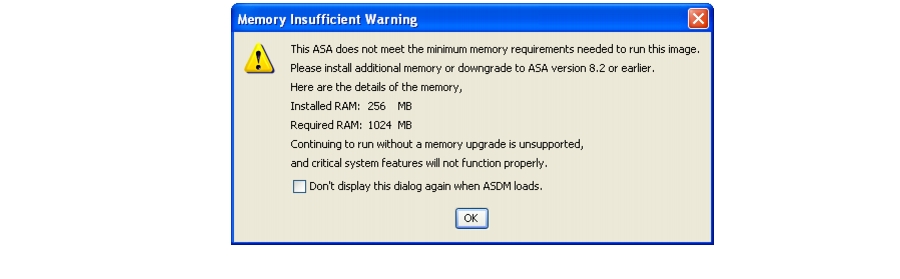Table Of Contents
Release Notes for Cisco ASDM, Version 6.4(x)
Important Notes
ASDM Client Operating System and Browser Requirements
ASDM Compatibility
New Features
New Features in ASA 8.4(4.5)/ASDM 6.4(9.103)
New Features in ASA 8.4(41)/ASDM 6.4(9)
New Features in ASA 8.4(3)/ASDM 6.4(7)
New Features in ASDM 6.4(5.206)
New Features in ASDM 6.4(5.205)
New Features in ASDM 6.4(5.204)
New Features in ASDM 6.4(5.106)
New Features in ASA 8.2(5.13)
New Features in ASA 8.3(2.25)
New Features in ASA 8.4(2.8)
New Features in ASA 8.4(2)/ASDM 6.4(5)
New Features in ASA 8.2(5)/ASDM 6.4(3)
New Features in ASA 8.4(1.11)/ASDM 6.4(2)
New Features in ASA 8.4(1)/ASDM 6.4(1)
Upgrading the Software
Viewing Your Current Version
Upgrading the Operating System and ASDM Images
Upgrading Using ASDM 6.3 or Later
Upgrading Using ASDM 6.0 Through ASDM 6.2
Upgrading Using ASDM 5.2 or Earlier
Unsupported Commands
Ignored and View-Only Commands
Effects of Unsupported Commands
Discontinuous Subnet Masks Not Supported
Interactive User Commands Not Supported by the ASDM CLI Tool
Open Caveats
Open Caveats in Version 6.4(9)
Open Caveats in Version 6.4(7)
Open Caveats in Version 6.4(5)
Open Caveats in Version 6.4(3)
Open Caveats in Version 6.4(2)
Open Caveats in Version 6.4(1)
Resolved Caveats
Resolved Caveats in Version 6.4(9.103)
Resolved Caveats in Version 6.4(9)
Resolved Caveats in Version 6.4(7)
Resolved Caveats in Version 6.4(5.206)
Resolved Caveats in Version 6.4(5.106)
Resolved Caveats in Version 6.4(5)
Resolved Caveats in Version 6.4(3)
Resolved Caveats in Version 6.4(2)
Resolved Caveats in Version 6.4(1)
End-User License Agreement
Related Documentation
Obtaining Documentation and Submitting a Service Request
Release Notes for Cisco ASDM, Version 6.4(x)
Released: January 31, 2011
Updated: August 13, 2012
This document contains release information for Cisco ASDM Versions 6.4(1) through 6.4(9.103) for the Cisco ASA 5500 series. This document includes the following sections:
• Important Notes
Important Notes
• ASDM Client Operating System and Browser Requirements
ASDM Client Operating System and Browser Requirements
• ASDM Compatibility
ASDM Compatibility
• New Features
New Features
• Upgrading the Software
Upgrading the Software
• Unsupported Commands
Unsupported Commands
• Open Caveats
Open Caveats
• Resolved Caveats
Resolved Caveats
• End-User License Agreement
End-User License Agreement
• Related Documentation
Related Documentation
• Obtaining Documentation and Submitting a Service Request
Obtaining Documentation and Submitting a Service Request
Important Notes
Memory Requirements
To run Version 8.3 or later in a production environment, you may need to upgrade the memory on the Cisco ASA 5505, 5510, 5520, or 5540. See the ASA release notes for more information. If you do not have enough memory, you receive the following message upon logging in:
.
Maximum Configuration Size
ASDM supports a maximum configuration size of 512 KB. If you exceed this amount you may experience performance issues. For example, when you load the configuration, the status dialog shows the percentage of the configuration that is complete, yet with large configurations it stops incrementing and appears to suspend operation, even though ASDM might still be processing the configuration. If this situation occurs, we recommend that you consider increasing the ASDM system heap memory.
To increase the ASDM heap memory size, download the ASDM-IDM Launcher (Windows only), and then modify the ASDM-IDM Launcher shortcut by performing the following steps:
Step 1  Right-click the shortcut for the ASDM-IDM Launcher, and choose Properties.
Right-click the shortcut for the ASDM-IDM Launcher, and choose Properties.
Step 2  Click the Shortcut tab.
Click the Shortcut tab.
Step 3  In the Target field, change the argument prefixed with "-Xmx" to specify your desired heap size. For example, change it to -Xmx768m for 768 MB or -Xmx1g for 1 GB. For more information about this parameter, see the Oracle document in the following location: http://docs.oracle.com/javase/1.5.0/docs/tooldocs/windows/java.html
In the Target field, change the argument prefixed with "-Xmx" to specify your desired heap size. For example, change it to -Xmx768m for 768 MB or -Xmx1g for 1 GB. For more information about this parameter, see the Oracle document in the following location: http://docs.oracle.com/javase/1.5.0/docs/tooldocs/windows/java.html
ASDM Client Operating System and Browser Requirements
Table 1 lists the supported and recommended client operating systems and Java for ASDM.
Table 1 Operating System and Browser Requirements
Operating System
|
Browser
|
|
Internet Explorer
|
|
Safari
|
Microsoft Windows (English and Japanese):
• 7 7
• Vista Vista
• 2008 Server 2008 Server
• XP XP
|
6.0 or later2
|
1.5 or later
|
No support
|
6.0
|
Apple Macintosh OS X:
• 10.73 10.73
• 10.6 10.6
• 10.5 10.5
• 10.4 10.4
|
No support
|
1.5 or later
|
2.0 or later
|
6.0
|
Red Hat Enterprise Linux 5 (GNOME or KDE):
• Desktop Desktop
• Desktop with Workstation Desktop with Workstation
|
N/A
|
1.5 or later
|
N/A
|
6.0
|
ASDM Compatibility
Table 2 lists information about ASDM, module, and VPN compatibility with the ASA 5500 series.

Note  ASDM supports many ASA versions. The ASDM documentation and online help includes all of the latest features supported by the ASA. If you are running an older version of ASA software, the documentation might include features that are not supported in your version. Similarly, if a feature was added into a maintenance release for an older major or minor version, then the ASDM documentation includes the new feature even though that feature might not be available in all later ASA releases. Please refer to the new features tables to determine when features were added. For the minimum supported version of ASDM for each ASA version, see Cisco ASA Compatibility.
ASDM supports many ASA versions. The ASDM documentation and online help includes all of the latest features supported by the ASA. If you are running an older version of ASA software, the documentation might include features that are not supported in your version. Similarly, if a feature was added into a maintenance release for an older major or minor version, then the ASDM documentation includes the new feature even though that feature might not be available in all later ASA releases. Please refer to the new features tables to determine when features were added. For the minimum supported version of ASDM for each ASA version, see Cisco ASA Compatibility.
New Features
This section includes the following topics:
• New Features in ASA 8.4(4.5)/ASDM 6.4(9.103)
New Features in ASA 8.4(4.5)/ASDM 6.4(9.103)
• New Features in ASA 8.4(41)/ASDM 6.4(9)
New Features in ASA 8.4(41)/ASDM 6.4(9)
• New Features in ASA 8.4(3)/ASDM 6.4(7)
New Features in ASA 8.4(3)/ASDM 6.4(7)
• New Features in ASDM 6.4(5.206)
New Features in ASDM 6.4(5.206)
• New Features in ASDM 6.4(5.205)
New Features in ASDM 6.4(5.205)
• New Features in ASDM 6.4(5.204)
New Features in ASDM 6.4(5.204)
• New Features in ASDM 6.4(5.106)
New Features in ASDM 6.4(5.106)
• New Features in ASA 8.4(2)/ASDM 6.4(5)
New Features in ASA 8.4(2)/ASDM 6.4(5)
• New Features in ASA 8.2(5)/ASDM 6.4(3)
New Features in ASA 8.2(5)/ASDM 6.4(3)
• New Features in ASA 8.2(5)/ASDM 6.4(3)
New Features in ASA 8.2(5)/ASDM 6.4(3)
• New Features in ASA 8.4(1.11)/ASDM 6.4(2)
New Features in ASA 8.4(1.11)/ASDM 6.4(2)
• New Features in ASA 8.4(1)/ASDM 6.4(1)
New Features in ASA 8.4(1)/ASDM 6.4(1)
Note  New, changed, and deprecated syslog messages are listed in Cisco ASA 5500 Series System Log Messages.
New, changed, and deprecated syslog messages are listed in Cisco ASA 5500 Series System Log Messages.
New Features in ASA 8.4(4.5)/ASDM 6.4(9.103)
Released: August 13, 2012
Table 11 lists the new features for ASA interim Version 8.4(4.5)/ASDM Version 6.4(9.103).
Note  Version 8.4(4.3) was removed from Cisco.com due to build issues; please upgrade to Version 8.4(4.5) or later.
Version 8.4(4.3) was removed from Cisco.com due to build issues; please upgrade to Version 8.4(4.5) or later.
Note  We recommend that you upgrade to a Cisco.com-posted interim release only if you have a specific problem that it resolves. If you decide to run an interim release in a production environment, keep in mind that only targeted testing is performed on interim releases. Interim releases are fully supported by Cisco TAC and will remain on the download site only until the next maintenance release is available. If you choose to run an interim release, we strongly encourage you to upgrade to a fully-tested maintenance or feature release when it becomes available. We will document interim release features at the time of the next maintenance or feature release.
We recommend that you upgrade to a Cisco.com-posted interim release only if you have a specific problem that it resolves. If you decide to run an interim release in a production environment, keep in mind that only targeted testing is performed on interim releases. Interim releases are fully supported by Cisco TAC and will remain on the download site only until the next maintenance release is available. If you choose to run an interim release, we strongly encourage you to upgrade to a fully-tested maintenance or feature release when it becomes available. We will document interim release features at the time of the next maintenance or feature release.
Table 3 New Features for ASA Version 8.4(4.5)/ASDM Version 6.4(9.103)
Feature
|
Description
|
Firewall Features
|
ARP cache additions for non-connected subnets
|
The ASA ARP cache only contains entries from directly-connected subnets by default. You can now enable the ARP cache to also include non-directly-connected subnets. We do not recommend enabling this feature unless you know the security risks. This feature could facilitate denial of service (DoS) attack against the ASA; a user on any interface could send out many ARP replies and overload the ASA ARP table with false entries.
You may want to use this feature if you use:
• Secondary subnets. Secondary subnets.
• Proxy ARP on adjacent routes for traffic forwarding. Proxy ARP on adjacent routes for traffic forwarding.
We modified the following screen: Configuration > Device Management > Advanced > ARP > ARP Static Table.
This feature is not available in 8.5(1), 8.6(1), or 8.7(1).
|
Monitoring Features
|
NAT-MIB cnatAddrBindNumberOfEntries and cnatAddrBindSessionCount OIDs to allow polling for Xlate count.
|
Support was added for the NAT-MIB cnatAddrBindNumberOfEntries and cnatAddrBindSessionCount OIDs to support xlate_count and max_xlate_count for SNMP.
This data is equivalent to the show xlate count command.
This feature is not available in 8.5(1), 8.6(1), 8.7(1), 9.0(1), or 9.1(1).
|
New Features in ASA 8.4(41)/ASDM 6.4(9)
Released: June 18, 2012
Table 4 lists the new features for ASA Version 8.4(4.1)/ASDM Version 6.4(9).
Note  Version 8.4(4) was removed from Cisco.com due to build issues; please upgrade to Version 8.4(4.1) or later.
Version 8.4(4) was removed from Cisco.com due to build issues; please upgrade to Version 8.4(4.1) or later.
Table 4 New Features for ASA Version 8.4(4.1)/ASDM Version 6.4(9)
Feature
|
Description
|
Certification Features
|
FIPS and Common Criteria certifications
|
The FIPS 140-2 Non-Proprietary Security Policy was updated as part of the Level 2 FIPS 140-2 validation for the Cisco ASA 5500 series, which includes the Cisco ASA 5505, ASA 5510, ASA 5520, ASA 5540, ASA 5550, ASA 5580, and ASA 5585-X.
The Common Criteria Evaluation Assurance Level 4 (EAL4) was updated, which provides the basis for a specific Target of Evaluation (TOE) of the Cisco ASA and VPN platform solutions.
This feature is not available in 8.5(1), 8.6(1), 8.7(1), 9.0(1), 9.0(2), or 9.1(1).
|
Support for administrator password policy when using the local database
|
When you configure authentication for CLI or ASDM access using the local database, you can configure a password policy that requires a user to change their password after a specified amount of time and also requires password standards such as a minimum length and the minimum number of changed characters.
We introduced the following screen: Configuration > Device Management > Users/AAA > Password Policy
This feature is not available in 8.5(1), 8.6(1), 8.7(1), 9.0(1), 9.0(2), or 9.1(1).
|
Support for SSH public key authentication
|
You can now enable public key authentication for SSH connections to the ASA on a per-user basis using Base64 key up to 2048 bits.
We introduced the following screen: Configuration > Device Management > Users/AAA > User Accounts > Edit User Account > Public Key Authentication
This feature is not available in 8.5(1), 8.6(1), 8.7(1), 9.0(1), 9.0(2), or 9.1(1).
|
Support for Diffie-Hellman Group 14 for the SSH Key Exchange
|
Support for Diffie-Hellman Group 14 for SSH Key Exchange was added. Formerly, only Group 1 was supported.
We modified the following screen: Configuration > Device Management > Management Access > ASDM/HTTPS/Telnet/SSH.
This feature is not available in 8.5(1), 8.6(1), 8.7(1), 9.0(1), 9.0(2), or 9.1(1).
|
Support for a maximum number of management sessions
|
You can set the maximum number of simultaneous ASDM, SSH, and Telnet sessions.
We introduced the following screen: Configuration > Device Management > Management Access > Management Session Quota.
This feature is not available in 8.5(1), 8.6(1), 8.7(1), 9.0(1), 9.0(2), or 9.1(1).
|
Additional ephemeral Diffie-Hellman ciphers for SSL encryption
|
The ASA now supports the following ephemeral Diffie-Hellman (DHE) SSL cipher suites:
• DHE-AES128-SHA1 DHE-AES128-SHA1
• DHE-AES256-SHA1 DHE-AES256-SHA1
These cipher suites are specified in RFC 3268, Advanced Encryption Standard (AES) Ciphersuites for Transport Layer Security (TLS).
When supported by the client, DHE is the preferred cipher because it provides Perfect Forward Secrecy. See the following limitations:
• DHE is not supported on SSL 3.0 connections, so make sure to also enable TLS 1.0 for the SSL server. DHE is not supported on SSL 3.0 connections, so make sure to also enable TLS 1.0 for the SSL server.
• Some popular applications do not support DHE, so include at least one other SSL encryption method to ensure that a cipher suite common to both the SSL client and server can be used. Some popular applications do not support DHE, so include at least one other SSL encryption method to ensure that a cipher suite common to both the SSL client and server can be used.
• Some clients may not support DHE, including AnyConnect 2.5 and 3.0, Cisco Secure Desktop, and Internet Explorer 9.0. Some clients may not support DHE, including AnyConnect 2.5 and 3.0, Cisco Secure Desktop, and Internet Explorer 9.0.
We modified the following screen: Configuration > Device Management > Advanced > SSL Settings.
This feature is not available in 8.5(1), 8.6(1), 8.7(1), 9.0(1), 9.0(2), or 9.1(1).
|
Image verification
|
Support for SHA-512 image integrity checking was added.
This feature is not available in 8.5(1), 8.6(1), 8.7(1), 9.0(1), 9.0(2), or 9.1(1).
|
Improved pseudo-random number generation
|
Hardware-based noise for additional entropy was added to the software-based random number generation process. This change makes pseudo-random number generation (PRNG) more random and more difficult for attackers to get a repeatable pattern or guess the next random number to be used for encryption and decryption operations. Two changes were made to improve PRNG:
• Use the current hardware-based RNG for random data to use as one of the parameters for software-based RNG. Use the current hardware-based RNG for random data to use as one of the parameters for software-based RNG.
• If the hardware-based RNG is not available, use additional hardware noise sources for software-based RNG. Depending on your model, the following hardware sensors are used: If the hardware-based RNG is not available, use additional hardware noise sources for software-based RNG. Depending on your model, the following hardware sensors are used:
– ASA 5505—Voltage sensors. ASA 5505—Voltage sensors.
– ASA 5510 and 5550—Fan speed sensors. ASA 5510 and 5550—Fan speed sensors.
– ASA 5520, 5540, and 5580—Temperature sensors. ASA 5520, 5540, and 5580—Temperature sensors.
– ASA 5585-X—Fan speed sensors. ASA 5585-X—Fan speed sensors.
This feature is not available in 8.5(1), 8.6(1), 8.7(1), 9.0(1), 9.0(2), or 9.1(1).
|
Remote Access Features
|
Clientless SSL VPN:
Enhanced quality for rewriter engines
|
The clientless SSL VPN rewriter engines were significantly improved to provide better quality and efficacy. As a result, you can expect a better end-user experience for clientless SSL VPN users.
We did not add or modify any ASDM screens for this feature.
This feature is not available in 8.5(1), 8.6(1), or 8.7(1).
|
Failover Features
|
Configure the connection replication rate during a bulk sync
|
You can now configure the rate at which the ASA replicates connections to the standby unit when using Stateful Failover. By default, connections are replicated to the standby unit during a 15 second period. However, when a bulk sync occurs (for example, when you first enable failover), 15 seconds may not be long enough to sync large numbers of connections due to a limit on the maximum connections per second. For example, the maximum connections on the ASA is 8 million; replicating 8 million connections in 15 seconds means creating 533 K connections per second. However, the maximum connections allowed per second is 300 K. You can now specify the rate of replication to be less than or equal to the maximum connections per second, and the sync period will be adjusted until all the connections are synced.
This feature is not available in 8.6(1) or 8.7(1). This feature is also in 8.5(1.7).
|
Application Inspection Features
|
SunRPC change from dynamic ACL to pin-hole mechanism
|
Previously, Sun RPC inspection does not support outbound access lists because the inspection engine uses dynamic access lists instead of secondary connections.
In this release, when you configure dynamic access lists on the ASA, they are supported on the ingress direction only and the ASA drops egress traffic destined to dynamic ports. Therefore, Sun RPC inspection implements a pinhole mechanism to support egress traffic. Sun RPC inspection uses this pinhole mechanism to support outbound dynamic access lists.
This feature is not available in 8.5(1), 8.6(1), or 8.7(1).
|
Inspection reset action change
|
Previously, when the ASA dropped a packet due to an inspection engine rule, the ASA sent only one RST to the source device of the dropped packet. This behavior could cause resource issues.
In this release, when you configure an inspection engine to use a reset action and a packet triggers a reset, the ASA sends a TCP reset under the following conditions:
• The ASA sends a TCP reset to the inside host when the service resetoutbound command is enabled. (The service resetoutbound command is disabled by default.) The ASA sends a TCP reset to the inside host when the service resetoutbound command is enabled. (The service resetoutbound command is disabled by default.)
• The ASA sends a TCP reset to the outside host when the service resetinbound command is enabled. (The service resetinbound command is disabled by default.) The ASA sends a TCP reset to the outside host when the service resetinbound command is enabled. (The service resetinbound command is disabled by default.)
For more information, see the service command in the ASA Cisco Security Appliance Command Reference.
This behavior ensures that a reset action will reset the connections on the ASA and on inside servers; therefore countering denial of service attacks. For outside hosts, the ASA does not send a reset by default and information is not revealed through a TCP reset.
This feature is not available in 8.5(1), 8.6(1), or 8.7(1).
|
Module Features
|
ASA 5585-X support for the ASA CX SSP-10 and -20
|
The ASA CX module lets you enforce security based on the complete context of a situation. This context includes the identity of the user (who), the application or website that the user is trying to access (what), the origin of the access attempt (where), the time of the attempted access (when), and the properties of the device used for the access (how). With the ASA CX module, you can extract the full context of a flow and enforce granular policies such as permitting access to Facebook but denying access to games on Facebook or permitting finance employees access to a sensitive enterprise database but denying the same to other employees.
We introduced the following screens:
Home > ASA CX Status
Wizards > Startup Wizard > ASA CX Basic Configuration
Configuration > Firewall > Service Policy Rules > Add Service Policy Rule > Rule Actions > ASA CX Inspection
|
ASA 5585-X support for network modules
|
The ASA 5585-X now supports additional interfaces on network modules in slot 1. You can install one or two of the following optional network modules:
• ASA 4-port 10G Network Module ASA 4-port 10G Network Module
• ASA 8-port 10G Network Module ASA 8-port 10G Network Module
• ASA 20-port 1G Network Module ASA 20-port 1G Network Module
This feature is not available in 9.0(1), 9.0(2), or 9.1(1).
|
New Features in ASA 8.4(3)/ASDM 6.4(7)
Released: January 9, 2012
Table 5 lists the new features for ASA Version 8.4(3)/ASDM Version 6.4(7).
Table 5 New Features for ASA Version 8.4(3)/ASDM Version 6.4(7)
Feature
|
Description
|
NAT Features
|
Round robin PAT pool allocation uses the same IP address for existing hosts
|
When using a PAT pool with round robin allocation, if a host has an existing connection, then subsequent connections from that host will use the same PAT IP address if ports are available.
We did not modify any screens.
This feature is not available in 8.5(1).
|
Flat range of PAT ports for a PAT pool
|
If available, the real source port number is used for the mapped port. However, if the real port is not available, by default the mapped ports are chosen from the same range of ports as the real port number: 0 to 511, 512 to 1023, and 1024 to 65535. Therefore, ports below 1024 have only a small PAT pool.
If you have a lot of traffic that uses the lower port ranges, when using a PAT pool, you can now specify a flat range of ports to be used instead of the three unequal-sized tiers: either 1024 to 65535, or 1 to 65535.
We modified the following screens:
Configuration > Firewall > NAT Rules > Add/Edit Network Object
Configuration > Firewall > NAT Rules > Add/Edit NAT Rule
This feature is not available in 8.5(1).
|
Extended PAT for a PAT pool
|
Each PAT IP address allows up to 65535 ports. If 65535 ports do not provide enough translations, you can now enable extended PAT for a PAT pool. Extended PAT uses 65535 ports per service, as opposed to per IP address, by including the destination address and port in the translation information.
We modified the following screens:
Configuration > Firewall > NAT Rules > Add/Edit Network Object
Configuration > Firewall > NAT Rules > Add/Edit NAT Rule
This feature is not available in 8.5(1).
|
Configurable timeout for PAT xlate
|
When a PAT xlate times out (by default after 30 seconds), and the ASA reuses the port for a new translation, some upstream routers might reject the new connection because the previous connection might still be open on the upstream device. The PAT xlate timeout is now configurable, to a value between 30 seconds and 5 minutes.
We modified the following screen: Configuration > Firewall > Advanced > Global Timeouts.
This feature is not available in 8.5(1).
|
Automatic NAT rules to translate a VPN peer's local IP address back to the peer's real IP address
|
In rare situations, you might want to use a VPN peer's real IP address on the inside network instead of an assigned local IP address. Normally with VPN, the peer is given an assigned local IP address to access the inside network. However, you might want to translate the local IP address back to the peer's real public IP address if, for example, your inside servers and network security is based on the peer's real IP address.
You can enable this feature on one interface per tunnel group. Object NAT rules are dynamically added and deleted when the VPN session is established or disconnected. You can view the rules using the show nat command.
Note  Because of routing issues, we do not recommend using this feature unless you know you need this feature; contact Cisco TAC to confirm feature compatibility with your network. See the following limitations: Because of routing issues, we do not recommend using this feature unless you know you need this feature; contact Cisco TAC to confirm feature compatibility with your network. See the following limitations:
• Only supports Cisco IPsec and AnyConnect Client. Only supports Cisco IPsec and AnyConnect Client.
• Return traffic to the public IP addresses must be routed back to the ASA so the NAT policy and VPN policy can be applied. Return traffic to the public IP addresses must be routed back to the ASA so the NAT policy and VPN policy can be applied.
• Does not support load-balancing (because of routing issues). Does not support load-balancing (because of routing issues).
• Does not support roaming (public IP changing). Does not support roaming (public IP changing).
ASDM does not support this command; enter the command using the Command Line Tool.
|
Remote Access Features
|
Clientless SSL VPN browser support
|
The ASA now supports clientless SSL VPN with Microsoft Internet Explorer 9 and Firefox 4.
|
Compression for DTLS and TLS
|
To improve throughput, Cisco now supports compression for DTLS and TLS on AnyConnect 3.0 or later. Each tunneling method configures compression separately, and the preferred configuration is to have both SSL and DTLS compression as LZS. This feature enhances migration from legacy VPN clients.
Note  Using data compression on high speed remote access connections passing highly compressible data requires significant processing power on the ASA. With other activity and traffic on the ASA, the number of sessions that can be supported on the platform is reduced. Using data compression on high speed remote access connections passing highly compressible data requires significant processing power on the ASA. With other activity and traffic on the ASA, the number of sessions that can be supported on the platform is reduced.
We modified the following screen: Configuration > Remote Access VPN > Clientless SSL VPN Access > Group Policies > Edit > Edit Internal Group Policy > Advanced > AnyConnect Client > SSL Compression.
|
Clientless SSL VPN Session Timeout Alerts
|
Allows you to create custom messages to alert users that their VPN session is about to end because of inactivity or a session timeout.
We introduced the following screens:
Remote Access VPN > Configuration > Clientless SSL VPN Access > Portal > Customizations > Add/Edit > Timeout Alerts
Remote Access VPN > Configuration > Clientless SSL VPN Access > Group Policies > Add/Edit General
|
AAA Features
|
Increased maximum LDAP values per attribute
|
The maximum number of values that the ASA can receive for a single attribute was increased from 1000 (the default) to 5000, with an allowed range of 500 to 5000. If a response message is received that exceeds the configured limit, the ASA rejects the authentication. If the ASA detects that a single attribute has more than 1000 values, then the ASA generates informational syslog 109036. For more than 5000 attributes, the ASA generates error level syslog 109037.
We introduced the following command: ldap-max-value-range number (Enter this command in aaa-server host configuration mode).
ASDM does not support this command; enter the command using the Command Line Tool.
|
Support for sub-range of LDAP search results
|
When an LDAP search results in an attribute with a large number of values, depending on the server configuration, it might return a sub-range of the values and expect the ASA to initiate additional queries for the remaining value ranges. The ASA now makes multiple queries for the remaining ranges, and combines the responses into a complete array of attribute values.
|
Key vendor-specific attributes (VSAs) sent in RADIUS access request and accounting request packets from the ASA
|
Four New VSAs—Tunnel Group Name (146) and Client Type (150) are sent in RADIUS access request packets from the ASA. Session Type (151) and Session Subtype (152) are sent in RADIUS accounting request packets from the ASA. All four attributes are sent for all accounting request packet types: Start, Interim-Update, and Stop. The RADIUS server (for example, ACS and ISE) can then enforce authorization and policy attributes or use them for accounting and billing purposes.
|
Troubleshooting Features
|
Regular expression matching for the show asp table classifier and show asp table filter commands
|
You can now enter the show asp table classifier and show asp table filter commands with a regular expression to filter output.
We modified the following commands: show asp table classifier match regex, show asp table filter match regex.
ASDM does not support this command; enter the command using the Command Line Tool.
|
New Features in ASDM 6.4(5.206)
Released: October 24, 2011
There are no new features in Version 6.4(5.206).
New Features in ASDM 6.4(5.205)
Released: October 18, 2011
Due to caveat CSCtt45397, "ASDM Launcher version 1.5(53) fails to connect to ASA," this release has been removed from Cisco.com. Please upgrade to Version 6.4(5.206) or later.
There are no new features in Version 6.4(5.205).
New Features in ASDM 6.4(5.204)
Released: October 11, 2011
Due to caveat CSCtt42234, "Unlicensed IPS warning incorrectly displayed when allocating traffic," this release has been removed from Cisco.com. Please upgrade to Version 6.4(5.205) or later.
There are no new features in Version 6.4(5.204).
New Features in ASDM 6.4(5.106)
ASDM Version 6.4(5.106) supports new features in the following ASA interim versions:
• New Features in ASA 8.2(5.13)
New Features in ASA 8.2(5.13)
• New Features in ASA 8.3(2.25)
New Features in ASA 8.3(2.25)
• New Features in ASA 8.4(2.8)
New Features in ASA 8.4(2.8)
New Features in ASA 8.2(5.13)
Released: September 18, 2011
Table 8 lists the new features for ASA interim Version 8.2(5.13)/ASDM Version 6.4(5.106).
Note  We recommend that you upgrade to a Cisco.com-posted ASA interim release only if you have a specific problem that it resolves. If you decide to run an interim release in a production environment, keep in mind that only targeted testing is performed on interim releases. Interim releases are fully supported by Cisco TAC and will usually remain on the download site only until the next maintenance release is available. If you choose to run an interim release, we strongly encourage you to upgrade to a fully-tested maintenance or feature release when it becomes available.
We recommend that you upgrade to a Cisco.com-posted ASA interim release only if you have a specific problem that it resolves. If you decide to run an interim release in a production environment, keep in mind that only targeted testing is performed on interim releases. Interim releases are fully supported by Cisco TAC and will usually remain on the download site only until the next maintenance release is available. If you choose to run an interim release, we strongly encourage you to upgrade to a fully-tested maintenance or feature release when it becomes available.
We will document interim release features at the time of the next maintenance or feature release. For a list of resolved caveats for each ASA interim release, see the interim release notes available on the Cisco.com software download site.
Table 6 New Features for ASA Interim Version 8.2(5.13)/ASDM Version 6.4(5.106)
Feature
|
Description
|
Remote Access Features
|
Clientless SSL VPN browser support
|
The ASA now supports clientless SSL VPN with Microsoft Internet Explorer 9 and Firefox 4.
Also available in Version 8.3(2.25) and 8.4.2(8).
|
Compression for DTLS and TLS
|
To improve throughput, Cisco now supports compression for DTLS and TLS on AnyConnect 3.0 or later. Each tunneling method configures compression separately, and the preferred configuration is to have both SSL and DTLS compression as LZS. This feature enhances migration from legacy VPN clients.
Note  Using data compression on high speed remote access connections passing highly compressible data requires significant processing power on the ASA. With other activity and traffic on the ASA, the number of sessions that can be supported on the platform is reduced. Using data compression on high speed remote access connections passing highly compressible data requires significant processing power on the ASA. With other activity and traffic on the ASA, the number of sessions that can be supported on the platform is reduced.
We modified the following screen: Configuration > Remote Access VPN > Clientless SSL VPN Access > Group Policies > Edit > Edit Internal Group Policy > Advanced > AnyConnect Client > SSL Compression.
Also available in Version 8.3(2.25) and Version 8.4.2(8).
|
Troubleshooting Features
|
Regular expression matching for the show asp table classifier and show asp table filter commands
|
You can now enter the show asp table classifier and show asp table filter commands with a regular expression to filter output.
We modified the following commands: show asp table classifier match regex, show asp table filter match regex.
ASDM does not support this command; enter the command using the Command Line Tool.
Also available in Version 8.3(2.25) and Version 8.4.2(8).
|
New Features in ASA 8.3(2.25)
Released: August 31, 2011
Table 8 lists the new features for ASA interim Version 8.3(2.25)/ASDM Version 6.4(5.106).
Note  We recommend that you upgrade to a Cisco.com-posted ASA interim release only if you have a specific problem that it resolves. If you decide to run an interim release in a production environment, keep in mind that only targeted testing is performed on interim releases. Interim releases are fully supported by Cisco TAC and will usually remain on the download site only until the next maintenance release is available. If you choose to run an interim release, we strongly encourage you to upgrade to a fully-tested maintenance or feature release when it becomes available.
We recommend that you upgrade to a Cisco.com-posted ASA interim release only if you have a specific problem that it resolves. If you decide to run an interim release in a production environment, keep in mind that only targeted testing is performed on interim releases. Interim releases are fully supported by Cisco TAC and will usually remain on the download site only until the next maintenance release is available. If you choose to run an interim release, we strongly encourage you to upgrade to a fully-tested maintenance or feature release when it becomes available.
We will document interim release features at the time of the next maintenance or feature release. For a list of resolved caveats for each ASA interim release, see the interim release notes available on the Cisco.com software download site.
Table 7 New Features for ASA Interim Version 8.3(2.25)/ASDM Version 6.4(5.106)
Feature
|
Description
|
Remote Access Features
|
Clientless SSL VPN browser support
|
The ASA now supports clientless SSL VPN with Microsoft Internet Explorer 9 and Firefox 4.
Also available in Version 8.2(5.13) and 8.4.2(8).
|
Compression for DTLS and TLS
|
To improve throughput, Cisco now supports compression for DTLS and TLS on AnyConnect 3.0 or later. Each tunneling method configures compression separately, and the preferred configuration is to have both SSL and DTLS compression as LZS. This feature enhances migration from legacy VPN clients.
Note  Using data compression on high speed remote access connections passing highly compressible data requires significant processing power on the ASA. With other activity and traffic on the ASA, the number of sessions that can be supported on the platform is reduced. Using data compression on high speed remote access connections passing highly compressible data requires significant processing power on the ASA. With other activity and traffic on the ASA, the number of sessions that can be supported on the platform is reduced.
We modified the following screen: Configuration > Remote Access VPN > Clientless SSL VPN Access > Group Policies > Edit > Edit Internal Group Policy > Advanced > AnyConnect Client > SSL Compression.
Also available in Version 8.2(5.13) and 8.4.2(8).
|
Troubleshooting Features
|
Regular expression matching for the show asp table classifier and show asp table filter commands
|
You can now enter the show asp table classifier and show asp table filter commands with a regular expression to filter output.
We modified the following commands: show asp table classifier match regex, show asp table filter match regex.
ASDM does not support this command; enter the command using the Command Line Tool.
Also available in Version 8.2(5.13) and 8.4.2(8).
|
New Features in ASA 8.4(2.8)
Released: August 31, 2011
Table 8 lists the new features for ASA interim Version 8.4(2.8)/ASDM Version 6.4(5.106).
Note  We recommend that you upgrade to a Cisco.com-posted ASA interim release only if you have a specific problem that it resolves. If you decide to run an interim release in a production environment, keep in mind that only targeted testing is performed on interim releases. Interim releases are fully supported by Cisco TAC and will usually remain on the download site only until the next maintenance release is available. If you choose to run an interim release, we strongly encourage you to upgrade to a fully-tested maintenance or feature release when it becomes available.
We recommend that you upgrade to a Cisco.com-posted ASA interim release only if you have a specific problem that it resolves. If you decide to run an interim release in a production environment, keep in mind that only targeted testing is performed on interim releases. Interim releases are fully supported by Cisco TAC and will usually remain on the download site only until the next maintenance release is available. If you choose to run an interim release, we strongly encourage you to upgrade to a fully-tested maintenance or feature release when it becomes available.
We will document interim release features at the time of the next maintenance or feature release.
Table 8 New Features for ASA Interim Version 8.4(2.8)/ASDM Version 6.4(5.106)
Feature
|
Description
|
Remote Access Features
|
Clientless SSL VPN browser support
|
The ASA now supports clientless SSL VPN with Microsoft Internet Explorer 9 and Firefox 4.
Also available in Version 8.2(5.13) and 8.3.2(25).
|
Compression for DTLS and TLS
|
To improve throughput, Cisco now supports compression for DTLS and TLS on AnyConnect 3.0 or later. Each tunneling method configures compression separately, and the preferred configuration is to have both SSL and DTLS compression as LZS. This feature enhances migration from legacy VPN clients.
Note  Using data compression on high speed remote access connections passing highly compressible data requires significant processing power on the ASA. With other activity and traffic on the ASA, the number of sessions that can be supported on the platform is reduced. Using data compression on high speed remote access connections passing highly compressible data requires significant processing power on the ASA. With other activity and traffic on the ASA, the number of sessions that can be supported on the platform is reduced.
We modified the following screen: Configuration > Remote Access VPN > Clientless SSL VPN Access > Group Policies > Edit > Edit Internal Group Policy > Advanced > AnyConnect Client > SSL Compression.
Also available in Version 8.2(5.13) and 8.3.2(25).
|
Clientless SSL VPN Session Timeout Alerts
|
Allows you to create custom messages to alert users that their VPN session is about to end because of inactivity or a session timeout.
We introduced the following screens:
Remote Access VPN > Configuration > Clientless SSL VPN Access > Portal > Customizations > Add/Edit > Timeout Alerts
Remote Access VPN > Configuration > Clientless SSL VPN Access > Group Policies > Add/Edit General
|
AAA Features
|
Increased maximum LDAP values per attribute
|
The maximum number of values that the ASA can receive for a single attribute was increased from 1000 (the default) to 5000, with an allowed range of 500 to 5000. If a response message is received that exceeds the configured limit, the ASA rejects the authentication. If the ASA detects that a single attribute has more than 1000 values, then the ASA generates informational syslog 109036. For more than 5000 attributes, the ASA generates error level syslog 109037.
We introduced the following command: ldap-max-value-range number (Enter this command in aaa-server host configuration mode).
ASDM does not support this command; enter the command using the Command Line Tool.
|
Support for sub-range of LDAP search results
|
When an LDAP search results in an attribute with a large number of values, depending on the server configuration, it might return a sub-range of the values and expect the ASA to initiate additional queries for the remaining value ranges. The ASA now makes multiple queries for the remaining ranges, and combines the responses into a complete array of attribute values.
|
Troubleshooting Features
|
Regular expression matching for the show asp table classifier and show asp table filter commands
|
You can now enter the show asp table classifier and show asp table filter commands with a regular expression to filter output.
We modified the following commands: show asp table classifier match regex, show asp table filter match regex.
ASDM does not support this command; enter the command using the Command Line Tool.
Also available in Version 8.2(5.13) and 8.3.2(25).
|
New Features in ASA 8.4(2)/ASDM 6.4(5)
Released: June 20, 2011
Table 9 lists the new features for ASA Version 8.4(2)/ASDM Version 6.4(5).
Table 9 New Features for ASA Version 8.4(2)/ASDM Version 6.4(5)
Feature
|
Description
|
Firewall Features
|
Identity Firewall
|
Typically, a firewall is not aware of the user identities and, therefore, cannot apply security policies based on identity.
The Identity Firewall in the ASA provides more granular access control based on users' identities. You can configure access rules and security policies based on usernames and user groups name rather than through source IP addresses. The ASA applies the security policies based on an association of IP addresses to Windows Active Directory login information and reports events based on the mapped usernames instead of network IP addresses.
The Identity Firewall integrates with Window Active Directory in conjunction with an external Active Directory (AD) Agent that provides the actual identity mapping. The ASA uses Windows Active Directory as the source to retrieve the current user identity information for specific IP addresses.
In an enterprise, some users log onto the network by using other authentication mechanisms, such as authenticating with a web portal (cut-through proxy) or by using a VPN. You can configure the Identity Firewall to allow these types of authentication in connection with identity-based access policies.
We introduced the following screens:
Configuration > Firewall > Identity Options.
Configuration > Firewall > Objects > Local User Groups
Monitoring > Properties > Identity
We modified the following screen: Configuration > Device Management > Users/AAA > AAA Server Groups > Add/Edit Server Group.
|
Identity NAT configurable proxy ARP and route lookup
|
In earlier releases for identity NAT, proxy ARP was disabled, and a route lookup was always used to determine the egress interface. You could not configure these settings. In 8.4(2) and later, the default behavior for identity NAT was changed to match the behavior of other static NAT configurations: proxy ARP is enabled, and the NAT configuration determines the egress interface (if specified) by default. You can leave these settings as is, or you can enable or disable them discretely. Note that you can now also disable proxy ARP for regular static NAT.
For pre-8.3 configurations, the migration of NAT exempt rules (the nat 0 access-list command) to 8.4(2) and later now includes the following keywords to disable proxy ARP and to use a route lookup: no-proxy-arp and route-lookup. The unidirectional keyword that was used for migrating to 8.3(2) and 8.4(1) is no longer used for migration. When upgrading to 8.4(2) from 8.3(1), 8.3(2), and 8.4(1), all identity NAT configurations will now include the no-proxy-arp and route-lookup keywords, to maintain existing functionality. The unidirectional keyword is removed.
We modified the following screens:
Configuration > Firewall > NAT Rules > Add/Edit Network Object > Advanced NAT Settings
Configuration > Firewall > NAT Rules > Add/Edit NAT Rule
|
PAT pool and round robin address assignment
|
You can now specify a pool of PAT addresses instead of a single address. You can also optionally enable round-robin assignment of PAT addresses instead of first using all ports on a PAT address before using the next address in the pool. These features help prevent a large number of connections from a single PAT address from appearing to be part of a DoS attack and makes configuration of large numbers of PAT addresses easy.
Note  Currently in 8.4(2), the PAT pool feature is not available as a fallback method for dynamic NAT or PAT. You can only configure the PAT pool as the primary method for dynamic PAT (CSCtq20634). Currently in 8.4(2), the PAT pool feature is not available as a fallback method for dynamic NAT or PAT. You can only configure the PAT pool as the primary method for dynamic PAT (CSCtq20634).
We modified the following screens:
Configuration > Firewall > NAT Rules > Add/Edit Network Object
Configuration > Firewall > NAT Rules > Add/Edit NAT Rule
|
IPv6 Inspection
|
You can configure IPv6 inspection by configuring a service policy to selectively block IPv6 traffic based on the extension header. IPv6 packets are subjected to an early security check. The ASA always passes hop-by-hop and destination option types of extension headers while blocking router header and no next header.
You can enable default IPv6 inspection or customize IPv6 inspection. By defining a policy map for IPv6 inspection you can configure the ASA to selectively drop IPv6 packets based on following types of extension headers found anywhere in the IPv6 packet:
• Hop-by-Hop Options Hop-by-Hop Options
• Routing (Type 0) Routing (Type 0)
• Fragment Fragment
• Destination Options Destination Options
• Authentication Authentication
• Encapsulating Security Payload Encapsulating Security Payload
We introduced the following screen: Configuration > Firewall > Objects > Inspect Maps > IPv6.
|
Remote Access Features
|
Portal Access Rules
|
This enhancement allows customers to configure a global clientless SSL VPN access policy to permit or deny clientless SSL VPN sessions based on the data present in the HTTP header. If denied, an error code is returned to the clients. This denial is performed before user authentication and thus minimizes the use of processing resources.
We modified the following screen: Configuration > Remote Access VPN > Clientless SSL VPN Access > Portal > Portal Access Rules.
Also available in Version 8.2(5).
|
Clientless support for Microsoft Outlook Web App 2010
|
The ASA 8.4(2) clientless SSL VPN core rewriter now supports Microsoft Outlook Web App 2010.
|
Secure Hash Algorithm SHA-2 Support for IPsec IKEv2 Integrity and PRF
|
This release supports the Secure Hash Algorithm SHA-2 for increased cryptographic hashing security for IPsec/IKEv2 AnyConnect Secure Mobility Client connections to the ASA. SHA-2 includes hash functions with digests of 256, 384, or 512 bits, to meet U.S. government requirements.
We modified the following screen: Configuration > Remote Access VPN > Network (Client) Access > Advanced > IPsec > IKE Policies > Add/Edit IKEv2 Policy (Proposal).
|
Secure Hash Algorithm SHA-2 Support for Digital Signature over IPsec IKEv2
|
This release supports the use of SHA-2 compliant signature algorithms to authenticate IPsec IKEv2 VPN connections that use digital certificates, with the hash sizes SHA-256, SHA-384, and SHA-512.
SHA-2 digital signature for IPsec IKEv2 connections is supported with the AnyConnect Secure Mobility Client, Version 3.0.1 or later.
|
Split Tunnel DNS policy for AnyConnect
|
This release includes a new policy pushed down to the AnyConnect Secure Mobility Client for resolving DNS addresses over split tunnels. This policy applies to VPN connections using the SSL or IPsec/IKEv2 protocol and instructs the AnyConnect client to resolve all DNS addresses through the VPN tunnel. If DNS resolution fails, the address remains unresolved and the AnyConnect client does not try to resolve the address through public DNS servers.
By default, this feature is disabled. The client sends DNS queries over the tunnel according to the split tunnel policy: tunnel all networks, tunnel networks specified in a network list, or exclude networks specified in a network list.
We modified the following screen: Configuration > Remote Access VPN > Network (Client) Access > Group Policies > Add/Edit Group Policy > Advanced > Split Tunneling (see the Send All DNS Lookups Through Tunnel check box).
Also available in Version 8.2(5).
|
Mobile Posture
(formerly referred to as AnyConnect Identification Extensions for Mobile Device Detection)
|
You can now configure the ASA to permit or deny VPN connections to mobile devices, enable or disable mobile device access on a per group bases, and gather information about connected mobile devices based on a mobile device's posture data. The following mobile platforms support this capability: AnyConnect for iPhone/iPad/iPod Versions 2.5.x and AnyConnect for Android Version 2.4.x.
Licensing Requirements
Enforcing remote access controls and gathering posture data from mobile devices requires an AnyConnect Mobile license and either an AnyConnect Essentials or AnyConnect Premium license to be installed on the ASA. You receive the following functionality based on the license you install:
• AnyConnect Premium License Functionality AnyConnect Premium License Functionality
Enterprises that install the AnyConnect Premium license will be able to enforce DAP policies, on supported mobile devices, based on these DAP attributes and any other existing endpoint attributes. This includes allowing or denying remote access from a mobile device.
• AnyConnect Essentials License Functionality AnyConnect Essentials License Functionality
Enterprises that install the AnyConnect Essentials license will be able to do the following:
– Enable or disable mobile device access on a per group basis and to configure that feature using ASDM. Enable or disable mobile device access on a per group basis and to configure that feature using ASDM.
– Display information about connected mobile devices via CLI or ASDM without having the ability to enforce DAP policies or deny or allow remote access to those mobile devices. Display information about connected mobile devices via CLI or ASDM without having the ability to enforce DAP policies or deny or allow remote access to those mobile devices.
We modified the following screen: Configuration > Remote Access VPN > Network (Client) Access > Dynamic Access Policies > Add/Edit Endpoint Attributes > Endpoint Attribute Type:AnyConnect.
Also available in Version 8.2(5).
|
SSL SHA-2 digital signature
|
You can now use of SHA-2 compliant signature algorithms to authenticate SSL VPN connections that use digital certificates. Our support for SHA-2 includes all three hash sizes: SHA-256, SHA-384, and SHA-512. SHA-2 requires AnyConnect 2.5(1) or later (2.5(2) or later recommended). This release does not support SHA-2 for other uses or products.
Caution: To support failover of SHA-2 connections, the standby ASA must be running the same image.
We did not modify any screens.
Also available in Version 8.2(5).
|
SHA2 certificate signature support for Microsoft Windows 7 and Android-native VPN clients
|
ASA supports SHA2 certificate signature support for Microsoft Windows 7 and Android-native VPN clients when using the L2TP/IPsec protocol.
We did not modify any screens.
Also available in Version 8.2(5).
|
Enable/disable certificate mapping to override the group-url attribute
|
This feature changes the preference of a connection profile during the connection profile selection process. By default, if the ASA matches a certificate field value specified in a connection profile to the field value of the certificate used by the endpoint, the ASA assigns that profile to the VPN connection. This optional feature changes the preference to a connection profile that specifies the group URL requested by the endpoint. The new option lets administrators rely on the group URL preference used by many older ASA software releases.
We modified the following screens:
Configuration > Remote Access VPN > Clientless SSL VPN > Connection Profiles
Configuration > Remote Access VPN > Network (Client) Access > AnyConnect Connection Profiles
Also available in Version 8.2(5).
|
ASA 5585-X Features
|
Support for Dual SSPs for SSP-40 and SSP-60
|
For SSP-40 and SSP-60, you can use two SSPs of the same level in the same chassis. Mixed-level SSPs are not supported (for example, an SSP-40 with an SSP-60 is not supported). Each SSP acts as an independent device, with separate configurations and management. You can use the two SSPs as a failover pair if desired.
Note  When using two SSPs in the chassis, VPN is not supported; note, however, that VPN has not been disabled. When using two SSPs in the chassis, VPN is not supported; note, however, that VPN has not been disabled.
We did not modify any screens.
|
Support for the IPS SSP-10, -20, -40, and -60
|
We introduced support for the IPS SSP-10, -20, -40, and -60 for the ASA 5585-X. You can only install the IPS SSP with a matching-level SSP; for example, SSP-10 and IPS SSP-10.
Also available in Version 8.2(5).
|
CSC SSM Features
|
CSC SSM Support
|
For the CSC SSM, support for the following features has been added:
• HTTPS traffic redirection: URL filtering and WRS queries for incoming HTTPS connections. HTTPS traffic redirection: URL filtering and WRS queries for incoming HTTPS connections.
• Configuring global approved whitelists for incoming and outgoing SMTP and POP3 e-mail. Configuring global approved whitelists for incoming and outgoing SMTP and POP3 e-mail.
• E-mail notification for product license renewals. E-mail notification for product license renewals.
We modified the following screens:
Configuration > Trend Micro Content Security > Mail > SMTP
Configuration > Trend Micro Content Security > Mail > POP3
Configuration > Trend Micro Content Security > Host/Notification Settings
Configuration > Trend Micro Content Security > CSC Setup > Host Configuration
|
Monitoring Features
|
Smart Call-Home Anonymous Reporting
|
Customers can now help to improve the ASA platform by enabling Anonymous Reporting, which allows Cisco to securely receive minimal error and health information from the device.
We modified the following screen: Configuration > Device Monitoring > Smart Call-Home.
Also available in Version 8.2(5).
|
IF-MIB ifAlias OID support
|
The ASA now supports the ifAlias OID. When you browse the IF-MIB, the ifAlias OID will be set to the value that has been set for the interface description.
Also available in Version 8.2(5).
|
Interface Features
|
Support for Pause Frames for Flow Control on 1-Gigabit Ethernet Interface
|
You can now enable pause (XOFF) frames for flow control on 1-Gigabit Ethernet interfaces; support was previously added for 10-Gigabit Ethernet interfaces in 8.2(2).
We modified the following screens:
(Single Mode) Configuration > Device Setup > Interfaces > Add/Edit Interface > General
(Multiple Mode, System) Configuration > Interfaces > Add/Edit Interface
Also available in Version 8.2(5).
|
Management Features
|
Increased SSH security; the SSH default username is no longer supported
|
Starting in 8.4(2), you can no longer connect to the ASA using SSH with the pix or asa username and the login password. To use SSH, you must configure AAA authentication using the aaa authentication ssh console LOCAL command (CLI) or Configuration > Device Management > Users/AAA > AAA Access > Authentication (ASDM); then define a local user by entering the username command (CLI) or choosing Configuration > Device Management > Users/AAA > User Accounts (ASDM). If you want to use a AAA server for authentication instead of the local database, we recommend also configuring local authentication as a backup method.
|
Unified Communications Features
|
ASA-Tandberg Interoperability with H.323 Inspection
|
H.323 Inspection now supports uni-directional signaling for two-way video sessions. This enhancement allows H.323 Inspection of one-way video conferences supported by Tandberg video phones. Supporting uni-directional signaling allows Tandberg phones to switch video modes (close their side of an H.263 video session and reopen the session using H.264, the compression standard for high-definition video).
We did not modify any screens.
Also available in Version 8.2(5).
|
Routing Features
|
Timeout for connections using a backup static route
|
When multiple static routes exist to a network with different metrics, the ASA uses the one with the best metric at the time of connection creation. If a better route becomes available, then this timeout lets connections be closed so a connection can be reestablished to use the better route. The default is 0 (the connection never times out). To take advantage of this feature, change the timeout to a new value.
We modified the following screen: Configuration > Firewall > Advanced > Global Timeouts.
Also available in Version 8.2(5).
|
ASDM Features
|
Migrate Network Object Group Members
|
If you migrate to 8.3 or later, the ASA creates named network objects to replace inline IP addresses in some features. In addition to named objects, ASDM automatically creates non-named objects for any IP addresses used in the configuration. These auto-created objects are identified by the IP address only, do not have a name, and are not present as named objects in the platform configuration.
When the ASA creates named objects as part of the migration, the matching non-named ASDM-only objects are replaced with the named objects. The only exception are non-named objects in a network object group. When the ASA creates named objects for IP addresses that are inside a network object group, ASDM retains the non-named objects as well, creating duplicate objects in ASDM. To merge these objects, choose Tools > Migrate Network Object Group Members.
We introduced the following screen: Tools > Migrate Network Object Group Members.
See Cisco ASA 5500 Migration to Version 8.3 and Later for more information.
|
New Features in ASA 8.2(5)/ASDM 6.4(3)
Released: May 23, 2011
Table 10 lists the new features for ASA Version 8.2(5)/ASDM Version 6.4(3).
Table 10 New Features for ASA Version 8.2(5)/ASDM Version 6.4(3)
Feature
|
Description
|
Monitoring Features
|
Smart Call-Home Anonymous Reporting
|
Customers can now help to improve the ASA platform by enabling Anonymous Reporting, which allows Cisco to securely receive minimal error and health information from the device.
We modified the following screen: Configuration > Device Monitoring > Smart Call-Home.
Also available in Version 8.4(2).
|
IF-MIB ifAlias OID support
|
The ASA now supports the ifAlias OID. When you browse the IF-MIB, the ifAlias OID will be set to the value that has been set for the interface description.
Also available in Version 8.4(2).
|
Remote Access Features
|
Portal Access Rules
|
This enhancement allows customers to configure a global clientless SSL VPN access policy to permit or deny clientless SSL VPN sessions based on the data present in the HTTP header. If denied, an error code is returned to the clients. This denial is performed before user authentication and thus minimizes the use of processing resources.
We modified the following screen: Configuration > Remote Access VPN > Clientless SSL VPN Access > Portal > Portal Access Rules.
Also available in Version 8.4(2).
|
Mobile Posture
(formerly referred to as AnyConnect Identification Extensions for Mobile Device Detection)
|
You can now configure the ASA to permit or deny VPN connections to mobile devices, enable or disable mobile device access on a per-group basis, and gather information about connected mobile devices based on the mobile device posture data. The following mobile platforms support this capability: AnyConnect for iPhone/iPad/iPod Versions 2.5.x and AnyConnect for Android Version 2.4.x. You do not need to enable CSD to configure these attributes in ASDM.
Licensing Requirements
Enforcing remote access controls and gathering posture data from mobile devices requires an AnyConnect Mobile license and either an AnyConnect Essentials or AnyConnect Premium license to be installed on the ASA. You receive the following functionality based on the license you install:
• AnyConnect Premium License Functionality AnyConnect Premium License Functionality
Enterprises that install the AnyConnect Premium license will be able to enforce DAP policies, on supported mobile devices, based on these DAP attributes and any other existing endpoint attributes. This includes allowing or denying remote access from a mobile device.
• AnyConnect Essentials License Functionality AnyConnect Essentials License Functionality
Enterprises that install the AnyConnect Essentials license will be able to do the following:
– Enable or disable mobile device access on a per-group basis and to configure that feature using ASDM. Enable or disable mobile device access on a per-group basis and to configure that feature using ASDM.
– Display information about connected mobile devices via CLI or ASDM without having the ability to enforce DAP policies or deny or allow remote access to those mobile devices. Display information about connected mobile devices via CLI or ASDM without having the ability to enforce DAP policies or deny or allow remote access to those mobile devices.
We modified the following screen: Configuration > Remote Access VPN > Network (Client) Access > Dynamic Access Policies > Add/Edit Endpoint Attributes > Endpoint Attribute Type:AnyConnect.
Also available in Version 8.4(2).
|
Split Tunnel DNS policy for AnyConnect
|
This release includes a new policy pushed down to the AnyConnect Secure Mobility Client for resolving DNS addresses over split tunnels. This policy applies to VPN connections using the SSL or IPsec/IKEv2 protocol and instructs the AnyConnect client to resolve all DNS addresses through the VPN tunnel. If DNS resolution fails, the address remains unresolved and the AnyConnect client does not try to resolve the address through public DNS servers.
By default, this feature is disabled. The client sends DNS queries over the tunnel according to the split tunnel policy—tunnel all networks, tunnel networks specified in a network list, or exclude networks specified in a network list.
We modified the following screen: Configuration > Remote Access VPN > Network (Client) Access > Group Policies > Add/Edit Group Policy > Advanced > Split Tunneling (see the Send All DNS Lookups Through Tunnel check box).
Also available in Version 8.4(2).
|
SSL SHA-2 digital signature
|
You can now use of SHA-2 compliant signature algorithms to authenticate SSL VPN connections that use digital certificates. Our support for SHA-2 includes all three hash sizes: SHA-256, SHA-384, and SHA-512. SHA-2 requires AnyConnect 2.5(1) or later (2.5(2) or later recommended). This release does not support SHA-2 for other uses or products.
Caution: To support failover of SHA-2 connections, the standby ASA must be running the same image.
We did not modify any screens.
Also available in Version 8.4(2).
|
L2TP/IPsec support for Android
|
We now support VPN connections between Android mobile devices and ASA 5500 series devices, when using the L2TP/IPsec protocol and the native Android VPN client. Mobile devices must be using the Android 2.1 or later operating system.
We did not modify any screens.
Also available in Version 8.4(1).
|
SHA2 certificate signature support for Microsoft Windows 7 and Android-native VPN clients
|
ASA supports SHA2 certificate signature support for Microsoft Windows 7 and Android-native VPN clients when using the L2TP/IPsec protocol.
We did not modify any screens.
Also available in Version 8.4(2).
|
Enable/disable certificate mapping to override the group-url attribute
|
This feature changes the preference of a connection profile during the connection profile selection process. By default, if the ASA matches a certificate field value specified in a connection profile to the field value of the certificate used by the endpoint, the ASA assigns that profile to the VPN connection. This optional feature changes the preference to a connection profile that specifies the group URL requested by the endpoint. The new option lets administrators rely on the group URL preference used by many older ASA software releases.
We modified the following screens:
Configuration > Remote Access VPN > Clientless SSL VPN > Connection Profiles
Configuration > Remote Access VPN > Network (Client) Access > AnyConnect Connection Profiles
Also available in Version 8.4(2).
|
Interface Features
|
Support for Pause Frames for Flow Control on 1-Gigabit Ethernet Interface
|
You can now enable pause (XOFF) frames for flow control on 1-Gigabit Ethernet interfaces; support was previously added for 10-Gigabit Ethernet interfaces in 8.2(2).
We modified the following screens:
(Single Mode) Configuration > Device Setup > Interfaces > Add/Edit Interface > General
(Multiple Mode, System) Configuration > Interfaces > Add/Edit Interface
Also available in Version 8.4(2).
|
Unified Communications Features
|
ASA-Tandberg Interoperability with H.323 Inspection
|
H.323 Inspection now supports uni-directional signaling for two-way video sessions. This enhancement allows H.323 Inspection of one-way video conferences supported by Tandberg video phones. Supporting uni-directional signaling allows Tandberg phones to switch video modes (close their side of an H.263 video session and reopen the session using H.264, the compression standard for high-definition video).
We did not modify any screens.
Also available in Version 8.4(2).
|
Routing Features
|
Timeout for connections using a backup static route
|
When multiple static routes exist to a network with different metrics, the ASA uses the one with the best metric at the time of connection creation. If a better route becomes available, then this timeout lets connections be closed so a connection can be reestablished to use the better route. The default is 0 (the connection never times out). To take advantage of this feature, change the timeout to a new value.
We modified the following screen: Configuration > Firewall > Advanced > Global Timeouts.
Also available in Version 8.4(2).
|
New Features in ASA 8.4(1.11)/ASDM 6.4(2)
Released: May 20, 2011
Table 11 lists the new features for ASA interim Version 8.4(1.11)/ASDM Version 6.4(2).
Note  We recommend that you upgrade to a Cisco.com-posted interim release only if you have a specific problem that it resolves. If you decide to run an interim release in a production environment, keep in mind that only targeted testing is performed on interim releases. Interim releases are fully supported by Cisco TAC and will remain on the download site only until the next maintenance release is available. If you choose to run an interim release, we strongly encourage you to upgrade to a fully-tested maintenance or feature release when it becomes available. We will document interim release features at the time of the next maintenance or feature release.
We recommend that you upgrade to a Cisco.com-posted interim release only if you have a specific problem that it resolves. If you decide to run an interim release in a production environment, keep in mind that only targeted testing is performed on interim releases. Interim releases are fully supported by Cisco TAC and will remain on the download site only until the next maintenance release is available. If you choose to run an interim release, we strongly encourage you to upgrade to a fully-tested maintenance or feature release when it becomes available. We will document interim release features at the time of the next maintenance or feature release.
Table 11 New Features for ASA Version 8.4(1.11)/ASDM Version 6.4(2)
Feature
|
Description
|
Firewall Features
|
PAT pool and round robin address assignment
|
You can now specify a pool of PAT addresses instead of a single address. You can also optionally enable round-robin assignment of PAT addresses instead of first using all ports on a PAT address before using the next address in the pool. These features help prevent a large number of connections from a single PAT address from appearing to be part of a DoS attack and makes configuration of large numbers of PAT addresses easy.
Note  Currently in 8.4(1.11), the PAT pool feature is not available as a fallback method for dynamic NAT or PAT. You can only configure the PAT pool as the primary method for dynamic PAT (CSCtq20634). Currently in 8.4(1.11), the PAT pool feature is not available as a fallback method for dynamic NAT or PAT. You can only configure the PAT pool as the primary method for dynamic PAT (CSCtq20634).
We modified the following screens:
Configuration > Firewall > NAT Rules > Add/Edit Network Object
Configuration > Firewall > NAT Rules > Add/Edit NAT Rule
|
New Features in ASA 8.4(1)/ASDM 6.4(1)
Released: January 31, 2011
Table 12 lists the new features for ASA Version 8.4(1)/ASDM Version 6.4(1).
Table 12 New Features for ASA Version 8.4(1)/ASDM Version 6.4(1)
Feature
|
Description
|
Hardware Features
|
Support for the ASA 5585-X
|
We introduced support for the ASA 5585-X with Security Services Processor (SSP)-10, -20, -40, and -60.
Note  Support was previously added in 8.2(3) and 8.2(4); the ASA 5585-X is not supported in 8.3(x). Support was previously added in 8.2(3) and 8.2(4); the ASA 5585-X is not supported in 8.3(x).
|
No Payload Encryption hardware for export
|
You can purchase the ASA 5585-X with No Payload Encryption. For export to some countries, payload encryption cannot be enabled on the Cisco ASA 5500 series. The ASA software senses a No Payload Encryption model, and disables the following features:
• Unified Communications Unified Communications
• VPN VPN
You can still install the Strong Encryption (3DES/AES) license for use with management connections. For example, you can use ASDM HTTPS/SSL, SSHv2, Telnet and SNMPv3. You can also download the dynamic database for the Botnet Traffic Filer (which uses SSL).
|
Remote Access Features
|
L2TP/IPsec Support on Android Platforms
|
We now support VPN connections between Android mobile devices and ASA 5500 series devices, when using the L2TP/IPsec protocol and the native Android VPN client. Mobile devices must be using the Android 2.1, or later, operating system.
Also available in Version 8.2(5).
|
UTF-8 Character Support for AnyConnect Passwords
|
AnyConnect 3.0 used with ASA 8.4(1), supports UTF-8 characters in passwords sent using RADIUS/MSCHAP and LDAP protocols.
|
IPsec VPN Connections with IKEv2
|
Internet Key Exchange Version 2 (IKEv2) is the latest key exchange protocol used to establish and control Internet Protocol Security (IPsec) tunnels. The ASA now supports IPsec with IKEv2 for the AnyConnect Secure Mobility Client, Version 3.0(1), for all client operating systems.
On the ASA, you enable IPsec connections for users in the group policy. For the AnyConnect client, you specify the primary protocol (IPsec or SSL) for each ASA in the server list of the client profile.
IPsec remote access VPN using IKEv2 was added to the AnyConnect Essentials and AnyConnect Premium licenses.
Site-to-site sessions were added to the Other VPN license (formerly IPsec VPN). The Other VPN license is included in the Base license.
We modified the following screens:
Configure > Site-to-Site VPN > Connection Profiles
Configure > Remote Access > Network (Client) Access > AnyConnect Connection Profiles
Network (Client) Access > Advanced > IPsec > IKE Parameters > IKE Policies
Network (Client) Access > Advanced > IPsec > IKE Parameters > IKE Parameters
Network (Client) Access > Advanced > IPsec > IKE Parameters > IKE Proposals
|
SSL SHA-2 digital signature
|
This release supports the use of SHA-2 compliant signature algorithms to authenticate SSL VPN connections that use digital certificates. Our support for SHA-2 includes all three hash sizes: SHA-256, SHA-384, and SHA-512. SHA-2 requires AnyConnect 2.5.1 or later (2.5.2 or later recommended). This release does not support SHA-2 for other uses or products. This feature does not involve configuration changes.
Caution: To support failover of SHA-2 connections, the standby ASA must be running the same image. To support this feature, we added the Signature Algorithm field to the show crypto ca certificate command to identify the digest algorithm used when generating the signature.
|
SCEP Proxy
|
SCEP Proxy provides the AnyConnect Secure Mobility Client with support for automated third-party certificate enrollment. Use this feature to support AnyConnect with zero-touch, secure deployment of device certificates to authorize endpoint connections, enforce policies that prevent access by non-corporate assets, and track corporate assets. This feature requires an AnyConnect Premium license and will not work with an Essentials license.
|
Host Scan Package Support
|
This feature provides the necessary support for the ASA to install or upgrade a Host Scan package and enable or disable Host Scan. This package may either be a standalone Host Scan package or one that ASA extracts from an AnyConnect Next Generation package.
In previous releases of AnyConnect, an endpoint's posture was determined by Cisco Secure Desktop (CSD). Host Scan was one of many features bundled in CSD. Unbundling Host Scan from CSD gives AnyConnect administrators greater freedom to update and install Host Scan separately from the other features of CSD.
|
Kerberos Constrained Delegation (KCD)
|
This release implements the KCD protocol transition and constrained delegation extensions on the ASA. KCD provides Clientless SSL VPN (also known as WebVPN) users with SSO access to any web services protected by Kerberos. Examples of such services or applications include Outlook Web Access (OWA), Sharepoint, and Internet Information Server (IIS).
Implementing protocol transition allows the ASA to obtain Kerberos service tickets on behalf of remote access users without requiring them to authenticate to the KDC (through Kerberos). Instead, a user authenticates to ASA using any of the supported authentication mechanisms, including digital certificates and Smartcards, for Clientless SSL VPN (also known as WebVPN). When user authentication is complete, the ASA requests and obtains an impersonate ticket, which is a service ticket for ASA on behalf of the user. The ASA may then use the impersonate ticket to obtain other service tickets for the remote access user.
Constrained delegation provides a way for domain administrators to limit the network resources that a service trusted for delegation (for example, the ASA) can access. This task is accomplished by configuring the account under which the service is running to be trusted for delegation to a specific instance of a service running on a specific computer.
We modified the following screen: Configuration > Remote Access VPN > Clientless SSL VPN Access > Advanced > Microsoft KCD Server.
|
Clientless SSL VPN browser support
|
The ASA now supports clientless SSL VPN with Apple Safari 5.
|
Clientless VPN Auto Sign-on Enhancement
|
Smart tunnel now supports HTTP-based auto sign-on on Firefox as well as Internet Explorer. Similar to when Internet Explorer is used, the administrator decides to which hosts a Firefox browser will automatically send credentials. For some authentication methods, if may be necessary for the administrator to specify a realm string on the ASA to match that on the web application (in the Add Smart Tunnel Auto Sign-on Server window). You can now use bookmarks with macro substitutions for auto sign-on with Smart tunnel as well.
The POST plug-in is now obsolete. The former POST plug-in was created so that administrators could specify a bookmark with sign-on macros and receive a kick-off page to load prior to posting the the POST request. The POST plug-in approach allows requests that required the presence of cookies, and other header items, fetched ahead of time to go through. The administrator can now specify pre-load pages when creating bookmarks to achieve the same functionality. Same as the POST plug-in, the administrator specifies the pre-load page URL and the URL to send the POST request to.
You can now replace the default preconfigured SSL VPN portal with your own portal. The administrators do this by specifying a URL as an External Portal. Unlike the group-policy home page, the External Portal supports POST requests with macro substitution (for auto sign-on) as well as pre-load pages.
We introduced or modified the following screens:
Configuration > Remote Access VPN > Clientless SSL VPN Access > Portal > Customization.
Configuration > Remote Access VPN > Clientless SSL VPN Access > Portal > Bookmarks > Edit > Edit Bookmark
|
Expanded Smart Tunnel application support
|
Smart Tunnel adds support for the following applications:
• Microsoft Outlook Exchange Server 2010 (native support). Microsoft Outlook Exchange Server 2010 (native support).
Users can now use Smart Tunnel to connect Microsoft Office Outlook to a Microsoft Exchange Server.
• Microsoft Sharepoint/Office 2010. Microsoft Sharepoint/Office 2010.
Users can now perform remote file editing using Microsoft Office 2010 Applications and Microsoft Sharepoint by using Smart Tunnel.
|
Interface Features
|
EtherChannel support (ASA 5510 and higher)
|
You can configure up to 48 802.3ad EtherChannels of eight active interfaces each.
Note  You cannot use interfaces on the 4GE SSM, including the integrated 4GE SSM in slot 1 on the ASA 5550, as part of an EtherChannel. You cannot use interfaces on the 4GE SSM, including the integrated 4GE SSM in slot 1 on the ASA 5550, as part of an EtherChannel.
We introduced or modified the following screens:
Configuration > Device Setup > Interfaces
Configuration > Device Setup > Interfaces > Add/Edit EtherChannel Interface
Configuration > Device Setup > Interfaces > Add/Edit Interface
Configuration > Device Setup > EtherChannel
|
Bridge groups for transparent mode
|
If you do not want the overhead of security contexts, or want to maximize your use of security contexts, you can group interfaces together in a bridge group, and then configure multiple bridge groups, one for each network. Bridge group traffic is isolated from other bridge groups. You can configure up to 8 bridge groups in single mode or per context in multiple mode, with 4 interfaces maximum per bridge group.
Note  Although you can configure multiple bridge groups on the ASA 5505, the restriction of 2 data interfaces in transparent mode on the ASA 5505 means you can only effectively use 1 bridge group. Although you can configure multiple bridge groups on the ASA 5505, the restriction of 2 data interfaces in transparent mode on the ASA 5505 means you can only effectively use 1 bridge group.
We modified or introduced the following screens:
Configuration > Device Setup > Interfaces
Configuration > Device Setup > Interfaces > Add/Edit Bridge Group Interface
Configuration > Device Setup > Interfaces > Add/Edit Interface
|
Scalability Features
|
Increased contexts for the ASA 5550, 5580, and 5585-X
|
For the ASA 5550 and ASA 5585-X with SSP-10, the maximum contexts was increased from 50 to 100. For the ASA 5580 and 5585-X with SSP-20 and higher, the maximum was increased from 50 to 250.
|
Increased VLANs for the ASA 5580 and 5585-X
|
For the ASA 5580 and 5585-X, the maximum VLANs was increased from 250 to 1024.
|
Additional platform support
|
Google Chrome has been added as a supported platform for ASA Version 8.4. Both 32-bit and 64-bit platforms are supported on Windows XP, Vista, and 7 and Mac OS X Version 6.0.
|
Increased connections for the ASA 5580 and 5585-X
|
We increased the firewall connection limits:
• ASA 5580-20—1,000,000 to 2,000,000. ASA 5580-20—1,000,000 to 2,000,000.
• ASA 5580-40—2,000,000 to 4,000,000. ASA 5580-40—2,000,000 to 4,000,000.
• ASA 5585-X with SSP-10: 750,000 to 1,000,000. ASA 5585-X with SSP-10: 750,000 to 1,000,000.
• ASA 5585-X with SSP-20: 1,000,000 to 2,000,000. ASA 5585-X with SSP-20: 1,000,000 to 2,000,000.
• ASA 5585-X with SSP-40: 2,000,000 to 4,000,000. ASA 5585-X with SSP-40: 2,000,000 to 4,000,000.
• ASA 5585-X with SSP-60: 2,000,000 to 10,000,000. ASA 5585-X with SSP-60: 2,000,000 to 10,000,000.
|
Increased AnyConnect VPN sessions for the ASA 5580
|
The AnyConnect VPN session limit was increased from 5,000 to 10,000.
|
Increased Other VPN sessions for the ASA 5580
|
The other VPN session limit was increased from 5,000 to 10,000.
|
High Availability Features
|
Stateful Failover with Dynamic Routing Protocols
|
Routes that are learned through dynamic routing protocols (such as OSPF and EIGRP) on the active unit are now maintained in a Routing Information Base (RIB) table on the standby unit. Upon a failover event, traffic on the secondary active unit now passes with minimal disruption because routes are known. Routes are synchronized only for link-up or link-down events on an active unit. If the link goes up or down on the standby unit, dynamic routes sent from the active unit may be lost. This is normal, expected behavior.
We did not modify any screens.
|
Unified Communication Features
|
Phone Proxy addition to Unified Communication Wizard
|
The Unified Communications wizard guides you through the complete configuration and automatically configures required aspects for the Phone Proxy. The wizard automatically creates the necessary TLS proxy, then guides you through creating the Phone Proxy instance, importing and installing the required certificates, and finally enables the SIP and SCCP inspection for the Phone Proxy traffic automatically.
We modified the following screens:
Wizards > Unified Communications Wizard.
Configuration > Firewall > Unified Communications.
|
UC Protocol Inspection Enhancements
|
SIP Inspection and SCCP Inspection are enhanced to support new features in the Unified Communications Solutions; such as, SCCP v2.0 support, support for GETPORT messages in SCCP Inspection, SDP field support in INVITE messages with SIP Inspection, and QSIG tunneling over SIP. Additionally, the Cisco Intercompany Media Engine supports Cisco RT Lite phones and third-party video endpoints (such as, Tandberg).
We did not modify any screens.
|
Inspection Features
|
DCERPC Enhancement
|
DCERPC Inspection was enhanced to support inspection of RemoteCreateInstance RPC messages.
We did not modify any screens.
|
Troubleshooting and Monitoring Features
|
SNMP traps and MIBs
|
Supports the following additional keywords: connection-limit-reached, entity cpu-temperature, cpu threshold rising, entity fan-failure, entity power-supply, ikev2 stop | start, interface-threshold, memory-threshold, nat packet-discard, warmstart.
The entPhysicalTable reports entries for sensors, fans, power supplies, and related components.
Supports the following additional MIBs: ENTITY-SENSOR-MIB, CISCO-ENTITY-SENSOR-EXT-MIB, CISCO-ENTITY-FRU-CONTROL-MIB, CISCO-PROCESS-MIB, CISCO-ENHANCED-MEMPOOL-MIB, CISCO-L4L7MODULE-RESOURCE-LIMIT-MIB, NAT-MIB, EVENT-MIB, EXPRESSION-MIB
Supports the following additional traps: warmstart, cpmCPURisingThreshold, mteTriggerFired, cirResourceLimitReached, natPacketDiscard, ciscoEntSensorExtThresholdNotification.
We modified the following screen: Configuration > Device Management > Management Access > SNMP.
|
TCP Ping Enhancement
|
TCP ping allows users whose ICMP echo requests are blocked to check connectivity over TCP. With the TCP ping enhancement you can specify a source IP address and a port and source interface to send pings to a hostname or an IPv4 address.
We modified the following screen: Tools > Ping.
|
Show Top CPU Processes
|
You can now monitor the processes that run on the CPU to obtain information related to the percentage of the CPU used by any given process. You can also see information about the load on the CPU, broken down per process, at 5 minutes, 1 minute, and 5 seconds prior to the log time. Information is updated automatically every 5 seconds to provide real-time statistics, and a refresh button in the pane allows a manual data refresh at any time.
We introduced the following screen: Monitoring > Properties > CPU - Per Process.
|
General Features
|
Password Encryption Visibility
|
You can show password encryption in a security context.
We did not modify any screens.
|
ASDM Features
|
ASDM Upgrade Enhancement
|
When ASDM loads on a device that has an incompatible ASA software version, a dialog box notifies users that they can select from the following options:
• Upgrade the image version from Cisco.com. Upgrade the image version from Cisco.com.
• Upgrade the image version from their local drive. Upgrade the image version from their local drive.
• Continue with the incompatible ASDM/ASA pair (new choice). Continue with the incompatible ASDM/ASA pair (new choice).
We did not modify any screens.
This feature interoperates with all ASA versions.
|
Implementing IKEv2 in Wizards
|
IKEv2 support has been implemented into the AnyConnect VPN Wizard (formerly SSL VPN wizard), the Clientless SSL VPN Wizard, and the Site-to-Site IPsec VPN Wizard (formerly IPSec VPN Wizard) to comply with IPsec remote access requirements defined in federal and public sector mandates. Along with the enhanced security, the new support offers the same end user experience independent of the tunneling protocol used by the AnyConnect client session. IKEv2 also allows other vendors' VPN clients to connect to the ASAs.
We modified the following wizards: Site-to-Site IPsec VPN Wizard, AnyConnect VPN Wizard, and Clientless SSL VPN Wizard.
|
IPS Startup Wizard enhancements
|
For the IPS SSP in the ASA 5585-X, the IPS Basic Configuration screen was added to the startup wizard. Signature updates for the IPS SSP were also added to the Auto Update screen. The Time Zone and Clock Configuration screen was added to ensure the clock is set on the ASA; the IPS SSP gets its clock from the ASA.
We introduced or modified the following screens:
Wizards > Startup Wizard > IPS Basic Configuration
Wizards > Startup Wizard > Auto Update
Wizards > Startup Wizard > Time Zone and Clock Configuration
|
Upgrading the Software
Note  You can upgrade from any previous release (if available for your model) directly to the latest release. If you are upgrading from a pre-8.3 release to a post-8.3 release, see the Cisco ASA 5500 Migration Guide to Version 8.3 and Later for important information about migrating your configuration to Version 8.3 or later.
You can upgrade from any previous release (if available for your model) directly to the latest release. If you are upgrading from a pre-8.3 release to a post-8.3 release, see the Cisco ASA 5500 Migration Guide to Version 8.3 and Later for important information about migrating your configuration to Version 8.3 or later.
Upgrading from some releases may have consequences for downgrading; be sure to back up your configuration file in case you want to downgrade.
This section describes how to upgrade to the latest version and includes the following topics:
• Viewing Your Current Version
Viewing Your Current Version
• Upgrading the Operating System and ASDM Images
Upgrading the Operating System and ASDM Images
Note  For CLI procedures, see the ASA release notes.
For CLI procedures, see the ASA release notes.
Viewing Your Current Version
The software version appears on the ASDM home page; view the home page to verify the software version of your ASA.
Upgrading the Operating System and ASDM Images
This section describes how to install the ASDM and operating system (OS) images.
We recommend that you upgrade the ASDM image before the OS image. ASDM is backward compatible, so you can upgrade the OS using the new ASDM; however, you cannot use an old ASDM image with a new OS.
Note  If the ASA is running Version 8.0 or later, then you can upgrade to the latest version of ASDM (and disconnect and reconnect to start running it) before upgrading the OS.
If the ASA is running Version 8.0 or later, then you can upgrade to the latest version of ASDM (and disconnect and reconnect to start running it) before upgrading the OS.
If the ASA is running a version earlier than 8.0, then use the already installed version of ASDM to upgrade both the OS and ASDM to the latest versions, and then reload.
This section includes the following topics:
• Upgrading Using ASDM 6.3 or Later
Upgrading Using ASDM 6.3 or Later
• Upgrading Using ASDM 6.0 Through ASDM 6.2
Upgrading Using ASDM 6.0 Through ASDM 6.2
• Upgrading Using ASDM 5.2 or Earlier
Upgrading Using ASDM 5.2 or Earlier
Upgrading Using ASDM 6.3 or Later
Detailed Steps
Step 1  Back up your existing configuration. For example, choose File > Show Running Configuration in New Window to open the configuration as an HTML page. You can also use one of the File > Save Running Configuration options.
Back up your existing configuration. For example, choose File > Show Running Configuration in New Window to open the configuration as an HTML page. You can also use one of the File > Save Running Configuration options.
Step 2  Choose Tools > Check for ASA/ASDM Updates.
Choose Tools > Check for ASA/ASDM Updates.
In multiple context mode, access this menu from the System.
The Cisco.com Authentication dialog box appears.
Step 3  Enter your assigned Cisco.com username and the Cisco.com password, and then click Login.
Enter your assigned Cisco.com username and the Cisco.com password, and then click Login.
The Cisco.com Upgrade Wizard appears.
Step 4  Complete the upgrade wizard.
Complete the upgrade wizard.
Step 5  For the upgrade versions to take effect, check the Save configuration and reload device now check box to restart the ASA and restart ASDM.
For the upgrade versions to take effect, check the Save configuration and reload device now check box to restart the ASA and restart ASDM.
Step 6  Click Finish to exit the wizard and save the configuration changes that you made.
Click Finish to exit the wizard and save the configuration changes that you made.
Upgrading Using ASDM 6.0 Through ASDM 6.2
Detailed Steps
Step 1  Back up your existing configuration. For example, choose File > Show Running Configuration in New Window to open the configuration as an HTML page. You can also use one of the File > Save Running Configuration options.
Back up your existing configuration. For example, choose File > Show Running Configuration in New Window to open the configuration as an HTML page. You can also use one of the File > Save Running Configuration options.
Step 2  From the Tools menu, choose Tools > Upgrade Software from Cisco.com.
From the Tools menu, choose Tools > Upgrade Software from Cisco.com.
In multiple context mode, access this menu from the System.
The Upgrade Software from Cisco.com Wizard appears.
Step 3  Click Next.
Click Next.
The Authentication screen appears.
Step 4  Enter your Cisco.com username and password, and click Next.
Enter your Cisco.com username and password, and click Next.
The Image Selection screen appears.
Step 5  Check the Upgrade the ASA version check box and the Upgrade the ASDM version check box to specify the most current images to which you want to upgrade, and click Next.
Check the Upgrade the ASA version check box and the Upgrade the ASDM version check box to specify the most current images to which you want to upgrade, and click Next.
The Selected Images screen appears.
Step 6  Verify that the image file you have selected is the correct one, and then click Next to start the upgrade.
Verify that the image file you have selected is the correct one, and then click Next to start the upgrade.
The wizard indicates that the upgrade will take a few minutes. You can then view the status of the upgrade as it progresses.
The Results screen appears. This screen provides additional details, such as whether the upgrade failed or whether you want to save the configuration and reload the ASA.
If you upgraded the ASA version and the upgrade succeeded, an option to save the configuration and reload the ASA appears.
Step 7  Click Yes.
Click Yes.
For the upgrade versions to take effect, you must save the configuration, reload the ASA, and restart ASDM.
Step 8  Click Finish to exit the wizard when the upgrade is finished.
Click Finish to exit the wizard when the upgrade is finished.
Step 9  After the ASA reloads, restart ASDM.
After the ASA reloads, restart ASDM.
Upgrading Using ASDM 5.2 or Earlier
Detailed Steps
Step 1  You can obtain the OS and ASDM images from the following website:
You can obtain the OS and ASDM images from the following website:
http://www.cisco.com/go/asa-software
Download the images to your local computer.
Step 2  In ASDM, back up your existing configuration. For example, choose File > Show Running Configuration in New Window to open the configuration as an HTML page. You can also use one of the File > Save Running Configuration options.
In ASDM, back up your existing configuration. For example, choose File > Show Running Configuration in New Window to open the configuration as an HTML page. You can also use one of the File > Save Running Configuration options.
Step 3  Choose Tools > Upgrade Software.
Choose Tools > Upgrade Software.
Step 4  From the Image to Upload drop-down list, choose ASDM.
From the Image to Upload drop-down list, choose ASDM.
Step 5  Click Browse Local Files, and browse to the ASDM image you downloaded from Cisco.com.
Click Browse Local Files, and browse to the ASDM image you downloaded from Cisco.com.
Step 6  Click Browse Flash to determine where to install the new ASDM image.
Click Browse Flash to determine where to install the new ASDM image.
The Browse Flash dialog box appears. Choose the new location, and click OK. If you do not have room for both the current image and the new image, you can install over the current image.
Step 7  Click Upload Image.
Click Upload Image.
Wait for the image to upload. An information window appears that indicates a successful upload.
Step 8  Repeat Step 3 through Step 7, choosing ASA from the Image to Upload drop-down list.
Repeat Step 3 through Step 7, choosing ASA from the Image to Upload drop-down list.
Step 9  Click Close to exit the Upgrade Software dialog box.
Click Close to exit the Upgrade Software dialog box.
Step 10  If you saved the new images to a different location from the old ones, you need to configure the ASA to use the new image locations.
If you saved the new images to a different location from the old ones, you need to configure the ASA to use the new image locations.
a.  Choose Configuration > Properties > Device Administration > Boot Image/Configuration.
Choose Configuration > Properties > Device Administration > Boot Image/Configuration.
b.  In the Boot Configuration table, click Add to add the new image (if you have fewer than four images listed); or you can choose an existing image and click Edit to change it to the new one.
In the Boot Configuration table, click Add to add the new image (if you have fewer than four images listed); or you can choose an existing image and click Edit to change it to the new one.
If you do not specify an image, the ASA searches the internal flash memory for the first valid image to boot; we recommend booting from a specific image.
c.  Click Browse Flash, choose the OS image, and click OK.
Click Browse Flash, choose the OS image, and click OK.
d.  Click OK to return to the Boot Image/Configuration pane.
Click OK to return to the Boot Image/Configuration pane.
e.  Make sure the new image is the first image in the table by using the Move Up button as needed.
Make sure the new image is the first image in the table by using the Move Up button as needed.
f.  In the ASDM Image Configuration area, click Browse Flash, choose the ASDM image, and click OK.
In the ASDM Image Configuration area, click Browse Flash, choose the ASDM image, and click OK.
g.  Click Apply.
Click Apply.
Step 11  Choose File > Save Running Configuration to Flash to save your configuration changes.
Choose File > Save Running Configuration to Flash to save your configuration changes.
Step 12  Choose Tools > System Reload to reload the ASA.
Choose Tools > System Reload to reload the ASA.
A new window appears that asks you to verify the details of the reload. Select Save the running configuration at the time of reload and then choose a time to reload. Choose the option as desired.
Once the reload is in progress, a Reload Status window appears that indicates that a reload is being performed. An option to exit ASDM is also provided.
Step 13  After the ASA reloads, restart ASDM.
After the ASA reloads, restart ASDM.
Unsupported Commands
ASDM supports almost all commands available for the adaptive ASA, but ASDM ignores some commands in an existing configuration. Most of these commands can remain in your configuration; see Tools > Show Commands Ignored by ASDM on Device for more information.
This section includes the following topics:
• Ignored and View-Only Commands
Ignored and View-Only Commands
• Effects of Unsupported Commands
Effects of Unsupported Commands
• Discontinuous Subnet Masks Not Supported
Discontinuous Subnet Masks Not Supported
• Interactive User Commands Not Supported by the ASDM CLI Tool
Interactive User Commands Not Supported by the ASDM CLI Tool
Ignored and View-Only Commands
Table 13 lists commands that ASDM supports in the configuration when added through the CLI, but that cannot be added or edited in ASDM. If ASDM ignores the command, it does not appear in the ASDM GUI at all. If the command is view-only, then it appears in the GUI, but you cannot edit it.
Table 13 List of Unsupported Commands
Unsupported Commands
|
ASDM Behavior
|
capture
|
Ignored.
|
coredump
|
Ignored. This can be configured only using the CLI.
|
crypto engine large-mod-accel
|
Ignored.
|
dhcp-server (tunnel-group name general-attributes)
|
ASDM only allows one setting for all DHCP servers.
|
eject
|
Unsupported.
|
established
|
Ignored.
|
failover timeout
|
Ignored.
|
fips
|
Ignored.
|
nat-assigned-to-public-ip
|
Ignored.
|
pager
|
Ignored.
|
pim accept-register route-map
|
Ignored. You can configure only the list option using ASDM.
|
prefix-list (supported in 6.4(7) and later)
|
Ignored if not used in an OSPF area.
|
service-policy global
|
Ignored if it uses a match access-list class. For example:
access-list myacl extended permit ip any any
service-policy mypm global
|
set metric
|
Ignored.
|
sysopt nodnsalias
|
Ignored.
|
sysopt uauth allow-http-cache
|
Ignored.
|
terminal
|
Ignored.
|
threat-detection rate
|
Ignored.
|
Effects of Unsupported Commands
If ASDM loads an existing running configuration and finds other unsupported commands, ASDM operation is unaffected. To view the unsupported commands, choose Tools > Show Commands Ignored by ASDM on Device.
Discontinuous Subnet Masks Not Supported
ASDM does not support discontinuous subnet masks such as 255.255.0.255. For example, you cannot use the following:
ip address inside 192.168.2.1 255.255.0.255
Interactive User Commands Not Supported by the ASDM CLI Tool
The ASDM CLI tool does not support interactive user commands. If you enter a CLI command that requires interactive confirmation, ASDM prompts you to enter "[yes/no]" but does not recognize your input. ASDM then times out waiting for your response.
For example:
1.  Choose Tools > Command Line Interface.
Choose Tools > Command Line Interface.
2.  Enter the crypto key generate rsa command.
Enter the crypto key generate rsa command.
ASDM generates the default 1024-bit RSA key.
3.  Enter the crypto key generate rsa command again.
Enter the crypto key generate rsa command again.
Instead of regenerating the RSA keys by overwriting the previous one, ASDM displays the following error:
Do you really want to replace them? [yes/no]:WARNING: You already have RSA
ke0000000000000$A key
Input line must be less than 16 characters in length.
%Please answer 'yes' or 'no'.
Do you really want to replace them [yes/no]:
%ERROR: Timed out waiting for a response.
ERROR: Failed to create new RSA keys names <Default-RSA-key>
Workaround:
• You can configure most commands that require user interaction by means of the ASDM panes.
You can configure most commands that require user interaction by means of the ASDM panes.
• For CLI commands that have a noconfirm option, use this option when entering the CLI command. For example:
For CLI commands that have a noconfirm option, use this option when entering the CLI command. For example:
crypto key generate rsa noconfirm
Open Caveats
This section contains open caveats in ASDM software Versions 6.4 and includes the following topics:
• Open Caveats in Version 6.4(9)
Open Caveats in Version 6.4(9)
• Open Caveats in Version 6.4(7)
Open Caveats in Version 6.4(7)
• Open Caveats in Version 6.4(5)
Open Caveats in Version 6.4(5)
• Open Caveats in Version 6.4(3)
Open Caveats in Version 6.4(3)
• Open Caveats in Version 6.4(2)
Open Caveats in Version 6.4(2)
• Open Caveats in Version 6.4(1)
Open Caveats in Version 6.4(1)
Open Caveats in Version 6.4(9)
Table 14 contains open caveats in ASDM software Version 6.4(9).
Registered Cisco.com users can view more information about each caveat by using the Bug Toolkit at the following website:
http://tools.cisco.com/Support/BugToolkit/
Table 14 Open Caveats in ASDM Version 6.4(9)
Caveat
|
Description
|
CSCtx48965
|
ASDM gets stuck parsing ASA config (77%) - reserved XML filename issue
|
CSCtz81226
|
ASDM is not working after upgrading from 8.0.5 to 8.2.5.x
|
CSCtz89870
|
ASDM: Cannot apply access-list as a VPN filter with a user defined
|
Open Caveats in Version 6.4(7)
Table 15 contains open caveats in ASDM software Version 6.4(7).
Registered Cisco.com users can view more information about each caveat by using the Bug Toolkit at the following website:
http://tools.cisco.com/Support/BugToolkit/
Table 15 Open Caveats in ASDM Version 6.4(7)
Caveat
|
Description
|
CSCtq69054
|
Management Inteface panel should not be listed on ASA NPE -K7 models
|
CSCtq76917
|
IPS Home window freezes after trying to get to Details in Sensor Health
|
CSCtq78816
|
ASDM IPSec IKEv1 Wizard fails with split-tunnel option
|
CSCtq84939
|
Remove redundant Unified Communication panels
|
CSCtq87726
|
IDFW: Cannot easily remove primary AD Agent from server group
|
CSCtq88352
|
Translation table files are created under disk0 after restore with ASDM
|
CSCtq95042
|
FQDN: Cannot configure "expire-entry-timer" and "poll-timer" on ASDM
|
CSCtr00700
|
Implement Scripting in AC for CP detection.
|
CSCtr29271
|
ASDM doc:VPN monitoring option to easily identify user
|
CSCtr37439
|
Newly Created n/w objects and objectgroups not listed in n/w to shun win
|
CSCtr49362
|
AC profile saved to flash before config is saved and completed in ASDM
|
CSCtr54025
|
Interface flow control CLI is not generated for non-10GE interfaces
|
CSCtr62524
|
ASDM forces user to apply changes when switching between sections
|
CSCtr68540
|
ASDM-ClientlessVPN-Customization-Applications-All plugins shown to edit
|
CSCtr80669
|
Inapplicable fields are shown for EC interfaces
|
CSCts13394
|
Startup wizard generates incorrect clock set CLI
|
CSCts24145
|
ASDM Group Policies have duplicate options caused user confusion
|
CSCts24777
|
OWA 2010&2007 fail auto sign on using template bookmark
|
CSCts31190
|
ASDM does not backup SNMP Community string in startup-config
|
CSCts79696
|
No SCEP forwarding URL none
|
CSCts86675
|
ASDM Startup Wizard does not cleanly exit when resetting config
|
CSCts96100
|
ASDM downgrade error: can't delete external portal page post parameters
|
CSCtt15676
|
Navigation to IDM panel can lock up ASDM
|
CSCtt19636
|
ASDM on missing the warning for multiple crypto peer
|
CSCtt24721
|
False Error when Manually Enabling Anonymous Reporting the First Time
|
CSCtt45459
|
HostScan config is not restored by ASDM.
|
CSCtu53621
|
ASDM DAP Symantec needs to add both SymantecAV and NortonAV
|
CSCtw47962
|
ASDM online help index is incomplete
|
CSCtw47975
|
ASDM online help contains duplicate/multiple entries
|
CSCtw58877
|
ASDM crypto map view is not showing peer with its name
|
CSCtw60293
|
Apply button is not enabled in Filter Rules & Default Information screen
|
CSCtw73611
|
Manage CA server on TLS proxy
|
CSCtz78974
|
Cannot connect to ASDM via launcher on OSX
|
Open Caveats in Version 6.4(5)
Table 16 contains open caveats in ASDM software Version 6.4(5).
Registered Cisco.com users can view more information about each caveat by using the Bug Toolkit at the following website:
http://tools.cisco.com/Support/BugToolkit/
Table 16 Open Caveats in ASDM Version 6.4(5)
Caveat
|
Description
|
CSCtn09908
|
Error handling missing for some CLIs
|
CSCtn20274
|
BG: Could not create redundant interface as a bridge group member
|
CSCtn26913
|
enabling ikev2 start snmp trap sends multiple commands
|
CSCtn42409
|
ASDM : Deleting interface results in error in TFW single mode
|
CSCtn43398
|
Configuring EtherChannel interface on TenGig interfaces causes cli error
|
CSCtn53020
|
ASDM: interface specific address pools does not support IPv6 pools.
|
CSCtn66959
|
ASDM: Adding entry for hosts to connect to ASA using SSH/Telnet
|
CSCtn68101
|
ASDM : Removing MAC address and configuring ether channel interface fail
|
CSCto87891
|
Garbage character of translation table after restoring configuration
|
CSCto89322
|
ASDM unable to launch ASDM-IDM or read Device Manager version
|
CSCtq15322
|
Exception when switching from non-admin context to another device
|
CSCtq19131
|
Clientless WebVPN-Delete bookmark which in use-error msg not consistent
|
CSCtq36479
|
asdm launcher doesn't authentocate when using OTP
|
CSCtq47107
|
ClientlesVPN-bookmark links-Advanced options not valid for few protocols
|
CSCtq58218
|
UC Wizard: Phone proxy failed to create new keypair and gives cli errors
|
CSCtq63193
|
IDFW: User name and group name validation should match ASA
|
CSCtq65475
|
ASDM does not read access-list with object-groups named with parenthesis
|
CSCtq76917
|
IPS Home window freezes after trying to get to Details in Sensor Health
|
CSCtq83519
|
Error message while launching ASDM by user with less privilege
|
CSCtq84939
|
Remove redundant Unified Communication panels
|
CSCtq87344
|
IDFW: Users only filtered by Prefix match
|
CSCtq87726
|
Cannot easily remove primary AD Agent from AD Agent AAA server group
|
CSCtq88352
|
Translation table files are created under disk0 after restore with ASDM
|
CSCtq93121
|
IDFW: "java.lang.NullPointerException" Upon configuring AD Server Group
|
CSCtq95042
|
FQDN: Cannot configure "expire-entry-timer" and "poll-timer" on ASDM
|
CSCtz78974
|
Cannot connect to ASDM via launcher on OSX
|
Open Caveats in Version 6.4(3)
Table 17 contains open caveats in ASDM software Version 6.4(3).
Registered Cisco.com users can view more information about each caveat by using the Bug Toolkit at the following website:
http://tools.cisco.com/Support/BugToolkit/
Table 17 Open Caveats in ASDM Version 6.4(3)
Caveat
|
Description
|
CSCtn09307
|
Plugins and plugin protocols are not shown in ASDM
|
CSCtn09908
|
Error handling missing for some CLIs
|
CSCtn18649
|
ASDM associates incorrect port with 'ssl certificate-authentication ..''
|
CSCtn20274
|
BG: Could not create redundant interface as a bridge group member
|
CSCtn21285
|
NAT: ASA error when translating dynamic source from 'any' to 'original'
|
CSCtn24255
|
The length limit for Renewal Notification Input Box less than 1024
|
CSCtn24450
|
Traffic Selection for Scanning Window - Access lists not cleared up
|
CSCtn30763
|
ASDM:Packet-Tracer fails as destination field is incorrectly auto-filled
|
CSCtn42409
|
ASDM : Deleting interface results in error in TFW single mode
|
CSCtn42484
|
CSC: Web Reputation always shows Enabled
|
CSCtn43398
|
Configuring EtherChannel interface on TenGig interfaces causes cli error
|
CSCtn50192
|
ASDM: IKEv2eEnable client services
|
CSCtn53020
|
ASDM: interface specific address pools does not support IPv6 pools.
|
CSCtn66959
|
ASDM: Adding entry for hosts to connect to ASA using SSH/Telnet
|
CSCtn68101
|
ASDM : Removing MAC address and configuring ether channel interface fail
|
CSCtn71535
|
Show all connections in VPN Monitoring panel--easily identity a user
|
CSCtn72924
|
Sorting of Threat Summary results based on fields Last 7 days & 30 days
|
CSCtn75665
|
ASDM counts "Bytes Tx/Bytes Rx" for only one ipsec sa session.
|
CSCtn77676
|
Can't generate CSR for idntity cert after installation of CA cert
|
CSCtn87124
|
Image and configuration management tools available for read-only users
|
CSCto16199
|
IPSec VPN Wizard is failed to push modified configurations to ASA
|
CSCto34624
|
Refreshing ASDM connection table causes Monitoring tab to freeze
|
CSCto35519
|
Cannot configure advanced syslog settings
|
CSCto41793
|
wrong subnet mask generated when new network object added
|
CSCto87891
|
Garbage character of translation table after restoring configuration
|
CSCto89322
|
ASDM unable to launch ASDM-IDM or read Device Manager version
|
CSCtq07699
|
RDP option in the dropdown menu for Web type ACLs in DAP missing
|
CSCtq08544
|
Java Exception for Connections monitoring
|
CSCtq12849
|
Changing DHCP Client Address assignment changes Group policy settings
|
CSCtq15322
|
Exception when switching from non-admin context to another device
|
CSCtq15969
|
only configured languages should be visible under customization
|
CSCtq33036
|
ASDM: ASA interface list cannot be sorted by IP address
|
CSCte75929
|
ASDM: Upgrade from Cisco.com wizard experiences ghosting on a Macintosh
|
CSCti73585
|
Monitoring > Connections: Filtering returns an error
|
CSCtj58183
|
Exception when parsing BLOCK statistics
|
CSCtk32357
|
When jumbo-frame is enabled, warn users about increasing MTU and reboot
|
CSCtk80263
|
Asdm vpn session field in the home/general tab reports AC sess as IPSec
|
CSCtk81802
|
snmpv3 host cannot be added
|
CSCtk94322
|
UC wizard, phone proxy: cannot update CAPF certificate
|
CSCtl03766
|
ASDM:"flowcontrol send on" should not be allowed on Te0/8 for HA
|
CSCtl03880
|
"ip address dhcp setroute" should not be allowed on shared interface
|
CSCtl05195
|
UC Wizard:multiple errors when changing server type on step2 phone proxy
|
CSCtl08189
|
IPv6 :ASDM allows MTU 150 on interface configured for IPv6 address
|
CSCtl08327
|
ASDM: limit resource mac-address throws error in Multiple routed mode
|
CSCtl08354
|
ASDM:Bridge group interface should not be available in Routed mode
|
CSCtl18481
|
Deleting ACL then renaming network object causes CLI errors
|
CSCtl50711
|
Configuring traffic shaping on 5580 and 5585 models causes CLI errors
|
CSCtl83348
|
Firewall > Threat Detection: not clear TCP intercept related to statisti
|
Open Caveats in Version 6.4(2)
Table 18 contains open caveats in ASDM software Version 6.4(2).
Registered Cisco.com users can view more information about each caveat by using the Bug Toolkit at the following website:
http://tools.cisco.com/Support/BugToolkit/
Table 18 Open Caveats in ASDM Version 6.4(2)
Caveat
|
Description
|
CSCtn09307
|
Plugins and plugin protocols are not shown in ASDM
|
CSCtn09908
|
Error handling missing for some CLIs
|
CSCtn18649
|
ASDM associates incorrect port with 'ssl certificate-authentication ..''
|
CSCtn20274
|
BG: Could not create redundant interface as a bridge group member
|
CSCtn21285
|
NAT: ASA error when translating dynamic source from 'any' to 'original'
|
CSCtn24255
|
The length limit for Renewal Notification Input Box less than 1024
|
CSCtn24450
|
Traffic Selection for Scanning Window - Access lists not cleared up
|
CSCtn30763
|
ASDM:Packet-Tracer fails as destination field is incorrectly auto-filled
|
CSCtn42409
|
ASDM : Deleting interface results in error in TFW single mode
|
CSCtn42484
|
CSC: Web Reputation always shows Enabled
|
CSCtn43398
|
Configuring EtherChannel interface on TenGig interfaces causes cli error
|
CSCtn50192
|
ASDM: IKEv2eEnable client services
|
CSCtn53020
|
ASDM: interface specific address pools does not support IPv6 pools.
|
CSCtn66959
|
ASDM: Adding entry for hosts to connect to ASA using SSH/Telnet
|
CSCtn68101
|
ASDM : Removing MAC address and configuring ether channel interface fail
|
CSCtn71535
|
Show all connections in VPN Monitoring panel--easily identity a user
|
CSCtn72924
|
Sorting of Threat Summary results based on fields Last 7 days & 30 days
|
CSCtn75665
|
ASDM counts "Bytes Tx/Bytes Rx" for only one ipsec sa session.
|
CSCtn77676
|
Can't generate CSR for idntity cert after installation of CA cert
|
CSCtn87124
|
Image and configuration management tools available for read-only users
|
CSCto16199
|
IPSec VPN Wizard is failed to push modified configurations to ASA
|
CSCto34624
|
Refreshing ASDM connection table causes Monitoring tab to freeze
|
CSCto35519
|
Cannot configure advanced syslog settings
|
CSCto41793
|
wrong subnet mask generated when new network object added
|
CSCto87891
|
Garbage character of translation table after restoring configuration
|
CSCto89322
|
ASDM unable to launch ASDM-IDM or read Device Manager version
|
CSCtq07699
|
RDP option in the dropdown menu for Web type ACLs in DAP missing
|
CSCtq08544
|
Java Exception for Connections monitoring
|
CSCtq12849
|
Changing DHCP Client Address assignment changes Group policy settings
|
CSCtq15322
|
Exception when switching from non-admin context to another device
|
CSCtq15969
|
only configured languages should be visible under customization
|
CSCtq27456
|
Cluster Loads Monitoring fails with error
|
CSCtq33036
|
ASDM: ASA interface list cannot be sorted by IP address
|
Open Caveats in Version 6.4(1)
Table 19 contains the open caveats in ASDM software Version 6.4(1).
Registered Cisco.com users can view more information about each caveat by using the Bug Toolkit at the following website:
http://tools.cisco.com/Support/BugToolkit/
Table 19 Open Caveats for ASDM Version 6.4.1
Caveat
|
Description
|
CSCtb19950
|
Route-map deletion: Requires a pop-up window when route-map is attached
|
CSCte51943
|
Cannot expand some dialog boxes in Linux
|
CSCte75929
|
ASDM: Upgrade from Cisco.com wizard experiences ghosting on a Macintosh
|
CSCtf33370
|
ASDM control for cert export are inaccurate + need info popup
|
CSCtf61639
|
Unable to launch ASDM demo on Linux
|
CSCtg90925
|
LDAP Attribute Map configuration commands rejected
|
CSCth60280
|
ASDM:Management Access-Certificate intf only shows inside and outside
|
CSCth99206
|
ASDM MFM: Config refresh warning not triggered by CLI changes
|
CSCti04733
|
ASDM 6.3: No error while adding Crypto CA server DB users with '+' in SN
|
CSCti73585
|
Monitoring > Connections: Filtering returns an error
|
CSCti98675
|
ASDM:Help for LDAP attribute Maps section needs updating
|
CSCtj54385
|
ASA 55x5 NPE:ASDM DAP rework support only Cut-Thru-Proxy functionality
|
CSCtj78026
|
ASDM 6.3 may display garbage in webvpn plugin menu on older ASA versions
|
CSCtk00668
|
ASDM:reconcile Backup and Restore panels terminology
|
CSCtk32357
|
When jumbo-frame is enabled, warn users about increasing MTU and reboot
|
CSCtk36790
|
UC Wizard: Validation for hostname is incomplete
|
CSCtk68793
|
UC wizard, phone proxy: failed CAPF certificate breaks PP configuration
|
CSCtk68913
|
Error when changing network object IP version
|
CSCtk80263
|
Asdm vpn session field in the home/general tab reports AC sess as IPSec
|
CSCtk81802
|
snmpv3 host cannot be added
|
CSCtk84308
|
UC wizard, phone proxy: ntwk objects get recreated each time fqdn change
|
CSCtk94322
|
UC wizard, phone proxy: cannot update CAPF certificate
|
CSCtk97385
|
UC Wizard: Phone Proxy, redundant Objects in Config after edit/delete
|
CSCtk97991
|
UC Wizard: Deleting TFTP server from UC panel does not reflect corectly
|
CSCtl03766
|
ASDM:"flowcontrol send on" should not be allowed on Te0/8 for HA
|
CSCtl03818
|
ASDM EC :Remove "configure hardware properties" on PC Sub interface
|
CSCtl03880
|
"ip address dhcp setroute" should not be allowed on shared interface
|
CSCtl05195
|
UC Wizard:multiple errors when changing server type on step2 phone proxy
|
CSCtl05396
|
ASDM EC :ASDM should send min-bundle & Max-bundle commands in order
|
CSCtl05441
|
ASDM : Java logs on click ok button in "Hardware Properties" pop up
|
CSCtl08189
|
IPv6 :ASDM allows MTU 150 on interface configured for IPv6 address
|
CSCtl08354
|
ASDM:Bridge group interface should not be available in Routed mode
|
CSCtl09170
|
MTA ports are not parsed if one of them is set to default
|
CSCtl09434
|
Exception when ASDM unable to determine the version of IPS
|
CSCtl18316
|
UC Wizard: Adding TFTP with same as UCM causes CLI error & redundant nat
|
CSCtl18481
|
Deleting ACL then renaming network object causes CLI errors
|
CSCtl33185
|
java exception when importing customization if language left blank
|
CSCtl37989
|
Etherchannel: Adding interface with no members throws error from ASA
|
CSCtl42678
|
ASDM Hangs When Creating Ipsec Connection Profile Using Connection Name.
|
CSCtl42804
|
Max number of IKEv2 SA allowed config setting not implemented properly
|
CSCtl47507
|
Uninstall hostscan button deletes the data.xml file
|
CSCtl50711
|
Configuring traffic shaping on 5580 and 5585 models causes CLI errors
|
CSCtl53144
|
Changes to use-script option (via ASDM) corrupts username_from_cert.xml
|
CSCtl79487
|
Anyconnect 3.0: profile editor doesn't work on ASDM 6.3.x or earlier
|
CSCtl83348
|
Firewall > Threat Detection: not clear TCP intercept related to statisti
|
CSCtl83348
|
Firewall > Threat Detection: not clear TCP intercept related to statisti
|
CSCtl83928
|
Disabling Easy VPN Remote fails with ASDM 6.3.5
|
CSCtl84837
|
ASDM freezes when Read only user (Privilege Level 5) runs ASDM query
|
CSCtl88549
|
ASDM error dialog contains no error codes
|
CSCtl96001
|
Compression Stats..SVC should be AnyConnect Client
|
CSCtl96038
|
Can't display VPN Encryption Stats for a specific Conn Profile..All OK
|
CSCtl96054
|
Can't display specific Conn Profile VPN-Protocol Stats ..only All
|
CSCtl96897
|
ASDM: TFW - Adding port-channel/Redundant interface throws error
|
CSCtl97431
|
5585-K7 NPE:Identity Certificates panel-remove VPN from Entrust button
|
Resolved Caveats
This section contains the following topics:
• Resolved Caveats in Version 6.4(9.103)
Resolved Caveats in Version 6.4(9.103)
• Resolved Caveats in Version 6.4(9)
Resolved Caveats in Version 6.4(9)
• Resolved Caveats in Version 6.4(7)
Resolved Caveats in Version 6.4(7)
• Resolved Caveats in Version 6.4(5.206)
Resolved Caveats in Version 6.4(5.206)
• Resolved Caveats in Version 6.4(5.106)
Resolved Caveats in Version 6.4(5.106)
• Resolved Caveats in Version 6.4(5)
Resolved Caveats in Version 6.4(5)
• Resolved Caveats in Version 6.4(3)
Resolved Caveats in Version 6.4(3)
• Resolved Caveats in Version 6.4(2)
Resolved Caveats in Version 6.4(2)
• Resolved Caveats in Version 6.4(1)
Resolved Caveats in Version 6.4(1)
Note  Due to caveats CSCtt42234 and CSCtt45397, Versions 6.4(5.204) and 6.4(5.205) have been removed from Cisco.com. Please upgrade to Version 6.4(5.206) or later.
Due to caveats CSCtt42234 and CSCtt45397, Versions 6.4(5.204) and 6.4(5.205) have been removed from Cisco.com. Please upgrade to Version 6.4(5.206) or later.
Resolved Caveats in Version 6.4(9.103)
Table 20 contains the resolved caveats in ASDM software Version 6.4(9.103).
Registered Cisco.com users can view more information about each caveat by using the Bug Toolkit at the following website:
http://tools.cisco.com/Support/BugToolkit/
Table 20 Resolved Caveats in ASDM Version 6.4(9.103)
Caveat
|
Description
|
CSCtf33394
|
ASDM: Backup/restore of startup-config breaks hidden passwords and keys
|
CSCtz81226
|
ASDM is not working after upgrading from 8.0.5 to 8.2.5.x
|
CSCtz99283
|
ASDM should support backup of AnyConnect customization content
|
CSCua29374
|
Read-only user logged into ASDM-Unauthorized command msg keeps pop up
|
CSCua29422
|
Read-only user logged into ASDM-Unauthorized change-password msg appears
|
CSCua31679
|
ASDM issues when adding an IPv6 filter to a user or group policy
|
CSCua37476
|
ASDM: java.lang.NullPointerException when adding vlan to trunk
|
CSCua45309
|
Unable to modify ACEs in ASDM after adding remarks
|
CSCua53773
|
ASDM ACL Changes managed from User Policies Apply button remains Grey
|
CSCua58014
|
ASDM support new show module return value for CX 9.0.2
|
CSCua71251
|
ASDM 6.4.9 inserting ACL while modifing Group Policy
|
CSCua74341
|
Read-only user logged into ASDM-Clientless portal fields are not visible
|
CSCua79250
|
ASDM arp permit-nonconnected should be in system context multiple mode
|
Resolved Caveats in Version 6.4(9)
Table 21 contains the resolved caveats in ASDM software Version 6.4(9).
Registered Cisco.com users can view more information about each caveat by using the Bug Toolkit at the following website:
http://tools.cisco.com/Support/BugToolkit/
Table 21 Resolved Caveats in ASDM Version 6.4(9)
Caveat
|
Description
|
CSCtd68876
|
User can type in selected source field in Browse source dialog
|
CSCte75929
|
ASDM: Upgrade from Cisco.com wizard experiences ghosting on a Macintosh
|
CSCtf07846
|
ASDM: Help section for Edit Static NAT rule is not appropriate
|
CSCtf33394
|
ASDM: Backup/restore of startup-config breaks hidden passwords and keys
|
CSCtl22199
|
ASDM split DNS should warn that AnyConnect supports ten (10) entries
|
CSCtn88072
|
Access rule description replication issue
|
CSCtq78816
|
ASDM IPSec IKEv1 Wizard fails with split-tunnel option
|
CSCtq83519
|
IDFW: Error message while launching ASDM by user with fewer privileges
|
CSCtq88135
|
Unable to enumerate disk contents in GUI if filename contains "error" kw
|
CSCtr49362
|
AC profile saved to flash before config is saved and completed in ASDM
|
CSCts24145
|
ASDM Group Policies have duplicate options caused user confusion
|
CSCtt19636
|
ASDM on missing the warning for multiple crypto peer
|
CSCtu13680
|
Falcon startup wizard CLI is not generated
|
CSCtv21773
|
ASDM fails to send/parse commands with whitespace in group-policy name
|
CSCtw56901
|
Falcon dashboard and gadgets should be renamed on ASDM
|
CSCtw57441
|
ASDM doesn't include Slot 1 in flash size calculation for dev. dashboard
|
CSCtw58877
|
ASDM crypto map view is not showing peer with its name
|
CSCtw87442
|
NAT: Translated Packet Source address is showing DM_INLINE_NETWORK
|
CSCtw95930
|
Manual NAT not displaying the PP options
|
CSCtx01016
|
ASDM: Home screen graphs may show ghost images on Windows and Macintosh
|
CSCtx10581
|
ASDM real time logs do not refresh automatically after clearing filter
|
CSCtx12851
|
ASDM CRL check in trustpoint does not reflect CLI configuration
|
CSCtx29805
|
User specific info for user specific VPN connection
|
CSCtx32641
|
Falcon port latest code from asdm branch to asdm_6_4_9
|
CSCtx48940
|
ASDM:Capability to Backup/Restore WEBVPN bookmarks doesn't work
|
CSCtx58035
|
Error message does not contain the Field name
|
CSCtx68663
|
Russia, Belarus and Egypt no longer observe Daylight Saving Time
|
CSCtx70202
|
ASDM not sending right command for deleting DHCP server from the list
|
CSCtx79284
|
"TCP timeout" should be modified "Timeout" on ASDM
|
CSCtx84041
|
ASDM: Manual NAT configuration may conflict with ip local pool
|
CSCty00927
|
ASDM fails to send/parse commands with whitespace in group-policy name
|
CSCty03459
|
ASDM not showing ICMP rules under the "Both" Filter option
|
CSCty04464
|
IDFW VPN Filter ACL - ASDM issue
|
CSCty08134
|
ASDM landing page is not consistent across all browser-OS platforms
|
CSCty12281
|
Configured description is ignored when adding Access Rule via ASDM
|
CSCty22611
|
ASDM: shared license server configuration page missing
|
CSCty49739
|
Local CA Certificate servers CA Certs lifetime value dependency
|
CSCty74203
|
DAP GUI should not show unsupported Anyconnect endpoint attributes
|
CSCtz21253
|
SSL protocol selection link is missing btw group policy and conn profile
|
CSCtz28590
|
Support failover replication rate
|
CSCtz35662
|
Manage User Database - Add should allow empty subject
|
CSCtz38604
|
ASDM removes crypto map instead of disabling IKEv1
|
CSCtz97084
|
ASDM Upgrade Assistant shows incorrect version 8.6(0) available
|
Resolved Caveats in Version 6.4(7)
Table 22 contains the resolved caveats in ASDM software Version 6.4(7).
Registered Cisco.com users can view more information about each caveat by using the Bug Toolkit at the following website:
http://tools.cisco.com/Support/BugToolkit/
Table 22 Resolved Caveats in ASDM Version 6.4(7)
Caveat
|
Description
|
CSCtu51124
|
Unable to access ASDM using launcher due to Java out-of-heap exception
|
CSCtt42234
|
Unlicensed IPS warning incorrectly displayed when allocating traffic
|
CSCtt99884
|
ASDM 6.4.5.205 on Windows 7 is missing the option to pin
|
CSCtu39942
|
VPN Filter ACL not displayed in session detail
|
CSCtu33179
|
ASDM: AnyConnect DAP attributes for iPhone 4S need to be added
|
CSCtt26310
|
CSD warning msg shouldn't be seen when using logical Op. with ACIDx
|
CSCtr35540
|
ASDM: Cannot Assign Smart Tunnel Application list to Local User
|
CSCtw56513
|
ASDM IPSec Connection Profile help link broken
|
CSCtu01065
|
Network object browser panel shows Browse null title
|
CSCtu96599
|
ASDM error if using ip local pool as destination in NAT
|
CSCtu00952
|
Recent Object NAT changes not consistent with previous behavior
|
CSCts73119
|
ASDM incorrect handling of prefix-list on route-map
|
CSCtl08189
|
IPv6: ASDM allows MTU 150 on interface configured for IPv6 address
|
CSCtt37390
|
ASDM displays global ACL in Management Access Rules
|
CSCtq93121
|
IDFW: "java.lang.NullPointerException" Upon configuring AD Server Group
|
CSCtq63193
|
IDFW: User name and group name validation should match ASA
|
CSCtu45290
|
ASDM shows object-group names in static route entries
|
CSCtu33481
|
Add support for new timeout xlate-pat command
|
CSCtt68397
|
Add support for NAT options 'extended' and 'flat'
|
CSCtq65475
|
ASDM does not read access-list with object-groups named with parenthesis
|
CSCts67543
|
DOC: ASDM - top 10 users need documentation for this feature
|
CSCtw70401
|
Cosmetic changes on CA Server page
|
CSCtu33693
|
Issues on CA Server page
|
CSCtr69135
|
ASDM does not apply lifetime for CA certificate
|
CSCts58444
|
Add Doc Roadmap link to Help menu
|
CSCts40044
|
ACL remark - inconsistency between packet tracer and ASDM
|
CSCts09430
|
ASDM: Commands ignored by ASDM
|
CSCtu37722
|
Update Online Help for 6.4.7
|
CSCtw52336
|
Online help on ASDM for NAT CCB is not available
|
CSCtt92798
|
ASDM caches the clear text SNMPv3 PW for Authentication and Encryption
|
CSCtq88352
|
Translation table files are created under disk0 after restore with ASDM
|
CSCtt22534
|
Clientless SSL VPN Customization: Unable to change the logon fields order
|
Resolved Caveats in Version 6.4(5.206)
Table 23 contains the resolved caveats in ASDM software Version 6.4(5.206).
Registered Cisco.com users can view more information about each caveat by using the Bug Toolkit at the following website:
http://tools.cisco.com/Support/BugToolkit/
Table 23 Resolved Caveats in ASDM Version 6.4(5.206)
Caveat
|
Description
|
CSCsk99620
|
ENH: Enable the VPN session logoff button for read-only/monitor users
|
CSCtq27456
|
ASDM: Cluster Loads Monitoring fails with error
|
CSCtq33036
|
ASDM: ASA interface list cannot be sorted by IP address
|
CSCtq55259
|
ASDM sending crypto map commands when changing name
|
CSCtr38862
|
SNMP ignored commands
|
CSCtr38893
|
ASDM no longer has Top N statistics in the Firewall dashboard
|
CSCtr40909
|
ASDM shows Maximum number of VLANs allowed is 3 in non-admin context
|
CSCtr67989
|
ASDM support for new auto-logoff with Essentials License
|
CSCtr70171
|
ASDM fails to display NAT rules if interface name contains parentheses
|
CSCtr75039
|
Add RegEx to negate a specified character pops up the error window twice
|
CSCtr83228
|
Duplicate ACL shown in ASDM for SNMP protocol
|
CSCts01331
|
Need to show a warning message if IPS license is disabled
|
CSCts17526
|
ASDM Launcher does not work with JAVA version 7.
|
CSCts27101
|
ASDM-IDM Launcher upgrade facility broken on Mac OS X
|
CSCts39989
|
ASDM: packet tracer: link "show rule in access rules table" doesn't work
|
CSCts40202
|
Unable to access multiple ASA using ASDM 6.4.5 with ASA ver 8.4.2
|
CSCts56216
|
The "timeout floating-conn" command is ignored
|
CSCts58444
|
Add Doc Roadmap link to Help menu
|
CSCts69911
|
ASDM Cannot Copy then Paste Group Policy
|
CSCts74881
|
Unable to Configure Port Forward Name for Group Policy -RemoteAccessVPN
|
CSCts83402
|
Site-to-Site wizard: IKEv1 trustpoint cmd should start with 'ikev1'.
|
Resolved Caveats in Version 6.4(5.106)
Table 24 contains the resolved caveats in ASDM software Version 6.4(5.106).
Registered Cisco.com users can view more information about each caveat by using the Bug Toolkit at the following website:
http://tools.cisco.com/Support/BugToolkit/
Table 24 Resolved Caveats in ASDM Version 6.4(5.106)
Caveat
|
Description
|
CSCsv86119
|
ASDM 6.x: Remove "IKE Policy" step from IPsec VPN Wizard for RA VPN
|
CSCth23218
|
"Re-authentication on IKE Re-key" shows 'enable' in ASDM when disabled
|
CSCtj99030
|
Rename the AnyConnect Settings tab
|
CSCtk65552
|
Change text on KCD Server Page, remove the reference to SQL
|
CSCtk83575
|
ASDM Monitoring window to have Assigned and Public IP tab for AC
|
CSCtn24431
|
Browser Incompatability (On Mac)
|
CSCtn53020
|
ASDM: interface specific address pools does not support IPv6 pools.
|
CSCtn71535
|
Show all connections in VPN Monitoring panel--easily identity a user
|
CSCto08669
|
ASDM needs to add time-out option for logon page
|
CSCto87891
|
Garbage character of translation table after restoring configuration
|
CSCtq41521
|
Support new compression CLI for anyconnect
|
CSCtq64765
|
ASDM: Real time log viewer filter does not clear completely
|
CSCtr04719
|
CCO upgrade for ASDM is not working on ASA SMP platform
|
CSCtr18474
|
WebVPN Group Policy and Customization Timeout Alerts panels - text mods
|
CSCtr24392
|
Remove link navigation from Group,username,customization Timeout Alerts
|
CSCtr34351
|
ASDM- ACL hit count issue stayed 0 with ASA v8.4.2
|
CSCtr38165
|
Cannot edit EtherChannel interface settings in a security context
|
CSCtr41265
|
ASDM: Used Memory may show incorrect values in multiple mode
|
CSCtr44809
|
Changes made to group policy through Edit are not reflecting - RemoteAcc
|
CSCtr73011
|
Edit Network Object Group Panel shows redundant members
|
Resolved Caveats in Version 6.4(5)
Table 25 contains the resolved caveats in ASDM software Version 6.4(5).
Registered Cisco.com users can view more information about each caveat by using the Bug Toolkit at the following website:
http://tools.cisco.com/Support/BugToolkit/
Table 25 Resolved Caveats in ASDM Version 6.4(5)
Caveat
|
Description
|
CSCso83453
|
ASDM:DAP:Attributes should be case insensitive
|
CSCtb06515
|
ASDM ignores some special characters used in tunnel-group names
|
CSCti04733
|
ASDM 6.3: No error while adding Crypto CA server DB users with '+' in SN
|
CSCti38852
|
ASDM: Filter may not work in the ACL panel under IPV4 Network Object add
|
CSCtj78026
|
ASDM 6.3 may display garbage in webvpn plugin menu on older ASA versions
|
CSCtk00668
|
ASDM: reconcile Backup and Restore panels terminology
|
CSCtk46281
|
ASDM for FWSM: tcp-udp object-group can be removed even if applied
|
CSCtk68793
|
UC wizard, phone proxy: failed CAPF certificate breaks PP configuration
|
CSCtk84308
|
UC wizard, phone proxy: ntwk objects get recreated each time fqdn change
|
CSCtk97991
|
UC Wizard: Deleting TFTP server from UC panel does not reflect corectly
|
CSCtl03818
|
ASDM EC :Remove "configure hardware properties" on PC Sub interface
|
CSCtl05396
|
ASDM EC :ASDM should send min-bundle & Max-bundle commands in order
|
CSCtl05441
|
ASDM : Java logs on click ok button in "Hardware Properties" pop up
|
CSCtl09170
|
MTA ports are not parsed if one of them is set to default
|
CSCtl09434
|
Exception when ASDM unable to determine the version of IPS
|
CSCtl18316
|
UC Wizard: Adding TFTP with same as UCM causes redundant nat statements
|
CSCtl33185
|
java exception when importing customization if language left blank
|
CSCtl37989
|
Etherchannel: Adding interface with no members throws error from ASA
|
CSCtl42678
|
ASDM Hangs When Creating Ipsec Connection Profile Using Connection Name.
|
CSCtl42804
|
Max number of IKEv2 SA allowed config setting not implemented properly
|
CSCtl47507
|
Uninstall hostscan button deletes the data.xml file
|
CSCtl53144
|
Changes to use-script option (via ASDM) corrupts username_from_cert.xml
|
CSCtl72356
|
Install Certificate error in ASDM should be more specific
|
CSCtl74973
|
Ping tool: source interface not selectable for ICMP ping
|
CSCtl83928
|
Disabling Easy VPN Remote fails with ASDM 6.3.5
|
CSCtl84837
|
ASDM freezes when Read only user (Privilege Level 5) runs ASDM query
|
CSCtl96038
|
VPN Encryption Stats;remove Total Active /Cumulative Sessions fields
|
CSCtl96054
|
ID certificate:"Import Identity Certificate from a FIle" text change
|
CSCtl97431
|
5585-K7 NPE:Identity Certificates panel-remove VPN from Entrust button
|
CSCtn09307
|
Plugins and plugin protocols are not shown in ASDM
|
CSCtn21285
|
NAT: ASA error when translating dynamic source from 'any' to 'original'
|
CSCtn24255
|
The length limit for Renewal Notification Input Box less than 1024
|
CSCtn30763
|
ASDM:Packet-Tracer fails as destination field is incorrectly auto-filled
|
CSCtn42484
|
CSC: Web Reputation always shows Enabled
|
CSCtn50192
|
ASDM: IKEv2eEnable client services
|
CSCtn68795
|
Edit Access Rule throws NullPtrException
|
CSCtn72924
|
Sorting of Threat Summary results based on fields Last 7 days & 30 days
|
CSCtn75665
|
ASDM counts "Bytes Tx/Bytes Rx" for only one ipsec sa session
|
CSCtn77676
|
Can't generate CSR for idntity cert after installation of CA cert
|
CSCtn87124
|
Image and configuration management tools available for read-only users
|
CSCto16199
|
IPSec VPN Wizard is failed to push modified configurations to ASA
|
CSCto32221
|
Error in client package sorting on ASDM
|
CSCto34027
|
ASDM 6.3(5) CSD and AnyConnect packages not able to restore from backup
|
CSCto34624
|
Refreshing ASDM connection table causes Monitoring tab to freeze
|
CSCto35519
|
Cannot configure advanced syslog settings
|
CSCto41793
|
wrong subnet mask generated when new network object added
|
CSCto50431
|
Always enable AAA server Test button
|
CSCtq07699
|
RDP option in the dropdown menu for Web type ACLs in DAP missing
|
CSCtq08544
|
Java Exception for Connections monitoring
|
Resolved Caveats in Version 6.4(3)
Table 26 contains the resolved caveats in ASDM software Version 6.4(3).
Registered Cisco.com users can view more information about each caveat by using the Bug Toolkit at the following website:
http://tools.cisco.com/Support/BugToolkit/
Table 26 Resolved Caveats in ASDM Software Version 6.4(3)
Caveat
|
Description
|
CSCtk34329
|
ASDM6.3(3) device-mgr- config restore gives errors for pre-shared-keys
|
CSCtl42903
|
ASDM does not send the right command for "dhcp-server subnet-selection"
|
CSCtl77943
|
Unable to save pcap file in multi-context mode
|
CSCtn54315
|
Restore of Certificate GUI has misleading error
|
CSCtn56002
|
Cannot set DOCTYPE in full customization with the Customization Editor
|
CSCtn90259
|
Cisco.com Upgrade wizard: forwarding service not fully implemented
|
CSCto03787
|
Add tunnel DNS to group policy
|
CSCto09119
|
Android Typo on DAP Endpoint Drop-down
|
CSCto36548
|
DAP Endpoint Attribute anyconnect platform device type add iPad 2 Verizon
|
CSCto74607
|
ASDM(6.4.1) shows error while backing up AnyConnect image and profile
|
CSCto88591
|
ASDM: DAP Privacy Protection fails to allow drop down parameters
|
Resolved Caveats in Version 6.4(2)
Table 27 contains the resolved caveats in ASDM software Version 6.4(2).
Registered Cisco.com users can view more information about each caveat by using the Bug Toolkit at the following website:
http://tools.cisco.com/Support/BugToolkit/
Table 27 Resolved Caveats in ASDM Version 6.4(2)
Caveat
|
Description
|
CSCtl77769
|
ASDM hangs at 96% with CSC 6.6
|
CSCtn90288
|
Update Cisco.com Upgrade wizard for ASDM 6.4.2 release
|
CSCtn68841
|
DAP: endpoint add dialog too small for AnyConnect condtion
|
CSCtn65930
|
AnyConnect endpoint condition should not depend on CSD
|
CSCtn75333
|
Remove iPhone 2G and iPod from AnyConnect endpoint condtion
|
CSCtn75422
|
Support tunnel-group-preference CLI
|
CSCtn80962
|
ASDM iPhone 3GS DAP record wrong string created by ASDM iphone CCB
|
CSCtj85485
|
Add the ability to convert migration issue on object group member
|
CSCtl05864
|
ASDM : Error message on Delete port-channel in Multiple route mode
|
CSCto00957
|
object nat with pat pool option "Advanced" tab not navigating
|
CSCtl53144
|
Changes to use-script option (via ASDM) corrupts username_from_cert.xml
|
CSCtn24339
|
Support NAT/PAT Pool and Round Robin in ASDM
|
CSCto03942
|
Issues with ASDM - object navigated twice in nat
|
CSCto03958
|
when interface option unselected object nat not showing in ASDM
|
CSCtl96897
|
ASDM: Single TFW - Adding port-channel/Redundant interface throws error
|
CSCtl99214
|
ASDM - Hit count not shown when using service object groups with no type
|
CSCtl43118
|
Need new parameters for SSL VPN bookmark to handle Microsoft OWA
|
CSCtl84837
|
ASDM freezes when Read only user (Privilege Level 5) runs ASDM query
|
Resolved Caveats in Version 6.4(1)
Table 28 contains the resolved caveats in ASDM software Version 6.4(1).
Registered Cisco.com users can view more information about each caveat by using the Bug Toolkit at the following website:
http://tools.cisco.com/Support/BugToolkit/
Table 28 Resolved Caveats in ASDM Version 6.4(1)
Caveat
|
Description
|
CSCsj74367
|
ASDM: export of pkcs12 should remove leading/trailing lines
|
CSCsy43885
|
IPv6 : Browse IP Address doesn't support Network Address in Route Panel
|
CSCsy46539
|
PIM multicast boundary config - Hit Cancel still deletes a rule
|
CSCsy48841
|
ASDM should exclude intfs in contexts from redundant intf member list
|
CSCsy60567
|
SNMPv3 users is able to be deleted when trap host is configured.
|
CSCtd95084
|
Error while changing from "routed" to "transparent" mode
|
CSCte39873
|
ASDM does not process acl cut and paste as expected
|
CSCte72290
|
ASDM: Navigation Panel being removed causes confusion
|
CSCte95392
|
NAT: ASDM should generate error message on EDIT object used in NAT
|
CSCtf13860
|
Need a confirmation dialog when downgrading
|
CSCtf17774
|
ASDM: Rename Smart Tunnels "Parent Affinity"
|
CSCtf25281
|
exporting ID cert as PEM sends wrong CLI and shouldn't require password
|
CSCtf31966
|
Unable to specify empty string for the value field in Bookmarks UI
|
CSCtf36957
|
Unable to add a redundant interface
|
CSCtf49621
|
Webcontents do not show up in ASDM
|
CSCtf58007
|
Enforce EUI-64" option gives an ERROR
|
CSCtg03361
|
Need to handle special characters in the Post pararmeters inBookmarks UI
|
CSCtg23401
|
Hide flow control from GUI if feature not available
|
CSCth21171
|
IPS gets stuck in infinite refresh mode
|
CSCth26973
|
WebVPN tabs show partial data in right pane when resizing ASDM
|
CSCth29238
|
Files in File Manager dialog are not sorted
|
CSCth37158
|
UC Wizard:CUMA configuration shows incorrect information message
|
CSCth38053
|
ASDM : Java logs on System Home page when sorting Interface Status tabl
|
CSCth38881
|
Enable fallback option errors even though hide username is checked
|
CSCth42791
|
WebVPN:Bookmark w/ preload url overwrite existing bookmark preload field
|
CSCth55731
|
Home panel horizontal scroll bar doesn't auto-adjust
|
CSCth62685
|
ASDM 6.3.1 gives error when used with ASA 8.2 or lower
|
CSCth70445
|
Firewall Mode display incorrect info
|
CSCth70451
|
Syslog filter: adding IP range freezes for a few seconds
|
CSCth72351
|
Delete button disabled even after adding a service policy
|
CSCth76292
|
ASDM: Not able to Enroll a certificate after authentication
|
CSCth79162
|
ASDM 6.4: Refresh Button does not work in Certificate management page
|
CSCth79165
|
ASDM 6.4: No option to enroll trustpoint that is already authenticated
|
CSCth84205
|
UC Wizard shouldn't be allowed to configure with single interface
|
CSCth87660
|
ASDM takes very long time to show network object table
|
CSCth91699
|
ASDM lost IPv4 info after click IPv6 radio button and back
|
CSCth96952
|
ASDM:"Config Hardware properties" should be available for physical Intf
|
CSCth97138
|
ASDM : ASA rejects CLI on redundant interface deletion
|
CSCth98836
|
UC Wizard: Presence federation, incorrect info message
|
CSCti09087
|
ASDM: ASDM running fails to connect on IPS links
|
CSCti16853
|
Upgrade from Cisco.com popup hidden
|
CSCti18222
|
Dont allow switching between ASDM for different platforms
|
CSCti26023
|
Java exception when exporting GUI/Text msg customization
|
CSCti27886
|
ASDM:Interface is not editable from system panel due to error:
|
CSCti28903
|
Can't delete object groups with no members
|
CSCti34709
|
ASDM allows user to config nameif in failover interface on startup wiz
|
CSCti43579
|
ASDM: Showing profile type of "unknown"
|
CSCti48238
|
WebVPN Customization Editor unable to customize some plugins via ASDM
|
CSCti53792
|
cannot add and delete crypto map peer at the same time
|
CSCti61628
|
Username Prompt for WebVPN logon page is not customizable on ASDM
|
CSCti63110
|
Environment status in 5580 should not be present for non-admin context
|
CSCti66912
|
Need to click twice to uncheck the 'Enable EIGRP Process' check box
|
CSCti67257
|
Records not visible in Edit Filter Rules window in RIP feature
|
CSCti67856
|
Can not enable AC essentials within ASDM
|
CSCti70504
|
ASDM: Unable to create AnyConnect Profiles on Disk1
|
CSCti82718
|
MTA Entry Dialog should not include DHCP interfaces
|
CSCti84712
|
ASDM shows wrong smart tunnel policy for group policy
|
CSCti86404
|
crypto ipsec lifetime cannot be changed using asdm
|
CSCtj00982
|
Syslog ID is not getting copied when selected through Copy button
|
CSCtj01031
|
Syslog message search is not scrolling to make the selection visible
|
CSCtj01094
|
ASDM : Could not create 3 interfaces on ASA 5505 with Security plus lic
|
CSCtj04841
|
ASDM can not delete acl with time-range set
|
CSCtj19061
|
ASDM not sending CLI to generate key pair during cert enrollment
|
CSCtj23279
|
ASDM : ASDM allows sub-interfaces to be shared across context
|
CSCtj25956
|
DAP editor: problem with adding bookmark.
|
CSCtj28497
|
Log Viewer : Validation Issues.
|
CSCtj28516
|
Backup/Restore not available in multi-context mode
|
CSCtj28923
|
When ASDM launches, device list should scroll to show the device
|
CSCtj29448
|
ASDM 6.4: Network Address is displayed while adding SMTP server address
|
CSCtj33780
|
Excptn when switching from ASA in transparent mode to ASA in routed mode
|
CSCtj44515
|
SSL Clientless wizard: error when adding new user and new group.
|
CSCtj54779
|
Parse error exception in java console
|
CSCtj55705
|
ASDM: Add button gets greyed out after adding 2 interfaces in add contex
|
CSCtj57843
|
NumberFormatException in Static Routes
|
CSCtj60665
|
Update Cisco.com Upgrade wizard for ASDM 6.3.5
|
CSCtj60967
|
Monitoring -> Logging -> Real-Time Log Viewer and Log Buffer issues
|
CSCtj62327
|
Upgrade from Cisco.com: ASDM freezes when there is not enough space
|
CSCtj66399
|
ASDM does not allow to set the max ssl vpn sessions to a number > 2
|
CSCtj67289
|
ASDM - Top 10 Access Rules shows blank interface and Internal Error
|
CSCtj77997
|
ASDM throws an error as new network object/w range option is added
|
CSCtj78215
|
ASDM startup wizard should create after-auto rule for outbound PAT
|
CSCtj78474
|
Environment Panel on an ASA 5580
|
CSCtj92482
|
Smart call maximum message size error
|
CSCtk01604
|
ASDM 6.3.x - packet trace button doesn't always work with large cfg
|
CSCtk08440
|
ASDM: When portal toolbar is removed, ASDM should point to WebACL config
|
CSCtk34916
|
Unable to create or edit username_from_cert.xml file
|
CSCtk46888
|
SNMP: Creating new host throws exception for empty username
|
CSCtk56258
|
Missing localization attributes in customization objects
|
CSCtk58319
|
Startup Wizard: Context interface address should not be editable
|
CSCtk63563
|
Incorrect OS Version attribute for iphone
|
CSCtk65914
|
Changing TLS proxy attached to phone proxy and policy rule causes error
|
CSCtk65937
|
Changing TLS proxy and MTA attached to the phone proxy causes an error
|
CSCtk75160
|
Cisco.com upgrade wizard prompts the user for credentials twice
|
CSCtk84067
|
ASDM Configuration restore hangs at 98% with nested web content folders
|
CSCtl04154
|
Cannot add a renamed network object to a new network object group
|
CSCtl45719
|
ASDM missing button due to resolution size
|
End-User License Agreement
For information about the end-user license agreement, go to:
http://www.cisco.com/en/US/docs/general/warranty/English/EU1KEN_.html
Related Documentation
For additional information about ASDM or its platforms, see Navigating the Cisco ASA 5500 Series Documentation:
http://www.cisco.com/en/US/docs/security/asa/roadmap/asaroadmap.html
Obtaining Documentation and Submitting a Service Request
For information on obtaining documentation, submitting a service request, and gathering additional information, see the monthly What's New in Cisco Product Documentation, which also lists all new and revised Cisco technical documentation, at:
http://www.cisco.com/en/US/docs/general/whatsnew/whatsnew.html
Subscribe to the What's New in Cisco Product Documentation as an RSS feed and set content to be delivered directly to your desktop using a reader application. The RSS feeds are a free service. Cisco currently supports RSS Version 2.0.
This document is to be used in conjunction with the documents listed in the "Related Documentation" section.
Cisco and the Cisco logo are trademarks or registered trademarks of Cisco and/or its affiliates in the U.S. and other countries. To view a list of Cisco trademarks, go to this URL: www.cisco.com/go/trademarks. Third-party trademarks mentioned are the property of their respective owners. The use of the word partner does not imply a partnership relationship between Cisco and any other company. (1110R)
Any Internet Protocol (IP) addresses used in this document are not intended to be actual addresses. Any examples, command display output, and figures included in the document are shown for illustrative purposes only. Any use of actual IP addresses in illustrative content is unintentional and coincidental.
©2011-2012 Cisco Systems, Inc. All rights reserved.
 Feedback
Feedback
ASDM Client Operating System and Browser Requirements
Obtaining Documentation and Submitting a Service Request
Right-click the shortcut for the ASDM-IDM Launcher, and choose Properties.
Click the Shortcut tab.
In the Target field, change the argument prefixed with "-Xmx" to specify your desired heap size. For example, change it to -Xmx768m for 768 MB or -Xmx1g for 1 GB. For more information about this parameter, see the Oracle document in the following location: http://docs.oracle.com/javase/1.5.0/docs/tooldocs/windows/java.html
7
Vista
2008 Server
XP
10.73
10.6
10.5
10.4
Desktop
Desktop with Workstation
ASDM supports many ASA versions. The ASDM documentation and online help includes all of the latest features supported by the ASA. If you are running an older version of ASA software, the documentation might include features that are not supported in your version. Similarly, if a feature was added into a maintenance release for an older major or minor version, then the ASDM documentation includes the new feature even though that feature might not be available in all later ASA releases. Please refer to the new features tables to determine when features were added. For the minimum supported version of ASDM for each ASA version, see Cisco ASA Compatibility.
New Features in ASA 8.4(4.5)/ASDM 6.4(9.103)
New Features in ASA 8.4(41)/ASDM 6.4(9)
New Features in ASA 8.4(3)/ASDM 6.4(7)
New Features in ASDM 6.4(5.206)
New Features in ASDM 6.4(5.205)
New Features in ASDM 6.4(5.204)
New Features in ASDM 6.4(5.106)
New Features in ASA 8.4(2)/ASDM 6.4(5)
New Features in ASA 8.2(5)/ASDM 6.4(3)
New Features in ASA 8.2(5)/ASDM 6.4(3)
New Features in ASA 8.4(1.11)/ASDM 6.4(2)
New Features in ASA 8.4(1)/ASDM 6.4(1)
New, changed, and deprecated syslog messages are listed in Cisco ASA 5500 Series System Log Messages.
Version 8.4(4.3) was removed from Cisco.com due to build issues; please upgrade to Version 8.4(4.5) or later.
We recommend that you upgrade to a Cisco.com-posted interim release only if you have a specific problem that it resolves. If you decide to run an interim release in a production environment, keep in mind that only targeted testing is performed on interim releases. Interim releases are fully supported by Cisco TAC and will remain on the download site only until the next maintenance release is available. If you choose to run an interim release, we strongly encourage you to upgrade to a fully-tested maintenance or feature release when it becomes available. We will document interim release features at the time of the next maintenance or feature release.
Version 8.4(4) was removed from Cisco.com due to build issues; please upgrade to Version 8.4(4.1) or later.
New Features in ASA 8.2(5.13)
New Features in ASA 8.3(2.25)
We recommend that you upgrade to a Cisco.com-posted ASA interim release only if you have a specific problem that it resolves. If you decide to run an interim release in a production environment, keep in mind that only targeted testing is performed on interim releases. Interim releases are fully supported by Cisco TAC and will usually remain on the download site only until the next maintenance release is available. If you choose to run an interim release, we strongly encourage you to upgrade to a fully-tested maintenance or feature release when it becomes available.
We recommend that you upgrade to a Cisco.com-posted ASA interim release only if you have a specific problem that it resolves. If you decide to run an interim release in a production environment, keep in mind that only targeted testing is performed on interim releases. Interim releases are fully supported by Cisco TAC and will usually remain on the download site only until the next maintenance release is available. If you choose to run an interim release, we strongly encourage you to upgrade to a fully-tested maintenance or feature release when it becomes available.
We recommend that you upgrade to a Cisco.com-posted ASA interim release only if you have a specific problem that it resolves. If you decide to run an interim release in a production environment, keep in mind that only targeted testing is performed on interim releases. Interim releases are fully supported by Cisco TAC and will usually remain on the download site only until the next maintenance release is available. If you choose to run an interim release, we strongly encourage you to upgrade to a fully-tested maintenance or feature release when it becomes available.
We recommend that you upgrade to a Cisco.com-posted interim release only if you have a specific problem that it resolves. If you decide to run an interim release in a production environment, keep in mind that only targeted testing is performed on interim releases. Interim releases are fully supported by Cisco TAC and will remain on the download site only until the next maintenance release is available. If you choose to run an interim release, we strongly encourage you to upgrade to a fully-tested maintenance or feature release when it becomes available. We will document interim release features at the time of the next maintenance or feature release.
You can upgrade from any previous release (if available for your model) directly to the latest release. If you are upgrading from a pre-8.3 release to a post-8.3 release, see the Cisco ASA 5500 Migration Guide to Version 8.3 and Later for important information about migrating your configuration to Version 8.3 or later.
Upgrading the Operating System and ASDM Images
For CLI procedures, see the ASA release notes.
If the ASA is running Version 8.0 or later, then you can upgrade to the latest version of ASDM (and disconnect and reconnect to start running it) before upgrading the OS.
Upgrading Using ASDM 6.3 or Later
Upgrading Using ASDM 6.0 Through ASDM 6.2
Upgrading Using ASDM 5.2 or Earlier
Back up your existing configuration. For example, choose File > Show Running Configuration in New Window to open the configuration as an HTML page. You can also use one of the File > Save Running Configuration options.
Choose Tools > Check for ASA/ASDM Updates.
Enter your assigned Cisco.com username and the Cisco.com password, and then click Login.
Complete the upgrade wizard.
For the upgrade versions to take effect, check the Save configuration and reload device now check box to restart the ASA and restart ASDM.
Click Finish to exit the wizard and save the configuration changes that you made.
Back up your existing configuration. For example, choose File > Show Running Configuration in New Window to open the configuration as an HTML page. You can also use one of the File > Save Running Configuration options.
From the Tools menu, choose Tools > Upgrade Software from Cisco.com.
Click Next.
Enter your Cisco.com username and password, and click Next.
Check the Upgrade the ASA version check box and the Upgrade the ASDM version check box to specify the most current images to which you want to upgrade, and click Next.
Verify that the image file you have selected is the correct one, and then click Next to start the upgrade.
Click Yes.
Click Finish to exit the wizard when the upgrade is finished.
After the ASA reloads, restart ASDM.
You can obtain the OS and ASDM images from the following website:
In ASDM, back up your existing configuration. For example, choose File > Show Running Configuration in New Window to open the configuration as an HTML page. You can also use one of the File > Save Running Configuration options.
Choose Tools > Upgrade Software.
From the Image to Upload drop-down list, choose ASDM.
Click Browse Local Files, and browse to the ASDM image you downloaded from Cisco.com.
Click Browse Flash to determine where to install the new ASDM image.
Click Upload Image.
Repeat Step 3 through Step 7, choosing ASA from the Image to Upload drop-down list.
Click Close to exit the Upgrade Software dialog box.
If you saved the new images to a different location from the old ones, you need to configure the ASA to use the new image locations.
Choose Configuration > Properties > Device Administration > Boot Image/Configuration.
In the Boot Configuration table, click Add to add the new image (if you have fewer than four images listed); or you can choose an existing image and click Edit to change it to the new one.
Click Browse Flash, choose the OS image, and click OK.
Click OK to return to the Boot Image/Configuration pane.
Make sure the new image is the first image in the table by using the Move Up button as needed.
In the ASDM Image Configuration area, click Browse Flash, choose the ASDM image, and click OK.
Click Apply.
Choose File > Save Running Configuration to Flash to save your configuration changes.
Choose Tools > System Reload to reload the ASA.
After the ASA reloads, restart ASDM.
Ignored and View-Only Commands
Effects of Unsupported Commands
Discontinuous Subnet Masks Not Supported
Interactive User Commands Not Supported by the ASDM CLI Tool
Choose Tools > Command Line Interface.
Enter the crypto key generate rsa command.
Enter the crypto key generate rsa command again.
You can configure most commands that require user interaction by means of the ASDM panes.
For CLI commands that have a noconfirm option, use this option when entering the CLI command. For example:
crypto key generate rsa noconfirmOpen Caveats in Version 6.4(9)
Open Caveats in Version 6.4(7)
Open Caveats in Version 6.4(5)
Open Caveats in Version 6.4(3)
Open Caveats in Version 6.4(2)
Open Caveats in Version 6.4(1)
Resolved Caveats in Version 6.4(9.103)
Resolved Caveats in Version 6.4(9)
Resolved Caveats in Version 6.4(7)
Resolved Caveats in Version 6.4(5.206)
Resolved Caveats in Version 6.4(5.106)
Resolved Caveats in Version 6.4(5)
Resolved Caveats in Version 6.4(3)
Resolved Caveats in Version 6.4(2)
Resolved Caveats in Version 6.4(1)
Due to caveats CSCtt42234 and CSCtt45397, Versions 6.4(5.204) and 6.4(5.205) have been removed from Cisco.com. Please upgrade to Version 6.4(5.206) or later.