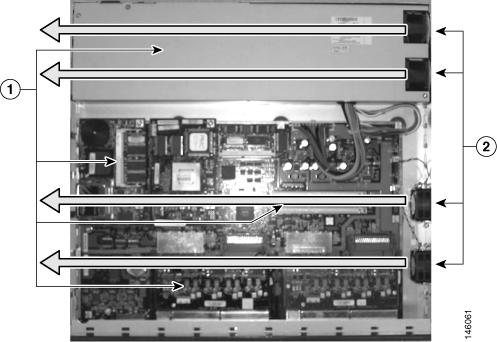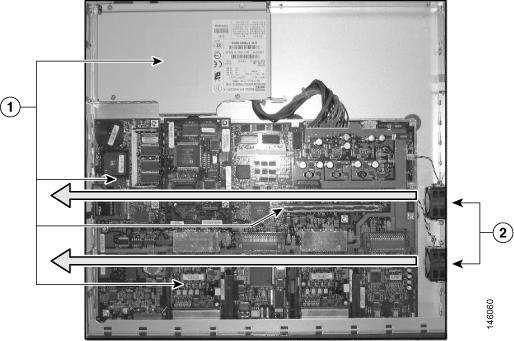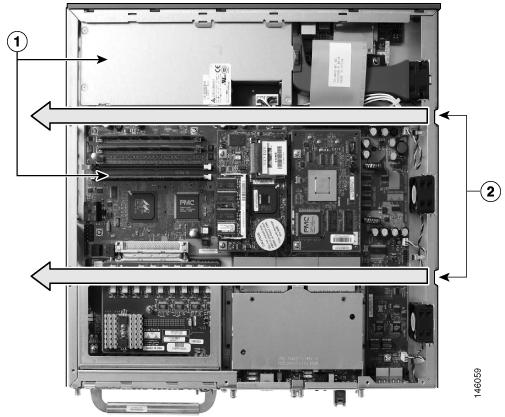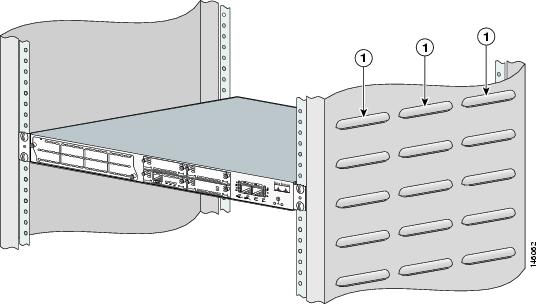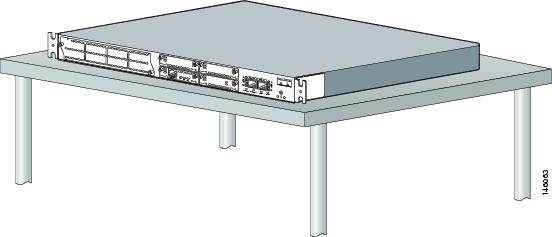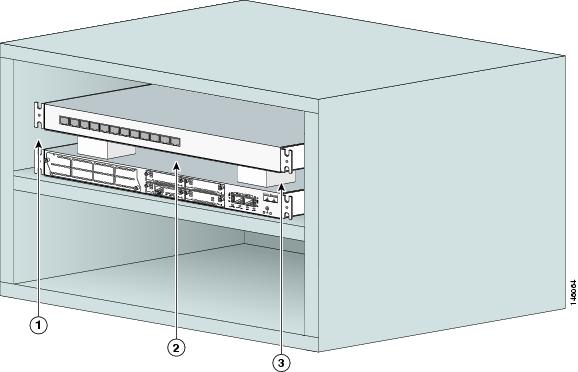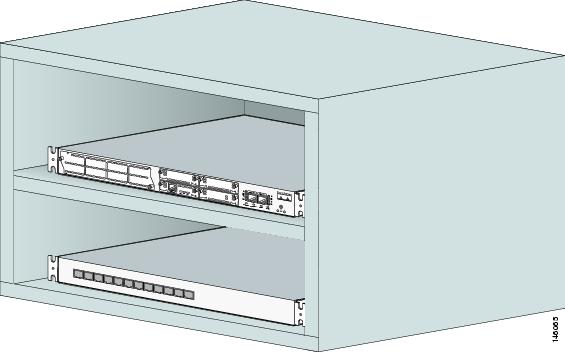Feedback Feedback
|
Table Of Contents
Understanding Fan Noise for
Cisco 2800 Series RoutersEnsuring Proper Ventilation and Low Noise
Installation on a Desktop, Tabletop, or Shelf
Understanding Fan Noise for
Cisco 2800 Series Routers
OL-8815-01
This document describes the steps necessary to ensure proper ventilation and the quietest operating noise levels for Cisco 2800 series routers. It contains the following sections:
•
Ensuring Proper Ventilation and Low Noise
Overview
Cisco 2800 series routers have internal multispeed fans that help to regulate router and chassis temperature and ventilation. At specified temperatures, as measured by the router's onboard temperature sensors, the fans speed up. Faster fan speeds at higher temperatures generate more noise than slower fan speeds at lower temperatures.
Cisco 2801 Router
The Cisco 2801 router uses side- to side- airflow. The Cisco 2801 router with inline power includes two extra fans integrated with the inline power supply, for a total of four fans (see Figure 1). The Cisco 2801 router without inline power has two fans (see Figure 2).
Figure 1 Airflow Diagram for Cisco 2801 Router with Inline Power Supply
Figure 2 Airflow for Cisco 2801 Router without Inline Power Supply
Cisco 2811 Router
The Cisco 2811 router uses side-to-side airflow and has three fans. Figure 3 shows airflow for the Cisco 2811 router.
Figure 3 Airflow for Cisco 2811 Router
Noise Level Specifications
This section lists noise levels for Cisco 2800 series fans. Table 1 shows noise levels at various temperature ranges for fans in a Cisco 2801 router with an inline power supply. Table 2 shows noise levels at various temperature ranges for fans in a Cisco 2801 router without an inline power supply. Table 3 shows noise levels at various temperature ranges for fans in a Cisco 2811 router.
Table 1 Fan Level Specifications for Cisco 2801 Router with Inline Power Supply
Below 32°C (89.6°F)
43.5 dBA
32 to 40°C (89.6 to 104°F)
50.3 dBA
Table 2 Fan Level Specifications for Cisco 2801 Router without Inline Power Supply
Below 32°C (89.6°F)
39.4 dBA
32 to 40°C (89.6 to 104°F)
47.1 dBA
Table 3 Fan Level Specifications for Cisco 2811 Router
Below 34°C (93.2°F)
47 dBA
34 to 40°C1 (93.2 to 104°F)
57 dBA
1 The Cisco 2811 Router is NEBS certified.
Ensuring Proper Ventilation and Low Noise
The router must have adequate ventilation in order for its fans to take in fresh air and expel warm air. Adequate space must be provided on both sides of the chassis to insure proper airflow. A minimum of 2 inches of space is recommended.
To ensure the quietest noise levels, follow these guidelines:
•
Make sure that room temperature lies within the range for the lowest fan speed. These temperature ranges are listed in the "Noise Level Specifications" section of this document.
Note
The temperature ranges listed in this document may extend beyond specified operating ranges for some products and are provided for user reference in the event of extreme circumstances. Routers should never be operated beyond their operating ranges.
•
The router should not be stacked on another device, and other devices should not be stacked on the router. The router should not be installed in a closed environment such as a bookcase or shelves.
•
Make sure that the router has adequate ventilation, including sufficient ventilation for side-to-side airflow.
•
Avoid installing the Cisco 2811, 2821, and 2851 routers on a desktop, tabletop, or shelf. These routers have been primarily designed and optimized for installation in an equipment rack in an equipment room. If it is necessary to install any of these devices on a shelf or a desktop, the router must have a clear area of 2 inches on all sides. It must also have open airflow in the front and rear of the unit.
Side Ventilation
Figure 4 shows an example of a Cisco 2800 series router installed for proper ventilation. If the router is installed in a cabinet, the cabinet should have side ventilation, as shown.
Figure 4 Side Ventilation for Cisco 2800 Series Router
Be sure the chassis or cabinet has adequate side ventilation as shown. A minimum of 2 inches of free space is recommended.
Installation on a Desktop, Tabletop, or Shelf
Figure 5 shows an example of proper ventilation for a Cisco 2800 series router if it must be installed on a desktop, tabletop, or shelf. Note that the router has open circulation on both sides, and no device is stacked on top of it.
Figure 5 Proper Ventilation for Cisco 2800 Series Router Installed on a
Desktop, Tabletop, or Shelf
Figure 6 and Figure 7 show examples of improper installations of a Cisco 2800 series router. In Figure 6, another device is improperly stacked on top of the router, and there is insufficient ventilation on five of the router's six sides. In Figure 7, the cabinet is closed on five of six sides, which does not provide sufficient ventilation.
Figure 6 Improper Ventilation for Cisco 2800 Series Router (Stacking)
Figure 7 Improper Ventilation for Cisco 2800 Series Router (Closed Cabinet)
Where to Go Next
For more hardware and software information about Cisco 2800 series routers, see the following documentation:
•
Cisco 2800 Series Integrated Services Routers Quick Start Guides
•
Cisco 2800 Series Hardware Installation
•
Cisco 2800 Series Software Configuration
•
Cisco 2800 Series Cards and Modules