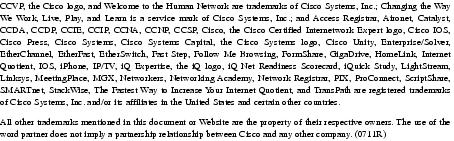Table Of Contents
Release Notes for Cisco Enhanced Device Interface 2.0.1
Known Caveats With This Release
Devices Supported by Cisco E-DI
Devices Not Supported by Cisco E-DI
Cisco Product Security Overview
Reporting Security Problems in Cisco Products
Obtaining Technical Assistance
Cisco Technical Support & Documentation Website
Definitions of Service Request Severity
Obtaining Additional Publications and Information
Release Notes for Cisco Enhanced Device Interface 2.0.1
September 23, 2007
These release notes support the release of Cisco Enhanced Device Interface 2.0.1.
Contents
This document includes the following topics:
•
Known Caveats With This Release
•
Devices Supported by Cisco E-DI
•
Devices Not Supported by Cisco E-DI
•
Cisco Product Security Overview
•
Obtaining Technical Assistance
•
Obtaining Additional Publications and Information
Introduction
Cisco E-DI provides a comprehensive management interface for configuration of Cisco devices.
Cisco E-DI offers interfaces for two categories of users - the human user interacting with network devices through the command line interface (CLI), and management applications interacting with network devices through an XML programmatic interface (see Cisco Enhanced Device Interface Programmer's Guide, 2.0.1).
Cisco E-DI 2.0.1 is a maintenance release that includes enhanced security features. It includes device authentication which allows the administrator to choose between a centralized credential model (non session based device authentication) and a per user-session credential model (session based device authentication).
Cisco E-DI 2.0.1 supports reception and processing of syslog messages from a syslog relay.
Cisco E-DI 2.0.1 supports SSHv2 in addition to SSHv1 which is present in Release 2.0.
Cisco E-DI 2.0.1 can automatically identify the management interface address of an NE where it has multiple IP addresses scenarios. Only one of NE's IP addresses is used for management.
Cisco E-DI 2.0.1 supports NETCONF protocol draft07. Cisco E-DI 2.0.1 also supports Licensing capability.
Cisco E-DI 2.0.1 includes an FTP server, and provides additional commands to create and extract tar files.
Installation
Refer to the Cisco E-DI Quick Start Guide 2.0.1 for details to install, configure and start using Cisco E-DI.
Incremental Device Updates
IDUs allow Cisco E-DI to be updated with support for new device packages.
The device packages listed in Table 3 are included in this build.
To add device packages from CCO, the Cisco E-DI administrator can login to CCO, specify the Cisco E-DI version, and download the files for the device packages. See http://www.cisco.com/kobayashi/sw-center/sw-netmgmt.shtml. Once the required device package files are downloaded, they can be copied to Cisco E-DI, and installed using the maintenance shell. Refer to Cisco E-DI Quick Start Guide 2.0.1 for details of the installation process.
Important Notes
Forbidden Commands
Administrator can restrict certain native device commands that can be executed on the device using the exec-cmd command. These commands can be added to /user/admin/forbiddenCommands file. Each command must be entered on a separate line. Users will not be allowed to execute any command that matches or starts with the commands entered in the file. Use edit command to edit this file. Only the Administrator is allowed to edit. The default content of forbiddenCommands file is as follows: er <cr> erase <cr> wr <cr> write <cr> re <cr> reload.
Known Caveats With This Release
Open Caveats
Resolved Caveats
Table 2 lists the caveats that were resolved between Cisco Enhanced Device Interface 2.0 and Cisco Enhanced Device Interface 2.0.1.
Known Limitations with IDUs
Cisco IOS Devices
The following are known limitations with the Incremental Device Updates (IDUs) for the Cisco IOS devices listed in Table 3:
1.
Implicit support provides a super-set/sub-set CLI of what is supported on a particular device type.
2.
The following commands are not supported in network config mode:
a.
do
b.
define
c.
interface range
d.
default
e.
help
3.
Only the following commands are supported in network exec mode:
a.
clear
b.
clock
c.
erase
d.
show
e.
write
4.
Complete syntax checking for some commands in the following scenarios may be not be available:
a.
access-list (syntax checks available to depth 7)
b.
redistribute (syntax checks available to depth 5)—The user will see a customized node WORD with description Command Parameters. This node will accept any syntax, and will recurse to an infinite depth.
5.
Some commands may not have a <cr>. This can occur for deprecated commands or any Cisco IOS commands that need special handling.
6.
Hidden commands supported by Cisco IOS will not be supported through Cisco E-DI.
CatOS Devices
The following are known limitations with the Incremental Device Updates (IDUs) for the Cisco CatOS devices listed in Table 3:
1.
Implicit support provides a super-set/sub-set CLI of what is supported on a particular device type.
2.
Only the following commands are supported in network config mode:
a.
set
b.
clear
c.
commit
3.
Only the following commands are supported in network exec mode:
a.
show
b.
history
c.
disconnect
d.
reconfirm
e.
reset
f.
slip
g.
switch
h.
rollback
4.
Complete syntax checking for some commands in the following scenarios may not be available:
a.
set vlan <vlan> name
b.
set security acl—The user will see a customized node WORD with description Command Parameters. This node will accept any syntax and will recurse to an infinite depth.
5.
Some commands may not have a <cr>. This can occur for deprecated commands or any CatOS commands that need special handling.
6.
Hidden commands supported by CatOS will not be supported through Cisco E-DI.
7.
Interactive commands that require user input after a carriage-return is typed will not be not supported. For example:
–
issc-6509-2> (enable) set password
–
issc-6509-2> (enable) set enablepass
Devices Supported by Cisco E-DI
The device packages listed in Table 3 are included in this build.
Note
When additional device packages are supported, they will be made available through CCO.
Devices Not Supported by Cisco E-DI
Not all the devices in a customer network may have IDU support. An asterisk (*) next to the device IP address in the show devices output indicates that IDU support is not available for that device.
Documentation Updates
This section of the Release Notes includes the following updates to the Cisco Enhanced Device Interface documentation set:
Example Use Case
The Example Use Case is provided in the Cisco Enhanced Device Interface Programmer's Guide, 2.0.1, Chapter 1. The following details include the operations that should be used in each step, for example <get-config>.
Applications can use the NETCONF primitives to build more complex management scenarios.
1.
The application establishes a NETCONF session with Cisco E-DI for the device to be managed—Cisco E-DI provides various ways of establishing a NETCONF session. See Appendix B, "NETCONF Client GUI" for more details.
2.
Get the running configuration using a filter on the username—Applications use the standard <get-config> operation. In the filter, to express the command for the username, application refers to the device specific XSD. Alternatively, application can use CLI commands.
3.
Make sure that the user does not already exist—This is done in the application's code.
4.
Add a username to the candidate configuration—Application uses the <edit-config>operation with the candidate as the target data store.
5.
Validate the candidate configuration—Application uses the <validate> operation.
6.
Get a lock on the running configuration—Application uses the <lock> operation.
7.
Commit the configuration change—Application uses the <commit> operation.
8.
Check the running configuration with a filter on the username—Applications use the standard operation. In the filter, to express the command for the username, application refers to the device specific XSD. Alternatively, application can use CLI commands.
9.
Make sure that the username is now returned—This check is done by the application in its own code.
10.
Release the lock on the running configuration—Application uses the <unlock> operation.
11.
Close the session—Application uses the <close-session> operation.
Viewing Security Features
Viewing Security Features is in the Cisco Enhanced Device Interface User's Guide, 2.0.1, Chapter 12.
Table 4 details how to check the transport method, either SNMP Write or Telnet/SSH, and the credential set.
Related Documentation
Refer to the following publications for additional information:
•
Cisco Enhanced Device Interface Quick Start Guide, 2.0.1
•
Cisco Enhanced Device Interface User's Guide, 2.0.1
•
Cisco Enhanced Device Interface Programmer's Guide, 2.0.1
•
Cisco IDU Read-me Files
Obtaining Documentation
Cisco documentation and additional literature are available on Cisco.com. Cisco also provides several ways to obtain technical assistance and other technical resources. These sections explain how to obtain technical information from Cisco Systems.
Cisco.com
You can access the most current Cisco documentation at this URL:
http://www.cisco.com/techsupport
You can access the Cisco website at this URL:
You can access international Cisco websites at this URL:
http://www.cisco.com/public/countries_languages.shtml
Product Documentation DVD
Cisco documentation and additional literature are available in the Product Documentation DVD package, which may have shipped with your product. The Product Documentation DVD is updated regularly and may be more current than printed documentation.
The Product Documentation DVD is a comprehensive library of technical product documentation on portable media. The DVD enables you to access multiple versions of hardware and software installation, configuration, and command guides for Cisco products and to view technical documentation in HTML. With the DVD, you have access to the same documentation that is found on the Cisco website without being connected to the Internet. Certain products also have .pdf versions of the documentation available.
The Product Documentation DVD is available as a single unit or as a subscription. Registered Cisco.com users (Cisco direct customers) can order a Product Documentation DVD (product number DOC-DOCDVD=) from Cisco Marketplace at this URL:
http://www.cisco.com/go/marketplace/
Ordering Documentation
Beginning June 30, 2005, registered Cisco.com users may order Cisco documentation at the Product Documentation Store in the Cisco Marketplace at this URL:
http://www.cisco.com/go/marketplace/
Nonregistered Cisco.com users can order technical documentation from 8:00 a.m. to 5:00 p.m. (0800 to 1700) PDT by calling 1 866 463-3487 in the United States and Canada, or elsewhere by calling 011 408 519-5055. You can also order documentation by e-mail at tech-doc-store-mkpl@external.cisco.com or by fax at 1 408 519-5001 in the United States and Canada, or elsewhere at 011 408 519-5001.
Documentation Feedback
You can rate and provide feedback about Cisco technical documents by completing the online feedback form that appears with the technical documents on Cisco.com.
You can send comments about Cisco documentation to bug-doc@cisco.com.
You can submit comments by using the response card (if present) behind the front cover of your document or by writing to the following address:
Cisco Systems
Attn: Customer Document Ordering
170 West Tasman Drive
San Jose, CA 95134-9883We appreciate your comments.
Cisco Product Security Overview
Cisco provides a free online Security Vulnerability Policy portal at this URL:
http://www.cisco.com/en/US/products/products_security_vulnerability_policy.html
From this site, you can perform these tasks:
•
Report security vulnerabilities in Cisco products.
•
Obtain assistance with security incidents that involve Cisco products.
•
Register to receive security information from Cisco.
A current list of security advisories and notices for Cisco products is available at this URL:
If you prefer to see advisories and notices as they are updated in real time, you can access a Product Security Incident Response Team Really Simple Syndication (PSIRT RSS) feed from this URL:
http://www.cisco.com/en/US/products/products_psirt_rss_feed.html
Reporting Security Problems in Cisco Products
Cisco is committed to delivering secure products. We test our products internally before we release them, and we strive to correct all vulnerabilities quickly. If you think that you might have identified a vulnerability in a Cisco product, contact PSIRT:
•
Emergencies — security-alert@cisco.com
An emergency is either a condition in which a system is under active attack or a condition for which a severe and urgent security vulnerability should be reported. All other conditions are considered nonemergencies.
•
Nonemergencies — psirt@cisco.com
In an emergency, you can also reach PSIRT by telephone:
•
1 877 228-7302
•
1 408 525-6532
Tip
We encourage you to use Pretty Good Privacy (PGP) or a compatible product to encrypt any sensitive information that you send to Cisco. PSIRT can work from encrypted information that is compatible with PGP versions 2.x through 8.x.
Never use a revoked or an expired encryption key. The correct public key to use in your correspondence with PSIRT is the one linked in the Contact Summary section of the Security Vulnerability Policy page at this URL:
http://www.cisco.com/en/US/products/products_security_vulnerability_policy.html
The link on this page has the current PGP key ID in use.
Obtaining Technical Assistance
Cisco Technical Support provides 24-hour-a-day award-winning technical assistance. The Cisco Technical Support & Documentation website on Cisco.com features extensive online support resources. In addition, if you have a valid Cisco service contract, Cisco Technical Assistance Center (TAC) engineers provide telephone support. If you do not have a valid Cisco service contract, contact your reseller.
Cisco Technical Support & Documentation Website
The Cisco Technical Support & Documentation website provides online documents and tools for troubleshooting and resolving technical issues with Cisco products and technologies. The website is available 24 hours a day, at this URL:
http://www.cisco.com/techsupport
Access to all tools on the Cisco Technical Support & Documentation website requires a Cisco.com user ID and password. If you have a valid service contract but do not have a user ID or password, you can register at this URL:
http://tools.cisco.com/RPF/register/register.do
Note
Use the Cisco Product Identification (CPI) tool to locate your product serial number before submitting a web or phone request for service. You can access the CPI tool from the Cisco Technical Support & Documentation website by clicking the Tools & Resources link under Documentation & Tools. Choose Cisco Product Identification Tool from the Alphabetical Index drop-down list, or click the Cisco Product Identification Tool link under Alerts & RMAs. The CPI tool offers three search options: by product ID or model name; by tree view; or for certain products, by copying and pasting show command output. Search results show an illustration of your product with the serial number label location highlighted. Locate the serial number label on your product and record the information before placing a service call.
Submitting a Service Request
Using the online TAC Service Request Tool is the fastest way to open S3 and S4 service requests. (S3 and S4 service requests are those in which your network is minimally impaired or for which you require product information.) After you describe your situation, the TAC Service Request Tool provides recommended solutions. If your issue is not resolved using the recommended resources, your service request is assigned to a Cisco engineer. The TAC Service Request Tool is located at this URL:
http://www.cisco.com/techsupport/servicerequest
For S1 or S2 service requests or if you do not have Internet access, contact the Cisco TAC by telephone. (S1 or S2 service requests are those in which your production network is down or severely degraded.) Cisco engineers are assigned immediately to S1 and S2 service requests to help keep your business operations running smoothly.
To open a service request by telephone, use one of the following numbers:
Asia-Pacific: +61 2 8446 7411 (Australia: 1 800 805 227)
EMEA: +32 2 704 55 55
USA: 1 800 553-2447For a complete list of Cisco TAC contacts, go to this URL:
http://www.cisco.com/techsupport/contacts
Definitions of Service Request Severity
To ensure that all service requests are reported in a standard format, Cisco has established severity definitions.
Severity 1 (S1)—Your network is "down," or there is a critical impact to your business operations. You and Cisco will commit all necessary resources around the clock to resolve the situation.
Severity 2 (S2)—Operation of an existing network is severely degraded, or significant aspects of your business operation are negatively affected by inadequate performance of Cisco products. You and Cisco will commit full-time resources during normal business hours to resolve the situation.
Severity 3 (S3)—Operational performance of your network is impaired, but most business operations remain functional. You and Cisco will commit resources during normal business hours to restore service to satisfactory levels.
Severity 4 (S4)—You require information or assistance with Cisco product capabilities, installation, or configuration. There is little or no effect on your business operations.
Obtaining Additional Publications and Information
Information about Cisco products, technologies, and network solutions is available from various online and printed sources.
•
Cisco Marketplace provides a variety of Cisco books, reference guides, documentation, and logo merchandise. Visit Cisco Marketplace, the company store, at this URL:
http://www.cisco.com/go/marketplace/
•
Cisco Press publishes a wide range of general networking, training and certification titles. Both new and experienced users will benefit from these publications. For current Cisco Press titles and other information, go to Cisco Press at this URL:
•
Packet magazine is the Cisco Systems technical user magazine for maximizing Internet and networking investments. Each quarter, Packet delivers coverage of the latest industry trends, technology breakthroughs, and Cisco products and solutions, as well as network deployment and troubleshooting tips, configuration examples, customer case studies, certification and training information, and links to scores of in-depth online resources. You can access Packet magazine at this URL:
•
iQ Magazine is the quarterly publication from Cisco Systems designed to help growing companies learn how they can use technology to increase revenue, streamline their business, and expand services. The publication identifies the challenges facing these companies and the technologies to help solve them, using real-world case studies and business strategies to help readers make sound technology investment decisions. You can access iQ Magazine at this URL:
http://www.cisco.com/go/iqmagazine
or view the digital edition at this URL:
http://ciscoiq.texterity.com/ciscoiq/sample/
•
Internet Protocol Journal is a quarterly journal published by Cisco Systems for engineering professionals involved in designing, developing, and operating public and private internets and intranets. You can access the Internet Protocol Journal at this URL:
•
Networking products offered by Cisco Systems, as well as customer support services, can be obtained at this URL:
http://www.cisco.com/en/US/products/index.html
•
Networking Professionals Connection is an interactive website for networking professionals to share questions, suggestions, and information about networking products and technologies with Cisco experts and other networking professionals. Join a discussion at this URL:
http://www.cisco.com/discuss/networking
•
World-class networking training is available from Cisco. You can view current offerings at this URL:
http://www.cisco.com/en/US/learning/index.html
This document is to be used in conjunction with the documents listed in the "Related Documentation" section.

 Feedback
Feedback