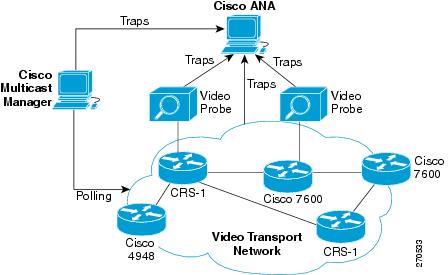Feedback Feedback
|
Table Of Contents
Release Notes for Cisco Video Assurance Management Solution 1.0
Java Error During Installation
Cisco Multicast Manager Trap Limitations
Cisco Active Network Abstraction
Cisco IOS Software Documentation Set
Release Notes for Cisco Video Assurance Management Solution 1.0
Revised: February 22, 2008, OL-15769-01Contents
Note
Visit http://www.cisco.com/web/psa/products/index.html to view the latest copy of these release notes.
Introduction
The Cisco Video Assurance Management Solution (Cisco VAMS) 1.0 provides network element management of an IP Television (IPTV) deployment in a wireline or cable provider network. The management platform is Cisco ANA 3.6 Service Pack 2 (referred to in this document as Cisco ANA 3.6.2). The managed devices include the:
•
Cisco 7600 Series router
•
Carrier Routing System-1 (CRS-1)
•
Cisco Catalyst 4948 switch
The Cisco ANA supports these devices as Virtual Network Elements (VNEs). The Cisco VAMS extends the capabilities of these VNEs to monitor video traffic flows within the video transport network. These Cisco devices forward their traps to the Cisco ANA for processing.
The Cisco VAMS also includes the Cisco Multicast Manager 2.4. You use the Cisco Multicast Manager to set thresholds for conditions within the video transport network and configure Cisco ANA as the trap receiver. When conditions exceed configured thresholds, the Cisco Multicast Manager generates trap notifications and forwards them to Cisco ANA for monitoring and processing.
The Cisco VAMS also incorporates third-party video probes to monitor traffic flows within the video transport network. The video probes report traps directly to the Cisco ANA.
See Figure 1 for an overview of the Cisco VAMS components (the topology shown in Figure 1 is an example).
Figure 1 Cisco Video Assurance Management Solution Components
Solution Requirements
Requirements for the Cisco VAMS are listed in Table 1-1:
Table 1-1 Solution Requirements
Cisco VAMS
1.0
Installation script (delivered on DVD)
Active Network Abstract (ANA)
3.6.2
ANA Gateway—Sun Fire V490, Solaris 101
ANA Unit—Sun Fire V480, Solaris 101
ANA Client—IBM or PC compatible work station, Windows 2000 or Windows XP1
Cisco Multicast Manager2
2.4
Sun Fire V440—Solaris 8, 9, or 10
Linux—Red Hat Enterprise Linux 3 or 4
Cisco 7600 Series router
12.2(33)SRB2
Supervisor card: 7600-SUP720-3BXL with redundant SUP720-3BXL
Line cards include WS-X6704-10GE, WS-X6748-SFP, WS-X6748-GE-TX, WS-X6724-SFP, and optional WS-F6700-DFC3BXL
Cisco Carrier Routing System-1 (CRS-1)
IOS-XR 3.4.2
Line cards include CRS-MSC, CRS1-SIP-800 (with SPA-8X1GE), 8-10GE
Cisco Catalyst 4948 (CAT4948-10GE)
12.2(31)SG
—
Tektronix
MTM400
Application Firmware Version: 3.1.061.000
FPGA Logic Firmware Version: 4
BIOS Version: 2.0.7
SNMP Interface Version: 2.6.0
Hardware Version: 5
QA Build: Alpha 01
Build Timestamp: Dec 19 2007 22:22:42IneoQuest
Singulus GT-1
Singulus GT-1 Media Analyzer
Firmware Version: TB-2.3a-011707Mixed Signals
Sentry Digital Content Monitor
Sentry 136 3
Sentry Engine Version: PDM (build 1455.38)
Sentry Database Version: 2.7.0.25
Sentry Configuration: TRANSPORT
1 See Solution Guide for the Cisco Video Assurance Management Solution 1.0 for detailed specifications.
2 Configure Cisco Multicast Manager to forward traps to Cisco ANA. See Solution Guide for the Cisco Video Assurance Management Solution 1.0 for workflow.
3 The Cisco VAMS 1.0 does not support carousel-related traps for Mixed Signals Sentry 136.
Installation Notes
Installation of the Cisco VAMS involves installation of its key components:
Hardware Installation
•
The core network elements of the video transport network:
–
Cisco 7600
–
CRS-1
–
Catalyst 4948
•
Third-party video probes:
–
IneoQuest Singulus GT-1
–
Tektronix MTM400
–
Mixed Signals Sentry Digital Content Monitor
•
Management servers for Cisco ANA and Cisco Multicast Manager
Software Installation
•
The IPTV-enabled IOS software versions:
–
12.2(33)SRB2 on the Cisco 7600
–
IOS-XR 3.4.2 on the CRS-1
–
12.2(31)SG on the Catalyst 4948
•
Cisco ANA 3.6.2 (includes ANA gateway, unit, and client installation)
•
Cisco Multicast Manager 2.4 (on dedicated server)
•
Cisco VAMS (installation script delivered on DVD)
For complete details of the installation workflow, including procedures and references to installation documents, see "Install the Cisco VAMS" in the Solution Guide for the Cisco Video Assurance Management Solution 1.0.
Uninstall
You uninstall the Cisco VAMS by running the uninstall script. This action removes the IPTV extensions that enable Cisco devices to monitor video conditions in the transport network. The uninstallation procedure is contained in the Solution Guide for the Cisco Video Assurance Management Solution 1.0.
Limitations and Restrictions
This section contains these topics:
•
Java Error During Installation
•
Cisco Multicast Manager Trap Limitations
Java Error During Installation
If you encounter an error during installation of ANA 3.6.2, follow the workaround described here:
Cisco Multicast Manager Trap Limitations
The following Cisco Multicast Manager Normalized traps do not clear their corresponding Threshold Exceeded traps:
'High L2 Port Threshold Exceeded','Low L2 Port Threshold Exceeded','L2 Threshold Normailzed',---'SG Delta Threshold Exceeded','SG Threshold Normalized',---'Multicast Bandwidth Percent High Threshold Exceeded','Multicast Bandwidth Percent Low Threshold Exceeded','Multicast Bandwidth Percent Threshold Normalized',---'High BPS Threshold Exceeded','Low BPS Threshold Exceeded','BPS Threshold Normalized',The Cisco ANA processes all Cisco Multicast Manager traps, but currently lacks the capability to correlate threshold normalized traps to their corresponding threshold exceeded traps.
In addition, the following Cisco Multicast Manager traps do not have corresponding clears.
'RP Group Threshold Exceeded',---'RPF Failure Threshold Exceeded',---'High Threshold Exceeded PPS','Low Threshold Exceeded PPS',Open Caveats
The Cisco VAMS 1.0 includes these caveats:
•
CSCsk44501
Symptom Soft property does not appear in the Cisco 7600 logical inventory after creating it in the Soft Property Manager window in ANA NetworkVision.
Conditions
Add a soft property to an IP interface on the Cisco 7600 or Cisco CRS-1 VNE. Stop and start the VNE. The property does not appear in inventory even though the soft property editor displays the soft property. (This problem does not occur with the Catalyst 4948.)
Workaround
None.
•
CSCsm88030
Symptom Cisco VAMS 1.0 does not detect RPF failures (non-RPF drops) from CRS-1 devices.
Conditions
Cisco VAMS 1.0 configures the CRS-1 to send non-RPF traps based on a value in the cIpMRouteDifferentInIfPackets MIB attribute. However, the CRS-1 does not support this MIB attribute. Therefore, the CRS-1 does not send traps for non-RPF drops.
Workaround
Use the Cisco Multicast Manager 2.4 to view RPF failure reports from CRS-1 devices.
•
CSCsl63682
Symptom Cisco ANA NetworkVision inventory does not show the interfaces for these CRS-1 line cards:
RP/0/RP0/CPU0:RTP-TAC-CRS8-C#sho platformNode Type PLIM State Config State-----------------------------------------------------------------------------0/0/CPU0 MSC 8-10GbE IOS XR RUN PWR,NSHUT,MON0/3/CPU0 MSC 4OC192-POS/DPT IOS XR RUN PWR,NSHUT,MON0/5/CPU0 MSC 1OC768-POS IOS XR RUN PWR,NSHUT,MON0/RP0/CPU0 RP(Active) N/A IOS XR RUN PWR,NSHUT,MON0/RP1/CPU0 RP(Standby) N/A IOS XR RUN PWR,NSHUT,MONRP/0/RP0/CPU0:RTP-TAC-CRS8-C#Also, the following error appears in the AVM log file:
According the AVM log:* Device 172.18.104.16, path:cisco2/ciscoCRS8S, got unsupported software version: Cisco IOS XR Software (Cisco CRS-8/S),Version 3.4.2[Default]^MWorkaround
None.
Related Documentation
This section lists documents related to the Cisco VAMS.
•
Cisco IOS Software Documentation Set
Release-Specific Documents
Release 1.0 of the Cisco VAMS includes these documents:
•
Release Notes for the Cisco Video Assurance Management Solution 1.0 (this document)
•
Solution Guide for the Cisco Video Assurance Management Solution 1.0
Platform-Specific Documents
Platform-specific documents include:
•
Cisco Active Network Abstraction
Cisco Active Network Abstraction
Cisco ANA Release Notes
Cisco ANA User and Reference Guides
•
Cisco Active Network Abstraction EventVision User Guide Version 3.6
•
Cisco Active Network Abstraction Fault Management User Guide Version 3.6
•
Cisco Active Network Abstraction Managing MPLS User Guide Version 3.6
•
Cisco Active Network Abstraction NetworkVision User Guide Version 3.6
•
Cisco Active Network Abstraction Technology Support and Information Model Reference Manual, Version 3.6
•
Cisco Active Network Abstraction 3.6 Virtual Network Element Reference Guide
The Cisco ANA user and reference guides are available here:
http://www.cisco.com/en/US/products/ps6776/products_user_guide_list.html
Cisco ANA Configuration Guides
•
Cisco Active Network Abstraction BQL User Guide 3.6
•
Cisco Active Network Abstraction Command Builder User Guide 3.6
•
Cisco Active Network Abstraction Customization User Guide 3.6
•
Cisco Active Network Abstraction Workflow User Guide 3.6
The Cisco ANA configuration guides are available here:
http://www.cisco.com/en/US/products/ps6776/
products_installation_and_configuration_guides_list.htmlCisco ANA Administration Guides
•
Cisco Active Network Abstraction Administrator Guide 3.6
•
Cisco Active Network Abstraction Error Messages 3.6
•
Cisco Active Network Abstraction High Availability User Guide 3.6
•
Cisco Active Network Abstraction Shell User Guide 3.6
http://www.cisco.com/en/US/products/ps6776/prod_maintenance_guides_list.html
Cisco Multicast Manager
The list of Cisco Multicast Manager documents includes:
•
Release Notes for Cisco Multicast Manager 2.4
http://www.cisco.com/en/US/products/ps6337/prod_release_notes_list.html
•
Installation Guide for Cisco Multicast Manager, 2.4
http://www.cisco.com/en/US/products/ps6337/prod_installation_guides_list.html
•
User Guide for Cisco Multicast Manager 2.4
http://www.cisco.com/en/US/products/ps6337/products_user_guide_list.html
Hardware Documents
Hardware documents for the Cisco devices in the Cisco Video Assurance Management Solution include:
Cisco 7600 Series Routers
http://www.cisco.com/en/US/products/hw/routers/ps368/tsd_products_support_series_home.html
Cisco Carrier Routing System (CRS-1)
http://www.cisco.com/en/US/products/ps5763/tsd_products_support_series_home.html
Cisco Catalyst 4900 Series Switches
http://www.cisco.com/en/US/products/ps6021/tsd_products_support_series_home.html
Cisco IOS Software Documentation Set
Software documents for the Cisco devices in the Cisco VAMS include:
Cisco 7600 Series Routers
Release notes for the 12.2(33)SRB2 IOS software to enable Cisco 7600 Series routers for this solution:
http://www.cisco.com/en/US/products/ps6922/prod_release_note09186a00806c096f.html
Cisco Carrier Routing System (CRS-1)
Release notes for the IOS-XR 3.4.2 software to enable Cisco CRS-1 for this solution:
http://www.cisco.com/en/US/docs/ios_xr_sw/iosxr_r3.4/general/release/notes/reln_342.html
Cisco Catalyst 4900 Series Switches
Release notes for the 12.2(31)SG IOS software to enable Cisco Catalyst 4948 switches for this solution:
http://www.cisco.com/en/US/docs/switches/lan/catalyst4500/release/note/OL_9592.html
Third-party Documents
Third-party documents related to the Cisco VAMS include:
IneoQuest IQMediaMonitor Series M1 Singulus G1-T
•
Hardware User's Guide
•
IQMediaAnalyzer Application User's Guide
Tektronix MTM400
•
MTM400 MPEG Transport Stream Monitor User Manual
•
MTM400 MPEG Transport Stream Monitor Technical Reference
•
MTM400 MPEG Transport Stream Monitor Programmer Manual
Mixed Signals Sentry
•
Mixed Signals Sentry Digital Content Monitor User Guide
Solution-related Documents
Other solution documents related to the Cisco VAMS include:
Cisco IPTV Wireline Solutions
Cisco Wireline Video/IPTV Solution Design and Implementation Guide, Release 1.1
Cisco IPTV Cable Solutions
Cisco Gigabit-Ethernet Optimized Video Networking Solution for Cable Design and Implementation Guide, Release 3.0
Obtaining Documentation and Submitting a Service RequestFor information on obtaining documentation, submitting a service request, and gathering additional information, see the monthly What's New in Cisco Product Documentation, which also lists all new and revised Cisco technical documentation, at:
http://www.cisco.com/en/US/docs/general/whatsnew/whatsnew.html
Subscribe to the What's New in Cisco Product Documentation as a Really Simple Syndication (RSS) feed and set content to be delivered directly to your desktop using a reader application. The RSS feeds are a free service and Cisco currently supports RSS version 2.0.
This document is to be used in conjunction with the documents listed in the "Related Documentation" section.
CCVP, the Cisco logo, and Welcome to the Human Network are trademarks of Cisco Systems, Inc.; Changing the Way We Work, Live, Play, and Learn is a service mark of Cisco Systems, Inc.; and Access Registrar, Aironet, Catalyst, CCDA, CCDP, CCIE, CCIP, CCNA, CCNP, CCSP, Cisco, the Cisco Certified Internetwork Expert logo, Cisco IOS, Cisco Press, Cisco Systems, Cisco Systems Capital, the Cisco Systems logo, Cisco Unity, Enterprise/Solver, EtherChannel, EtherFast, EtherSwitch, Fast Step, Follow Me Browsing, FormShare, GigaDrive, HomeLink, Internet Quotient, IOS, iPhone, IP/TV, iQ Expertise, the iQ logo, iQ Net Readiness Scorecard, iQuick Study, LightStream, Linksys, MeetingPlace, MGX, Networkers, Networking Academy, Network Registrar, PIX, ProConnect, ScriptShare, SMARTnet, StackWise, The Fastest Way to Increase Your Internet Quotient, and TransPath are registered trademarks of Cisco Systems, Inc. and/or its affiliates in the United States and certain other countries.
All other trademarks mentioned in this document or Website are the property of their respective owners. The use of the word partner does not imply a partnership relationship between Cisco and any other company. (0711R)
Any Internet Protocol (IP) addresses used in this document are not intended to be actual addresses. Any examples, command display output, and figures included in the document are shown for illustrative purposes only. Any use of actual IP addresses in illustrative content is unintentional and coincidental.
© 2008 Cisco Systems, Inc. All rights reserved.