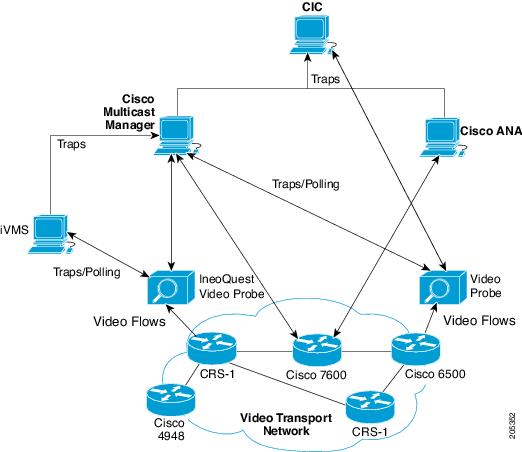Feedback Feedback
|
Table Of Contents
Release Notes for Cisco Video Assurance Management Solution 1.5
Cisco Multicast Manager Limitation with Naming Services
Cisco Multicast Manager Trap Limitations
Cisco Active Network Abstraction
Hardware and IOS Software Documents
Cisco IOS Software Documentation Set
Obtaining Documentation and Submitting a Service Request
Release Notes for Cisco Video Assurance Management Solution 1.5
Revised: October 23, 2008, OL-16499-01Contents
Note
Visit http://www.cisco.com/web/psa/products/index.html to view the latest copy of these release notes.
Introduction
Cisco VAMS 1.5 delivers to service providers real-time, centralized monitoring of backbone, regional, and aggregation networks for broadcast video transport. Cisco VAMS 1.5 provides the framework for a flexible end-to-end assurance platform for video. See the "Solution Requirements" section for descriptions of the solution components and required software versions.
Cisco VAMS 1.5 uses Cisco Multicast Manager (CMM 2.5) with patch 2.5.4 for multicast monitoring and troubleshooting functions. Additionally, Cisco the VAMS 1.5 system architecture includes an interface between the Cisco Info Center (CIC) product suite1 and CMM. Cisco has bundled this interface with the ObjectServer (central DB) and Webtop (web GUI for event list viewing) from the CIC product suite.
The CIC product suite includes two additional product components from the IBM Tivoli product suite:
•
IBM Tivoli Business & Services Manager (TBSM), a service dashboard and visualization tool.
•
IBM Tivoli Impact, which supports the definition of service and network correlations.
This combination of CIC and Netcool functionality accomplishes two key objectives for Cisco VAMS 1.5. It provides:
•
Connectivity between Cisco ANA and CIC.
•
A "Single Pane of Glass" toolset2 for Cisco VAMS 1.5.
CIC contains rules files that specify the rules that define multicast alerts from various sources like probes, routers, and other network management systems. The rules file contains code that extracts the multicast group and source information from these alerts and provides the operator with a Launch CMM Multicast Trace option.
By integrating CMM with CIC you can now view all the alarm conditions and data for service level correlation and analysis. Additionally, you can launch troubleshooting and diagnostic analysis from one system instead of looking at several systems.
Cisco VAMS 1.5 supports several third-party probes including the Bridge Technologies, IneoQuest, Mixed Signals, PixelMetrix, and Tektronix video probes. You can add these video quality monitoring probes to key points in the transport network. Functionally, these probes detect impairments and validate the integrity of the Moving Pictures Expert Group (MPEG) transport stream, which carries video.
The video probes communicate with the Cisco VAMS components as follows:
•
The video probes communicate traps directly to CIC. For example, the PixelMatrix probe communicates directly with CIC (and can only communicate directly with CIC). When you are viewing a video probe event forwarded by these probes, you can launch CMM diagnostics directly from the CIC interface.
•
Certain video probes, such as the IneoQuest probe and the iVMS NMS, communicate traps directly to CMM—CMM can then be configured to forward the traps to CIC.
Cisco VAMS 1.5 uses Cisco ANA 3.6 Service Pack 3 to build an abstracted network model through a set of virtual network elements (VNEs). Each VNE represents an element in the managed network. Cisco VAMS 1.5 extends the base functions of the Cisco ANA 3.6.2 VNEs for Cisco 7600 Series routers, Cisco Carrier Routing System (CRS-1) devices, and Cisco Catalyst 4948 Series switches. These VNE extensions address the specific requirements of video delivery across the IP network.
Finally, the Cisco VAMS 1.5 includes generic VNEs supporting specific video probes; this release includes VNEs for IneoQuest, Mixed Signals, and Tektronix video probes.
See Figure 1 for an overview of the Cisco VAMS components (the topology shown in Figure 1 is an example).
Figure 1 Cisco Video Assurance Management Solution 1.5 Components
Solution Requirements
Requirements for the Cisco VAMS are listed in Table 1:
Table 1 Solution Requirements
Cisco VAMS
1.5
Installation script (delivered on DVD)
Active Network Abstraction (ANA)
3.6.3
ANA Gateway—Sun Fire V490, Solaris 101
ANA Unit—Sun Fire V480, Solaris 101
ANA Client—IBM or PC compatible work station, Windows 2000 or Windows XP1
Cisco Multicast Manager
2.5.4
Sun Fire V440—Solaris 8, 9, or 10
Linux—Red Hat Enterprise Linux 3 or 4
Cisco 7600 Series router and Cisco Catalyst 6500 switch
12.2(33)SRB2, 12.2(33)SRB3, or 12.2(33)SRC1
Supervisor card: 7600-SUP720-3BXL with redundant SUP720-3BXL
Line cards include WS-X6704-10GE, WS-X6708-10GE, WS-X6748-SFP, WS-X6748-GE-TX, WS-X6724-SFP, RSP720-3CXL, 7600-ES20-10G3CXL, 7600-SIP-400, 7600-SIP-600, SPA-1XTENGE-XFP, SPA-2X1GE, and optional WS-F6700-DFC3BXL
Cisco Carrier Routing System-1 (CRS-1)
IOS-XR 3.6.1.12
Line cards include CRS-MSC, CRS1-SIP-800 (with SPA-8X1GE), 8-10GE
Cisco Catalyst 4948 switch (CAT4948-10GE)
12.2(25)EWA6 or 12.2(31)SGA1
—
Cisco Info Center
7.2
CIC includes the following OEM IBM Tivoli Netcool products
•
ObjectServer - 7.2
•
Webtop - 2.1
•
TBSM - 4.1
•
Impact - 4.0
Bridge Technologies
VB Series
Version: 3.1.0-26
IneoQuest
Singulus G1-T
Cricket
Singulus G1-T Media Analyzer
Firmware Version: TB-2.5s-060608Singulus G10
Firmware Version: Denali-1.3a-021808iVMS
3.00.00 with Patch 24IQ Cricket
Firmware Version: Cricket-1.0a-092607Mixed Signals
Sentry Digital Content Monitor
Sentry 136 Digital Content Monitor2
Sentry Engine Version: PDM (build 1460.84)
Sentry Database Version: 3.0.31
Sentry Configuration: TRANSPORTPixelMetrix
DVStation
Version: 4.17.0
Tektronix
MTM400
Application Firmware Version: 3.1.061.000
FPGA Logic Firmware Version: 4
BIOS Version: 2.0.7
SNMP Interface Version: 2.6.0
Hardware Version: 5
QA Build: Alpha 01
Build Timestamp: Dec 19 2007 22:22:42
1 See User Guide for the Cisco Video Assurance Management Solution 1.5 for detailed specifications.
2 The Cisco VAMS 1.5 does not support carousel-related traps for Mixed Signals Sentry 136.
Installation Notes
Installation of the Cisco VAMS involves installation of its key components:
Hardware Installation
•
The core network elements of the video transport network:
–
Cisco 7600 Series router
–
Cisco Catalyst 6500 Series switch
–
Cisco CRS-1
–
Cisco Catalyst 4948 Series switch
•
Management servers for Cisco Multicast Manager (CMM) 2.5.4
•
Management servers for Cisco Active Network Abstraction (ANA) 3.6.3 (includes gateway, unit, and client installation)
•
Third-party video probes:
–
Bridge Technologies VB Series
–
IneoQuest Singulus G1-T
–
Mixed Signals Sentry Digital Content Monitor
–
Pixelmetrix DVStation
–
Tektronix MTM400
•
Management servers for Cisco Info Center/Netcool 7.2 Suite
Software Installation
•
The IPTV-enabled IOS software versions:
–
12.2(33)SRB2, 12.2(33)SRB3, or 12.2(33)SRC1 on the Cisco 7600 Series router and Cisco Catalyst 6500 switch
–
IOS-XR 3.6.1.12 on the Cisco CRS-1
–
12.2(25)EWA6 or 12.2(31)SGA1 on the Cisco Catalyst 4948 Series switch
•
Cisco ANA 3.6.3 (includes gateway, unit, and client installation)
•
Cisco Multicast Manager (CMM) 2.5.4 software on dedicated server
•
Management software for the Cisco Info Center/Netcool 7.2 suite:
–
ObjectServer 7.2
–
Webtop 2.1
–
Impact 4.0
–
TBSM 4.1
For complete details of the installation workflow, including procedures and references to installation documents, see the User Guide for the Cisco Video Assurance Management Solution 1.5.
Uninstall
You uninstall the Cisco VAMS 1.5 by running the uninstall script. This action removes the IPTV extensions that enable Cisco devices to monitor video conditions in the transport network. The uninstallation procedure is contained in the User Guide for the Cisco Video Assurance Management Solution 1.5.
Limitations and Restrictions
This section contains these topics:
•
Java Version for CIC Browsers
•
Cisco Multicast Manager Trap Limitations
Java Version for CIC Browsers
The IBM TBSM browser must run on JRE 1.4.2 or JRE 1.5. Java versions higher than 1.5 in client web browsers result in a failure of the Service Viewer and Service Details in the TBSM window
Cisco Multicast Manager Limitation with Naming Services
Disable any naming service such as Network Information Service (NIS) or NIS+ before running CMM 2.5.4.
Cisco Multicast Manager Trap Limitations
The following Cisco Multicast Manager Normalized traps do not clear their corresponding Threshold Exceeded traps:
'High L2 Port Threshold Exceeded','Low L2 Port Threshold Exceeded','L2 Threshold Normailzed',---'SG Delta Threshold Exceeded','SG Threshold Normalized',---'Multicast Bandwidth Percent High Threshold Exceeded','Multicast Bandwidth Percent Low Threshold Exceeded','Multicast Bandwidth Percent Threshold Normalized',---'High BPS Threshold Exceeded','Low BPS Threshold Exceeded','BPS Threshold Normalized',The Cisco ANA processes all Cisco Multicast Manager traps, but currently lacks the capability to correlate threshold normalized traps to their corresponding threshold exceeded traps.
In addition, the following Cisco Multicast Manager traps do not have corresponding clears.
'RP Group Threshold Exceeded',---'RPF Failure Threshold Exceeded',---'High Threshold Exceeded PPS','Low Threshold Exceeded PPS',Open Caveats
Cisco VAMS 1.5 includes these caveats:
Related Documentation
This section lists documents related to the Cisco VAMS 1.5.
•
Hardware and IOS Software Documents
Release-Specific Documents
Release 1.5 of the Cisco VAMS includes these documents:
•
Release Notes for the Cisco Video Assurance Management Solution 1.5 (this document)
•
User Guide for the Cisco Video Assurance Management Solution 1.5
Platform-Specific Documents
Platform-specific documents include:
•
Cisco Active Network Abstraction
Cisco Active Network Abstraction
Cisco Active Network Abstraction (ANA) 3.6 Service Pack 3 is the element management platform for the Cisco VAMS.
Cisco ANA Release Notes
Release Notes for Cisco Active Network Abstraction, Version 3.6
Viewable online at:
http://www.cisco.com/en/US/products/ps6776/prod_release_notes_list.html
Cisco ANA User and Reference Guides
•
Cisco Active Network Abstraction EventVision User Guide Version 3.6
•
Cisco Active Network Abstraction Fault Management User Guide Version 3.6
•
Cisco Active Network Abstraction Managing MPLS User Guide Version 3.6
•
Cisco Active Network Abstraction NetworkVision User Guide Version 3.6
•
Cisco Active Network Abstraction Technology Support and Information Model Reference Manual, Version 3.6
•
Cisco Active Network Abstraction 3.6 Virtual Network Element Reference Guide
Viewable online at:
http://www.cisco.com/en/US/products/ps6776/products_user_guide_list.html
Cisco ANA Configuration Guides
•
Cisco Active Network Abstraction BQL User Guide 3.6
•
Cisco Active Network Abstraction Command Builder User Guide 3.6
•
Cisco Active Network Abstraction Customization User Guide 3.6
•
Cisco Active Network Abstraction Workflow User Guide 3.6
Viewable online at:
http://www.cisco.com/en/US/products/ps6776/products_installation_and_configuration_guides_list.
htmlCisco ANA Administration Guides
•
Cisco Active Network Abstraction Administrator Guide 3.6
•
Cisco Active Network Abstraction Error Messages 3.6
•
Cisco Active Network Abstraction High Availability User Guide 3.6
•
Cisco Active Network Abstraction Shell User Guide 3.6
Viewable online at:
http://www.cisco.com/en/US/products/ps6776/prod_maintenance_guides_list.html
Cisco Multicast Manager
Cisco Multicast Manager (CMM) 2.5.4 forwards traps from the video transport network to Cisco ANA.
Cisco Multicast Manager Release Notes
Release Notes for Cisco Multicast Manager 2.5
Viewable online at:
http://www.cisco.com/en/US/products/ps6337/prod_release_notes_list.html
Cisco Multicast Manager Installation Guide
Installation Guide for Cisco Multicast Manager, 2.5
Viewable online at:
http://www.cisco.com/en/US/products/ps6337/prod_installation_guides_list.html
Cisco Multicast Manager User Guide
User Guide for Cisco Multicast Manager 2.5
Viewable online at:
http://www.cisco.com/en/US/products/ps6337/products_user_guide_list.html
Hardware and IOS Software Documents
Hardware documents for the Cisco devices in the Cisco VAMS 1.5 include:
Cisco Routers and Switches
The Cisco 7600 Series router, the CRS-1, and a Catalyst 4948 or Catalyst 6500 Series switch form the core of the video transport network.
Cisco 7600 Series Routers
Viewable online at:
http://www.cisco.com/en/US/products/hw/routers/ps368/tsd_products_support_series_home.html
Cisco Catalyst 6500 Series Switches
Viewable online at:
http://www.cisco.com/en/US/products/hw/switches/ps708/tsd_products_support_series_home.html
Cisco Carrier Routing System (CRS-1)
Viewable online at:
http://www.cisco.com/en/US/products/ps5763/tsd_products_support_series_home.html
Cisco Catalyst 4900 Series Switches
Viewable online at:
http://www.cisco.com/en/US/products/ps6021/tsd_products_support_series_home.html
Cisco IOS Software Documentation Set
Software documents for the Cisco devices in the Cisco VAMS 1.5 include:
Cisco 7600 Series Router release notes for the 12.2(33)SRB2, 12.2(33)SRB3, and 12.2(33)SRC1 IOS
Viewable online at:
http://www.cisco.com/en/US/docs/ios/12_2sr/release/notes/122SRrn.html
Cisco Catalyst 6500 Series Switch release notes for the 12.2(33)SRB2, 12.2(33)SRB3, and 12.2(33)SRC1 IOS
Viewable online at:
http://www.cisco.com/en/US/docs/ios/12_2sr/release/notes/122SRrn.html
Cisco CRS-1 release notes for the IOS-XR 3.6.1.12
Viewable online at:
http://www.cisco.com/en/US/docs/ios_xr_sw/iosxr_r3.6/general/release/notes/reln_361.html
Cisco Catalyst 4900 release notes for the 12.2(25)EWA6 and 12.2(31)SG IOS
Viewable online at:
http://www.cisco.com/en/US/docs/switches/lan/catalyst4500/release/note/OL_9592.html
Third-Party Documentation
Third-party documentation related to the Cisco VAMS 1.5 include:
CIC/Netcool Documentation
The Cisco VAMS 1.5 system architecture includes an interface between IBM's Netcool 7.1 product suite (under the Cisco Info Center or CIC product family) and Cisco Active Network Abstraction (ANA).
Documentation Guide and Supplemental License AgreementCisco Info Center 7.1 Documentation Guide and Supplemental Licence Agreement
Viewable online at:
IBM Tivoli Network Management Documentation Index Page
See the following guides for this product, available on the IBM website.
User Guide
Netcool/OMNIbus 7.1 User Guide
Administration Guide
Netcool/OMNIbus 7.1 Administration Guide
Installation and Deployment
Netcool/OMNIbus 7.1 Installation and Deployment Guide
Release Notes
Netcool/OMNIbus 7.1 Release Notes
Probe and Gateway Guide
Netcool/OMNIbus 7.1 Probe and Gateway Guide
Video Probe Documentation
Bridge Technologies
VB120 Broadcast IP-Probe User's Manual v. 4.0
IneoQuest IQMediaMonitor Series M1 Singulus G1-T
•
Hardware User's Guide
•
IQMediaAnalyzer Application User's Guide
IneoQuest Cricket
See the IneoQuest website for more information.
IneoQuest Singulus G10
See the IneoQuest website for more information.
Mixed Signals Sentry
Mixed Signals Sentry Digital Content Monitor User Guide
PixelMetrix
DVStation-IP-3 User Manual, Software Version 4.17
Tektronix MTM400
•
MTM400 MPEG Transport Stream Monitor User Manual
•
MTM400 MPEG Transport Stream Monitor Technical Reference
•
MTM400 MPEG Transport Stream Monitor Programmer Manual
Solution-Related Documents
Other solution documents related to the Cisco VAMS 1.5 include:
Cisco IPTV Wireline Solutions
Cisco Wireline Video/IPTV Solution Design and Implementation Guide, Release 1.1
Viewable online at:
Cisco IPTV Cable Solutions
Cisco Gigabit-Ethernet Optimized Video Networking Solution for Cable Design and Implementation Guide, Release 3.0
Viewable online at:
Obtaining Documentation and Submitting a Service Request
For information on obtaining documentation, submitting a service request, and gathering additional information, see the monthly What's New in Cisco Product Documentation, which also lists all new and revised Cisco technical documentation, at:
http://www.cisco.com/en/US/docs/general/whatsnew/whatsnew.html
Subscribe to the What's New in Cisco Product Documentation as a Really Simple Syndication (RSS) feed and set content to be delivered directly to your desktop using a reader application. The RSS feeds are a free service and Cisco currently supports RSS version 2.0.
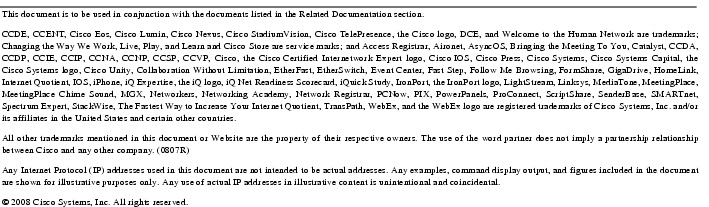
1 This is the OEM product of the IBM Tivoli Netcool Suite.2 Single Pane of Glass—The ability to utilize multiple interconnected tools to monitor, diagnose, and troubleshoot network and video impairments from a single console.