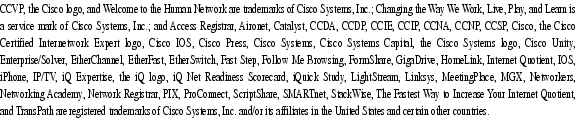Feedback Feedback
|
Table Of Contents
QoS: CBQoS MIB Index Enhancements
Prerequisites for the QoS: CBQoS MIB Index Enhancements
Restrictions for the QoS: CBQoS MIB Index Enhancements
Information About the QoS: CBQoS MIB Index Enhancements
Feature Overview of the QoS: CBQoS MIB Index Enhancements
Benefits of the QoS: CBQoS MIB Index Enhancements
How to Configure the QoS: CBQoS MIB Index Enhancements
Enabling Cisco IOS MIB and CBQoS MIB Index Persistence
Verifying CBQoS MIB Index Persistence
Configuration Examples for the QoS: CBQoS MIB Index Enhancements
Enabling Cisco IOS MIB and CBQoS MIB Index Persistence: Example
Verifying Cisco IOS MIB and CBQoS MIB Index Persistence: Examples
Feature Information for the QoS: CBQoS MIB Index Enhancements
QoS: CBQoS MIB Index Enhancements
First Published: October 31, 2005Last Updated: December 4, 2006The QoS: Class-Based Quality of Service (CBQoS) MIB Index Enhancements feature introduces persistence across all CBQoS MIB indexes including cbQosConfigIndex, cbQosObjectsIndex, and cbQosPolicyIndex.
Finding Feature Information in This Module
Your Cisco IOS software release may not support all of the features documented in this module. To reach links to specific feature documentation in this module and to see a list of the releases in which each feature is supported, use the "Feature Information for the QoS: CBQoS MIB Index Enhancements" section.
Finding Support Information for Platforms and Cisco IOS and Catalyst OS Software Images
Use Cisco Feature Navigator to find information about platform support and Cisco IOS and Catalyst OS software image support. To access Cisco Feature Navigator, go to http://www.cisco.com/go/cfn. An account on Cisco.com is not required.
Contents
•
Prerequisites for the QoS: CBQoS MIB Index Enhancements
•
Restrictions for the QoS: CBQoS MIB Index Enhancements
•
Information About the QoS: CBQoS MIB Index Enhancements
•
How to Configure the QoS: CBQoS MIB Index Enhancements
•
Configuration Examples for the QoS: CBQoS MIB Index Enhancements
•
Feature Information for the QoS: CBQoS MIB Index Enhancements
Prerequisites for the QoS: CBQoS MIB Index Enhancements
•
Simple Network Management Protocol (SNMP) must be installed and enabled on the label switch routers (LSRs).
•
You must enable ifMIB persistence by issuing the snmp-server ifindex persist command. Then issue the snmp mib persist cbqos command to enable CBQoS MIB index persistence.
Note
If you issue the snmp mib persist cbqos command before the snmp-server ifindex persist command, you receive a prompt requesting you to enable ifIndex persistence first.
Restrictions for the QoS: CBQoS MIB Index Enhancements
If the internal hashing of configuration strings causes too many collisions, NVRAM storage may become tight. You can issue the more nvram command to display a new collision file called cbqos-mib to help you keep track of the size.
Information About the QoS: CBQoS MIB Index Enhancements
To use the QoS: CBQoS MIB Index Enhancements feature, you should understand the following concepts:
•
Feature Overview of the QoS: CBQoS MIB Index Enhancements
•
Benefits of the QoS: CBQoS MIB Index Enhancements
Feature Overview of the QoS: CBQoS MIB Index Enhancements
The cbQosConfigIndex, cbQosObjectsIndex, and cbQosPolicyIndex are volatile because when a networking device reboots, the index numbers may change. This happens because system rebooting can cause the order of the Modular QoS CLI (MQC) configuration to differ from the actual configuration order, which is user-driven and unpredictable. As a result, you must read the MIB frequently to extract statistical and configuration information. Therefore, once a reload has occurred, the MIB has to be repolled to reestablish the indexes to the data stored in the CBQoS MIB.
Traditionally, MIB persistence is handled by Cisco IOS APIs, which save the index and key information to NVRAM. The data is then retrieved and repopulated after reloading. However, this approach does not work well for the current implementation of the cbQosObjectsIndex because of the large amount of information that needs to be saved.
An index encoding scheme based on configuration entries instead of operational sequence is being implemented to provide persistent indexes on router reload so that MIB information retains the same set of object values each time that a networking device reboots.
Benefits of the QoS: CBQoS MIB Index Enhancements
Provide a Method to Produce MIB Indexes
These enhancements provide a repeatable method for generating MIB indexes so that they do not change between reboots.
Reduce Complexity for Network Management Applications
The complexity of configuring and correlating statistics objects is reduced, making it easier for network management applications to gather accurate information.
Maintain Compatibility with Previous MIBs
You do not need to make any changes to your Network Management Station (NMS) software since this feature is an infrastructure improvement that is backward compatible with older MIBs.
How to Configure the QoS: CBQoS MIB Index Enhancements
This section contains the following procedures:
•
Enabling Cisco IOS MIB and CBQoS MIB Index Persistence (required)
•
Verifying CBQoS MIB Index Persistence (optional)
Enabling Cisco IOS MIB and CBQoS MIB Index Persistence
Perform this task to enable Cisco IOS MIB and CBQoS MIB index persistence.
SUMMARY STEPS
1.
enable
2.
configure terminal
3.
snmp-server ifindex persist
4.
snmp mib persist [event | expression | circuit | cbqos]
5.
end
6.
write mib-data
or
write
DETAILED STEPS
Verifying CBQoS MIB Index Persistence
Perform the following task to verify that CBQoS MIB index persistence has been enabled.
SUMMARY STEPS
1.
enable
2.
show running-config | include cbqos
3.
exit
DETAILED STEPS
Configuration Examples for the QoS: CBQoS MIB Index Enhancements
This section provides the following configuration examples:
•
Enabling Cisco IOS MIB and CBQoS MIB Index Persistence: Example
•
Verifying Cisco IOS MIB and CBQoS MIB Index Persistence: Examples
Enabling Cisco IOS MIB and CBQoS MIB Index Persistence: Example
The following example enables Cisco IOS MIB (ifIndex) and CBQoS MIB index persistence:
Router# configure terminalEnter configuration commands, one per line. End with CNTL/Z.Router(config)# snmp-server ifindex persistRouter(config)# snmp mib persist cbqosVerifying Cisco IOS MIB and CBQoS MIB Index Persistence: Examples
The following examples verify that Cisco IOS MIB (ifIndex) and CBQoS MIB index persistence have been configured:
Router# show running-config | include cbqossnmp mib persist cbqosRouter# show running-config | include persistsnmp-server ifindex persistsnmp mib persist cbqosAdditional References
The following sections provide references related to the QoS: CBQoS MIB Index Enhancements.
Related Documents
SNMP commands
Cisco IOS Network Management Command Reference,
Release 12.4TCisco IOS Network Management Command Reference,
Release 12.2 SRSNMP configuration tasks
"Configuring SNMP Support" chapter in the Cisco IOS Network Management Configuration Guide, Release 12.4T
MIB persistence
"Distributed Management Event and Expression MIB Persistence" chapter in the Cisco IOS Network Management Configuration Guide, Release 12.4T
Other documentation
For information on using SNMP MIB features, see the appropriate documentation for your network management system.
Standards
No new or modified standards are supported by this feature, and support for existing standards has not been modified by this feature.
—
MIBs
RFCs
Technical Assistance
Command Reference
This section documents modified commands only.
snmp mib persist
To enable MIB persistence, use the snmp mib persist command in global configuration mode. To disable MIB persistence, use the no form of this command.
snmp mib persist [event | expression | circuit | cbqos]
no snmp mib persist [event | expression | circuit | cbqos]
Syntax Description
Command Default
MIB persistence is disabled.
Command Modes
Global configuration
Command History
Usage Guidelines
After entering the snmp mib persist command, you must enter the write mib-data command to save MIB persistence configuration data to NVRAM.
The Circuit Interface MIB provides a MIB object (cciDescr) that can be used to identify individual circuit-based interfaces for Simple Network Management Protocol (SNMP) monitoring. Circuit interface identification persistence maintains the user-defined name of the circuit across reboots by retaining the value of the cciDescr object in the Circuit Interface MIB (CISCO-CIRCUIT-INTERFACE-MIB). A consistent value for specific circuits is useful for network management applications that use SNMP. Circuit interface identification persistence is enabled using the snmp mib persist circuit global configuration command. This command is disabled by default because this feature uses NVRAM memory.
To enable MIB persistence for all available MIB types, use the snmp mib persist command without keywords.
Examples
The following example shows how to enable Event MIB persistence:
Router(config)# snmp mib persist eventRouter(config)# endRouter# write mib-dataRelated Commands
Feature Information for the QoS: CBQoS MIB Index Enhancements
Table 1 lists the release history for this feature.
Not all commands may be available in your Cisco IOS software release. For release information about a specific command, see the command reference documentation.
Use Cisco Feature Navigator to find information about platform support and software image support. Cisco Feature Navigator enables you to determine which Cisco IOS and Catalyst OS software images support a specific software release, feature set, or platform. To access Cisco Feature Navigator, go to http://www.cisco.com/go/cfn. An account on Cisco.com is not required.
Note
Table 1 lists only the Cisco IOS software release that introduced support for a given feature in a given Cisco IOS software release train. Unless noted otherwise, subsequent releases of that Cisco IOS software release train also support that feature.
Glossary
LSR—label switch router. A Multiprotocol Label Switching (MPLS) node that can forward native Layer 3 packets. The LSR forwards a packet based on the value of a label attached to the packet.
MIB—Management Information Base. A database of network management information that is used and maintained by a network management protocol such as Simple Network Management Protocol (SNMP). The value of a MIB object can be changed or retrieved by using SNMP commands, usually through a network management system. MIB objects are organized in a tree structure that includes public (standard) and private (proprietary) branches.
MQC—Modular Quality of Service (QoS) Command-Line Interface (CLI). A way to specify a traffic class independently of QoS policies by defining a common command syntax and resulting set of QoS behaviors across platforms. This model replaces the previous one of defining unique syntax for each QoS feature and for each platform.
NMS—network management station. A powerful, well-equipped computer (typically an engineering workstation) that is used by a network administrator to communicate with other devices in the network. An NMS is typically used to manage network resources, gather statistics, and perform a variety of network administration and configuration tasks.
policy map—Any defined rule that determines the use of resources within the network. A QoS policy map identifies the traffic class to which it applies and the instructions for one or more actions to take on that traffic.
QoS—quality of service. A measure of performance for a transmission system that reflects its transmission quality and service availability. Quality of service focuses on achieving appropriate network performance for networked applications; it is superior to best effort performance.
SNMP—Simple Network Management Protocol. A management protocol used almost exclusively in TCP/IP networks. SNMP provides a means for monitoring and controlling network devices and for managing configurations, statistics collection, performance, and security.
Note
See Internetworking Terms and Acronyms for terms not included in this glossary.
Any Internet Protocol (IP) addresses used in this document are not intended to be actual addresses. Any examples, command display output, and figures included in the document are shown for illustrative purposes only. Any use of actual IP addresses in illustrative content is unintentional and coincidental.
© 2006 Cisco Systems, Inc. All rights reserved.