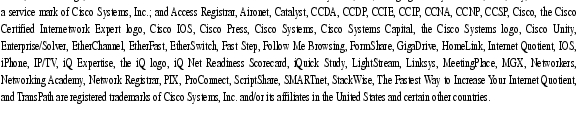Feedback Feedback
|
Table Of Contents
USB Storage
Cisco IOS Release 12.4(11)T introduced support for USB Storage on NPE-G2.
This feature enables certain models of Cisco routers to support USB tokens. USB tokens provide secure configuration distribution and allow users to VPN credentials for deployment.
Configuration Information
Configuration information is included in the "Storing PKI Credentials" module of the Cisco IOS Security Configuration Guide, at the following URL:
http://www.cisco.com/univercd/cc/td/doc/product/software/ios124/124tcg/tsec_c/part20/t_pki_st.htm
The following sections provide information about this feature:
•
PKI Credentials and USB Tokens
•
Setting Up and Using USB Tokens on Cisco Routers
•
Troubleshooting USB Tokens
•
Logging Into a USB Token and Saving RSA Keys to the USB Token: Example
For a complete list of features included in the "Storing PKI Credentials" module, see the Feature Information Table located toward the end of the module.
List of All Release 12.4T Commands
An alphabetical list of all Cisco IOS Release 12.4T commands is in the Cisco IOS Master Commands List, Release 12.4T, at the following URL:
http://www.cisco.com/univercd/cc/td/doc/product/software/ios124/124tcr/tsec_r/index.htm
Any Internet Protocol (IP) addresses used in this document are not intended to be actual addresses. Any examples, command display output, and figures included in the document are shown for illustrative purposes only. Any use of actual IP addresses in illustrative content is unintentional and coincidental.
© 2006 Cisco Systems, Inc. All rights reserved.