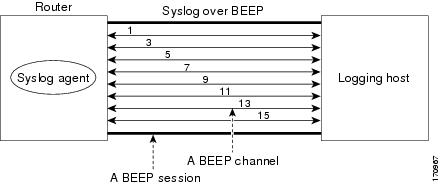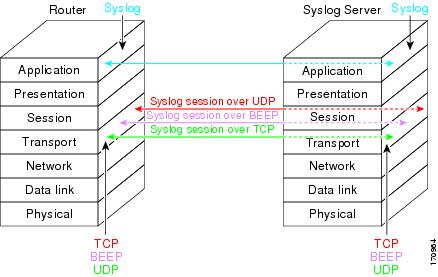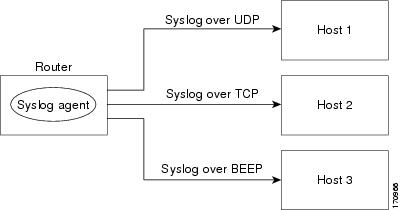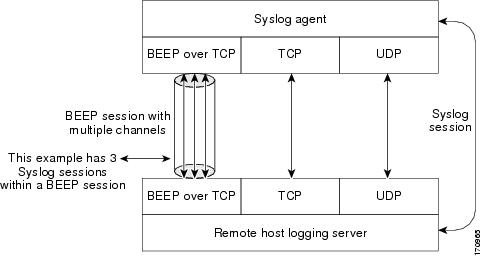Feedback Feedback
|
Table Of Contents
Reliable Delivery and Filtering for Syslog
Prerequisites for Reliable Delivery and Filtering for Syslog
Restrictions for Reliable Delivery and Filtering for Syslog
Information About Reliable Delivery and Filtering for Syslog
Benefits of Reliable Delivery and Filtering for Syslog
How to Configure Reliable Delivery and Filtering for Syslog
Creating a Message Discriminator
Associating a Message Discriminator with a Logging Buffer
Associating a Message Discriminator with a Console Terminal
Associating a Message Discriminator with Terminal Lines
Adding and Removing a BEEP Session
Configuration Examples for Reliable Delivery and Filtering for Syslog
Configuring Transport and Logging: Example
Feature Information for Reliable Delivery and Filtering for Syslog
Reliable Delivery and Filtering for Syslog
First Published: November 17, 2006Last Updated: September 10, 2007The Reliable Delivery and Filtering for Syslog feature allows a device to be customized for receipt of syslog messages. This feature provides reliable and secure delivery for syslog messages using Blocks Extensible Exchange Protocol (BEEP). Additionally, it allows multiple sessions to a single logging host, independent of the underlying transport method, and provides a filtering mechanism called a message discriminator.
This module describes the functions of the Reliable Delivery and Filtering for Syslog feature and how to configure them in a network.
Finding Feature Information in This Module
Your Cisco IOS software release may not support all of the features documented in this module. To reach links to specific feature documentation in this module and to see a list of the releases in which each feature is supported, use the "Feature Information for Reliable Delivery and Filtering for Syslog" section.
Finding Support Information for Platforms and Cisco IOS and Catalyst OS Software Images
Use Cisco Feature Navigator to find information about platform support and Cisco IOS and Catalyst OS software image support. To access Cisco Feature Navigator, go to http://www.cisco.com/go/cfn. An account on Cisco.com is not required.
Contents
•
Prerequisites for Reliable Delivery and Filtering for Syslog
•
Restrictions for Reliable Delivery and Filtering for Syslog
•
Information About Reliable Delivery and Filtering for Syslog
•
How to Configure Reliable Delivery and Filtering for Syslog
•
Configuration Examples for Reliable Delivery and Filtering for Syslog
•
Feature Information for Reliable Delivery and Filtering for Syslog
Prerequisites for Reliable Delivery and Filtering for Syslog
•
Router level rate limit is set to meet business needs, network traffic requirements, or performance requirements.
•
Each BEEP session must have an RFC-3195 compliant syslog-RAW exchange profile.
•
A Simple Authentication and Security Layer (SASL) profile specifying "DIGEST-MD5" for provisioning services must be established when a crypto image is used.
•
Syslog servers must be compatible with BEEP.
•
Syslog server applications must be capable of handling multiple sessions to use the multiple session capability of the Reliable Delivery and Filtering for Syslog feature.
Restrictions for Reliable Delivery and Filtering for Syslog
•
Only the syslog-RAW, SASL, and Transport Layer Security (TLS) profiles are supported.
•
Both ends of a syslog session must use the same transport method.
•
A message discriminator must be defined before it can be associated with a specific syslog session.
•
A syslog session can be associated with only one message discriminator.
•
Message delivery with User Datagram Protocol (UDP) will be faster than with either TCP or BEEP.
Information About Reliable Delivery and Filtering for Syslog
To use the Reliable Delivery and Filtering for Syslog feature, you should understand the following concepts:
•
Benefits of Reliable Delivery and Filtering for Syslog
BEEP Transport Support
BEEP is a generic application protocol framework for connection-oriented, asynchronous interactions. It is intended to provide the features that traditionally have been duplicated in various protocol implementations. BEEP typically runs on top of TCP and allows the exchange of messages. Unlike HTTP and similar protocols, either end of the connection can send a message at any time. BEEP also includes facilities for encryption and authentication and is highly extensible.
BEEP as a transport protocol for syslog messages provides multiple channels. Each channel can be configured for a separate session to the same host. BEEP provides reliable transport. Syslog messages sent over a BEEP connection are guaranteed to be delivered in sequence.
With command-line interface (CLI) commands introduced in the Reliable Delivery and Filtering for Syslog, you can configure a new BEEP session to have a maximum of eight channels.
Figure 1 shows a BEEP session with eight channels, allowing eight separate syslog sessions.
Figure 1
BEEP Session with Eight Channels
Channels are identified as 1, 3, 5, 7, 9, 11, 13, and 15. The number (eight) of available channels was designed to correspond to the number of severity levels of classic RFC-3164 syslog messages (0 to 7). Message discriminators can be used such that severity levels are mapped to BEEP channels. An intelligent BEEP syslog server (depending upon the BEEP stack used) could use this mapping to prioritize messages with higher severity (see RFC-3081, section 3.1.4). Unless associated with a message discriminator, all syslog sessions (channels) receive all syslog messages.
Syslog Message
A syslog message has a sequence number that allows the host to use the number as an identifier for the message as well as to detect whether there were any gaps in the messages that were received. Consecutive syslog messages are numbered consecutively. The reliability of BEEP does not replace the need for sequence numbers, which are required for the following reasons:
•
A sequence number provides an easy way to identify a syslog message. Independent of reliability considerations, the sequence number serves as a message identifier.
•
A BEEP session may not be in place for the entire time that a device sending syslog messages is up. Sequence numbers provide a way for management applications to assess whether messages were missed between BEEP sessions.
•
BEEP is only one of several transports. Unreliable transports are also used and the syslog protocol should not rely on a reliable transport always being provided.
The existing numbering scheme for syslog messages is limited with the extension of syslog to accommodate advanced message discrimination features and multiple hosts. Message discrimination leads to gaps in the sequence numbers, meaning that hosts lose the ability to detect whether they have missed a message. If syslog messages are numbered consecutively on each session to avoid the gaps in sequence numbers, it will not be possible to easily correlate which messages are the same and which ones are different because the sequence number would no longer uniquely identify a message.
To separate identification from sequencing and reliability, the following changes to syslog messages were made:
•
The sequence number is retained as an identifier for the message. Messages with a lower number precede messages with a higher number, but they are not be guaranteed to be consecutive.
•
An additional field is added in the body portion of a syslog message to help ensure sequencing. The contents of this field contain a sequence number for a particular session. The same message transmitted over different sessions may have a different sequence number.
Syslog Session
A syslog session is a logical link from the syslog agent on a router to the recipient of a syslog message. For example, a syslog session can be established between a syslog agent and any of the following:
•
Router console
•
Router logging buffer
•
Router monitor
•
External syslog server
A syslog session runs over a transport connection between the syslog source and the syslog destination. A transport connection can use any of the following protocols:
•
TCP
•
UDP (association to one remote address and port)
•
BEEP (channel within a BEEP session)
Figure 2 shows a mapping of syslog sessions and transport protocols between a router and a syslog server using an Open Systems Interconnection (OSI) model.
Note
Figure 2 appears differently in different web browsers. It is best viewed using Internet Explorer.
Figure 2
Router to Syslog Server Mapping of Syslog Sessions and Transport Protocols
Figure 3 shows multiple syslog sessions from a single syslog agent to different hosts using UDP, TCP and BEEP.
Figure 3
Multiple Syslog Sessions from One Syslog Agent to Multiple Hosts
Multiple Syslog Sessions
A syslog session is independent of a transport connection. A Cisco router can support multiple syslog sessions, each running over its own transport connection. Multiple syslog sessions cannot share the same transport connection, but multiple syslog sessions may terminate at the same remote host, each running over its own transport connection. An example is a BEEP session in which multiple channels are used.
Figure 4 shows an end-to-end view of a syslog session. Note the three syslog sessions within a single BEEP session.
Figure 4
End-to-End View of a Syslog Session
The TCP and UDP protocols do not have multiplexed channels but the protocols do allow for using multiple ports to establish multiple syslog sessions to the same syslog host. To enable the UDP and TCP transport methods to have capability similar to BEEP's multiple channel capability, the Reliable Delivery and Filtering for Syslog feature allows multiple syslog sessions to be established via the UDP and TCP transport methods to the same logging host. Multiple syslog sessions going over BEEP sessions is also supported.
Message Discriminator
A message discriminator is a syslog processor. A message discriminator is associated with a syslog session and binds that session to a transport connection. A message discriminator offers the following capabilities:
Prior to message delivery, the message is subject to the message discriminator with a user-specified list of criteria. After the first filtering criterion results in a message being blocked, the filtering check stops.
Note
The sequence of criteria in the CLI does not affect the sequence in which criteria is checked.
•
Following are filtering criteria. These criteria are checked in the order listed here:
–
Severity level or levels specified
–
Facility within the message body that matches a regular expression
–
Mnemonic that matches a regular expression
–
Part of the body of a message that matches a regular expression
•
Optional rate limiting—Specifying a transmission rate of messages per time interval that is not to be exceeded. If the rate limit is exceeded, messages are either delayed or dropped, at the discretion of the device. The application of a rate limiter means that reliable delivery of syslog messages over that syslog session is no longer guaranteed. The purpose of a rate limiter is to avoid potential "flooding" at recipient syslog servers for applications that do not require guaranteed syslog delivery.
•
Correlating—Inspecting candidate event messages and possibly aggregating information across events, creating a new event that contains the aggregated information. Correlating functions include:
–
Elimination of duplicate messages by maintaining a message count and waiting a specific time period between sending the first message of a certain type and sending the next message of that type
–
Elimination of oscillating messages
–
Simple message correlation; for example, if one message is a symptom of a cause reported by another message, one consolidated message is reported
A message discriminator can be associated with a specific destination and transport; that is, the filter can be host dependent. For this reason, a message discriminator is attached to a syslog session, transport, or channel, with possible device support for multiple sessions, transports, or channels, each of which can be attached to a different discriminator.
The establishment of a message discriminator should be separate from the establishment of a syslog session. A message discriminator should refer to the syslog session, transport, or channel to which it should be attached. The reasons for the separation are the following:
•
Message discriminators can be managed separately from the connections, and refinements in the capabilities available to set up message discriminators need not affect how syslog sessions are set up and vice versa.
•
Multiple connections can be attached to the same message discriminator, allowing for various syslog redundancy topologies.
When an explicit message discriminator is not associated with a syslog session, the generic message discriminator from the router-wide global settings is used. If you want to create an "empty" message discriminator without specifying attribute values (no rate limit and no filter configured), you can do that.
Rate Limiting
The router-wide rate limiting capability in Cisco IOS Syslog is preserved in the Reliable Delivery and Filtering for Syslog feature and is referred to as "global rate limiting." If you do not use global rate limiting, all event messages are sent to remote syslog hosts if system resources can support the volume. When global rate limiting is set, it applies to all destinations. The value is set to the rate-limit attribute of the "generic message discriminator" if one has been set. The disadvantage of global rate limiting is that the rate limit of the least performing remote syslog host sets the rate for how fast a router can send out syslog messages.
The Reliable Delivery and Filtering for Syslog feature provides syslog session-based rate limiting to bypass the effects of global rate limiting. This session-based rate limiting is associated with a specific message discriminator and allows you to set the rate acceptance level independently for each syslog session.
Use of global rate limiting is not recommended when session rate limiting is in effect. A rate limit in a message discriminator specifies a not-to-exceed rate of syslog messages but does not guarantee that this rate will be reached. A configured global rate limit may cause messages on a session to be dropped even if the rate limit for that session has not been reached. These actions are important to understand if global rate limiting and session rate limiting are used concurrently.
Benefits of Reliable Delivery and Filtering for Syslog
•
Authentication and encryption capabilities in BEEP provide reliable and secure delivery for syslog messages
•
Multiple sessions to a single logging host independent of the underlying transport method
•
Session-based message filtering and rate limiting
•
Multiple connections can be attached to the same message discriminator, allowing various syslog redundancy topologies
•
New CLI command to disable the default syslog count
•
New CLI command to help identify relative positions of syslog messages that are dropped due to rate limiting
How to Configure Reliable Delivery and Filtering for Syslog
To configure Reliable Delivery and Filtering for Syslog, perform the following tasks:
•
Creating a Message Discriminator
•
Associating a Message Discriminator with a Logging Buffer
•
Associating a Message Discriminator with a Console Terminal
•
Associating a Message Discriminator with Terminal Lines
•
Adding and Removing a BEEP Session
Creating a Message Discriminator
Perform this task to create a message discriminator for syslog messages.
SUMMARY STEPS
1.
enable
2.
configure terminal
3.
logging discriminator discr-name [[facility | mnemonics | msg-body {drops | includes} string] | severity {drops | includes} sev-num | rate-limit msglimit]
4.
end
DETAILED STEPS
Associating a Message Discriminator with a Logging Buffer
Perform this task to associate a message discriminator with a specific buffer.
SUMMARY STEPS
1.
enable
2.
configure terminal
3.
logging discriminator discr-name [[facility | mnemonics | msg-body {drops | includes} string] | severity {drops | includes} sev-num | rate-limit msglimit]
4.
logging buffered [buffer-size | severity-level | discriminator discr-name [severity-level]]
5.
end
DETAILED STEPS
Associating a Message Discriminator with a Console Terminal
Perform this task to associate a message discriminator with a console terminal.
SUMMARY STEPS
1.
enable
2.
configure terminal
3.
logging discriminator discr-name [[facility | mnemonics | msg-body {drops | includes} string] | severity {drops | includes} sev-num | rate-limit msglimit]
4.
logging console [severity-level | discriminator discr-name [severity-level]]
5.
end
DETAILED STEPS
Associating a Message Discriminator with Terminal Lines
Perform this task to associate a message discriminator with terminal lines and have messages display at a monitor.
SUMMARY STEPS
1.
enable
2.
configure terminal
3.
logging discriminator discr-name [[facility | mnemonics | msg-body {drops | includes} string] | severity {drops | includes} sev-num | rate-limit msglimit]
4.
logging monitor [severity-level | discriminator discr-name [severity-level]]
5.
end
DETAILED STEPS
Enabling Message Counters
Perform this task to enable logging of debug, log, or syslog messages.
SUMMARY STEPS
1.
enable
2.
configure terminal
3.
logging message-counter {debug | log | syslog}
4.
end
DETAILED STEPS
Adding and Removing a BEEP Session
Perform this task to add and remove a BEEP session.
SUMMARY STEPS
1.
enable
2.
configure terminal
3.
logging host {{ip-address | hostname} [vrf vrf-name] | ipv6 {ipv6-address | hostname}} [discriminator discr-name | [[filtered [stream stream-id] | xml]] [transport {[beep [audit] [channel chnl-number] [sasl profile-name] [tls cipher [cipher-num] trustpoint trustpt-name]]] | tcp [audit] | udp} [port port-num]] [sequence-num-session] [session-id]
4.
end
DETAILED STEPS
Configuration Examples for Reliable Delivery and Filtering for Syslog
This section provides the following configuration example:
•
Configuring Transport and Logging: Example
Configuring Transport and Logging: Example
Router(config)# show running-config | include logginglogging buffered xmllogginglogginglogging host 209.165.201.1 transport udp port 601logging synchronousRouter(config)# logging host 209.165.201.1 transport beep port 600 channel 3Router(config)# logging host 209.165.201.1 transport tcp port 602Router(config)# show running-config | include logginglogging buffered xmllogginglogginglogging host 209.165.201.1 transport udp port 601logging host 209.165.201.1 transport beep port 600 channel 3logging host 209.165.201.1 transport tcp port 602logging synchronousRouter(config)#Additional References
The following sections provide references related to the Reliable Delivery and Filtering for Syslog feature.
Related Documents
Syslog protocol
The BSD Syslog Protocol, RFC 3164
Syslog logging
"Troubleshooting, Logging, and Fault Management" section of the Cisco IOS Network Management Configuration Guide, Release 12.4
Standards
No new or modified standards are supported by this feature, and support for existing standards has not been modified by this feature.
—
MIBs
RFCs
RFC-3195
Reliable Delivery for Syslog
RFC-3081, section 3.1.4
Mapping the BEEP Core onto TCP, "Use of Flow Control"
RFC-3164
The BSD Syslog Protocol
Technical Assistance
Command Reference
This section documents only commands that are new or modified.
logging buffered
To enable system message logging to a local buffer, use the logging buffered command in global configuration mode. To cancel the use of the buffer, use the no form of this command. To return the buffer size to its default value, use the default form of this command.
logging buffered [buffer-size | severity-level | discriminator discr-name [severity-level]]
no logging buffered
default logging buffered
Syntax Description
Command Default
Varies by platform. For most platforms, logging to the buffer is disabled by default.
Command Modes
Global configuration
Command History
Usage Guidelines
This command copies logging messages to an internal buffer. The buffer is circular in nature, so newer messages overwrite older messages after the buffer is filled.
Specifying a severity-level causes messages at that level and numerically lower levels to be logged in an internal buffer.
The optional discriminator keyword and discr-name argument provide another layer of filtering that you can use to control the type and number of syslog messages that you want to receive.
When you resize the logging buffer, the existing buffer is freed and a new buffer is allocated. To prevent the router from running out of memory, do not make the buffer size too large. You can use the show memory EXEC command to view the free processor memory on the router; however, the memory value shown is the maximum available and should not be approached. The default logging buffered command resets the buffer size to the default for the platform.
To display messages that are logged in the buffer, use the show logging command. The first message displayed is the oldest message in the buffer.
The show logging command displays the addresses and levels associated with the current logging setup and other logging statistics.
Table 1 shows a list of levels and corresponding syslog definitions.
Examples
The following example shows how to enable standard system logging to the local syslog buffer:
Router(config)# logging bufferedThe following example shows how to use a message discriminator named buffer1 to filter critical messages, meaning that messages at levels 0, 1, and 2 are filtered:
Router(config)# logging buffered discriminator buffer1 criticalRelated Commands
logging console
To send system logging (syslog) messages to all available TTY lines and limit messages based on severity, use the logging console command in global configuration mode. To disable logging to the console terminal, use the no form of this command.
logging console [severity-level | discriminator discr-name [severity-level]]
no logging console
Syntax Description
Command Default
The default varies by platform. In general, the default is to log all messages.
Command Modes
Global configuration
Command History
Usage Guidelines
The logging console command includes all the TTY lines in the device, not only the console TTY. For example, if you are running the debug ip rip command from a Telnet session to a VTY TTY on a router and you configure no logging console, the debugging messages will not appear in your Telnet command-line interface (CLI) session.
Specifying a level causes messages at that level and numerically lower levels to be sent to the console (TTY lines).
The optional discriminator keyword and discr-name argument provide another layer of filtering that you can use to control the type and number of syslog messages that you want to receive.
CautionThe console is a slow display device. In message storms some logging messages may be silently dropped when the console queue becomes full. Set severity levels accordingly.
The show logging EXEC command displays the addresses and levels associated with the current logging setup and other logging statistics.
Table 2 shows a list of levels and corresponding syslog definitions.
Note
The behavior of the log keyword that is supported by some access lists such as IP extended, IP expanded, and IPX extended depends on the setting of the logging console command. The log keyword takes effect only if the logging console level is set to 6 or 7. If you change the default to a level lower than 6 and specify the log keyword with the IP access list (extended) command, no information is logged or displayed.
Examples
The following example shows how to change the level of messages sent to the console terminal (TTY lines) to alerts, meaning that messages at levels 0 and 1 are sent:
Router(config)# logging console alertsThe following example shows how to use a discriminator named msglog1 to filter alerts, meaning that messages at levels 0 and 1 are filtered:
Router(config)# logging console discriminator msglog1 alertsRelated Commands
access-list (extended)
Defines an extended XNS access list.
logging facility
Configures the syslog facility in which error messages are sent.
logging discriminator
To create a syslog message discriminator, use the logging discriminator command in global configuration mode. To turn off the syslog message discriminator, use the no form of this command.
logging discriminator discr-name [[[facility | mnemonics | msg-body] {drops | includes} string] | severity {drops | includes} sev-num | rate-limit msglimit]
no logging discriminator discr-name
Syntax Description
Command Default
The logging discriminator function is disabled.
Command Modes
Global configuration
Command History
12.4(11)T
This command was introduced.
12.2(33)SRB
This command was integrated into Cisco IOS Release 12.2(33)SRB.
Usage Guidelines
If you enter a discriminator name that was previously specified, your entry is treated as a modification to the discriminator. The modification becomes effective when the configuration is completed. All associated sessions will use the modified value. When you remove a discriminator, the associations of all entries in the logging host list are removed.
When you issue the no logging discriminator command and the discriminator name is not found, an error message is generated. If the discriminator name is valid and actively associated with syslog sessions, the effect is immediate; the next syslog message to be processed will go through.
Subfilters are checked in the following order. If a message is dropped by any of the subfilters, the remaining checks are skipped.
1.
Severity level or levels specified
2.
Facility within the message body that matches a regular expression
3.
Mnemonic that matches a regular expression
4.
Part of the body of a message that matches a regular expression
5.
Rate-limit
Examples
The following example shows how to enable the logging discriminator named msglog01 to filter messages with a severity level of 5.
Router(config)# logging discriminator msglog01 severity includes 5logging host
To log system messages and debug output to a remote host, use the logging host command in global configuration mode. To remove a specified logging host from the configuration, use the no form of this command.
logging host {{ip-address | hostname} [vrf vrf-name] | ipv6 {ipv6-address | hostname}} [discriminator discr-name | [[filtered [stream stream-id] | xml]] [transport {[beep [audit] [channel chnl-number] [sasl profile-name] [tls cipher [cipher-num] trustpoint trustpt-name]]] | tcp [audit] | udp} [port port-num]] [sequence-num-session] [session-id]
no logging host {ip-address | hostname} | ipv6 {ipv6-address | hostname}
Syntax Description
Command Default
System logging messages are not sent to any remote host.
When this command is entered without the xml or filtered keyword, messages are sent in the standard format.Command Modes
Global configuration
Command History
Usage Guidelines
Standard system logging is enabled by default. If logging is disabled on your system (using the no logging on command), you must enter the logging on command to reenable logging before you can use the logging host command.
The logging host command identifies a remote host (usually a device serving as a syslog server) to receive logging messages. By issuing this command more than once, you can build a list of hosts that receive logging messages.
To specify the severity level for logging to all hosts, use the logging trap command.
Use the vrf vrf-name keyword and argument to enable a syslog client (a provider edge [PE] router) to send syslog messages to a syslog server host connected through a VRF interface. To delete the configuration of the syslog server host from the VRF, use the no logging host command with the vrf vrf-name keyword and argument.
When XML-formatted syslog is enabled using the logging host command with the xml keyword, messages are sent to the specified host with the system-defined XML tags. These tags are predefined and cannot be configured by a user. XML formatting is not applied to debug output.
If you are using the ESM feature, you can enable ESM-filtered syslog messages to be sent to one or more hosts using the logging host filtered command. To use the ESM feature, you must first specify the syslog filter modules that should be applied to the messages using the logging filter command. See the description of the logging filter command for more information about the ESM feature.
Note
ESM and message discriminator usage are mutually exclusive on a given syslog session.
Using the BEEP transport protocol, you can have reliable and secure delivery for syslog messages and configure multiple sessions over 8 BEEP channels. The sasl profile-name, tls cipher cipher-num, trustpoint trustpt-name keywords and arguments are available only in crypto images.
To configure standard logging to a specific host after configuring XML-formatted or ESM-filtered logging to that host, use the logging host command without the xml or filtered keyword. Issuing the standard logging host command replaces an XML- or ESM- filtered logging host command, and vice versa, if the same host is specified.
You can configure the system to send standard messages to one or more hosts, XML-formatted messages to one or more hosts, and ESM-filtered messages to one or more hosts by repeating this command as many times as desired with the appropriate syntax. (See the "Examples" section.)
When the no logging host command is issued with or without the optional keywords, all logging to the specified host is disabled.
Examples
In the following example, messages at severity levels 0 (emergencies) through 5 (notifications) (logging trap command severity levels) are logged to a host at 192.168.202.169:
Router(config)# logging host 192.168.202.169Router(config)# logging trap 5In the following example, standard system logging messages are sent to the host at 192.168.200.225, XML-formatted system logging messages are sent to the host at 192.168.200.226, ESM-filtered logging messages with the stream 10 value are sent to the host at 192.168.200.227, and ESM-filtered logging messages with the stream 20 value are sent to host at 192.168.202.129:
Router(config)# logging host 192.168.200.225Router(config)# logging host 192.168.200.226 xmlRouter(config)# logging host 192.168.200.227 filtered stream 10Router(config)# logging host 192.168.202.129 filtered stream 20In the following example, messages are logged to a host with an IP address of 172.16.150.63 connected through a VRF named vpn1:
Router(config)# logging host 172.16.150.63 vrf vpn1In the following example, the default UDP on an IPv6 server is set because no port number is specified. The default port number of 514 is used:
Router(config)# logging host ipv6 AAAA:BBBB:CCCC:DDDD::FFFFIn the following example, TCP port 1774 on an IPv6 server is set:
Router(config)# logging host ipv6 BBBB:CCCC:DDDD:FFFF::1234 transport tcp port 1774In the following example, the UDP port default is used on an IPv6 server with a hostname of v6-hostname:
Router(config)# logging host ipv6 v6-hostname transport udp port 514In the following example, a message discriminator named fltr1 is specified as well as the BEEP protocol for port 600 and channel 3.
Router(config)# logging host host2 transport beep channel 3 port 600Related Commands
logging message-counter
To enable logging of debug, log, or syslog messages, use the logging message-counter command in global configuration mode. To turn off logging for these message types, use the no form of this command.
logging message-counter {debug | log | syslog}
no logging message-counter {debug | log | syslog}
Syntax Description
Command Default
The logging message counter function is disabled.
Command Modes
Global configuration
Command History
12.4(11)T
This command was introduced.
12.2(33)SRB
This command was integrated into Cisco IOS Release 12.2(33)SRB.
Usage Guidelines
Use this command to help identify where event messages are being dropped because of rate limiting or to exclude the syslog counter from a syslog message.
Examples
The following example shows how to enable the syslog message counter:
Router(config)# logging message-counter sysloglogging monitor
To enable system message logging to the terminal lines (monitor connections), use the logging monitor command in global configuration mode. To disable logging to terminal lines other than the console line, use the no form of this command.
logging monitor [severity-level | discriminator discr-name [severity-level]]
no logging monitor
Syntax Description
Command Default
The logging monitor function is disabled.
Command Modes
Global configuration
Command History
Usage Guidelines
Specifying a severity-level causes messages both at that level and at numerically lower levels to be displayed to the monitor. Table 3 shows a list of levels and corresponding syslog definitions.
Examples
The following example shows how to specify that messages at levels 3 (errors), 2 (critical), 1 (alerts), and 0 (emergencies) be logged to monitor connections:
Router(config)# logging monitor 3The following example shows how to use a discriminator named monitor1 to filter critical messages, meaning that messages at levels 0, 1, and 2 are filtered:
Router(config)# logging monitor discriminator monitor1 criticalRelated Commands
show logging
To display the state of system logging (syslog) and the contents of the standard system logging buffer, use the show logging command in privileged EXEC mode.
show logging [slot slot-number | summary]
Syntax Description
Command Modes
Privileged EXEC
Command History
Usage Guidelines
This command displays the state of syslog error and event logging, including host addresses, and which logging destinations (console, monitor, buffer, or host) logging is enabled. This command also displays Simple Network Management Protocol (SNMP) logging configuration parameters and protocol activity.
This command will also display the contents of the standard system logging buffer, if logging to the buffer is enabled. Logging to the buffer is enabled or disabled using the [no] logging buffered command. The number of system error and debugging messages in the system logging buffer is determined by the configured size of the syslog buffer. This size of the syslog buffer is also set using the logging buffered command.
To enable and set the format for syslog message timestamping, use the service timestamps log command.
If debugging is enabled (using any debug command), and the logging buffer is configured to include level 7 (debugging) messages, debug output will be included in the system log. Debugging output is not formatted like system error messages and will not be preceded by the percent symbol (%).
Examples
The following is sample output from the show logging command on a software image that supports the Embedded Syslog Manager (ESM) feature:
Router# show loggingSyslog logging: enabled (10 messages dropped, 5 messages rate-limited,0 flushes, 0 overruns, xml disabled, filtering disabled)Console logging: level debugging, 31 messages logged, xml disabled,filtering disabledMonitor logging: disabledBuffer logging: level errors, 36 messages logged, xml disabled,filtering disabledLogging Exception size (8192 bytes)Count and timestamp logging messages: disabledNo active filter modules.Trap logging: level informational, 45 message lines loggedLog Buffer (8192 bytes):The following example shows output from the show logging command after a message discriminator has been configured. Included in this example is the command to configure the message discriminator.
c7200-3(config)# logging discriminator ATTFLTR1 severity includes 1,2,5 rate-limit 100Specified MD by the name ATTFLTR1 is not found.Adding new MD instance with specified MD attribute values.Router(config)# endRouter#000036: *Oct 20 16:26:04.570: %SYS-5-CONFIG_I: Configured from console by consoleRouter# show loggingSyslog logging: enabled (11 messages dropped, 0 messages rate-limited,0 flushes, 0 overruns, xml disabled, filtering disabled)No Active Message Discriminator.Inactive Message Discriminator:ATTFLTR1 severity group includes 1,2,5rate-limit not to exceed 100 messages per secondConsole logging: level debugging, 25 messages logged, xml disabled, filtering disabledMonitor logging: level debugging, 0 messages logged, xml disabled, filtering disabledBuffer logging: level debugging, 25 messages logged, xml disabled, filtering disabledLogging Exception size (8192 bytes)Count and timestamp logging messages: disabledNo active filter modules.Trap logging: level debugging, 28 message lines loggedLogging to 172.25.126.15 (udp port 1300, audit disabled, authentication disabled, encryption disabled, link up),28 message lines logged,0 message lines rate-limited,0 message lines dropped-by-MD,xml disabled, sequence number disabledfiltering disabledLogging to 172.25.126.15 (tcp port 1307, audit disabled, authentication disabled, encryption disabled, link up),28 message lines logged,0 message lines rate-limited,0 message lines dropped-by-MD,xml disabled, sequence number disabled, filtering disabledLogging to 172.20.1.1 (udp port 514, audit disabled,authentication disabled, encryption disabled, link up),28 message lines logged,0 message lines rate-limited,0 message lines dropped-by-MD,xml disabled, sequence number disabledfiltering disabledLog Buffer (1000000 bytes):Table 4 describes the significant fields shown in the output for the two preceding examples.
The following example shows that syslog messages from the system buffer are included, with time stamps. In this example, the software image does not support XML formatting or ESM filtering of syslog messages.
Router# show loggingSyslog logging:enabled (2 messages dropped, 0 flushes, 0 overruns)Console logging:disabledMonitor logging:level debugging, 0 messages loggedBuffer logging:level debugging, 4104 messages loggedTrap logging:level debugging, 4119 message lines loggedLogging to 192.168.111.14, 4119 message lines loggedLog Buffer (262144 bytes):Jul 11 12:17:49 EDT:%BGP-4-MAXPFX:No. of prefix received from 209.165.200.225 (afi 0) reaches 24, max 24! THE FOLLOWING LINE IS A DEBUG MESSAGE FROM NTP.! NOTE THAT IT IS NOT PRECEEDED BY THE % SYMBOL.Jul 11 12:17:48 EDT: NTP: Maxslew = 213866Jul 11 15:15:41 EDT:%SYS-5-CONFIG:Configured from tftp://host.com/addc5505-rsm.nyiix.Jul 11 15:30:28 EDT:%BGP-5-ADJCHANGE:neighbor 209.165.200.226 Up.Jul 11 15:31:34 EDT:%BGP-3-MAXPFXEXCEED:No. of prefix received from209.165.200.226 (afi 0):16444 exceed limit 375.Jul 11 15:31:34 EDT:%BGP-5-ADJCHANGE:neighbor 209.165.200.226 Down BGPNotification sent.Jul 11 15:31:34 EDT:%BGP-3-NOTIFICATION:sent to neighbor 209.165.200.226 3/1 (update malformed) 0 bytes...The software clock keeps an "authoritative" flag that indicates whether the time is authoritative (believed to be accurate). If the software clock has been set by a timing source (for example, via NTP), the flag is set. If the time is not authoritative, it will be used only for display purposes. Until the clock is authoritative and the "authoritative" flag is set, the flag prevents peers from synchronizing to the software clock.
Table 5 describes the symbols that precede the timestamp.
The following is sample output from the show logging summary command for a Cisco 12012 router. A number in the column indicates that the syslog contains that many messages for the line card. For example, the line card in slot 9 has 1 error message, 4 warning messages, and 47 notification messages.
Note
For similar log counting on other platforms, use the show logging count command.
Router# show logging summary+-----+-------+-------+-------+-------+-------+-------+-------+-------+SLOT | EMERG | ALERT | CRIT | ERROR |WARNING| NOTICE| INFO | DEBUG |+-----+-------+-------+-------+-------+-------+-------+-------+-------+|* 0* | . | . | . | . | . | . | . | . || 1 | | | | | | | | || 2 | | | | 1 | 4 | 45 | | || 3 | | | | | | | | || 4 | | | | 5 | 4 | 54 | | || 5 | | | | | | | | || 6 | | | | | | | | || 7 | | | | 17 | 4 | 48 | | || 8 | | | | | | | | || 9 | | | | 1 | 4 | 47 | | || 10 | | | | | | | | || 11 | | | | 12 | 4 | 65 | | |+-----+-------+-------+-------+-------+-------+-------+-------+-------+Router#Table 6 describes the logging level fields shown in the display.
Related Commands
Feature Information for Reliable Delivery and Filtering for Syslog
Table 7 lists the release history for this feature.
Not all commands may be available in your Cisco IOS software release. For release information about a specific command, see the command reference documentation.
Use Cisco Feature Navigator to find information about platform support and software image support. Cisco Feature Navigator enables you to determine which Cisco IOS and Catalyst OS software images support a specific software release, feature set, or platform. To access Cisco Feature Navigator, go to http://www.cisco.com/go/cfn. An account on Cisco.com is not required.
Note
Table 7 lists only the Cisco IOS software release that introduced support for a given feature in a given Cisco IOS software release train. Unless noted otherwise, subsequent releases of that Cisco IOS software release train also support that feature.
Any Internet Protocol (IP) addresses used in this document are not intended to be actual addresses. Any examples, command display output, and figures included in the document are shown for illustrative purposes only. Any use of actual IP addresses in illustrative content is unintentional and coincidental.
© 2006, 2007 Cisco Systems, Inc. All rights reserved.