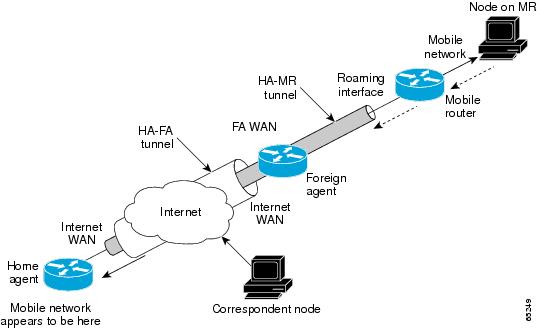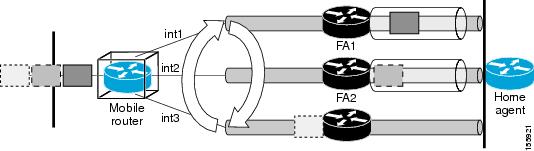Feedback Feedback
|
Table Of Contents
Mobile IP—Mobile Router Multipath Support
Restrictions for Mobile Router Multipath Support
Information About Mobile Router Multipath Support
Mobile Router Multipath Support Feature Design
Mobile Router Multipath Load Balancing Behavior
Per-Destination Load Balancing
Benefits of Mobile Router Multipath Support
How to Configure Mobile Router Multipath Support
Configuring the Mobile Router for Multipath Support
Configuring the Home Agent for Multipath Support
Clearing the Mobility Binding on the Home Agent
Verifying Mobile Router Multipath Support
Configuration Examples for Mobile Router Multipath Support
Multipath Support on the Mobile Router: Example
Multipath Support on the Home Agent: Example
ip mobile home-agent multi-path
show ip mobile mobile-networks
Feature Information for Mobile IP—Mobile Router Multipath Support
Mobile IP—Mobile Router Multipath Support
First Published: June 19, 2006Last Updated: June 19, 2006Mobile IP has increasingly become important in the public safety and public transportation markets. Customers in those markets are likely to adopt multiple wireless technologies to support their mission-critical applications and new services. Before the introduction of the Mobile IP—Mobile Router Multipath Support feature, the Cisco implementation of Mobile IP supported only one tunnel between the mobile router and the home agent. Because of this implementation, only one tunnel and one wireless technology could be used at a given time. This feature provides support for multiple paths, and thus multiple wireless technologies, between the mobile router and the home agent and allows user traffic to be load-balanced over all available interfaces.
Finding Feature Information in This Module
Your Cisco IOS software release may not support all of the features documented in this module. To reach links to specific feature documentation in this module and to see a list of the releases in which each feature is supported, use the "Feature Information for Mobile IP—Mobile Router Multipath Support" section.
Finding Support Information for Platforms and Cisco IOS and Catalyst OS Software Images
Use Cisco Feature Navigator to find information about platform support and Cisco IOS and Catalyst OS software image support. To access Cisco Feature Navigator, go to http://www.cisco.com/go/fn. An account on Cisco.com is not required.
Contents
•
Restrictions for Mobile Router Multipath Support
•
Information About Mobile Router Multipath Support
•
How to Configure Mobile Router Multipath Support
•
Configuration Examples for Mobile Router Multipath Support
•
Feature Information for Mobile IP—Mobile Router Multipath Support
Restrictions for Mobile Router Multipath Support
In a single-tunnel scenario, you can configure a default route through an interface to the home agent to help with collocated care-of address registrations. Do not use this configuration if your mobile router is configured for multipath support because it would defeat the purpose of multipath support.
Information About Mobile Router Multipath Support
Before you configure the Mobile Router Multipath Support feature, you should understand the following concepts:
•
Mobile Router Multipath Support Feature Design
•
Mobile Router Multipath Load Balancing Behavior
•
Benefits of Mobile Router Multipath Support
Mobile Router Multipath Support Feature Design
The Mobile Router Multipath Support feature extends the mobile router functionality to multiple interfaces. Before the introduction of this feature, the mobile router received agent advertisements on multiple roaming interfaces. However, it would register through only one interface and set up the tunnel and routes based on that registration. During the routing or tunneling phase, packets arrive at the home agent. The home agent performs two encapsulations of the packets and tunnels them to the foreign agent. The foreign agent performs one de-encapsulation and forwards the packets to the mobile router, which performs another de-encapsulation. The mobile router then forwards the original packets to the IP devices on the mobile networks. See Figure 1 for an illustration of routing within a mobile network using a single tunnel.
Figure 1 Routing Within the Mobile Network Using a Single Tunnel
With the introduction of the Mobile Router Multipath Support feature, the mobile router can register to the home agent through all of its available roaming interfaces. Each registration will be independent of the other registrations that occur on the other roaming interfaces. Once registered through more than one roaming interface, the mobile router will have multiple routes to the home agent. If reverse tunnel is configured, the mobile router will have multiple paths—each tunnel going out its respective interface. Because the mobile router is registering independently on each of its roaming interfaces, it can use a foreign agent to register on one interface and a collocated care-of address (CCoA) to register with on another interface.
See Figure 2 for an illustration of the mobile router registering through multiple interfaces.
Figure 2 Mobile Router Registering Through Multiple Interfaces to the Home Agent
Upon successful registration, the home agent will maintain multiple care-of addresses, mobility bindings, tunnels, and routes to the same mobile router. Multiple bindings are not the same as simultaneous bindings. With simultaneous bindings, the traffic to a mobile node is replicated on all tunnels. With multiple bindings, the traffic is not replicated on all tunnels but rather load-balanced across them.
Mobile Router Multipath Load Balancing Behavior
When there are multiple paths between the mobile router and the home agent, the traffic from the mobile networks that goes toward the home agent can be load-balanced by one of the following methods:
•
Per-packet load balancing
•
Per-destination load balancing
For both of these methods, traffic is load-balanced in a round-robin fashion among multiple paths.
Both of these methods support equal and unequal load balancing. Equal load balancing of packets (or sessions) among the multiple paths between the mobile router and the home agent can cause congestion because of the interfaces with lower bandwidth. To accommodate this situation, the Mobile Router Multipath Support feature uses the roaming interface bandwidth of the associated tunnel as the default metric. For example, if a mobile router registers to a home agent through two interfaces, one with a bandwidth of 1000 and the other with a bandwidth of 500, two packets will go through the first interface and the third packet will go through the second interface.
Per-Packet Load Balancing
Per-packet load balancing allows the router to send data packets over successive paths without regard to individual destination hosts or user sessions. Path utilization is good, but packets destined for a given destination host might take different paths and might arrive out of order. This behavior has the disadvantage of causing packets in the same session to follow different routes through the network, causing the packet reordering and nonpredictive latency for that session.
Per-Destination Load Balancing
Per-destination load balancing is the default behavior for this feature and addresses the disadvantages of per-packet load balancing. Per-destination load balancing allows the router to use multiple, equal-cost paths to achieve load sharing. In per-destination load sharing, each tunnel is considered based on the destination or session. If the packet is destined for the same destination as taken previously, the same path is chosen. Packets in the same session stay in the same order and follow the same route across the network, which helps maintain the latency for each packet.
Benefits of Mobile Router Multipath Support
Because multiple access technologies can be deployed in mobile networks, the Mobile Router Multipath Support feature offers the ability to leverage all available links when Mobile IP is used. This multiple path support offers a good investment protection for existing legacy wireless connections or any newly purchased or deployed wireless technologies.
How to Configure Mobile Router Multipath Support
This section contains the following tasks:
•
Configuring the Mobile Router for Multipath Support
•
Configuring the Home Agent for Multipath Support
•
Clearing the Mobility Binding on the Home Agent
•
Verifying Mobile Router Multipath Support
The Mobile Router Multipath Support feature is enabled by default on the mobile router but is disabled by default on the home agent. For this feature to work, both the home agent and the mobile router should be configured for multipath support. Enabled by default on the mobile router means that the mobile router will try for multiple registrations. However, if the mobile router determines that the home agent is not configured for multipath support by receiving registration replies without multiple path support, the mobile router will switch to single-path mode. The feature is disabled by default on the home agent so that during deployments, upgrading the software does not surprise the deployment engineer with multiple registrations.
Configuring the Mobile Router for Multipath Support
This task shows how to configure the mobile router for multipath support.
Prerequisites
To enable per-packet load balancing, you must configure the ip load-sharing per-packet command on a tunnel template and configure the tunnel template to be applied to all Mobile IP tunnels. No configuration is needed for per-destination load balancing because it is the default behavior. See the "Mobile Router Multipath Load Balancing Behavior" section section for more information on multipath load balancing.
SUMMARY STEPS
1.
enable
2.
configure terminal
3.
interface type number
4.
ip address ip-address mask
5.
exit
6.
router mobile
7.
exit
8.
ip mobile router
9.
address address mask
10.
home-agent ip-address
11.
mobile-network interface
12.
multi-path [metric {bandwidth | hopcount}]
DETAILED STEPS
Configuring the Home Agent for Multipath Support
This task shows how to configure the home agent for multipath support.
You can configure and unconfigure multipath support globally on the home agent. Unconfiguring multiple paths takes the mobile router back to the existing single-path mode.
Prerequisites
To enable per-packet load balancing, you must configure the ip load-sharing per-packet command on a tunnel template and configure the tunnel template to be applied to all Mobile IP tunnels. No configuration is needed for per-destination load balancing because it is the default behavior. See the "Mobile Router Multipath Load Balancing Behavior" section section for more information on multipath load balancing.
SUMMARY STEPS
1.
enable
2.
configure terminal
3.
router mobile
4.
exit
5.
ip mobile home-agent multi-path [metric {bandwidth | hopcount}]
6.
ip mobile virtual-network net mask [address address]
7.
ip mobile host lower [upper] {interface name | virtual-network net mask}
8.
ip mobile mobile-networks lower [upper]
9.
register
10.
[no] no multi-path [metric {bandwidth | hopcount}]
DETAILED STEPS
Clearing the Mobility Binding on the Home Agent
Perform this task to manually clear the mobility binding associated with the mobile router IP address and its care-of address.
Restrictions
Use this clear command with care, because it will disrupt any sessions used by the mobile router. After you use this command, the mobile router will need to reregister to continue roaming.
SUMMARY STEPS
1.
enable
2.
clear ip mobile binding mr-ip-address [coa care-of-address]
DETAILED STEPS
Verifying Mobile Router Multipath Support
Perform this task to verify mobile router multipath support.
SUMMARY STEPS
1.
enable
2.
show ip mobile binding [home-agent ip-address | nai string [session-id string] | summary]
3.
show ip mobile global
4.
show ip mobile mobile-networks
5.
show ip mobile tunnel [interface]
6.
show ip route
7.
show ip mobile router
DETAILED STEPS
Configuration Examples for Mobile Router Multipath Support
This section provides the following configuration examples:
•
Multipath Support on the Mobile Router: Example
•
Multipath Support on the Home Agent: Example
Multipath Support on the Mobile Router: Example
The following example shows how to configure multipath support on the mobile router:
interface Loopback0! MR home addressip address 10.1.1.10 255.255.255.255interface Tunnel101keep 5 3interface Ethernet1/0! MR roaming interfaceip address 172.16.1.0 255.255.255.0ip mobile router-service roaminterface Ethernet2/0! MR roaming interfaceip address 172.17.1.0 255.255.255.0ip mobile router-service roaminterface Ethernet3/0ip address 172.18.1.0 255.255.255.0router mobileip mobile routeraddress 10.1.1.10 255.255.255.0home-agent 192.168.1.1mobile-network Ethernet3/0tunnel mode gremulti-pathtemplate Tunnel101ip mobile secure home-agent 192.168.1.1 spi 101 key hex 12345678901234567890123456789012Multipath Support on the Home Agent: Example
The following example shows how to configure multipath support on the home agent:
interface Ethernet 0/0ip address 192.168.1.1 255.255.255.0!router mobileexitip mobile home-agent multi-pathip mobile virtual-network 10.1.1.0 255.255.255.0ip mobile host 10.1.1.10 10.1.1.15 virtual-network 10.1.1.0 255.255.255.0ip mobile secure host 10.1.1.10 10.1.1.15 spi 101 key hex 12345678901234567890123456789012ip mobile mobile-networks 10.1.1.10 10.1.1.12registerip mobile mobile-networks 10.1.1.14registerno multi-pathAdditional References
The following sections provide references related to the Mobile Router Multipath Support feature.
Related Documents
Mobile IP information and configuration tasks
Cisco IOS IP Mobility Configuration Guide, Release 12.4
Mobile IP commands: complete command syntax, command mode, command history, defaults, usage guidelines, and examples
Cisco IOS IP Mobility Command Reference, Release 12.4T
Standards
No new or modified standards are supported by this feature, and support for existing standards has not been modified by this feature.
—
MIBs
RFCs
No new or modified RFCs are supported by this feature, and support for existing RFCs has not been modified by this feature.
—
Technical Assistance
Command Reference
This section documents new and modified commands only.
New Commands
•
ip mobile home-agent multi-path
Modified
•
show ip mobile mobile-networks
clear ip mobile binding
To remove mobility bindings, use the clear ip mobile binding command in privileged EXEC mode.
clear ip mobile binding {all [load standby-group-name] | ip-address [coa care-of-address] | nai string [session-id string]}
Syntax Description
Command Modes
Privileged EXEC
Command History
Usage Guidelines
The home agent creates a mobility binding for each roaming mobile node. Associated with the mobility binding is the tunnel to the visited network and a host route to forward packets destined for the mobile node. Typically, there should be no need to clear the binding because it expires after the lifetime is reached or when the mobile node deregisters.
When the mobility binding is removed through use of this command, the number of users on the tunnel is decremented and the host route is removed from the routing table. The mobile node is not notified.
If the nai string session-id string option is specified, only the binding entry with that session identifier is cleared. If the session-id keyword is not specified, all binding entries (potentially more than one, with different session identifiers) for that NAI are cleared. You can determine the session-id string value by using the show ip mobile binding command.
Use this command with care, because it will disrupt any sessions used by the mobile node. After you use this command, the mobile node will need to reregister to continue roaming.
Examples
The following example administratively stops mobile node 192.168.100.10 from roaming:
Router# show ip mobile bindingMobility Binding List:Total 1192.168.100.10:Care-of Addr 192.168.6.1, Src Addr 192.168.4.2,Lifetime granted 02:46:40 (10000), remaining 02:46:32Flags SbdmGvt, Identification B750FAC4.C28F56A8,Tunnel100 src 192.168.1.2 dest 192.168.6.1 reverse-allowedRouting Options - (G)GRERouter# clear ip mobile binding 10.2.0.1Router# show ip mobile bindingRelated Commands
ip mobile home-agent multi-path
To enable the home agent to process registration requests with multiple path support for all mobile routers, use the ip mobile home-agent multi-path command in global configuration mode. To disable multipath support on the home agent, use the no form of this command.
ip mobile home-agent multi-path [metric {bandwidth | hopcount}]
no ip mobile home-agent multi-path [metric {bandwidth | hopcount}]
Related Commands
Command Default
Multiple path support is enabled by default on the mobile router.
Command Modes
Global configuration.
Command History
Usage Guidelines
Multiple path support is enabled by default on the mobile router but disabled by default on the home agent. The multi-path command in mobile networks configuration mode overrides the global setting.
Examples
The following example shows how to configure the home agent to globally process registration requests for all mobile routers:
!router mobileexitip mobile home-agent multi-pathRelated Commands
multi-path (mobile networks)
To override the global default setting and enable the home agent to process requests with multiple path support for a specific mobile router, use the multi-path command in mobile networks configuration mode. To disable this functionality, use the no form of this command.
multi-path [metric {bandwidth | hopcount}]
no multi-path [metric {bandwidth | hopcount}]
Syntax Description
Command Default
Multiple path support is disabled on the home agent.
Command Modes
Mobile networks configuration
Command History
Usage Guidelines
Multiple path support is enabled by default on the mobile router but is disabled by default on the home agent.
Examples
The following example shows how to configure the home agent to disable multiple path support for a specific mobile router:
!ip mobile mobile-networks 10.1.1.14no multi-pathRelated Commands
multi-path (mobile router)
To enable the mobile router to request multiple path support, use the multi-path command in mobile router configuration mode. To disable this functionality, use the no form of this command.
multi-path [metric {bandwidth | hopcount}]
no multi-path [metric {bandwidth | hopcount}]
Syntax Description
Command Default
Multiple path support is enabled on the mobile router.
Command Modes
Mobile router configuration.
Command History
Usage Guidelines
Multiple path support is enabled by default on the mobile router but disabled by default on the home agent.
Examples
The following example shows how to configure the mobile router to request multiple path support:
!ip mobile routermulti-pathRelated Commands
show ip mobile binding
To display the mobility binding table on the home agent (HA), use the show ip mobile binding command in privileged EXEC mode.
show ip mobile binding [home-agent ip-address | nai string [session-id string] | summary]
Syntax Description
Command Modes
Privileged EXEC
Command History
Usage Guidelines
You can display a list of all bindings if you press enter. You can also specify an IP address for a specific home agent using the show ip mobile binding home-agent ip-address command.
If the session-id string combination is specified, only the binding entry for that session identifier is displayed. A session identifier is used to uniquely identify a Mobile IP flow. A Mobile IP flow is the set of {NAI, IP address}. The flow allows a single NAI to be associated with one or multiple IP addresses, for example, {NAI, ipaddr1}, {NAI, ipaddr2}, and so on. A single user can have multiple sessions for example, when logging through different devices such as a PDA, cellular phone, or laptop. If the session identifier is present in the initial registration, it must be present in all subsequent registration renewals from that MN.
Examples
The following is sample output from the show ip mobile binding command:
Router# show ip mobile bindingMobility Binding List:Total 110.0.0.1:Care-of Addr 10.0.0.31, Src Addr 10.0.0.31,Lifetime granted 02:46:40 (10000), remaining 02:46:32Flags SbdmGvt, Identification B750FAC4.C28F56A8,Tunnel100 src 10.0.0.5 dest 10.0.0.31 reverse-allowedRouting Options - (G)GREService Options:NAT detectThe following is sample output from the show ip mobile binding command when mobile networks are configured or registered on the home agent:
Router# show ip mobile bindingMobility Binding List:Total 110.0.4.1:Care-of Addr 10.0.0.5, Src Addr 10.0.0.5Lifetime granted 00:02:00 (120), remaining 00:01:56Flags sbDmgvT, Identification B7A262C5.DE43E6F4Tunnel0 src 10.0.0.3 dest 10.0.0.5 reverse-allowedMR Tunnel1 src 10.0.0.3 dest 10.0.4.1 reverse-allowedRouting Options - (D)Direct-to-MN (T)Reverse-tunnelMobile Networks: 10.0.0.0/255.255.255.0(S)10.0.0.0/255.255.255.0 (D)10.0.0.0/255.0.0.0(D)The following is sample output from the show ip mobile binding command with session identifier information:
Router# show ip mobile bindingMobility Binding List:Total 110.100.100.19:Care-of Addr 10.70.70.2, Src Addr 10.100.100.1,Lifetime granted 00:33:20 (20000), remaining 00:30:56Flags SbdmGvt, Identification BC1C2A04.EA42659C,Tunnel0 src 10.100.100.100 dest 10.70.70.2 reverse-allowedRouting OptionsSession identifier 998811234SPI 333 (decimal 819) MD5, Prefix-suffix, Timestamp +/-255, root keyKey 38a38987ad0a399cb80940835689da66SPI 334 (decimal 820) MD5, Prefix-suffix, Timestamp +/-255, session keyKey 34c7635a313038611dec8c16681b55e0The following sample output shows that the home agent is configured to detect network address translation (NAT):
Router# show ip mobile binding nai mn@cisco.comMobility Binding List:mn@cisco.com (Bindings 1):Home Addr 10.99.101.1Care-of Addr 192.168.1.202, Src Addr 192.168.157.1Lifetime granted 00:03:00 (180), remaining 00:02:20Flags sbDmg-T-, Identification BCF5F7FF.92C1006FTunnel0 src 192.168.202.1 dest 192.168.157.1 reverse-allowedRouting Options - (D)Direct-to-MN (T)Reverse-tunnelService Options:NAT detectThe following sample output shows that multipath support is enabled:
Router# show ip mobile bindingMobility Binding List:Total 110.1.1.1:Care-of Addr 10.1.1.11, Src Addr 10.1.1.11Lifetime granted 10:00:00 (36000), remaining 09:52:40Flags sbDmg-T-, Identification C5441314.61D36B14Tunnel1 src 12.1.1.10 dest 10.1.1.11 reverse-allowedMR Tunnel1 src 12.1.1.10 dest 10.1.1.11 reverse-allowedRouting Options - (D)Direct-to-MN (T)Reverse-tunnelMobile Networks: 10.38.0.0/255.255.0.0 (D)Roaming IF Attributes: BW 10000 Kbit, ID 3247Description First Lan InterfaceMulti-path Metric bandwidthTable 1 describes the significant fields shown in the display.
Related Commands
show ip mobile globals
To display global information for mobile agents, use the show ip mobile globals command in privileged EXEC mode.
show ip mobile globals
Syntax Description
This command has no arguments or keywords.
Command Modes
Privileged EXEC
Command History
Usage Guidelines
This command shows the services provided by the home agent or foreign agent. Note the deviation from RFC 3344: the foreign agent will not display busy or registration required information. Both are handled on a per-interface basis (see the show ip mobile interface command), not at the global foreign agent level.
Examples
The following is sample output from the show ip mobile globals command:
Router# show ip mobile globalsIP Mobility global information:Home AgentRegistration lifetime: 10:00:00 (36000 secs)Broadcast enabledReplay protection time: 7 secsReverse tunnel enabledICMP Unreachable enabledStrip realm enabledNAT detect disabledHA Accounting enabled using method list: mylistAddress 1.1.1.1Virtual networks10.0.0.0/8Foreign AgentPending registrations expire after 120 secondsCare-of address advertisedMobile network route injection enabledMobile network route redistribution disabledMobile network route injection access list mobile-net-listEthernet2/2 (10.10.10.1) - upMobility Agent1 interfaces providing serviceEncapsulations supported: IPIP and GRETunnel fast switching enabled, cef switching enabledDiscovered tunnel MTU aged out after 1:00:00The following example shows that home agent UDP tunneling is enabled with a keepalive timer set at 60 seconds and forced UDP tunneling enabled.
Router# show ip mobile globalsIP Mobility global information:Home agentRegistration lifetime: 10:00:00 (36000 secs)Broadcast disabledReplay protection time: 7 secsReverse tunnel enabledICMP Unreachable enabledStrip realm disabledNAT Traversal disabledHA Accounting disabledNAT UDP Tunneling support enabledUDP Tunnel Keepalive 60Forced UDP Tunneling enabledVirtual networks10.99.101.0/24Foreign agent is not enabled, no care-of address0 interfaces providing serviceEncapsulations supported: IPIP and GRETunnel fast switching enabled, cef switching enabledTunnel path MTU discovery aged out after 10 minThe following example shows that NAT UDP tunneling support is enabled on the foreign agent with a keepalive timer set at 110 seconds and forced UDP tunneling disabled.
Router# show ip mobile globalsIP Mobility global information:Foreign AgentPending registrations expire after 120 secsCare-of addresses advertisedMobile network route injection disabledEthernet2/2 (10.30.30.1) - up1 interface providing serviceEncapsulations supported: IPIP and GRETunnel fast switching enabled, cef switching enabledTunnel path MTU discovery aged out after 10 minNAT UDP Tunneling support enabledUDP Tunnel Keepalive 110Forced UDP Tunneling disabledThe following example output shows that multipath support is enabled:
Router# show ip mobile globalsIP Mobility global information:Home AgentRegistration lifetime: 10:00:00 (36000 secs)Broadcast disabledReplay protection time: 7 secs....UDP Tunnel Keepalive 110Forced UDP Tunneling disabledMultiple Path Support enabledTable 2 describes the significant fields shown in the sample output.
Related Commands
show ip mobile interface
Displays advertisement information for interfaces that are providing foreign agent service or that are home links for mobile nodes.
show ip mobile mobile-networks
To display a list of mobile networks associated with the mobile router, use the show ip mobile mobile-networks command in privileged EXEC mode.
show ip mobile mobile-networks [ip-address]
Syntax Description
ip-address
(Optional) Address of a specific mobile router. If not specified, information for all mobile networks is displayed.
Defaults
No default behavior or values.
Command Modes
Privileged EXEC
Command History
Usage Guidelines
The home agent maintains a list of static and dynamic mobile networks associated with mobile routers.
Examples
The following is sample output from the show ip mobile mobile-networks command:
Router# show ip mobile mobile-networksMobile Networks:MR 20.0.4.1:Dynamic registrationConfigured:10.2.0.0/255.255.255.0Registered:10.3.0.0/255.255.255.010.4.0.0/255.0.0.010.5.0.0/255.255.255.0The following is sample output from the show ip mobile mobile-networks command when multipath support is enabled:
Router# show ip mobile mobile-networksMobile Networks:MR 10.1.1.1:Multiple Paths Support EnabledDynamic registrationRegistered:10.2.0.0/255.255.255.0Table 3 describes the significant fields in the display.
Related Commands
ip mobile mobile-networks
Associates one or more networks with a mobile router configured as a mobile host and enters mobile networks configuration mode.
show ip mobile router
To display configuration information and monitoring statistics about the mobile router, use the show ip mobile router command in privileged EXEC mode.
show ip mobile router
Syntax Description
This command has no arguments or keywords.
Command Modes
Privileged EXEC
Command History
Usage Guidelines
The display includes the mobile router configuration information such as the home address and network mask, home agent, and registration settings, and operational information such as status, tunnel interface, active foreign agent, and care-of address.
Examples
The following is sample output from the show ip mobile router command:
Router# show ip mobile routerMobile RouterEnabled 05/30/02 11:16:03Last redundancy state transition 05/30/02 11:15:01Configuration:Home Address 10.0.4.1 Mask 255.255.255.0Home Agent 10.0.0.3 Priority 100 (best) (current)Registration lifetime 120 secRetransmit Init 1000, Max 5000 msec, Limit 3Extend Expire 120, Retry 3, Interval 10Redundancy group AlwaysUp (active)Mobile Networks:Ethernet5 (10.0.0.0/255.255.255.248)Ethernet2 (10.0.0.0/255.0.0.0)Ethernet3 (10.1.0.0/255.255.255.0)Monitor:Status -Registered-Active foreign agent 10.0.1.2, Care-of 10.0.1.2On interface Serial0Tunnel0 mode IP/IPThe following is sample output from the show ip mobile router command when a mobile router is registered using a CCoA:
Router# show ip mobile routerMobile RouterEnabled 02/12/02 18:29:13Last redundancy state transition NEVERConfiguration:Home Address 10.0.4.1 Mask 255.255.255.0Home Agent 10.0.0.3 Priority 100 (best)Registration lifetime 120 secRetransmit Init 1000, Max 5000 msec, Limit 3Extend Expire 120, Retry 3, Interval 10Monitor:Status -Registered-Using Collocated Care-of Address 10.0.0.1On interface Ethernet1Tunnel0 mode IP/IPThe following is sample output from the show ip mobile router command when GRE encapsulation is globally configured on the mobile router. When GRE encapsulation is enabled, the line "Request GRE tunnel" is displayed in the output and the tunnel mode is shown as "GRE/IP."
Router# show ip mobile routerMobile RouterEnabled 01/11/00 06:59:19Last redundancy state transition NEVERConfiguration:Home Address 10.80.80.1 Mask 255.255.255.0Home Agent 10.40.40.1 Priority 100 (best) (current)Registration lifetime 65534 secRetransmit Init 1000, Max 5000 msec, Limit 3Extend Expire 20, Retry 10, Interval 1Request GRE tunnelMobile Networks:Ethernet1/3 (172.16.143.0/255.255.255.0)TokenRing4/3 (172.16.153.0/255.255.255.0)Monitor:Status -Registered-Active foreign agent 10.52.52.1, Care-of 10.52.52.1On interface TokenRing4/2Tunnel0 mode GRE/IPThe following is sample output when the mobile router is configured for multipath support:
Router# show ip mobile routerMobile RouterEnabled 11/22/05 05:37:17Last redundancy state transition NEVERConfiguration:Home Address 10.1.1.10 Mask 255.255.255.0Home Agent 10.1.1.2 Priority 100 (best) (current)Registration lifetime 90 secRetransmit Init 1000, Max 5000 msec, Limit 3Extend Expire 120, Retry 3, Interval 10Reverse tunnel requiredMulti-path active, Requested metric: bandwidth, Using metric: bandwidthMobile Networks: Ethernet3/0 (172.16.1.0/255.255.255.0)Loopback44 (192.168.1.0/255.255.255.0)Monitor:Status -Registered-Foreign Agent 172.20.1.1, Care-of 172.20.1.1On interface Ethernet1/0Tunnel0 mode IP/IPCollocated care-of address 172.30.1.11On interface Ethernet2/0Tunnel2 mode IP/IPCollocated care-of address 172.40.1.11On interface Ethernet3/0Tunnel3 mode GRE/IPTable 4 describes the significant fields shown in the display.
Related Commands
ip mobile router
Enables the mobile router and enters mobile router configuration mode.
show ip mobile tunnel
To display active tunnels, use the show ip mobile tunnel command in EXEC mode.
show ip mobile tunnel [interface]
Syntax Description
Command Modes
EXEC
Command History
Usage Guidelines
This command displays active tunnels created by Mobile IP. When no more users are on the tunnel, the tunnel is released.
Examples
The following is sample output from the show ip mobile tunnel command:
Router# show ip mobile tunnelMobile Tunnels:Tunnel0:src 10.0.0.32, dest 10.0.0.48encap IP/IP, mode reverse-allowed, tunnel-users 1IP MTU 1480 bytesHA created, fast switching enabled, ICMP unreachable enabled0 packets input, 0 bytes, 0 drops1591241 packets output, 1209738478 bytesRoute Map is: MoIPMapRunning template configuration for this tunnel:ip pim sparse-dense-modeThe following is sample output from the show ip mobile tunnel command that verifies that UDP tunneling is established:
Router# show ip mobile tunnelMobile Tunnels:Total mobile ip tunnels 1Tunnel0:src 10.30.30.1, dest 10.10.10.100src port 434, dest port 434encap MIPUDP/IP, mode reverse-allowed, tunnel-users 1IP MTU 1480 bytesPath MTU Discovery, mtu: 0, ager: 10 mins, expires: neveroutbound interface Ethernet2/3FA created, fast switching disabled, ICMP unreachable enabled5 packets input, 600 bytes, 0 drops7 packets output, 780 bytesThe following is sample output from the show ip mobile tunnel command that shows that the mobile node-home agent tunnel is still IP-in-IP, but that the foreign agent-home agent tunnel is UDP:
Router# show ip mobile tunnelMobile Tunnels:Total mobile ip tunnels 2Tunnel0:src 10.2.1.1, dest 10.99.100.2encap IP/IP, mode reverse-allowed, tunnel-users 1IP MTU 1460 bytesPath MTU Discovery, mtu: 0, ager: 10 mins, expires: neveroutbound interface Tunnel1HA created, fast switching enabled, ICMP unreachable enabled11 packets input, 1002 bytes, 0 drops5 packets output, 600 bytesTunnel1:src 10.2.1.1, dest 100.3.1.5src port 434, dest port 434encap MIPUDP/IP, mode reverse-allowed, tunnel-users 1IP MTU 1480 bytesPath MTU Discovery, mtu: 0, ager: 10 mins, expires: neveroutbound interface GigabitEthernet0/2HA created, fast switching disabled, ICMP unreachable enabled11 packets input, 1222 bytes, 0 drops7 packets output, 916 bytesThe following is sample output from the show ip mobile tunnel command that shows that the mobile node has UDP tunneling established with the home agent:
Router# show ip mobile tunnelTotal mobile ip tunnels 1Tunnel0:src 10.10.10.100, dest 10.10.10.50src port 434, dest port 434encap MIPUDP/IP, mode reverse-allowed, tunnel-users 1IP MTU 1480 bytesPath MTU Discovery, mtu: 0, ager: 10 mins, expires: neveroutbound interface Ethernet2/1HA created, fast switching disabled, ICMP unreachable enabled5 packets input, 600 bytes, 0 drops5 packets output, 600 bytesThe following is sample output when the mobile router is configured for multipath support:
Router# show ip mobile tunnelMobile Tunnels:Total mobile ip tunnels 1Tunnel0:src 10.1.1.11, dest 10.1.1.10 Key 6encap IP/IP, mode reverse-allowed, tunnel-users 1IP MTU 1480 bytesPath MTU Discovery, mtu: 0, ager: 10 mins, expires: neveroutbound interface Ethernet1/0MR created, fast switching enabled, ICMP unreachable enabled4 packets input, 306 bytes, 0 drops6 packets output, 436 bytesTemplate configuration:ip pim sparse-dense-modeTable 5 describes the significant fields shown in the display.
Related Commands
Feature Information for Mobile IP—Mobile Router Multipath Support
Table 6 lists the release history for this feature.
Not all commands may be available in your Cisco IOS software release. For release information about a specific command, see the command reference documentation.
Use Cisco Feature Navigator to find information about platform support and software image support. Cisco Feature Navigator enables you to determine which Cisco IOS and Catalyst OS software images support a specific software release, feature set, or platform. To access Cisco Feature Navigator, go to http://www.cisco.com/go/fn. An account on Cisco.com is not required.
Note
Table 6 lists only the Cisco IOS software release that introduced support for a given feature in a given Cisco IOS software release train. Unless noted otherwise, subsequent releases of that Cisco IOS software release train also support that feature.
Glossary
agent advertisement—An advertisement message constructed by an attachment of a special extension to a ICMP Router Discovery Protocol (IRDP).
care-of address—The termination point of the tunnel to a mobile node or mobile router. This can be a collocated care-of address, by which the mobile node or mobile router acquires a local address and detunnels its own packets, or a foreign agent care-of address, by which a foreign agent detunnels packets and forwards them to the mobile node or mobile router.
foreign agent—A router on the visited network of a foreign network that provides routing services to the mobile node while registered. The foreign agent detunnels and delivers packets to the mobile node or mobile router that were tunneled by the home agent of the mobile node. For packets sent by a mobile node, the foreign agent may serve as a default router for registered mobile nodes.
home agent—A router on a home network of the mobile node or that tunnels packets to the mobile node or mobile router while they are away from home. It keeps current location information for registered mobile nodes called a mobility binding.
home network—The network, possibly virtual, whose network prefix equals the network prefix of the home address of a mobile node.
mobile network—A network that moves with the mobile router. A mobile network is a collection of hosts and routes that are fixed with respect to each other but are mobile, as a unit, with respect to the rest of the Internet.
mobile node—A host or router that changes its point of attachment from one network or subnet to another. A mobile node may change its location without changing its IP address; it may continue to communicate with other Internet nodes at any location using its home IP address, assuming that link-layer connectivity to a point of attachment is available.
mobile router—A mobile node that is a router. It provides for the mobility of one or more entire networks moving together, perhaps on an airplane, a ship, a train, an automobile, a bicycle, or a kayak. The nodes connected to a network served by the mobile router may themselves be fixed nodes or mobile nodes or routers.
mobility binding—The association of a home address with a care-of address and the remaining lifetime.
registration—The process by which the mobile node is associated with a care-of address on the home agent while it is away from home. Registration may happen directly from the mobile node to the home agent or through a foreign agent.
roaming interface—An interface used by the mobile router to detect foreign agents and home agents while roaming. Registration and traffic occur on the interface.
tunnel—The path followed by a packet while it is encapsulated from the home agent to the mobile node. The model is that, while it is encapsulated, a packet is routed to a knowledgeable decapsulating agent, which de-encapsulates the datagram and then correctly delivers it to its ultimate destination.
Note
See Internetworking Terms and Acronyms for terms not included in this glossary.
Any Internet Protocol (IP) addresses used in this document are not intended to be actual addresses. Any examples, command display output, and figures included in the document are shown for illustrative purposes only. Any use of actual IP addresses in illustrative content is unintentional and coincidental.
© 2006 Cisco Systems, Inc. All rights reserved.