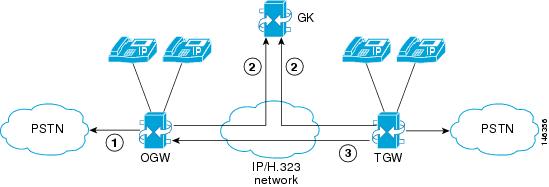Feedback Feedback
|
Table Of Contents
Customizable PSTN Tones and H.323 Call-Disconnect Cause Codes
Restrictions for Customizable PSTN Tones and H.323 Call-Disconnect Cause Codes
Information About Customizable PSTN Tones and H.323 Call-Disconnect Cause Codes
How to Implement Customizable PSTN Tones and H.323 Call-Disconnect Cause Codes
Customizing the Behavior of H.323 Call-Disconnect Cause Codes
Mapping H.323 Call-Disconnect Cause Codes for Incoming Call Legs
Setting the H.225 Call-Proceeding (T310) Disconnect Timer for H.323 Calls
Setting the Timer for Calls on All Dial Peers
Setting the Timer for Calls on a Single Dial Peer
Specifying the Mechanism for Detecting Media Inactivity on Voice Calls
Verifying Customizable PSTN Tones and H.323 Call-Disconnect Cause Codes Configuration
Configuration Examples for Customizable PSTN Tones and H.323 Call-Disconnect Cause Codes
Calling Side Received ARJ: Example
Calling Side ARQ Timeout: Example
Calling Side T301 (Alert Received): Example
Calling Side T303 (Setup Sent): Example
Calling Side T310 (Proceeding Received): Example
Called Party PBX Busy: Example
Called Party Ring Timeout: Example
Called Party Received ARJ: Example
Called Party ARQ Timeout: Example
Feature Information for Customizable PSTN Tones and H.323 Call-Disconnect Cause Codes
Customizable PSTN Tones and H.323 Call-Disconnect Cause Codes
Revised: —, OL-10613-01First Published: June 2006The Customizable PSTN Tones and H.323 Call-Disconnect Cause Codes featurette enables you to customize PSTN tones and H.323 call-disconnect cause codes for certain disconnect scenarios. Specifically, you can customize the following:
•
PSTN tones that are applicable to foreign-exchange-station (FXS), PRI, and BRI calls and IP phones
•
Q.850 call-disconnect cause codes for H.323 gateways
In addition, you can specify the mechanism for detecting media inactivity (silence) on a voice call in any of the following ways:
•
Absence of Real-Time Transport Protocol (RTP) packets sent or received
•
Absence of RTP Control Protocol (RTCP) packets sent or received
•
Absence of both types of packets sent or received
Finding Feature Information in This Module
Your Cisco IOS software release may not support all of the features documented in this module. To reach links to specific feature documentation in this module and to see a list of the releases in which each feature is supported, use the "Feature Information for Customizable PSTN Tones and H.323 Call-Disconnect Cause Codes" section.
Finding Support Information for Platforms and Cisco IOS Software Images
Use Cisco Feature Navigator to find information about platform support and Cisco IOS and Catalyst OS software image support. To access Cisco Feature Navigator, go to http://www.cisco.com/go/cfn. An account on Cisco.com is not required.
Contents
•
Restrictions for Customizable PSTN Tones and H.323 Call-Disconnect Cause Codes
•
Information About Customizable PSTN Tones and H.323 Call-Disconnect Cause Codes
•
How to Implement Customizable PSTN Tones and H.323 Call-Disconnect Cause Codes
•
Configuration Examples for Customizable PSTN Tones and H.323 Call-Disconnect Cause Codes
•
Feature Information for Customizable PSTN Tones and H.323 Call-Disconnect Cause Codes
Restrictions for Customizable PSTN Tones and H.323 Call-Disconnect Cause Codes
•
Tone play is not customizable for Q.850 call-disconnect cause-code 16 (normal call disconnect).
•
Network modules with DSPM-542 or DSPM-549 digital-signal-processor (DSP) modules do not support hardware-based (that is, DSP-based) RTP voice-media-inactivity (silence) detection.
•
Special-information tone (a three-tone sequence at 950, 1400, and 1800 MHz) is not supported on IP phones.
•
Cause-code-to-cause-code mapping is supported for incoming H.323 calls only.
Information About Customizable PSTN Tones and H.323 Call-Disconnect Cause Codes
Voice calls disconnect at either the originating gateway or gatekeeper or the terminating gateway or gatekeeper. On call disconnect, the disconnecting gateway generates a call-disconnect cause code for inclusion in the H.323 release message for the call. The Q.850 specification defines these cause codes; this featurette enables you to customize them and how they are used.
Featurette Capabilities
This featurette enables you to do the following (see Figure 1):
•
Customize PSTN tones (path 1 in the figure). You can play a customized tone to PSTN callers when a voice call disconnects with a specific Q.850 call-disconnect cause code and release source. Applicable to BRI, FXS, and PRI.
•
Customize the behavior of H.323 call-disconnect cause codes (path 2 in the figure).
•
Map H.323 call-disconnect cause codes for incoming call legs (path 3 in the figure). You can map a call-disconnect cause code to a different call-disconnect cause code.
•
Set the H.225 call-proceeding (T310) disconnect timer for H.323 calls.
•
Specify the mechanism for detecting media inactivity (silence) on a voice call.
Figure 1 Customizable PSTN Tones and H.323 Call-Disconnect Cause Codes
ARJ Cause Codes
This featurette, by means of the scenario-cause arj-default command (example: scenario-cause arj-default 24), maps only ARJ cause code 63. It does not map other cause codes (see Table 1).
In scenarios where the gatekeeper sends termination cause 1, the gateway generates ARJ cause code 1 and the same value cannot be mapped to any other cause.
How to Implement Customizable PSTN Tones and H.323 Call-Disconnect Cause Codes
This section contains the following information:
•
Customizing PSTN Tones (optional)
•
Customizing the Behavior of H.323 Call-Disconnect Cause Codes (optional)
•
Mapping H.323 Call-Disconnect Cause Codes for Incoming Call Legs (optional)
•
Setting the H.225 Call-Proceeding (T310) Disconnect Timer for H.323 Calls (optional)
•
Specifying the Mechanism for Detecting Media Inactivity on Voice Calls (optional)
•
Verifying Customizable PSTN Tones and H.323 Call-Disconnect Cause Codes Configuration (optional)
Customizing PSTN Tones
Cisco IOS gateways play a default tone to PSTN users when a call disconnects.
Which tone plays is determined by two factors:
•
Which Q.850 call-disconnect cause code is generated
•
Which gateway or gatekeeper—originating (local) or terminating (remote)—generates a disconnect
To override the default tone by mapping a different tone to a particular combination of cause code and source of the release instruction, perform the following procedure.
Note
•
The tone plays to callers only if the call-disconnect and wait-to-release timers are set to values greater than 0 by means of the timeouts call-disconnect and timeouts wait-release commands.
•
Perform this procedure on the originating, terminating, or both gateways.
SUMMARY STEPS
1.
enable
2.
configure terminal
3.
voice service pots
4.
map q850-cause
5.
exit
DETAILED STEPS
Customizing the Behavior of H.323 Call-Disconnect Cause Codes
To customize Q.850 call-disconnect cause codes for H.323 calls, perform the following procedure.
Note
You can perform this procedure on the originating gateway, terminating gateway, or both.
SUMMARY STEPS
1.
enable
2.
configure terminal
3.
voice service voip
4.
h323
5.
scenario-cause arj-default
6.
scenario-cause timeout
7.
exit
DETAILED STEPS
Mapping H.323 Call-Disconnect Cause Codes for Incoming Call Legs
Note
Cisco IOS gateways handle calls using call-control applications. This procedure maps cause codes only for incoming H.323 calls and only for disconnects that are generated by a call-control application.
To map a Q.850 call-disconnect cause code to another Q.850 call-disconnect cause code for incoming H.323 call legs that are disconnected by a call-control application, perform the following procedure.
Note
Perform this procedure on the terminating gateway.
SUMMARY STEPS
1.
enable
2.
configure terminal
3.
application
4.
map
5.
q850-cause
6.
exit
DETAILED STEPS
Setting the H.225 Call-Proceeding (T310) Disconnect Timer for H.323 Calls
This section contains the following information:
•
Setting the Timer for Calls on All Dial Peers (optional)
•
Setting the Timer for Calls on a Single Dial Peer (optional)
Setting the Timer for Calls on All Dial Peers
To set the H.225 call-proceeding (T310) disconnect timer for H.323 calls, perform the following procedure.
Note
Perform this procedure on any gateway for which you customized behavior as described in the "Customizing the Behavior of H.323 Call-Disconnect Cause Codes" section.
SUMMARY STEPS
1.
enable
2.
configure terminal
3.
voice service {pots | voip}
4.
h323
5.
h225 timeout call-proceeding
6.
exit
DETAILED STEPS
Setting the Timer for Calls on a Single Dial Peer
To set the H.225 call-proceeding (T310) disconnect timer for H.323 calls on a single dial peer, perform the following procedure.
Note
Perform this procedure on any gateway for which you customized behavior as described in the "Customizing the Behavior of H.323 Call-Disconnect Cause Codes" section.
SUMMARY STEPS
1.
enable
2.
configure terminal
3.
voice class h323 tag
4.
h225 timeout call-proceeding
5.
exit
6.
dial-peer voice tag voip
7.
voice-class h323 tag
8.
exit
DETAILED STEPS
Step 1
enable
Example:Router> enable
Enables privileged EXEC mode. Enter your password if prompted.
Step 2
configure terminal
Example:Router# configure terminal
Enters global configuration mode.
Step 3
voice class h323 tag
Example:Router(config)# voice class h323 1
Creates an H.323 voice class that is independent of any single dial peer and can be used on multiple dial peers. The argument is as follows:
•
tag—Unique number to identify the voice class. Range: 1 to 10000. There is no default value.
Note
The voice class h323 command in global configuration mode does not include a hyphen. The voice-class h323 command in dial-peer configuration mode includes a hyphen.
Step 4
h225 timeout call-proceeding duration
Example:Router (config-class)# h225 timeout call-proceeding 25
Sets the H.225 call-proceeding (T310) disconnect timer for the H.323 voice class. The argument is as follows:
•
duration—Timer duration, in seconds. Range: 0 to 300. Default: 60.
Step 5
exit
Example:Router(config-class)# exit
Exits the current mode.
Step 6
dial-peer voice tag voip
Example:Router(config)# dial-peer voice 3 voip
Enters dial-peer configuration mode for the specified VoIP dial peer.
Step 7
voice-class h323 tag
Example:Router(config-dial-peer)# voice-class h323 1
Assigns the H.323 voice class that you created in Step 3 to the specified VoIP dial peer.
Step 8
exit
Example:Router(config-dial-peer)# exit
Exits the current mode.
Specifying the Mechanism for Detecting Media Inactivity on Voice Calls
A voice call that is silent for longer than a normal pause in conversation may be inactive. To specify the mechanism for detecting media inactivity (that is, silence) on voice calls, perform the following procedure.
You can use this procedure in conjunction with the application, package callfeature, and various param and paramspace commands to configure call-feature parameters at the package level and to override them as needed for specific applications or dial peers. For more information on these and related commands, see the "Where to Go Next" section.
To configure use of the media-inactivity-detection timer requires the following actions:
1.
Configure the mechanism by which to monitor media activity (and hence detect inactivity)—the absence (sent or received) of RTCP packets, RTP packets, or both—by using the media-inactivity-criteria command (introduced with this featurette; see the procedure below). Default is RTP only.
Note
The mechanism—RTCP, RTP, or both—that you explicitly specify with this command takes precedence over any mechanism that you might implicitly have specified with the ip rtcp report interval command in combination with the timer media-inactive or timer receive-rtcp command.
2.
Configure the value of the media-inactivity disconnect timer and enable the timer. The value is the product of the following factors:
•
Minimum interval (in ms) between subsequent RTCP report transmissions; configure by using the ip rtcp report interval command (described in the "Where to Go Next" section). Default is 5000.
•
Multiplier; configure by using the timer media-inactive command (described in the "Where to Go Next" section). Default is 0.
Note
Perform this procedure on the originating gateway, terminating gateway, or both.
SUMMARY STEPS
1.
enable
2.
configure terminal
3.
gateway
4.
media-inactivity-criteria
5.
exit
DETAILED STEPS
Where to Go Next
After you specify the mechanism for silence detection, you can configure how silent calls should behave—typically (but not necessarily) to disconnect. The Media Inactive Call Detection (Silent Call Detection) feature describes how to do so by means of the following commands:
•
application—Enables a specific application on a dial peer.
•
ip rtcp report interval—Configures the average reporting interval between subsequent RTCP report transmissions.
•
package callfeature—Enters application-parameter configuration mode.
•
param—Loads and configures parameters in a package or a service (application) on the gateway.
•
paramspace callfeature—Enters the parameters to enable media inactivity detection at the package level. The following keywords are necessary to effect media-inactivity detection:
–
med-inact-det enable—Enables media-inactivity detection.
–
med-inact-action syslog—Logs disconnect information for inactive calls.
–
med-inact-disc-cause 44—Specifies that cause code 44 be used when inactive calls are disconnected.
•
timer media-inactive—Sets the media-inactivity disconnect timer.
Note
•
For examples of how to use these commands, see the "Configuration Examples for Customizable PSTN Tones and H.323 Call-Disconnect Cause Codes" section.
•
For information about the Media Inactive Call Detection (Silent Call Detection) feature, see the "Configuring Media Inactive Call Detection (Silent Call Detection)" chapter in the Cisco IOS Tcl IVR and VoiceXML Application Guide for your Cisco IOS release.
Verifying Customizable PSTN Tones and H.323 Call-Disconnect Cause Codes Configuration
To verify that the Customizable PSTN Tones and H.323 Call-Disconnect Cause Codes feature is configured as expected, use the show running-config command to display the contents of the currently running configuration file.
Configuration Examples for Customizable PSTN Tones and H.323 Call-Disconnect Cause Codes
This section provides the following configuration examples:
•
Calling Side Received ARJ: Example
•
Calling Side ARQ Timeout: Example
•
Calling Side T301 (Alert Received): Example
•
Calling Side T303 (Setup Sent): Example
•
Calling Side T310 (Proceeding Received): Example
•
Called Party Offhook: Example
•
Called Party PBX Busy: Example
•
Called Party Ring Timeout: Example
•
Called Party Received ARJ: Example
•
Called Party ARQ Timeout: Example
Note
The following configuration examples are for possible call-failure scenarios in a sample H.323 VoIP network that incorporates customer-premises multimedia gateways for delivering broadband services in a service-provider packet network with which the gateways interact. Your cause codes may not be identical to those shown.
Tone types for these configurations are as follows:
–
1—Busy tone
–
2—Congestion tone
–
3—Special-information tone
Calling Side Received ARJ: Example
Originating Gateway
voice service potsmap q850-cause 34 release-source local tone 3Calling Side ARQ Timeout: Example
Originating Gateway
voice service voiph323scenario-cause timeout arq 102voice service potsmap q850-cause 102 release-source local tone 3Calling Side T301 (Alert Received): Example
Originating Gateway
voice service potsmap q850-cause 23 release-source local tone 2voice service voiph323scenario-cause timeout t301 23Calling Side T303 (Setup Sent): Example
Originating Gateway
voice service voiph323scenario-cause timeout t303 15voice service potsmap q850-cause 15 release-source remote tone 3Calling Side T310 (Proceeding Received): Example
Originating Gateway
voice service voiph323scenario-cause timeout t310 32h225 timeout call-proceeding 20voice service potsmap q850-cause 32 release-source local tone 2Called Party Offhook: Example
Originating Gateway
voice service potsmap q850-cause 21 release-source remote tone 2Terminating Gateway
applicationmapq850-cause 17 q850-cause 44Called Party PBX Busy: Example
Terminating Gateway
applicationmapq850-cause 34 q850-cause 17Called Party Ring Timeout: Example
Originating Gateway
voice service potsmap q850-cause 19 release-source remote tone 2Terminating Gateway
voice-port 1/0/0timeouts ringing 30 (for FXS)telephony-servicetimeouts ringing 30(for CME)Called Party Received ARJ: Example
Originating Gateway
voice service potsmap q850-cause 21 release-source remote tone 2Terminating Gateway
voice service voiph323scenario-cause arj-default 24Called Party ARQ Timeout: Example
Originating Gateway
voice service potsmap q850-cause 21 release-source remote tone 2Terminating Gateway
voice service voiph323scenario-cause timeout arq 25Remote RTP Timeout: Example
Originating Gateway, Terminating Gateway, or Both
voice service potsmap q850-cause 44 release-source local tone 3applicationpackage callfeatureparam med-inact-disc-cause 44param med-inact-det enableparam med-inact-action disconnectip rtcp report interval 9000gatewaymedia-inactivity-criteria rtcptimer media-inactive 5Additional References
The following sections provide references related to the Customizable PSTN Tones and H.323 Call-Disconnect Cause Codes featurette.
Related Documents
Cisco IOS commands
Cisco IOS voice-configuration terminology
Cisco IOS voice-configuration library
Media Inactive Call Detection (Silent Call Detection) feature
Technical documentation, including feedback and assistance
What's New in Cisco Product Documentation (including monthly listings of new and revised documents) at http://www.cisco.com/univercd/cc/td/doc/abtunicd/136957.htm
Feedback form for this document at http://www.cisco.com/univercd/cc/td/doc/product/software/ios124/124newft/124t/124t9/htcause.htm
Standards
MIBs
•
None
To locate and download MIBs for selected platforms, Cisco IOS releases, and feature sets, use Cisco MIB Locator found at the following URL:
RFCs
Technical Assistance
Command Reference
This section documents new commands only.
h225 timeout call-proceeding
To set the H.225 call-proceeding (T310) disconnect timer, use the h225 timeout call-proceeding command in either voice-service or dial-peer configuration mode. To revert to the default, use the no form of this command.
h225 timeout call-proceeding duration
no h225 timeout call-proceeding
Syntax Description
Command Default
60 seconds
Command Modes
For all dial peers: Voice-service
For a single dial peer: Dial-peerCommand History
Usage Guidelines
Use this command to set a maximum duration for the time between call setup and call connect.
You can use this command in either of two configuration modes:
•
For all peers: Use voice-service configuration mode by entering the voice service voip command
•
For just a single dial peer: Use dial-peer configuration mode for the desired dial peer by entering the voice class h323 command.
Examples
The following example sets the disconnect timer for all dial peers:
Router(config)# voice service voipRouter(config-voi-serv)# h225 timeout call-processing 5The following example sets the disconnect timer for a single dial peer:
Router(config)# voice class h323 1Router(config-class)# h225 timeout call-processing 5Related Commands
map q850-cause
To play a customized tone to PSTN callers if a call disconnects with a specific Q.850 call-disconnect cause code and release source, use the map q850-cause command in voice-service configuration mode. To disable the code-to-tone mapping, use the no form of this command.
map q850-cause code-id release-source {local | remote | all} tone tone-id
no map q850-cause code-id release-source {local | remote | all} tone tone-id
Syntax Description
Command Default
No mapping occurs.
Command Modes
Voice-service
Command History
Usage Guidelines
Use this command to cause a particular tone to play when a call disconnects for a particular reason.
The tone plays to callers only if the call-disconnect and wait-to-release timers are set to values greater than 0 by entering the timeouts call-disconnect and timeouts wait-release commands.
Examples
The following example maps Q.850 call-disconnect cause code 21 to tone 3 on the local gateway and to tone 2 on the remote gateway:
Router(config)# voice service potsRouter(conf-voi-serv)# map q850-cause 21 release-source local tone 3Router(conf-voi-serv)# map q850-cause 21 release-source remote tone 2Related Commands
media-inactivity-criteria
To specify the mechanism for detecting media inactivity (silence) on a voice call, use the media-inactivity-criteria command in gateway configuration mode. To disable detection, use the no form of this command.
media-inactivity-criteria {rtp | rtcp | all}
no media-inactivity-criteria
Syntax Description
rtp
Real-Time Transport Protocol (RTP) (default)
rtcp
RTP Control Protocol (RTCP)
all
Both RTP and RTCP
Command Default
Media-inactivity detection is performed by means of RTP.
Command Modes
Gateway
Command History
Usage Guidelines
Use this command to specify the mechanism for detecting silence on a voice call. After doing so, you can configure silent calls to disconnect by entering the related commands listed below.
Use this command, in conjunction with the application, package callfeature, param, and paramspace commands, to configure callfeature parameters at the package level and to override them as needed for specific applications or dial peers.
The mechanism that you explicitly specify with this command takes precedence over any mechanism that you might implicitly have specified with the ip rtcp report interval command in combination with the timer media-inactive or timer receive-rtcp command.
Examples
The following example specifies the use of RTCP for silence detection:
Router(config)# gatewayRouter(config-gateway)# media-inactivity-criteria rtcpThe following example shows a configuration that might result from the use of this and related commands:
voice service potsmap q850-cause 44 release-source local tone 3applicationpackage callfeatureparam med-inact-disc-cause 44param med-inact-det enableparam med-inact-action disconnectip rtcp report interval 9000dial-peer voice 5 voipdestination-pattern .Tprogress_ind disconnect enable 8session target rascodec g711ulawgatewaymedia-inactivity-criteria rtcptimer media-inactive 5Related Commands
q850-cause
To map a Q.850 call-disconnect cause code to a different Q.850 call-disconnect cause code, use the q850-cause command in application-map configuration mode. To disable the code-to-code mapping, use the no form of this command.
q850-cause code-id q850-cause code-id
no q850-cause code-id q850-cause code-id
Syntax Description
Command Default
No mapping occurs.
Command Modes
Application-map
Command History
Usage Guidelines
Use this command to map a Q.850 call-disconnect cause code to any different Q.850 call-disconnect cause code.
Use this command in conjunction with the application and map commands.
This command operates only on incoming H.323 call legs that are disconnected by a call-control application.
Examples
The following example maps cause code 34 to cause code 17:
Router(config)# applicationRouter(config-app)# mapRouter(config-app-map)# q850-cause 34 q850-cause 17Related Commands
scenario-cause
To configure new Q.850 call-disconnect cause codes for use if an H.323 call fails, use the scenario-cause command in H.323-voice-service configuration mode. To revert to the defaults, use the no form of this command.
scenario-cause {arj-default | timeout {arq | t301 | t303 | t310} code-id}
no scenario-cause {arj-default | timeout {arq | t301 | t303 | t310}}
Syntax Description
Command Default
No mapping occurs.
Command Modes
H.323-voice-service
Command History
Usage Guidelines
Use this command to configure new Q.850 call-disconnect cause codes for use if an H.323 voice call fails during setup.
Examples
The following example causes a gateway to send the default ARJ cause code of 24 rather than the previous default of 63 when a call fails for reasons that are associated with the ARJ default cause code:
Router(config)# voice service voipRouter(conf-voi-serv)# h323Router(conf-serv-h323)# scenario-cause arj-default 24Related Commands
Feature Information for Customizable PSTN Tones and H.323 Call-Disconnect Cause Codes
Table 2 lists the release history for this feature.
Not all commands may be available in your Cisco IOS software release. For release information about a specific command, see the command-reference documentation.
Use Cisco Feature Navigator to find information about platform support and software image support. Cisco Feature Navigator enables you to determine which Cisco IOS and Catalyst OS software images support a specific software release, feature set, or platform. To access Cisco Feature Navigator, go to http://www.cisco.com/go/cfn. An account on Cisco.com is not required.
Note
Table 2 lists only the Cisco IOS software release that introduced support for a given feature in a given Cisco IOS software release train. Unless noted otherwise, subsequent releases of that Cisco IOS software release train also support that feature.
Any Internet Protocol (IP) addresses used in this document are not intended to be actual addresses. Any examples, command display output, and figures included in the document are shown for illustrative purposes only. Any use of actual IP addresses in illustrative content is unintentional and coincidental.
© 2006 Cisco Systems, Inc. All rights reserved.