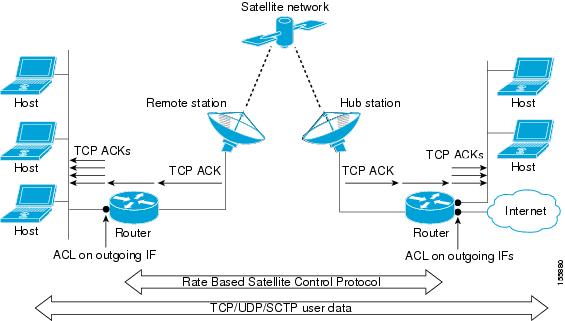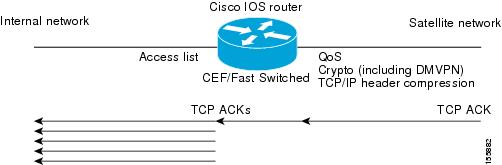Feedback Feedback
|
Table Of Contents
Prerequisites for Access List-Based RBSCP
Restrictions for Access List-Based RBSCP
Information About Access List-Based RBSCP
Benefits of Access List-Based RBSCP
Rate-Based Satellite Control Protocol
Access List-Based RBSCP Functionality
How to Configure Access List-Based RBSCP
Use RBSCP Selectively by Applying an Access List
Configuration Examples for Access List-Based RBSCP
Access List-Based RBSCP: Example
Feature Information for Access List-Based RBSCP
Access List-Based RBSCP
First Published: June 19, 2006Last Updated: June 19, 2006The Access List-Based Rate-Based Satellite Control Protocol (RBSCP) feature allows you to selectively apply the TCP ACK splitting feature of RBSCP to any outgoing interface. The result is reduced effect of long latencies over a satellite link. Access List-Based RBSCP has no tunneling or queueing overhead that is associated with RBSCP tunnels. Additional benefits include more interoperability with other Cisco IOS features (such as TCP/IP header compresssion, DMVPN, and QoS) because the TCP and Stream Control Transmission Protocol (SCTP) packets are no longer encapsulated with an RBSCP/IP header. This feature works on process switched forwarding, fast switching, or Cisco Express Forwarding (CEF).
Finding Feature Information in This Module
Your Cisco IOS software release may not support all of the features documented in this module. To reach links to specific feature documentation in this module and to see a list of the releases in which each feature is supported, use the "Feature Information for Access List-Based RBSCP" section.
Finding Support Information for Platforms and Cisco IOS and Catalyst OS Software Images
Use Cisco Feature Navigator to find information about platform support and Cisco IOS and Catalyst OS software image support. To access Cisco Feature Navigator, go to http://www.cisco.com/go/cfn. An account on Cisco.com is not required.
Contents
•
Prerequisites for Access List-Based RBSCP
•
Restrictions for Access List-Based RBSCP
•
Information About Access List-Based RBSCP
•
How to Configure Access List-Based RBSCP
•
Configuration Examples for Access List-Based RBSCP
•
Feature Information for Access List-Based RBSCP
Prerequisites for Access List-Based RBSCP
•
This document assumes that you already understand how to configure an IP access list and have one configured.
Restrictions for Access List-Based RBSCP
CautionPlan your network carefully so that no more than one Cisco IOS router in a given routing path has the Access List-Based RBSCP feature enabled. You do not want to recursively ACK split traffic.
•
The Access List-Based RBSCP feature will process only IPv4 packets, not IPv6 packets.
•
The feature will process only standalone TCP packets. Encapsulated (encrypted or tunneled) TCP packets will be left unprocessed.
•
This feature is available only on non-distributed platforms.
Information About Access List-Based RBSCP
Before you configure an access list-based RBSCP, you should understand the following concepts:
•
Benefits of Access List-Based RBSCP
•
Rate-Based Satellite Control Protocol
•
Access List-Based RBSCP Functionality
Benefits of Access List-Based RBSCP
The Access List-Based Rate-Based Satellite Control Protocol (RBSCP) feature provides the following benefits:
•
It allows you to selectively apply the TCP ACK splitting feature of RBSCP to any outgoing interface. TCP ACK splitting is a benefit because it reduces the effect of long latencies characteristic of satellite links. Applying this feature selectively by using an access list is a benefit because you control which packets are subject to TCP ACK splitting.
•
It has no tunneling or queueing overhead that is associated with RBSCP tunnels.
•
It provides more interoperability with other Cisco IOS features (such as TCP/IP header compresssion, DMVPN, and QoS) because the TCP and Stream Control Transmission Protocol (SCTP) packets are no longer encapsulated with an RBSCP/IP header.
•
This feature works on process switched forwarding, fast switching, or CEF.
•
It preserves the internet end-to-end principle.
Rate-Based Satellite Control Protocol
Rate-Based Satellite Control Protocol (RBSCP) was designed for wireless or long-distance delay links with high error rates, such as satellite links. RBSCP can improve the performance of certain IP protocols, such as TCP and IP Security (IPsec), over satellite links without breaking the end-to-end model. For instructions on how to implement RBSCP over a tunnel, see the "Implementing Tunnels" chapter of the Interface and Hardware Component Configuration Guide.
The TCP ACK splitting capability of RBSCP can be implemented without a tunnel, by using an IP access list, as shown in Figure 1. The TCP ACK splitting occurs at the outgoing interface between the router and the internal network or Internet. It does not occur over the link to the satellite.
Figure 1 ACL-Based RBSCP on Outgoing Interfaces
TCP ACK Splitting
TCP ACK splitting is a software technique to improve performance for clear-text TCP traffic using acknowledgment (ACK) splitting, in which a number of additional TCP ACKs are generated for each TCP ACK received. TCP ACK splitting causes TCP to open the congestion window more quickly than usual, thus decreasing the effect of long latencies. TCP will generally open the congestion window by one maximum transmission unit (MTU) for each TCP ACK received. Opening the congestion window results in increased bandwidth becoming available. Configure this feature only when the satellite link is not using all the available bandwidth. Encrypted traffic cannot use TCP ACK splitting.
The size argument in the ip rbscp ack-split command determines how many TCP ACKs are generated from the incoming TCP ACK, as shown in Figure 2.
Figure 2 TCP ACK Splitting
If n ACKs are configured and M is the cumulative ACK point of the original TCP ACK, the resulting TCP ACKs exiting the router will have the following cumulative ACK points:
M-n+1, M-n+2, M-n+3,...M
For example, if the size argument is set to 5, and the access list permits a TCP ACK with a cumulative ACK acknowledging bytes to 1000, then the resulting TCP ACKs exiting the router will have the following cumulative ACK points:
TCP ACK (996) (1000-5+1)
TCP ACK (997) (1000-5+2)
TCP ACK (998) (1000-5+3)
TCP ACK (999) (1000-5+4)
TCP ACK (1000) (1000-5+5)
Access List-Based RBSCP Functionality
The Access List-Based RBSCP feature will accept a numbered or named, standard or extended IP access list. The access list controls which packets are subject to TCP ACK splitting. That is, the feature is applied to packets that a permit statement allows; the feature is not applied to packets that a deny statement filters.
An instance of this feature consists of an access list and an ACK split value. An ACK split value of 0 or 1 indicates that this feature is disabled (that is, no ACK split will be done). The ACK split value range is 0 through 32.
An interface can use only one instance of this feature at a time. Each instance of this feature can be used on multiple interfaces.
If you configure this feature but it refers to a nonexistent access list, this is interpreted as having an access list that denies all traffic from being processed by the access list-based RBSCP feature, so the feature is essentially disabled and the traffic goes through the normal switching path.
If both an RBSCP tunnel and an instance of the Access List-Based RBSCP feature are enabled along a routing or switching path, the TCP ACKs detunneled from the RBSCP tunnel will be ACK split according to the tunnel configuration and the Access List-Based RBSCP split parameters on the outgoing interface are effectively disabled.
How to Configure Access List-Based RBSCP
Perform the task in this section in order to use the TCP ACK splitting feature of RBSCP, based on an access list.
•
Use RBSCP Selectively by Applying an Access List
Use RBSCP Selectively by Applying an Access List
This task illustrates how to apply the feature to an interface, and presumes that an access list is already configured. Perform this task by applying the access list on the router interface that is facing the internal network, not the satellite network.
Tip
The feature will try to process all the TCP flows as filtered by the access list. Try to make the access list applied to RBSCP as precise as possible to avoid unnecessary processing.
CautionPlan your network carefully so that no more than one Cisco IOS router in a given routing path has this feature enabled. You do not want to recursively ACK split traffic.
SUMMARY STEPS
1.
enable
2.
configure terminal
3.
interface type number
4.
ip rbscp ack-split size {access-list-name | access-list-number} out
5.
Although it is not required, you should repeat this task on the router that is on the other side of the satellite, on the outgoing interface facing the network, not the satellite. Use a different access list.
DETAILED STEPS
Step 1
enable
Example:Router> enable
Enables privileged EXEC mode.
•
Enter your password if prompted.
Step 2
configure terminal
Example:Router# configure terminal
Enters global configuration mode.
Step 3
interface type number
Example:Router(config)# interface ethernet 1
Specifies an interface.
•
Specify an interface that is facing your internal network, opposite the satellite network.
Step 4
ip rbscp ack-split size {access-list-name | access-list-number} out
Example:Router(config-if)# ip rbscp ack-split 6 101 out
Configures RBSCP on the outgoing interface for packets that are permitted by the specified access list.
•
The ACK split size determines the number of ACKs to send for every ACK received. An ACK split value of 0 or 1 indicates that this feature is disabled (that is, no ACK split will be done). The range is 0 through 32. See TCP ACK Splitting.
•
In this example, access list 101 determines which packets are subject to TCP ACK splitting.
Step 5
Although it is not required, you should repeat this task on the router that is on the other side of the satellite, on the outgoing interface facing the network, not the satellite. Use a different access list.
—
Configuration Examples for Access List-Based RBSCP
This section provides the following configuration example:
•
Access List-Based RBSCP: Example
Access List-Based RBSCP: Example
In the following example, access list 101 performs TCP ACK splitting on packets going out FastEthernet interface 1/1 from a source at 1.1.1.1 to a destination at 3.3.3.1:
!version 12.4no service padservice timestamps debug datetime msecservice timestamps log datetime msecno service password-encryption!hostname IOSACL-72b!boot-start-markerboot-end-marker!enable password lab!no aaa new-model!resource policy!ip cef!interface Ethernet0/0no ip addressshutdownduplex autono cdp enable!interface GigabitEthernet0/0no ip addressshutdownduplex fullspeed 1000media-type gbicnegotiation autono cdp enable!interface FastEthernet1/0ip address 1.1.1.2 255.255.255.0duplex halfno cdp enable!interface FastEthernet1/1ip address 2.2.2.2 255.255.255.0ip rbscp ack-split 4 101 outduplex halfno cdp enable!interface FastEthernet2/0no ip addressshutdownduplex halfno cdp enable!interface Serial3/0no ip addressshutdownserial restart-delay 0!interface Serial3/1no ip addressshutdownserial restart-delay 0no cdp enable!interface Serial3/2no ip addressshutdownserial restart-delay 0no cdp enable!interface Serial3/3no ip addressshutdownserial restart-delay 0no cdp enable!interface FastEthernet4/0no ip addressshutdownduplex autospeed autono cdp enable!interface FastEthernet4/1no ip addressshutdownduplex autospeed autono cdp enable!router eigrp 100network 1.0.0.0network 2.0.0.0auto-summary!no ip http serverno ip http secure-server!logging alarm informationalaccess-list 101 permit tcp host 1.1.1.1 host 3.3.3.1dialer-list 1 protocol ip permit!control-plane!gatekeepershutdown!!line con 0exec-timeout 0 0stopbits 1line aux 0stopbits 1line vty 0 4login!!endAdditional References
The following sections provide references related to Access List-Based RBSCP.
Related Documents
Standards
MIBs
None
To locate and download MIBs for selected platforms, Cisco IOS releases, and feature sets, use Cisco MIB Locator found at the following URL:
RFCs
Technical Assistance
Command Reference
This section documents the following new commands only:
debug ip rbscp
To display general error messages about access list-based Rate-Based Satellite Control Protocol (RBSCP), use the debug ip rbscp command in privileged EXEC mode. To disable debug output, use the no form of this command.
debug ip rbscp
no debug ip rbscp
Syntax Description
This command has no arguments or keywords.
Defaults
RBSCP debugging is disabled by default.
Command Modes
Privileged EXEC
Command History
Usage Guidelines
CautionUsing this command will impact the router's forwarding performance.
Examples
The following is sample output from the debug ip rbscp command. The hexadecminal number is the sequence number to keep track of the flow.
Router# debug ip rbscp*May 11 02:17:01.407: RBSCP process: 0x662852D0 passed access listRelated Commands
debug ip rbscp ack-split
To display information about TCP ACK splitting done in conjunction with Rate-Based Satellite Control Protocol (RBSCP), use the debug ip rbscp ack-split command in privileged EXEC mode. To disable debug output, use the no form of this command.
debug ip rbscp ack-split
no debug ip rbscp ack-split
Syntax Description
This command has no arguments or keywords.
Defaults
RBSCP debugging for TCP ACKs is disabled by default.
Command Modes
Privileged EXEC
Command History
Usage Guidelines
CautionUsing this command will impact the router's forwarding performance.
Examples
The following is sample output from the debug ip rbscp ack-split command when the packets match the access list applied to RBSCP. The output includes the source and destination IP addresses and port numbers, the hexadecimal sequence number, and the cumulative ACK that acknowledges bytes up to that number.
Router# debug ip rbscp ack-split*May 11 02:17:01.407: RBSCP ACK split: 0x662852D0, input FastEthernet1/0 -> output FastEthernet1/1*May 11 02:17:01.407: RBSCP ACK split: rcvd src 1.1.1.1:38481 -> dst 3.3.3.1:21, cumack 2336109115*May 11 02:17:01.407: RBSCP ACK split: generated 0x65FC0874 cumack 2336109112*May 11 02:17:01.407: RBSCP ACK split: generated 0x66762A78 cumack 2336109113*May 11 02:17:01.407: RBSCP ACK split: generated 0x6676442C cumack 2336109114*May 11 02:17:01.407: RBSCP ACK split: releasing original ACK 2336109115*May 11 02:17:01.415: RBSCP process: 0x662852D0 passed access list*May 11 02:17:01.415: RBSCP ACK split: 0x662852D0, input FastEthernet1/0 -> output FastEthernet1/1*May 11 02:17:01.415: RBSCP ACK split: rcvd src 1.1.1.1:36022 -> dst 3.3.3.1:20240, cumack 4024420742*May 11 02:17:01.415: RBSCP ACK split: generated 0x65FC1E7C cumack 4024420739*May 11 02:17:01.415: RBSCP ACK split: generated 0x65FC2980 cumack 4024420740*May 11 02:17:01.415: RBSCP ACK split: generated 0x65FC3484 cumack 4024420741*May 11 02:17:01.415: RBSCP ACK split: releasing original ACK 4024420742*May 11 02:17:01.419: RBSCP process: 0x662852D0 passed access list*May 11 02:17:01.419: RBSCP ACK split: 0x662852D0, input FastEthernet1/0 -> output FastEthernet1/1Related Commands
ip rbscp ack-split
To configure the TCP ACK splitting feature of Rate-Based Satellite Control Protocol (RBSCP) on an outgoing interface for packets that are permitted by a specified access list, use the ip rbscp ack-split command in interface configuration mode. To disable the feature on the interface, use the no form of this command.
ip rbscp ack-split size {access-list-name | access-list-number} out
no ip rbscp ack-split
Syntax Description
Defaults
This command is disabled by default.
Command Modes
Interface configuration
Command History
Usage Guidelines
This command enables TCP ACK splitting for packets going out the interface that are permitted by the access list. TCP ACK splitting is a software technique to improve performance for clear-text TCP traffic using acknowledgment (ACK) splitting, in which a number of additional TCP ACKs are generated for each TCP ACK received.
TCP ACK splitting causes TCP to open the congestion window more quickly than usual, thus decreasing the effect of long latencies. TCP will generally open the congestion window by one maximum transmission unit (MTU) for each TCP ACK received. Opening the congestion window results in increased bandwidth becoming available. Configure this feature only when the satellite link is not using all the available bandwidth. Encrypted traffic cannot use TCP ACK splitting.
CautionPlan your network carefully so that no more than one Cisco IOS router in a given routing path has this feature enabled. You do not want to recursively ACK split traffic.
An interface can use only one instance of this feature at a time. Each instance of this feature can be used on multiple interfaces.
If you configure this feature but it refers to a nonexistent access list, this is interpreted as having an access list that denies all traffic from being processed by the Access List-Based RBSCP feature, so the feature is essentially disabled and the traffic goes through the normal switching path.
Examples
In the following example, the access list performs TCP ACK splitting on packets going out Ethernet interface 0 from a source at 172.22.18.5 to a destination at 172.33.27.4:
ip access-list extended satellitepermit tcp 172.22.18.5 172.33.27.4exitinterface ethernet 0ip rbscp ack-split 6 satellite outRelated Commands
debug ip rbscp
Displays general error messages about access list-based RBSCP.
debug ip rbscp ack-split
Displays information about TCP ACK splitting done in conjunction with RBSCP.
Feature Information for Access List-Based RBSCP
Table 1 lists the release history for this feature.
Not all commands may be available in your Cisco IOS software release. For release information about a specific command, see the command reference documentation.
Use Cisco Feature Navigator to find information about platform support and software image support. Cisco Feature Navigator enables you to determine which Cisco IOS and Catalyst OS software images support a specific software release, feature set, or platform. To access Cisco Feature Navigator, go to http://www.cisco.com/go/cfn. An account on Cisco.com is not required.
Note
Table 1 lists only the Cisco IOS software release that introduced support for a given feature in a given Cisco IOS software release train. Unless noted otherwise, subsequent releases of that Cisco IOS software release train also support that feature.
Any Internet Protocol (IP) addresses used in this document are not intended to be actual addresses. Any examples, command display output, and figures included in the document are shown for illustrative purposes only. Any use of actual IP addresses in illustrative content is unintentional and coincidental.
© 2006 Cisco Systems, Inc. All rights reserved.