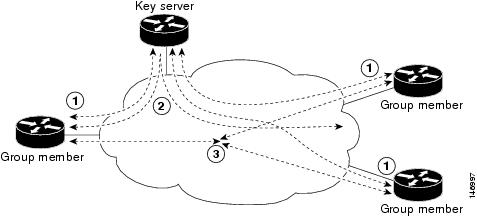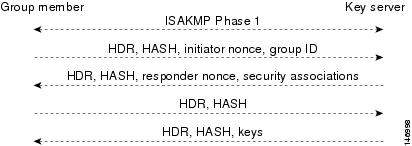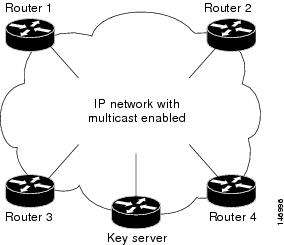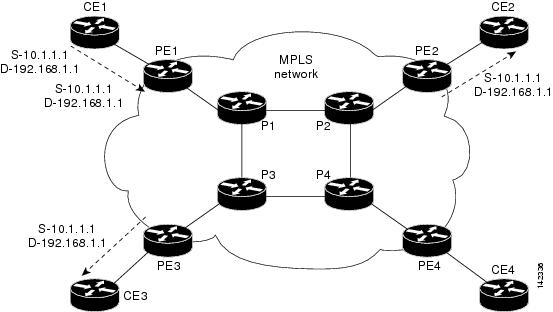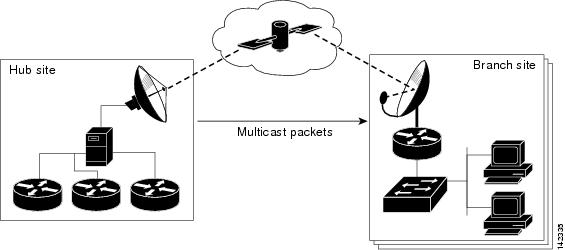Feedback Feedback
|
Table Of Contents
Prerequisites for Secure Multicast
Restrictions for Secure Multicast
Information About Secure Multicast
Secure Multicast and Internet Standards
How Protocol Messages Work with the Cisco IOS
Secure Multicast: Typical Scenarios
IP Network with Multicast Enabled
Multicast VPN over an MPLS Network
How to Configure Secure Multicast
Clearing a Group Member Registration with a Key Server
Configuration Examples for Secure Multicast
match address (GDOI local server)
Feature Information for Secure Multicast
Secure Multicast
First Published: February 27, 2006Last Updated: October 2, 2011
Secure Multicast is a set of features that are necessary to secure IP multicast group traffic that originates on or flows through a Cisco IOS device. Secure Multicast combines the keying protocol Group Domain of Interpretation (GDOI) with IP security (IPsec) encryption to provide users with an efficient method to secure IP multicast group traffic. Secure Multicast enables the router to apply encryption to nontunneled (that is, "native") IP multicast packets and eliminates the requirement to configure tunnels to protect multicast traffic.
Secure Multicast provides the following benefits:
•
Protection of multicast traffic without any form of additional encapsulation.
•
Scalability: one-to-many and many-to-many relationships.
•
Manageability: easier configuration and enhanced manageability.
•
Native IPsec encapsulation for IP multicast traffic.
•
Centralized key and policies distribution mechanism through GDOI key server.
•
Simplified troubleshooting.
•
Extensible standard-based framework is used.
Finding Feature Information in This Module
Your Cisco IOS software release may not support all of the features documented in this module. To reach links to specific feature documentation in this module and to see a list of the releases in which each feature is supported, use the "Feature Information for Secure Multicast" section.
Finding Support Information for Platforms and Cisco IOS Software Images
Use Cisco Feature Navigator to find information about platform support and Cisco IOS software image support. Access Cisco Feature Navigator at http://www.cisco.com/go/fn. You must have an account on Cisco.com. If you do not have an account or have forgotten your username or password, click Cancel at the login dialog box and follow the instructions that appear.
Contents
•
Prerequisites for Secure Multicast
•
Restrictions for Secure Multicast
•
Information About Secure Multicast
•
How to Configure Secure Multicast
•
Configuration Examples for Secure Multicast
•
Feature Information for Secure Multicast
Prerequisites for Secure Multicast
•
You should be knowledgeable about IPsec and Internet Key Exchange (IKE).
•
You should know how to configure multicast routing on a Cisco IOS global router.
•
When configuring the IKE policy, the IKE lifetime should be set to the minimum of 5 minutes so that unnecessary resources are not wasted on the maintenance of the IKE security association (SA). After the registration IKE SA is established, the rekeys no longer have to be maintained.
Restrictions for Secure Multicast
•
A router can be a group member or a key server, but it cannot be configured for both at the same time.
•
Cisco Express Forwarding (CEF) switching is not supported.
•
The following platforms can be configured only as shown:
–
Cisco 800 through the 830 series routers: by a group member only.
–
Cisco 850 and 870 series routers: by a group member only.
•
Public key infrastructure (PKI) is recommended for group members that have dynamic IP addresses.
•
Network Address Translation-Traversal (NAT-T) will work only from the group member to the key server. NAT-T will not work if there is a NAT device between group members.
Information About Secure Multicast
To configure the Secure Multicast feature, you should understand the following concepts:
•
Secure Multicast and Internet Standards
•
How Protocol Messages Work with the Cisco IOS
•
Secure Multicast: Typical Scenarios
Secure Multicast and Internet Standards
Secure Multicast relies on the following two Internet standards: GDOI and IPsec.
GDOI
GDOI is defined as the Internet Security Association Key Management Protocol (ISAKMP) Domain of Interpretation (DOI) for group key management. In a group management model, the GDOI protocol operates between a group member and a group controller or key server (GCKS), which establishes security associations among authorized group members. The ISAKMP defines two phases of negotiation. GDOI is protected by a Phase 1 ISAKMP security association. The Phase 2 exchange is defined in IETF RFC 3547. The topology shown in Figure 1 and the corresponding explanation show how this protocol works.
Figure 1 Protocol Flows That Are Necessary for Group Members
to Participate in a Group
The above topology in Figure 1 shows the protocol flows that are necessary for group members to participate in a group:
1.
Group members register with the key server. The key server authenticates and authorizes the group members and downloads the IPsec policy and keys that are necessary for them to encrypt and decrypt IP multicast packets.
2.
Group members exchange IP multicast packets that are encrypted using IPsec.
3.
As needed, the key server pushes a rekey message to the group members. The rekey message contains new IPsec policy and keys to use when old IPsec SAs expire. Rekey messages are sent in advance of the SA expiration time to ensure that valid group keys are always available.
IPsec
IPsec is a well-known RFC that defines an architecture to provide various security services for traffic at the IP layer. The components and how they fit together with each other and into the IP environment are described in IETF RFC 2401.
How Protocol Messages Work with the Cisco IOS
Secure Multicast uses the GDOI protocol (IETF RFC 3547) to distribute the policy and keys for the group. The GDOI protocol is between a key server and a group member. The key server creates and maintains the policy and keys, and it downloads the policy and keys to the authenticated group members. The group members are authenticated by the key server and communicate with other authenticated group members that are in the same group using the IPsec SAs that the group members have received from the key server.
The GDOI protocol is protected by an ISAKMP Phase 1 exchange. The GDOI key server and the GDOI group member must have the same ISAKMP policy. This Phase 1 ISAKMP policy should be strong enough to protect the GDOI protocol that follows. The GDOI protocol is a four-message exchange that follows the Phase 1 ISAKMP policy. The Phase 1 ISAKMP exchange can be main mode or aggressive mode.
Figure 2 shows the ISAKMP Phase 1 exchange.
Figure 2 ISAKMP Phase 1 Exchange
The above messages (the ISAKMP Phase 1 messages and the four GDOI protocol messages) are referred to as the GDOI registration, and the entire exchange that is shown above is a unicast exchange between the group member and the key server.
After the registration is successful, the key server sends a multicast rekey to all the group members that have registered within a group. During the registration, the group member receives the address of the multicast group and registers with the multicast group that is required to receive the multicast rekeys. )
Note
The GDOI protocol uses User Datagram Protocol (UDP) port 848 (with NAT-T, it floats to 4848).
Key Server
The responsibilities of the key server include maintaining the policy and creating and maintaining the keys for the group. When a group member registers, the key server downloads this policy and the keys to the group member. The key server also rekeys the group before existing keys expire.
The key server has two modes: servicing registration requests and sending rekeys. A group member can register at any time and receive the most current policy and keys. When a group member registers with the key server, the key server verifies the group ID that the group member is attempting to join. If this ID is a valid group ID, the key server sends the SA policy to the group member. After the group member acknowledges that it can handle the downloaded policy, the key server downloads the respective keys.
There are two types of keys that the key server can download: the key encryption key (KEK) and the traffic encryption key (TEK). The TEK becomes the IPsec SA with which the group members within the same group communicate. The KEK encrypts the rekey message.
The GDOI server sends out rekey messages either because of an impending IPSec SA expiration or because the policy has changed on the key server (using command-line interface [CLI]). The rekey messages may also be retransmitted periodically to account for possible packet loss. Packet loss can occur because rekey messages are sent without the use of any reliable transport. There is no efficient feedback mechanism by which receivers can indicate that they did not receive a rekey message, so retransmission seeks to bring all receivers up to date.
Group Member
The group member registers with the key server to get the IPsec SA or SAs that are necessary to communicate with the group. The group member provides the group ID to the key server to get the respective policy and keys for this group. These keys are refreshed periodically, and before the current IPsec SAs expire, so that there is no loss of traffic.
End-User Considerations
Secure Multicast can be used with all modes of multicast. The rekey retransmit command should be used whenever the Protocol Independent Multicast-sparse mode (PIM-SM) is configured because the PIM-SM shortest path tree (SPT) can be torn down if it does not receive continuing traffic. When traffic resumes, PIM-SM must reestablish the SPT. Retransmitting rekey packets increases the chance that group members will receive the rekeys when PIM-SM is setting up the SPT.
Secure Multicast: Typical Scenarios
IP Network with Multicast Enabled
IP multicast-enabled networks can transport encrypted multicast traffic natively over an IP core. An IP multicast encryption-enabled router can forward IP multicast packets to the core network, which is careful to distribute the multicast packets only to other customer edge (CE) devices that belong to the same customer. However, with secure multicast, the IP multicast traffic is protected with encryption in case packets are erroneously delivered. (See Figure 3 below.)
Figure 3 IP Network with Multicast Enabled
Multicast VPN over an MPLS Network
Figure 4 is an example of multicast virtual private network (VPN) packets that are being sent over a Multiprotocol Label Switching (MPLS) network.
Figure 4 Multicast VPN over an MPLS Network
In Figure 4, a customer within an MPLS network has four CE devices attached to the MPLS network. One multicast sender (IP address 10.1.1.1) is sending packets on the IP multicast address 192.168.1.1. These packets are encrypted by CE1 before distribution into the provider edge (PE) network. Router PE1 creates a VPN packet, which is forwarded to P1. The multicast VPN packet code on P1 forwards the packet toward both CE2 and CE3 because systems behind those routers have joined the 192.168.1.1 group and are "listening" for those packets. Devices CE2 and CE3 will decrypt the IP multicast packets and further distribute them in the network.
IP Multicast over Satellite
Figure 5 is an example of encrypted IP packets that are being sent over satellite links.
Figure 5 IP Multicast over Satellite
In Figure 5, a router in a hub has encrypted IP multicast packets and forwarded them to the satellite sending unit. The satellite sending unit transmits the IP packets to the satellite, where the satellite retransmits the IP packet toward the dish antennas located at branch sites. At each branch, a router decrypts the IP multicast packets and forwards the packet into the branch network.
How to Configure Secure Multicast
This section includes the following required and optional tasks:
•
Configuring a Key Server (required)
•
Configuring Group Members (required)
•
Clearing a Group Member Registration with a Key Server (optional)
•
Verifying Secure Multicast (optional)
Configuring a Key Server
To configure a key server, perform the following steps.
Prerequisites
Before creating the GDOI group, you must first configure IKE and the IPsec transform set, and you must create an IPsec profile. For information about how to configure IKE and the IPsec transform set and to create an IPsec profile, see the "Related Documents" subsection of the "Additional References" section.
SUMMARY STEPS
1.
enable
2.
configure terminal
3.
crypto gdoi group {group-name}
4.
identity number {number}
or
identity address ipv4 {address}
5.
server local
6.
authorization address ipv4 {access-list-name | access-list-number}
7.
rekey algorithm {type-of-encryption-algorithm}
8.
rekey lifetime {seconds number-of-seconds}
9.
rekey retransmit {number-of-seconds} [number number-of-retransmissions]
10.
rekey authentication {mypubkey | pubkey} {rsa key-name}
11.
rekey address ipv4 {access-list-number | access-list-name}
12.
registration interface type slot/port
13.
sa ipsec {sequence number}
14.
profile {ipsec-profile-name}
15.
match address {ipv4 access-list-number | access-list-name}
16.
exit
17.
exit
18.
exit
DETAILED STEPS
Troubleshooting Tips
If debug crypto gdoi debugging is turned on, you may see "No Pubkey." This means that the Rivest, Shamir, and Adelman (RSA) keys were never generated.
What to Do Next
Configure group members (See "Configuring Group Members.")
Configuring Group Members
To configure group members, perform the following steps.
Prerequisites
Before configuring a group member, you must first configure IKE policy. For more information, see the reference to configuring IKE policy in the "Related Documents" subsection of the "Additional References" section.
SUMMARY STEPS
1.
enable
2.
configure terminal
3.
crypto gdoi group {group-name}
4.
identity number {number}
or
identity address ipv4 {address}
5.
server address ipv4 {address}
6.
exit
7.
crypto map map-name seq-num [gdoi]
8.
set group {group-name}
9.
exit
10.
exit
11.
interface type slot/port
12.
crypto map map-name
13.
exit
DETAILED STEPS
Clearing a Group Member Registration with a Key Server
To clear a group member registration with a key server, perform the following steps.
SUMMARY STEPS
1.
enable
2.
clear crypto gdoi
DETAILED STEPS
Verifying Secure Multicast
To verify your Secure Multicast configuration, perform the following steps.
SUMMARY STEPS
1.
enable
2.
show crypto gdoi
DETAILED STEPS
Configuration Examples for Secure Multicast
This section provides the following configuration examples:
Key Server: Example
The following example shows information about a key server:
Router# show running configBuilding configuration...Current configuration : 2669 bytes!version 12.4service timestamps debug datetime msecservice timestamps log datetime msecno service password-encryption!hostname Router!boot-start-markerboot-end-marker!!no aaa new-model!resource policy!clock timezone PST 0ip subnet-zerono ip routing!!crypto isakmp policy 1authentication pre-sharecrypto isakmp key key1 address 10.0.3.1crypto isakmp key key1 address 10.0.3.2crypto isakmp key key1 address 10.0.4.2!!crypto ipsec transform-set gdoi-p esp-3des esp-sha-hmac!crypto ipsec profile gdoi-pset security-association lifetime seconds 3600 set transform-set gdoi-p!crypto gdoi group gdoigroupnameidentity number 3333server localrekey address ipv4 102rekey lifetime seconds 36000! Create a RSA key with "crypto key gen rsa gen label mykeys" before configuring the following command.rekey authentication mypubkey rsa mykeyssa ipsec 1profile gdoi-pmatch address ipv4 101!interface Ethernet0/0ip address 10.0.5.2 255.0.0.0no ip route-cache!! The following is a list of access controls to be downloaded from the key server to the group members. It tells them which traffic will be encrypted.access-list 101 permit ip host 10.0.1.2 host 239.251.5.1access-list 101 permit ip host 10.0.1.2 239.251.7.0 0.0.0.255access-list 101 permit ip 10.0.1.0 0.0.0.255 239.251.6.0 0.0.0.255! The following access control list determines to which multicast addresses the rekeys are to be sent.access-list 102 permit udp host 10.0.5.2 eq 848 host 239.251.1.2 eq 848Group Member: Example
The following output example shows information about a GDOI group member:
version 12.4service timestamps debug uptimeservice timestamps log uptimeno service password-encryption!hostname Router!boot-start-markerboot-end-marker!!no aaa new-model!resource policy!clock timezone PST -8ip subnet-zero!!ip multicast-routing!!crypto isakmp policy 1authentication pre-sharecrypto isakmp key key1 address 10.0.5.2!crypto gdoi group diffintidentity number 3333server address ipv4 10.0.5.2!!crypto map diffint 10 gdoiset group diffint!!interface Loopback0ip address 10.65.9.2 255.255.255.255ip pim sparse-dense-mode!interface Ethernet0/0ip address 10.0.3.2 255.255.255.0ip mtu 1000ip pim sparse-dense-modeno ip route-cachecrypto map diffint!interface Ethernet1/0ip address 10.0.1.1 255.255.255.0ip pim sparse-dense-modeno ip route-cache!router eigrp 10network 10.0.0.0auto-summaryno eigrp log-neighbor-changes!!ip classlessno ip http serverno ip http secure-server!ip pim bidir-enableip pim send-rp-announce Loopback0 scope 16 group-list 1ip pim send-rp-discovery scope 16!line con 0exec-timeout 0 0line aux 0line vty 0 4login!endAdditional References
The following sections provide references related to Secure Multicast.
Related Documents
Cisco IOS commands (listed in an index)
Cisco IOS security commands
Configuring IKE and IKE policy
"Configuring Internet Key Exchange for IPSec VPNs" section of the Cisco IOS Security Configuration Guide, Release 12.4.
Configuring an IPsec transform
"Configuring Security for VPNs with IPSec" section of the
Cisco IOS Security Configuration Guide, Release 12.4.
Standards
MIBs
RFCs
Technical Assistance
Command Reference
This section documents new and modified commands only.
New Commands
•
match address (GDOI local server)
Modified Commands
authorization address ipv4
To specify a list of addresses for a Group Domain of Interpretation (GDOI) group, use the authorization address ipv4 command in GDOI local server configuration mode. To remove an address from the group, use the no form of this command.
authorization address ipv4 {access- list-name | access-list number}
no authorization address ipv4 {access- list-name | access-list number}
Syntax Description
access-list-name
A hostname or distinguished name (DN).
access-list number
Standard IP access list number. Value: 1 through 99
Command Default
A list of addresses is not specified.
Command Modes
GDOI local server configuration
Command History
Usage Guidelines
If the identity of the Internet Key Exchange (IKE) authentication matches an entry in the access control list, the address is authorized.
Examples
The following example shows that access list number 99 has been specified to be part of a GDOI group:
authorization address ipv4 99Related Commands
clear crypto gdoi
To clear the current registration of a Group Domain of Interpretation (GDOI) group member with the key server, use the clear crypto gdoi command in privileged EXEC mode.
clear crypto gdoi
Syntax Description
This command has no arguments or keywords.
Command Modes
Privileged EXEC
Command History
Usage Guidelines
If this command is issued on the group member, the policy of the group member is deleted, and the group member reregisters with the key server
If this command is issued on the key server, the policy of the key server is deleted.
Examples
The following example shows that current group member registration is to be cleared:
clear crypto gdoicrypto gdoi group
To identify a Group Domain of Interpretation (GDOI) group and enter GDOI group configuration mode, use the crypto gdoi group command in global configuration mode. To disable a GDOI group, use the no form of this command.
crypto gdoi group {group-name}
no crypto gdoi group {group-name}
Syntax Description
Command Default
A GDOI group is not defined.
Command Modes
Global configuration
Command History
Usage Guidelines
There are more options for configuring a group on a key server than there are for configuring a group member. The group is identified by an identity and by the server. If the crypto GDOI group is a group member, the address of the server is specified. If the crypto GDOI group is a key server, "server local" is specified, which indicates that this is the key server.
Examples
The following example shows how to configure a GDOI group for a key server:
crypto gdoi group gdoigroupnameidentity number 4444server localThe following example shows how to configure a GDOI group for a group member:
crypto gdoi group gdoigroupnameidentity number 3333server address ipv4 10.0.5.2crypto map (global IPSec)
To enter crypto map configuration mode and create or modify a crypto map entry, to create a crypto profile that provides a template for configuration of dynamically created crypto maps, or to configure a client accounting list, use the crypto map command in global configuration mode. To delete a crypto map entry, profile, or set, use the no form of this command.
crypto map map-name seq-num [ipsec-manual]
crypto map map-name seq-num [ipsec-isakmp] [dynamic dynamic-map-name] [discover] [profile profile-name]
crypto map map-name [client-accounting-list aaalist]
crypto map map-name seq-num [gdoi]
no crypto map map-name seq-num
Note
Issue the crypto map map-name seq-num command without a keyword to modify an existing crypto map entry.
Syntax Description
Defaults
No crypto maps exist.
Peer discovery is not enabled.
Command Modes
Global configuration
Command History
Usage Guidelines
Use this command to create a new crypto map entry, to create a crypto map profile, or to modify an existing crypto map entry or profile.
After a crypto map entry has been created, you cannot change the parameters specified at the global configuration level because these parameters determine which of the configuration commands are valid at the crypto map level. For example, after a map entry has been created using the ipsec-isakmp keyword, you cannot change it to the option specified by the ipsec-manual keyword; you must delete and reenter the map entry.
After you define crypto map entries, you can assign the crypto map set to interfaces using the crypto map (interface IPSec) command.
Crypto Map Functions
Crypto maps provide two functions: filtering and classifying traffic to be protected and defining the policy to be applied to that traffic. The first use affects the flow of traffic on an interface; the second affects the negotiation performed (via IKE) on behalf of that traffic.
IPSec crypto maps define the following:
•
What traffic should be protected
•
To which IPSec peers the protected traffic can be forwarded—these are the peers with which an SA can be established
•
Which transform sets are acceptable for use with the protected traffic
•
How keys and security associations should be used or managed (or what the keys are, if IKE is not used)
Multiple Crypto Map Entries with the Same Map Name Form a Crypto Map Set
A crypto map set is a collection of crypto map entries, each with a different seq-num argument but the same map-name argument. Therefore, for a given interface, you could have certain traffic forwarded to one IPSec peer with specified security applied to that traffic and other traffic forwarded to the same or a different IPSec peer with different IPSec security applied. To accomplish differential forwarding you would create two crypto maps, each with the same map-name argument, but each with a different seq-num argument. Crypto profiles must have unique names within a crypto map set.
Sequence Numbers
The number you assign to the seq-num argument should not be arbitrary. This number is used to rank multiple crypto map entries within a crypto map set. Within a crypto map set, a crypto map entry with a lower seq-num is evaluated before a map entry with a higher seq-num; that is, the map entry with the lower number has a higher priority.
For example, consider a crypto map set that contains three crypto map entries: mymap 10, mymap 20, and mymap 30. The crypto map set named "mymap" is applied to serial interface 0. When traffic passes through serial interface 0, the traffic is evaluated first for mymap 10. If the traffic matches any access list permit statement entry in the extended access list in mymap 10, the traffic will be processed according to the information defined in mymap 10 (including establishing IPSec SAs when necessary). If the traffic does not match the mymap 10 access list, the traffic will be evaluated for mymap 20, and then mymap 30, until the traffic matches a permit entry in a map entry. (If the traffic does not match a permit entry in any crypto map entry, it will be forwarded without any IPSec security.)
Dynamic Crypto Maps
Refer to the "Usage Guidelines" section of the crypto dynamic-map command for a discussion on dynamic crypto maps.
Crypto map entries that reference dynamic map sets should be the lowest priority map entries, allowing inbound SA negotiation requests to try to match the static maps first. Only after the request does not match any of the static maps, do you want it to be evaluated against the dynamic map set.
To make a crypto map entry referencing a dynamic crypto map set the lowest priority map entry, give the map entry the highest seq-num of all the map entries in a crypto map set.
Create dynamic crypto map entries using the crypto dynamic-map command. After you create a dynamic crypto map set, add the dynamic crypto map set to a static crypto map set with the crypto map (global IPSec) command using the dynamic keyword.
TED
TED is an enhancement to the IPSec feature. Defining a dynamic crypto map allows you to dynamically determine an IPSec peer; however, only the receiving router has this ability. With TED, the initiating router can dynamically determine an IPSec peer for secure IPSec communications.
Dynamic TED helps to simplify IPSec configuration on the individual routers within a large network. Each node has a simple configuration that defines the local network that the router is protecting and the IPSec transforms that are required.
Note
TED helps only in discovering peers; otherwise, TED does not function any differently from normal IPSec. Thus, TED does not improve the scalability of IPSec (in terms of performance or the number of peers or tunnels).
Crypto Map Profiles
Crypto map profiles are created using the profile profile-name keyword and argument combination. Crypto map profiles are used as configuration templates for dynamically creating crypto maps on demand for use with the Layer 2 Transport Protocol (L2TP) Security feature. The relevant SAs the crypto map profile will be cloned and used to protect IP traffic on the L2TP tunnel.
Note
The set peer and match address commands are ignored by crypto profiles and should not be configured in the crypto map definition.
Examples
The following example shows the minimum required crypto map configuration when IKE will be used to establish the SAs:
crypto map mymap 10 ipsec-isakmpmatch address 101set transform-set my_t_set1set peer 10.0.0.1The following example shows the minimum required crypto map configuration when the SAs are manually established:
crypto transform-set someset ah-md5-hmac esp-descrypto map mymap 10 ipsec-manualmatch address 102set transform-set somesetset peer 10.0.0.5set session-key inbound ah 256 98765432109876549876543210987654set session-key outbound ah 256 fedcbafedcbafedcfedcbafedcbafedcset session-key inbound esp 256 cipher 0123456789012345set session-key outbound esp 256 cipher abcdefabcdefabcdThe following example configures an IPSec crypto map set that includes a reference to a dynamic crypto map set.
Crypto map "mymap 10" allows SAs to be established between the router and either (or both) of two remote IPSec peers for traffic matching access list 101. Crypto map "mymap 20" allows either of two transform sets to be negotiated with the remote peer for traffic matching access list 102.
Crypto map entry "mymap 30" references the dynamic crypto map set "mydynamicmap," which can be used to process inbound SA negotiation requests that do not match "mymap" entries 10 or 20. In this case, if the peer specifies a transform set that matches one of the transform sets specified in "mydynamicmap," for a flow permitted by the access list 103, IPSec will accept the request and set up SAs with the remote peer without previously knowing about the remote peer. If the request is accepted, the resulting SAs (and temporary crypto map entry) are established according to the settings specified by the remote peer.
The access list associated with "mydynamicmap 10" is also used as a filter. Inbound packets that match any access list permit statement in this list are dropped for not being IPSec protected. (The same is true for access lists associated with static crypto maps entries.) Outbound packets that match a permit statement without an existing corresponding IPSec SA are also dropped.
crypto map mymap 10 ipsec-isakmpmatch address 101set transform-set my_t_set1set peer 10.0.0.1set peer 10.0.0.2crypto map mymap 20 ipsec-isakmpmatch address 102set transform-set my_t_set1 my_t_set2set peer 10.0.0.3crypto map mymap 30 ipsec-isakmp dynamic mydynamicmap!crypto dynamic-map mydynamicmap 10match address 103set transform-set my_t_set1 my_t_set2 my_t_set3The following example configures TED on a Cisco router:
crypto map testtag 10 ipsec-isakmp dynamic dmap discoverThe following example configures a crypto profile to be used as a template for dynamically created crypto maps when IPSec is used to protect an L2TP tunnel:
crypto map l2tpsec 10 ipsec-isakmp profile l2tpThe following example configures a crypto map for a GDOI group member:
crypto map diffint 10 gdoiset group diffintRelated Commands
debug crypto gdoi
To display information about a Group Domain of Interpretation (GDOI) configuration, use the debug crypto gdoi command in privileged EXEC mode. To disable crypto gdoi debugging, use the no form of this command.
debug crypto gdoi
no debug crypto gdoi
Syntax Description
This command has no arguments or keywords.
Command Default
Debugging is turned off.
Command Modes
Privileged EXEC
Command History
Usage Guidelines
Using this command displays various GDOI debugs.
Examples
The following example shows group member registration debug output:
00:00:40: GDOI:(0:0:N/A:0):GDOI group diffint00:00:40: %CRYPTO-5-GM_REGSTER: Start registration for group diffint using address 10.0.3.100:00:40: %CRYPTO-6-ISAKMP_ON_OFF: ISAKMP is ON00:00:40: GDOI:(0:1001:HW:0:3333):beginning GDOI exchange, M-ID of 116714507500:00:40: GDOI: Group Number is 333300:00:40: GDOI:(0:1001:HW:0:3333):GDOI: GDOI ID sent successfully00:00:40: GDOI:(0:1001:HW:0:3333):processing GDOI SA Payload, message ID + 116714507500:00:40: GDOI:(0:1001:HW:0):processing GDOI SA KEK Payload00:00:40: GDOI:(0:0:N/A:0): KEK_ALGORITHM 500:00:40: GDOI:(0:0:N/A:0): KEY_LENGTH 2400:00:40: GDOI:(0:0:N/A:0): KEY_LIFETIME 29900:00:40: GDOI:(0:0:N/A:0): SIG_HASH_ALG 200:00:40: GDOI:(0:0:N/A:0): SIG_ALG 100:00:40: GDOI:(0:0:N/A:0): SIG_KEY_LEN 9400:00:40: GDOI:(0:0:N/A:0): Completed KEK Processing00:00:40: GDOI:(0:1001:HW:0):processing GDOI SA TEK Payload00:00:40: GDOI:(0:1001:HW:0:3333): Completed TEK Processing00:00:40: GDOI:(0:1001:HW:0):processing GDOI SA TEK Payload00:00:40: GDOI:(0:1001:HW:0:3333): Completed TEK Processing00:00:40: GDOI:(0:1001:HW:0:3333):GDOI ACK sent successfully by GM00:00:40: GDOI:received payload type 1800:00:40: GDOI:(0:1001:HW:0:3333):processing GDOI Seq Payload, message_id 116714507500:00:40: GDOI:(0:1001:HW:0:3333):Completed SEQ Processing for seq 000:00:40: GDOI:received payload type 1700:00:40: GDOI:(0:1001:HW:0:3333):processing GDOI KD Payload, message_id 116714507500:00:40: GDOI:(0:1001:HW:0:3333):processing GDOI Key Packet, message_id 3864933600:00:40: GDOI:(0:1001:HW:0:3333):procesing TEK KD: spi is 56165461, spi00:00:40: GDOI:(0:1001:HW:0:3333):TEK Integrity Key 20 bytes00:00:40: GDOI:(0:1001:HW:0:3333):Completed KeyPkt Processing00:00:40: GDOI:(0:1001:HW:0:3333):processing GDOI Key Packet, message_id 3864933600:00:40: GDOI:(0:1001:HW:0:3333):procesing TEK KD: spi is 56165522, spi00:00:40: GDOI:(0:1001:HW:0:3333):TEK Integrity Key 20 bytes00:00:40: GDOI:(0:1001:HW:0:3333):Completed KeyPkt Processing00:00:40: GDOI:(0:1001:HW:0:3333):processing GDOI Key Packet, message_id 3864933600:00:40: GDOI:(0:1001:HW:0:3333): Processing KEK KD00:00:40: GDOI:(0:1001:HW:0:3333):KEK Alg Key 32 bytes00:00:40: GDOI:(0:1001:HW:0:3333):KEK Sig Key 94 bytes00:00:40: GDOI:(0:1001:HW:0:3333):Completed KeyPkt Processing00:00:40: %GDOI-5-GM_REGS_COMPL: Registration complete for group diffint using address 10.0.3.1enc(config-if)#00:00:40: GDOI:(0:0:N/A:0):Registration installed 2 new ipsec SA(s) for group diffint.
The following output example shows key server registration debugs:
00:00:40: GDOI:(0:1001:HW:0):processing GDOI ID payload, message ID = 116714507500:00:40: GDOI:(0:1001:HW:0):The GDOI ID is a Number: 333300:00:40: GDOI:(0:0:N/A:0): Adding KEK Policy to the current ks_group00:00:40: GDOI:(0:0:N/A:0):Setting MULTICAST TEK rekey lifetime 3000:00:40: GDOI:(0:0:N/A:0):Setting MULTICAST TEK rekey lifetime 3000:00:40: GDOI:(0:1001:HW:0:3333):GDOI SA sent successfully by KS00:00:40: GDOI:(0:1001:HW:0:3333):GDOI KD sent successfully by KSThe following output example shows group member rekey debugs:
00:02:00: GDOI:(0:1002:HW:0):Received Rekey Message!00:02:00: GDOI:(0:1002:HW:0):Signature Valid!00:02:00: GDOI:received payload type 1800:02:00: GDOI:(0:1002:HW:0):processing GDOI Seq Payload, message_id 000:02:00: GDOI:(0:1002:HW:0):Completed SEQ Processing for seq 800:02:00: GDOI:(0:1002:HW:0):processing GDOI SA Payload, message ID + 000:02:00: GDOI:(0:1002:HW:0):processing GDOI SA KEK Payload00:02:00: GDOI:(0:1002:HW:0): KEK_ALGORITHM 500:02:00: GDOI:(0:1002:HW:0): KEY_LENGTH 2400:02:00: GDOI:(0:1002:HW:0): KEY_LIFETIME 21900:02:00: GDOI:(0:1002:HW:0): SIG_HASH_ALG 200:02:00: GDOI:(0:1002:HW:0): SIG_ALG 100:02:00: GDOI:(0:1002:HW:0): Completed KEK Processing00:02:00: GDOI:(0:1002:HW:0):processing GDOI SA TEK Payload00:02:00: GDOI:(0:1002:HW:0): Completed TEK Processing00:02:00: GDOI:(0:1002:HW:0):processing GDOI SA TEK Payload00:02:00: GDOI:(0:1002:HW:0): Completed TEK Processing00:02:00: GDOI:received payload type 1700:02:00: GDOI:(0:1002:HW:0):processing GDOI KD Payload, message_id 000:02:00: GDOI:(0:1002:HW:0):processing GDOI Key Packet, message_id 3864933600:02:00: GDOI:(0:1002:HW:0):procesing TEK KD: spi is 49193284, spi00:02:00: GDOI:(0:1002:HW:0):TEK Integrity Key 20 bytes00:02:00: GDOI:(0:1002:HW:0):Completed KeyPkt Processingenc(config-if)#00:02:00: GDOI:(0:1002:HW:0):processing GDOI Key Packet, message_id 3864933600:02:00: GDOI:(0:1002:HW:0):procesing TEK KD: spi is 49193345, spi00:02:00: GDOI:(0:1002:HW:0):TEK Integrity Key 20 bytes00:02:00: GDOI:(0:1002:HW:0):Completed KeyPkt Processing00:02:00: GDOI:(0:1002:HW:0):processing GDOI Key Packet, message_id 3864933600:02:00: GDOI:(0:1002:HW:0): Processing KEK KD00:02:00: GDOI:(0:1002:HW:0):Completed KeyPkt Processingidentity address ipv4
To identify a Group Domain of Interpretation (GDOI) group address, use the identity address ipv4 command in GDOI group configuration mode. To remove the group address, use the no form of this command.
identity address ipv4 {address}
no identity address ipv4 {address}
Syntax Description
Command Default
A group address is not identified.
Command Modes
GDOI group configuration
Command History
Usage Guidelines
This command or the identity number command is required for a GDOI configuration.
Examples
The following example shows that the identity address is 10.2.2.2:
identity address ipv4 10.2.2.2Related Commands
crypto gdoi group
Identifies a GDOI group.
identity number
Identifies a GDOI group number.
identity number
To identify a Group Domain of Interpretation (GDOI) group number, use the identity number command in GDOI group configuration mode. To remove the group number, use the no form of this command.
identity number {number}
no identity number {number}
Syntax Description
Command Default
A GDOI group number is not identified.
Command Modes
GDOI group configuration
Command History
Usage Guidelines
This command or the identity address ipv4 command is required for a GDOI configuration.
Examples
The following example shows the group number is 3333:
identity number 3333Related Commands
crypto gdoi group
Identifies a GDOI group and enters GDOI group configuration mode.
identity address ipv4
Identifies a GDOI group address.
match address (GDOI local server)
To specify an IP extended access list for a Group Domain of Interpretation (GDOI) registration, use the match address command in GDOI SA IPsec configuration mode. To disable the access list, use the no form of this command.
match address {ipv4 access-list-number | access-list-name}
no match address {ipv4 access-list-number | access-list-name}
Syntax Description
Command Default
No access lists are matched to the GDOI entry.
Command Modes
GDOI SA IPsec configuration
Command History
Examples
The following example shows that the IP extended access list is 102:
match address ipv4 102Related Commands
profile (GDOI local server)
To define the IP security (IPsec) security association (SA) policy for a Group Domain of Interpretation (GDOI) group, use the profile command in GDOI SA IPsec configuration mode. To disable the IPsec SA policy that was defined, use the no form of this command.
profile {ipsec-profile-name}
no profile {ipsec-profile-name}
Syntax Description
Command Default
An IPsec SA policy is not defined for the GDOI group.
Command Modes
GDOI local server configuration
Command History
Examples
The following example shows that the IPsec SA policy has been defined as "group1234":
profile group1234Related Commands
registration interface
To specify the interface to be used for a Group Domain of Interpretation (GDOI) registration, use the registration interface command in GDOI local server configuration mode. To disable an interface, use the no form of this command.
registration interface type slot/port
no registration interface type slot/port
Syntax Description
type
Type of interface (see Table 1 below).
slot/port
Slot and port number of the interface.
Command Default
None
Command Modes
GDOI local server configuration
Command History
Usage Guidelines
Table 1 lists the types of interface that may be used for the type argument.
Examples
The following example shows that the interface is Ethernet 0/0:
registration interface Ethernet 0/0Related Commands
rekey address ipv4
To specify the source or destination information of the rekey message, use the rekey address ipv4 command in GDOI local server configuration mode. To remove a source or destination address, use the no form of this command.
rekey address ipv4 {access-list-number | access-list-name}
no rekey address ipv4 {access-list-number | access-list-name}
Syntax Description
access-list-number
IP access list number. The number can be from 100 through 199, or it can be in the expanded range of 2000 through 2699.
access-list-name
Access list name.
Command Default
None
Command Modes
GDOI local server configuration
Command History
Usage Guidelines
If rekeys are not required, this command is optional. If rekeys are required, this command is required.
The source is usually the key server interface from which the message leaves, and the destination is the multicast address on which the group members receive the rekeys. For example:
access-list 101 permit 121 permit udp host 10.0.5.2 eq 848 host 192.168.1.2. eq 848Examples
The following example shows that the rekey address is access list "101":
rekey address ipv4 101Related Commands
rekey algorithm
To define the type of encryption algorithm used for a Group Domain of Interpretation (GDOI) group, use the rekey algorithm command in GDOI local server configuration mode. To disable an algorithm that was defined, use the no form of this command.
rekey algorithm {type-of-encryption-algorithm}
no rekey algorithm {type-of-encryption-algorithm}
Syntax Description
type-of-encryption-algorithm
Type of encryption algorithm used (see Table 2). The default algorithm is 3des-cbc.
•
The rekey algorithm is used to encrypt the rekey message that is sent from the key server to the multicast group.
Command Default
If this command is not configured, the default value of 3des-cbc takes effect. However, the default is used only if the commands required for a rekey to occur are specified (see the Note below in "Usage Guidelines").
Command Modes
GDOI local server configuration
Command History
Usage Guidelines
Table 1 lists the types of encryption algorithms that may be used.
Note
At a minimum, the following commands are required for a rekey to occur:
rekey address ipv4 {access-list-number | access-list-name}
rekey authentication {mypubkey | pubkey} {rsa key-name}
If the rekey algorithm command is not configured, the default of 3des-cbc is used if the above minimum rekey configuration is met.
Examples
The following example shows that the 3des-cbc encryption standard is used:
rekey algorithm 3des-cbcRelated Commands
rekey authentication
To specify the keys to be used for a rekey to Group Domain of Interpretation (GDOI) group members, use the rekey authentication command in GDOI local server configuration mode. To disable the keys, use the no form of this command.
rekey authentication {mypubkey | pubkey} {rsa key-name}
no rekey authentication {mypubkey | pubkey} {rsa key-name}
Syntax Description
mypubkey
Keypair associated with this device.
pubkey
Public key associated with a different device.
rsa
Identifies an Rivest, Shamir, and Adelman (RSA) keypair.
key-name
Key to be used for rekey.
Command Default
None
Command Modes
GDOI local server configuration
Command History
Usage Guidelines
If rekeys are not required, this command is optional. If rekeys are required, this command is required.
For this command to work, Rivest, Shamir, and Adelman (RSA) keys must be generated first on the router using the following command:
crypto key generate rsa {general keys} [label key-label]
For example:
crypto key generate rsa general keys label group_1234_key_nameExamples
The following example shows that the keypair to be used for a rekey is RSA "group_1234_key_name":
rekey authentication mypubkey rsa group_1234_key_nameRelated Commands
rekey lifetime
To limit the number of seconds for which any one encryption key should be used, use the rekey lifetime command in GDOI local server configuration mode. To disable the number of seconds that were set, use the no form of this command.
rekey lifetime {seconds number-of-seconds}
no rekey lifetime {seconds number-of-seconds}
Syntax Description
Command Default
If this command is not configured, the default value of 86400 seconds takes effect.
Command Modes
GDOI local server configuration
Command History
Usage Guidelines
This rekey command is not used often. When this rekey limit is sent, a new key encryption key is sent to the group member so that the next rekey after this one will be encrypted with the new key encryption key.
Examples
The following example shows that the rekey lifetime has been set to 600 seconds:
rekey lifetime seconds 600Related Commands
rekey retransmit
To specify the number of times the rekey message is retransmitted, use the rekey retransmit command in GDOI local server configuration mode. To disable the number of times that were specified, use the no form of this command.
rekey retransmit {number-of-seconds} [number number-of-retransmissions]
no rekey retransmit {number-of-seconds} [number number-of-retransmissions]
Syntax Description
Command Default
If this command is not configured, the number of seconds defaults to 10 and the number of transmissions defaults to 2.
Command Modes
GDOI local server configuration
Command History
Usage Guidelines
Use this command if you are concerned about network loss. Using this command ensures that the rekey message is resent the number of times specified in the retransmit command.
Examples
The following example shows that the rekey message may be retransmitted twice for 15 seconds each time:
rekey retransmit 15 number 2Related Commands
sa ipsec
To specify the IP security (IPsec) security association (SA) policy information to be used for a Group Domain of Interpretation (GDOI) group and to enter GDOI SA IPsec configuration mode, use the sa ipsec command in GDOI local server configuration mode. To remove the policy information that was specified, use the no form of this command.
sa ipsec {sequence-number}
no sa ipsec {sequence-number}
Syntax Description
Command Default
None
Command Modes
GDOI local server configuration
Command History
Usage Guidelines
IPsec and SA policy information must be specified using this command if the traffic encryption key policy has to be defined.
Examples
The following example shows that three IPsec SA policy numbers (1, 2, and 3) have been specified:
sa ipsec 1profile gdoi-pmatch address ipv4 120sa ipsec 2profile gdoi-qmatch address ipv4 121sa ipsec 3profile gdoi-rmatch address ipv4 122Related Commands
server address ipv4
To specify the address of the server that a Group Domain of Interpretation (GDOI) group is trying to reach, use the server address ipv4 command in GDOI group configuration mode. To disable the address, use the no form of this command.
server address ipv4 {address | hostname}
no server address ipv4 {address | hostname}
Syntax Description
Command Default
None
Command Modes
GDOI group configuration
Command History
Usage Guidelines
The server address ipv4 command can be used only on a group member. This command must be specified or the group configuration on the group member is not complete.
Examples
The following example shows that the GDOI group is trying to reach the server with the IP address "10.34.255.57":
server address ipv4 10.34.255.57Related Commands
server local
To designate a device as a Group Domain of Interpretation (GDOI) key server and enter GDOI local server configuration mode, use the server local command in GDOI group configuration mode. To remove a device as a key server, use the no form of this command.
server local
no server local
Syntax Description
This command has no arguments or keywords.
Command Default
A device is not designated as a GDOI key server.
Command Modes
GDOI group configuration
Command History
Usage Guidelines
This command is used on the key server to specify the key server policy that will be downloaded to the group members that are registered with the key server.
Examples
The following example shows that the device has been designated as a GDOI key server:
server localRelated Commands
crypto gdoi group
Identifies a GDOI group and enters GDOI group configuration mode.
set group
To set the Group Domain of Interpretation (GDOI) crypto map to the GDOI group that has already been defined, use the set group command in crypto map configuration mode. To remove the GDOI crypto map, use the no form of this command.
set group {group-name}
no set group {group-name}
Syntax Description
Command Default
None
Command Modes
crypto map configuration
Command History
Usage Guidelines
This command must be configured for the GDOI crypto map to be complete.
Note
This crypto map is specifically a GDOI crypto map, that is, the crypto map must be named as a GDOI crypto map, as in this example: crypto map test 10 gdoi
Examples
The following example shows that the group name is "hsrp-group":
set group hsrp-groupRelated Commands
show crypto gdoi
To display information about a Group Domain of Interpretation (GDOI) configuration, use the show crypto gdoi command in privileged EXEC mode.
show crypto gdoi
Syntax Description
This command has no arguments or keywords.
Command Modes
Privileged EXEC
Command History
Examples
The following output displays information about a configuration for a GDOI group member:
Router# show crypto gdoiGroup InformationGroup Name : diffintGroup Identity : 3333Group Members Registered : 0Group Server : 10.0.5.2Group Name : testGroup Identity : 4444Group Members Registered : 0Group Server : 10.0.5.2The following output displays information about a configuration for a GDOI key server:
Router# show crypto gdoiGroup InformationGroup Name : diffintGroup Identity : 3333Group Members Registered : 1Group Server : LocalGroup Rekey Lifetime : 300 secsGroup RekeyRemaining Lifetime : 84 secsIPSec SA Number : 1IPSec SA Rekey Lifetime : 120 secsProfile Name : gdoi-pSA RekeyRemaining Lifetime : 64 secsaccess-list 120 permit ip host 10.0.1.1 host 192.168.1.1access-list 120 permit ip host 10.0.100.2 host 192.168.1.1Group Member List for Group diffint :Member ID : 10.0.3.1Group Name : testGroup Identity : 4444Group Members Registered : 0Group Server : LocalGroup Rekey Lifetime : 600 secsIPSec SA Number : 1IPSec SA Rekey Lifetime : 120 secsProfile Name : gdoi-paccess-list 120 permit ip host 10.0.1.1 host 192.168.1.1access-list 120 permit ip host 10.0.100.2 host 192.168.1.1The fields in the above displays are self-explanatory.
Glossary
DOI—Domain of Interpretation. For Internet Security Association Key Management Protocol (ISAKMP), a value in the security association (SA) payload that describes in which context the key management message is being sent (IPsec or Group Domain of Interpretation).
GDOI—Group Domain of Interpretation. For ISAKMP, a means of distributing and managing keys for groups of mutually trusted systems.
group member—Device (Cisco IOS router) that registers with a group that is controlled by the key server for purposes of communicating with other group members.
group security association—SA that is shared by all group members in a group.
IPsec—IP security. Data encryption protocol for IP packets that are defined in a set of RFCs (see IETF RFC 2401).
ISAKMP—Internet Security Association and Key Management Protocol. Protocol that provides a framework for cryptographic key management protocols.
key encryption key. Key used to protect the rekey between the key server and group members.
key server—A device (Cisco IOS router) that distributes keys and policies to group members.
SA—security association. SA that is shared by all group members in a group.
traffic encryption key. Key that is used to protect the rekey between group members.
Note
See Internetworking Terms and Acronyms for terms not included in this glossary.
Feature Information for Secure Multicast
Table 3 lists the release history for this feature.
Not all commands may be available in your Cisco IOS software release. For release information about a specific command, see the command reference documentation.
Cisco IOS software images are specific to a Cisco IOS software release, a feature set, and a platform. Use Cisco Feature Navigator to find information about platform support and Cisco IOS software image support. Access Cisco Feature Navigator at http://www.cisco.com/go/fn. You must have an account on Cisco.com. If you do not have an account or have forgotten your username or password, click Cancel at the login dialog box and follow the instructions that appear.
Note
Table 3 lists only the Cisco IOS software release that introduced support for a given feature in a given Cisco IOS software release train. Unless noted otherwise, subsequent releases of that Cisco IOS software release train also support that feature.
Any Internet Protocol (IP) addresses used in this document are not intended to be actual addresses. Any examples, command display output, and figures included in the document are shown for illustrative purposes only. Any use of actual IP addresses in illustrative content is unintentional and coincidental.
© 2006 Cisco Systems, Inc. All rights reserved.