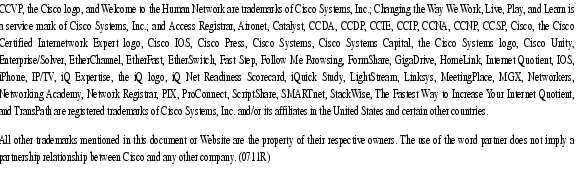Feedback Feedback
|
Table Of Contents
Chunk Validation During Scheduler Heapcheck
Restrictions for Chunk Validation During Scheduler Heapcheck
Information About Chunk Validation During Scheduler Heapcheck
Benefits of Chunk Validation During Scheduler Heapcheck
How to Configure Chunk Validation During Scheduler Heapcheck
Configuring Checking of Memory Chunk Structures
Configuring Malloc Lite-Chunks
Configuration Examples for Chunk Validation During Scheduler Heapcheck
Configuring Chunk Structures: Example
Configuring Malloc Lite-Chunks: Example
Feature Information for Chunk Validation During Scheduler Heapcheck
Chunk Validation During Scheduler Heapcheck
First Published: May 16, 2006Last Updated: May 16, 2006The Chunk Validation During Scheduler Heapcheck feature enables you to check the memory chunk structures in a router and acquire the latest crash information in order to detect the processes that are corrupting the chunks. This crash information is also reliable and helpful in effectively debugging the processes that are corrupting the chunk structures.
Finding Feature Information in This Module
Your Cisco IOS software release may not support all of the features documented in this module. To reach links to specific feature documentation in this module and to see a list of the releases in which each feature is supported, use the "Feature Information for Chunk Validation During Scheduler Heapcheck" section on page 11.
Finding Support Information for Platforms and Cisco IOS Catalyst OS Software Images
Use Cisco Feature Navigator to find information about platform support and Cisco IOS and Catalyst OS software image support. To access Cisco Feature Navigator, go to http://www.cisco.com/go/cfn. An account in Cisco.com is not required.
Contents
•
Restrictions for Chunk Validation During Scheduler Heapcheck
•
Information About Chunk Validation During Scheduler Heapcheck
•
How to Configure Chunk Validation During Scheduler Heapcheck
•
Configuration Examples for Chunk Validation During Scheduler Heapcheck
•
Feature Information for Chunk Validation During Scheduler Heapcheck
Restrictions for Chunk Validation During Scheduler Heapcheck
This feature has the following restrictions:
•
We recommend you not use this feature on any live router.
•
We recommended you use this feature when the network traffic is low.
Note
This feature should be used only as a last resort after all other possible methods to detect processes that are corrupting the chunks have failed.
Information About Chunk Validation During Scheduler Heapcheck
This feature is useful in detecting and deducing the memory corruption problems on chunk structures thereby facilitating in debugging the applications that are corrupting the router memory. With this feature, once you detect the process that is corrupting the memory chunk structures on a router, you can easily obtain the latest crash information. The crash information contains data about the number of chunks destroyed, number of chunks created, and values of the previous, current, and next chunk headers.
Heapchecker is a function in the Scheduler Algorithm. The Scheduler Algorithm is used to allocate space in memory for running processes. When the Scheduler switches to a different process, the heapchecker checks either every chunk structure or the one you specify for detecting chunk corruption. This feature can have a significant impact on the performance of the router. Based on the Scheduler Algorithm, the Scheduler allocates the CPU to different processes and decides which process gets to use the CPU and when. This decision is based on the priority of each process. This feature is an enhancement over the checkheap process because processes corrupting chunk structures are also detected.
The checkheap process has a lower priority than the Scheduler Heapcheck and by the time it gets the chance to execute, the corruption would have occurred much earlier. The latest crash information is not obtained. This feature enables chunk corruption detection immediately as it validates the chunks for every process switch. You can invoke the scheduler heapcheck process command during the interval between two processes running in the allocated memory and detect possible memory corruption threats.
Benefits of Chunk Validation During Scheduler Heapcheck
The Chunk Validation During Scheduler Heapcheck feature is an enhancement over the Scheduler Heapcheck process because the crash information you receive is the latest, and hence reliable and accurate. By employing this feature you can monitor and detect the processes responsible for corruption in the chunk structures, and in the input/output (I/O) memory block.
With the former checkheap process you can check for memory corruption. However, the crash information you receive by using the checkheap process is not reliable and not useful for debugging purposes. The inaccurate and unreliable crash information result because by the time the checkheap process assumes priority to get executed, the memory chunk structures and blocks get corrupted a number of times. So the crash information that you receive is not the latest.
This feature has a distinct advantage over the checkheap process because it can detect any application corrupting the Cisco IOS chunk structures immediately before other processes scheduled to run. You can configure this feature to execute in the time interval between any two processes running in the allocated memory, unlike the checkheap process, which takes time to assume priority to get executed. With this feature you have the option to validate the chunk elements belonging to a single chunk block if the allocator program counter of the chunk block is specified during configuration. This option reduces the overhead of validating all chunks.
How to Configure Chunk Validation During Scheduler Heapcheck
This section contains the following procedures:
•
Configuring Checking of Memory Chunk Structures
•
Configuring Malloc Lite-Chunks
Configuring Checking of Memory Chunk Structures
Perform this task to enable the checking of memory chunk structures.
SUMMARY STEPS
1.
enable
2.
configure terminal
3.
scheduler heapcheck process [memory] [checktype chunks allocator-pc]
4.
exit
DETAILED STEPS
Configuring Malloc Lite-Chunks
Perform this task to check for corruption of Malloc lite-chunks in the memory.
SUMMARY STEPS
1.
enable
2.
configure terminal
3.
scheduler heapcheck process [memory] [checktype lite-chunks]
4.
exit
DETAILED STEPS
Configuration Examples for Chunk Validation During Scheduler Heapcheck
This section provides the following configuration examples:
•
Configuring Chunk Structures: Example
•
Configuring Malloc Lite-Chunks: Example
Configuring Chunk Structures: Example
Chunk validation is not enabled by default when the router boots and cannot be configured to startup-config. You must explicitly configure the chunks keyword in the CLI once the router boots up. The following example shows how to configure the chunks keyword and check for a given PC (sibling as well as root):
Router(config)# scheduler heapcheck process memory checktype chunks 0x607F7B98Checktype value 0x0mempool_check_type = 0x20, mempool_check_pc = 0x607F7B98Sample Output from the show chunk Command
In this example the output is displayed for the show chunk command. The show chunk command checks for the number of chunks and siblings created and destroyed.
Router(config)# show chunkChunk Manager:532 chunks created, 69 chunks destroyed261 siblings created, 68 siblings trimmedChunk element Block Maximum Element Element Totalcfgsize Ohead size element inuse freed Ohead Name16 0 20052 995 28 967 4080 Managed Chunk0x64A2704016 4 10052 412 412 0 3408 List Elements0x64A2BE9416 4 11028 453 78 375 3728 (sibling)0x6593ED740x6593F6F0: EF4321CD 00000000 00000000 00000000 oC!M............0x6593F700: 0x6593ED74 EF4321CD 00000000 00000000 e.mtoC!M........Configuring Malloc Lite-Chunks: Example
The following example shows how to configure the Malloc lite-chunks keyword and check for the Malloc lite-chunk structures in the router memory:
Router(config)# scheduler heapcheck process memory processor checktype lite-chunksRouter(config)# show run | in schedscheduler heapcheck process memory processor checktype magic lite-chunks+Sample Output from the show chunk Command
The following is the sample output from the show chunk command when the chunk name is MallocLite:
Router(config)# show chunk | in Malloc20 16 65588 1636 77 1559 32816 MallocLite0x65EFC1C096 16 65588 564 24 540 11392 MallocLite0x65F0C1F444 16 65588 1022 53 969 20568 MallocLite0x65F1C22868 16 65588 743 9 734 15012 MallocLite0x656436C0128 16 65588 442 18 424 8960 MallocLite0x65F4C2908 16 65588 2337 19 2318 46840 MallocLite0x65FBC2980x65F4CA60: 00000000 15A3C78B 00000000 60843474 .....#G.....`.4t0x65F4CA70: 65F4C290 EF4321CD 00000000 00000000 etB.oC!M........0x65F4CA80: 00000000 00000000 00000000 00000000 ................0x65F4CA90: 00000000 00000000 00000000 00000000 ................0x65F4CAA0: 00000000 00000000 00000000 00000000 ................0x65F4CAB0: 00000000 00000000 00000000 00000000 ................0x65F4CAC0: 00000000 00000000 00000000 00000000 ................0x65F4CAD0: 00000000 00000000 00000000 00000000 ................Sample Output from the scheduler heapcheck process Command
To check for the memory corruption of chunk structures, configure the scheduler heapcheck process command with the chunks keyword. The following examples show the sample output for the scheduler heapcheck process command with the checktype chunks as keywords:
Router(config)# scheduler heapcheck process memory checktype chunks 0x64A2BE60From the show chunk command output you can select the chunk that needs to be configured:
Router# show chunkChunk Manager:532 chunks created, 69 chunks destroyed261 siblings created, 68 siblings trimmedChunk element Block Maximum Element Element Totalcfgsize Ohead size element inuse freed Ohead Name16 0 20052 995 28 967 4080 Managed Chunk 0x64A2704016 4 10052 412 412 0 3408 List Elements 0x64A2BE9416 4 11028 453 78 375 3728 (sibling) 0x6593ED74By dumping the show memory output of the selected chunk you can get the allocator-pc value in the block header of the chunk that needs to be configured on the CLI.
Router# show memory 0x64A2BE60 0x64A2BEFF64A2BE60: FD0110DF AB1234CD FFFE0000 00000000 }.._+.4M.~......64A2BE70: 62D0D0A8 607F7B98 64A2E5A8 64A27024 bPP(`.{.d"e(d"p$64A2BE80: 8000138A 00000001 60862A24 00000001 ........`.*$....64A2BE90: 64A57F04 64A2E5D8 6593ED74 00000000 d%..d"eXe.mt....64A2BEA0: 64A2BE48 64AB85A0 0000012C 0000019C d">Hd+. ...,....64A2BEB0: 00100014 00000000 0000084D 0000085C ...........M...\64A2BEC0: 00000184 00000014 00C10000 644F9EC0 .........A..dO.@64A2BED0: 4C697374 20456C65 6D656E74 73000000 List Elements...Additional References
The following sections provide references related to Chunk Validation During Scheduler Heapcheck feature.
Related Documents
Router memory commands: complete command syntax, command mode, defaults, usage guidelines, and examples
"Router Memory Commands" chapter in the Cisco IOS Configuration Fundamentals Command Reference, Release 12.4T
Standards
MIBs
None
To locate and download MIBs for selected platforms, Cisco IOS releases, and feature sets, use Cisco MIB Locator found at the following URL:
RFCs
Technical Assistance
Command Reference
This section documents one modified command only.
scheduler heapcheck process
To perform a check for corruption in memory blocks and in chunk structures when a process switch occurs, use the scheduler heapcheck process command in global configuration mode. To disable this function, use the no form of this command.
scheduler heapcheck process [memory] [fast] [io] [multibus] [pci] [processor] [checktype {all | chunks allocator-pc | lite-chunks | magic | pointer | refcount}]
no scheduler heapcheck process [memory] [fast] [io] [multibus] [pci] [processor] [checktype {all | chunks allocator-pc | lite-chunks | magic | pointer | refcount}]
Syntax Description
Command Default
This command is disabled by default. If no keywords are specified, a check for corruption will be performed on all the memory blocks and memory pools. Chunk validation does not occur in the default mode.
Command Modes
Global configuration
Command History
12.2(15)T
This command was introduced.
12.4(8)
The chunks and lite-chunks keywords were added.
Usage Guidelines
While configuring this command, you can choose none or all memory block keywords (fast, io, multibus, pci, processor, and checktype). Enabling this command has a significant impact on router performance. By configuring the chunks keyword you can check for any corruption in the chunk structures of the memory. By configuring the lite-chunks keyword you can detect corruption of the Malloc lite-chunks in the memory structures. Chunk validation is not enabled by default and cannot be configured to startup-config. You must explicitly configure the chunks keyword in the CLI once the router boots up.
Examples
Check for Corruption in the I/O Memory Block
The following example shows how to check for corruption in the I/O memory block when a process switch occurs. In this example, the values of only the block magic, red zone, and size will be checked.
Router# scheduler heapcheck process memory io checktype magicCheck for Corruption in the Processor Memory Block
The following example shows how to sanity check for corruption in the processor memory block when a process switch occurs. In this example, the values of only the next and previous pointers will be checked.
Router# scheduler heapcheck process memory processor checktype pointer refcountCheck for Corruption in the Memory Chunk Structures
The following example shows how to check for corruption in the memory chunk structures when a process switch occurs. You must specify the value for allocator-pc argument.
Router# scheduler heapcheck process memory processor checktype chunks 4294967293Check for Corruption in the Malloc Lite-Chunk structures
The following example shows how to check for corruption in the Malloc lite-chunk structures when a process switch occurs.
Router# scheduler heapcheck process memory processor checktype lite-chunksRelated Commands
Feature Information for Chunk Validation During Scheduler Heapcheck
Table 1 lists the release history for this feature.
Not all commands may be available in your Cisco IOS software release. For release information about a specific command, see the command reference documentation.
Use Cisco Feature Navigator to find information about platform support and software image support. Cisco Feature Navigator enables you to determine which Cisco IOS and Catalyst OS Software images support a specific release, feature set, or platform. To access Cisco Feature Navigator go to http://www.cisco.com/go/cfn. An account on Cisco.com is not required.
Note
Table 1 lists only the Cisco IOS software release that introduced support for a given feature in a given Cisco IOS software release train. Unless noted otherwise, subsequent releases of that Cisco IOS software release train also support that feature.
Table 1 Feature Information for Chunk Validation During Scheduler Heapcheck
Chunk Validation During Scheduler Heapcheck
12.4(8)
In Cisco IOS Release 12.4(8) this feature was introduced.
The following sections provide information about this feature:
•
Information About Chunk Validation During Scheduler Heapcheck
•
Configuration Examples for Chunk Validation During Scheduler Heapcheck
Any Internet Protocol (IP) addresses used in this document are not intended to be actual addresses. Any examples, command display output, and figures included in the document are shown for illustrative purposes only. Any use of actual IP addresses in illustrative content is unintentional and coincidental.
© 2006 Cisco Systems, Inc. All rights reserved.