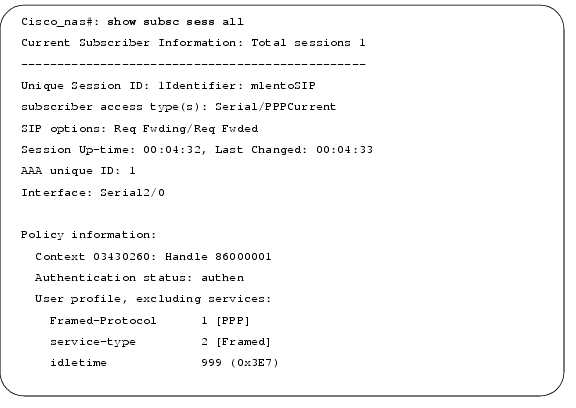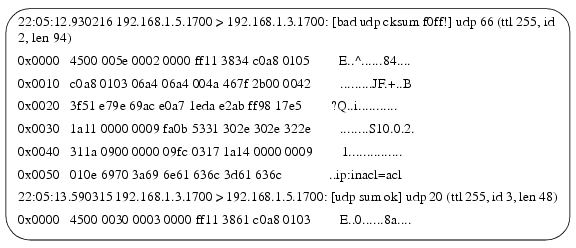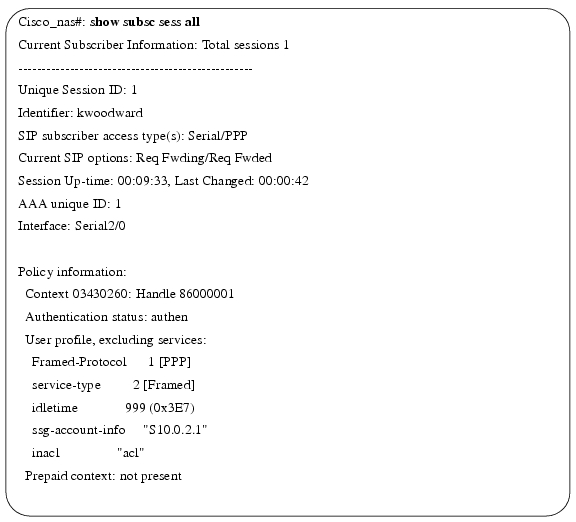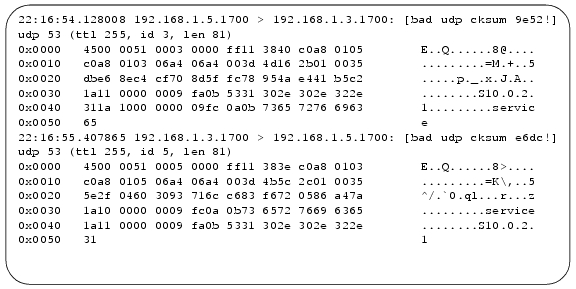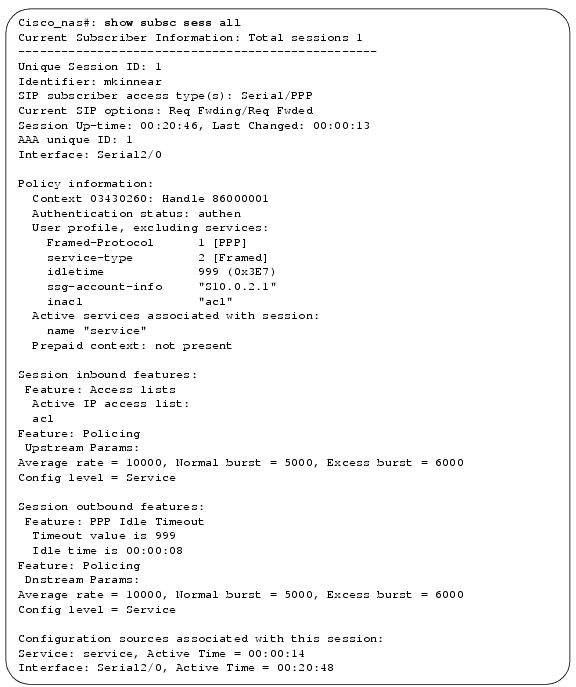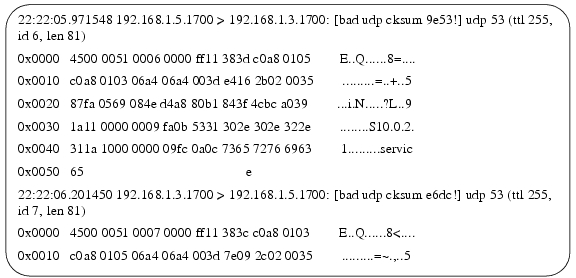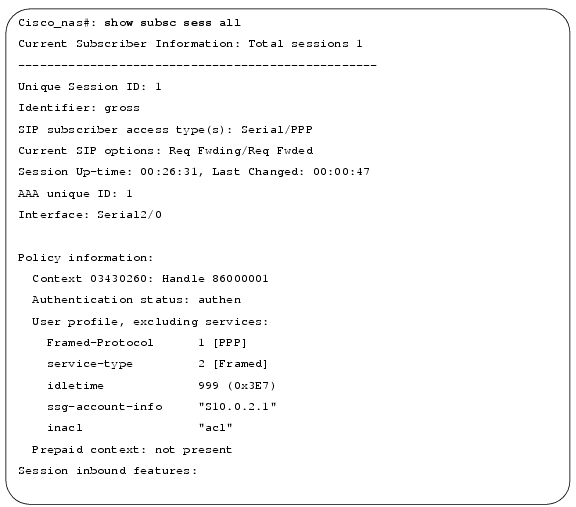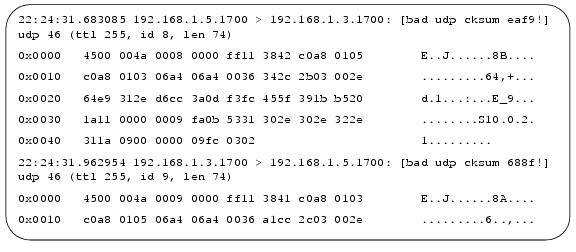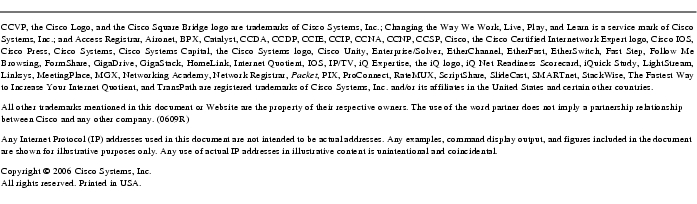Table Of Contents
Control Messages
First Published: December 5, 2006Revised: December 23, 2006, OL-8176-01 Rev. C0This appendix provides samples of control message packet captures and session states. The following topics are included:
Session Up State
Enter the following command to view session states.
Cisco_nas#: show subsc sess all
Figure 1 shows output for the show subscriber sessions all command.
Figure 1 Show subscriber sessions command output
Policy Directive
This section shows an example of a policy directive set up to capture specified packets. It includes the show command you can use to display the results of the packet capture.
This section includes the following topics:
•
Policy Directive Packet Capture
•
Policy Directive Resulting State
Policy Directive Packet Capture
Figure 2 shows the policy directive packet capture configuration.
Figure 2 Policy Directive Packet Capture Configuration
Policy Directive Resulting State
Enter the following command to view session states for the policy directive packet capture output results.
Cisco_nas#: show subsc sess all
Figure 3 shows output for this command.
Figure 3 Policy Directive Packet Capture Output Results
Service Activate
This section shows an example of a service activation setup to capture specified packets. It includes the show command you can use to display the results of the packet capture.
This section includes the following topics:
•
Service Activation Packet Capture
•
Service Activation Resulting State
Service Activation Packet Capture
Figure 4 shows the service activation packet capture configuration.
Figure 4 Service Activation Packet Capture Configuration
Service Activation Resulting State
Enter the following command to view session states for the service activation packet capture output:
Cisco_nas#: show subsc sess all
Figure 5 shows output for this command.
Figure 5 Service Activation Packet Capture Output
Service Deactivate
This section shows an example of a service deactivation set up to capture specified packets. It includes the show command you can use to display the results of the packet capture.
This section includes the following topics:
•
Service Deactivation Packet Capture
•
Service Deactivation Resulting State
Service Deactivation Packet Capture
Figure 6 shows the service deactivation packet capture configuration.
Figure 6 Service Deactivation Packet capture configuration
Service Deactivation Resulting State
Enter the following command to view session states for the service activation packet capture output:
Cisco_nas#: show subsc sess all
Figure 7 shows output for this command.
Figure 7 Service Deactivation Packet Capture Output
Session Disconnect
This section shows an example of a service disconnect setup to capture specified packets.
Figure 8 shows the service disconnect packet capture configuration.
Figure 8 Service Disconnect Packet Capture Configuration

 Feedback
Feedback