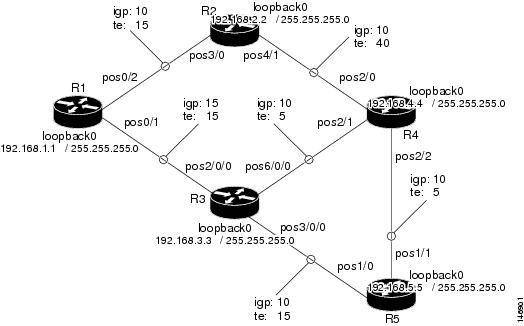Feedback Feedback
|
Table Of Contents
MPLS Traffic Engineering—Configurable Path Calculation Metric for Tunnels
Related Features and Technologies
Configuring a Platform to Support Traffic Engineering Tunnels
Configuring IS-IS for MPLS Traffic Engineering
Configuring OSPF for MPLS Traffic Engineering
Configuring Traffic Engineering Link Metrics
Configuring an MPLS Traffic Engineering Tunnel
Configuring Metric Type for Tunnel Path Calculation
mpls traffic-eng path-selection metric
tunnel mpls traffic-eng path-selection metric
MPLS Traffic Engineering—Configurable Path Calculation Metric for Tunnels
First Published: 12.0(18)STLast Updated: February 28, 2006The MPLS Traffic Engineering—Configurable Path Calculation Metric for Tunnels feature enables the user to control the metric used in path calculation for TE tunnels on a per-tunnel basis.
History for the MPLS Traffic Engineering—Configurable Path Calculation Metric for Tunnels Feature
Finding Support Information for Platforms and Cisco IOS Software Images
Use Cisco Feature Navigator to find information about platform support and Cisco IOS software image support. Access Cisco Feature Navigator at http://www.cisco.com/go/fn. You must have an account on Cisco.com. If you do not have an account or have forgotten your username or password, click Cancel at the login dialog box and follow the instructions that appear.
Contents
Feature Overview
When Multiprotocol Label Switching (MPLS) traffic engineering (TE) is configured in a network, the Interior Gateway Protocol (IGP) floods two metrics for every link: the normal IGP (Open Shortest Path First (OSPF) or (Intermediate System-to-Intermediate System (IS-IS)) link metric and a TE link metric. The IGP uses the IGP link metric in the normal way to compute routes for destination networks. In previous releases, MPLS TE used the TE link metric to calculate and verify paths for TE tunnels. When the traffic engineering metric was not explicitly configured, the traffic engineering metric was the IGP metric.
The current enhancement allows you to specify that the path calculation for a given tunnel be based on either of the following:
•
IGP link metrics.
•
TE link metrics, which you can configure so that they represent the needs of a particular application. For example, the TE link metrics can be configured to represent link transmission delay.
Benefits
When TE tunnels are used to carry two types of traffic, this enhancement allows you to tailor tunnel path selection to the requirements of each type of traffic.
For example, suppose certain tunnels are to carry voice traffic (which requires low delay) and other tunnels are to carry data. In this situation, you can use the TE link metric to represent link delay and do the following:
•
Configure tunnels that carry voice to use the TE link metric set to represent link delay for path calculation.
•
Configure tunnels that carry data to use the IGP metric for path calculation.
Restrictions
Unless explicitly configured, the TE link metric for a given link is the IGP link metric. When the TE link metric is used to represent a link property that is different from cost/distance, you must configure every network link that can be used for TE tunnels with a TE link metric that represents that property by using the mpls traffic-eng administrative-weight command. Failure to do so might cause tunnels to use unexpected paths.
Related Features and Technologies
The configurable path calculation metric feature is related to MPLS traffic engineering.
Prerequisites
Before you configure tunnel path calculation metrics, your network must support the following Cisco IOS features:
•
MPLS traffic engineering tunnels
•
IP Cisco Express Forwarding
•
OSPF or IS-IS
Configuration Tasks
See the following sections for configuration tasks for the configurable path calculation metric feature. Each task in the list indicates if it is optional or required.
•
Configuring a Platform to Support Traffic Engineering Tunnels (required)
•
Configuring the IGP (OSPF or IS-IS) for MPLS Traffic Engineering (required)
–
Configuring IS-IS for MPLS Traffic Engineering
–
Configuring OSPF for MPLS Traffic Engineering
•
Configuring Traffic Engineering Link Metrics (required)
•
Configuring an MPLS Traffic Engineering Tunnel (required)
•
Configuring Metric Type for Tunnel Path Calculation (required)
Configuring a Platform to Support Traffic Engineering Tunnels
To configure a platform to support traffic engineering tunnels, perform the following steps in configuration mode:
Configuring IS-IS for MPLS Traffic Engineering
To configure IS-IS for MPLS traffic engineering, perform the steps described below. For a description of the IS-IS commands, see the Cisco IOS IP Command Reference, Volume 2 of 3: Routing Protocols, Release 12.2 manual.
Configuring OSPF for MPLS Traffic Engineering
To configure OSPF for MPLS traffic engineering, perform the steps described below. For a description of the OSPF commands, see the Cisco IOS IP Command Reference, Volume 2 of 3: Routing Protocols, Release 12.2 manual.
Configuring Traffic Engineering Link Metrics
Unless explicitly configured, the TE link metric is the IGP link metric. To configure the TE link metric, perform these steps:
Configuring an MPLS Traffic Engineering Tunnel
To configure an MPLS traffic engineering tunnel, perform the following steps in interface configuration mode. This tunnel has two path setup options: a preferred explicit path and a backup dynamic path. For more detailed descriptions of the commands and their arguments, see the Cisco IOS Switching Services Command Reference, Release 12.2 and the Cisco IOS Switching Services Configuration Guide, Release 12.2.
Configuring Metric Type for Tunnel Path Calculation
Unless explicitly configured, the TE link metric type is used for tunnel path calculation. Two commands are provided for controlling the metric type to be used: an interface configuration command that specifies the metric type to be used for a particular TE tunnel and a global configuration command that specifies the metric type to be used for TE tunnels for which a metric type has not been specified by the interface configuration command.
To configure the metric type for tunnel path calculation, perform one or both of the following steps:
Note
If you do not enter either of the above commands, the traffic engineering (te) metric is used.
Verifying the Configuration
Use the show mpls traffic-eng topology command, which displays TE and IGP metrics for each link, to verify that link metrics have been correctly configured for a network.
Router# show mpls traffic-eng topologyMy_System_id: 1440.0000.0044.00 (isis level-1)IGP Id: 0090.0000.0009.00, MPLS TE Id:192.168.9.9 Router Node (isis level-1)link[0 ]:Nbr IGP Id: 0090.0000.0009.03, gen:7frag_id 0, Intf Address:10.0.0.99TE metric:100, IGP metric:48, attribute_flags:0x0 !!Note TE and IGP metricsphysical_bw: 10000 (kbps), max_reservable_bw_global: 0 (kbps)max_reservable_bw_sub: 0 (kbps)...link[1 ]:Nbr IGP Id: 0055.0000.0055.00, gen:7frag_id 0, Intf Address:10.205.0.9, Nbr Intf Address:10.205.0.55TE metric:120, IGP metric:10, attribute_flags:0x0 !!Note TE and IGP metricsphysical_bw: 155000 (kbps), max_reservable_bw_global: 500000 (kbps)max_reservable_bw_sub: 0 (kbps)...Use the show mpls traffic-eng tunnels command, which displays the link metric used for tunnel path calculation, to verify that the desired link metrics are being used for each tunnel.
Router# show mpls traffic-eng tunnelsName: te3640-17-c_t221 (Tunnel22) Destination: 192.168.100.22Status:Admin: up Oper: up Path: valid Signalling: connectedpath option 1, type dynamic (Basis for Setup, path weight 10)Config Parameters:Bandwidth: 400 kps (Global) Priority: 1 1 Affinity: 0x0/0xFFFFMetric Type: IGP !!Note metric typeAutoRoute: enabled LockDown: disabled Loadshare: 0 bw-basedauto-bw: disabled(0/115) 0 Bandwidth Requested: 0...Name: te3640-17-c_t222 (Tunnel33) Destination: 192.168.100.22Status:Admin: up Oper: up Path: valid Signalling: connectedpath option 1, type dynamic (Basis for Setup, path weight 10)Config Parameters:Bandwidth: 200 kbps (Global) Priority: 1 1 Affinity: 0x0/0xFFFFMetric Type: TE !!Note metric typeAutoRoute: enabled LockDown: disabled Loadshare: 0 bw-basedauto-bw: disabled(0/115) 0 Bandwidth Requested: 0...Configuration Examples
The section illustrates how to configure the link metric type to be used for tunnel path selection, and how to configure the link metrics themselves. The configuration commands included below focus on specifying the metric type for path calculation and assigning metrics to links. Additional commands are required to fully configure the example scenario; for example, the IGP commands for traffic engineering and the link interface commands for enabling traffic engineering and specifying available bandwidth.
Consider the simple network topology shown in Figure 1.
Figure 1 Network Topology
In Figure 1
•
Tunnel1 and Tunnel2 run from R1 (headend) to R4 (tailend).
•
Tunnel3 runs from R1 to R5.
•
Path calculation for Tunnel1 and Tunnel3 should use a metric that represents link delay because these tunnels carry voice traffic.
•
Path calculation for Tunnel2 should use IGP metrics because it carries data traffic with no delay requirement.
Below are configuration fragments for each of the routers that illustrate the configuration relating to link metrics and their use in tunnel path calculation. TE metrics that represent link delay must be configured for the network links on each of the routers, and the three tunnels must be configured on R1.
These configuration fragments force Tunnel1 to take path R1-R3-R4, Tunnel2 to take path R1-R2-R4, and Tunnel3 to take path R1-R3-R4-R5 (assuming the links have sufficient bandwidth to accommodate the tunnels).
R1 Configuration
interface pos0/1mpls traffic-eng administrative-weight 15 !TE metric different from IGP metricinterface pos0/2mpls traffic-eng administrative-weight 15 !TE metric different from IGP metricinterface Tunnel1 !Tunnel1 uses TE metric (default)!for path selectionip unnumbered loopback0tunnel destination 192.168.4.4 255.255.255.0tunnel mode mpls traffic-engtunnel mpls traffic-eng bandwidth 1000tunnel mpls traffic-eng path-option 1 dynamicinterface Tunnel2 !Tunnel2 uses IGP metric!for path selectionip unnumbered loopback0tunnel destination 192.168.4.4 255.255.255.0tunnel mode mpls traffic-engtunnel mpls traffic-eng bandwidth 1000tunnel mpls traffic-eng path-option 1 dynamictunnel mpls traffic-eng path-selection-metric igp !Use IGP cost for path selection.interface Tunnel3 !Tunnel3 uses TE metric (default)!for path selectionip unnumbered loopback0tunnel destination 192.168.5.5 255.255.255.0tunnel mode mpls traffic-engtunnel mpls traffic-eng bandwidth 1000tunnel mpls traffic-eng path-option 1 dynamicR2 Configuration
interface pos3/0mpls traffic-eng administrative-weight 15 !TE metric different from IGP metricinterface pos4/1mpls traffic-eng administrative-weight 40 !TE metric different from IGP metricR3 Configuration
interface pos2/0/0mpls traffic-eng administrative-weight 15 !TE metric different from IGP metricinterface pos3/0/0mpls traffic-eng administrative-weight 15 !TE metric different from IGP metricinterface pos6/0/0mpls traffic-eng administrative-weight 5 !TE metric different from IGP metricR4 Configuration
interface pos2/0mpls traffic-eng administrative-weight 40 !TE metric different from IGP metricinterface pos2/1mpls traffic-eng administrative-weight 15 !TE metric different from IGP metricinterface pos2/2mpls traffic-eng administrative-weight 5 !TE metric different from IGP metricR5 Configuration
interface pos1/0mpls traffic-eng administrative-weight 15 !TE metric different from IGP metricinterface pos1/1mpls traffic-eng administrative-weight 5 !TE metric different from IGP metricAdditional References
The following sections provide references related to MPLS Traffic Engineering—Configurable Path Calculation Metric for Tunnels.
Related Documents
IP commands
Cisco IOS IP Command Reference, Volume 2 of 3: Routing Protocols, Release 12.2
Switching services commands
Cisco IOS IP Switching Command Reference, Release 12.4T
Switching services
Cisco IOS Switching Services Configuration Guide, Release 12.2
Standards
MIBs
None
To locate and download MIBs for selected platforms, Cisco IOS releases, and feature sets, use Cisco MIB Locator found at the following URL:
RFCs
Technical Assistance
Command Reference
This section documents modified commands only.
•
mpls traffic-eng path-selection metric
•
tunnel mpls traffic-eng path-selection metric
mpls traffic-eng path-selection metric
To specify the metric type to use for path selection for tunnels for which the metric type has not been explicitly configured, use the mpls traffic-eng path-selection metric command in global configuration mode. To remove the specified metric type, use the no form of this command.
mpls traffic-eng path-selection metric {igp | te}
no mpls traffic-eng path-selection metric
Syntax Description
Defaults
The default is the te metric.
Command Modes
Global configuration
Command History
Usage Guidelines
Use this command to specify the metric type to be used for traffic engineering (TE) tunnels for which the tunnel mpls traffic-eng path-selection metric command has not been specified.
The metric type to be used for path calculation for a given tunnel is determined as follows:
•
If the tunnel mpls traffic-eng path-selection metric command was entered to specify a metric type for the tunnel, use that metric type.
•
Otherwise, if the mpls traffic-eng path-selection metric was entered to specify a metric type, use that metric type.
•
Otherwise, use the default (te) metric.
Examples
The following command specifies that if a metric type was not specified for a given TE tunnel, the igp metric should be used for tunnel path calculation:
Router(config)# mpls traffic-eng path-selection metric igpRelated Commands
tunnel mpls traffic-eng path-selection metric
Specifies the metric type to use when calculating a tunnel's path.
tunnel mpls traffic-eng path-selection metric
To specify the metric type to use for path calculation for a tunnel, use the tunnel mpls traffic-eng path-selection metric command in interface configuration mode. To remove the specified metric type, use the no form of this command.
tunnel mpls traffic-eng path-selection metric {igp | te}
no tunnel mpls traffic-eng path-selection metric
Syntax Description
Defaults
The default is the te metric.
Command Modes
Interface configuration
Command History
Usage Guidelines
The metric type to be used for path calculation for a given tunnel is determined as follows:
•
If the tunnel mpls traffic-eng path-selection metric command was entered to specify a metric type for the tunnel, use that metric type.
•
Otherwise, if the mpls traffic-eng path-selection metric was entered to specify a metric type, use that metric type.
•
Otherwise, use the default (te) metric.
Examples
The following commands specify that the igp metric should be used when you are calculating the path for Tunnel102:
Router(config)# interface tunnel102Router(config-if)# tunnel mpls traffic-eng path-selection metric igpRelated Commands
mpls traffic-eng path-selection metric
Specifies the metric type to use for path calculation for TE tunnels for which no metric has been explicitly configured.
Glossary
Cisco Express Forwarding—An advanced Layer 3 IP switching technology. CEF optimizes network performance and scalability for networks that have large and dynamic traffic patterns, such as the Internet, as well as for networks characterized by intensive Web-based applications or interactive sessions. CEF uses a Forwarding Information Base (FIB) to make IP destination prefix-based switching decisions. The FIB is conceptually similar to a routing table or information base. When routing or topology changes occur in the network, the IP routing table is updated, and those changes are reflected in the FIB. The FIB maintains next-hop address information based on the information in the IP routing table.
IGP—Internet protocol used to exchange routing information within an autonomous system. Examples of common Internet IGPs include OSPF and RIP.
Interior Gateway Protocol—See IGP.
metric—A metric is the method by which a routing algorithm determines that one route is better than another. The information is stored in routing tables. Metrics include bandwidth, communication cost, delay, hop count, load, and reliability.
MPLS—Multiprotocol Label Switching. A method for forwarding packets (frames) through a network. It enables routers at the edge of a network to apply labels to packets (frames). ATM switches or existing routers in the network core can switch packets according to the labels with minimal lookup overhead.
Multiprotocol Label Switching—See MPLS.
Open Shortest Path First—See OSPF.
OSPF—Link-state hierarchical IGP routing algorithm proposed as a successor to RIP in the Internet community. OSPF features include least-cost routing, multipath routing, and load balancing.
traffic engineering—The techniques and processes used to cause routed traffic to travel through the network on a path other than the one that would have been chosen if standard routing methods had been used.
Note
See Internetworking Terms and Acronyms for terms not included in this glossary.
Any Internet Protocol (IP) addresses used in this document are not intended to be actual addresses. Any examples, command display output, and figures included in the document are shown for illustrative purposes only. Any use of actual IP addresses in illustrative content is unintentional and coincidental.
© 2002, 2005-2006 Cisco Systems, Inc. All rights reserved.