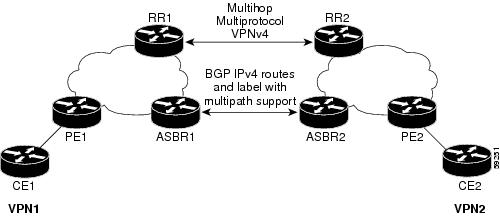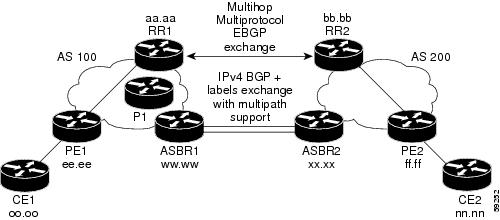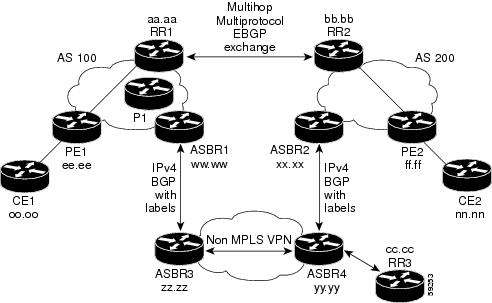Feedback Feedback
|
Table Of Contents
MPLS VPN—Inter-AS—IPv4 BGP Label Distribution
Prerequisites for MPLS VPN—Inter-AS—IPv4 BGP Label Distribution
Restrictions for MPLS VPN—Inter-AS—IPv4 BGP Label Distribution
Information About MPLS VPN—Inter-AS—IPv4 BGP Label Distribution
MPLS VPN—Inter-AS—IPv4 BGP Label Distribution Overview
Types of BGP Messages and MPLS Labels
How BGP Sends MPLS Labels with Routes
Using Route Maps to Filter Routes
How to Configure MPLS VPN—Inter-AS—IPv4 BGP Label Distribution
Configure the ASBRs to Exchange IPv4 Routes and MPLS Labels
Configure the Route Reflectors to Exchange VPNv4 Routes
Configure the Route Reflectors to Reflect Remote Routes in Its AS
Configure a Route Map for Arriving Routes
Configure a Route Map for Departing Routes
Apply the Route Maps to the ASBRs
Verify the MPLS VPN—Inter-AS—IPv4 BGP Label Distribution Configuration
Verify the Route Reflector Configuration
Verify that CE1 Has Network Reachability Information for CE2
Verify that PE1 Has Network Layer Reachability Information for CE2
Verify that PE2 Has Network Reachability Information for CE2
Configuration Examples for MPLS VPN—Inter-AS—IPv4 BGP Label Distribution
Route Reflector 1 Configuration Example (MPLS VPN Service Provider)
ASBR1 Configuration Example (MPLS VPN Service Provider)
Route Reflector 2 Configuration Example (MPLS VPN Service Provider)
ASBR2 Configuration Example (MPLS VPN Service Provider)
Route Reflector 1 Configuration Example (Non MPLS VPN Service Provider)
ASBR1 Configuration Example (Non MPLS VPN Service Provider)
Route Reflector 2 Configuration Example (Non MPLS VPN Service Provider)
ASBR2 Configuration Example (Non MPLS VPN Service Provider)
ASBR3 Configuration Example (Non MPLS VPN Service Provider)
Route Reflector 3 Configuration Example (Non MPLS VPN Service Provider)
ASBR4 Configuration Example (Non MPLS VPN Service Provider)
MPLS VPN—Inter-AS—IPv4 BGP Label Distribution
This feature enables you to set up a Virtual Private Network (VPN) service provider network so that the autonomous system boundary routers (ASBRs) exchange IPv4 routes with Multiprotocol Label Switching (MPLS) labels of the provider edge (PE) routers. Route reflectors (RRs) exchange VPNv4 routes by using multihop, multiprotocol, External Border Gateway Protocol (EBGP). This configuration saves the ASBRs from having to store all the VPNv4 routes. Using the route reflectors to store the VPNv4 routes and forward them to the PE routers results in improved scalability.
The MPLS VPN—Inter-AS—IPv4 BGP Label Distribution feature has the following benefits:
•
Having the route reflectors store VPNv4 routes results in improved scalability—This configuration scales better than other configurations where the ASBR holds all of the VPNv4 routes and forwards the routes based on VPNv4 labels. With this configuration, route reflectors hold the VPNv4 routes, which simplifies the configuration at the border of the network.
•
Enables a non-VPN core network to act as a transit network for VPN traffic—You can transport IPv4 routes with MPLS labels over a non MPLS VPN service provider.
•
Eliminates the need for any other label distribution protocol between adjacent LSRs—If two adjacent label switch routers (LSRs) are also BGP peers, BGP can handle the distribution of the MPLS labels. No other label distribution protocol is needed between the two LSRs.
Feature Specifications for MPLS VPN—Inter-AS—IPv4 BGP Label Distribution
12.0(21)ST
This feature was introduced.
12.0(22)S
This feature was implemented on the Cisco 12000 series routers (for specific line cards supported, see Table 1) and integrated into Cisco IOS Release 12.0(22)S.
12.0(23)S
Support was added for the Cisco 12000 Series Eight-Port OC-3c/STM-1c ATM Line Card (8-Port OC-3 ATM) and the Cisco 12000 Series Three-Port Gigabit Ethernet Line Card (3-Port GbE).
12.2(13)T
This feature was integrated into Cisco IOS Release 12.2(13)T.
12.2(14)S
This feature was integrated into Cisco IOS Release 12.2(14)S and implemented on Cisco 7200 and Cisco 7500 series routers.
Cisco 7200 series, Cisco 7500 series, Cisco 12000 series (for specific line cards supported for the Cisco IOS 12.0 S and ST releases, see Table 1).
Determining Platform Support Through Cisco Feature Navigator
Cisco IOS software is packaged in feature sets that are supported on specific platforms. To obtain updated information about platform support for this feature, access Cisco Feature Navigator. Cisco Feature Navigator dynamically updates the list of supported platforms as new platform support is added for the feature.
Cisco Feature Navigator is a web-based tool that enables you to determine which Cisco IOS software images support a specific set of features and which features are supported in a specific Cisco IOS image. You can search by feature or release. In the release section, you can compare releases side by side to display both the features unique to each software release and the features that releases have in common.
To access Cisco Feature Navigator, you must have an account on Cisco.com. If you have forgotten or lost your account information, send a blank e-mail to cco-locksmith@cisco.com. An automatic check will verify that your e-mail address is registered with Cisco.com. If the check is successful, account details with a new random password will be e-mailed to you. Qualified users can establish an account on Cisco.com by following the directions found at this URL:
Cisco Feature Navigator is updated regularly when major Cisco IOS software releases and technology releases occur. For the most current information, go to the Cisco Feature Navigator home page at the following URL:
Availability of Cisco IOS Software Images
Platform support for particular Cisco IOS software releases is dependent on the availability of the software images for those platforms. Software images for some platforms may be deferred, delayed, or changed without prior notice. For updated information about platform support and availability of software images for each Cisco IOS software release, refer to the online release notes or, if supported, Cisco Feature Navigator.
Contents
•
Prerequisites for MPLS VPN—Inter-AS—IPv4 BGP Label Distribution
•
Restrictions for MPLS VPN—Inter-AS—IPv4 BGP Label Distribution
•
Information About MPLS VPN—Inter-AS—IPv4 BGP Label Distribution
•
How to Configure MPLS VPN—Inter-AS—IPv4 BGP Label Distribution
•
Configuration Examples for MPLS VPN—Inter-AS—IPv4 BGP Label Distribution
Prerequisites for MPLS VPN—Inter-AS—IPv4 BGP Label Distribution
The network must be properly configured for MPLS VPN operation before you configure this feature.
Table 1 lists the Cisco 12000 series line card support added by Cisco IOS S and ST releases.
Restrictions for MPLS VPN—Inter-AS—IPv4 BGP Label Distribution
This feature includes the following restrictions:
•
For networks configured with EBGP multihop, a labeled switched path (LSP) must be established between nonadjacent routers. (RFC 3107)
•
This feature does not currently support multiple routes to a given destination.
•
The PE routers must run images that support BGP label distribution. Otherwise, you cannot run EBGP between them.
•
This feature is not supported with EIBGP multipath.
•
The physical interfaces that connect the BGP speakers must support Cisco Express Forwarding (CEF) or distributed CEF and MPLS.
Information About MPLS VPN—Inter-AS—IPv4 BGP Label Distribution
To configure MPLS VPN—Inter-AS—IPv4 BGP Label Distribution, you need the following information:
•
MPLS VPN—Inter-AS—IPv4 BGP Label Distribution Overview
•
Types of BGP Messages and MPLS Labels
•
How BGP Sends MPLS Labels with Routes
•
Using Route Maps to Filter Routes
MPLS VPN—Inter-AS—IPv4 BGP Label Distribution Overview
This feature enables you to set up a VPN service provider network to exchange IPv4 routes with MPLS labels. You can configure the VPN service provider network as follows:
•
Route reflectors exchange VPNv4 routes by using multihop, multiprotocol EBGP. This configuration also preserves the next hop information and the VPN labels across the autonomous systems.
•
A local PE router (for example, PE1 in Figure 1) needs to know the routes and label information for the remote PE router (PE2). This information can be exchanged between the PE routers and ASBRs in one of two ways:
–
Internal Gateway Protocol (IGP) and Label Distribution Protocol (LDP): The ASBR can redistribute the IPv4 routes and MPLS labels it learned from EBGP into IGP and LDP and vice versa.
–
Internal Border Gateway Protocol (IBGP) IPv4 label distribution: The ASBR and PE router can use direct IBGP sessions to exchange VPNv4 and IPv4 routes and MPLS labels.
Alternatively, the route reflector can reflect the IPv4 routes and MPLS labels learned from the ASBR to the PE routers in the VPN. This is accomplished by enabling the ASBR to exchange IPv4 routes and MPLS labels with the route reflector. The route reflector also reflects the VPNv4 routes to the PE routers in the VPN (as mentioned in the first bullet). For example, in VPN1, RR1 reflects to PE1 the VPNv4 routes it learned and IPv4 routes and MPLS labels learned from ASBR1. Using the route reflectors to store the VPNv4 routes and forward them through the PE routers and ASBRs allows for a scalable configuration.
•
ASBRs exchange IPv4 routes and MPLS labels for the PE routers by using EBGP.
Figure 1 VPNs Using EBGP and IBGP to Distribute Routes and MPLS Labels
BGP Routing Information
BGP routing information includes the following items:
•
A network number (prefix), which is the IP address of the destination.
•
Autonomous system (AS) path, which is a list of the other ASs through which a route passes on its way to the local router. The first AS in the list is closest to the local router; the last AS in the list is farthest from the local router and usually the AS where the route began.
•
Path attributes, which provide other information about the AS path, for example, the next hop.
Types of BGP Messages and MPLS Labels
MPLS labels are included in the update messages that a router sends. Routers exchange the following types of BGP messages:
•
Open Messages—After a router establishes a TCP connection with a neighboring router, the routers exchange open messages. This message contains the AS number to which the router belongs and the IP address of the router who sent the message.
•
Update Messages—When a router has a new, changed, or broken route, it sends an update message to the neighboring router. This message contains the Network Layer Reachability Information (NLRI), which lists the IP addresses of the usable routes. The update message also includes any routes that are no longer usable. The update message also includes path attributes and the lengths of both the usable and unusable paths. Labels for VPNv4 routes are encoded in the update message as specified in RFC 2858. The labels for the IPv4 routes are encoded in the update message as specified in RFC 3107.
•
Keepalive Messages—Routers exchange keepalive messages to determine if a neighboring router is still available to exchange routing information. The router sends these messages at regular intervals. (Sixty seconds is the default for Cisco routers.) The keepalive message does not contain routing data; it only contains a message header.
•
Notification Messages—When a router detects an error, it sends a notification message.
How BGP Sends MPLS Labels with Routes
When BGP (EBGP and IBGP) distributes a route, it can also distribute an MPLS label that is mapped to that route. The MPLS label mapping information for the route is carried in the BGP update message that contains the information about the route. If the next hop is not changed, the label is preserved.
When you issue the neighbor send-label command on both BPG routers, the routers advertise to each other that they can then send MPLS labels with the routes. If the routers successfully negotiate their ability to send MPLS labels, the routers add MPLS labels to all outgoing BGP updates.
Using Route Maps to Filter Routes
When both routers are configured to distribute routes with MPLS labels, all the routes are encoded with the multiprotocol extensions and contain an MPLS label. You can use a route map to control the distribution of MPLS labels between routers. Route maps enable you to specify the following:
•
For a router distributing MPLS labels, you can specify which routes are distributed with an MPLS label.
•
For a router receiving MPLS labels, you can specify which routes are accepted and installed in the BGP table.
How to Configure MPLS VPN—Inter-AS—IPv4 BGP Label Distribution
This section contains the following procedures:
•
Configure the ASBRs to Exchange IPv4 Routes and MPLS Labels
•
Configure the Route Reflectors to Exchange VPNv4 Routes
•
Configure the Route Reflectors to Reflect Remote Routes in Its AS
•
Apply the Route Maps to the ASBRs
•
Verify the MPLS VPN—Inter-AS—IPv4 BGP Label Distribution Configuration
Figure 2 shows the following sample configuration:
•
The configuration consists of two VPNs.
•
The ASBRs exchange the IPv4 routes with MPLS labels.
•
The route reflectors exchange the VPNv4 routes using multlihop MPLS EBGP.
•
The route reflectors reflect the IPv4 and VPNv4 routes to the other routers in its AS.
Figure 2 Configuring Two VPN Service Providers to Exchange IPv4 Routes and MPLS Labels
Configure the ASBRs to Exchange IPv4 Routes and MPLS Labels
Perform this task to configure the ASBRs so that they can distribute BGP routes with MPLS labels.
SUMMARY STEPS
1.
enable
2.
configure {terminal | memory | network}
3.
router bgp as-number
4.
neighbor {ip-address | peer-group-name} remote-as as-number
5.
address-family ipv4 [multicast | unicast | vrf vrf-name]
6.
neighbor {ip-address | peer-group-name} activate
7.
neighbor ip-address send-label
8.
exit-address-family
9.
end
DETAILED STEPS
Configure the Route Reflectors to Exchange VPNv4 Routes
Perform this task to enable the route reflectors to exchange VPNv4 routes by using multihop, multiprotocol EBGP.
This procedure also specifies that the next hop information and the VPN label are preserved across the autonomous systems. This procedure uses RR1 as an example.
SUMMARY STEPS
1.
enable
2.
configure {terminal | memory | network}
3.
router bgp as-number
4.
neighbor {ip-address | peer-group-name} remote-as as-number
5.
address-family vpnv4 [unicast]
6.
neighbor {ip-address | peer-group-name} ebgp-multihop [ttl]
7.
neighbor {ip-address | peer-group-name} activate
8.
neighbor {ip-address | peer-group-name} next-hop unchanged
9.
exit-address-family
10.
end
DETAILED STEPS
Configure the Route Reflectors to Reflect Remote Routes in Its AS
Perform this task to enable the RR to reflect the IPv4 routes and labels learned by the ASBR to the PE routers in the AS.
This is accomplished by making the ASBR and PE router route reflector clients of the RR. This procedure also explains how to enable the RR to reflect the VPNv4 routes.
SUMMARY STEPS
1.
enable
2.
configure {terminal | memory | network}
3.
router bgp as-number
4.
address-family ipv4 [multicast | unicast | vrf vrf-name]
5.
neighbor {ip-address | peer-group-name} activate
6.
neighbor ip-address route-reflector-client
7.
neighbor ip-address send-label
8.
exit-address-family
9.
address-family vpnv4 [unicast]
10.
neighbor {ip-address | peer-group-name} activate
11.
neighbor ip-address route-reflector-client
12.
exit-address-family
13.
end
DETAILED STEPS
Create Route Maps
The following procedures enable the ASBRs to send MPLS labels with the routes specified in the route maps. Further, the ASBRs accept only the routes that are specified in the route map.
•
Configure a Route Map for Arriving Routes
•
Configure a Route Map for Departing Routes
Route maps enable you to specify which routes are distributed with MPLS labels. Route maps also enable you to specify which routes with MPLS labels a router receives and adds to its BGP table.
Route maps work with access lists. You enter the routes into an access list and then specify the access list when you configure the route map.
Configure a Route Map for Arriving Routes
This configuration is optional.
Perform this task to create a route map to filter arriving routes. You create an access list and specify the routes that the router should accept and add to the BGP table.
SUMMARY STEPS
1.
enable
2.
configure {terminal | memory | network}
3.
router bgp as-number
4.
route-map route-map-name [permit | deny] [sequence-number]
5.
match ip address {access-list-number | access-list-name} [... access-list-number |... access-list-name]
6.
match mpls-label
7.
end
DETAILED STEPS
Configure a Route Map for Departing Routes
This configuration is optional.
Perform this task to create a route map to filter departing routes. You create an access list and specify the routes that the router should distribute with MPLS labels.
SUMMARY STEPS
1.
enable
2.
configure {terminal | memory | network}
3.
router bgp as-number
4.
route-map route-map-name [permit | deny] [sequence-number]
5.
match ip address {access-list-number | access-list-name} [... access-list-number |... access-list-name]
6.
set mpls label
7.
end
DETAILED STEPS
Apply the Route Maps to the ASBRs
This configuration is optional.
Perform this task to enable the ASBRs to use the route maps.
SUMMARY STEPS
1.
enable
2.
configure {terminal | memory | network}
3.
router bgp as-number
4.
address-family ipv4 [multicast | unicast | vrf vrf-name}
5.
neighbor ip-address route-map route-map-name in
6.
neighbor ip-address route-map route-map-name out
7.
neighbor ip-address send-label
8.
exit-address-family
9.
end
DETAILED STEPS
Verify the MPLS VPN—Inter-AS—IPv4 BGP Label Distribution Configuration
If you use route reflectors to distribute the VPNv4 routes and use the ASBRs to distribute the IPv4 labels, use the following procedures to help verify the configuration:
•
Verify the Route Reflector Configuration
•
Verify that CE1 Has Network Reachability Information for CE2
•
Verify that PE1 Has Network Layer Reachability Information for CE2
•
Verify that PE2 Has Network Reachability Information for CE2
•
Verify the ASBR Configuration
Use Figure 3 as a reference of the configuration.
Figure 3 Configuring Two VPN Service Providers to Exchange IPv4 Routes and MPLS Labels
Verify the Route Reflector Configuration
Perform this task to verify the route reflector configuration.
SUMMARY STEPS
1.
enable
2.
show ip bgp vpnv4 {all | rd route-distinguisher | vrf vrf-name} [summary] [labels]
3.
disable
DETAILED STEPS
Verify that CE1 Has Network Reachability Information for CE2
Perform this task to verify that router CE1 has NLRI for router CE2.
SUMMARY STEPS
1.
enable
2.
show ip route [ip-address [mask] [longer-prefixes]] | [protocol [process-id]] | [list access-list-number | access-list-name]
3.
disable
DETAILED STEPS
Verify that PE1 Has Network Layer Reachability Information for CE2
Perform this task to verify that router PE1 has NLRI for router CE2.
SUMMARY STEPS
1.
enable
2.
show ip route vrf vrf-name [connected] [protocol [as-number] [tag] [output-modifiers]] [list number [output-modifiers]] [profile] [static [output-modifiers]] [summary [output-modifiers]] [supernets-only [output-modifiers]] [traffic-engineering [output-modifiers]]
3.
show ip bgp vpnv4 {all | rd route-distinguisher | vrf vrf-name} [ip-prefix/length [longer-prefixes] [output-modifiers]] [network-address [mask] [longer-prefixes] [output-modifiers]] [cidr-only] [community] [community-list] [dampened-paths] [filter-list] [flap-statistics] [inconsistent-as] [neighbors] [paths [line]] [peer-group] [quote-regexp] [regexp] [summary] [tags]
4.
show ip cef [vrf vrf-name] [network [mask]] [longer-prefixes] [detail]
5.
show mpls forwarding-table [{network {mask | length} | labels label [- label] | interface interface | next-hop address | lsp-tunnel [tunnel-id]}] [detail]
6.
show ip bgp [network] [network-mask] [longer-prefixes]
7.
show ip bgp vpnv4 {all | rd route-distinguisher | vrf vrf-name} [summary] [labels]
8.
disable
DETAILED STEPS
Verify that PE2 Has Network Reachability Information for CE2
Perform this task to ensure that PE2 can access CE2.
SUMMARY STEPS
1.
enable
2.
show ip route vrf vrf-name [connected] [protocol [as-number] [tag] [output-modifiers]] [list number [output-modifiers]] [profile] [static [output-modifiers]] [summary [output-modifiers]] [supernets-only [output-modifiers]] [traffic-engineering [output-modifiers]]
3.
show mpls forwarding-table [vrf vpn-name] [{network {mask | length} | labels label [-label] | interface interface | next-hop address | lsp-tunnel [tunnel-id]}] [detail]
4.
show ip bgp vpnv4 {all | rd route-distinguisher | vrf vrf-name} [summary] [labels]
5.
show ip cef [vrf vrf-name] [network [mask]] [longer-prefixes] [detail]
6.
disable
DETAILED STEPS
Verify the ASBR Configuration
Perform this task to verify that the ASBRs exchange IPv4 routes with MPLS labels or IPv4 routes without labels as prescribed by a route map.
SUMMARY STEPS
1.
enable
2.
show ip bgp [network] [network-mask] [longer-prefixes]
3.
show ip cef [vrf vrf-name] [network [mask]] [longer-prefixes] [detail]
4.
disable
DETAILED STEPS
Configuration Examples for MPLS VPN—Inter-AS—IPv4 BGP Label Distribution
Configuration examples for MPLS VPNM—Inter-AS—IPv4 BGP Label Distribution feature include the following:
Configuring Inter-AS Using BGP to Distribute Routes and MPLS Labels Over an MPLS VPN Service Provider Example
Configuration examples for Inter-AS using BGP to distribute routes and MPLS labels over an MPLS VPN service provider included in this section are as follows:
•
Route Reflector 1 Configuration Example (MPLS VPN Service Provider)
•
ASBR1 Configuration Example (MPLS VPN Service Provider)
•
Route Reflector 2 Configuration Example (MPLS VPN Service Provider)
•
ASBR2 Configuration Example (MPLS VPN Service Provider)
Figure 4 shows two MPLS VPN service providers. The service provider distributes the VPNv4 routes between the route reflectors. They distribute the IPv4 routes with MPLS labels between the ASBRs.
The configuration example shows the two techniques you can use to distribute the VPNv4 routes and the IPv4 routes with MPLS labels of the remote RRs and PEs to the local RRs and PEs:
•
AS 100 uses the RRs to distribute the VPNv4 routes learned from the remote RRs. The RRs also distribute the remote PE address and label learned from ASBR1 using IPv4 + labels.
•
In AS 200, the IPv4 routes that ASBR2 learned are redistributed into IGP.
Figure 4 Distributing IPv4 Routes and MPLS Labels Between MPLS VPN Service Providers
Route Reflector 1 Configuration Example (MPLS VPN Service Provider)
The configuration example for RR1 specifies the following:
•
RR1 exchanges VPNv4 routes with RR2 using multiprotocol, multihop EBGP.
•
The VPNv4 next hop information and the VPN label are preserved across the autonomous systems.
•
RR1 reflects to PE1:
–
The VPNv4 routes learned from RR2
–
The IPv4 routes and MPLS labels learned from ASBR1
ip subnet-zeroip cef!interface Loopback0ip address aa.aa.aa.aa 255.255.255.255no ip directed-broadcast!interface Serial1/2ip address dd.0.0.2 255.0.0.0no ip directed-broadcastclockrate 124061!router ospf 10log-adjacency-changesauto-cost reference-bandwidth 1000network aa.aa.aa.aa 0.0.0.0 area 100network dd.0.0.0 0.255.255.255 area 100!router bgp 100bgp cluster-id 1bgp log-neighbor-changestimers bgp 10 30neighbor ee.ee.ee.ee remote-as 100neighbor ee.ee.ee.ee update-source Loopback0neighbor ww.ww.ww.ww remote-as 100neighbor ww.ww.ww.ww update-source Loopback0neighbor bb.bb.bb.bb remote-as 200neighbor bb.bb.bb.bb ebgp-multihop 255neighbor bb.bb.bb.bb update-source Loopback0no auto-summary!address-family ipv4neighbor ee.ee.ee.ee activateneighbor ee.ee.ee.ee route-reflector-client !IPv4+labels session to PE1neighbor ee.ee.ee.ee send-labelneighbor ww.ww.ww.ww activateneighbor ww.ww.ww.ww route-reflector-client !IPv4+labels session to ASBR1neighbor ww.ww.ww.ww send-labelno neighbor bb.bb.bb.bb activateno auto-summaryno synchronizationexit-address-family!address-family vpnv4neighbor ee.ee.ee.ee activateneighbor ee.ee.ee.ee route-reflector-client !VPNv4 session with PE1neighbor ee.ee.ee.ee send-community extendedneighbor bb.bb.bb.bb activateneighbor bb.bb.bb.bb next-hop-unchanged !MH-VPNv4 session with RR2neighbor bb.bb.bb.bb send-community extended with next hop unchangedexit-address-family!ip default-gateway 3.3.0.1no ip classless!snmp-server engineID local 00000009020000D0584B25C0snmp-server community public ROsnmp-server community write RWno snmp-server ifindex persistsnmp-server packetsize 2048!endASBR1 Configuration Example (MPLS VPN Service Provider)
ASBR1 exchanges IPv4 routes and MPLS labels with ASBR2.
In this example, ASBR1 uses route maps to filter routes.
•
A route map called OUT specifies that ASBR1 should distribute the PE1 route (ee.ee) with labels and the RR1 route (aa.aa) without labels.
•
A route map called IN specifies that ASBR1 should accept the PE2 route (ff.ff) with labels and the RR2 route (bb.bb) without labels.
ip subnet-zerompls label protocol tdp!interface Loopback0ip address ww.ww.ww.ww 255.255.255.255no ip directed-broadcastno ip route-cacheno ip mroute-cache!interface Ethernet0/2ip address hh.0.0.2 255.0.0.0no ip directed-broadcastno ip mroute-cache!interface Ethernet0/3ip address dd.0.0.1 255.0.0.0no ip directed-broadcastno ip mroute-cachempls label protocol ldptag-switching ip!router ospf 10log-adjacency-changesauto-cost reference-bandwidth 1000redistribute connected subnetspassive-interface Ethernet0/2network ww.ww.ww.ww 0.0.0.0 area 100network dd.0.0.0 0.255.255.255 area 100router bgp 100bgp log-neighbor-changestimers bgp 10 30neighbor aa.aa.aa.aa remote-as 100neighbor aa.aa.aa.aa update-source Loopback0neighbor hh.0.0.1 remote-as 200no auto-summary!!address-family ipv4 ! Redistributing IGP into BGPredistribute ospf 10 ! so that PE1 & RR1 loopbacksneighbor aa.aa.aa.aa activate ! get into the BGP tableneighbor aa.aa.aa.aa send-labelneighbor hh.0.0.1 activateneighbor hh.0.0.1 advertisement-interval 5neighbor hh.0.0.1 send-labelneighbor hh.0.0.1 route-map IN in ! accepting routes specified in route map IN.neighbor hh.0.0.1 route-map OUT out ! distributing routes specified in route map OUT. no auto-summaryno synchronizationexit-address-family!ip default-gateway 3.3.0.1ip classless!access-list 1 permit ee.ee.ee.ee log !Setting up the access lists.access-list 2 permit ff.ff.ff.ff logaccess-list 3 permit aa.aa.aa.aa logaccess-list 4 permit bb.bb.bb.bb logroute-map IN permit 10 !Setting up the route maps.match ip address 2match mpls-label!route-map IN permit 11match ip address 4!route-map OUT permit 12match ip address 3!route-map OUT permit 13match ip address 1set mpls-label!endRoute Reflector 2 Configuration Example (MPLS VPN Service Provider)
RR2 exchanges VPNv4 routes with RR1 through multihop, multiprotocol EBGP. This configuration also specifies that the next hop information and the VPN label are preserved across the autonomous systems.
ip subnet-zeroip cef!interface Loopback0ip address bb.bb.bb.bb 255.255.255.255no ip directed-broadcast!interface Serial1/1ip address ii.0.0.2 255.0.0.0no ip directed-broadcastno ip mroute-cache!router ospf 20log-adjacency-changesnetwork bb.bb.bb.bb 0.0.0.0 area 200network ii.0.0.0 0.255.255.255 area 200!router bgp 200bgp cluster-id 1bgp log-neighbor-changestimers bgp 10 30neighbor aa.aa.aa.aa remote-as 100neighbor aa.aa.aa.aa ebgp-multihop 255neighbor aa.aa.aa.aa update-source Loopback0neighbor ff.ff.ff.ff remote-as 200neighbor ff.ff.ff.ff update-source Loopback0no auto-summary!address-family vpnv4neighbor aa.aa.aa.aa activateneighbor aa.aa.aa.aa next-hop-unchanged !Multihop VPNv4 session with RR1neighbor aa.aa.aa.aa send-community extended with next-hop-unchangedneighbor ff.ff.ff.ff activateneighbor ff.ff.ff.ff route-reflector-client !VPNv4 session with PE2neighbor ff.ff.ff.ff send-community extendedexit-address-family!ip default-gateway 3.3.0.1no ip classless!endASBR2 Configuration Example (MPLS VPN Service Provider)
ASBR2 exchanges IPv4 routes and MPLS labels with ASBR1. However, in contrast to ASBR1, ASBR2 does not use the RR to reflect IPv4 routes and MPLS labels to PE2. ASBR2 redistributes the IPv4 routes and MPLS labels learned from ASBR1 into IGP. PE2 can now reach these prefixes.
ip subnet-zeroip cef!mpls label protocol tdp!interface Loopback0ip address xx.xx.xx.xx 255.255.255.255no ip directed-broadcast!interface Ethernet1/0ip address hh.0.0.1 255.0.0.0no ip directed-broadcastno ip mroute-cache!interface Ethernet1/2ip address jj.0.0.1 255.0.0.0no ip directed-broadcastno ip mroute-cachempls label protocol tdptag-switching ip!router ospf 20log-adjacency-changesauto-cost reference-bandwidth 1000redistribute connected subnetsredistribute bgp 200 subnets ! redistributing the routes learned frompassive-interface Ethernet1/0 ASBR1(EBGP+labels session) into IGPnetwork xx.xx.xx.xx 0.0.0.0 area 200 so that PE2 will learn themnetwork jj..0.0 0.255.255.255 area 200!router bgp 200bgp log-neighbor-changestimers bgp 10 30neighbor bb.bb.bb.bb remote-as 200neighbor bb.bb.bb.bb update-source Loopback0neighbor hh.0.0.2 remote-as 100no auto-summary!address-family ipv4redistribute ospf 20 ! Redistributing IGP into BGPneighbor hh.0.0.2 activate ! so that PE2 & RR2 loopbacksneighbor hh.0.0.2 advertisement-interval 5 ! will get into the BGP-4 table.neighbor hh.0.0.2 route-map IN inneighbor hh.0.0.2 route-map OUT outneighbor hh.0.0.2 send-labelno auto-summaryno synchronizationexit-address-family!address-family vpnv4neighbor bb.bb.bb.bb activateneighbor bb.bb.bb.bb send-community extendedexit-address-family!ip default-gateway 3.3.0.1ip classless!access-list 1 permit ff.ff.ff.ff log !Setting up the access lists.access-list 2 permit ee.ee.ee.ee logaccess-list 3 permit bb.bb.bb.bb logaccess-list 4 permit aa.aa.aa.aa logroute-map IN permit 11 !Setting up the route maps.match ip address 2match mpls-label!route-map IN permit 12match ip address 4!route-map OUT permit 10match ip address 1set mpls-label!route-map OUT permit 13match ip address 3endConfiguring Inter-AS Using BGP to Distribute Routes and MPLS Labels Over a Non MPLS VPN Service Provider Example
Configuration examples for Inter-AS using BGP to distribute routes and MPLS labels over a non MPLS VPN service provider included in this section are as follows:
•
Route Reflector 1 Configuration Example (Non MPLS VPN Service Provider)
•
ASBR1 Configuration Example (Non MPLS VPN Service Provider)
•
Route Reflector 2 Configuration Example (Non MPLS VPN Service Provider)
•
ASBR2 Configuration Example (Non MPLS VPN Service Provider)
•
ASBR3 Configuration Example (Non MPLS VPN Service Provider)
•
Route Reflector 3 Configuration Example (Non MPLS VPN Service Provider)
•
ASBR4 Configuration Example (Non MPLS VPN Service Provider)
Figure 5 shows two MPLS VPN service providers that are connected through a non MPLS VPN service provider. The autonomous system in the middle of the network is configured as a backbone autonomous system that uses Label Distribution Protocol (LDP) or Tag Distribution Protocol (TDP) to distribute MPLS labels. You can also use traffic engineering tunnels instead of TDP or LDP to build the LSP across the non MPLS VPN service provider.
Figure 5 Distributing Routes and MPLS Labels Over a Non MPLS VPN Service Provider
Route Reflector 1 Configuration Example (Non MPLS VPN Service Provider)
The configuration example for RR1 specifies the following:
•
RR1 exchanges VPNv4 routes with RR2 using multiprotocol, multihop EBGP.
•
The VPNv4 next hop information and the VPN label are preserved across the autonomous systems.
•
RR1 reflects to PE1:
–
The VPNv4 routes learned from RR2
–
The IPv4 routes and MPLS labels learned from ASBR1
ip subnet-zeroip cef!interface Loopback0ip address aa.aa.aa.aa 255.255.255.255no ip directed-broadcast!interface Serial1/2ip address dd.0.0.2 255.0.0.0no ip directed-broadcastclockrate 124061!router ospf 10log-adjacency-changesauto-cost reference-bandwidth 1000network aa.aa.aa.aa 0.0.0.0 area 100network dd.dd.0.0.0 0.255.255.255 area 100!router bgp 100bgp cluster-id 1bgp log-neighbor-changestimers bgp 10 30neighbor ee.ee.ee.ee remote-as 100neighbor ee.ee.ee.ee update-source Loopback0neighbor ww.ww.ww.ww remote-as 100neighbor ww.ww.ww.ww update-source Loopback0neighbor bb.bb.bb.bb remote-as 200neighbor bb.bb.bb.bb ebgp-multihop 255neighbor bb.bb.bb.bb update-source Loopback0no auto-summary!address-family ipv4neighbor ee.ee.ee.ee activateneighbor ee.ee.ee.ee route-reflector-client !IPv4+labels session to PE1neighbor ee.ee.ee.ee send-labelneighbor ww.ww.ww.ww activateneighbor ww.ww.ww.ww route-reflector-client !IPv4+labels session to ASBR1neighbor ww.ww.ww.ww send-labelno neighbor bb.bb.bb.bb activateno auto-summaryno synchronizationexit-address-family!address-family vpnv4neighbor ee.ee.ee.ee activateneighbor ee.ee.ee.ee route-reflector-client !VPNv4 session with PE1neighbor ee.ee.ee.ee send-community extendedneighbor bb.bb.bb.bb activateneighbor bb.bb.bb.bb next-hop-unchanged !MH-VPNv4 session with RR2neighbor bb.bb.bb.bb send-community extended with next-hop-unchangedexit-address-family!ip default-gateway 3.3.0.1no ip classless!snmp-server engineID local 00000009020000D0584B25C0snmp-server community public ROsnmp-server community write RWno snmp-server ifindex persistsnmp-server packetsize 2048!endASBR1 Configuration Example (Non MPLS VPN Service Provider)
ASBR1 exchanges IPv4 routes and MPLS labels with ASBR2.
In this example, ASBR1 uses route maps to filter routes.
•
A route map called OUT specifies that ASBR1 should distribute the PE1 route (ee.ee) with labels and the RR1 route (aa.aa) without labels.
•
A route map called IN specifies that ASBR1 should accept the PE2 route (ff.ff) with labels and the RR2 route (bb.bb) without labels.
ip subnet-zeroip cef distributedmpls label protocol tdp!interface Loopback0ip address ww.ww.ww.ww 255.255.255.255no ip directed-broadcastno ip route-cacheno ip mroute-cache!interface Serial3/0/0ip address kk.0.0.2 255.0.0.0no ip directed-broadcastip route-cache distributed!interface Ethernet0/3ip address dd.0.0.1 255.0.0.0no ip directed-broadcastno ip mroute-cachempls label protocol ldptag-switching ip!router ospf 10log-adjacency-changesauto-cost reference-bandwidth 1000redistribute connected subnetspassive-interface Serial3/0/0network ww.ww.ww.ww 0.0.0.0 area 100network dd.0.0.0 0.255.255.255 area 100router bgp 100bgp log-neighbor-changestimers bgp 10 30neighbor aa.aa.aa.aa remote-as 100neighbor aa.aa.aa.aa update-source Loopback0neighbor kk.0.0.1 remote-as 200no auto-summary!address-family ipv4redistribute ospf 10 ! Redistributing IGP into BGPneighbor aa.aa.aa.aa activate ! so that PE1 & RR1 loopbacksneighbor aa.aa.aa.aa send-label ! get into BGP tableneighbor kk.0.0.1 activateneighbor kk.0.0.1 advertisement-interval 5neighbor kk.0.0.1 send-labelneighbor kk.0.0.1 route-map IN in ! Accepting routes specified in route map INneighbor kk.0.0.1 route-map OUT out ! Distributing routes specified in route map OUTno auto-summaryno synchronizationexit-address-family!ip default-gateway 3.3.0.1ip classless!access-list 1 permit ee.ee.ee.ee logaccess-list 2 permit ff.ff.ff.ff logaccess-list 3 permit aa.aa.aa.aa logaccess-list 4 permit bb.bb.bb.bb log!route-map IN permit 10match ip address 2match mpls-label!route-map IN permit 11match ip address 4!route-map OUT permit 12match ip address 3!route-map OUT permit 13match ip address 1set mpls-label!endRoute Reflector 2 Configuration Example (Non MPLS VPN Service Provider)
RR2 exchanges VPNv4 routes with RR1 using multihop, multiprotocol EBGP. This configuration also specifies that the next hop information and the VPN label are preserved across the autonomous systems.
ip subnet-zeroip cef!interface Loopback0ip address bb.bb.bb.bb 255.255.255.255no ip directed-broadcast!interface Serial1/1ip address ii.0.0.2 255.0.0.0no ip directed-broadcastno ip mroute-cache!router ospf 20log-adjacency-changesnetwork bb.bb.bb.bb 0.0.0.0 area 200network ii.0.0.0 0.255.255.255 area 200!router bgp 200bgp cluster-id 1bgp log-neighbor-changestimers bgp 10 30neighbor aa.aa.aa.aa remote-as 100neighbor aa.aa.aa.aa ebgp-multihop 255neighbor aa.aa.aa.aa update-source Loopback0neighbor ff.ff.ff.ff remote-as 200neighbor ff.ff.ff.ff update-source Loopback0no auto-summary!address-family vpnv4neighbor aa.aa.aa.aa activateneighbor aa.aa.aa.aa next-hop-unchanged !MH Vpnv4 session with RR1neighbor aa.aa.aa.aa send-community extended with next-hop-unchangedneighbor ff.ff.ff.ff activateneighbor ff.ff.ff.ff route-reflector-client !Vpnv4 session with PE2neighbor ff.ff.ff.ff send-community extendedexit-address-family!ip default-gateway 3.3.0.1no ip classless!endASBR2 Configuration Example (Non MPLS VPN Service Provider)
ASBR2 exchanges IPv4 routes and MPLS labels with ASBR1. However, in contrast to ASBR1, ASBR2 does not use the RR to reflect IPv4 routes and MPLS labels to PE2. ASBR2 redistributes the IPv4 routes and MPLS labels learned from ASBR1 into IGP. PE2 can now reach these prefixes.
ip subnet-zeroip cef!mpls label protocol tdp!interface Loopback0ip address xx.xx.xx.xx 255.255.255.255no ip directed-broadcast!interface Ethernet0/1ip address qq.0.0.2 255.0.0.0no ip directed-broadcast!interface Ethernet1/2ip address jj.0.0.1 255.0.0.0no ip directed-broadcastno ip mroute-cachempls label protocol tdptag-switching ip!router ospf 20log-adjacency-changesauto-cost reference-bandwidth 1000redistribute connected subnetsredistribute bgp 200 subnets !redistributing the routes learned frompassive-interface Ethernet0/1 ASBR2 (EBGP+labels session) into IGPnetwork xx.xx.xx.xx 0.0.0.0 area 200 so that PE2 will learn themnetwork jj.0.0.0 0.255.255.255 area 200!router bgp 200bgp log-neighbor-changestimers bgp 10 30neighbor bb.bb.bb.bb remote-as 200neighbor bb.bb.bb.bb update-source Loopback0neighbor qq.0.0.1 remote-as 100no auto-summary!address-family ipv4 ! Redistributing IGP into BGP redistribute ospf 20 ! so that PE2 & RR2 loopbacksneighbor qq.0.0.1 activate ! will get into the BGP-4 tableneighbor qq.0.0.1 advertisement-interval 5neighbor qq.0.0.1 route-map IN inneighbor qq.0.0.1 route-map OUT outneighbor qq.0.0.1 send-labelno auto-summaryno synchronizationexit-address-family!address-family vpnv4neighbor bb.bb.bb.bb activateneighbor bb.bb.bb.bb send-community extendedexit-address-family!ip default-gateway 3.3.0.1ip classless!access-list 1 permit ff.ff.ff.ff logaccess-list 2 permit ee.ee.ee.ee logaccess-list 3 permit bb.bb.bb.bb logaccess-list 4 permit aa.aa.aa.aa log!route-map IN permit 11match ip address 2match mpls-label!route-map IN permit 12match ip address 4!route-map OUT permit 10match ip address 1set mpls-label!route-map OUT permit 13match ip address 3!endASBR3 Configuration Example (Non MPLS VPN Service Provider)
ASBR3 belongs to a non MPLS VPN service provider. ASBR3 exchanges IPv4 routes and MPLS labels with ASBR1. ASBR3 also passes the routes learned from ASBR1 to ASBR3 through RR3.
Note
Do not redistribute EBGP routes learned into IBG if you are using IBGP to distribute the routes and labels. This is not a supported configuration.
ip subnet-zeroip cef!interface Loopback0ip address yy.yy.yy.yy 255.255.255.255no ip directed-broadcastno ip route-cacheno ip mroute-cache!interface Hssi4/0ip address mm.0.0.0.1 255.0.0.0no ip directed-broadcastno ip mroute-cachetag-switching iphssi internal-clock!interface Serial5/0ip address kk.0.0.1 255.0.0.0no ip directed-broadcastno ip mroute-cacheload-interval 30clockrate 124061!router ospf 30log-adjacency-changesauto-cost reference-bandwidth 1000redistribute connected subnetsnetwork yy.yy.yy.yy 0.0.0.0 area 300network mm.0.0.0 0.255.255.255 area 300!router bgp 300bgp log-neighbor-changestimers bgp 10 30neighbor cc.cc.cc.cc remote-as 300neighbor cc.cc.cc.cc update-source Loopback0neighbor kk.0.0.2 remote-as 100no auto-summary!address-family ipv4neighbor cc.cc.cc.cc activate ! IBGP+labels session with RR3neighbor cc.cc.cc.cc send-labelneighbor kk.0.0.2 activate ! EBGP+labels session with ASBR1neighbor kk.0.0.2 advertisement-interval 5neighbor kk.0.0.2 send-labelneighbor kk.0.0.2 route-map IN inneighbor kk.0.0.2 route-map OUT outno auto-summaryno synchronizationexit-address-family!ip classless!access-list 1 permit ee.ee.ee.ee logaccess-list 2 permit ff.ff.ff.ff logaccess-list 3 permit aa.aa.aa.aa logaccess-list 4 permit bb.bb.bb.bb log!route-map IN permit 10match ip address 1match mpls-label!route-map IN permit 11match ip address 3!route-map OUT permit 12match ip address 2set mpls-label!route-map OUT permit 13match ip address 4!ip default-gateway 3.3.0.1ip classless!endRoute Reflector 3 Configuration Example (Non MPLS VPN Service Provider)
RR3 is a non MPLS VPN RR that reflects IPv4 routes with MPLS labels to ASBR3 and ASBR4.
ip subnet-zerompls label protocol tdpmpls traffic-eng auto-bw timersno tag-switching ip!interface Loopback0ip address cc.cc.cc.cc 255.255.255.255no ip directed-broadcast!interface POS0/2ip address pp.0.0.1 255.0.0.0no ip directed-broadcastno ip route-cache cefno ip route-cacheno ip mroute-cachecrc 16clock source internal!router ospf 30log-adjacency-changesnetwork cc.cc.cc.cc 0.0.0.0 area 300network pp.0.0.0 0.255.255.255 area 300!router bgp 300bgp log-neighbor-changesneighbor zz.zz.zz.zz remote-as 300neighbor zz.zz.zz.zz update-source Loopback0neighbor yy.yy.yy.yy remote-as 300neighbor yy.yy.yy.yy update-source Loopback0no auto-summary!address-family ipv4neighbor zz.zz.zz.zz activateneighbor zz.zz.zz.zz route-reflector-clientneighbor zz.zz.zz.zz send-label ! IBGP+labels session with ASBR3neighbor yy.yy.yy.yy activateneighbor yy.yy.yy.yy route-reflector-clientneighbor yy.yy.yy.yy send-label ! IBGP+labels session with ASBR4no auto-summaryno synchronizationexit-address-family!ip default-gateway 3.3.0.1ip classless!endASBR4 Configuration Example (Non MPLS VPN Service Provider)
ASBR4 belongs to a non MPLS VPN service provider. ASBR4 and ASBR3 exchange IPv4 routes and MPLS labels by means of RR3.
Note
Do not redistribute EBGP routes learned into IBG if you are using IBGP to distribute the routes and labels. This is not a supported configuration.
ip subnet-zeroip cef distributed!interface Loopback0ip address zz.zz.zz.zz 255.255.255.255no ip directed-broadcastno ip route-cacheno ip mroute-cache!interface Ethernet0/2ip address qq.0.0.1 255.0.0.0no ip directed-broadcastno ip mroute-cache!interface POS1/1/0ip address pp.0.0.2 255.0.0.0no ip directed-broadcastip route-cache distributed!interface Hssi2/1/1ip address mm.0.0.2 255.0.0.0no ip directed-broadcastip route-cache distributedno ip mroute-cachempls label protocol tdptag-switching iphssi internal-clock!router ospf 30log-adjacency-changesauto-cost reference-bandwidth 1000redistribute connected subnetspassive-interface Ethernet0/2network zz.zz.zz.zz 0.0.0.0 area 300network pp.0.0.0 0.255.255.255 area 300network mm.0.0.0 0.255.255.255 area 300!router bgp 300bgp log-neighbor-changestimers bgp 10 30neighbor cc.cc.cc.cc remote-as 300neighbor cc.cc.cc.cc update-source Loopback0neighbor qq.0.0.2 remote-as 200no auto-summary!address-family ipv4neighbor cc.cc.cc.cc activateneighbor cc.cc.cc.cc send-labelneighbor qq.0.0.2 activateneighbor qq.0.0.2 advertisement-interval 5neighbor qq.0.0.2 send-labelneighbor qq.0.0.2 route-map IN inneighbor qq.0.0.2 route-map OUT outno auto-summaryno synchronizationexit-address-family!ip classless!access-list 1 permit ff.ff.ff.ff logaccess-list 2 permit ee.ee.ee.ee logaccess-list 3 permit bb.bb.bb.bb logaccess-list 4 permit aa.aa.aa.aa log!route-map IN permit 10match ip address 1match mpls-label!route-map IN permit 11match ip address 3!route-map OUT permit 12match ip address 2set mpls-label!route-map OUT permit 13match ip address 4!ip default-gateway 3.3.0.1ip classless!endAdditional References
For additional information related to the MPLS VPN—Inter-AS IPv4 BGP Label Distribution feature, refer to the following references:
•
MIBs
•
RFCs
Related Documents
MPLS VPN Interautonomous systems configuration tasks
Virtual Private Network (VPN) configuration tasks
An explanation of how Border Gateway Protocol (BGP) works and how you can use it to participate in routing with other networks that run BGP
Border Gateway Protocol (BGP) configuration tasks
"Configuring BGP" chapter in the Cisco IOS IP Configuration Guide, Release 12.2
An explanation of the purpose of the Border Gateway Protocol and the BGP route selection process, and how to use BGP attributes in route selection
"Border Gateway Protocol" chapter in the Internetworking Technology Overview
Multiprotocol Label Switching (MPLS) configuration tasks
"Configuring Multiprotocol Label Switching" chapter in the Cisco IOS Switching Services Configuration Guide, Release 12.2
Commands to configure and monitor BGP
"BGP Commands" chapter in the Cisco IOS IP Command Reference, Volume 2 of 3: Routing Protocols, Release 12.2
Standards
MIBs
No new or modified MIBs are supported by this feature.
To obtain lists of supported MIBs by platform and Cisco IOS release, and to download MIB modules, go to the Cisco MIB website on Cisco.com at the following URL:
http://www.cisco.com/public/sw-center/netmgmt/cmtk/mibs.shtml
1 Not all supported MIBs are listed.
To locate and download MIBs for selected platforms, Cisco IOS releases, and feature sets, use Cisco MIB Locator found at the following URL:
http://tools.cisco.com/ITDIT/MIBS/servlet/index
If Cisco MIB Locator does not support the MIB information that you need, you can also obtain a list of supported MIBs and download MIBs from the Cisco MIBs page at the following URL:
http://www.cisco.com/public/sw-center/netmgmt/cmtk/mibs.shtml
To access Cisco MIB Locator, you must have an account on Cisco.com. If you have forgotten or lost your account information, send a blank e-mail to cco-locksmith@cisco.com. An automatic check will verify that your e-mail address is registered with Cisco.com. If the check is successful, account details with a new random password will be e-mailed to you. Qualified users can establish an account on Cisco.com by following the directions found at this URL:
RFCs
RFC 3107
Carrying Label Information in BGP-4
RFC 2858
Multiprotocol Extensions for BGP-4
RFC 1700
Assigned Numbers
RFC 2842
Capabilities Advertisement with BGP-4
RFC 1966
BGP Route Reflection: An Alternative to Full Mesh IBGP
1 Not all supported RFCs are listed.
Technical Assistance
Command Reference
This section documents new or modified commands. All other commands used with this feature are documented in the Cisco IOS Release 12.2 command reference publications.
New Commands
Modified Commands
debug ip bgp
To display information related to processing of the Border Gateway Protocol (BGP), use the debug ip bgp command in privileged EXEC mode. To disable the display of BGP information, use the no form of this command.
debug ip bgp [A.B.C.D. | dampening | events | in | keepalives | out | updates | vpnv4 | mpls]
no debug ip bgp [A.B.C.D. | dampening | events | in | keepalives | out | updates | vpnv4 | mpls]
Syntax Description
Command Modes
Privileged EXEC
Command History
Examples
The following example displays the output from this command:
Router# debug ip bgp vpnv403:47:14:vpn:bgp_vpnv4_bnetinit:100:2:58.0.0.0/803:47:14:vpn:bnettable add:100:2:58.0.0.0 / 803:47:14:vpn:bestpath_hook route_tag_change for vpn2:58.0.0.0/255.0.0.0(ok)03:47:14:vpn:bgp_vpnv4_bnetinit:100:2:57.0.0.0/803:47:14:vpn:bnettable add:100:2:57.0.0.0 / 803:47:14:vpn:bestpath_hook route_tag_change for vpn2:57.0.0.0/255.0.0.0(ok)03:47:14:vpn:bgp_vpnv4_bnetinit:100:2:14.0.0.0/803:47:14:vpn:bnettable add:100:2:14.0.0.0 / 803:47:14:vpn:bestpath_hook route_tag_chacle ip bgp *nge for vpn2:14.0.0.0/255.0.0.0(ok)match mpls-label
To redistribute routes that include Multiprotocol Label Switching (MPLS) labels if the routes meet the conditions specified in the route map, use the match mpls-label command in route map configuration mode. To disable this function, use the no form of this command.
match mpls-label
no match mpls-label
Syntax Description
This command has no arguments or keywords.
Defaults
This command has no default behavior or values.
Command Modes
Route map configuration
Command History
Usage Guidelines
A route map that includes this command can be used in the following instances:
•
With the neighbor route-map in command to manage inbound route maps in BGP
•
With the redistribute bgp command to redistribute route maps in an IGP
Use the route-map global configuration command, and the match and set route map configuration commands, to define the conditions for redistributing routes from one routing protocol into another. Each route-map command has a list of match and set commands associated with it. The match commands specify the match criteria—the conditions under which redistribution is allowed for the current route-map command. The set commands specify the set actions—the particular redistribution actions to perform if the criteria enforced by the match commands are met. The no route-map command deletes the route map.
The match route-map configuration command has multiple formats. The match commands can be given in any order, and all match commands must "pass" to cause the route to be redistributed according to the set actions given with the set commands. The no forms of the match commands remove the specified match criteria.
When you are passing routes through a route map, a route map can have several parts. Any route that does not match at least one match clause relating to a route-map command will be ignored; that is, the route will not be advertised for outbound route maps and will not be accepted for inbound route maps. If you want to modify only some data, you must configure a second route map section with an explicit match specified.
Examples
The following example creates a route map that redistributes routes if the following conditions are met:
•
The IP address of the route matches an IP address in ACL 2.
•
The route includes an MPLS label.
Router(config-router)# route-map incoming permit 10Router(config-route-map)# match ip address 2Router(config-route-map)# match mpls-labelRelated Commands
neighbor send-label
To enable a Border Gateway Protocol (BGP) router to send Multiprotocol Label Switching (MPLS) labels with BGP routes to a neighboring BGP router, use the neighbor send-label command in router configuration mode. To disable the BGP router from sending MPLS labels with BGP routes, use the no form of this command.
neighbor {ip-address} send-label
no neighbor {ip-address} send-label
Syntax Description
Defaults
By default, BGP routers distribute only BGP routes.
Command Modes
Router configuration
Command History
Usage Guidelines
This command enables a router to use BGP to distribute MPLS labels along with the IPv4 routes to a peer router. You must issue this command on both the local router and the neighboring router.
This command has the following restrictions:
•
If a BGP session is running when you issue the neighbor send-label command, the command does not take effect until the BGP session is restarted.
•
You can use this command only with IPv4 addresses.
Examples
The following example enables a router called BGP 1 to send MPLS labels with BGP routes to the neighboring router, whose IP address is 192.168.0.0:
Router(config)# router bgp1Router(config-router)# neighbor 192.168.0.0 send-labelRelated Commands
neighbor activate
Enables the exchange of information with a neighboring router.
set mpls-label
To enable a route to be distributed with an Multiprotocol Label Switching (MPLS) label if the route matches the conditions specified in the route map, use the set mpls-label command in route map configuration mode. To disable this function, use the no form of this command.
set mpls-label
no set mpls-label
Syntax Description
This command has no arguments or keywords.
Defaults
This command has no default behavior or values.
Command Modes
Route map configuration
Command History
Usage Guidelines
This command can be used only with the neighbor route-map out command to manage outbound route maps for a Border Gateway Protocol (BGP) session.
Use the route-map global configuration command with match and set route-map configuration commands to define the conditions for redistributing routes from one routing protocol into another. Each route-map command has a list of match and set commands associated with it. The match commands specify the match criteria—the conditions under which redistribution is allowed for the current route-map command. The set commands specify the set actions—the particular redistribution actions to perform if the criteria enforced by the match commands are met. The no route-map command deletes the route map.
Examples
The following example creates a route map that enables the route to be distributed with a label if the IP address of the route matches an IP address in ACL 1.
Router(config-router)# route-map incoming permit 10Router(config-route-map)# match ip address 1Router(config-route-map)# set mpls-labelRelated Commands
show ip bgp
To display entries in the Border Gateway Protocol (BGP) routing table, use the show ip bgp command in privileged EXEC mode.
show ip bgp [network] [network-mask] [longer-prefixes]
Syntax Description
Command Modes
Privileged EXEC
Command History
Examples
The following is sample output from the show ip bgp command in privileged EXEC mode:
Router# show ip bgpBGP table version is 5, local router ID is 10.0.33.34Status codes: s suppressed, d damped, h history, * valid, > best, i - internalOrigin codes: i - IGP, e - EGP, ? - incompleteNetwork Next Hop Metric LocPrf Weight Path*> 1.0.0.0 0.0.0.0 0 32768 ?* 2.0.0.0 10.0.33.35 10 0 35 ?*> 0.0.0.0 0 32768 ?* 10.0.0.0 10.0.33.35 10 0 35 ?*> 0.0.0.0 0 32768 ?*> 192.168.0.0/16 10.0.33.35 10 0 35 ?Table 2 describes the significant fields shown in the display.
The following is sample output from the show ip bgp command in privileged EXEC mode when you specify the longer-prefixes keyword:
Router# show ip bgp 198.92.0.0 255.255.0.0 longer-prefixesBGP table version is 1738, local router ID is 198.92.72.24Status codes: s suppressed, * valid, > best, i - internalOrigin codes: i - IGP, e - EGP, ? - incompleteNetwork Next Hop Metric LocPrf Weight Path*> 198.92.0.0 198.92.72.30 8896 32768 ?* 198.92.72.30 0 109 108 ?*> 198.92.1.0 198.92.72.30 8796 32768 ?* 198.92.72.30 0 109 108 ?*> 198.92.11.0 198.92.72.30 42482 32768 ?* 198.92.72.30 0 109 108 ?*> 198.92.14.0 198.92.72.30 8796 32768 ?* 198.92.72.30 0 109 108 ?*> 198.92.15.0 198.92.72.30 8696 32768 ?* 198.92.72.30 0 109 108 ?*> 198.92.16.0 198.92.72.30 1400 32768 ?* 198.92.72.30 0 109 108 ?*> 198.92.17.0 198.92.72.30 1400 32768 ?* 198.92.72.30 0 109 108 ?*> 198.92.18.0 198.92.72.30 8876 32768 ?* 198.92.72.30 0 109 108 ?*> 198.92.19.0 198.92.72.30 8876 32768 ?* 198.92.72.30 0 109 108 ?The following is sample output from the show ip bgp command in privileged EXEC mode, showing information for prefix 3.0.0.0. The last line of the output shows that MPLS labels are being sent and received.
Router# show ip bgp 3.0.0.0BGP routing table entry for 3.0.0.0/8, version 628Paths: (1 available, best #1)Advertised to peer-groups:ebgpAdvertised to non peer-group peers:171.69.232.162109 65000 297 701 80171.69.233.56 from 171.69.233.56 (172.19.185.32)Origin incomplete, localpref 100, valid, external, best, ref 2MPLS labels in/out 24/22
Note
If a prefix has not been advertised to any peer, the display shows "Not advertised to any peer."
Related Commands
clear ip bgp
Resets a BGP connection or session.
neighbor soft-reconfiguration
Configures the Cisco IOS software to start storing updates.
show ip bgp labels
To display information about Multiprotocol Label Switching (MPLS) labels from the External Border Gateway Protocol (EBGP) route table, use the show ip bgp labels command in privileged EXEC mode.
show ip bgp labels
Syntax Description
This command has no arguments or keywords.
Defaults
This command has no default behavior or values.
Command Modes
Privileged EXEC
Command History
Usage Guidelines
Use this command to display EBGP labels associated with an autonomous system boundary router (ASBR).
This command displays labels for BGP routes in the default table only. To display labels in the VRF tables, use the show ip bgp vpnv4 {all | vrf vrf-name} command with the optional labels keyword.
Examples
The following example shows output for an ASBR using BGP as a label distribution protocol:
Router# show ip bgp labelsNetwork Next Hop In Label/Out Label3.3.0.0/16 0.0.0.0 imp-null/exp-null15.15.15.15/32 15.15.15.15 18/exp-null16.16.16.16/32 0.0.0.0 imp-null/exp-null17.17.17.17/32 34.0.0.1 20/exp-null18.18.18.18/32 43.0.0.1 24/3118.18.18.18/32 38.0.0.1 24/3319.19.19.19/32 43.0.0.1 25/3219.19.19.19/32 38.0.0.1 25/3420.20.20.20/32 43.0.0.1 21/3020.20.20.20/32 38.0.0.1 21/3233.0.0.0 15.15.15.15 19/exp-null34.0.0.0 0.0.0.0 imp-null/exp-null35.0.0.0 43.0.0.1 22/2935.0.0.0 38.0.0.1 22/3138.0.0.0 0.0.0.0 imp-null/exp-null38.0.0.1/32 38.0.0.1 17/2938.0.0.1/32 0.0.0.0 17/exp-null40.0.0.0 38.0.0.1 26/3540.0.0.0 43.0.0.1 26/3442.0.0.0 43.0.0.1 23/2842.0.0.0 38.0.0.1 23/3043.0.0.0 0.0.0.0 imp-null/exp-null43.0.0.1/32 0.0.0.0 16/exp-nullTable 3 describes the significant fields shown in the display.
Related Commands
show ip bgp neighbors
To display information about the TCP/IP and Border Gateway Protocol (BGP) connections to neighbors, use the show ip bgp neighbors command in privileged EXEC mode.
show ip bgp neighbors [neighbor-address] [received-routes | routes | advertised-routes | {paths regexp} | dampened-routes]
Syntax Description
Command Modes
Privileged EXEC
Command History
Examples
The following is sample output from the show ip bgp neighbors command in privileged EXEC mode. The lines of output in bold show that Multiprotocol Label Switching (MPLS) labels are being sent and received.
Router# show ip bgp neighbors 172.16.232.178BGP neighbor is 172.16.232.178, remote AS 35, external linkBGP version 4, remote router ID 192.168.3.3BGP state = Established, up for 1w1dLast read 00:00:53, hold time is 180, keepalive interval is 60 secondsNeighbor capabilities:MPLS Label capability: advertised and receivedAddress family IPv4 Unicast: advertised and receivedAddress family IPv4 Multicast: advertised and receivedReceived 12519 messages, 0 notifications, 0 in queueSent 12523 messages, 0 notifications, 0 in queueRoute refresh request: received 0, sent 0Minimum time between advertisement runs is 30 secondsFor address family: IPv4 UnicastBGP table version 5, neighbor version 5Index 1, Offset 0, Mask 0x2Community attribute sent to this neighborInbound path policy configuredOutbound path policy configuredRoute map for incoming advertisements is uni-inRoute map for outgoing advertisements is uni-outSending Prefix & Label3 accepted prefixes consume 108 bytesPrefix advertised 6, suppressed 0, withdrawn 0For address family: IPv4 MulticastBGP table version 5, neighbor version 5Index 1, Offset 0, Mask 0x2Inbound path policy configuredOutbound path policy configuredRoute map for incoming advertisements is mul-inRoute map for outgoing advertisements is mul-out3 accepted prefixes consume 108 bytesPrefix advertised 6, suppressed 0, withdrawn 0Connections established 2; dropped 1Last reset 1w1d, due to Peer closed the sessionConnection state is ESTAB, I/O status: 1, unread input bytes: 0Local host: 172.16.232.178, Local port: 179Foreign host: 172.16.232.179, Foreign port: 11002Enqueued packets for retransmit: 0, input: 0 mis-ordered: 0 (0 bytes)Event Timers (current time is 0x2CF49CF8):Timer Starts Wakeups NextRetrans 12518 0 0x0TimeWait 0 0 0x0AckHold 12514 12281 0x0SendWnd 0 0 0x0KeepAlive 0 0 0x0GiveUp 0 0 0x0PmtuAger 0 0 0x0DeadWait 0 0 0x0iss: 273358651 snduna: 273596614 sndnxt: 273596614 sndwnd: 15434irs: 190480283 rcvnxt: 190718186 rcvwnd: 15491 delrcvwnd: 893SRTT: 300 ms, RTTO: 607 ms, RTV: 3 ms, KRTT: 0 msminRTT: 0 ms, maxRTT: 300 ms, ACK hold: 200 msFlags: passive open, nagle, gen tcbsDatagrams (max data segment is 1460 bytes):Rcvd: 24889 (out of order: 0), with data: 12515, total data bytes: 237921Sent: 24963 (retransmit: 0), with data: 12518, total data bytes: 237981Table 4 describes the significant fields shown in the display.
The following is sample output from the show ip bgp neighbors command with the advertised-routes keyword:
Router# show ip bgp neighbors 172.16.232.178 advertised-routesBGP table version is 27, local router ID is 172.16.232.181Status codes: s suppressed, d damped, h history, * valid, > best, i - internalOrigin codes: i - IGP, e - EGP, ? - incompleteNetwork Next Hop Metric LocPrf Weight Path*>i110.0.0.0 172.16.232.179 0 100 0 ?*> 200.2.2.0 0.0.0.0 0 32768 iThe following is sample output from the show ip bgp neighbors command with the routes keyword:
Router# show ip bgp neighbors 172.16.232.178 routesBGP table version is 27, local router ID is 172.16.232.181Status codes: s suppressed, d damped, h history, * valid, > best, i - internalOrigin codes: i - IGP, e - EGP, ? - incompleteNetwork Next Hop Metric LocPrf Weight Path*> 10.0.0.0 172.16.232.178 40 0 10 ?*> 20.0.0.0 172.16.232.178 40 0 10 ?Table 5 describes the significant fields shown in the displays.
The following is sample output from the show ip bgp neighbors command with the paths keyword:
Router# show ip bgp neighbors 171.69.232.178 paths ^10Address Refcount Metric Path0x60E577B0 2 40 10 ?Table 6 describes the significant fields shown in the display.
show ip bgp vpnv4
To display Virtual Private Network (VPN) address information from the Border Gateway Protocol (BGP) table, use the show ip bgp vpnv4 command in EXEC mode.
show ip bgp vpnv4 {all | rd route-distinguisher | vrf vrf-name} [ip-prefix/length [longer-prefixes] [output-modifiers]] [network-address [mask] [longer-prefixes] [output-modifiers]] [cidr-only] [community] [community-list] [dampened-paths] [filter-list] [flap-statistics] [inconsistent-as] [neighbors] [paths [line]] [peer-group] [quote-regexp] [regexp] [summary] [labels]
Syntax Description
Defaults
This command has no default behavior or values.
Command Modes
EXEC
Command History
Usage Guidelines
Use this command to display VPNv4 information from the BGP database. The show ip bgp vpnv4 all command displays all available VPNv4 information. The show ip bgp vpnv4 summary command displays BGP neighbor status.
Examples
The following example shows output for all available VPNv4 information in a BGP routing table:
Router# show ip bgp vpnv4 allBGP table version is 18, local router ID is 14.14.14.14Status codes: s suppressed, d damped, h history, * valid, > best, i - internalOrigin codes: i - IGP, e - EGP,? - incompleteNetwork Next Hop Metric LocPrf Weight PathRoute Distinguisher: 100:1 (vrf1)*> 11.0.0.0 50.0.0.1 0 0 101 i*>i12.0.0.0 13.13.13.13 0 100 0 102 i*> 50.0.0.0 50.0.0.1 0 0 101 i*>i51.0.0.0 13.13.13.13 0 100 0 102 iTable 7 describes the significant fields shown in the display.
The following example shows how to display a table of labels for NLRIs that have a route distinguisher value of 100:1:
Router# show ip bgp vpnv4 rd 100:1 labelsNetwork Next Hop In label/Out labelRoute Distinguisher: 100:1 (vrf1)2.0.0.0 10.20.0.60 34/nolabel10.0.0.0 10.20.0.60 35/nolabel12.0.0.0 10.20.0.60 26/nolabel10.20.0.60 26/nolabel13.0.0.0 10.15.0.15 nolabel/26Table 8 describes the significant fields shown in the display.
The following example shows VPNv4 routing entries for the VRF named vrf1:
Router# show ip bgp vpnv4 vrf vrf1BGP table version is 18, local router ID is 14.14.14.14Status codes: s suppressed, d damped, h history, * valid, > best, i - internalOrigin codes: i - IGP, e - EGP,? - incompleteNetwork Next Hop Metric LocPrf Weight PathRoute Distinguisher: 100:1 (vrf1)*> 11.0.0.0 50.0.0.1 0 0 101 i*>i12.0.0.0 13.13.13.13 0 100 0 102 i*> 50.0.0.0 50.0.0.1 0 0 101 i*>i51.0.0.0 13.13.13.13 0 100 0 102 iTable 9 describes the significant fields shown in the display.
The following example shows attributes for network 10.22.22.0 that includes multipaths and a best path:
Router# show ip bgp vpnv4 all 10.22.22.0BGP routing table entry for 100:1:10.22.22.0/24, version 50Paths:(6 available, best #1)Multipath:iBGPAdvertised to non peer-group peers:200.1.12.12221.22.7.8 (metric 11) from 1.11.3.4 (100.0.0.8)Origin IGP, metric 0, localpref 100, valid, internal, multipath, bestExtended Community:RT:100:1Originator:100.0.0.8, Cluster list:100.1.1.44221.22.1.9 (metric 11) from 1.11.1.2 (100.0.0.9)Origin IGP, metric 0, localpref 100, valid, internal, multipathExtended Community:RT:100:1Originator:100.0.0.9, Cluster list:100.1.1.22221.22.6.10 (metric 11) from 1.11.6.7 (100.0.0.10)Origin IGP, metric 0, localpref 100, valid, internal, multipathExtended Community:RT:100:1Originator:100.0.0.10, Cluster list:100.0.0.7221.22.4.10 (metric 11) from 1.11.4.5 (100.0.0.10)Origin IGP, metric 0, localpref 100, valid, internal, multipathExtended Community:RT:100:1Originator:100.0.0.10, Cluster list:100.0.0.5221.22.5.10 (metric 11) from 1.11.5.6 (100.0.0.10)Origin IGP, metric 0, localpref 100, valid, internal, multipathExtended Community:RT:100:1Originator:100.0.0.10, Cluster list:100.0.0.6Table 10 describes the significant fields shown in the display.
Related Commands
show route-map
To display all route maps configured or only the one specified, use the show route-map command in EXEC mode.
show route-map [map-name]
Syntax Description
Command Modes
EXEC
Command History
Examples
The following is sample output from the show route-map command:
Router# show route-maproute-map sid, permit, sequence 10Match clauses:tag 1 2Set clauses:metric 5route-map sid, permit, sequence 20Match clauses:tag 3 4Set clauses:metric 6The following example shows MPLS-related route map information:
Router# show route-maproute-map OUT, permit, sequence 10Match clauses:ip address (access-lists): 1Set clauses:mpls labelPolicy routing matches: 0 packets, 0 bytesroute-map IN, permit, sequence 10Match clauses:ip address (access-lists): 2mpls labelSet clauses:Policy routing matches: 0 packets, 0 bytesTable 11 describes the fields shown in the display.
.
Related Commands
Glossary
AS—autonomous system. A collection of networks that share the same routing protocol and that are under the same system administration.
ASBR—autonomous system border router. A router that connects and exchanges information between two or more autonomous systems.
BGP—Border Gateway Protocol. The exterior border gateway protocol used to exchange routing information between routers in separate autonomous systems. BGP uses Transmission Control Protocol (TCP). Because TCP is a reliable protocol, BGP does not experience problems with dropped or fragmented data packets.
CE router—customer edge router. The customer router that connects to the provider edge (PE) router.
EBGP—External Border Gateway Protocol. A BGP session between routers in different autonomous systems (ASs). When a pair of routers in different ASs are more than one IP hop away from each other, an EBGP session between those two routers is called multihop EBGP.
IBGP—Internal Border Gateway Protocol. A BGP session between routers within the same autonomous system.
IGP—Interior Gateway Protocol. Internet protocol used to exchange routing information within an autonomous system. Examples of common Internet IGPs include Interior Gateway Protocol (IGRP), Open Shortest Path First (OSPF), and Routing Information Protocol (RIP).
LDP—Label Distribution Protocol. A standard protocol between MPLS-enabled routers to negotiate the labels (addresses) used to forward packets. This protocol is not supported in Cisco IOS Release 12.0. The Cisco proprietary version of this protocol is the Tag Distribution Protocol (TDP).
LER—label edge router. The edge router that performs label imposition and disposition.
LSR—label switch router. The role of an LSR is to forward packets in an MPLS network by looking only at the fixed-length label.
NLRI—Network Layer Reachability Information. BGP sends routing update messages containing NLRI, which describes the route. In this context, an NLRI is a prefix. A BGP update message carries one or more NLRI prefixes and the attributes of a route for the NLRI prefixes. The route attributes include a BGP next hop gateway address, community values, and other information.
P router—provider router. The core router in the service provider network that connects to provider edge (PE) routers. In a packet-switched star topology, a router that is part of the backbone and that serves as the single pipe through which all traffic from peripheral networks must pass on its way to other peripheral networks.
PE router—provider edge router. The label edge router (LER) in the service provider network that connects to the customer edge (CE) router.
RR—route reflector. A router that advertises, or reflects, IBGP learned routes to other IBGP peers without requiring a full network mesh.
VPN—Virtual Private Network. A group of sites that, as a result of a set of administrative policies, can communicate with each other over a shared backbone.
VPNv4 addresses—When multiple VPNs use the same address space, the VPN addresses are made unique by adding a route distinguisher to the front of the address.
Note
Refer to the Internetworking Terms and Acronyms for terms not included in this glossary.