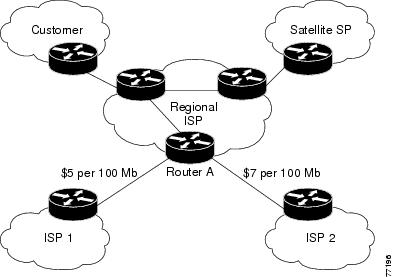Feedback Feedback
|
Table Of Contents
Related Features and Technologies
Supported Standards, MIBs, and RFCs
Specifying the Match Criteria for BGP Policy Accounting
Classifying the IP Traffic and Enabling BGP Policy Accounting
Verifying BGP Policy Accounting
Monitoring and Maintaining BGP Policy Accounting
Specifying the Match Criteria for BGP Policy Accounting Example
Classifying the IP Traffic and Enabling BGP Policy Accounting Example
show cef interface policy-statistics
BGP Policy Accounting
Feature History
This document describes the BGP Policy Accounting feature in Cisco IOS Release 12.2(14)S. It includes the following sections:
•
Supported Standards, MIBs, and RFCs
•
Monitoring and Maintaining BGP Policy Accounting
Feature Overview
Border Gateway Protocol (BGP) policy accounting measures and classifies IP traffic that is sent to, or received from, different peers. Policy accounting is enabled on an input interface, and counters based on parameters such as community list, autonomous system number, or autonomous system path are assigned to identify the IP traffic.
Using the BGP table-map command, prefixes added to the routing table are classified by BGP attribute, autonomous system number, or autonomous system path. Packet and byte counters are incremented per input interface. A Cisco IOS policy-based classifier maps the traffic into one of eight possible buckets, representing different traffic classes.
Using BGP policy accounting, you can account for traffic according to the route it traverses. Service providers (SPs) can identify and account for all traffic by customer and bill accordingly. In Figure 1, BGP policy accounting can be implemented in Router A to measure packet and byte volumes in autonomous system buckets. Customers are billed appropriately for traffic that is routed from a domestic, international, or satellite source.
Figure 1 Sample Topology for BGP Policy Accounting
BGP policy accounting using autonomous system numbers can be used to improve the design of network circuit peering and transit agreements between Internet service providers (ISPs).
Benefits
Account for IP Traffic Differentially
BGP policy accounting classifies IP traffic by autonomous system number, autonomous system path, or community list string, and increments packet and byte counters. Service providers can account for traffic and apply billing, according to the route specific traffic traverses.
Efficient Network Circuit Peering and Transit Agreement Design
Implementing BGP policy accounting on an edge router can highlight potential design improvements for peering and transit agreements.
Related Features and Technologies
Additional BGP command and configuration information is documented in the "Configuring BGP" chapter of the Cisco IOS IP Configuration Guide, Release 12.2 and Cisco IOS IP Command Reference, Volume 2 of 3: Routing Protocols, Release 12.2.
Additional Cisco Express Forwarding (CEF) and distributed CEF (dCEF) command and configuration information is documented in the "Cisco Express Forwarding Overview" and in the "Configuring Cisco Express Forwarding" chapters of the Cisco IOS Switching Services Configuration Guide, Release 12.2 and Cisco IOS Switching Services Command Reference, Release 12.2.
Related Documents
•
Cisco IOS IP Configuration Guide, Release 12.2
•
Cisco IOS IP Command Reference, Volume 2 of 3: Routing Protocols, Release 12.2
•
Cisco IOS Switching Services Configuration Guide, Release 12.2
•
Cisco IOS Switching Services Command Reference, Release 12.2
Supported Platforms
The BGP Policy Accounting feature is supported by the following platforms that support Cisco IOS Release 12.2(14)S:
•
Cisco 7200 series
•
Cisco 7400 series
•
Cisco 7500 series
Determining Platform Support Through Cisco Feature Navigator
Cisco IOS software is packaged in feature sets that are supported on specific platforms. To get updated information regarding platform support for this feature, access Cisco Feature Navigator. Cisco Feature Navigator dynamically updates the list of supported platforms as new platform support is added for the feature.
Cisco Feature Navigator is a web-based tool that enables you to determine which Cisco IOS software images support a specific set of features and which features are supported in a specific Cisco IOS image. You can search by feature or release. Under the release section, you can compare releases side by side to display both the features unique to each software release and the features in common.
To access Cisco Feature Navigator, you must have an account on Cisco.com. If you have forgotten or lost your account information, send a blank e-mail to cco-locksmith@cisco.com. An automatic check will verify that your e-mail address is registered with Cisco.com. If the check is successful, account details with a new random password will be e-mailed to you. Qualified users can establish an account on Cisco.com by following the directions found at this URL:
Cisco Feature Navigator is updated regularly when major Cisco IOS software releases and technology releases occur. For the most current information, go to the Cisco Feature Navigator home page at the following URL:
Availability of Cisco IOS Software Images
Platform support for particular Cisco IOS software releases is dependent on the availability of the software images for those platforms. Software images for some platforms may be deferred, delayed, or changed without prior notice. For updated information about platform support and availability of software images for each Cisco IOS software release, refer to the online release notes or, if supported, Cisco Feature Navigator.
Supported Standards, MIBs, and RFCs
Standards
No new or modified standards are supported by this feature.
MIBs
•
CISCO-BGP-POLICY-ACCOUNTING-MIB
To locate and download MIBs for selected platforms, Cisco IOS releases, and feature sets, use Cisco MIB Locator found at the following URL:
http://tools.cisco.com/ITDIT/MIBS/servlet/index
If Cisco MIB Locator does not support the MIB information that you need, you can also obtain a list of supported MIBs and download MIBs from the Cisco MIBs page at the following URL:
http://www.cisco.com/public/sw-center/netmgmt/cmtk/mibs.shtml
To access Cisco MIB Locator, you must have an account on Cisco.com. If you have forgotten or lost your account information, send a blank e-mail to cco-locksmith@cisco.com. An automatic check will verify that your e-mail address is registered with Cisco.com. If the check is successful, account details with a new random password will be e-mailed to you. Qualified users can establish an account on Cisco.com by following the directions found at this URL:
RFCs
No new or modified RFCs are supported by this feature.
Prerequisites
Before using the BGP Policy Accounting feature you must enable BGP and CEF or dCEF on the router.
Configuration Tasks
See the following sections for configuration tasks for the BGP Policy Accounting feature. Each task in the list is identified as either required or optional.
•
Specifying the Match Criteria for BGP Policy Accounting (required)
•
Classifying the IP Traffic and Enabling BGP Policy Accounting (required)
•
Verifying BGP Policy Accounting (optional)
Specifying the Match Criteria for BGP Policy Accounting
The first task in configuring BGP policy accounting is to specify the criteria that must be matched. Community lists, autonomous system paths, or autonomous system numbers are examples of BGP attributes that can be specified and subsequently matched using a route map.
To specify the BGP attribute to use for BGP policy accounting and create the match criteria in a route map, use the following commands in global configuration mode:
Classifying the IP Traffic and Enabling BGP Policy Accounting
After a route map has been defined to specify match criteria, you must configure a way to classify the IP traffic before enabling BGP policy accounting.
Using the table-map command, BGP classifies each prefix it adds to the routing table based on the match criteria. When the bgp-policy accounting command is configured on an interface, BGP policy accounting is enabled.
To classify the IP traffic and enable BGP policy accounting, use the following commands beginning in global configuration mode:
Verifying BGP Policy Accounting
To verify that BGP policy accounting is operating, perform the following steps:
Step 1
Enter the show ip cef EXEC command with the detail keyword to learn which accounting bucket is assigned to a specified prefix.
In this example, the output is displayed for the prefix 192.168.5.0. It shows that the accounting bucket number 4 (traffic_index 4) is assigned to this prefix.
Router# show ip cef 192.168.5.0 detail192.168.5.0/24, version 21, cached adjacency to POS7/20 packets, 0 bytes, traffic_index 4via 10.14.1.1, 0 dependencies, recursivenext hop 10.14.1.1, POS7/2 via 10.14.1.0/30valid cached adjacencyStep 2
Enter the show ip bgp EXEC command for the same prefix used in Step 1—192.168.5.0— to learn which community is assigned to this prefix.
In this example, the output is displayed for the prefix 192.168.5.0. It shows that the community of 100:197 is assigned to this prefix.
Router# show ip bgp 192.168.5.0BGP routing table entry for 192.168.5.0/24, version 2Paths: (1 available, best #1)Not advertised to any peer10010.14.1.1 from 10.14.1.1 (32.32.32.32)Origin IGP, metric 0, localpref 100, valid, external, bestCommunity: 100:197Step 3
Enter the show cef interface policy-statistics EXEC command to display the per-interface traffic statistics.
In this example, the output shows the number of packets and bytes that have been assigned to each accounting bucket:
LC-Slot7# show cef interface policy-statisticsPOS7/0 is up (if_number 8)Bucket Packets Bytes1 0 02 0 03 50 50004 100 100005 100 100006 10 10007 0 08 0 0
Monitoring and Maintaining BGP Policy Accounting
To monitor and maintain the BGP Policy Accounting feature, use the following commands in EXEC mode, as needed:
Configuration Examples
This section provides the following configuration examples:
•
Specifying the Match Criteria for BGP Policy Accounting Example
•
Classifying the IP Traffic and Enabling BGP Policy Accounting Example
Specifying the Match Criteria for BGP Policy Accounting Example
In the following example, BGP communities are specified in community lists, and a route map named set_bucket is configured to match each of the community lists to a specific accounting bucket using the set traffic-index command:
ip community-list 30 permit 100:190ip community-list 40 permit 100:198ip community-list 50 permit 100:197ip community-list 60 permit 100:296!route-map set_bucket permit 10match community 30set traffic-index 2!route-map set_bucket permit 20match community 40set traffic-index 3!route-map set_bucket permit 30match community 50set traffic-index 4!route-map set_bucket permit 40match community 60set traffic-index 5Classifying the IP Traffic and Enabling BGP Policy Accounting Example
In the following example, BGP policy accounting is enabled on POS interface 7/0 and the table-map command is used to modify the bucket number when the IP routing table is updated with routes learned from BGP:
router bgp 65000table-map set_bucketnetwork 10.15.1.0 mask 255.255.255.0neighbor 10.14.1.1 remote-as 65100!ip classlessip bgp-community new-format!interface POS7/0ip address 10.15.1.2 255.255.255.0no ip directed-broadcastbgp-policy accountingno keepalivecrc 32clock source internalCommand Reference
This section documents new and modified commands. All other commands used with this feature are documented in the Cisco IOS Release 12.2 command reference publications.
•
show cef interface policy-statistics
bgp-policy
To enable Border Gateway Protocol (BGP) policy accounting or policy propagation on an interface, use the bgp-policy command in interface configuration mode. To disable BGP policy propagation or policy accounting, use the no form of this command.
bgp-policy {accounting | ip-prec-map}
no bgp-policy {accounting | ip-prec-map}
Syntax Description
accounting
Accounting policy based on community lists, autonomous system numbers, or autonomous system paths.
ip-prec-map
Quality of service (QoS) policy based on the IP precedence.
Defaults
BGP policy accounting and policy propagation are disabled.
Command Modes
Interface configuration
Command History
Usage Guidelines
For BGP policy propagation to function, you must enable BGP and either Cisco Express Forwarding (CEF) or distributed CEF (dCEF).
To specify the QoS policy based on the IP precedence, the proper route-map configuration must be in place (for example, the set ip precedence route-map configuration command). To display QoS policy information for the interface, use the show ip interface command.
Note
If you specify both the source and destination addresses when configuring policy propagation based on an access control list (ACL), the software looks up the source address in the routing table and classifies the packet based on the source address first; then the software looks up the destination address in the routing table and reclassifies the packet based on the destination address.
To specify the accounting policy, the proper route-map configuration must be in place matching specific BGP attributes using the the set traffic-index command. In BGP router configuration mode use the table-map command to modify the accounting buckets when the IP routing table is updated with routes learned from BGP. To display accounting policy information, use the show cef interface policy-statistics, the show ip bgp, and the show ip cef detail EXEC commands.
Examples
The following example enables the BGP policy propagation feature on an interface based on the source address and the IP precedence setting:
configure terminalinterface ethernet 4/0/0bgp-policy ip-prec-mapendThe following example enables the BGP policy accounting feature on GE-WAN interface 9/1. The policy is classified by autonomous system paths.
router bgp 65000no synchronizationtable-map buckets!ip as-path access-list 1 permit _10_ip as-path access-list 2 permit _11_!route-map buckets permit 10match as-path 1set traffic-index 1!route-map buckets permit 20match as-path 2set traffic-index 2!route-map buckets permit 80set traffic-index 7!interface GE-WAN9/1ip address 10.0.2.2 255.255.255.0bgp-policy accountingno negotiation autoRelated Commands
set traffic-index
To indicate where to output packets that pass a match clause of a route map for Border Gateway Protocol (BGP) policy accounting, use the set traffic-index command in route-map configuration mode. To delete an entry, use the no form of this command.
set traffic-index bucket-number
no set traffic-index bucket-number
Syntax Description
bucket-number
Number, in the range from 1 to 8, representing a bucket into which packet and byte statistics are collected for a specific traffic classification.
Defaults
Routing traffic is not classified.
Command Modes
Route-map configuration
Command History
Usage Guidelines
Use the set traffic-index route-map configuration command, the route-map global configuration command, and the match route-map configuration command to define the conditions for BGP policy accounting. The match commands specify the match criteria—the conditions under which policy routing occurs. The set traffic-index command specifies the set actions—the particular routing actions to perform if the criteria enforced by the match commands are met.
Examples
In the following example, an index for BGP policy accounting is set according to autonomous system path criteria:
route-map buckets permit 10match as-path 1set traffic-index 1Related Commands
show cef interface policy-statistics
To display detailed Cisco Express Forwarding (CEF) policy statistical information for all interfaces, use the show cef interface policy-statistics command in EXEC mode.
show cef interface [type number] policy-statistics
Syntax Description
Command Modes
EXEC
Command History
Usage Guidelines
This command is available only on distributed switching platforms.
The type and number arguments display CEF status information for the specified interface type and number.
Examples
The following is sample output from the show cef interface policy-statistics command:
Router# show cef interface policy-statisticsPOS7/0 is up (if_number 8)Index Packets Bytes1 0 02 0 03 50 50004 100 100005 100 100006 10 10007 0 08 0 0The following is sample output from the show cef interface policy-statistics command showing policy statistics for Ethernet interface 1/0:
Router# show cef interface ethernet 1/0 policy-statisticsEthernet1/0 is up (if_number 3)Corresponding hwidb fast_if_number 3Corresponding hwidb firstsw->if_number 3Index Packets Bytes1 0 02 0 03 0 04 0 05 0 06 0 07 0 08 0 0Table 1 describes the significant fields shown in the display.
Related Commands
show ip bgp
To display entries in the Border Gateway Protocol (BGP) routing table, use the show ip bgp command in EXEC mode.
show ip bgp [network] [network-mask] [longer-prefixes]
Syntax Description
Command Modes
EXEC
Command History
Examples
The following is sample output from the show ip bgp command in privileged EXEC mode:
Router# show ip bgpBGP table version is 5, local router ID is 10.0.33.34Status codes: s suppressed, d damped, h history, * valid, > best, i - internalOrigin codes: i - IGP, e - EGP, ? - incompleteNetwork Next Hop Metric LocPrf Weight Path*> 1.0.0.0 0.0.0.0 0 32768 ?* 2.0.0.0 10.0.33.35 10 0 35 ?*> 0.0.0.0 0 32768 ?* 10.0.0.0 10.0.33.35 10 0 35 ?*> 0.0.0.0 0 32768 ?*> 192.168.0.0/16 10.0.33.35 10 0 35 ?Table 2 describes the significant fields shown in the display.
The following is sample output from the show ip bgp command in privileged EXEC mode when you specify the longer-prefixes keyword:
Router# show ip bgp 198.92.0.0 255.255.0.0 longer-prefixesBGP table version is 1738, local router ID is 198.168.72.24Status codes: s suppressed, * valid, > best, i - internalOrigin codes: i - IGP, e - EGP, ? - incompleteNetwork Next Hop Metric LocPrf Weight Path*> 198.168.0.0 198.168.72.30 8896 32768 ?* 198.168.72.30 0 109 108 ?*> 198.168.1.0 198.168.72.30 8796 32768 ?* 198.168.72.30 0 109 108 ?*> 198.168.11.0 198.168.72.30 42482 32768 ?* 198.168.72.30 0 109 108 ?*> 198.168.14.0 198.168.72.30 8796 32768 ?* 198.168.72.30 0 109 108 ?*> 198.168.15.0 198.168.72.30 8696 32768 ?* 198.168.72.30 0 109 108 ?*> 198.168.16.0 198.168.72.30 1400 32768 ?* 198.168.72.30 0 109 108 ?*> 198.168.17.0 198.168.72.30 1400 32768 ?* 198.168.72.30 0 109 108 ?*> 198.168.18.0 198.168.72.30 8876 32768 ?* 198.168.72.30 0 109 108 ?*> 198.168.19.0 198.168.72.30 8876 32768 ?* 198.168.72.30 0 109 108 ??The following is sample output from the show ip bgp command in privileged EXEC mode, showing information for prefix 10.3.0.0:
Router# show ip bgp 10.3.0.0BGP routing table entry for 10.3.0.0/8, version 628Paths: (1 available, best #1)Advertised to peer-groups:ebgpAdvertised to non peer-group peers:172.17.232.162109 65000 297 701 80172.17.233.56 from 172.17.233.56 (172.19.185.32)Origin incomplete, localpref 100, valid, external, best, ref 2The following is sample output from the show ip bgp command for the prefix 192.168.5.0, showing that the community of 100:197 is assigned to this prefix:
Router# show ip bgp 192.168.5.0BGP routing table entry for 192.168.5.0/24, version 2Paths: (1 available, best #1)Not advertised to any peer10010.14.1.1 from 10.14.1.1 (172.18.32.32)Origin IGP, metric 0, localpref 100, valid, external, bestCommunity: 100:197
Note
If a prefix has not been advertised to any peer, the display shows "Not advertised to any peer."
Related Commands
clear ip bgp
Resets a BGP connection or session.
neighbor soft-reconfiguration
Configures the Cisco IOS software to start storing updates.
show ip cef
To display entries in the Forwarding Information Base (FIB) or to display a summary of the FIB, use the show ip cef command in EXEC mode:
show ip cef [vrf vrf-name] [unresolved [detail] | {detail | summary}]
Specific FIB Entries Based on IP Address Information
show ip cef [vrf vrf-name] [network [mask]] [longer-prefixes] [detail]
Specific FIB Entries Based on Interface Information
show ip cef [vrf vrf-name] [type number] [detail]
Specific FIB Entries Based on Nonrecursive Routes
show ip cef [vrf vrf-name] non-recursive [detail]
Syntax Description
Command Modes
EXEC
Command History
Usage Guidelines
The show ip cef command without any keywords or arguments shows a brief display of all FIB entries.
The show ip cef detail command shows detailed FIB entry information for all FIB entries.
Examples
The following is sample output from the show ip cef unresolved command:
Router# show ip cef unresolvedIP Distributed CEF with switching (Table Version 136632)45776 routes, 13 unresolved routes (0 old, 13 new)45776 leaves, 2868 nodes, 8441480 bytes, 136632 inserts, 90856 invalidations1 load sharing elements, 208 bytes, 1 references1 CEF resets, 1 revisions of existing leavesrefcounts: 527292 leaf, 465617 node10.214.0.0/16, version 1366220 packets, 0 bytesvia 172.17.233.56, 0 dependencies, recursiveunresolved10.215.0.0/16, version 1366230 packets, 0 bytesvia 172.17.233.56, 0 dependencies, recursiveunresolved10.218.0.0/16, version 1366240 packets, 0 bytesThe following is sample output from the show ip cef summary command:
Router# show ip cef summaryIP Distributed CEF with switching (Table Version 135165)45788 routes, 0 reresolve, 4 unresolved routes (0 old, 4 new)45788 leaves, 2868 nodes, 8442864 bytes, 135165 inserts, 89377 invalidations0 load sharing elements, 0 bytes, 0 references1 CEF resets, 0 revisions of existing leavesrefcounts: 527870 leaf, 466167 nodeThe following is sample output from the show ip cef detail command for Ethernet interface 0. It shows all the prefixes resolving through adjacency pointing to next hop Ethernet interface 0/0 and next hop interface IP address 172.19.233.33.
Router# show ip cef e0/0 172.19.233.33 detailIP Distributed CEF with switching (Table Version 136808)45800 routes, 8 unresolved routes (0 old, 8 new) 45800 leaves, 2868 nodes, 8444360 bytes, 136808 inserts, 91008 invalidations 1 load sharing elements, 208 bytes, 1 references 1 CEF resets, 1 revisions of existing leaves refcounts: 527343 leaf, 465638 node172.19.233.33/32, version 7417, cached adjacency 172.19.233.33 0 packets, 0 bytes, Adjacency-prefixvia 172.19.233.33, Ethernet0/0, 0 dependenciesnext hop 172.19.233.33, Ethernet0/0valid cached adjacencyThe following is sample output from the show ip cef detail command for the prefix 192.168.5.0, showing that the BGP policy accounting bucket number 4 (traffic_index 4) is assigned to this prefix:
Router# show ip cef 192.168.5.0 detail192.168.5.0/24, version 21, cached adjacency to POS7/20 packets, 0 bytes, traffic_index 4via 10.14.1.1, 0 dependencies, recursivenext hop 10.14.1.1, POS7/2 via 10.14.1.0/30valid cached adjacencyThe following example shows the forwarding table associated with the VRF named vrf1:
Router# show ip cef vrf vrf1Prefix Next Hop Interface0.0.0.0/32 receive10.11.0.0/16 10.50.0.1 Ethernet1/310.12.0.0/16 10.52.0.2 POS6/010.50.0.0/16 attached Ethernet1/310.50.0.0/32 receive10.50.0.1/32 10.50.0.1 Ethernet1/310.50.0.2/32 receive10.255.255.255/32 receive10.51.0.0/16 10.52.0.2 POS6/0224.0.0.0/24 receive255.255.255.255/32 receiveTable 3 describes the significant fields shown in the display.
Table 3 show ip cef vrf Field Descriptions
Prefix
Specifies the network prefix.
Next Hop
Specifies the BGP next hop address.
Interface
Specifies the VRF interface.
Related Commands
show cef
Displays which packets the line cards dropped or displays which packets were not express-forwarded.
show cef interface
Displays CEF-related interface information.
Glossary
AS—autonomous system. An IP term to describe a routing domain that has its own independent routing policy, and is administered by a single authority.
BGP—Border Gateway Protocol. Interdomain routing protocol that exchanges reachability information with other BGP systems.
CEF—Cisco Express Forwarding.
dCEF—distributed Cisco Express Forwarding.
Note
Refer to the Internetworking Terms and Acronyms for terms not included in this glossary.