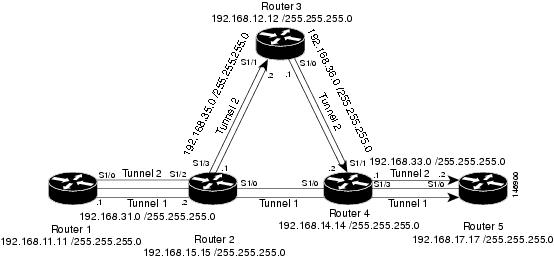Feedback Feedback
|
Table Of Contents
MPLS Traffic Engineering—Automatic Bandwidth Adjustment for TE Tunnels
Related Features and Technologies
Configuring a Platform to Support Traffic Engineering Tunnels
Configuring IS-IS for MPLS Traffic Engineering
Configuring OSPF for MPLS Traffic Engineering
Configuring an MPLS Traffic Engineering Tunnel
Configuring Bandwidth on Each Link That the Tunnels Cross
Configuring a Platform to Support Automatic Bandwidth Adjustment
Configuring Automatic Bandwidth Adjustment for a Tunnel
Configuring the Interval for Computing Tunnel Average Output Rate
MPLS Traffic Engineering Configuration for Automatic Bandwidth
Tunnel Configuration for Automatic Bandwidth
clear mpls traffic-eng auto-bw timers
mpls traffic-eng auto-bw timers
tunnel mpls traffic-eng auto-bw
MPLS Traffic Engineering—Automatic Bandwidth Adjustment for TE Tunnels
First Published:12.0(14)STLast Updated: February 28, 2006The MPLS Traffic Engineering—Automatic Bandwidth Adjustment for TE Tunnels feature provides the means to automatically adjust the bandwidth allocation for traffic engineering tunnels based on their measured traffic load.
History for the MPLS Traffic Engineering—Automatic Bandwidth Adjustment for TE Tunnels Feature
Finding Support Information for Platforms and Cisco IOS Software Images
Use Cisco Feature Navigator to find information about platform support and Cisco IOS software image support. Access Cisco Feature Navigator at http://www.cisco.com/go/fn. You must have an account on Cisco.com. If you do not have an account or have forgotten your username or password, click Cancel at the login dialog box and follow the instructions that appear.
Contents
Feature Overview
Traffic engineering autobandwidth samples the average output rate for each tunnel marked for automatic bandwidth adjustment. For each marked tunnel, it periodically (for example, once per day) adjusts the tunnel's allocated bandwidth to be the largest sample for the tunnel since the last adjustment.
The frequency with which tunnel bandwidth is adjusted and the allowable range of adjustments is configurable on a per-tunnel basis. In addition, the sampling interval and the interval over which to average tunnel traffic to obtain the average output rate is user-configurable on a per-tunnel basis.
Benefits
The automatic bandwidth feature makes it easy to configure and monitor the bandwidth for Multiprotocol Label Switching (MPLS) traffic engineering tunnels. If automatic bandwidth is configured for a tunnel, traffic engineering automatically adjusts the the tunnel's bandwidth.
Restrictions
The automatic bandwidth adjustment feature treats each tunnel for which it has been enabled independently. That is, it adjusts the bandwidth for each such tunnel according to the adjustment frequency configured for the tunnel and the sampled output rate for the tunnel since the last adjustment without regard for any adjustments previously made or pending for other tunnels.
Related Features and Technologies
The automatic bandwidth feature is related to:
•
MPLS traffic engineering
•
Resource Reservation Protocol (RSVP)
Prerequisites
Your network must support the following:
•
MPLS traffic engineering tunnels
•
IP Cisco Express Forwarding
Configuration Tasks
Perform the following tasks before you enable automatic bandwidth adjustment:
•
Configure MPLS tunnels.
•
Configure Cisco Express Forwarding.
Perform the following tasks to configure automatic bandwidth adjustment:
•
Configuring a Platform to Support Traffic Engineering Tunnels
•
Configuring IS-IS for MPLS Traffic Engineering
•
Configuring OSPF for MPLS Traffic Engineering
•
Configuring an MPLS Traffic Engineering Tunnel
•
Configuring Bandwidth on Each Link That the Tunnels Cross
•
Configuring a Platform to Support Automatic Bandwidth Adjustment
•
Configuring Automatic Bandwidth Adjustment for a Tunnel
•
Configuring the Interval for Computing Tunnel Average Output Rate
Configuring a Platform to Support Traffic Engineering Tunnels
To configure a platform to support traffic engineering tunnels, perform the following steps in configuration mode:
Configuring IS-IS for MPLS Traffic Engineering
To configure Intermediate System-to-Intermediate System (IS-IS) for MPLS traffic engineering, perform the steps described below. For a description of the IS-IS commands, see the Cisco IOS Switching Services Command Reference and see Cisco IOS IP Command Reference, Volume 2 of 3: Routing Protocols.
Configuring OSPF for MPLS Traffic Engineering
To configure Open Shortest Path First (OSPF) for MPLS traffic engineering, perform the steps described below. For a description of the OSPF commands, see the Cisco IOS Switching Command Reference and see Cisco IOS IP Command Reference, Volume 2 of 3: Routing Protocols.
Configuring an MPLS Traffic Engineering Tunnel
To configure an MPLS traffic engineering tunnel, perform these steps in interface configuration mode. This tunnel has two path setup options: a preferred explicit path and a backup dynamic path. For more detailed descriptions of the commands and their arguments, see the Cisco IOS Switching Services Configuration Guide.
Configuring Bandwidth on Each Link That the Tunnels Cross
To configure bandwidth on each link that the tunnels cross, perform the following steps:
Configuring a Platform to Support Automatic Bandwidth Adjustment
To enable automatic bandwidth adjustment on a platform and initiate sampling the output rate for tunnels configured for bandwidth adjustment, enter the following global configuration command:
To disable automatic bandwidth adjustment on a platform, use the no version of the command, which terminates output rate sampling and bandwidth adjustment for tunnels. In addition, the no form of the command restores the configured bandwidth for each tunnel where "configured bandwidth" is determined as follows:
•
If the tunnel bandwidth was explicitly configured via the tunnel mpls traffic-eng bandwidth command after the running configuration was written (if at all) to the startup configuration, the "configured bandwidth" is the bandwidth specified by that command.
•
Otherwise, the "configured bandwidth" is the bandwidth specified for the tunnel in the startup configuration.
Configuring Automatic Bandwidth Adjustment for a Tunnel
To enable automatic bandwidth adjustment for a tunnel and constrain the range of automatic bandwidth adjustments applied to the tunnel, perform these steps in interface configuration mode:
Configuring the Interval for Computing Tunnel Average Output Rate
To specify the interval for computing the average output rate for an MPLS traffic engineering tunnel, use the load-interval command shown below.
Verifying the Configuration
To verify that automatic bandwidth has been configured, enter the command shown below. For a detailed description of the command, see the Cisco IOS Switching Command Reference.
Router(config)# show mpls traffic-eng tunnels tunnel-interface
Shows information about tunnels, including automatic bandwidth information for tunnels that have the feature enabled.
Example:
The following is sample output from the show mpls traffic-eng tunnels command. In the command output:
•
The auto-bw line indicates that automatic bandwidth adjustment is enabled for the tunnel.
•
86400 is the time, in seconds, between bandwidth adjustments.
•
85477 is the time, in seconds, remaining until the next bandwidth adjustment.
•
5347 is the largest bandwidth sample since the last bandwidth adjustment.
•
5000 is the last bandwidth adjustment and the bandwidth currently requested for the tunnel.
Router# show mpls traffic-eng tunnelsName:tagsw4500-9_t1 (Tunnel1) Destination:10.0.0.11Status:Admin:up Oper:up Path:valid Signalling:connectedpath option 1, type explicit pbr_south (Basis for Setup, path weight 30)path option 2, type dynamicConfig Parameters:Bandwidth:5000 kbps (Global) Priority:7 7 Affinity:0x0/0xFFFFAutoRoute: disabled LockDown:disabled Loadshare:5000 bw-basedauto-bw:(86400/85477) 5347 Bandwidth Requested:5000Troubleshooting Tips
Each tunnel mpls traffic-eng auto-bw command supersedes the previous one. Therefore, if you want to specify multiple options for a tunnel, you must specify them all in a single tunnel mpls traffic-eng auto-bw command.
Configuration Examples
This section provides the following configuration examples:
•
MPLS Traffic Engineering Configuration for Automatic Bandwidth
•
Tunnel Configuration for Automatic Bandwidth
Figure 1 illustrates a sample MPLS topology. The next sections contain sample configuration commands to configure automatic bandwidth adjustment for MPLS traffic engineering tunnels originating on Router 1 and to enable it for Tunnel1. The examples omit some configuration required for MPLS traffic engineering, such as the required RSVP and Interior Gateway Protocol (IGP) (IS-IS or OSPF) configuration, because the purpose of these examples is to illustrate the configuration for automatic bandwidth adjustment. For information about configuring MPLS traffic engineering see the Cisco IOS Switching Services Configuration Guide.
Figure 1 Sample MPLS Traffic Engineering Tunnel Configuration
MPLS Traffic Engineering Configuration for Automatic Bandwidth
The following illustrates how to use the mpls traffic-eng auto-bw timers command to enable automatic bandwidth adjustment for Router 1. The command specifies that the output rate is to be sampled every 10 minutes for tunnels configured for automatic bandwidth.
ip cefmpls traffic-eng tunnelsmpls traffic-eng auto-bw timers frequency 600 !Enable automatic bandwidth adjustmentinterface loopback 0ip address 192.168.11.11 255.255.255.0Tunnel Configuration for Automatic Bandwidth
The following example illustrates how to use the tunnel mpls traffic-eng auto-bw command to enable automatic bandwidth adjustment for Tunnel1. The command specifies a maximum allowable bandwidth of 2000 kbps, a minimum allowable bandwidth of 1000 kbps, and that the default automatic bandwidth adjustment frequency of once a day be used.
interface tunnel1ip unnumbered loopback 0tunnel destination 192.168.17.17 255.255.255.0tunnel mode mpls traffic-engtunnel mpls traffic-eng bandwidth 1500tunnel mpls traffic-eng priority 1 1tunnel mpls traffic-eng path-option 1 dynamictunnel mpls traffic-eng auto bw max-bw 2000 min-bw 1000 !Enable automatic bandwidth!adjustment for Tunnel1Additional References
The following sections provide references related to MPLS Traffic Engineering—Automatic Bandwidth Adjustment for TE Tunnels.
Related Documents
IP commands
Cisco IOS IP Command Reference, Volume 2 of 3: Routing Protocols, Release 12.2
Quality of service solutions commands
Cisco IOS Quality of Service Solutions Command Reference, Release 12.4T
Quality of service solutions
Cisco IOS Quality of Service Solutions Configuration Guide, Release 12.4
Switching services commands
Cisco IOS Switching Command Reference, Release 12.4T
Switching services
Cisco IOS Switching Services Configuration Guide, Release 12.2
Standards
MIBs
MPLS Traffic Engineering MIB
To locate and download MIBs for selected platforms, Cisco IOS releases, and feature sets, use Cisco MIB Locator found at the following URL:
RFCs
Technical Assistance
Command Reference
This section documents modified commands only.
•
clear mpls traffic-eng auto-bw timers
•
mpls traffic-eng auto-bw timers
•
tunnel mpls traffic-eng auto-bw
clear mpls traffic-eng auto-bw timers
To reinitialize the automatic bandwidth adjustment feature on a platform, use the clear mpls traffic-eng auto-bw timers command in user EXEC mode.
clear mpls traffic-eng auto-bw timers
Syntax Description
This command has no arguments or keywords.
Defaults
None.
Command Modes
User EXEC
Command History
Usage Guidelines
For each tunnel for which automatic bandwidth adjustment is enabled, the platform maintains information about sampled output rates and the time remaining until the next bandwidth adjustment. The clear mpls traffic-eng auto-bw timers command clears this information for all such tunnels. The effect is as if automatic bandwidth adjustment had just been enabled for the tunnels.
Examples
The following example shows how to clear information about sampled output rates and the time remaining until the next bandwidth adjustment:
Router> clear mpls traffic-eng auto-bw timersClear mpls traffic engineering auto-bw timers [confirm]Related Commands
mpls traffic-eng auto-bw timers
To enable automatic bandwidth adjustment for a platform and to start output rate sampling for tunnels configured for automatic bandwidth adjustment, use the mpls traffic-eng auto-bw timers command in global configuration mode. To disable automatic bandwidth adjustment for the platform, use the no form of this command.
mpls traffic-eng auto-bw timers [frequency sec]
no mpls traffic-eng auto-bw timers
Syntax Description
frequency sec
(Optional) Interval, in seconds, for sampling the output rate of each tunnel configured for automatic bandwidth. The value must be from 1 through 604800. The recommended value is 300.
Defaults
When the optional frequency keyword is not specified, the sampling interval is 300 seconds (5 minutes).
Command Modes
Global configuration
Command History
Usage Guidelines
The mpls traffic-eng auto-bw timers command enables automatic bandwidth adjustment on a platform by causing traffic engineering to periodically sample the output rate for each tunnel configured for bandwidth adjustment.
The no mpls traffic-eng auto-bw timers command disables automatic bandwidth adjustment for a platform by terminating the output rate sampling and bandwidth adjustment for tunnels configured for adjustment. In addition, the no form of the command restores the configured bandwidth for each tunnel where "configured bandwidth" is determined as follows:
•
If the tunnel bandwidth was explicitly configured via the tunnel mpls traffic-eng bandwidth command after the running configuration was written (if at all) to the startup configuration, the "configured bandwidth" is the bandwidth specified by that command.
•
Otherwise, the "configured bandwidth" is the bandwidth specified for the tunnel in the startup configuration.
Examples
The following example shows how to designate that for each Multiprotocol Label Switching (MPLS) traffic engineering tunnel, the output rate is sampled once every 10 minutes (every 600 seconds):
Router(config)# mpls traffic-eng auto-bw timers frequency 600Related Commands
tunnel mpls traffic-eng auto-bw
To configure a tunnel for automatic bandwidth adjustment and to control the manner in which the bandwidth for a tunnel is adjusted, use the tunnel mpls traffic-eng auto-bw command in interface configuration mode. To disable automatic bandwidth adjustment for a tunnel, use the no form of this command.
tunnel mpls traffic-eng auto-bw [collect-bw] [frequency seconds] [max-bw seconds] [min-bw seconds]
no tunnel mpls traffic-eng auto-bw
Syntax Description
Defaults
If the command is entered with no optional keywords or arguments, automatic bandwidth adjustment for the tunnel is enabled, with adjustments made every 24 hours and with no constraints on the bandwidth adjustments made.
If the collect-bw keyword is entered, the tunnel's bandwidth is sampled but not adjusted, and the other keywords, if any, are ignored.
If the collect-bw keyword is not entered and some, but not all of the other keywords are entered, the defaults for the options not entered are: frequency, every 24 hours; min-bw, unconstrained (0); max-bw, unconstrained.
Command Modes
Interface configuration
Command History
Usage Guidelines
To sample the bandwidth used by a tunnel without automatically adjusting it, specify the collect-bw keyword in the tunnel mpls traffic-eng auto-bw command.
If you enter the tunnel mpls traffic-eng auto-bw command without the collect-bw keyword, the tunnel's bandwidth is adjusted to the largest average output rate sampled for the tunnel since the last bandwidth adjustment for the tunnel was made.
To constrain the bandwidth adjustment that can be made to a tunnel, use the max-bw and min-bw keywords and specify the permitted maximum allowable bandwidth and minimum allowable bandwidth, respectively.
The no form of the tunnel mpls traffic-eng auto-bw command disables bandwidth adjustment for the tunnel and restores the configured bandwidth for the tunnel bandwidth where "configured bandwidth" is determined as follows:
•
If the tunnel bandwidth was explicitly configured via the tunnel mpls traffic-eng bandwidth command after the running configuration was written (if at all) to the startup configuration, the "configured bandwidth" is the bandwidth specified by that command.
•
Otherwise, the "configured bandwidth" is the bandwidth specified for the tunnel in the startup configuration.
Note
When you save the router configuration, the current bandwidth (not the originally configured bandwidth) is saved for tunnels with automatic bandwidth enabled.
Note
Each tunnel mpls traffic-eng auto-bw command supersedes the previous one. Therefore, if you want to specify multiple arguments for a tunnel, you must specify them all in a single tunnel mpls traffic-eng auto-bw command.
Note
Keywords for the tunnel mpls traffic-eng auto-bw command are order-dependent; you must enter them in the order in which they are listed in the command format.
Examples
The following example shows how to enable automatic bandwidth adjustment for tunnel102 and specify that the adjustments are to occur every hour:
Router(config)# interface tunnel102Router(config-if)# tunnel mpls traffic-eng auto-bw frequency 3600Related Commands
Any Internet Protocol (IP) addresses used in this document are not intended to be actual addresses. Any examples, command display output, and figures included in the document are shown for illustrative purposes only. Any use of actual IP addresses in illustrative content is unintentional and coincidental.
© 2002, 2006 Cisco Systems, Inc. All rights reserved.