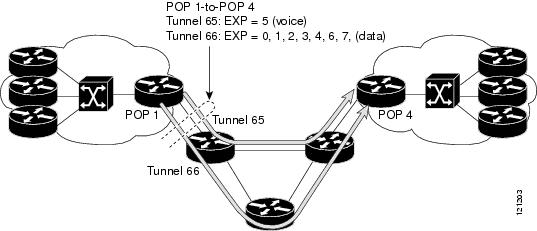Feedback Feedback
|
Table Of Contents
MPLS Traffic Engineering (TE): Class-based Tunnel Selection
Prerequisites for MPLS Traffic Engineering (TE): Class-based Tunnel Selection
Restrictions for MPLS Traffic Engineering (TE): Class-based Tunnel Selection
Information About MPLS Traffic Engineering (TE): Class-based Tunnel Selection
Incoming Traffic Supported by MPLS TE Class-based Tunnel Selection
CoS Attributes for MPLS TE Class-based Tunnel Selection
Routing Protocols and MPLS TE Class-based Tunnel Selection
Tunnel Selection with MPLS TE Class-based Tunnel Selection
Tunnel Selection for EXP Values
Fast Reroute and MPLS TE Class-based Tunnel Selection
DS-TE Tunnels and MPLS TE Class-based Tunnel Selection
Reoptimization and MPLS TE Class-based Tunnel Selection
Interarea and Inter-AS and MPLS TE Class-based Tunnel Selection
ATM PVCs and MPLS TE Class-based Tunnel Selection
How to Configure MPLS Traffic Engineering (TE): Class-based Tunnel Selection
Creating Multiple MPLS TE or DS-TE Tunnels from the Same Headend to the Same Tailend
Configuring EXP Values to Be Carried by Each MPLS TE or DS-TE Tunnel
Making the MPLS TE or DS-TE Tunnels Visible for Routing
Verifying That the MPLS TE or DS-TE Tunnels Are Operating and Announced to the IGP
Configuration Examples for MPLS Traffic Engineering (TE): Class-based Tunnel Selection
Creating Multiple MPLS TE or DS-TE Tunnels from the Same Headend to the Same Tailend: Example
Configuring EXP Values to Be Carried by Each MPLS TE or DS-TE Tunnel: Example
Making the MPLS TE or DS-TE Tunnels Visible for Routing: Example
Verifying That the MPLS TE or DS-TE Tunnels Are Operating and Announced to the IGP: Example
Configuring a Master Tunnel: Example
tunnel mpls traffic-eng exp-bundle master
tunnel mpls traffic-eng exp-bundle member
Feature Information for MPLS Traffic Engineering (TE): Class-based Tunnel Selection
MPLS Traffic Engineering (TE): Class-based Tunnel Selection
First Published: November 1, 2003Last Updated: August 8, 2007The MPLS Traffic Engineering (TE): Class-based Tunnel Selection feature enables you to dynamically route and forward traffic with different class of service (CoS) values onto different TE tunnels between the same tunnel headend and the same tailend. The TE tunnels can be regular TE or DiffServ-aware TE (DS-TE) tunnels.
The set of TE (or DS-TE) tunnels from the same headend to the same tailend that you configure to carry different CoS values is referred to as a "tunnel bundle." After configuration, CBTS dynamically routes and forwards each packet into the tunnel that:
•
Is configured to carry the CoS of the packet
•
Has the right headend for the destination of the packet
Because Class-Based Tunnel Selection (CBTS) offers dynamic routing over DS-TE tunnels and requires minimum configuration, it greatly eases deployment of DS-TE in large-scale networks.
CBTS can distribute all CoS values on eight different tunnels.
CBTS also allows the TE tunnels of a tunnel bundle to exit headend routers through different interfaces.
Finding Feature Information in This Module
Your Cisco IOS software release may not support all of the features documented in this module. To reach links to specific feature documentation in this module and to see a list of the releases in which each feature is supported, use the "Feature Information for MPLS Traffic Engineering (TE): Class-based Tunnel Selection" section.
Finding Support Information for Platforms and Cisco IOS Software Images
Use Cisco Feature Navigator to find information about platform support and Cisco IOS and Catalyst OS software image support. To access Cisco Feature Navigator, go to http://www.cisco.com/go/cfn. An account on Cisco.com is not required.
Contents
•
Prerequisites for MPLS Traffic Engineering (TE): Class-based Tunnel Selection
•
Restrictions for MPLS Traffic Engineering (TE): Class-based Tunnel Selection
•
Information About MPLS Traffic Engineering (TE): Class-based Tunnel Selection
•
How to Configure MPLS Traffic Engineering (TE): Class-based Tunnel Selection
•
Configuration Examples for MPLS Traffic Engineering (TE): Class-based Tunnel Selection
•
Feature Information for MPLS Traffic Engineering (TE): Class-based Tunnel Selection
Prerequisites for MPLS Traffic Engineering (TE): Class-based Tunnel Selection
•
Multiprotocol Label Switching (MPLS) must be enabled on all tunnel interfaces.
•
Cisco Express Forwarding or distributed Cisco Express Forwarding must be enabled in global configuration mode.
Restrictions for MPLS Traffic Engineering (TE): Class-based Tunnel Selection
•
For a given destination, all CoS values are carried in tunnels terminating at the same tailend. Either all CoS values are carried in tunnels or no values are carried in tunnels. In other words, for a given destination, you cannot map some CoS values in a DS-TE tunnel and other CoS values in a Shortest Path First (SPF) Label Distribution Protocol (LDP) or SPF IP path.
•
CBTS does not allow load-balancing of a given experimental (EXP) value in multiple tunnels. If two or more tunnels are configured to carry a given EXP value, CBTS picks one of those tunnels to carry this EXP value.
•
The operation of CBTS is not supported with Any Transport over MPLS (AToM), MPLS TE Automesh, or label-controlled (LC)-ATM.
Information About MPLS Traffic Engineering (TE): Class-based Tunnel Selection
To configure the MPLS Traffic Engineering (TE): Class-based Tunnel Selection feature, you should understand the following concepts:
•
Incoming Traffic Supported by MPLS TE Class-based Tunnel Selection
•
CoS Attributes for MPLS TE Class-based Tunnel Selection
•
Routing Protocols and MPLS TE Class-based Tunnel Selection
•
Tunnel Selection with MPLS TE Class-based Tunnel Selection
•
DS-TE Tunnels and MPLS TE Class-based Tunnel Selection
•
Reoptimization and MPLS TE Class-based Tunnel Selection
•
Interarea and Inter-AS and MPLS TE Class-based Tunnel Selection
•
ATM PVCs and MPLS TE Class-based Tunnel Selection
Incoming Traffic Supported by MPLS TE Class-based Tunnel Selection
The CBTS feature supports the following kinds of incoming packets:
•
At a provider edge (PE) router—Unlabeled packets that enter a Virtual Private Network (VPN) routing and forwarding (VRF) instance interface
•
At a provider core (P) router—Unlabeled and MPLS-labeled packets that enter a non-VRF interface
•
At a PE router in a Carrier Supporting Carrier (CSC) or interautonomous system (Inter-AS)—MPLS-labeled packets that enter a VRF interface
CoS Attributes for MPLS TE Class-based Tunnel Selection
CBTS supports tunnel selection based on the value of the EXP field that the headend router imposes on the packet. Before imposing this value, the router considers the input modular quality of service (QoS) command-line interface (CLI) (MQC). If the input MQC modifies the EXP field value, CBTS uses the modified value for its tunnel selection.
Packets may enter the headend from multiple incoming interfaces. These interfaces can come from different customers that have different DiffServ policies. In such cases, service providers generally use input MQC to apply their own DiffServ policies and mark imposed EXP values accordingly. Thus, CBTS can operate consistently for all customers by considering the EXP values marked by the service provider.
Note
If the output MQC modifies the EXP field, CBTS ignores the change in the EXP value.
CBTS allows up to eight different tunnels on which it can distribute all classes of service.
Routing Protocols and MPLS TE Class-based Tunnel Selection
CBTS routes and forwards packets to MPLS TE tunnels for specified destinations through use of the following routing protocols:
•
Intermediate System-to-Intermediate System (IS-IS) with Autoroute configured
•
Open Shortest Path First (OSPF) with Autoroute configured
•
Static routing
•
Border Gateway Protocol (BGP) with recursion configured on the BGP next hop with packets forwarded on the tunnel through the use of IS-IS, OSPF, or static routing
Tunnel Selection with MPLS TE Class-based Tunnel Selection
This section contains the following topics related to tunnel selection:
•
Tunnel Selection for EXP Values
EXP Mapping Configuration
With CBTS, you can configure each tunnel with any of the following:
•
The same EXP information configured as it was before the CBTS feature was introduced, that is, with no EXP-related information
•
One or more EXP values for the tunnel to carry
•
A property that allows the carrying of all EXP values not currently allocated to any up-tunnel (default)
•
One or more EXP values for the tunnel to carry, and the default property that allows the carrying of all EXP values not currently allocated to any up-tunnel
The default property (the carrying of all EXP values not currently allocated to any up-tunnel) effectively provides a way for the operator to avoid explicitly listing all possible EXP values. Even more important, the default property allows the operator to indicate tunnel preferences onto which to "bump" certain EXP values, should the tunnel carrying those EXP values go down. (See the tunnel mpls traffic-eng exp command for the command syntax.)
The configuration of each tunnel is independent of the configuration of any other tunnel. CBTS does not attempt to perform any consistency check for EXP configuration.
This feature allows configurations where:
•
Not all EXP values are explicitly allocated to tunnels.
•
Multiple tunnels have the default property.
•
Some tunnels have EXP values configured and others do not have any values configured.
•
A given EXP value is configured on multiple tunnels.
Tunnel Selection for EXP Values
This section contains information about the following topics:
•
Multipath with Non-TE Paths and MPLS TE Class-Based Tunnel Selection
•
MPLS TE Class-Based Tunnel Selection and Policy-Based Routing
Tunnel Selection Process
Tunnel selection with this feature is a two-step process:
1.
For a given prefix, routing (autoroute, static routes) occurs exactly as it did without the CBTS feature. The router selects the set of operating tunnels that have the best metrics, regardless of the EXP-related information configured on the tunnel.
2.
CBTS maps all of the EXP values to the selected set of tunnels:
•
If a given EXP value is configured:
–
On only one of the tunnels in the selected set, CBTS maps the EXP value onto that tunnel.
–
On two or more of the tunnels in the selected set, CBTS arbitrarily maps the EXP value onto one of these tunnels. First CBTS selects the tunnel on which the lowest EXP value is explicitly configured. Then CBTS picks the tunnel that has the lowest tunnel ID.
•
If a given EXP value is not configured on any of the tunnels in the selected set:
–
And only one of the tunnels in the selected set is configured as a default, CBTS maps the EXP value onto that tunnel.
–
And two or more of the tunnels in the selected set are configured as defaults, CBTS arbitrarily maps the EXP value onto one of these tunnels.
–
And no tunnel in the selected set of tunnels is configured as a default, CBTS does not map this EXP value onto any specific tunnel. Instead, CBTS performs CoS-unaware load balancing of that EXP information across all tunnels in the selected set.
CBTS relies on autoroute to select the tunnel bundle. Autoroute selects only tunnels that are on the SPF to the destination. Therefore, similar to Autoroute, CBTS does not introduce any risk of routing loops.
Tunnel Selection Examples
The following examples show various tunnel configurations that are set up by an operator and indicate how CBTS maps packets carrying EXP values onto these tunnels. Each example describes a different configuration: a default tunnel configured, more than one tunnel configured with the same EXP value, and so on.
Example 1—Default Tunnel Configured
An operator configures the following parameters on tunnels T1 and T2:
•
T1: exp = 5, autoroute
•
T2: exp = default, autoroute
If T1 and T2 are next-hop interfaces for prefix P, CBTS maps the packets onto the tunnels in this way:
•
Packets with <Dest = P, exp = 5> onto T1
•
Packets with <Dest = P, exp = anything-other-than-5> onto T2
Example 2— EXP Values Configured on Two Tunnels; One Default Tunnel
An operator configures the following parameters on tunnels T1, T2, and T3:
•
T1: exp = 5, autoroute
•
T2: exp = 3 and 4, autoroute
•
T3: exp = default, autoroute
If T1, T2, and T3 are next-hop interfaces for prefix P, CBTS maps the packets onto the tunnels in this way:
•
Packets with <Dest = P, exp = 5> onto T1
•
Packets with <Dest = P, exp = 3 or 4> onto T2
•
Packets with <Dest = P, exp = 0, 1, 2, 6, or 7> onto T3
Example 3—More than One Tunnel with the Same EXP
An operator configures the following parameters on tunnels T1, T2, and T3:
•
T1: exp = 5, autoroute
•
T2: exp = 5, autoroute
•
T3: exp = default, autoroute
If T1, T2, and T3 are next-hop interfaces for prefix P, CBTS maps the packets onto the tunnels in this way:
•
Packets with <Dest = P, exp = 5> onto T1 (arbitrary selection)
•
Packets with <Dest = P, exp = anything-other-than-5> onto T3
•
No packets onto T2
Example 4—Static Route Configured
An operator configures the following parameters on tunnels T1 and T2:
•
T1: exp = 5, autoroute
•
T2: exp = 3
•
Static route to P on T2
If prefix P is behind the T1 and T2 tailend router, CBTS maps the packets onto the tunnels in this way:
•
Packets with <Dest = P, exp = anything> onto T2
•
No packets onto T1
Static routes are preferred over dynamic routes; therefore, the router chooses only T2 as the "selected set" of tunnels.
Example 5—Metrics Configured on Tunnels
An operator configures the following parameters on tunnels T1 and T2:
•
T1: exp = 5, autoroute, relative metric -2
•
T2: exp = 3, autoroute, relative metric -3
CBTS maps the packets onto the tunnels in this way:
•
Packets with <Dest = P, exp = anything> onto T2
•
No packets onto T1
The autoroute tunnel selection algorithm selects the tunnel with the best metric. Therefore, the router selects only T2 as the "selected set" of tunnels.
Example 6—No Default or Metric Configuration
An operator configures the following parameters on tunnels T1 and T2:
•
T1: exp = 5, autoroute
•
T2: exp = 3, autoroute
If T1 and T2 are the next-hop interfaces for prefix P, CBTS maps the packets onto the tunnels in this way:
•
Packets with <Dest = P, exp = 5> onto T1
•
Packets with <Dest = P, exp = 3> onto T2
•
Packets with <Dest = P, exp = anything-other-than-3-or-5> onto T2
If a packet arrives with an EXP value that is different from any value configured for a tunnel, the packet goes in to the default tunnel. If no default tunnel is configured, the packet goes in to the tunnel that is configured with the lowest EXP value.
Multipath with Non-TE Paths and MPLS TE Class-Based Tunnel Selection
For a given prefix in the routing process, the router might select a set of paths that includes both TE tunnels and non-TE-tunnel paths (SPF paths). For example, internal Border Gateway Protocol (iBGP) Multipath might be activated and result in multiple BGP next hops for that prefix, where one BGP next hop is reachable through TE tunnels and other BGP next hops are reachable through non-TE-tunnel paths.
An equal cost IGP path might also exist over TE tunnels and over a non-TE tunnel path. For example, a TE tunnel metric might be modified to be equal to the SPF path.
In these situations, CBTS maps traffic in the following manner:
•
If a given EXP value is configured on one or more of the tunnels in the selected set, CBTS maps the EXP value onto that tunnel or one of those tunnels.
•
If a given EXP value is not configured on any of the tunnels in the selected set but one or more of the tunnels is configured as a default in the selected set, then CBTS maps the EXP value onto that tunnel or one of those tunnels.
•
If a given EXP value is not configured on any of the tunnels from the selected set and no tunnel in the selected set is configured as a default, CBTS performs CoS-unaware load-balancing of that EXP value across all the possible paths, including all of the TE tunnels of the selected set and the non-TE paths.
•
If the routing process allocates all EXP values to tunnels or if a default is used, then routing does not use the non-TE paths unless all TE tunnels are down.
MPLS TE Class-Based Tunnel Selection and Policy-Based Routing
If you configure both policy-based routing (PBR) over TE tunnels (in non-VRF environments) and CBTS, the PBR decision overrides the CBTS decision. PBR is an input process that the router performs ahead of regular forwarding.
Tunnel Failure Handling
This section contains the following sections:
•
Behavior When a Tunnel Goes Down
Tunnel Up or Down
For CBTS operation, the important question is whether the tunnel interface is up or down, not whether the current TE label switched path (LSP) is up or down. For example, a TE LSP might go down but is reestablished by the headend because another path option exists. The tunnel interface does not go down during the transient period while the TE LSP is reestablished. Because the tunnel interface does not go down, the corresponding EXP does not get rerouted onto another tunnel during the transient period.
Behavior When a Tunnel Goes Down
When a tunnel used by CBTS for forwarding goes down, the feature adjusts its tunnel selection for the affected EXP values. It reapplies the tunnel selection algorithm to define the behavior of packets for all EXP values, as shown in the examples that follow.
Example 1—Tunnel Other than the Default Tunnel Goes Down
An operator configures the following parameters on tunnels T1, T2, and T3:
•
T1: exp = 5, autoroute
•
T2: exp = 3 and 4, autoroute
•
T3: exp = default, autoroute
If T1, T2, and T3 are next-hop interfaces for prefix P and Tunnel T1 goes down, CBTS maps the packets onto the tunnels in this way:
•
Packets with <Dest = P, exp = 3, 4> onto T2 (as before)
•
Packets with <Dest = P, exp = 0, 1, 2, 6, or 7> onto T3 (as before)
•
Packets with <Dest = P, exp = 5> onto T3
Example 2—Default Tunnel Goes Down
An operator configures the following parameters on tunnels T1, T2, and T3:
•
T1: exp = 5, autoroute
•
T2: exp = 3 and 4, autoroute
•
T3: exp = default, autoroute
If T1, T2, and T3 are next-hop interfaces for prefix P and Tunnel T3 goes down, CBTS maps the packets onto the tunnels in this way:
•
Packets with <Dest = P, exp = 5> onto T1 (as before)
•
Packets with <Dest = P, exp = 3, 4> onto T2 (as before)
•
Packets with <Dest = P, exp = 0, 1, 2, 6, or 7> onto T1 and T2, following existing CoS-unaware load balancing
Example 3—Two Default Tunnels Are Configured
An operator configures the following parameters on tunnels T1, T2, and T3:
•
T1: exp = 5, autoroute
•
T2: exp = 3, 4, and default, autoroute
•
T3: exp = 0, 1, 2, 6, 7, and default, autoroute
If T1, T2, and T3 are next-hop interfaces for prefix P and Tunnel T3 goes down, CBTS maps the packets onto the tunnels in this way:
•
Packets with <Dest = P, exp = 5> onto T1 (as before)
•
Packets with <Dest = P, exp = 3, 4> onto T2 (as before)
•
Packets with <Dest = P, exp = 0, 1, 2, 6, or 7> onto T2
If tunnel T2 goes down, CBTS maps the packets onto the tunnels in this way:
•
Packets with <Dest = P, exp = 5> onto T1 (as before)
•
Packets with <Dest = P, exp = 0, 1, 2, 6, or 7> onto T3 (as before)
•
Packets with <Dest = P, exp = 3, or 4> onto T3
If tunnel T1 goes down, CBTS maps the packets onto the tunnels in this way:
•
Packets with <Dest = P, exp = 3, or 4> onto T2 (as before)
•
Packets with <Dest = P, exp = 0, 1, 2, 6, or 7> onto T3 (as before)
•
Packets with <Dest = P, exp = 5> onto either T2 or T3, but not both
In Example 3, the operator configures the EXP default option on two tunnels to ensure that nonvoice traffic is never redirected onto the voice tunnel (T1).
Misordering of Packets
In DiffServ, packets from a given flow might get marked with EXP values that are different from each other but belong to the same CoS value because of in-contract and out-of-contract marking of packets. We can refer to these values of EXP bits as EXP-in and EXP-out.
If packets for EXP-in are sent on a different tunnel than packets for EXP-out, then misordering of packets within the same flows could occur. For that reason, CBTS allows operators to ensure that EXP-in and EXP-out never get mapped onto different tunnels.
The CBTS feature allows the operator to configure EXP-in and EXP-out to be transported on the same tunnel when that tunnel is up. This ensures that the feature does not introduce misordering of packets. In case of tunnel failure, the tunnel selection algorithm ensures that if EXP-in and EXP-out were carried on the same tunnel before the failure, they are still carried on a single tunnel after the failure. Thus, CBTS protects against nontransient misordering even in the event of tunnel failure.
Note
CBTS does not attempt to force EXP-in and EXP-out to be carried on the same tunnel. The operator must configure CBTS so that EXP-in and EXP-out are carried on the same tunnel. This is comparable to the regular DiffServ situation, where the operator must ensure that EXP-in and EXP-out are configured to go in the same queue.
Fast Reroute and MPLS TE Class-based Tunnel Selection
CBTS allows Fast Reroute (FRR) protection on tunnels for which you configure CoS-based selection.
CBTS operation with FRR does not change the number of or the way in which FRR backup tunnels might be used. The operation of FFR is the same as when CBTS is not activated. After you configure primary tunnels from a given headend to a given tailend, you can use FRR in the same way whether you activate CoS-based tunnel selection or not. This includes the following possibilities:
•
None of the tunnels use FRR.
•
All of the x tunnels are FRR-protected and share the same backup tunnel, if the traffic goes out the same interface.
•
Some of the x tunnels are not FRR-protected; the remaining tunnels are FRR-protected and share the same backup tunnel, if the traffic goes out the same interface.
•
Some of the x tunnels are not FRR-protected; the remaining tunnels are FRR-protected and are protected by different backup tunnels (for example, if the traffic goes out different interfaces, or if the traffic goes out the same interface). Bandwidth guarantees exist on the backup tunnels.
The important question for CBTS operation is only whether a tunnel interface goes down or stays up. FRR protects a given tunnel in exactly the same way as if CBTS were not configured on the tunnel.
DS-TE Tunnels and MPLS TE Class-based Tunnel Selection
CBTS operates over tunnels using DS-TE. Therefore, the tunnels on which CoS-based selection is performed can each arbitrarily and independently use a bandwidth from the global pool or the subpool.
Reoptimization and MPLS TE Class-based Tunnel Selection
CBTS allows tunnels on which CoS-based selection is performed to be reoptimized. Reoptimization does not affect CBTS operation.
Interarea and Inter-AS and MPLS TE Class-based Tunnel Selection
The CBTS operates over tunnels that are interarea when the interarea tunnels use static routes on destination prefixes or on the BGP next hops.
ATM PVCs and MPLS TE Class-based Tunnel Selection
CBTS operates over ATM permanent virtual circuits (PVCs). This means that TE or DS-TE tunnels handled by CBTS can span links that are ATM PVCs. ATM PVCs might be used on the headend router that is running CBTS and on transit label switch routers (LSRs).
How to Configure MPLS Traffic Engineering (TE): Class-based Tunnel Selection
This section contains the following procedures:
•
Creating Multiple MPLS TE or DS-TE Tunnels from the Same Headend to the Same Tailend
•
Configuring EXP Values to Be Carried by Each MPLS TE or DS-TE Tunnel
•
Making the MPLS TE or DS-TE Tunnels Visible for Routing
•
Verifying That the MPLS TE or DS-TE Tunnels Are Operating and Announced to the IGP
You need to configure the CBTS feature only on the tunnel headend. No CBTS configuration is required on the tailend or transit LSR.
Creating Multiple MPLS TE or DS-TE Tunnels from the Same Headend to the Same Tailend
Figure 1 shows an example of two tunnels, Tunnel 65 and Tunnel 66, transporting different classes of traffic between the same headend and the same tailend.
Figure 1 Tunnels Transporting Different Classes of Service Between the Same Headend and Tailend
To create multiple MPLS TE or DS-TE tunnels with the same headend and same tailend, perform the following steps.
SUMMARY STEPS
1.
enable
2.
configure terminal
3.
interface tunnel number
4.
ip unnumbered type number
5.
tunnel destination {hostname | ip-address}
6.
tunnel mode mpls traffic-eng
7.
tunnel mpls traffic-eng bandwidth [sub-pool | global] bandwidth
8.
exit
9.
Repeat steps 3 through 8 on the same headend router to create additional tunnels from this headend to the same tailend.
10.
end
DETAILED STEPS
Configuring EXP Values to Be Carried by Each MPLS TE or DS-TE Tunnel
To configure EXP values to be carried by each MPLS TE or DS-TE tunnel, perform the following steps.
For each tunnel that you create, you must indicate which EXP values the tunnel carries.
SUMMARY STEPS
1.
enable
2.
configure terminal
3.
interface type number
4.
tunnel mpls traffic-eng exp [list-of-exp-values] [default]
5.
exit
6.
Repeat steps 3 through 5 for all MPLS TE tunnels that you created in the "Creating Multiple MPLS TE or DS-TE Tunnels from the Same Headend to the Same Tailend" section.
7.
end
DETAILED STEPS
Step 1
enable
Example:Router> enable
Enables privileged EXEC mode.
•
Enter your password if prompted.
Step 2
configure terminal
Example:Router# configure terminal
Enters global configuration mode.
Step 3
interface type number
Example:Router(config)# interface tunnel65
Configures an interface type and enters interface configuration mode.
Step 4
tunnel mpls traffic-eng exp [list-of-exp-values] [default]
Example:Router(config-if)# tunnel mpls traffic-eng exp 5
Specifies the EXP bits that will be forwarded over a member tunnel that is part of the CBTS bundle.
Step 5
exit
Example:Router(config-if)# exit
Returns to global configuration mode.
Step 6
Repeat steps 3 through 5 for all MPLS TE tunnels that you created in the "Creating Multiple MPLS TE or DS-TE Tunnels from the Same Headend to the Same Tailend" section.
—
Step 7
end
Example:Router(config-if)# end
Returns to privileged EXEC mode.
Making the MPLS TE or DS-TE Tunnels Visible for Routing
Perform the following task to make the MPLS TE or DS-TE tunnels visible for routing.
Note
Alternatively, static routing could be used instead of autoroute to make the TE or DS-TE tunnels visible for routing.
SUMMARY STEPS
1.
enable
2.
configure terminal
3.
interface type number
4.
tunnel mpls traffic-eng autoroute announce
5.
tunnel mpls traffic-eng autoroute metric {absolute | relative} value
6.
end
DETAILED STEPS
Verifying That the MPLS TE or DS-TE Tunnels Are Operating and Announced to the IGP
To verify that the MPLS TE or DS-TE tunnels are operating and announced to the IGP, perform the following steps.
SUMMARY STEPS
1.
show mpls traffic-eng topology {A.B.C.D | igp-id {isis nsap-address | ospf A.B.C.D} [brief]
2.
show mpls traffic-eng tunnels number [brief] protect
3.
show ip cef [vrf vrf-name] [unresolved [detail] | [detail | summary]]
4.
show mpls forwarding-table [network {mask | length} | labels label [- label] | interface interface | next-hop address | lsp-tunnel [tunnel-id]] [vrf vrf-name] [detail]
5.
show mpls traffic-eng autoroute
DETAILED STEPS
Step 1
show mpls traffic-eng topology {A.B.C.D | igp-id {isis nsap-address | ospf A.B.C.D} [brief]
Use this command to display the MPLS TE global topology currently known at this node:
Router# show mpls traffic-eng topologyMy_System_id: 0000.0025.0003.00IGP Id: 0000.0024.0004.00, MPLS TE Id:172.16.4.4 Router Nodelink[0 ]:Intf Address: 10.1.1.4Nbr IGP Id: 0000.0024.0004.02,admin_weight:10, affinity_bits:0x0max_link_bw:10000 max_link_reservable: 10000globalpool subpooltotal allocated reservable reservable--------------- ---------- ----------bw[0]: 0 1000 500bw[1]: 10 990 490bw[2]: 600 390 390bw[3]: 0 390 390bw[4]: 0 390 390bw[5]: 0 390 390Step 2
show mpls traffic-eng tunnels number [brief] [protection]
Use this command to display information for a specified tunneling interface:
Router# show mpls traffic-eng tunnels 500 brief protectionRouter#_t500LSP Head, Tunnel500, Admin: up, Oper: upSrc 172.16.0.5, Dest 172.16.0.8, Instance 17Fast Reroute Protection: NonePath Protection: 1 Common Link(s) , 1 Common Node(s)Primary lsp path:192.168.6.6 192.168.7.7192.168.8.8 192.168.0.8Protect lsp path:172.16.7.7 192.168.8.810.0.0.8Path Protect Parameters:Bandwidth: 50 kbps (Global) Priority: 7 7 Affinity: 0x0/0xFFFFMetric Type: TE (default)InLabel : -OutLabel : Serial5/3, 46RSVP Signalling Info:Src 172.16.0.5, Dst 172.16.0.8, Tun_Id 500, Tun_Instance 18RSVP Path Info:My Address: 172.16.0.5Explicit Route: 192.168.7.7 192.168.8.8Record Route: NONETspec: ave rate=50 kbits, burst=1000 bytes, peak rate=50 kbitsRSVP Resv Info:Record Route: NONEFspec: ave rate=50 kbits, burst=1000 bytes, peak rate=50 kbitsStep 3
show ip cef summary
Use this command to display a summary of the IP CEF table:
Router# show ip cef summaryIP Distributed CEF with switching (Table Version 25), flags=0x021 routes, 0 reresolve, 0 unresolved (0 old, 0 new), peak 121 leaves, 16 nodes, 19496 bytes, 36 inserts, 15 invalidations0 load sharing elements, 0 bytes, 0 referencesuniversal per-destination load sharing algorithm, id 5163EC153(0) CEF resets, 0 revisions of existing leavesResolution Timer: Exponential (currently 1s, peak 1s)0 in-place/0 aborted modificationsrefcounts: 4377 leaf, 4352 nodeTable epoch: 0 (21 entries at this epoch)Adjacency Table has 9 adjacenciesStep 4
show mpls forwarding-table [network {mask | length} | labels label [- label] | interface interface | next-hop address | lsp-tunnel [tunnel-id]] [vrf vrf-name] [detail]
Use this command to display the contents of the MPLS Label Forwarding Information Base (LFIB):
Router# show mpls forwarding-tableLocal Outgoing Prefix Bytes tag Outgoing Next HopLabel Label or VC or Tunnel Id switched interface26 No Label 10.253.0.0/16 0 Et4/0/0 10.27.32.428 1/33 10.15.0.0/16 0 AT0/0.1 point2point29 Pop Label 10.91.0.0/16 0 Hs5/0 point2point1/36 10.91.0.0/16 0 AT0/0.1 point2point30 32 10.250.0.97/32 0 Et4/0/2 10.92.0.732 10.250.0.97/32 0 Hs5/0 point2point34 26 10.77.0.0/24 0 Et4/0/2 10.92.0.726 10.77.0.0/24 0 Hs5/0 point2point35 No Label[T] 10.100.100.101/32 0 Tu301 point2point36 Pop Label 10.1.0.0/16 0 Hs5/0 point2point1/37 10.1.0.0/16 0 AT0/0.1 point2point[T] Forwarding through a TSP tunnel.View additional tagging info with the 'detail' optionStep 5
show mpls traffic-eng autoroute
Use this command to display tunnels that are announced to the IGP, including interface, destination, and bandwidth:
Router# show mpls traffic-eng autorouteMPLS TE autorouting enableddestination 0002.0002.0002.00 has 2 tunnelsTunnel1021 (traffic share 10000, nexthop 10.2.2.2, absolute metric 11)Tunnel1022 (traffic share 3333, nexthop 10.2.2.2, relative metric -3)destination 0003.0003.0003.00 has 2 tunnelsTunnel1032 (traffic share 10000, nexthop 172.16.3.3)Tunnel1031 (traffic share 10000, nexthop 172.16.3.3, relative metric -1)
Configuring a Master Tunnel
To configure a master tunnel to which other tunnels can be members, perform the following steps.
SUMMARY STEPS
1.
enable
2.
configure terminal
3.
interface tunnel number
4.
ip unnumbered type number
5.
tunnel destination {hostname | ip-address}
6.
tunnel mode mpls traffic-eng
7.
tunnel mpls traffic-eng exp-bundle master
8.
tunnel mpls traffic-eng exp-bundle member tunnel-number
9.
exit
DETAILED STEPS
Configuration Examples for MPLS Traffic Engineering (TE): Class-based Tunnel Selection
This section contains the following configuration examples:
•
Creating Multiple MPLS TE or DS-TE Tunnels from the Same Headend to the Same Tailend: Example
•
Configuring EXP Values to Be Carried by Each MPLS TE or DS-TE Tunnel: Example
•
Making the MPLS TE or DS-TE Tunnels Visible for Routing: Example
•
Verifying That the MPLS TE or DS-TE Tunnels Are Operating and Announced to the IGP: Example
•
Configuring a Master Tunnel: Example
Creating Multiple MPLS TE or DS-TE Tunnels from the Same Headend to the Same Tailend: Example
The following example shows how to create multiple MPLS TE or DS-TE tunnels from the same headend to the same tailend:
Router(config)# interface Tunnel 65Router(config-if)# ip numbered loopback0Router(config-if)# tunnel destination 10.1.1.1Router(config-if)# tunnel mode mpls traffic-engRouter(config-if)# tunnel mpls traffic-eng bandwidth sub-pool 30000Router(config-if)# ^ZRouter(config)# interface Tunnel 66Router(config-if)# ip numbered loopback0Router(config-if)# tunnel destination 10.1.1.1Router(config-if)# tunnel mode mpls traffic-engRouter(config-if)# tunnel mpls traffic-eng bandwidth 50000Router(config-if)# endRouter#Configuring EXP Values to Be Carried by Each MPLS TE or DS-TE Tunnel: Example
The following example shows how to configure EXP values to be carried by each MPLS TE or DS-TE tunnel that you created:
Router(config)# interface Tunnel 65Router(config-if)# tunnel mpls traffic-eng exp 5Router(config-if)# ^ZRouter(config)#Router(config)# interface Tunnel 66Router(config-if)# tunnel mpls traffic-eng exp 0 1 2 3 4 6 7Router(config-if)# endRouter#Making the MPLS TE or DS-TE Tunnels Visible for Routing: Example
The following example shows how to make the MPLS TE or DS-TE tunnels visible for routing:
Router(config)# interface Tunnel 65Router(config-if)# tunnel mpls traffic-eng autoroute announceRouter(config-if)# tunnel mpls traffic-eng autoroute metric relative -2Router(config-if)# ^ZRouter(config)#Router(config)# interface Tunnel 66Router(config-if)# tunnel mpls traffic-eng autoroute announceRouter(config-if)# tunnel mpls traffic-eng autoroute metric relative -2Router(config-if)# endRouter#Packets destined beyond 10.1.1.1 are sent on:
•
Tunnel 65 if their EXP value after input MQC is 5.
•
Tunnel 66 if their EXP value after input MQC is 0, 1, 2, 3, 4, 6, or 7.
Verifying That the MPLS TE or DS-TE Tunnels Are Operating and Announced to the IGP: Example
The output for each of the following examples helps verify that the MPLS TE or DS-TE tunnels are operating and visible.
The show mpls traffic-eng topology command output displays the MPLS TE global topology:
Router# show mpls traffic-eng topology 10.0.0.1IGP Id: 10.0.0.1, MPLS TE Id:10.0.0.1 Router Node (ospf 10 area 0) id 1link[0]: Broadcast, DR: 10.0.1.2, nbr_node_id:6, gen:18frag_id 0, Intf Address:10.1.1.1TE metric:1, IGP metric:1, attribute_flags:0x0SRLGs: Nonephysical_bw: 100000 (kbps), max_reservable_bw_global: 1000 (kbps)max_reservable_bw_sub: 0 (kbps)Global Pool Sub PoolTotal Allocated Reservable ReservableBW (kbps) BW (kbps) BW (kbps)--------------- ----------- ----------bw[0]: 0 1000 0bw[1]: 0 1000 0bw[2]: 0 1000 0bw[3]: 0 1000 0bw[4]: 0 1000 0bw[5]: 0 1000 0bw[6]: 0 1000 0bw[7]: 100 900 0link[1]: Broadcast, DR: 10.0.2.2, nbr_node_id:7, gen:19frag_id 1, Intf Address:10.0.2.1TE metric:1, IGP metric:1, attribute_flags:0x0SRLGs: Nonephysical_bw: 100000 (kbps), max_reservable_bw_global: 1000 (kbps)max_reservable_bw_sub: 0 (kbps)Global Pool Sub PoolTotal Allocated Reservable ReservableBW (kbps) BW (kbps) BW (kbps)--------------- ----------- ----------bw[0]: 0 1000 0bw[1]: 0 1000 0bw[2]: 0 1000 0bw[3]: 0 1000 0bw[4]: 0 1000 0bw[5]: 0 1000 0bw[6]: 0 1000 0bw[7]: 300 700 0Router#Router# show mpls traffic-eng topology 10.0.0.9IGP Id: 10.0.0.9, MPLS TE Id:10.0.0.9 Router Node (ospf 10 area 0) id 3link[0]: Point-to-Point, Nbr IGP Id: 10.0.0.5, nbr_node_id:5, gen:9frag_id 1, Intf Address:10.0.5.2, Nbr Intf Address:10.0.5.1TE metric:1, IGP metric:1, attribute_flags:0x0SRLGs: Nonephysical_bw: 155000 (kbps), max_reservable_bw_global: 1000 (kbps)max_reservable_bw_sub: 0 (kbps)Global Pool Sub PoolTotal Allocated Reservable ReservableBW (kbps) BW (kbps) BW (kbps)--------------- ----------- ----------bw[0]: 0 1000 0bw[1]: 0 1000 0bw[2]: 0 1000 0bw[3]: 0 1000 0bw[4]: 0 1000 0bw[5]: 0 1000 0bw[6]: 0 1000 0bw[7]: 0 1000 0link[1]: Point-to-Point, Nbr IGP Id: 10.0.0.7, nbr_node_id:4, gen:9frag_id 0, Intf Address:10.0.6.2, Nbr Intf Address:10.0.6.1TE metric:1, IGP metric:1, attribute_flags:0x0SRLGs: Nonephysical_bw: 155000 (kbps), max_reservable_bw_global: 1000 (kbps)max_reservable_bw_sub: 0 (kbps)Global Pool Sub PoolTotal Allocated Reservable ReservableBW (kbps) BW (kbps) BW (kbps)--------------- ----------- ----------bw[0]: 0 1000 0bw[1]: 0 1000 0bw[2]: 0 1000 0bw[3]: 0 1000 0bw[4]: 0 1000 0bw[5]: 0 1000 0bw[6]: 0 1000 0bw[7]: 0 1000 0Router#The show mpls traffic-eng tunnels command output displays information about a tunnel:
Router# show mpls traffic-eng tunnels tunnel1Name: Router_t1 (Tunnel1) Destination: 10.0.0.9Status:Admin: up Oper: up Path: valid Signalling: connectedpath option 1, type explicit path1 (Basis for Setup, path weight 3)Config Parameters:Bandwidth: 100 kbps (Global) Priority: 7 7 Affinity: 0x0/0xFFFFMetric Type: TE (default)AutoRoute: enabled LockDown: disabled Loadshare: 100 bw-basedauto-bw: disabledActive Path Option Parameters:State: explicit path option 1 is activeBandwidthOverride: disabled LockDown: disabled Verbatim: disabledInLabel : -OutLabel : FastEthernet6/0, 12304RSVP Signalling Info:Src 10.0.0.1, Dst 10.0.0.9, Tun_Id 1, Tun_Instance 10RSVP Path Info:My Address: 10.0.1.1Explicit Route: 10.0.1.2 10.0.3.2 10.0.5.2 10.0.0.9Record Route: NONETspec: ave rate=100 kbits, burst=1000 bytes, peak rate=100 kbitsRSVP Resv Info:Record Route: NONEFspec: ave rate=100 kbits, burst=1000 bytes, peak rate=17179869 kbitsShortest Unconstrained Path Info:Path Weight: 3 (TE)Explicit Route: 10.0.2.1 180.0.2.2 10.0.3.2 180.0.5.210.0.0.9History:Tunnel:Time since created: 15 minutes, 18 secondsTime since path change: 15 minutes, 5 secondsCurrent LSP:Uptime: 15 minutes, 5 secondsRouter# show mpls traffic-eng tunnel tunnel2Name: Router_t2 (Tunnel2) Destination: 10.0.0.9Status:Admin: up Oper: up Path: valid Signalling: connectedpath option 1, type explicit path2 (Basis for Setup, path weight 3)Config Parameters:Bandwidth: 100 kbps (Global) Priority: 7 7 Affinity: 0x0/0xFFFFMetric Type: TE (default)AutoRoute: enabled LockDown: disabled Loadshare: 100 bw-basedauto-bw: disabledActive Path Option Parameters:State: explicit path option 1 is activeBandwidthOverride: disabled LockDown: disabled Verbatim: disabledInLabel : -OutLabel : FastEthernet6/1, 12305RSVP Signalling Info:Src 10.0.0.1, Dst 10.0.0.9, Tun_Id 2, Tun_Instance 10RSVP Path Info:My Address: 10.0.2.1Explicit Route: 10.0.2.2 10.0.4.2 10.0.6.2 10.0.0.9Record Route: NONETspec: ave rate=100 kbits, burst=1000 bytes, peak rate=100 kbitsRSVP Resv Info:Record Route: NONEFspec: ave rate=100 kbits, burst=1000 bytes, peak rate=17179869 kbitsShortest Unconstrained Path Info:Path Weight: 3 (TE)Explicit Route: 10.0.2.1 10.0.2.2 10.0.3.2 10.0.5.210.0.0.9History:Tunnel:Time since created: 15 minutes, 19 secondsTime since path change: 15 minutes, 6 secondsCurrent LSP:Uptime: 15 minutes, 6 secondsRouter# show mpls traffic-eng tunnels tunnel3Name: Router_t3 (Tunnel3) Destination: 10.0.0.9Status:Admin: up Oper: up Path: valid Signalling: connectedpath option 1, type explicit path2 (Basis for Setup, path weight 3)Config Parameters:Bandwidth: 100 kbps (Global) Priority: 7 7 Affinity: 0x0/0xFFFFMetric Type: TE (default)AutoRoute: enabled LockDown: disabled Loadshare: 100 bw-basedauto-bw: disabledActive Path Option Parameters:State: explicit path option 1 is activeBandwidthOverride: disabled LockDown: disabled Verbatim: disabledInLabel : -OutLabel : FastEthernet6/1, 12306RSVP Signalling Info:Src 10.0.0.1, Dst 10.0.0.9, Tun_Id 3, Tun_Instance 8RSVP Path Info:My Address: 10.0.2.1' Explicit Route: 10.0.2.2 10.0.4.2 10.0.6.2 10.0.0.9Record Route: NONETspec: ave rate=100 kbits, burst=1000 bytes, peak rate=100 kbitsRSVP Resv Info:Record Route: NONEFspec: ave rate=100 kbits, burst=1000 bytes, peak rate=17179869 kbitsShortest Unconstrained Path Info:Path Weight: 3 (TE)Explicit Route: 10.0.2.1 10.0.2.2 10.0.3.2 10.0.5.210.0.0.9History:Tunnel:Time since created: 15 minutes, 19 secondsTime since path change: 15 minutes, 7 secondsCurrent LSP:Uptime: 15 minutes, 7 secondsRouter# show mpls traffic-eng tunnels tunnel4Name: Router_t4 (Tunnel4) Destination: 10.0.0.9Status:Admin: up Oper: up Path: valid Signalling: connectedpath option 1, type explicit path2 (Basis for Setup, path weight 3)Config Parameters:Bandwidth: 100 kbps (Global) Priority: 7 7 Affinity: 0x0/0xFFFFMetric Type: TE (default)AutoRoute: enabled LockDown: disabled Loadshare: 100 bw-basedauto-bw: disabledActive Path Option Parameters:State: explicit path option 1 is activeBandwidthOverride: disabled LockDown: disabled Verbatim: disabledInLabel : -OutLabel : FastEthernet6/1, 12307RSVP Signalling Info:Src 10.0.0.1, Dst 10.0.0.9, Tun_Id 4, Tun_Instance 6RSVP Path Info:My Address: 10.0.2.1Explicit Route: 10.0.2.2 10.0.4.2 10.0.6.2 10.0.0.9Record Route: NONETspec: ave rate=100 kbits, burst=1000 bytes, peak rate=100 kbitsRSVP Resv Info:Record Route: NONEFspec: ave rate=100 kbits, burst=1000 bytes, peak rate=17179869 kbitsShortest Unconstrained Path Info:Path Weight: 3 (TE)Explicit Route: 10.0.2.1 10.0.2.2 10.0.3.2 10.0.5.210.0.0.9History:Tunnel:Time since created: 15 minutes, 20 secondsTime since path change: 15 minutes, 8 secondsCurrent LSP:Uptime: 15 minutes, 8 secondsThe show ip cef detail command output displays detailed FIB entry information for a tunnel:
Router# show ip cef tunnel1 detailIP CEF with switching (Table Version 46), flags=0x031 routes, 0 reresolve, 0 unresolved (0 old, 0 new), peak 22 instant recursive resolutions, 0 used background process8 load sharing elements, 8 references6 in-place/0 aborted modifications34696 bytes allocated to the FIB table data structuresuniversal per-destination load sharing algorithm, id 9EDD49E11(0) CEF resetsResolution Timer: Exponential (currently 1s, peak 1s)Tree summary:8-8-8-8 stride patternshort mask protection disabled31 leaves, 23 nodes using 26428 bytesTable epoch: 0 (31 entries at this epoch)Adjacency Table has 13 adjacencies10.0.0.9/32, version 45, epoch 0, per-destination sharing0 packets, 0 bytestag information set, all rewrites inheritedlocal tag: tunnel headvia 0.0.0.0, Tunnel1, 0 dependenciestraffic share 1next hop 0.0.0.0, Tunnel1valid adjacencytag rewrite with Tu1, point2point, tags imposed {12304}0 packets, 0 bytes switched through the prefixtmstats: external 0 packets, 0 bytesinternal 0 packets, 0 bytesRouter# show ip cef tunnel2 detailIP CEF with switching (Table Version 46), flags=0x031 routes, 0 reresolve, 0 unresolved (0 old, 0 new), peak 22 instant recursive resolutions, 0 used background process8 load sharing elements, 8 references6 in-place/0 aborted modifications34696 bytes allocated to the FIB table data structuresuniversal per-destination load sharing algorithm, id 9EDD49E11(0) CEF resetsResolution Timer: Exponential (currently 1s, peak 1s)Tree summary:8-8-8-8 stride patternshort mask protection disabled31 leaves, 23 nodes using 26428 bytesTable epoch: 0 (31 entries at this epoch)Adjacency Table has 13 adjacencies10.0.0.9/32, version 45, epoch 0, per-destination sharing0 packets, 0 bytestag information set, all rewrites inheritedlocal tag: tunnel headvia 0.0.0.0, Tunnel2, 0 dependenciestraffic share 1next hop 0.0.0.0, Tunnel2valid adjacencytag rewrite with Tu2, point2point, tags imposed {12305}0 packets, 0 bytes switched through the prefixtmstats: external 0 packets, 0 bytesinternal 0 packets, 0 bytesRouter# show ip cef tunnel3 detailIP CEF with switching (Table Version 46), flags=0x031 routes, 0 reresolve, 0 unresolved (0 old, 0 new), peak 22 instant recursive resolutions, 0 used background process8 load sharing elements, 8 references6 in-place/0 aborted modifications34696 bytes allocated to the FIB table data structuresuniversal per-destination load sharing algorithm, id 9EDD49E11(0) CEF resetsResolution Timer: Exponential (currently 1s, peak 1s)Tree summary:8-8-8-8 stride patternshort mask protection disabled31 leaves, 23 nodes using 26428 bytesTable epoch: 0 (31 entries at this epoch)Adjacency Table has 13 adjacencies10.0.0.9/32, version 45, epoch 0, per-destination sharing0 packets, 0 bytestag information set, all rewrites inheritedlocal tag: tunnel headvia 0.0.0.0, Tunnel3, 0 dependenciestraffic share 1next hop 0.0.0.0, Tunnel3valid adjacencytag rewrite with Tu3, point2point, tags imposed {12306}0 packets, 0 bytes switched through the prefixtmstats: external 0 packets, 0 bytesinternal 0 packets, 0 bytesRouter# show ip cef tunnel4 detailIP CEF with switching (Table Version 46), flags=0x031 routes, 0 reresolve, 0 unresolved (0 old, 0 new), peak 22 instant recursive resolutions, 0 used background process8 load sharing elements, 8 references6 in-place/0 aborted modifications34696 bytes allocated to the FIB table data structuresuniversal per-destination load sharing algorithm, id 9EDD49E11(0) CEF resetsResolution Timer: Exponential (currently 1s, peak 1s)Tree summary:8-8-8-8 stride patternshort mask protection disabled31 leaves, 23 nodes using 26428 bytesTable epoch: 0 (31 entries at this epoch)Adjacency Table has 13 adjacencies10.0.0.9/32, version 45, epoch 0, per-destination sharing0 packets, 0 bytestag information set, all rewrites inheritedlocal tag: tunnel headvia 0.0.0.0, Tunnel4, 0 dependenciestraffic share 1next hop 0.0.0.0, Tunnel4valid adjacencytag rewrite with Tu4, point2point, tags imposed {12307}0 packets, 0 bytes switched through the prefixtmstats: external 0 packets, 0 bytesinternal 0 packets, 0 bytesThe show mpls forwarding-table detail command output displays detailed information from the MPLS LFIB:
Router# show mpls forwarding-table detailLocal Outgoing Prefix Bytes tag Outgoing Next Hoptag tag or VC or Tunnel Id switched interfaceRouter#Router# show mpls forwarding-table 10.0.0.9 detailLocal Outgoing Prefix Bytes tag Outgoing Next Hoptag tag or VC or Tunnel Id switched interfaceTun hd Untagged 10.0.0.9/32 0 Tu1 point2pointMAC/Encaps=14/18, MRU=1500, Tag Stack{12304}, via Fa6/000027D884000000ED70178A88847 03010000No output feature configuredPer-exp selection: 1Untagged 10.0.0.9/32 0 Tu2 point2pointMAC/Encaps=14/18, MRU=1500, Tag Stack{12305}, via Fa6/100027D884001000ED70178A98847 03011000No output feature configuredPer-exp selection: 2 3Untagged 10.0.0.9/32 0 Tu3 point2pointMAC/Encaps=14/18, MRU=1500, Tag Stack{12306}, via Fa6/100027D884001000ED70178A98847 03012000No output feature configuredPer-exp selection: 4 5Untagged 10.0.0.9/32 0 Tu4 point2pointMAC/Encaps=14/18, MRU=1500, Tag Stack{12307}, via Fa6/100027D884001000ED70178A98847 03013000No output feature configuredPer-exp selection: 0 6 7Router#The show mpls traffic-eng autoroute command output displays tunnels that are announced to the IGP:
Router# show mpls traffic-eng autorouteMPLS TE autorouting enableddestination 10.0.0.9, area ospf 10 area 0, has 4 tunnelsTunnel1 (load balancing metric 20000000, nexthop 10.0.0.9)(flags: Announce)Tunnel2 (load balancing metric 20000000, nexthop 10.0.0.9)(flags: Announce)Tunnel3 (load balancing metric 20000000, nexthop 10.0.0.9)(flags: Announce)Tunnel4 (load balancing metric 20000000, nexthop 10.0.0.9)(flags: Announce)Router#Configuring a Master Tunnel: Example
The following example specifies that there is a master tunnel that includes tunnels Tunnel20000 through Tunnel20005:
interface Tunnel 200ip unnumbered Loopback0tunnel destination 10.10.10.10tunnel mode mpls traffic-engtunnel mpls traffic-eng exp-bundle mastertunnel mpls traffic-eng exp-bundle member Tunnel20000tunnel mpls traffic-eng exp-bundle member Tunnel20001tunnel mpls traffic-eng exp-bundle member Tunnel20002tunnel mpls traffic-eng exp-bundle member Tunnel20003tunnel mpls traffic-eng exp-bundle member Tunnel20004tunnel mpls traffic-eng exp-bundle member Tunnel20005Additional References
The following sections provide references related to the MPLS Traffic Engineering (TE): Class-based Tunnel Selection feature.
Related Documents
MPLS traffic engineering
Cisco IOS Multiprotocol Label Switching Command Reference, Release 12.4
Standards
No new or modified standards are supported by this feature, and support for existing standards has not been modified by this feature.
—
MIBs
RFCs
No new or modified RFCs are supported by this feature, and support for existing RFCs has not been modified by this feature.
—
Technical Assistance
Command Reference
This section documents modified commands only.
•
show mpls traffic-eng tunnels
•
tunnel mpls traffic-eng exp-bundle master
•
tunnel mpls traffic-eng exp-bundle member
show ip cef
To display entries in the Forwarding Information Base (FIB) or to display a summary of the FIB, use the show ip cef command in user EXEC or privileged EXEC mode.
show ip cef [vrf vrf-name] [unresolved [detail] | [detail | summary]]
Specific FIB Entries Based on IP Address Information
show ip cef [vrf vrf-name] [network [mask]] [longer-prefixes] [detail]
Specific FIB Entries Based on Interface Information
show ip cef [vrf vrf-name] [interface-type interface-number] [detail]
Specific FIB Entries Based on Nonrecursive Routes
show ip cef [vrf vrf-name] non-recursive [detail]
Syntax Description
Command Modes
User EXEC
Privileged EXECCommand History
Usage Guidelines
Use of the show ip cef command without any keywords or arguments shows a brief display of all FIB entries.
The show ip cef detail command shows detailed FIB entry information for all FIB entries.
Examples
The following is sample output from the show ip cef unresolved command:
Router# show ip cef unresolvedIP Distributed CEF with switching (Table Version 136632)45776 routes, 13 unresolved routes (0 old, 13 new)45776 leaves, 2868 nodes, 8441480 bytes, 136632 inserts, 90856 invalidations1 load sharing elements, 208 bytes, 1 references1 CEF resets, 1 revisions of existing leavesrefcounts: 527292 leaf, 465617 node10.214.0.0/16, version 1366220 packets, 0 bytesvia 172.17.233.56, 0 dependencies, recursiveunresolved10.215.0.0/16, version 1366230 packets, 0 bytesvia 172.17.233.56, 0 dependencies, recursiveunresolved10.218.0.0/16, version 1366240 packets, 0 bytesTable 1 describes the significant fields shown in the display.
The following is sample output from the show ip cef summary command:
Router# show ip cef summaryIP Distributed CEF with switching (Table Version 135165)45788 routes, 0 reresolve, 4 unresolved routes (0 old, 4 new)45788 leaves, 2868 nodes, 8442864 bytes, 135165 inserts, 89377 invalidations0 load sharing elements, 0 bytes, 0 references1 CEF resets, 0 revisions of existing leavesrefcounts: 527870 leaf, 466167 nodeFor a description of significant fields in this display, see Table 1.
The following is sample output from the show ip cef summary command for Cisco IOS Release 12.0(26)S and later releases that displays a summary of the IP Cisco Express Forwarding table information, which includes the percentage of memory used and current alarm status of Cisco Express Forwarding hardware resources on all E2 and Cisco IP Services Engine (ISE) line cards in a Cisco 12000 series Internet router:
Router# show ip cef summaryIP Distributed CEF with switching (Table Version 2283113), flags=0x0164413 routes, 0 reresolve, 0 unresolved (0 old, 0 new), peak 34512234324 instant recursive resolutions, 0 used background process304 load sharing elements, 336 references14758 in-place/0 aborted modifications36745512 bytes allocated to the FIB table data structuresuniversal per-destination load sharing algorithm, id B03E8BB32(0) CEF resetsResolution Timer: Exponential (currently 1s, peak 1s)Tree summary:8-8-8-8 stride patternshort mask protection disabled164413 leaves, 11622 nodes using 16691988 bytesTransient memory used: 168, max: 865064Table epoch: 0 (164413 entries at this epoch)Hardware resource allocation status summaryGreen (Normal), Yellow (Caution) Red (Alarm)Slot HW Resource Name Util Alert1 E3 Rx PLU 22 G1 E3_Rx_TLU 6 G2 E3 Rx PLU 22 G2 E3_Rx_TLU 6 G3 E3 Rx PLU 22 G3 E3_Rx_TLU 6 G9 E3 Rx PLU 22 G9 E3_Rx_TLU 6 GAdjacency Table has 11 adjacenciesTable 2 describes the significant fields shown in the display.
The following is sample output from the show ip cef detail command for Ethernet interface 0. It shows all the prefixes resolving through adjacency pointing to next hop Ethernet interface 0/0 and next hop interface IP address 172.19.233.33.
Router# show ip cef e0/0 172.19.233.33 detailIP Distributed CEF with switching (Table Version 136808)45800 routes, 8 unresolved routes (0 old, 8 new) 45800 leaves, 2868 nodes, 8444360 bytes, 136808 inserts, 91008 invalidations 1 load sharing elements, 208 bytes, 1 references 1 CEF resets, 1 revisions of existing leaves refcounts: 527343 leaf, 465638 node172.19.233.33/32, version 7417, cached adjacency 172.19.233.33 0 packets, 0 bytes, Adjacency-prefixvia 172.19.233.33, Ethernet0/0, 0 dependenciesnext hop 172.19.233.33, Ethernet0/0valid cached adjacencyTable 3 describes the significant fields shown in the display.
The following is sample output from the show ip cef detail command for the prefix 192.168.5.0, showing that the Border Gateway Protocol (BGP) policy accounting bucket number 4 (traffic_index 4) is assigned to this prefix:
Router# show ip cef 192.168.5.0 detail192.168.5.0/24, version 21, cached adjacency to POS7/20 packets, 0 bytes, traffic_index 4via 10.14.1.1, 0 dependencies, recursivenext hop 10.14.1.1, POS7/2 via 10.14.1.0/30valid cached adjacencyThe following example shows the forwarding table associated with the VRF named vrf1:
Router# show ip cef vrf vrf1Prefix Next Hop Interface0.0.0.0/32 receive10.11.0.0/16 10.50.0.1 Ethernet1/310.12.0.0/16 10.52.0.2 POS6/010.50.0.0/16 attached Ethernet1/310.50.0.0/32 receive10.50.0.1/32 10.50.0.1 Ethernet1/310.50.0.2/32 receive10.255.255.255/32 receive10.51.0.0/16 10.52.0.2 POS6/0224.0.0.0/24 receive255.255.255.255/32 receiveTable 4 describes the significant fields shown in the display.
Table 4 show ip cef vrf Field Descriptions
Prefix
Specifies the network prefix.
Next Hop
Specifies the BGP next hop address.
Interface
Specifies the VRF interface.
Related Commands
show mpls forwarding-table
To display the contents of the Multiprotocol Label Switching (MPLS) Label Forwarding Information Base (LFIB), use the show mpls forwarding-table command in privileged EXEC mode.
show mpls forwarding-table [network {mask | length} | labels label [- label] | interface interface | next-hop address | lsp-tunnel [tunnel-id]] [vrf vrf-name] [detail]
Syntax Description
Command Modes
Privileged EXEC
Command History
Examples
The following is sample output from the show mpls forwarding-table command:
Router# show mpls forwarding-tableLocal Outgoing Prefix Bytes label Outgoing Next HopLabel Label or VC or Tunnel Id switched interface26 No Label 10.253.0.0/16 0 Et4/0/0 10.27.32.428 1/33 10.15.0.0/16 0 AT0/0.1 point2point29 Pop Label 10.91.0.0/16 0 Hs5/0 point2point1/36 10.91.0.0/16 0 AT0/0.1 point2point30 32 10.250.0.97/32 0 Et4/0/2 10.92.0.732 10.250.0.97/32 0 Hs5/0 point2point34 26 10.77.0.0/24 0 Et4/0/2 10.92.0.726 10.77.0.0/24 0 Hs5/0 point2point35 No Label[T] 10.100.100.101/32 0 Tu301 point2point36 Pop Label 10.1.0.0/16 0 Hs5/0 point2point1/37 10.1.0.0/16 0 AT0/0.1 point2point[T] Forwarding through a TSP tunnel.View additional labeling info with the 'detail' optionThe following is sample output from the show mpls forwarding-table command when the IPv6 Provider Edge Router over MPLS feature is configured to allow IPv6 traffic to be transported across an IPv4 MPLS backbone. The labels are aggregated because there are several prefixes for one local label, and the prefix column contains "IPv6" instead of a target prefix.
Router# show mpls forwarding-tableLocal Outgoing Prefix Bytes label Outgoing Next HopLabel Label or VC or Tunnel Id switched interface16 Aggregate IPv6 017 Aggregate IPv6 018 Aggregate IPv6 019 Pop Label 192.168.99.64/30 0 Se0/0 point2point20 Pop Label 192.168.99.70/32 0 Se0/0 point2point21 Pop Label 192.168.99.200/32 0 Se0/0 point2point22 Aggregate IPv6 542423 Aggregate IPv6 357624 Aggregate IPv6 2600The following is sample output from the show mpls forwarding-table command when you specify the detail keyword. If the MPLS EXP level is used as a selection criterion for packet forwarding, a bundle adjacency exp (vcd) field is included in the display. This field includes the EXP value and the corresponding virtual circuit descriptor (VCD) in parentheses. The line in the output that reads "No output feature configured" indicates that the MPLS egress NetFlow accounting feature is not enabled on the outgoing interface for this prefix.
Router# show mpls forwarding-table detailLocal Outgoing Prefix Bytes label Outgoing Next Hoplabel label or VC or Tunnel Id switched interface16 Pop label 10.0.0.6/32 0 AT1/0.1 point2pointBundle adjacency exp(vcd)0(1) 1(1) 2(1) 3(1) 4(1) 5(1) 6(1) 7(1)MAC/Encaps=12/12, MTU=4474, label Stack{}00010000AAAA030000008847No output feature configured17 18 10.0.0.9/32 0 AT1/0.1 point2pointBundle adjacency exp(vcd)0(1) 1(1) 2(1) 3(1) 4(1) 5(1) 6(1) 7(1)MAC/Encaps=12/16, MTU=4470, label Stack{18}00010000AAAA030000008847 00012000No output feature configured18 19 10.0.0.10/32 0 AT1/0.1 point2pointBundle adjacency exp(vcd)0(1) 1(1) 2(1) 3(1) 4(1) 5(1) 6(1) 7(1)MAC/Encaps=12/16, MTU=4470, label Stack{19}00010000AAAA030000008847 00013000No output feature configured19 17 10.0.0.0/8 0 AT1/0.1 point2pointBundle adjacency exp(vcd)0(1) 1(1) 2(1) 3(1) 4(1) 5(1) 6(1) 7(1)MAC/Encaps=12/16, MTU=4470, label Stack{17}00010000AAAA030000008847 00011000No output feature configured20 20 10.0.0.0/8 0 AT1/0.1 point2pointBundle adjacency exp(vcd)0(1) 1(1) 2(1) 3(1) 4(1) 5(1) 6(1) 7(1)MAC/Encaps=12/16, MTU=4470, label Stack{20}00010000AAAA030000008847 00014000No output feature configured21 Pop label 10.0.0.0/24 0 AT1/0.1 point2pointBundle adjacency exp(vcd)0(1) 1(1) 2(1) 3(1) 4(1) 5(1) 6(1) 7(1)MAC/Encaps=12/12, MTU=4474, label Stack{}00010000AAAA030000008847No output feature configured22 Pop label 10.0.0.4/32 0 Et2/3 10.0.0.4MAC/Encaps=14/14, MTU=1504, label Stack{}000427AD10430005DDFE043B8847No output feature configuredThe following is sample output from the show mpls forwarding-table command when you use the detail keyword. In this example, the MPLS egress NetFlow accounting feature is enabled on the first three prefixes, as indicated by the line in the output that reads "Feature Quick flag set."
Router# show mpls forwarding-table detailLocal Outgoing Prefix Bytes label Outgoing Next Hoplabel label or VC or Tunnel Id switched interface16 Aggregate 10.0.0.0/8[V] 0MAC/Encaps=0/0, MTU=0, label Stack{}VPN route: vpn1Feature Quick flag setPer-packet load-sharing, slots: 0 1 2 3 4 5 6 7 8 9 10 11 12 13 14 1517 No label 10.0.0.0/8[V] 0 Et0/0/2 10.0.0.1MAC/Encaps=0/0, MTU=1500, label Stack{}VPN route: vpn1Feature Quick flag setPer-packet load-sharing, slots: 0 1 2 3 4 5 6 7 8 9 10 11 12 13 14 1518 No label 10.42.42.42/32[V] 4185 Et0/0/2 10.0.0.1MAC/Encaps=0/0, MTU=1500, label Stack{}VPN route: vpn1Feature Quick flag setPer-packet load-sharing, slots: 0 1 2 3 4 5 6 7 8 9 10 11 12 13 14 1519 2/33 10.41.41.41/32 0 AT1/0/0.1 point2pointMAC/Encaps=4/8, MTU=4470, label Stack{2/33(vcd=2)}00028847 00002000No output feature configuredCisco 10000 Series Examples
The following is sample output from the show mpls forwarding-table command:
Router# show mpls forwarding-tableLocal Outgoing Prefix Bytes Label Outgoing Next HopLabel Label or VC or Tunnel Id Switched interface16 Pop Label 10.0.0.0/8 0 Fa1/0/0 10.0.0.2Pop Label 10.0.0.0/8 0 Fa1/1/0 10.0.0.217 Aggregate 10.0.0.0/8[V] 570 vpn221 Pop Label 10.11.11.11/32 0 Fa1/0/0 10.0.0.222 Pop Label 10.12.12.12/32 0 Fa1/1/0 10.0.0.223 No Label 10.3.0.0/16[V] 0 Fa4/1/0 10.0.0.2The following is Cisco 10000 series sample output from the show mpls forwarding-table command when you specify the detail keyword:
Router# show mpls forwarding-table detailLocal Outgoing Prefix Bytes Label Outgoing Next HopLabel Label or VC or Tunnel Id Switched interface16 Pop Label 10.0.0.0/8 0 Fa1/0/0 10.0.0.2MAC/Encaps=14/14, MRU=1500, Label Stack{}000B45C93889000B45C930218847No output feature configuredPop Label 10.0.0.0/8 0 Fa1/1/0 10.0.0.2MAC/Encaps=14/14, MRU=1500, Label Stack{}000B45C92881000B45C930288847No output feature configured17 Aggregate 10.0.0.0/8[V] 570 vpn2MAC/Encaps=0/0, MRU=0, Label Stack{}VPN route: vpn2No output feature configured21 Pop Label 10.11.11.11/32 0 Fa1/0/0 10.0.0.2MAC/Encaps=14/14, MRU=1500, Label Stack{}000B45C93889000B45C930218847No output feature configuredTable 5 describes the significant fields shown in the displays.
Explicit-Null Label Example
The following example shows output, including the explicit-null label = 0 (commented in bold), from the show mpls forwarding-table command on a CSC-PE router:
Router# show mpls forwarding-tableLocal Outgoing Prefix Bytes label Outgoing Next Hoplabel label or VC or Tunnel Id switched interface17 Pop label 10.10.0.0/32 0 Et2/0 10.10.0.118 Pop label 10.10.10.0/24 0 Et2/0 10.10.0.119 Aggregate 10.10.20.0/24[V] 020 Pop label 10.10.200.1/32[V] 0 Et2/1 10.10.10.121 Aggregate 10.10.1.1/32[V] 022 0 192.168.101.101/32[V] \0 Et2/1 192.168.101.10123 0 192.168.101.100/32[V] \0 Et2/1 192.168.101.10025 0 192.168.102.125/32[V] 0 Et2/1 192.168.102.125 !outlabel value 0Table 6 describes the significant fields shown in the display.
Related Commands
show mpls traffic-eng tunnels
To display information about tunnels, use the show mpls traffic-eng tunnels command in user EXEC or privileged EXEC mode.
show mpls traffic-eng tunnels
[tunnel number]
[accounting]
[attributes]
[backup | brief | protection]
[destination address]
[interface in phys-intf] [interface out phys-intf | interface phys-intf]
[name name]
[name-regexp reg-exp]
[property {auto-tunnel | backup-tunnel | fast-reroute}]
[role {all | head | middle | tail | remote}]
[source-id {num | ipaddress | ipaddress num}]
[statistics]
[suboptimal constraints {none | current | max}]
[summary]
[up | down]Syntax Description
Defaults
If you specify this command without any arguments or keywords, the command displays general information about each MPLS TE tunnel known to the router.
Command Modes
User EXEC
Privileged EXECCommand History
Usage Guidelines
To select the tunnels for which information is displayed, use the tunnel, attributes, destination, interface, name, name-regexp, property, role, source-id, suboptimal constraints, up, and down keywords and options singly or combined.
To select the type of information displayed about the selected tunnels, use the accounting, backup, protection, statistics, and summary keywords.
The tunnel and property keywords display the same information, except that the property keyword restricts the display to autotunnels, backup tunnels, or tunnels that are Fast Reroute-protected.
The name-regexp keyword displays output for each tunnel whose name contains a specified string. For example, if there are tunnels named iou-100-t1, iou-100-t2, and iou-100-t100, the following command displays output for the three tunnels whose name contains the string iou-100.
Router# show mpls traffic-eng tunnels name-regexp iou-100If you specify the name keyword, there is command output only if the command name is an exact match; for example, iou-100-t1.
Examples
The following is sample output from the show mpls traffic-eng tunnels brief command. It displays brief information about every MPLS TE tunnel known to the router.
Router# show mpls traffic-eng tunnels briefSignalling Summary:LSP Tunnels Process: runningRSVP Process: runningForwarding: enabledPeriodic reoptimization: every 3600 seconds, next in 1706 secondsTUNNEL NAME DESTINATION UP IF DOWN IF STATE/PROTRouter_t1 10.112.0.12 - PO4/0/1 up/upRouter_t2 10.112.0.12 - unknown up/downRouter_t3 10.112.0.12 - unknown admin-downRouter_t1000 10.110.0.10 - unknown up/downRouter_t2000 10.110.0.10 - PO4/0/1 up/upDisplayed 5 (of 5) heads, 0 (of 0) midpoints, 0 (of 0) tailsTable 7 describes the significant fields shown in the displays.
The following is sample output from the show mpls traffic-eng tunnels backup property fast-reroute brief command. It displays brief information about all MPLS TE tunnels acting as Fast Reroute backup tunnels (property backup-tunnel) for interfaces on the router.
Router# show mpls traffic-eng tunnels backup property fast-reroute briefSignalling Summary:LSP Tunnels Process: runningRSVP Process: runningForwarding: enabledPeriodic reoptimization: every 3600 seconds, next in 2231 secondsPeriodic FRR Promotion: every 300 seconds, next in 131 secondsPeriodic auto-bw collection: disabledTUNNEL NAME DESTINATION UP IF DOWN IF STATE/PROTRouter_t2000 10.110.0.10 - PO4/0/1 up/upRouter_t2 10.112.0.12 - unknown up/downRouter_t3 10.112.0.12 - unknown admin-downDisplayed 3 (of 9) heads, 0 (of 1) midpoints, 0 (of 0) tailsThe following is sample output from the show mpls traffic-eng tunnels backup command. This command selects every MPLS TE tunnel known to the router and displays information about the Fast Reroute protection each selected tunnels provides for interfaces on this router; the command does not generate output for tunnels that do not provide Fast Reroute protection of interfaces on this router.
Router# show mpls traffic-eng tunnels backupRouter_t578LSP Head, Tunnel578, Admin: up, Oper: upSrc 10.55.55.55, Dest 10.88.88.88, Instance 1Fast Reroute Backup Provided:Protected i/fs: PO1/0, PO1/1, PO3/3Protected lsps: 1Backup BW: any pool unlimited; inuse: 100 kbpsRouter_t5710LSP Head, Tunnel5710, Admin: admin-down, Oper: downSrc 10.55.55.55, Dest 192.168.7.7, Instance 0Fast Reroute Backup Provided:Protected i/fs: PO1/1Protected lsps: 0Backup BW: any pool unlimited; inuse: 0 kbpsRouter_t5711LSP Head, Tunnel5711, Admin: up, Oper: upSrc 10.55.55.55, Dest 10.7.7.7, Instance 1Fast Reroute Backup Provided:Protected i/fs: PO1/0Protected lsps: 2Backup BW: any pool unlimited; inuse: 6010 kbpsThe following is sample output from the show mpls traffic-eng tunnels property fast-reroute protection command. This command selects every MPLS TE tunnel known to the router that was signaled as a Fast Reroute-protected LSP (property fast-reroute) and displays information about the protection this router provides each selected tunnel.
Router# show mpls traffic-eng tunnels property fast-reroute protectionRouter_t1LSP Head, Tunnel1, Admin: up, Oper: upSrc 10.55.55.55, Dest 10.88.88.88, Instance 25Fast Reroute Protection: RequestedOutbound: FRR ReadyBackup Tu5711 to LSP nhopTu5711: out i/f: PO1/1, label: implicit-nullLSP signalling info:Original: out i/f: PO1/0, label: 12304, nhop: 10.1.1.7With FRR: out i/f: Tu5711, label: 12304LSP bw: 6000 kbps, Backup level: any unlimited, type: any poolRouter_t2LSP Head, Tunnel2, Admin: up, Oper: upSrc 10.55.55.55, Dest 10.88.88.88, Instance 2Fast Reroute Protection: RequestedOutbound: FRR ReadyBackup Tu578 to LSP nhopTu578: out i/f: PO1/0, label: 12306LSP signalling info:Original: out i/f: PO3/3, label: implicit-null, nhop: 10.3.3.8With FRR: out i/f: Tu578, label: implicit-nullLSP bw: 100 kbps, Backup level: any unlimited, type: any poolr9_t1LSP Midpoint, signalled, connection upSrc 10.9.9.9, Dest 10.88.88.88, Instance 2347Fast Reroute Protection: RequestedInbound: FRR InactiveLSP signalling info:Original: in i/f: PO1/2, label: 12304, phop: 10.205.0.9Outbound: FRR ReadyBackup Tu5711 to LSP nhopTu5711: out i/f: PO1/1, label: implicit-nullLSP signalling info:Original: out i/f: PO1/0, label: 12305, nhop: 10.1.1.7With FRR: out i/f: Tu5711, label: 12305LSP bw: 10 kbps, Backup level: any unlimited, type: any poolThe following is sample output from the show mpls traffic-eng tunnels tunnel command. This command displays information about just a single tunnel.
Router# show mpls traffic-eng tunnels tunnel 1Name: swat76k1_t1 (Tunnel1) Destination: 10.0.0.4Status:Admin: admin-down Oper: down Path: not valid Signalling: Downpath option 1, type explicit gi7/4-R4Config Parameters:Bandwidth: 0 kbps (Global) Priority: 7 7 Affinity: 0x0/0xFFFFMetric Type: TE (default)AutoRoute: disabled LockDown: disabled Loadshare: 0 bw-basedauto-bw: disabledShortest Unconstrained Path Info:Path Weight: 2 (TE)Explicit Route: 10.1.0.1 10.1.0.2 172.0.0.1 192.0.0.4History:Tunnel:Time since created: 13 days, 52 minutesNumber of LSP IDs (Tun_Instances) used: 0 swat76k1#swat76k1#sh mpls traf tun property ?auto-tunnel auto-tunnel created tunnelsbackup-tunnel Tunnels used as fast reroutefast-reroute Tunnels protected by fast rerouteThe following is sample output from the show mpls traffic-eng tunnels accounting command. This command displays the rate of the traffic flow for the tunnels.
Router# show mpls traffic-eng tunnels accountingTunnel1 (Destination 10.103.103.103; Name iou-100_t1)5 minute output rate 0 kbits/sec, 0 packets/secTunnel2 (Destination 10.103.103.103; Name iou-100_t2)5 minute output rate 0 kbits/sec, 0 packets/sec Tunnel100 (Destination 10.101.101.101; Name iou-100_t100)5 minute output rate 0 kbits/sec, 0 packets/sec Totals for 3 Tunnels5 minute output rate 0 kbits/sec, 0 packets/secRelated Commands
tunnel mpls traffic-eng exp
To specify the experimental (EXP) bits that will be forwarded over a member tunnel that is part of the Class-Based Tunnel Selection (CBTS) bundle, use the tunnel mpls traffic-eng exp command in interface configuration mode. To disable forwarding of the EXP bits, use the no form of this command.
tunnel mpls traffic-eng exp {list-of-exp-values | default}
no tunnel mpls traffic-eng exp {list-of-exp-values] | default}
Syntax Description
Command Default
No EXP value is assigned to a Multiprotocol Label Switching (MPLS) traffic engineering (TE) tunnel.
Command Modes
Interface configuration
Command History
Usage Guidelines
You should enter the tunnel mpls traffic-eng exp command to specify the EXP bits for at least one member tunnel.
With the tunnel mpls traffic-eng exp command, you can configure each tunnel with any of the following:
•
No EXP-related information
•
One or more EXP values for the tunnel to carry (list-of-exp-values argument)
•
All EXP values not currently allocated to any up tunnel (default keyword)
•
One or more EXP values for the tunnel to carry, and the property that allows the carrying of all EXP values not currently allocated to any up tunnel (list-of-exp-values default argument-keyword pair)
The default keyword allows you to avoid explicitly listing all possible EXP values. You indicate a preference as to which tunnel to use for certain EXP values, should a tunnel other than the default tunnel go down.
This command allows configurations where:
•
Not all EXP values are explicitly allocated to tunnels.
•
Multiple tunnels have the default property.
•
Some tunnels have EXP values configured and others do not have any configured.
•
A given EXP value is configured on multiple tunnels.
The configuration of each tunnel is independent of the configuration of any other tunnel.
Examples
The following example shows how to specify an EXP value of 5 for MPLS TE tunnel Tunnel1:
interface Tunnel1tunnel destination 10.0.1.1tunnel mpls traffic-eng exp 5Related Commands
tunnel mpls traffic-eng exp-bundle master
To configure a master tunnel, use the tunnel mpls traffic-eng exp bundle master command in interface configuration mode. To unconfigure a master tunnel, use the no form of this command.
tunnel mpls traffic-eng exp-bundle master
no tunnel mpls traffic-eng exp-bundle master
Syntax Description
This command has no arguments or keywords.
Command Default
There is no master tunnel for the bundle.
Command Modes
Interface configuration
Command History
12.2(33)SRA
This command was introduced.
12.2(33)SXH
This command was integrated into Cisco IOS Release 12.2(33)SXH.
Usage Guidelines
Use the tunnel mpls traffic-eng exp-bundle master command to configure a master tunnel. Then specify the tunnel mpls traffic-eng exp-bundle member command to identify which tunnels belong to that master tunnel. On the member tunnels, define which experimental (EXP) bit values should be used.
Examples
The following example specifies that there is a master tunnel that includes tunnels Tunnel20000 through Tunnel20007:
interface Tunnel200ip unnumbered Loopback0ip ospf cost 1mpls iptunnel destination 10.10.10.10tunnel mode mpls traffic-engtunnel mpls traffic-eng autoroute announcetunnel mpls traffic-eng exp-bundle mastertunnel mpls traffic-eng exp-bundle member Tunnel20000tunnel mpls traffic-eng exp-bundle member Tunnel20001tunnel mpls traffic-eng exp-bundle member Tunnel20002tunnel mpls traffic-eng exp-bundle member Tunnel20003tunnel mpls traffic-eng exp-bundle member Tunnel20004tunnel mpls traffic-eng exp-bundle member Tunnel20005tunnel mpls traffic-eng exp-bundle member Tunnel20006tunnel mpls traffic-eng exp-bundle member Tunnel20007Related Commands
tunnel mpls traffic-eng exp-bundle member
Identifies which tunnel is a member (bundled tunnel) of a master tunnel.
tunnel mpls traffic-eng exp-bundle member
To identify which tunnel is a member (bundled tunnel) of a master tunnel, use the tunnel mpls traffic-eng exp-bundle member command in interface configuration mode. To remove the specified tunnel from being a member of the master tunnel, use the no form of this command.
tunnel mpls traffic-eng exp-bundle member tunnel-number
no tunnel mpls traffic-eng exp-bundle member tunnel-number
Syntax Description
Command Default
The master tunnel has no member tunnels.
Command Modes
Interface configuration
Command History
12.2(33)SRA
This command was introduced.
12.2(33)SXH
This command was integrated into Cisco IOS Release 12.2(33)SXH.
Usage Guidelines
Enter the tunnel mpls traffic-eng exp-bundle member command for each tunnel that you want to be a member of the master tunnel. You should enter this command at least once.
Examples
The following example specifies that Tunnel1 is a member of the master tunnel:
interface Tunnel200ip unnumbered Loopback0ip ospf cost 1mpls iptunnel destination 10.10.10.10tunnel mode mpls traffic-engtunnel mpls traffic-eng exp-bundle mastertunnel mpls traffic-eng exp-bundle member Tunnel1Related Commands
Feature Information for MPLS Traffic Engineering (TE): Class-based Tunnel Selection
Table 8 lists the release history for this feature.
Not all commands may be available in your Cisco IOS software release. For release information about a specific command, see the command reference documentation.
Cisco IOS software images are specific to a Cisco IOS software release, a feature set, and a platform. Use Cisco Feature Navigator to find information about platform support and Cisco IOS software image support. Access Cisco Feature Navigator at http://www.cisco.com/go/fn. You must have an account on Cisco.com. If you do not have an account or have forgotten your username or password, click Cancel at the login dialog box and follow the instructions that appear.
Note
Table 8 lists only the Cisco IOS software release that introduced support for a given feature in a given Cisco IOS software release train. Unless noted otherwise, subsequent releases of that Cisco IOS software release train also support that feature.
Glossary
BGP—Border Gateway Protocol. Interdomain routing protocol that replaces External Gateway Protocol (EGP). BGP exchanges reachability information with other BGP systems. It is defined by RFC 116.3
bundled tunnels—Members of a master tunnel. You define the EXP bits that will be forwarded over each bundled tunnel.
Cisco Express Forwarding—An advanced Layer 3 IP switching technology. Cisco Express Forwarding optimizes network performance and scalability for networks with large and dynamic traffic patterns, such as the Internet and networks characterized by intensive web-based applications or interactive sessions.
CoS—class of service. An indication of how an upper-layer protocol requires a lower-layer protocol to treat its messages. In Systems Network Architecture (SNA) subarea routing, CoS definitions are used by subarea nodes to determine the optimal route for establishing a given session. A CoS definition comprises a virtual route number and a transmission priority field. Also called type of service (ToS).
DS-TE—DiffServ-aware traffic engineering. The configuring of two bandwidth pools on each link, a global pool and a subpool. Multiprotocol Label Switching (MPLS) traffic engineering tunnels using the subpool bandwidth can be configured with quality of service (QoS) mechanisms to deliver guaranteed bandwidth services end-to-end across the network. Simultaneously, tunnels using the global pool can convey DiffServ traffic.
EXP—experimental field or bits. A 3-bit field in the Multiprotocol Label Switching (MPLS) header widely known as the EXP field or EXP bits because, according to RFC 3032, that field is reserved for experimental use. However, the most common use of those bits is for quality of service (QoS) purposes.
headend—The upstream, transmitting end of a tunnel. This is the first router in the label switched path (LSP).
LSP—label switched path. A sequence of hops (R0...Rn) in which a packet travels from R0 to Rn through label switching mechanisms. A label switched path can be chosen dynamically, based on normal routing mechanisms, or through configuration.
master tunnel—A set of tunnels that have the same destination.
MPLS traffic engineering—Multiprotocol Label Switching traffic engineering. A constraint-based routing algorithm for routing label switched path (LSP) tunnels.
MQC—modular quality of service (QoS) command-line interface (CLI). A CLI structure that allows users to create traffic polices and attach those polices to interfaces.
PBR—policy-based routing. A routing scheme in which packets are forwarded to specific interfaces based on user-configured policies. A policy might specify, for example, that traffic sent from a particular network should be forwarded out one interface, and all other traffic should be forwarded out another interface.
tailend—The downstream, receiving end of a tunnel. The router that terminates the traffic engineering label switched path (LSP).
TE—traffic engineering. The techniques and processes used to cause routed traffic to travel through the network on a path other than the one that would have been chosen if standard routing methods had been used.
ToS—type of service. See CoS.
tunnel—A secure communication path between two peers, such as two routers. A traffic engineering tunnel is a label-switched tunnel that is used for traffic engineering. Such a tunnel is set up through means other than normal Layer 3 routing; it is used to direct traffic over a path different from the one that Layer 3 routing could cause the tunnel to take.
VCD—virtual circuit descriptor. A unique number for each ATM interface processor (AIP) that tells the AIP which virtual path identifier (VPI)/virtual channel identifier (VCI) to use for a particular packet. Valid values range from 1 to the value set with the atm maxvc command.
Note
See Internetworking Terms and Acronyms for terms not included in this glossary.
CCVP, the Cisco logo, and the Cisco Square Bridge logo are trademarks of Cisco Systems, Inc.; Changing the Way We Work, Live, Play, and Learn is a service mark of Cisco Systems, Inc.; and Access Registrar, Aironet, BPX, Catalyst, CCDA, CCDP, CCIE, CCIP, CCNA, CCNP, CCSP, Cisco, the Cisco Certified Internetwork Expert logo, Cisco IOS, Cisco Press, Cisco Systems, Cisco Systems Capital, the Cisco Systems logo, Cisco Unity, Enterprise/Solver, EtherChannel, EtherFast, EtherSwitch, Fast Step, Follow Me Browsing, FormShare, GigaDrive, HomeLink, Internet Quotient, IOS, iPhone, IP/TV, iQ Expertise, the iQ logo, iQ Net Readiness Scorecard, iQuick Study, LightStream, Linksys, MeetingPlace, MGX, Networking Academy, Network Registrar, Packet, PIX, ProConnect, ScriptShare, SMARTnet, StackWise, The Fastest Way to Increase Your Internet Quotient, and TransPath are registered trademarks of Cisco Systems, Inc. and/or its affiliates in the United States and certain other countries.
All other trademarks mentioned in this document or Website are the property of their respective owners. The use of the word partner does not imply a partnership relationship between Cisco and any other company. (0705R)
© 2003-2007 Cisco Systems, Inc. All rights reserved.