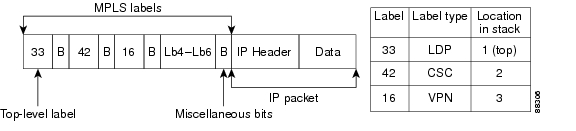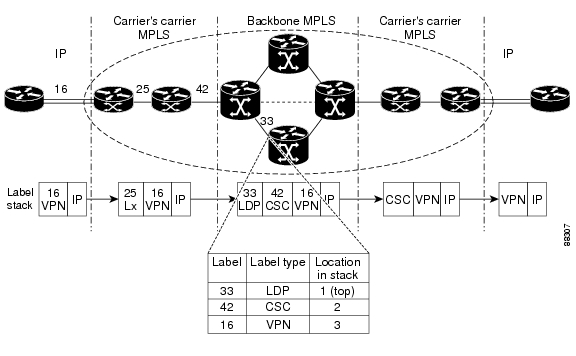Table Of Contents
Prerequisites for MPLS-aware NetFlow
Restrictions for MPLS-aware NetFlow
Information About MPLS-aware NetFlow
MPLS-aware NetFlow Capture and Display of MPLS Labels
MPLS-aware NetFlow Capture of MPLS Labels
MPLS-aware NetFlow Display of MPLS Labels
Information Captured and Exported by MPLS-aware NetFlow
How to Configure MPLS-aware NetFlow
Configure MPLS-aware NetFlow on a Router
Display MPLS-aware NetFlow Information on a Router
Configuration Examples for MPLS-aware NetFlow
Configuring MPLS-aware NetFlow on a Router Example
Displaying MPLS-aware NetFlow Information on a Router Examples
ip flow-cache mpls label-positions
MPLS-aware NetFlow
Multiprotocol Label Switching (MPLS)-aware NetFlow is an extension of the NetFlow accounting feature that provides highly granular traffic statistics for Cisco routers. It collects statistics on a per-flow basis just as NetFlow does. A flow is a unidirectional set of packets (IP or MPLS) that arrives at the router on the same subinterface, has the same source and destination IP addresses, has the same Layer 4 protocol, the same TCP/UDP source and destination ports, and the same type of service (TOS) byte in the IP header. In addition, an MPLS flow contains up to three of the same incoming MPLS labels of interest with experimental bits and end-of-stack bits in the same positions in the packet label stack. MPLS-aware NetFlow captures MPLS traffic that contains both IP and non-IP packets. It reports non-IP packets, but sets the IP NetFlow fields to 0. MPLS-aware NetFlow uses the NetFlow Version 9 export format. MPLS-aware NetFlow exports up to three labels of interest from the incoming label stack, the IP address associated with the top label, as well as traditional NetFlow data.
A network administrator can turn on MPLS-aware NetFlow inside an MPLS cloud on a subset of provider backbone (P) routers. These routers can export MPLS-aware NetFlow data to an external NetFlow collector device for further processing and analysis or show NetFlow cache data on a router terminal. MPLS-aware NetFlow statistics can be used for detailed MPLS traffic studies and analysis.
Feature Specifications for MPLS-aware NetFlow
12.0(24)S
This feature was introduced.
Cisco 12000 series (For specific line cards that support this feature, see Table 1.)
Determining Platform Support Through Cisco Feature Navigator
Cisco IOS software is packaged in feature sets that are supported on specific platforms. To obtain updated information about platform support for this feature, access Cisco Feature Navigator. Cisco Feature Navigator dynamically updates the list of supported platforms as new platform support is added for the feature.
Cisco Feature Navigator is a web-based tool that enables you to determine which Cisco IOS software images support a specific set of features and which features are supported in a specific Cisco IOS image. You can search by feature or release. In the release section, you can compare releases side by side to display both the features unique to each software release and the features that releases have in common.
To access Cisco Feature Navigator, you must have an account on Cisco.com. If you have forgotten or lost your account information, send a blank e-mail to cco-locksmith@cisco.com. An automatic check will verify that your e-mail address is registered with Cisco.com. If the check is successful, account details with a new random password will be e-mailed to you. Qualified users can establish an account on Cisco.com by following the directions found at this URL:
Cisco Feature Navigator is updated regularly when major Cisco IOS software releases and technology releases occur. For the most current information, go to the Cisco Feature Navigator home page at the following URL:
Availability of Cisco IOS Software Images
Platform support for particular Cisco IOS software releases is dependent on the availability of the software images for those platforms. Software images for some platforms may be deferred, delayed, or changed without prior notice. For updated information about platform support and availability of software images for each Cisco IOS software release, refer to the online release notes or, if supported, Cisco Feature Navigator.
Contents
•
Prerequisites for MPLS-aware NetFlow
•
Restrictions for MPLS-aware NetFlow
•
Information About MPLS-aware NetFlow
•
How to Configure MPLS-aware NetFlow
•
Configuration Examples for MPLS-aware NetFlow
Prerequisites for MPLS-aware NetFlow
The MPLS-aware NetFlow feature requires the following:
•
NetFlow configured on the label switch router (LSR)
•
MPLS enabled on the LSR
•
Cisco Express Forwarding (CEF) or Distributed CEF (dCEF) enabled on the LSR
If you are exporting to a Cisco NetFlow collector, the following requirements apply:
•
NetFlow Version 9 export format configured on the LSR
•
NetFlow collector and analyzer capable of using MPLS-aware NetFlow export packets in Version 9 format
Table 1 lists the Cisco 12000 series line cards support for this release of MPLS-aware NetFlow.
Table 1 Cisco 12000 Series Line Cards Support for MPLS-aware NetFlow
Ethernet
Packet Over Sonet (POS)
4-Port OC-3 POS1
1-Port OC-12 POS1
1-Port OC-48 POS
4-Port OC-12 POS
4-Port OC-12 POS ISE
1-Port OC-48 POS ISE
4-Port OC-3 POS ISE
8-Port OC-3 POS ISE
16-Port OC-3 POS ISE
1-Port OC-192 POS ES (Edge Release)
4-Port OC-48 POS ES (Edge Release)Channelized Interfaces
1-Port CHOC-12 (DS3)1
1-Port CHOC-12 (OC-3)1
6-Port Ch T3 (DS1)1
2-Port CHOC-31
1-Port CHOC-48 ISE
4-Port CHOC-12 ISEElectrical Interface
Dynamic Packet Transport
1-Port OC-12 DPT1
1-Port OC-48 DPT
4-Port OC-48 DPT
1-Port OC-192 DPTAsynchronous Transfer Mode (ATM)
1 This Cisco 12000 line card supports MPLS-aware NetFlow enabled in either full or sampled mode. Line cards not marked with a footnote character support MPLS-aware NetFlow in sampled mode only. In general, Cisco 12000 line cards support MPLS-aware NetFlow in the same mode as they support NetFlow.
Restrictions for MPLS-aware NetFlow
The following restrictions apply to the MPLS-aware NetFlow feature for this release:
•
The maximum number of MPLS labels allowed to be captured and exported for this implementation is three.
•
MPLS-aware NetFlow reports the following fields in MPLS flows as 0: IP next-hop, source and destination Border Gateway Protocol (BGP) autonomous system (AS) numbers, source and destination prefix masks.
•
For MPLS packets that contain non-IP packets under the MPLS label stack, MPLS-aware NetFlow reports the following flow fields as 0: source and destination IP addresses, protocol, TOS, ports, and TCP flags.
•
The IP addresses associated with the top label for traffic engineering (TE) tunnel midpoints and Any Transport over MPLS (AToM) are reported as 0.0.0.0.
•
The top label type and IP address are obtained at the moment of flow export. Either can be incorrect if the top label was deleted or reassigned since the creation of the flow in the NetFlow cache.
•
On the Cisco 12000 1-Port 10-GbE, Modular GbE, 1-Port OC-192 POS ES (Edge Release), and 4-Port OC-48 POS ES (Edge Release) line cards:
–
MPLS-aware NetFlow samples both IP and MPLS packets, but reports only MPLS packets with one label, ignoring all other packets (that is, IP packets and MPLS packets with more than one label).
–
MPLS-aware NetFlow does not report application (TCP/UDP) port numbers.
–
MPLS-aware NetFlow reports experimental bits in MPLS labels as 0.
•
The Cisco 12000 1-Port OC-48 POS, 4-Port OC-12 POS, 16-Port OC-3 POS, 3-Port GbE, and the 1-Port OC-48 DPT line cards support MPLS-aware NetFlow in sampled mode in all microcode bundles that include IP-sampled NetFlow.
Information About MPLS-aware NetFlow
The following sections contain useful information for understanding how to configure and use the MPLS-aware NetFlow feature:
•
MPLS-aware NetFlow Capture and Display of MPLS Labels
•
Information Captured and Exported by MPLS-aware NetFlow
MPLS Label Stack
As packets move through an MPLS network, label switch routers (LSRs) can add labels to the MPLS label stack. LSRs in an MPLS cloud can add up to six labels to the MPLS label stack. An LSR adds the MPLS labels to the top of the IP packet. Figure 1 shows an example of an incoming MPLS label stack that LSRs might have added to an IP packet as it traversed an MPLS cloud.
Figure 1 Example of an MPLS Label Stack Added to an IP Packet in an MPLS Cloud
In the example of an MPLS label stack in Figure 1:
•
The 33 represents the top label of this packet.
This label was the last label added to the MPLS label stack and the label that MPLS-aware NetFlow captures if you indicate the label of interest as 1.
•
The 42 represents the second MPLS label in the stack.
MPLS-aware NetFlow captures this label if you indicate 2 (second from the top) as a label of interest.
•
The 16 represents the third label in the MPLS label stack.
MPLS-aware NetFlow captures this label if you indicate 3 (third from the top) as a label of interest.
•
Lb4-Lb6 represents the fourth to the sixth MPLS label. LSRs in an MPLS cloud add up to six labels to the MPLS label stack.
MPLS-aware NetFlow captures these label if you indicate 4, 5, or 6, respectively, as labels of interest.
•
The B represents miscellaneous bits, as follows:
–
Exp—Three bits reserved for experimental use
–
S—End-of-stack bits, set to 1 for the last entry in the stack and to 0 for all other entries
–
Time To Live (TTL)—Eight bits used to encode a hop count (or time to live) value
Figure 2 shows a sample CSC network topology and the incoming MPLS label stack at LSRs as the packet travels through the network. Figure 2 shows what the stack might look like at a provider core LSR.
Figure 2 Provider and Customer Networks and MPLS Label Imposition
In the example in Figure 2, a hierarchical VPN is set up between two customer edge (CE) routers.
•
Traffic flows from the customer router to a provider edge (PE) router, possibly an Internet service provider (ISP). Here, a VPN label (16) is imposed on the inbound IP packet.
•
The ISP network eventually connects to an Internet backbone provider where a CSC label (42) is imposed on the label stack.
•
As packets traverse the backbone network, an LDP label (33) is imposed on the label stack.
At the inbound interface noted in Figure 2, MPLS-aware NetFlow captures the MPLS label stack and reports that the top label (33) is an LDP label, the second label (42) is a CSC label, and the third label (16) is a VPN label.
With NetFlow and MPLS-aware NetFlow enabled on the P router, you can determine the label type for the specified labels, and the IP address associated with the top label on the incoming interface (see the "MPLS-aware NetFlow Capture of MPLS Labels" section).
MPLS-aware NetFlow Capture and Display of MPLS Labels
This section contains the following topics:
•
MPLS-aware NetFlow Capture of MPLS Labels
•
MPLS-aware NetFlow Display of MPLS Labels
MPLS-aware NetFlow Capture of MPLS Labels
When you configure the MPLS-aware NetFlow feature, you select the MPLS label positions in the incoming label stack that you are interested in monitoring and using as key flow fields. You can choose to capture up to three labels from positions 1-to-6 in the MPLS label stack. Label positions are counted from the top of the stack. For example, the position of the top label is 1, the position of the next label is 2, and so on. You enter the stack location value as an argument to the ip flow-cache mpls label-positions [label-position-1 [label-position-2 [label-position-3]]] command, where label-position-n represents the position of the label on the incoming label stack. For example, the ip flow-cache mpls label-positions 1 3 4 command configures MPLS-aware NetFlow to capture and export the first (top), the third, and the fourth label. If you enter this command and label stack consists of two MPLS labels, MPLS-aware NetFlow captures only the first (top) label. If some of the labels you requested are not available, they are not captured or reported.
Note
For this implementation, MPLS-aware NetFlow allows the capture of up to three labels.
In addition to capturing MPLS labels from the label stack and using them as key flow fields, MPLS-aware NetFlow records the following MPLS label information as nonkey flow fields:
•
Type of top label—The type can be any of the following: unknown, TE tunnel mid-point, AToM, VPN, BGP, or LDP.
•
The IP address associated with the top label—The route prefix to which the label maps.
Note
For this implementation, IP addresses for TE tunnel midpoint and AToM top labels are reported as 0.0.0.0.
MPLS-aware NetFlow is enabled globally on the router. However, NetFlow is enabled per interface and must be enabled in either full or sampled mode on the interfaces where you choose to capture and export MPLS and IP NetFlow data.
Note
See Table 1 for information on Cisco 12000 Series line cards support for NetFlow full and sampled modes.
MPLS-aware NetFlow Display of MPLS Labels
The MPLS-aware NetFlow feature allows the display of a snapshot of the NetFlow cache, including MPLS flows, on a terminal using the show ip cache verbose flow command. For example, output like the following from a provider core router (P router) shows position, value, experimental bits, and end-of-stack bit for each MPLS label of interest. It also shows the type of the top label and the IP address associated with the top label.
SrcIf SrcIPaddress DstIf DstIPaddress Pr TOS Flgs PktsPort Msk AS Port Msk AS NextHop B/Pk ActivePO3/0 10.1.1.1 PO5/1 10.2.1.1 01 00 10 90100 /0 0 0200 /0 0 0.0.0.0 100 0.0Pos:Lbl-Exp-S 1:12305-6-0 (LDP/10.10.10.10) 2:12312-6-1In the example from a P router:
•
The value of the top label is 12305.
•
The experimental bits value is 6 and the end-of-stack bit is 0.
•
The label type is LDP label and the IP address associated with the label is 10.10.10.10.
•
The value of the next label from the top is 12312, the experimental bits value is 6, and the end-of-stack bit is 1.
To fully understand and use the information gathered on the P router, you need information from the label forwarding information base (LFIB) on the PE router.
Note
The meaning of label for any MPLS label except the top label is not reported by MPLS-aware NetFlow. Therefore, you need to understand your network if you are interested in identifying the meaning of label for other than the top MPLS label.
Using MPLS-aware NetFlow, you can monitor various labels in the MPLS label stack. You can also export this information to a NetFlow collector for further processing with a data analyzer and look at MPLS traffic patterns in your network.
Information Captured and Exported by MPLS-aware NetFlow
MPLS-aware NetFlow captures and reports on other information in addition to MPLS labels. This feature provides per-flow statistics for both incoming IP and MPLS traffic.
•
For MPLS traffic, MPLS-aware NetFlow captures and reports up to three labels of interest, type and associated IP address of the top label along with a subset of NetFlow data.
•
For IP traffic, MPLS-aware NetFlow provides the regular NetFlow data.
This feature uses Version 9 format to export both IP and MPLS NetFlow data.
MPLS-aware NetFlow provides the following traditional NetFlow per-flow statistics:
•
Number of packets
•
Number of bytes, counting only IP header and IP payload size
•
Time stamp of the first packet
•
Time stamp of the last packet
Along with these statistics, MPLS-aware NetFlow exports the following fields for each flow, using Version 9 NetFlow export format:
•
Regular NetFlow fields:
–
Source IP address
–
Destination IP address
–
Transport layer protocol
–
Source application port number
–
Destination application port number
–
IP Type of Service (ToS)
–
TCP flags (the result of bitwise OR of TCP flags from all packets in the flow)
–
Input interface
–
Output interface
•
Additional fields:
–
Up to three incoming MPLS labels with experimental bits and an end-of-stack bit
–
Positions of the above labels in the label stack
–
Type of the top label
–
An address prefix associated with the top label specific to the label type:
TE-This is always set to "0.0.0.0" because tunnel label addresses are not supported.
LDP-The address prefix is the IP address of the next-hop.
VPN-If the VRFs do not have overlapping IP addresses, the address prefix is the the destination prefix. If the VRFs have overlapping IP addresses the destination prefix given may be ambiguous.
Note
Unlike NetFlow, MPLS-aware NetFlow reports IP next-hop, source and destination BGP autonomous system numbers, or source and destination prefix masks as 0 for MPLS packets.
Note
If you are exporting MPLS data to a NetFlow collector or a data analyzer, the collector must support NetFlow Version 9 flow export format, and you must configure NetFlow export in Version 9 format on the router.
For more information on IP NetFlow, refer to the Cisco IOS Switching Services Configuration Guide, Release 12.2, NetFlow Switching.
How to Configure MPLS-aware NetFlow
This section contains the following procedures for configuring MPLS-aware NetFlow:
•
Configure MPLS-aware NetFlow on a Router (Required)
•
Display MPLS-aware NetFlow Information on a Router (Optional)
Configure MPLS-aware NetFlow on a Router
Perform this task to configure MPLS-aware NetFlow on a router.
SUMMARY STEPS
1.
enable
2.
configure {terminal | memory | network}
3.
interface type number
4.
ip route-cache flow [sampled]
5.
Repeat Steps 3 and 4 for each interface where you want to configure NetFlow accounting.
6.
exit
7.
ip flow-cache mpls label-positions [label-position-1 [label-position-2 [label-position-3]]]
8.
exit
DETAILED STEPS
Display MPLS-aware NetFlow Information on a Router
Perform this task to display a snapshot of the MPLS-aware NetFlow cache on a router.
SUMMARY STEPS
1.
enable
2.
attach slot-number
3.
show ip cache verbose flow
4.
show ip cache flow
5.
exit
6.
show running-config [interface type number]
7.
exit
DETAILED STEPS
Configuration Examples for MPLS-aware NetFlow
This section contains the following configuration examples for MPLS-aware NetFlow:
•
Configuring MPLS-aware NetFlow on a Router Example
•
Displaying MPLS-aware NetFlow Information on a Router Examples
Configuring MPLS-aware NetFlow on a Router Example
The following example shows MPLS-aware NetFlow configured globally and NetFlow enabled on an interface on a P router:
configure terminalip flow-export version 9 origin-asip flow-sampling-mode packet-interval 101ip flow-cache mpls label-positions 1 2 3...interface pos 3/0ip route-cache flow sampledendTo export MPLS-aware NetFlow data from the router, you need to configure NetFlow Version 9. This example shows the configuration of NetFlow Version 9 options for MPLS-aware NetFlow and IP NetFlow data export along with an explanation of what each command configures:
Displaying MPLS-aware NetFlow Information on a Router Examples
The following output of the show ip cache verbose flow command displays both IP and MPLS portions of flow records in a snapshot of the NetFlow cache:
Router# attach 3LC-Slot3# show ip cache verbose flow...SrcIf SrcIPaddress DstIf DstIPaddress Pr TOS Flgs PktsPort Msk AS Port Msk AS NextHop B/Pk ActivePO3/0 10.1.1.1 PO5/1 10.2.1.1 01 00 10 90100 /0 0 0200 /0 0 0.0.0.0 100 0.0Pos:Lbl-Exp-S 1:12305-6-0 (LDP/10.10.10.10) 2:12312-6-1In this example, the value of the top label is 12305, the experimental bits value is 6, and the end-of-stack bit is 0. It is an LDP label and has an associated IP address of 10.10.10.10. The value of the next from the top label is 12312, the experimental bits value is 6, and the end-of-stack bit is 1. The 1 indicates that this is the last MPLS label in the stack.
The following output of the show ip cache flow command displays the IP portion of the MPLS flow record in the NetFlow cache:
Router# attach 3LC-Slot3# show ip cache flowSrcIf SrcIPaddress DstIf DstIPaddress Pr SrcP DstP PktsPO3/0 10.1.1.1 PO5/1 10.2.1.1 01 0100 0200 9LC-Slot3#Additional References
For additional information related to MPLS-aware NetFlow, refer to the following references:
•
MIBs
•
RFCs
Related Documents
NetFlow switching description and configuration tasks
NetFlow Switching chapter in the
Cisco IOS Switching Services Configuration Guide, Release 12.2Cisco Network Data Analyzer functions, features, and uses
Network Data Analyzer Installation and User Guide, Release 3.6
NetFlow concepts and features, guidelines for exporting NetFlow accounting statistics to a NetFlow FlowCollector (NFC) and to the Network Data Analyzer (NDA), high-level examples showing how to deploy these features in different network environments
NetFlow v9 export format description and configuration tasks
NetFlow Version 9 flow record format white paper
Standards
The IETF working group, IP Flow Information Export (ipfix), is developing a standard that this feature will support.
—
MIBs
•
No new or modified MIBs are supported by this feature.
To obtain lists of supported MIBs by platform and Cisco IOS release, and to download MIB modules, go to the Cisco MIB website on Cisco.com at the following URL:
http://www.cisco.com/public/sw-center/netmgmt/cmtk/mibs.shtml
1 Not all supported MIBs are listed.
To locate and download MIBs for selected platforms, Cisco IOS releases, and feature sets, use Cisco MIB Locator found at the following URL:
http://tools.cisco.com/ITDIT/MIBS/servlet/index
If Cisco MIB Locator does not support the MIB information that you need, you can also obtain a list of supported MIBs and download MIBs from the Cisco MIBs page at the following URL:
http://www.cisco.com/public/sw-center/netmgmt/cmtk/mibs.shtml
To access Cisco MIB Locator, you must have an account on Cisco.com. If you have forgotten or lost your account information, send a blank e-mail to cco-locksmith@cisco.com. An automatic check will verify that your e-mail address is registered with Cisco.com. If the check is successful, account details with a new random password will be e-mailed to you. Qualified users can establish an account on Cisco.com by following the directions found at this URL:
RFCs
No new or modified RFCs are supported by this feature.
—
1 Not all supported RFCs are listed.
Technical Assistance
Command Reference
This section documents new or modified commands. All other commands used with this feature are documented in the Cisco IOS Release 12.2 command reference publications.
•
ip flow-cache mpls label-positions
ip flow-cache mpls label-positions
To enable Multiprotocol Label Switching (MPLS)-aware NetFlow, use the ip flow-cache mpls label-positions command in global configuration mode. To disable MPLS-aware NetFlow, use the no form of this command.
ip flow-cache mpls label-positions [label-position-1 [label-position-2 [label-position-3]]]
no ip flow-cache mpls label-positions [label-position-1 [label-position-2 [label-position-3]]]
Syntax Description
label-position-n
Position of an MPLS label in the incoming label stack. Label positions are counted from the top of the stack, starting with 1.
Defaults
This command has no default behavior or values.
Command Modes
Global configuration
Command History
Usage Guidelines
Use this command to configure the MPLS-aware NetFlow feature on a label switch router (LSR) and to specify labels of interest in the incoming label stack. Label positions are counted from the top of the stack, starting with 1. The position of the top label is 1, the position of the second label is 2, and so forth.
With MPLS-aware NetFlow enabled on the router, NetFlow collects data for incoming IP as well as for incoming MPLS packets on all interfaces where NetFlow is enabled in full or in sampled mode. MPLS-aware NetFlow is enabled in global configuration mode. NetFlow is enabled per interface.
Examples
The following example shows how to configure MPLS aware NetFlow to capture the first (top), third, and fifth label:
Router(config)# ip flow-cache mpls label-positions 1 3 5Related Commands
show ip cache verbose flow
To display IP and Multiprotocol Label Switching (MPLS) flow record data in the NetFlow cache, use the show ip cache verbose flow command in privileged EXEC mode.
show ip cache verbose flow
Syntax Description
This command has no keywords or arguments.
Defaults
This command has no default behavior or values.
Command Modes
Privileged EXEC
Command History
10.0
This command was introduced.
12.0(24)S
MPLS flow records were added to the command output.
Usage Guidelines
Use the show ip cache verbose flow command to display both IP and MPLS portions of MPLS flows in the NetFlow cache on a router line card. To display only the IP portion of the flow record in the NetFlow cache, use the show ip cache flow command.
Examples
The following example shows the output for both IP and MPLS portions of the flow record in the NetFlow cache:
Router# attach 3LC-Slot3# show ip cache verbose flow...SrcIf SrcIPaddress DstIf DstIPaddress Pr TOS Flgs PktsPort Msk AS Port Msk AS NextHop B/Pk ActivePO3/0 10.1.1.1 PO5/1 10.2.1.1 01 00 10 90100 /0 0 0200 /0 0 0.0.0.0 100 0.0Pos:Lbl-Exp-S 1:12305-6-0 (LDP/10.10.10.10) 2:12312-6-1Table 2 describes the significant fields shown in the display.
Related Commands
ip route-cache flow
Enables NetFlow data collection on the interface.
Enables MPLS-aware NetFlow.
show ip cache flow
Displays a summary of the NetFlow switching statistics.
Glossary
BGP—Border Gateway Protocol. Interdomain routing protocol that replaces EGP. BGP exchanges reachability information with other BGP systems. It is defined by RFC 1163.
EGP—Exterior Gateway Protocol. Internet protocol for exchanging routing information between autonomous systems. Documented in RFC 904. Not to be confused with the general term exterior gateway protocol. EGP is an obsolete protocol that was replaced by BGP.
export packet—A packet from a device (for example, a router) with NetFlow Services enabled that is addressed to another device (for example, a NetFlow collector). This other device processes the packet (parses, aggregates, and stores information on IP flows).
FEC—Forward Equivalency Class. A set of packets that can be handled equivalently for the purpose of forwarding and thus is suitable for binding to a single label. The set of packets destined for an address prefix is one example of an FEC. A flow is another example.
flow—Stream of data traveling between two endpoints across a network (for example, from one LAN station to another). Multiple flows can be transmitted on a single circuit. Packets with the same value for source address, source port, destination address, and destination port might be considered a flow.
flowset—A generic term for a collection of records that follow the packet header in an export packet. The flowset contains information that must be parsed and interpreted by the collector device. There are two types of flowsets: template and data. An export packet contains one or more flowsets, and both template and data flowsets can be mixed within the same export packet.
IPv6—IP version 6. Replacement for the current version of IP (version 4). IPv6 includes support for flow ID in the packet header, which can be used to identify flows. Formerly called IPng (next generation).
label—A short, fixed-length identifier that tells switching nodes how the data (packets or cells) should be forwarded.
label imposition—The act of putting the first label on a packet.
LDP—label distribution protocol. A standard protocol between MPLS-enabled routers to negotiate the labels (addresses) used to forward packets. The Cisco proprietary version of this protocol is the Tag Distribution Protocol (TDP).
MPLS—Multiprotocol Label Switching. Switching method that forwards IP traffic using a label. This label instructs the routers and the switches in the network where to forward the packets based on preestablished IP routing information.
MPLS flow—A unidirectional sequence of MPLS packets that arrives to a router on the same subinterface, has the same source and destination IP addresses, the same Layer 4 protocol, the same TCP/UDP source and destination ports, and the same type of service (TOS) byte in the IP header. A TCP session is an example of a flow.
options template—A special type of template record used to communicate the format of data related to the NetFlow process.
packet header—The first part of an export packet that provides basic information about the packet, such as the NetFlow version, number of records contained within the packet, and sequence numbering, so that lost packets can be detected.
TDP—Tag Distribution Protocol. The Cisco proprietary version of the protocol (label distribution protocol) between MPLS-enabled routers to negotiate the labels (addresses) used to forward packets.
Note
Refer to the Internetworking Terms and Acronyms for terms not included in this glossary.