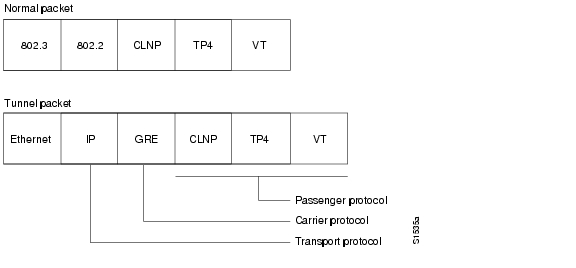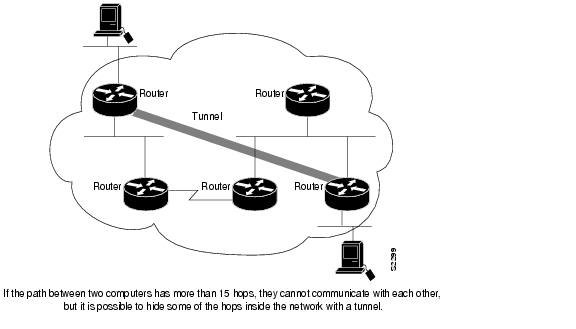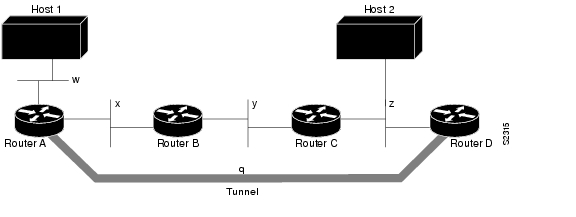Feedback Feedback
|
Table Of Contents
Tunneling and Tunnel Interfaces
Special Considerations for Configuring Tunnel Interfaces
Supported Standards, MIBs, and RFCs
Specifying the Tunnel Interface
Configuring the Tunnel Destination
Configuring the Tunnel ToS Byte Value
Configuring the Tunnel TTL Hop-Count Value
Monitoring and Maintaining Tunnel Interfaces
Tunnel ToS
Feature History
This document describes the Tunnel Type of Service (ToS) feature and includes the following sections:
•
Supported Standards, MIBs, and RFCs
Feature Overview
The Tunnel ToS feature allows you to configure the ToS and Time-to-Live (TTL) byte values in the encapsulating IP header of tunnel packets for an IP tunnel interface on a router. The Tunnel ToS feature is supported on Cisco Express Forwarding (CEF), fast switching, and process switching forwarding modes.
Tunneling and Tunnel Interfaces
Tunneling provides a way to encapsulate arbitrary packets inside a transport protocol. This feature is implemented as a virtual interface to provide a simple interface for configuration. The tunnel interface is an architecture that is designed to provide the services necessary to implement any standard point-to-point encapsulation scheme. It is not tied to specific "passenger" or "transport" protocols. Because tunnels are point-to-point links, you must configure a separate tunnel for each link.
Tunneling has the following three primary components:
•
Passenger protocol, which is the protocol that you are encapsulating (AppleTalk, Banyan VINES, CLNS, DECnet, IP, or IPX)
•
Carrier protocol, which is one of the following encapsulation protocols:
–
Generic Routing Encapsulation (GRE), RFC2784
–
Cayman, a proprietary protocol for AppleTalk over IP
–
EON, a standard for carrying CLNP over IP networks
–
NOS, an IP-over-IP protocol compatible with the popular KA9Q program
–
Distance Vector Multicast Routing Protocol (DVMRP)
–
IP in IP, RFC2003
•
Transport protocol, which is the protocol used to carry the encapsulated protocol (IP only)
Figure 1 illustrates IP tunneling terminology and concepts.
Figure 1 IP Tunneling Terminology and Concepts
To understand the process of tunneling, consider connecting two AppleTalk networks with a non-AppleTalk backbone, such as IP. The relatively high bandwidth consumed by the broadcasting of Routing Table Maintenance Protocol (RTMP) data packets can severely hamper the backbone's network performance. This problem can be solved by tunneling AppleTalk through a foreign protocol, such as IP. Tunneling encapsulates an AppleTalk packet inside the foreign protocol packet, which is then sent across the backbone to a destination router. The destination router then removes the encapsulation from the AppleTalk packet and, if necessary, routes the packet to a normal AppleTalk network. Because the encapsulated AppleTalk packet is sent in a directed manner to a remote IP address, bandwidth usage is greatly reduced. Furthermore, the encapsulated packet benefits from any features normally associated with IP packets, including default routes and load balancing.
Advantages of Tunneling
The following are several situations in which encapsulating traffic in another protocol is useful:
•
To provide multiprotocol local networks over a single-protocol backbone.
•
To provide workarounds for networks containing protocols that have limited hop counts; for example, AppleTalk (see Figure 2).
•
To connect discontinuous subnetworks.
•
To allow virtual private networks across WANs.
Figure 2 Providing Workarounds for Networks with Limited Hop Counts
Special Considerations for Configuring Tunnel Interfaces
The following are considerations and precautions to observe when you configure tunneling:
•
Encapsulation and the removal of encapsulation at the tunnel endpoints are slow operations; in general, only processor switching is supported. However, fast switching of GRE tunnels was introduced in Cisco IOS Release 11.1 for the Cisco 2500 series and the Cisco 4000 series of routers, and CEF switching of GRE tunnels was introduced in Cisco IOS Release 12.1.
•
Consider security and topology issues. Be careful not to violate access control lists. You can configure a tunnel with a source and destination that are not restricted by firewall routers.
•
Tunneling might create problems with transport protocols that have limited timers (for example, DECnet) because of increased latency.
•
Be aware of the environments across which you create tunnels. You might be tunneling across fast FDDI rings or through slow 9600-bps phone lines; some passenger protocols function poorly in mixed media networks.
•
Multiple point-to-point tunnels can saturate the physical link with routing information.
•
Routing protocols that make their decisions based solely on hop count will often prefer a tunnel over a multipoint real link. A tunnel might appear to be a one-hop, point-to-point link and have the lowest-cost path, but may actually cost more. For example, in the topology shown in Figure 3, packets from Host 1 will travel across networks w, q, and z to get to Host 2 instead of taking the path w, x, y, z because it "appears" shorter.
•
A problem will occur if routing information from the tunneled network mixes with the information about the transport network. In this case, the best path to the "tunnel destination" is via the tunnel itself. This is called a recursive route and will cause the tunnel interface to shut down temporarily. To avoid recursive routing problems, keep passenger and transport network routing information disjointed:
–
Use a different AS number or tag.
–
Use a different routing protocol.
–
Use static routes to override the first hop (but watch for routing loops).
If you see line a protocol down, as in the following example, it might be because of a recursive route:
%TUN-RECURDOWN Interface Tunnel 0temporarily disabled due to recursive routingFigure 3 Tunnel Precautions: Hop Counts
Benefits
The Tunnel ToS feature allows you to tunnel your network traffic and group all your packets in the same specific ToS byte value, as well as set the TTL hop-count value on those tunneled packets.
Restrictions
The ToS and TTL byte values are defined in RFC 791. RFC 2474 and RFC 2780 obsolete the use of the ToS byte as defined in RFC 791. RFC 791 specifies that bits 6 and 7 of the ToS byte (first two least significant bits) are reserved for future use and should be set to 0. Currently, the Tunnel ToS feature does not conform to this standard and allows you to set the whole ToS byte value, including bits 6 and 7, and decide which RFC standard to conform the ToS byte of your packets.
Related Documents
For more information on configuring tunnel interfaces, refer to the "Configuring Logical Interfaces" chapter in the Cisco IOS Interface Configuration Guide, Release 12.2.
•
Cisco IOS Interface Command Reference, Release 12.2
•
Cisco IOS Interface Configuration Guide, Release 12.2
Supported Platforms
In Cisco IOS Releases 12.0(17)S, 12.0(17)ST, and 12.2(8)T, the Tunnel ToS feature is supported on the following platforms:
•
Cisco 805 ISDN, Serial, and IDSL Router
•
Cisco 820 series of Business-class DSL routers
•
Cisco 1400 series
•
Cisco 1600 series
•
Cisco 1750 router
•
Cisco 1751 router
•
Cisco 2600 series Modular Access servers
•
Cisco 3620 router
•
Cisco 3640 router
•
Cisco 3660 router
•
Cisco 7100 series VPN routers
•
Cisco 7200 series
•
Cisco 7500 series
•
Cisco RPM
•
Cisco uBR 920 series Cable Access routers
•
Cisco uBR 925 Cable Access router
•
Cisco uBR 7200 series Universal Broadband routers
•
Cisco 12000 Internet router
In Cisco IOS Release 12.2(14)S, the Tunnel ToS feature is supported on the following platforms:
•
Cisco 7200 series
•
Cisco 7400 series
•
Cisco 7500 series
Determining Platform Support Through Cisco Feature Navigator
Cisco IOS software is packaged in feature sets that are supported on specific platforms. To get updated information regarding platform support for this feature, access Cisco Feature Navigator. Cisco Feature Navigator dynamically updates the list of supported platforms as new platform support is added for the feature.
Cisco Feature Navigator is a web-based tool that enables you to determine which Cisco IOS software images support a specific set of features and which features are supported in a specific Cisco IOS image. You can search by feature or release. Under the release section, you can compare releases side by side to display both the features unique to each software release and the features in common.
To access Cisco Feature Navigator, you must have an account on Cisco.com. If you have forgotten or lost your account information, send a blank e-mail to cco-locksmith@cisco.com. An automatic check will verify that your e-mail address is registered with Cisco.com. If the check is successful, account details with a new random password will be e-mailed to you. Qualified users can establish an account on Cisco.com by following the directions found at this URL:
Cisco Feature Navigator is updated regularly when major Cisco IOS software releases and technology releases occur. For the most current information, go to the Cisco Feature Navigator home page at the following URL:
Availability of Cisco IOS Software Images
Platform support for particular Cisco IOS software releases is dependent on the availability of the software images for those platforms. Software images for some platforms may be deferred, delayed, or changed without prior notice. For updated information about platform support and availability of software images for each Cisco IOS software release, refer to the online release notes or, if supported, Cisco Feature Navigator.
Supported Standards, MIBs, and RFCs
Standards
None
MIBs
None
To locate and download MIBs for selected platforms, Cisco IOS releases, and feature sets, use Cisco MIB Locator found at the following URL:
http://tools.cisco.com/ITDIT/MIBS/servlet/index
If Cisco MIB Locator does not support the MIB information that you need, you can also obtain a list of supported MIBs and download MIBs from the Cisco MIBs page at the following URL:
http://www.cisco.com/public/sw-center/netmgmt/cmtk/mibs.shtml
To access Cisco MIB Locator, you must have an account on Cisco.com. If you have forgotten or lost your account information, send a blank e-mail to cco-locksmith@cisco.com. An automatic check will verify that your e-mail address is registered with Cisco.com. If the check is successful, account details with a new random password will be e-mailed to you. Qualified users can establish an account on Cisco.com by following the directions found at this URL:
RFCs
•
RFC 791, Internet Protocol
•
RFC 2472, Definition of the Differentiated Services Field (DS Field) in the IPv4 and IPv6 Headers
•
RFC 2780, IANA Allocation Guidelines for Values in the Internet Protocol and Related Headers
Configuration Tasks
See the following sections for configuration tasks for the Tunnel ToS feature. Each task in the list is identified as either required or optional.
•
Specifying the Tunnel Interface (required)
•
Configuring the Tunnel Source (required)
•
Configuring the Tunnel Destination (required)
•
Configuring the Tunnel ToS Byte Value (optional)
•
Configuring the Tunnel TTL Hop-Count Value (optional)
Specifying the Tunnel Interface
To specify a tunnel interface and enter interface configuration mode, use the following command in global configuration mode:
Router(config)# interface tunnel number
Creates tunnel interface if it does not exist and enters interface configuration mode.
Configuring the Tunnel Source
To configure the source address for the tunnel interface, use the following command in interface configuration mode:
Router(config-if)# tunnel source {ip-address | type number}
Configures the tunnel source.
Note
You cannot have two tunnels that use the same encapsulation mode with exactly the same source and destination address. The workaround is to create multiple loopback interfaces and set the tunnel source as the loopback interface addresses.
Configuring the Tunnel Destination
To configure the destination for the tunnel interface, use the following command in interface configuration mode:
Router(config-if)# tunnel destination {hostname | ip-address}
Configures the tunnel destination.
Configuring the Tunnel ToS Byte Value
To configure the ToS byte value for the tunnel interface, use the following command in interface configuration mode:
Router(config-if)# tunnel tos tos-byte
Configure the ToS byte value for a tunnel interface.
Configuring the Tunnel TTL Hop-Count Value
To configure the TTL hop-count value for the tunnel interface, use the following command in interface configuration mode:
Router(config-if)# tunnel ttl hop-count
Configures the TTL hop-count value for a tunnel interface.
Monitoring and Maintaining Tunnel Interfaces
To monitor and maintain ToS tunnels, use the following EXEC command:
Configuration Examples
This section provides the following configuration example:
Tunnel ToS Example
The following example shows how to specify the ToS byte value and TTL hop-count value for a tunnel interface:
interface tunnel 1tunnel tos 18tunnel ttl 128Command Reference
This section documents modified commands. All other commands used with this feature are documented in the Cisco IOS Release 12.2 command reference publications.
show interfaces tunnel
To list tunnel interface information, use the show interfaces tunnel command in privileged EXEC mode.
show interfaces tunnel number [accounting]
Syntax Description
number
Port line number.
accounting
(Optional) Displays the number of packets of each protocol type that have been sent through the interface.
Command Modes
Privileged EXEC
Command History
Examples
The following is sample output from the show interface tunnel command:
Router# show interfaces tunnel 1Tunnel4 is up, line protocol is downHardware is Routing TunnelInternet address is 10.1.1.1/24MTU 1514 bytes, BW 9 Kbit, DLY 500000 usec, rely 255/255, load 1/255Encapsulation TUNNEL, loopback not setKeepalive set (10 sec)Tunnel source 9.2.2.1, destination 6.6.6.2Tunnel protocol/transport GRE/IP, key disabled, sequencing disabledTunnel TOS 0xF, Tunnel TTL 128Checksumming of packets disabled, fast tunneling enabledLast input never, output never, output hang neverLast clearing of "show interface" counters neverQueueing strategy, fifoOutput queue 0/0, 1 drops; input queue 0/75, 0 drops30 second input rate 0 bits/sec, 0 packets/sec30 second output rate 0 bits/sec, 0 packets/sec0 packets input, 0 bytes, 0 no bufferReceived 0 broadcasts, 0 runts, 0 giants, 0 throttles0 input errors, 0 CRC, 0 frame, 0 overrun, 0 ignored, 0 abort0 packets output, 0 bytes, 0 underruns0 output errors, 0 collisions, 0 interface resets, 0 restartsTable 1 describes significant fields shown in the display.
Related Commands
tunnel tos
To configure the type of service (ToS) byte value for a tunnel interface, use the tunnel tos command in interface configuration mode. To use the payload ToS byte value (if payload protocol is IP) or 0, use the no form of this command.
tunnel tos tos-bytes
no tunnel tos
Syntax Description
tos-bytes
ToS byte value from 0 to 255 specified in the encapsulating IP header of a tunneled packet. The default value is 0.
Defaults
The default ToS byte value is the payload ToS byte value (if payload protocol is IP); otherwise, 0.
Command Modes
Interface configuration
Command History
Usage Guidelines
If the tunnel tos command is not configured and the packet to be encapsulated is not an IP packet, the tunnel interface will use a default value of 0. If the tunnel tos command is not configured and the packet to be encapsulated is an IP packet, the tunnel interface will use the ToS byte value of the inner IP packet header.
Examples
The following example shows how to configure a ToS byte value of 55 on tunnel interface 1:
interface tunnel 1tunnel tos 55Related Commands
show interfaces tunnel
Lists tunnel interface information.
tunnel ttl
Configures the TTL hop-count value for a tunnel interface.
tunnel ttl
To configure the Time-to-Live (TTL) hop-count value for a tunnel interface, use the tunnel ttl command in interface configuration command. To use the payload TTL value (if payload protocol is IP) or 255, use the no form of this command.
tunnel ttl hop-count
no tunnel ttl
Syntax Description
hop-count
TTL hop-count value from 1 to 255 to be used in the encapsulating IP header of a tunneled packet. The default is 255.
Defaults
The TTL default hop-count value is 255.
Command Modes
Interface configuration
Command History
Examples
The following example shows how to configure a TTL hop-count value of 200 on tunnel interface 1:
interface tunnel 1tunnel ttl 200Related Commands
show interfaces tunnel
Lists tunnel interface information.
tunnel tos
Configures the ToS byte value for a tunnel interface.