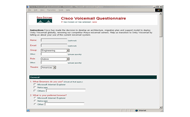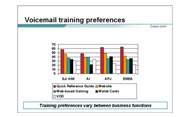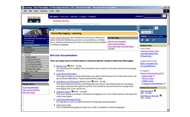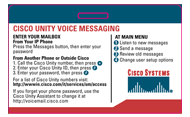Program Unity is a joint initiative between the Cisco® IT organization and the Cisco Enterprise Communications Software Business Unit (ECSBU) to replace the existing Avaya Octel voice-messaging system with Cisco Unity™ technology.
This initiative implements a Cisco Unity voice-messaging desktop solution across the global Cisco network—the largest Cisco Unity deployment ever undertaken—to provide all users with a single, standard user interface and a range of voice-messaging function improvements. Three additional Cisco IT initiatives also fall under the domain of Program Unity:
- Adoption of a standard global dialing plan of “8”+7 digits (that is, the number “8” followed by seven digits)
- Consolidation of more than 250 site-specific Cisco CallManager servers to a global centralized call processing (CCP) model in about 15 select data centers
- Migration of Cisco IP Contact Center (IPCC) agents and call-routing applications to a limited number of Cisco CallManager clusters to establish dedicated Cisco Unity Voice Messaging servers for the Cisco IPCC user population
- Cisco CallManager clusters to use dedicated Cisco Unity voice-messaging servers for the IPCC population
The deployment of Cisco Unity Voice Messaging is the first step toward unified messaging. Program Unity is a critical element of the Cisco AVVID (Architecture for Voice, Video and Integrated Data) program. Cisco Unity represents a suite of IP-based messaging services that enable unified messaging capabilities with Microsoft Exchange and Lotus Domino. The implementation of Cisco Unity reflects the long-term commitment of Cisco to deliver an end-to-end architecture for the convergence of voice, video, and data across its own network. In addition, Program Unity is aligned with the IP telephony and centralized call processing initiatives and is consistent with Cisco Systems® long-term goal of converging unified messaging with IP telephony to form a complete IP Communications solution.
Program Unity consists of a global cross-functional team with members chosen for their expertise in various disciplines and functions needed to further the initiative. The team is divided into eight tracks, each representing a major program deliverable: Architecture, Design, Support, Implementation, Automation, Communications, Training, and IPCC applications. In addition to the program manager, the team consists of a lead for each track (with the exception of the Implementation track, which had a lead for each of the global regions), and representatives from the ECSBU.
The lead for the Training team was chartered to work from a global perspective: to develop a training strategy that could be delivered consistently to all Cisco users worldwide. However, there was a definite need for flexibility to accommodate the differences in culture, language, and user preferences that existed across the four global regions. Each of the implementation managers also served on the team to provide input and direction, or the necessary customizations, for their region’s specific training needs.
“Balancing the needs of the global program with those of different regional audiences required flexibility, cooperation, and creativity not only in the planning and decision-making process,” says Deborah Chadwick, Training lead, “but also in the development and implementation of the actual training deliverables. It was important to work closely with the Implementation managers for each region, the Communications team, and the ECSBU to make sure we delivered training that was accurate, consistent, and in line with global user requirements.”
The Cisco work environment and culture reflect the reality that the modern office is no longer contained within a structure—instead it is mobile and geographically scattered. Cisco employees do not need to be in the same physical office location to work together effectively, and a good number telecommute from home, small remote offices, or while traveling. Most Cisco employees communicate and collaborate with other employees worldwide on a daily basis. Because it is a busy, global work environment, Cisco employees are accustomed to trying the latest technology and are comfortable using a variety of communication tools such as audio conferencing, collaborative workspaces, and instant messaging to get their jobs done.
Voice messaging is one of the communication tools that Cisco employees use on a regular basis. For some users, voice messaging is simply a way to capture missed phone calls, but for others it is a business-critical application. Senior executives broadcast voice messages worldwide using distribution lists; managers or executive assistants may forward a voice message, along with a recorded introduction to provide context or instructions, to one or more direct reports. Sales employees save large numbers of voice messages as a record of their customer commitments.
With regard to training, Cisco employees are familiar with e-learning options. Most Cisco training is offered online using the company intranet. Cisco employees regularly access the intranet for company news and information, so providing Program Unity information and end-user training here made the most sense. Employees can select training tools and complete training at their convenience. The Cisco Unity deployment could not offer a “one-size-fits-all” training solution: the size and diversity of employee work habits and voice messaging behavior would require equally diverse training programs to effectively meet their needs.
The following sections describe the challenges, issues, and constraints that influenced the eventual Cisco Unity end-user training solution.
The greatest challenge for the Training team was developing a solution that would best facilitate acceptance and adoption of the Cisco Unity voice-messaging system by approximately 35,000 Cisco employees worldwide. To accomplish this task, an understanding of the Cisco user base was necessary.
The Training team recognized that, although every employee would be affected in some way by the implementation of Cisco Unity, the high message volume “power users” in particular would require a smooth transition to the new voice-messaging system. Power users included senior executives, executive assistants (who may support several managers and have separate phone lines for each manager), mobile users who use voice messaging as a contact point when traveling, Customer Assurance Program (CAP) managers who heavily use voice messaging as part of their work to resolve critical customer account problems, and sales employees who use voice messaging as a tool for tracking customer commitments. These users could not afford to lose a voice message or lose time due to a steep learning curve, and gaining their support was important because they could potentially be the most vocal critics (or advocates) of the program. Much of the training planning targeted the needs of these business-critical users to ensure that they understood what they needed to do to prepare for the migration, and how to use the new Cisco Unity system.
The team validated their assumptions on the needs of power users and obtained critical user feedback in two ways: a global voice-mail survey distributed to all Cisco employees and a focus group pilot test conducted with executive assistants located in the corporate headquarters in San Jose and in Europe. The results of these activities were used to maximize the effectiveness of the training strategies, as well as help build future Cisco Unity product releases.
Global Voice-Mail Survey
To gather information regarding user voice-mail preferences, an online survey was distributed to all Cisco employees. Employees completed one of two surveys, depending on whether they used the existing Octel Aria or Octel Serenade voice-messaging systems. The survey questions addressed four areas of voice-mail use: private and system distribution lists, fax-to-voice mail, voice-mail training preferences, and the voice-mail features that users perceived as most important. Users were also asked to identify their functional group and role, as this information would help the team determine whether there were any job roles in the company that used certain voice messaging features or that required specific training requirements.
The survey was promoted by both e-mail and on the Program Unity Website and the team offered a prize as an incentive for users to respond. The survey results (and accompanying user comments) were used to plan future versions of the product, develop new tools and training programs for the global Cisco Unity deployment, and prepare program communications. The survey information has been packaged to share with partners or customers on the Steps to Success Website at http://www.cisco.com/go/stepstosuccess.
Focus Groups
During the design phase of the program, the Communications team with the ECSBU product manager invited a group of San Jose executive assistants to try the Cisco Unity system in a pilot environment. The objective of these sessions was to determine the specific communication and training requirements of this critical audience group. The team was also interested in the following outcomes:
- Understanding these users’ voice-messaging habits
- Assessing whether the Cisco Unity voice-messaging system met these users’ needs
- Validating the team’s assumptions of the most commonly used voice-messaging features
- Prioritizing the feature gaps between the Octel and Cisco Unity systems
The executive assistants first were given a product demonstration and asked to complete an online survey about how they currently used voice mail. They then used a pilot Cisco Unity system for four weeks. At the end of the trial, one-on-one interviews were conducted to encourage the assistants to provide feedback on Cisco Unity features and functions relative to their needs as well as the needs of the executives they support. This focus group was considered an important barometer of opinion: few users rely on voice mail as heavily as executives and their assistants, and this target user group is in a good position to provide the feedback needed to optimize the product before a major global deployment.
In these sessions, executive assistants voiced a common concern about the degree of difficulty in learning the new system as well as how to train executives. To address these concerns, the Training team developed a three-hour training workshop specifically targeted for executive assistants to gain familiarity and comfort with the Cisco Unity system before the cutover.
In developing the deployment strategy, the Program team had decided a phased approach was the best way to reduce the chance of a large support spike from users unfamiliar with the new system interfaces, in particular, Desktop Messaging. However, there was still potential for an increase in support calls after each site cutover if end users were unsure how to enroll in or use the Cisco Unity system.
Although the learning curve would be temporary, the Program team expected some confusion and questions until end users had acclimated to the new voice-messaging system. To proactively mitigate these issues, the Training team calculated the top learning issues that could be addressed by the end-user training. For example, because Cisco was moving from two different Avaya Octel systems to a single Cisco Unity voice-messaging system, all employees would be required to learn a new voice-messaging conversation. This transition would be possibly more difficult for the power user who would be required to learn many more of the system functions, understand which functions were new or replaced, and remember the different key presses. The Training team addressed this issue by publishing quick reference cards with common key presses, by developing online training modules specifically for the power user, and by communicating all available training materials to users before, during, and after a site cutover.
As part of a site’s cutover process, it is important for users to enroll in the Cisco Unity system. During enrollment, a user accesses Cisco Unity from their computer to change the voice-messaging password, and then uses this new password to access the system and record their name. This step is important for several reasons: users have an opportunity to try the Cisco Unity system before the cutover, to gain familiarity with the user training and documentation, and to record their voice name.
In focus groups, power users identified the Name Confirmation feature as a critical function. When addressing messages, this feature provides the recorded voice name of the message’s intended recipient to the caller as confirmation that the message will be delivered to the correct person. Although this feature is part of Cisco Unity, its availability depends on message recipients recording their names during the Cisco Unity enrollment process; for the feature to be effective and meet the needs of power users, the majority of Cisco employees would need to do this during enrollment.
Simplified Enrollment Process
“The original drafted enrollment process was much too complicated,” says Deborah Chadwick. “It required users to first access the AD Account Management (ADAM) tool to set up their passwords for Cisco Personal Communication Assistant (Cisco PCA), which is the desktop tool for managing Cisco Unity,” she explains. “Then, with this password, users had to access the Cisco PCA page where they would set up their voice messaging password and use the Telephone Recording and Playback (TRAP) tool to record their voice name. It required users to know how to access ADAM and Cisco PCA, and then, how to use TRAP.” The Training, Communications, and Implementation leads all agreed that a simplified process was necessary, or there would likely be a high number of support calls during each site cutover.
The Automation team simplified the enrollment process by developing Cisco Personal Communication Assistant Redirect (Cisco PCAR), which lets users log on to Cisco PCA using their intranet password. From here, they can set their voice-mail password and then use the telephone to record their voice name and complete the enrollment process.
The Training team, in conjunction with the Communications team and the other Program Unity teams, encouraged users to enroll before a site cutover in these ways:
- Distribute frequent communications— Before a site cutover, the team directed users to complete Module 1 of the Web-based training, “Getting Started with Unity Voice Messaging” to learn how to enroll in the Cisco Unity system. In addition, users also received other forms of communication such as e-mail reminders, posters, and learning aids before, during, and after a site cutover. All stressed the importance of enrolling in the Cisco Unity system, provided enrollment instructions, and pointed users to where they could learn more about using Cisco Unity.
- Have an open enrollment period— Most sites chose a one- to two-week period before the cutover for user enrollment; however, the largest sites were given three weeks as their open enrollment period because their cutover was scheduled during the summer when more users were taking vacation. Providing an open enrollment period not only gives users enough time to enroll in the system and try out the online training at their convenience, but also gives the Implementation team adequate time to address enrollment issues or user questions over the course of this period. In addition, measuring the number of users who have completed the Cisco Unity training by the end of the open enrollment period can be a good indicator of a site’s readiness for the migration.
- Offer a variety of user information— From the Program Unity Website, users could access the learning aids they liked best; for example, online training, Q&As, documentation, wallet cards, and quick reference guides, to learn how to complete enrollment and to use the Cisco Unity system.
It was clear that any training solution for the Cisco Unity deployment could not be a standard “one-size-fits-all” program. For such a large and diverse group of users, it was important to select a scalable yet effective training method. Training was required not only on the Cisco Unity voice-messaging system and the telephone user conversation, but also on the enrollment process, Cisco PCA and the Distribution List Manager tool. In the surveys and focus groups, users indicated that they were comfortable with a variety of training methods, ranging from a quick-reference card to Web-based training. For any method selected, it was important for the training to be accessible, interactive and engaging, and to meet the needs of both the general voice-messaging user as well as the power user.
The Training lead developed the specific plan for development and delivery of the global end user training, and shared implementation responsibilities with the Implementation program managers. In the event that one or more global regions required additional or different training methods, the respective Implementation program manager worked with the Training lead to ensure that they maintained consistency with program objectives while still meeting their specific client needs.
All training was published on the Program Unity end-user Website on the intranet. This was an ideal location for providing users with instructions and information about the system, as well as access to other learning tools such as the Web-based training, video-on-demand, Q&As, and electronic versions of the print materials. Because all instructional and informational materials were in one place, users could choose what they wanted, when it was convenient for them.
A clear and comprehensive global training plan is essential to help ensure that users receive training on all important Cisco Unity functions, and that the Implementation team understands the training objectives and consistently implements the Cisco Unity system. “Our primary training goals were to ensure a smooth transition to Cisco Unity by delivering interactive and engaging training prior to the cutover,” says Deborah Chadwick, “as well as help to minimize end-user support calls for assistance.”
The Program Unity global training plan provided a framework for all end-user training programs. It outlined the audience, objectives, training deliverables, proposed training modules, metrics for measuring success, resource requirements, project timeline and budget. The training deliverables specified in the plan included:
- Web-based training for all end users—Four training modules that provide a general overview, enrollment instructions, setup and system usage information. These modules are described in Table 1.
- Web-based training modules for power users—Two training modules that provide instructions and tips targeted to executive assistants, sales account managers, and CAP managers. These modules are described in Table 1.
- Virtual classroom training guide—Guide for instructors delivering live online Cisco Unity training sessions.
- Executive Assistant workshop—Instructor and Participant guides for instructor-led training workshop.
- Localization—Two of the Web-based training modules were translated to nine languages.
The original plan included full Web-based training for all modules. However, as the project progressed and changes were made to the system, this was not practical from a cost or a training development perspective because the training schedule first relies on having static screenshots. After Web-based training development begins, any subsequent changes to the screens can be expensive so it is important to have as near a final product as possible. To save costs and increase flexibility, the team decided to outsource only two modules as full Web-based training and internally create the others as viewlets, which are short interactive simulations built from screenshots and PowerPoint slides (see Figure 4).
Cisco employees are both familiar with and comfortable using e-learning solutions. The company encourages this method of training as it offers several benefits, including cost savings and self-paced training on-demand, without the limitations of a classroom. Cisco’s global Education Management System (EMS) manages the Cisco Unity online training. From EMS, users can search and register for different types of training and manage their portfolio of courses independent of geographic location. In addition, the EMS system generates reports to enable Cisco organizations to monitor and assess training impact.
The Program Unity end user training is a combination of Web-based training (complete with audio and animation) developed by an outside vendor, and internally-developed viewlets. In developing the content, the training focuses solely on the new Unity conversation and key presses rather than describing how it differs from the two Octel Avaya systems. “It’s not good practice to compare systems in this kind of training.” says Deborah Chadwick, “Instead, just teach users how to use the new system.”
One important goal for the training content was to communicate to employees the benefits of this change: it needed to provide a vision of the future of voice messaging, illustrate the potential of this new tool, and demonstrate that Cisco Unity was not just a replacement of the Octel voice-messaging system but is a next-generation tool for desktop messaging, designed to help Cisco employees be more productive.
Training Modules
From the focus groups and user surveys, the team recognized that different users would have different training needs. The best approach was to structure the training into small modules that could be combined into a set of recommended lessons, depending on a user’s role in the organization.
The final online training is organized into six modules, which are available to all Cisco users directly from the Program Website, as shown in Table 1. Two of the modules are specifically targeted to the executive assistant and CAP manager user groups. By taking a modular approach, end users can choose the training that they want when it is convenient for them. The training is designed to help users migrate from the Octel to the Cisco Unity system and quickly become more productive in the ways they use and manage their voice-messaging account. It is expected that any necessary training for subsequent Cisco Unity upgrades will not be as comprehensive; instead, the team plans to use e-mail communications and to post information on the Program Unity Website to educate users on any new features that are available.
| Table 1. Cisco Unity End | ||
|---|---|---|
| Module | Title and Description | Training Recommendations |
| Module 1 | Getting Started with Unity Voice Messaging – Provides an introduction to the Cisco Unity system, and shows users how to enroll, listen, and respond to voice messages, and record and send new voice messages. (viewlet, 4 lessons, English only) | Required for executive assistants: Modules 1, 2, 3, 4 and 6 Recommended for sales employees and CAP managers: Modules 1, 2, 3, 4 and 5 Recommended for all Cisco employees: Modules 1, 2 and 4 |
| Module 2 | Cisco PCA: Unity Assistant and Unity Inbox – For Internet Explorer users – Provides an overview of the Cisco PCA and shows users how to change their personal and phone preferences, manage voice messages from the Cisco Unity inbox, change greetings and other options. (WBT, 7 lessons, 9 languages)
Also offered for Netscape 7.0 users – (WBT, 6 lessons, English only). |
|
| Module 3 | Setting Voice Messaging Preferences from your Telephone – Shows users how to change personal and phone preferences, greetings, and other notifications from their phones. (viewlet, 4 lessons, English only) | |
| Module 4 | Distribution Lists – Provides an overview of the Distribution List Manager tool, and shows users how to create distribution lists. (viewlet, 2 lessons, English only) | |
| Module 5 | Up to Speed with Cisco Unity: Sales and CAP Managers – Provides power-user tips for sales staff and CAP managers. (viewlet, 2 lessons, English only) | |
| Module 6 | Supporting Executive Staff: Executive Assistants – Provides power-user tips for executive assistants. (WBT, 1 lesson, 9 languages) | |
Because the user survey and focus groups indicated that Cisco employees preferred a variety of methods for learning the Cisco Unity system, the Training team, in conjunction with the Communications team, developed a variety of reference materials. All these materials are available to users from the Program Unity Website. In addition, every end user is given a “Cisco Unity Welcome Package” that contains a printed badge card and a wallet card before each site cutover.
- Badge card—A badge card showing the key presses for commonly used voice-messaging functions. See Figure 5.
- Unity Menus and Shortcuts (Wallet card)—Designed for users who prefer to use their phones to manage voice messages, this is a quick reference that lists the most frequently used menus and shortcut keys for managing messages and personal options by phone. Available in U.S. English only.
- Unity at a Glance—A quick reference guide that provides instructions for logging on to Cisco Unity by phone and maps the conversation. Available in U.S. English only.
- Note that with Cisco Unity 4.0.4 or later, Cisco customers or partners can customize the Cisco Unity at a Glance and Cisco Unity Phone Menus and Shortcuts. The PDF files for these items contain editable fields for entering organization-specific information, including the phone number or numbers that subscribers dial to access Cisco Unity, the Cisco PCA URL, and the name of the Cisco Unity administrator. Customers or partners can enter their site-specific information in the blank lines, and then print and distribute the cards to their end users.
- Unity Server Information—Reference information for dialing into the local Cisco Unity server and setting up voice-mail notifications. This information is helpful for users who are traveling and want to access a Cisco Unity voice-messaging system from another region or country.
- Unity Voice Messaging Q&As—An extensive library of frequently asked questions about Program Unity and about how to use Cisco Unity voice messaging.
- Cisco Unity User Guide—A comprehensive guide to using Cisco Unity. Available in U.S. English only.
- Distribution List Manager User Guide and online Help—A comprehensive guide and online Help for using the Distribution List Manager tool. Available in U.S. English only.
In addition to the specific Web-based training module for executive assistants, the Training team developed a three-hour executive assistant training workshop. This workshop is instructor-led and designed to help assistants learn the Cisco Unity system, as well as to teach the executives that they support how to access and manage their voice messages. Because voice messaging is a business-critical application for this user group, the Executive Assistant workshop was mandatory training for all executive assistants to ensure that they were comfortable both with using Cisco Unity, and with teaching executives how to use it.
“Developing localized training can be expensive and time consuming, particularly if the design of the product is still in flux,” says Deborah Chadwick, “but, it is very important for the target audience.” She explained that the localization costs for the Web-based training included translation of all audio scripts, the onscreen text, and the audio narration, and are calculated according to the word count for each. For localization, she recommends working with an experienced vendor who understands the issues surrounding localization and who can prepare a culturally neutral English version of the training.
The Training lead arranged for translation of two Cisco Unity training modules that focus on using the Cisco PCA (the GUI) because this was a new application for voice-messaging users. In addition to U.S. English, there are versions of these training modules available in U.K. English, French, German, Italian, Spanish, Portuguese, Korean, and Japanese. A Chinese translation was originally included in the localization plans, but the Chinese target group decided that the Web-based training in English was sufficient and they would need only translated versions of the user guides.
The Cisco Unity User Guide, and two quick reference guides (Cisco Unity at a Glance and Cisco Unity Phone Menus and Shortcuts) were translated from English into eight additional languages: French, German, Italian, Spanish, Portuguese, Korean, Japanese, and simplified Chinese. To verify accuracy and quality, the Implementation leads nominated reviewers from applicable regions to check the translations before the Training lead approved and signed off on the final version.
Originally, the Web-based training was designed to cover both the Telephone User Interface (TUI) and the Graphical User Interface (GUI) in multiple languages. However, it became apparent that the TUI training would need to be regularly updated to accommodate changes to the Cisco Unity conversation. The Implementation leads agreed that most of the target audience, being familiar already with using their phones to manage voice mail, would be more likely to look for the quick reference guides and the user guide in the local language and would not be interested in localized TUI training. This resulted in considerable cost savings; it is less expensive to translate the guides than translate all the TUI Web-based training.
Although the global training plan centered primarily on Web-based training, there was flexibility in the plan to accommodate specific regional needs. In the Europe, Middle East, and Africa (EMEA) region, the Communications and Training leads identified a need for a focus group specific to this region. “Voice mail, being such a widely used communications vehicle, has several distinct strains of voice-mail operation. We understood that there was a definite requirement to be more intelligent with regard to EMEA’s differing functional user groups, methods for information absorption and techniques of voice-mail use,” says Hélčne Dalmar, program manager for the EMEA region. “By building close relationships with our clients and opening the channel between focus group members and the Cisco Unity team, we were able to achieve a greater understanding of our specific client needs.”
To ensure a successful migration, the focus group included the following components:
- Assessment of the EMEA Communications Plan and its effectiveness
- Identification and prioritization of feature gaps
- Review of cultural differences and associated requirements
- Review of the training requirements for each functional user group
- Validation of the list of common voice-mail features
- Identification of voice mail importance per user group
Through the active participation of the focus group, the EMEA team was able to understand in greater detail important considerations in the above areas. Based on feedback from individual interviews with selected clients and in the Open Forum sessions, and from responses to the voice-mail survey, the EMEA focus group participants indicated that instructor-led training was a strong training requirement. “Despite a clear communications program, robust support capabilities, and other training materials, people dive into the system without reading the material,” says Sal Pearce, EMEA IT project manager. “This challenge can be mitigated by using voice mail (and other ‘intelligent’ media) as a communications medium prior to cutover, while ensuring maximum user understanding with the instructor-led training.”
The global implementation of Cisco Unity began in June 2004, starting at smaller sites before migrating to larger sites such as San Jose and Research Triangle Park. This staged implementation will provide the Program Unity team with the opportunity to address unforeseen implementation issues that may occur during the cutover. During these initial site implementations, the Training team hopes to gain feedback about pre-enrollment instructions, Web-based training, the Executive Assistants workshop, and train-the-trainer sessions.
In developing the Program Unity training solution, lessons learned include:
- Understand users and your corporate culture— Interview the various end users and system administrators of the legacy voice-messaging system. For example, executives, managers, administrative assistants, receptionists, and operators are end users who experience high call volume and rely upon voice mail to help them manage and respond to callers. The feedback provided by these users can help deployment teams determine feature gaps, preferred training methods, or functions that will require additional training or communications.
- Localization— If localization is not done internally, be sure to have an experienced vendor who understands localization issues and can prepare an English version of the training that is culturally neutral. When developing localized training, make sure that you are working with a product version that is as stable as possible, because making changes (especially to audio) can be very expensive. To ease costs, the Training team found that reducing the number of outsourced deliverables, and doing more work in-house, was more cost-effective.
- Secure reviewers of localized versions early— With regard to setting the schedule, it was important to secure internal reviewers of the localized versions of the training as early as possible, because time was a factor in getting changes to and from the vendor.
- Test enrollment instructions— Before sending enrollment instructions to users, have someone test the instructions and test all links to make sure there are no defects or errors in the process.
- Provide a variety of training methods— Make all options available from a central place (for example, a Website) so users can choose the methods that best fit their needs and schedule. Be flexible in your training options because most people will want alternative methods.
- Make training mandatory for your power voice-mail users— Attendance for the Executive Assistant training workshop in San Jose was mandatory for these users to ensure that they were adequately prepared to use the system as well as to support their executives in using it.
- Hold pilot training sessions— Conduct pilot sessions for your instructor-led training before the training class to ensure that the training environment is set up correctly, technical difficulties can be addressed, and that the instructor is prepared.