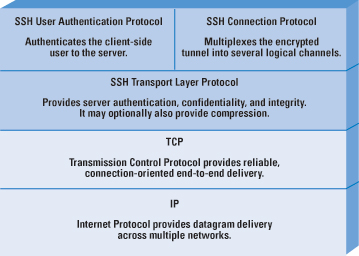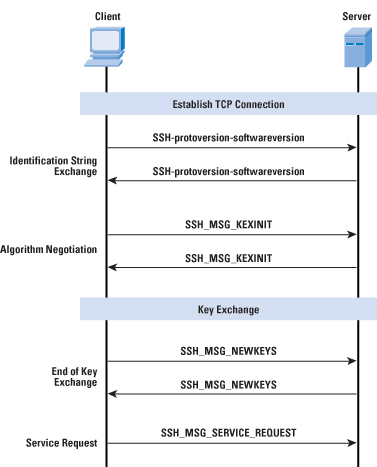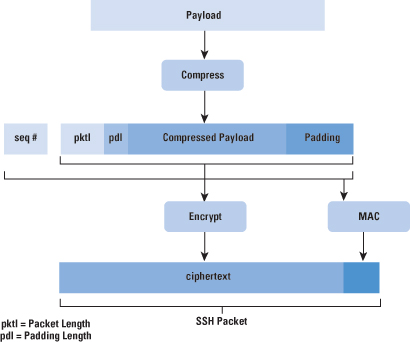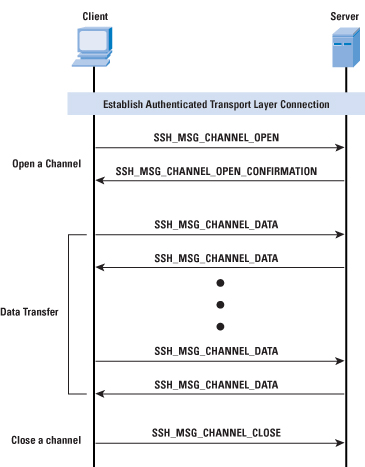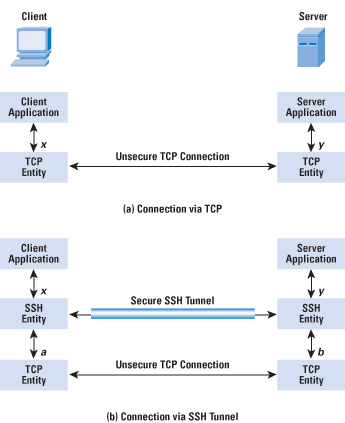by William StallingsSecure Shell (SSH) Protocol is a protocol for secure network communications designed to be relatively simple and inexpensive to implement. The initial version, SSH1, focused on providing a secure remote logon facility to replace Telnet and other remote logon schemes that provided no security [4]. SSH also provides a more general client-server capability and can be used to secure such network functions as file transfer and e-mail. A new version, SSH2, provides a standardized definition of SSH and improves on SSH1 in numerous ways. SSH2 is documented as a proposed standard in RFCs 4250 through 4256 [1–3], [5–8]. SSH client and server applications are widely available for most operating systems. It has become the method of choice for remote login and X tunneling and is rapidly becoming one of the most pervasive applications for encryption technology outside of embedded systems. SSH is organized as three protocols that typically run on top of TCP (Figure 1):
Transport Layer ProtocolServer authentication occurs at the transport layer, based on the server possessing a public-private key pair. A server may have multiple host keys using multiple different asymmetric encryption algorithms. Multiple hosts may share the same host key. In any case, the server host key is used during key exchange to authenticate the identity of the host. For this authentication to be possible, the client must have presumptive knowledge of the server public host key. RFC 4251 dictates two alternative trust models that can be used:
Figure 2 illustrates the sequence of events in the SSH Transport Layer Protocol. First, the client establishes a TCP connection to the server with the TCP protocol and is not part of the Transport Layer Protocol. When the connection is established, the client and server exchange data, referred to as packets, in the data field of a TCP segment. Each packet is in the following format (Figure 3):
After an encryption algorithm is negotiated, the entire packet (excluding the MAC field) is encrypted after the MAC value is calculated. The SSH Transport Layer packet exchange consists of a sequence of steps (Figure 2). The first step, the identification string exchange, begins with the client sending a packet with an identification string of the form: SSH-protoversion-softwareversion SP comments CR LF where SP, CR, and LF are space character, carriage return, and line feed, respectively. An example of a valid string is SSH-2.0-billsSSH_3.6.3q3<CR><LF>. The server responds with its own identification string. These strings are used in the Diffie–Hellman key exchange. Next comes algorithm negotiation. Each side sends an SSH_MSG_KEXINIT containing lists of supported algorithms in the order of preference to the sender. Each type of cryptographic algorithm has one list. The algorithms include key exchange, encryption, MAC algorithm, and compression algorithm. Table 1 shows the allowable options for encryption, MAC, and compression. For each category, the algorithm chosen is the first algorithm on the client’s list that is also supported by the server. Table 1: SSH Transport Layer Cryptographic Algorithms
* = Required The next step is key exchange. The specification allows for alternative methods of key exchange, but at present only two versions of Diffie–Hellman key exchange are specified. Both versions are defined in RFC 2409 and require only one packet in each direction. The following steps are involved in the exchange. In this, C is the client; S is the server; p is a large safe prime; g is a generator for a subgroup of GF(p); q is the order of the subgroup; V_S is the S identification string; V_C is the C identification string; K_S is the S public host key; I_C is the C SSH_MSG_KEXINIT message; and I_S is the S SSH_MSG_KEXINIT message that was exchanged before this part began. The values of p, g, and q are known to both client and server as a result of the algorithm selection negotiation. The hash function hash() is also decided during algorithm negotiation.
As a result of these steps, the two sides now share a master key K. In addition, the server has been authenticated to the client, because the server has used its private key to sign its half of the Diffie–Hellman exchange. Finally, the hash value H serves as a session identifier for this connection. When computed, the session identifier is not changed, even if the key exchange is performed again for this connection to obtain fresh keys. The end of key exchange is signaled by the exchange of SSH_MSG_NEWKEYS packets. At this point, both sides may start using the keys generated from K, as discussed subsequently. The final step is service request. The client sends an SSH_MSG_SERVICE_REQUEST packet to request either the User Authentication or the Connection Protocol. Subsequent to this request, all data is exchanged as the payload of an SSH Transport Layer packet, protected by encryption and MAC. The keys used for encryption and MAC (and any needed IVs) are generated from the shared secret key K, the hash value from the key exchange H, and the session identifier, which is equal to H unless there has been a subsequent key exchange after the initial key exchange. The values are computed as follows:
where HASH() is the hash function determined during algorithm negotiation. User Authentication ProtocolThe User Authentication Protocol provides the means by which the client is authenticated to the server. Three types of messages are always used in the User Authentication Protocol. Authentication requests from the client have the format:
where username is the authorization identity the client is claiming, service name is the facility to which the client is requesting access (typically the SSH Connection Protocol), and method name is the authentication method being used in this request. The first byte has decimal value 50, which is interpreted as SSH_MSG_USERAUTH_REQUEST. If the server either rejects the authentication request or accepts the request but requires one or more additional authentication methods, the server sends a message with the format:
where the name-list is a list of methods that may productively continue the dialog. If the server accepts authentication, it sends a single-byte message, SSH_MSG_USERAUTH_SUCCESS (52). The message exchange involves the following steps:
The server may require one or more of the following authentication methods:
Connection ProtocolThe SSH Connection Protocol runs on top of the SSH Transport Layer Protocol and assumes that a secure authentication connection is in use. That secure authentication connection, referred to as a tunnel, is used by the Connection Protocol to multiplex a number of logical channels. RFC 4254, "The Secure Shell (SSH) Connection Protocol," states that the Connection Protocol runs on top of the Transport Layer Protocol and the User Authentication Protocol. RFC 4251, "SSH Protocol Architecture," states that the Connection Protocol runs over the User Authentication Protocol. In fact, the Connection Protocol runs over the Transport Layer Protocol, but assumes that the User Authentication Protocol has been previously invoked. All types of communication using SSH, such as a terminal session, are supported using separate channels. Either side may open a channel. For each channel, each side associates a unique channel number, which need not be the same on both ends. Channels are flow-controlled using a window mechanism. No data may be sent to a channel until a message is received to indicate that window space is available. The life of a channel progresses through three stages: opening a channel, data transfer, and closing a channel. When either side wishes to open a new channel, it allocates a local number for the channel and then sends a message of the form:
where uint32 means unsigned 32-bit integer. The channel type identifies the application for this channel, as described subsequently. The sender channel is the local channel number. The initial window size specifies how many bytes of channel data can be sent to the sender of this message without adjusting the window. The maximum packet size specifies the maximum size of an individual data packet that can be sent to the sender. For example, one might want to use smaller packets for interactive connections to get better interactive response on slow links. If the remote side is able to open the channel, it returns a SSH_MSG_CHANNEL_OPEN_CONFIRMATION message, which includes the sender channel number, the recipient channel number, and window and packet size values for incoming traffic. Otherwise, the remote side returns a SSH_MSG_CHANNEL_OPEN_FAILURE message with a reason code indicating the reason for failure. After a channel is open, data transfer is performed using a SSH_MSG_CHANNEL_DATA message, which includes the recipient channel number and a block of data. These messages, in both directions, may continue as long as the channel is open. When either side wishes to close a channel, is sends a SSH_MSG_CHANNEL_CLOSE message, which includes the recipient channel number. Figure 4 provides an example of Connection Protocol Exchange. Four channel types are recognized in the SSH Connection Protocol specification:
One of the most useful features of SSH is port forwarding. Port forwarding provides the ability to convert any insecure TCP connection into a secure SSH connection. It is also referred to as SSH tunneling. We need to know what a port is in this context. A port is an identifier of a user of TCP. So, any application that runs on top of TCP has a port number. Incoming TCP traffic is delivered to the appropriate application on the basis of the port number. An application may employ multiple port numbers. For example, for the Simple Mail Transfer Protocol (SMTP), the server side generally listens on port 25, so that an incoming SMTP request uses TCP and addresses the data to destination port 25. TCP recognizes that this address is the SMTP server address and routes the data to the SMTP server application. Figure 5 illustrates the basic concept behind port forwarding. We have a client application that is identified by port number x and a server application identified by port number y. At some point, the client application invokes the local TCP entity and requests a connection to the remote server on port y. The local TCP entity negotiates a TCP connection with the remote TCP entity, such that the connection links local port x to remote port y. To secure this connection, SSH is configured so that the SSH Transport Layer Protocol establishes a TCP connection between the SSH client and server entities with TCP port numbers a and b, respectively. A secure SSH tunnel is established over this TCP connection. Traffic from the client at port x is redirected to the local SSH entity and travels through the tunnel where the remote SSH entity delivers the data to the server application on port y. Traffic in the other direction is similarly redirected. SSH supports two types of port forwarding: local forwarding and remote forwarding. Local forwarding allows the client to set up a "hijacker" process. This process will intercept selected application-level traffic and redirect it from an unsecured TCP connection to a secure SSH tunnel. SSH is configured to listen on selected ports. SSH grabs all traffic using a selected port and sends it through an SSH tunnel. On the other end, the SSH server sends the incoming traffic to the destination port dictated by the client application. The following example should help clarify local forwarding. Suppose you have an e-mail client on your desktop and use it to get e-mail from your mail server through the Post Office Protocol (POP). The assigned port number for POP3 is port 110. We can secure this traffic in the following way:
With remote forwarding, the user's SSH client acts on the server's behalf. The client receives traffic with a given destination port number, places the traffic on the correct port, and sends it to the destination the user chooses. A typical example of remote forwarding follows: You wish to access a server at work from your home computer. Because the work server is behind a firewall, it will not accept an SSH request from your home computer. However, from work you can set up an SSH tunnel using remote forwarding. This process involves the following steps:
SummarySSH is one of the most commonly used cryptographic applications. It provides great flexibility and versatility for a wide variety of tasks, including remote administration, file transfer, web development, and penetration testing. References[1] Cusack, F. and Forssen, M. "Generic Message Exchange Authentication for the Secure Shell Protocol (SSH)," RFC 4256, January 2006. [2] Lehtinen, S. and Lonvick, C., "The Secure Shell (SSH) Protocol Assigned Numbers," RFC 4250, January 2006. [3] JSchlyter, J. and Griffin, W. "Using DNS to Securely Publish Secure Shell (SSH) Key Fingerprints," RFC 4255, January 2006. [4] Ylonen, T., "SSH – Secure Login Connections over the Internet," Proceedings, Sixth USENIX UNIX Security Symposium, July 1996. [5] Ylonen, T. and Lonvick, C., "The Secure Shell (SSH) Protocol Architecture," RFC 4251, January 2006. [6] Ylonen, T. and Lonvick, C., "The Secure Shell (SSH) Authentication Protocol," RFC 4252, January 2006. [7] Ylonen, T. and Lonvick, C., 'The Secure Shell (SSH) Transport Layer Protocol," RFC 4253, January 2006. [8] Ylonen, T. and Lonvick, C., 'The Secure Shell (SSH) Connection Protocol," RFC 4254, January 2006. WILLIAM STALLINGS is a consultant, lecturer, and author of more than a dozen books on data communications and computer networking. His latest book is Cryptography and Network Security (Prentice Hall, 2010). He maintains a computer science resource site for computer science students and professionals at WilliamStallings.com/StudentSupport.html and is on the editorial board of Cryptologia. He has a Ph.D. in computer science from M.I.T. He can be reached at ws@shore.net |
|||||||||||||||||||||||||||||||||||||||||||||||||||||||||||||||||||||||||||||
|
|
|||||||||||||||||||||||||||||||||||||||||||||||||||||||||||||||||||||||||||||