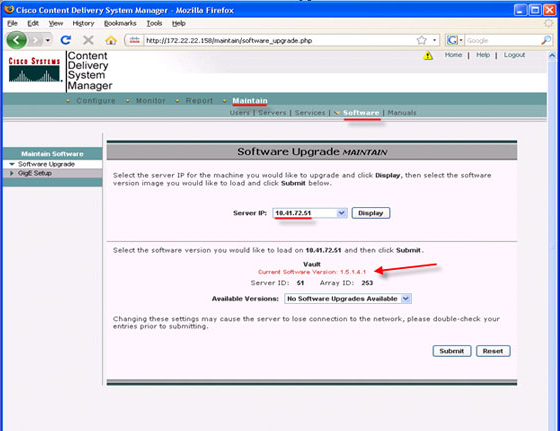March 26, 2009
NOTICE:
THIS FIELD NOTICE IS PROVIDED ON AN "AS IS" BASIS AND DOES NOT IMPLY ANY KIND OF GUARANTEE OR WARRANTY, INCLUDING THE WARRANTY OF MERCHANTABILITY. YOUR USE OF THE INFORMATION ON THE FIELD NOTICE OR MATERIALS LINKED FROM THE FIELD NOTICE IS AT YOUR OWN RISK. CISCO RESERVES THE RIGHT TO CHANGE OR UPDATE THIS FIELD NOTICE AT ANY TIME.
Revision History
Revision Date Comment
Products Affected
Problem Description
When you use a Content Delivery System Manager (CDSM) to add, remove, or modify gigabit quadrature amplitude modulation (GQAM) and quadrature amplitude modulation (QAM) on a Cisco CDE200 or CDE300 streamer, the changes are not fully implemented and are unable to stream until the steps outlined in the Workaround/Solution section are performed.
Background
On a CDE200 or CDE300 that runs CDS-TV 1.5.1.4.0, the stream destination map files are not updated correctly when you add, remove, or modify QAM or SVC groups with the CDSM. QAM IP information is populated in the ArpTables and ISATONSG files, but mapping does not update on streamers.
Problem Symptoms
The service provider is unable to stream a movie to the customer's set-top box (STB).
When stream attempts occur with new additions, deletions, or modifications to QAM and SVC groups, these error occur:
- Video Error 126
- Video Error 4
Workaround/Solution
This issue has been addressed in CDS-TV 2.0, which is now available from the Cisco Software Center (registered customers only). Alternately, you can follow the steps below in order to address this issue on your current software version.
These steps are required when you use a CDSM to add, delete, or modify QAM and SVC groups. Before the NSG to GQAM replacements or new QAM and SVC groups are fully active, you must run through the Linux prompt the commands on all CDE200 or CDE300 streamers that run CDS-TV 1.5.1.4.0.
In order to find your software version, log on to the CDSM with default user level access, and choose Maintain > Software > Software Upgrade as shown in this image:
If the streamer runs CDS-TV 1.5.1.4.0, the steps below must be followed to ensure QAMs are correctly configured based on the desired action:
Action Perform these Steps 4, 5, 6 and 7 1, 2, 3 and 7 1, 2, 3, 4, 5, 6 and 7
Steps
- Log in to the CDSM with your default user name and password, and delete the NSG/GQAM IP address on the target streamer.
- Log on to the target streamer through the UNIX logon, and use the command line to verify the IP address is no longer listed in the /arroyo/test/StreamDestinationMap; for example:
Example 1
grep (NSG/GQAM IP) /arroyo/test/StreamDestinationMap
Use the command in example 2 in order to replace the NSG/GQAM IP with the target IP address file.
Example 2
# grep 192.168.1.42 /arroyo/test/StreamDestinationMap #
- Run these commands from the command line on all streamers:
echo 1 > /proc/calypso/test/readstreamdestinationmap
echo 1 > /proc/calypso/test/readarptable
- In the CDSM, log on with your default user name and password, and add the new NSG/GQAM IP address as shown in this image:
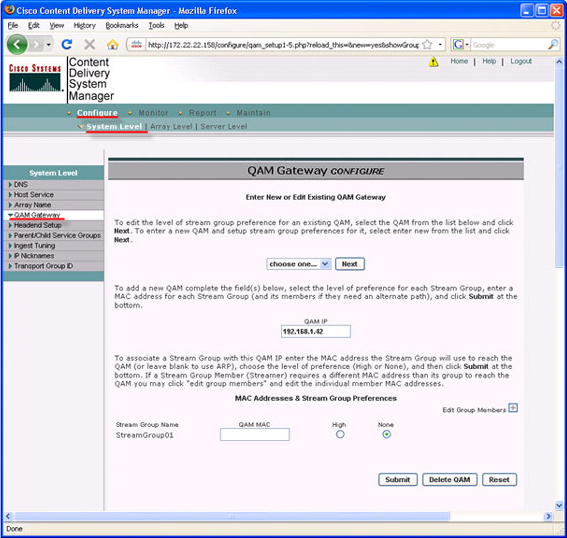
- From the UNIX command line, verify the IP address is listed in /arroyo/test/StreamDestinationMap; for example:
Example 1
grep (NSG/GQAM IP) /arroyo/test/StreamDestinationMap
Use the command in example 2 in order to replace the NSG/GQAM IP with the target IP address file.
Example 2
# grep 192.168.1.42 /arroyo/test/StreamDestinationMap destination 192.168.1.42 mask 255.255.255.255 priority 1 array 1
#
- On all Streamers using command line, run the following:
echo 1 > /proc/calypso/test/readstreamdestinationmap
echo 1 > /proc/calypso/test/readarptable
- From the command line, use the following commands to reload service groups on the master streamer:
su - isa
cdint
./reload_service_groups
exit
DDTS
To follow the bug ID link below and see detailed bug information, you must be a registered customer and you must be logged in.
DDTS Description CSCsr81309 (registered customers only) New added QAM from CDSM is unavailable without reboot streamer
For More Information
If you require further assistance, or if you have any further questions regarding this field notice, please contact the Cisco Systems Technical Assistance Center (TAC) by one of the following methods:
Receive Email Notification For New Field Notices
Product Alert Tool - Set up a profile to receive email updates about reliability, safety, network security, and end-of-sale issues for the Cisco products you specify.