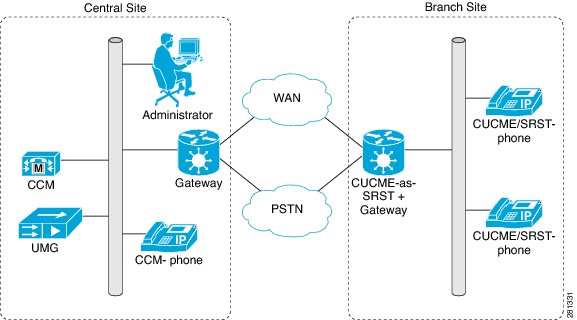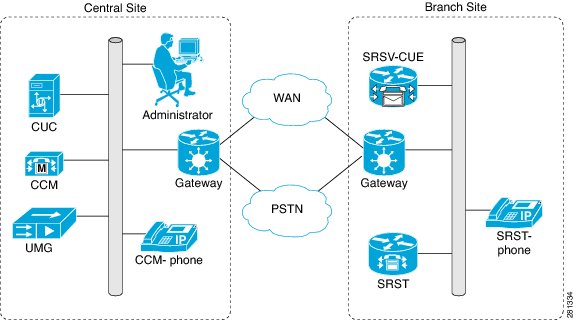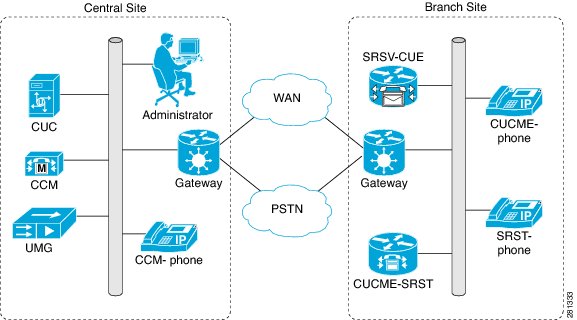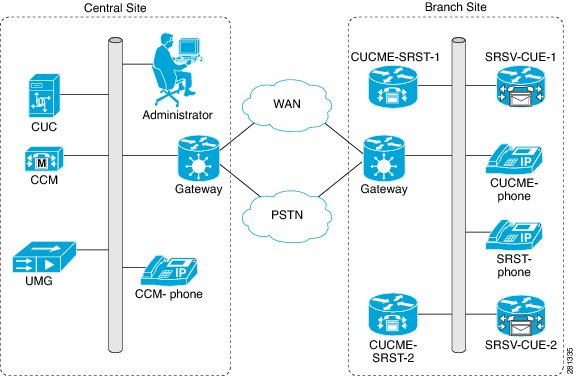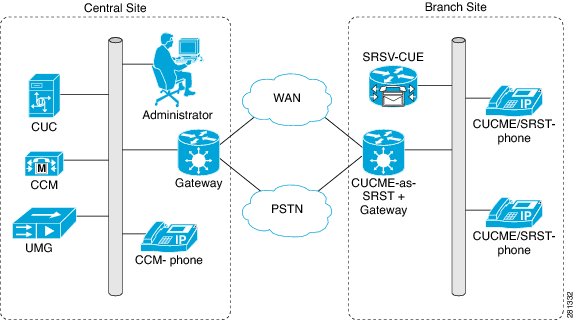Table Of Contents
Cisco Unified Messaging Gateway Overview
E-SRST and SRSV Licenses and When to Deploy Them
Enhanced Survivable Remote Site Telephony (E-SRST)
Survivable Remote Site Voicemail (SRSV)
Limitations for Interoperating with Cisco Unified Communications Manager
Voicemail Limitations and Restrictions
Network Address Translation (NAT) Restrictions
High Availability Restrictions
Voicemail Backup and Restore Limitations
Live Record and Live Reply Limitations
Combined SRSV and E-SRST on the Same Site
Voice Profile for Internet Mail (VPIM) Networking
Managing a Network of Cisco UMG VPIM Nodes
Cisco Unified Messaging Gateway Overview
Last updated: December 2, 2010
This chapter provides an overview of Cisco Unified Messaging Gateway and the features supported. This chapter covers the following topics:
•
Enhanced Survivable Remote Site Telephony (E-SRST)
•
Survivable Remote Site Voicemail (SRSV)
•
Combined SRSV and E-SRST on the Same Site
•
Voice Profile for Internet Mail (VPIM) Networking
Introduction
Cisco Unified Messaging Gateway 8.5 is an application that resides on an enhanced network module (NME) or Services Ready Engine service module (SM-SRE). The module plugs into a host Cisco router running Cisco IOS software. All models are shipped from the factory with the software preinstalled.
Cisco Unified Messaging Gateway (UMG) release 8.5 is supported on the following modules:
•
NME-UMG
•
NME-UMG-EC
•
SM-SRE-700-K9
•
SM-SRE-900-K9
For more information about hardware support requirements, see the Release Notes for Cisco Unified Messaging Gateway.
Cisco UMG supports the following features:
•
Enhanced Survivable Remote Site Telephony (E-SRST)
•
Survivable Remote Site Voicemail (SRSV)
•
Voice Profile for Internet Mail (VPIM) Networking
For information about how each feature is deployed, see the following sections. For information about deployment scenarios combining E-SRST and SRSV on a site, see the "Combined SRSV and E-SRST on the Same Site" section. For information on the different options for deploying E-SRST and SRSV licenses, see the "E-SRST and SRSV Licenses and When to Deploy Them" section.
Feature licenses for E-SRST, SRSV, and VPIM are available in increments of 25 sites or nodes each. For example, if you are deploying 25 SRSV sites, then you must purchase one SRSV feature license. If you are deploying 30 SRSV sites, then you must purchase two SRSV feature licenses. For more information about feature licenses, see the Release Notes for Cisco Unified Messaging Gateway.
E-SRST and SRSV Licenses and When to Deploy Them
The E-SRST and SRSV features can be deployed separately or together on a given site. You can configure a site for either feature or both depending on your needs. For each feature deployed at each site, a feature license must be purchased.
The supported call control methods on a branch site are:
•
Survivable Remote Site Telephony (SRST), also referred to as "original" SRST.
•
Cisco Unified Communications Manager Express as Survivable Remote Site Telephony (CUCME-as-SRST)
CUCME-as-SRST is also known as the SRST Fallback Mode feature on Cisco Unified Communications Manager Express (CUCME).
E-SRST is not required if you are using original SRST and are not provisioning advanced telephony features for use in survivable mode. E-SRST is recommended if you plan to use advanced Cisco Unified Communications Manager (CUCM) telephony features in survivable mode.
Table 1 summarizes the different options for enabling E-SRST and/or SRSV on a given site.
Table 1 Cisco UMG 8.5 Features and Call Control Options on a Branch Site
E-SRST only
CUCME-as-SRST
Provisioned on central CUCM, automatically downloaded to the branch site.
No
SRSV only
SRST
Not Applicable3
Yes
SRSV only
CUCME-as-SRST
Manually provisioned on the branch site.
Yes
E-SRST and SRSV
CUCME-as-SRST
Provisioned on central CUCM, automatically downloaded to the branch site.
Yes
1 Feature license must be installed on a per-site basis for provisioning to take place.
2 Requires SRSV-CUE software to be installed on the branch voicemail server.
3 Original SRST does not support advanced telephony features.
For more detailed information about each feature, see the Enhanced Survivable Remote Site Telephony (E-SRST) below and the "Survivable Remote Site Voicemail (SRSV)" section.
Enhanced Survivable Remote Site Telephony (E-SRST)
Enhanced Survivable Remote Site Telephony (E-SRST) is supported in Cisco UMG 8.5 and later versions. The E-SRST functionality requires the installation of E-SRST licenses, with each license supporting up to 25 sites per license. The E-SRST feature can be deployed separately or combined on a given site with Survivable Remote Site Voicemail (SRSV). See also the "Combined SRSV and E-SRST on the Same Site" section.
E-SRST provides an integrated solution that supports advanced CUCME-as-SRST telephony features such as hunt groups and pick-up groups, but reduces the complex and manual configuration required at the branch site.
If deploying E-SRST, the UMG system at the central office collects information from CUCM, generates the complex configuration information required for advanced features such as hunt groups and pick-up groups, and then distributes this configuration information to the branch office sites. In the event of a WAN outage, when the CUCME-as-SRST service running on the branch office routers takes over call processing, it leverages the configuration provisioned by the central office UMG system to provide enhanced SRST services at the branch.
Figure 1 shows the supported topology model for E-SRST on a branch site. In this example, SRSV is not deployed at the branch site.
Figure 1 E-SRST Only Topology
E-SRST provides automated remote site provisioning of the following advanced telephony features in survivable mode by gathering the information from CUCM:
•
End-user phones and extensions (speed dials, lines, softkeys)
•
Voicemail and call forward configuration
•
Call routing restrictions (local and long distance, and time of day)
•
Call pickup and group pickup
•
Hunt groups
•
Pick-up groups
•
After-hours
•
Class of Restrictions (COR)
•
Directory numbers
E-SRST enables an administrator to set up provisioning schedules for defining when and how often to fetch configuration information from CUCM and provision the branch office CUCME-as-SRST routers. The administrator can also do an on-demand provisioning to synchronize a specific CUCME-as-SRST router with the CUCM information.
The CUCME-as-SRST configuration in the E-SRST solution enables a phone in SRST mode to operate similarly to when the system is in normal CUCM mode. The look and feel of the phone displays and softkeys in SRST mode are similar to those in normal CUCM mode.
For more information about CUCME, see the documentation at: http://www.cisco.com/en/US/partner/products/sw/voicesw/ps4625/tsd_products_support_series_home.html.
E-SRST Limitations
This section describes the limitations for E-SRST.
•
The following scenarios for E-SRST are not supported in Cisco UMG 8.5:
–
Provisioning advanced E-SRST features on an original SRST router at the branch. In this scenario, the central E-SRST router does not replace the original SRST with CUCME-as-SRST.
–
E-SRST supports only SRSV-CUE at the branch site, with Cisco Unity Connection at the central site. E-SRST does not support a Unity-only or Cisco Unity Express-only messaging network.
•
E-SRST requires CUCME 7.1 and higher.
•
Secure SRST is not supported.
•
E-SRST does not actually configure or create dial peers and translation rules. The dial peers and translation rules are configured on CUCM and propagated to the branch site.
•
Extension Mobility on CUCM is not supported.
Survivable Remote Site Voicemail (SRSV)
This section describes the Survivable Remote Site Voicemail (SRSV) solution and it covers the following topics:
Introduction to SRSV
Survivable Remote Site Voicemail (SRSV) is supported in Cisco UMG 8.0 and later versions. The SRSV functionality requires the installation of SRSV licenses, with each license supporting up to 25 nodes per license. The SRSV feature can be deployed separately on a given site or combined with Enhanced Survivable Remote Site Telephony (E-SRST).
The SRSV solution requires the following two components:
•
Cisco Unified Messaging Gateway-Survivable Remote Site Voicemail (SRSV-UMG)
The SRSV-UMG component is deployed at the central office alongside Cisco Unified Communications Manager (CUCM) and Cisco Unity Connection (CUC). The SRSV-UMG component is deployed using Cisco Unified Messaging Gateway software with SRSV licenses installed. For product versions compatible with Cisco SRSV-UMG, see the Release Notes for Cisco Unified Messaging Gateway.
•
Cisco Unified Survivable Remote Site Voicemail-Cisco Unity Express (SRSV-CUE)
The SRSV-CUE component is deployed at the branch office alongside Cisco Unified Communications Manager Express (CUCME) or Cisco Unified Survivable Remote Site Telephony (SRST). Cisco Unified SRSV-CUE is a separate orderable product, and different hardware and software requirements apply. For more information, see the Release Notes for Cisco Unified Survivable Remote Site Voicemail and the Installation and Administration Guide for Cisco Unified Survivable Remote Site Voicemail.
Note
While similar to Cisco Unity Express, SRSV-CUE is a different product and provides a limited subset of features for survivable mode only. The SRSV solution does not support interoperability with Cisco Unity Express.
The standalone SRSV solution introduced in Cisco Unified Messaging Gateway 8.0 uses either original SRST or CUCME-as-SRST. Original SRST requires simple, very limited provisioning on the remote office router, but provides very limited features to support basic phone calls. CUCME-as-SRST, also known as SRST Fallback Mode, provides advanced telephony features such as hunt groups and pick-up groups that are not available with original SRST, but it requires more complex and manual provisioning on the branch routers. For information about configuring CUCME-as-SRST, see the "Configuring SRST Fallback Mode" chapter in the Cisco Unified Communications Manager Express System Administrator Guide.
The Enhanced Survivable Remote Site Telephony (E-SRST) feature introduced in Cisco Unified Messaging Gateway 8.5 reduces the manual provisioning required for selected advanced telephony features supported by CUCME-as-SRST. For more information, see the "Enhanced Survivable Remote Site Telephony (E-SRST)" section.
When deployed and provisioned, the SRSV-CUE system sits idle in the branch office, ready to receive calls from the SRST system (either original SRST or CUCME-as-SRST). The SRST component (provisioned by Cisco Unified Communications Manager), also sits idle, waiting for IP phones to register with it. When a WAN outage occurs, the branch office IP phones that are registered to the central office CUCM detect the loss of connectivity and re-home to the SRST. Incoming PSTN calls to the branch office are then handled by the SRST. For calls that are either no-answer or reach a busy line, the SRST can forward to the SRSV system. As a result, the branch office voicemail is supported during WAN outages when the central office voicemail system is unreachable.
When the WAN connection returns, the IP phones automatically re-home to the central office CUCM. Call handling is then managed by CUCM, and no-answer / busy calls are forwarded to the central office CUC voicemail system.
Note
The documentation and product may refer to the branch office as the branch voicemail server or the SRSV-CUE device. These terms are used interchangeably and refer to the same device.
Supported SRSV Topologies
Several SRSV topologies are supported beginning with Cisco UMG 8.0. Depending on the configuration, you can have either original SRST or CUCME-as-SRST (also known as SRST Fallback Mode) deployed at the branch site. Note that if you are running SRST at the branch site, you cannot also deploy the E-SRST feature. See Table 1 for the supported combinations of features.
Figure 2 shows a topology in which SRST is deployed at the branch site. If the WAN or PSTN goes down, the SRSV-CUE at the branch site provides limited voicemail support in failover mode.
Figure 2 SRSV Topology Using SRST at the Branch Site
Figure 3 shows a topology where CUCME-as-SRST (also known as SRST Fallback Mode) is providing call control at the branch site.
Figure 3 SRSV Topology Using CUCME-as-SRST at the Branch Site
Figure 4 shows a topology where multiple CUCME-as-SRST and SRSV-CUE devices are paired for load balancing at the survivable branch site. In this scenario, the administrator uses CUCM to divide the branch users between CUCME-SRST-1 and CUCME-SRST-2. The Cisco UMG learns about which phones are assigned to each device, and then pulls the relevant voicemail configuration from Cisco Unity Connection at the central site, and then pushes the appropriate configuration to SRSV-CUE-1 and SRSV-CUE-2 at the branch site. In the event of a WAN failure, each SRSV-CUE device will handle calls directed to it from the paired CUCME-as-SRST device.
Figure 4 SRSV Topology with Multiple CUCME-as-SRST Devices Load Balanced at Remote Site
SRSV Limitations
This section describes the limitations for the SRSV solution.
•
Limitations for Interoperating with Cisco Unified Communications Manager
•
Voicemail Limitations and Restrictions
•
Network Address Translation (NAT) Restrictions
•
High Availability Restrictions
•
Voicemail Backup and Restore Limitations
•
Live Record and Live Reply Limitations
Limitations for Interoperating with Cisco Unified Communications Manager
•
Extension Mobility is not supported.
Voicemail Limitations and Restrictions
•
The following features are not supported with Cisco Unified Messaging Gateway 8.5:
–
Fax support.
–
Addressing non-subscribers.
–
Dispatch messages.
–
Scheduled base services, such as alternate greetings and notifications.
–
Advanced telephony features, such as call screening.
–
Updating spoken name, distribution lists, or PINs through the telephony user interface (TUI).
–
TUI administration interfaces, such as broadcast or greeting administration.
–
Private distribution lists.
–
Text-to-speech or voice recognition features.
–
Customizing the voicemail TUI flows on a SRSV-CUE device.
•
Voicemail synchronization is one way. Voicemail received on Cisco Unity Connection is not replicated to the Cisco Unified SRSV-CUE device.
•
The Message Waiting Indicator (MWI) for a Cisco Unified SRSV-CUE device does not track the state of the Cisco Unity Connection mailbox.
•
Subscribers can permanently delete messages so that they will never be uploaded.
•
Voicemail upload is not synchronized with phone re-home to CUCM.
•
Only G.711 encoded spoken names and greetings are downloaded from Cisco Unity Connection. If no spoken names or greetings are downloaded, the system uses the system defaults from Cisco Unity Connection.
•
Some class of service Cisco Unity Connection features are provisioned for all Cisco Unified SRSV-CUE users (such as live reply, distribution list access, and message deletion behavior).
•
Before you can upload voicemail to a secondary Cisco UMG, you have to configure the Cisco Unity Connection information, including the Representational State Transfer (REST) password on the secondary Cisco UMG.
•
Composed messages are not delivered immediately to branch voicemail servers in Cisco Unified SRSV mode. They are delivered after the WAN recovers.
•
The system only updates the activity history after the voicemail is uploaded.
•
You cannot monitor the upload of voicemail to a secondary UMG.
•
Subscribers cannot log in to Cisco Unified SRSV-CUE devices until they set up their voicemail preferences on Cisco Unity Connection.
•
Cisco Unified SRSV-CUE devices only support PINs in the SHA1 format. If you are upgrading to the Cisco Unified SRSV system from Cisco Unity Connection, ensure that all your subscribers reset their PINs so that they are saved in the SHA1 format.
Auto Attendant Limitations
•
The following auto attendant features are supported:
–
Opening greeting call handler and its descendants
–
Local user only lookup
–
Standard greetings
–
Standard transfer options
•
There is no support for the following auto attendant features:
–
Dial-by-extension at any time
–
Partitions or search spaces
–
Advanced calling features, such as call screening
–
Interview handlers
–
Dispatch messages
–
Distribution lists
•
The auto attendant feature is supported with Cisco Unity Connection Release 8.0 only.
•
The Cisco Unified SRSV-CUE auto attendant greeting is the same as the standard opening greeting of the system call handler of Cisco Unity Connection.
•
Because the auto attendant greeting on Cisco Unified SRSV-CUE is provisioned from Cisco Unity Connection, the greeting can confuse users into thinking that the function works the same way that it works for Cisco Unity Connection. However, the auto attendant functionality for Cisco Unified SRSV-CUE has fewer features.
•
The system does not support schedules. If other greetings such as alternate or holiday are enabled on Cisco Unity Connection, only the standard greeting is enabled on Cisco Unified SRSV.
•
Through the Cisco Unified SRSV-CUE auto attendant feature, subscribers can be reached using the directory service. Subscribers cannot be reached directly by entering the subscriber's extension from the auto attendant.
•
Dialing a subscriber's extension in auto attendant leads to an invalid selection.
•
Directory service on Cisco Unified SRSV-CUE cannot locate users if either the first or last name of the user contains a number.
Network Address Translation (NAT) Restrictions
•
Network Address Translation (NAT) is only supported at branch locations and not at the central site.
•
Only one Cisco Unified SRSV-CUE device can be provisioned at each NAT site.
•
Only static NAT and PAT are supported. Dynamic NAT is not supported.
High Availability Restrictions
•
Site provisioning redundancy is not supported.
•
You must manually synchronize the Cisco UMG and Cisco Unified SRSV-CUE device passwords between the primary and secondary Cisco UMG systems.
•
To upload composed messages, you must configure the central site Cisco Unity Connection system, including the REST credentials, on the secondary Cisco UMG system.
•
Upload monitoring may only be done on the primary Cisco UMG.
Voicemail Backup and Restore Limitations
•
Transport Layer Security (TLS) certificates and private keys are not backed up on Cisco Unified SRSV-CUE devices. After restoring a backup, you must import the security certificates again.
•
To avoid creating duplicate email messages, backing up data on Cisco Unified SRSV-CUE devices is not recommended.
Mailbox Limitations
•
If a Cisco Unity Connection user has a spoken name that is longer than ten seconds, the system will use a default spoken name in Cisco Unity Express.
•
If there is a mismatch in the codec format between Cisco Unity Connection and Cisco Unity Express (which only supports G.729 ulaw), the system will use the system default greetings and spoken names for users.
•
The system determines the mailbox size based on the size of the site template mailbox and not based on the available space on the module.
•
User IDs for Cisco Unified SRSV-CUE devices do not support all the characters that are supported on Cisco Unity Connection. Cisco Unified SRSV-CUE devices only support the following characters: alphanumeric, period [.], dash [-], and underscore [_].
•
User IDs cannot start with a number. User IDs can contain numbers, but cannot start with a number.
•
In Cisco Unity Connection Release 7.1.3, the system uploads messages that were deleted in Cisco Unified SRSV as new messages. Therefore, the subscriber must manually log in to his voicemail on Cisco Unity Connection and delete the messages again. In Cisco Unity Connection Release 8.0, the system uploads deleted voicemails as deleted.
Live Record and Live Reply Limitations
•
Recording can be clipped when the live record beep is played. To avoid this, do not use the speaker phone option when using the live record feature. (Speaker phones have algorithms that can stop sending voice if an incoming talk spurt of significant volume occurs. Incoming live record beeps cause the speaker phone to clip portions of the user's speech when the beep occurs.)
•
Live reply is not supported for these message types:
–
Broadcast and expired messages
–
Non-Delivery Report (NDR)/Delayed Delivery Report (DDR)
–
Messages from local General Delivery Mailbox (GDM)
Distribution Lists
•
Voice messages sent to distribution lists in survivable mode get sent to the members only after the WAN recovers.
•
The system does not provision distribution lists with the spoken name.
•
The system does not provision recorded names for distribution lists.
•
Distribution list numbers can be up to 15 digits.
•
Phone extensions and E.164 numbers are limited to 15 digits for all entities, including subscribers and distribution lists.
•
Only public distribution lists are supported.
•
Cisco UMG does not support pulling recorded names for distribution lists from Cisco Unity Connection and provisioning them on the Cisco Unified SRSV-CUE device.
Combined SRSV and E-SRST on the Same Site
Cisco UMG 8.5 supports enabling both SRSV and E-SRST provisioning on the same site in certain cases. In the supported model, CUCME-as-SRST is configured on the branch along with a SRSV-CUE device. A central call agent (CUCM) and voicemail system (CUC) is installed at the central site. These devices provide the primary telephony and voicemail services under normal conditions. A Cisco UMG at the central site monitors CUCM and CUC for changes/adds/deletes that must be pushed to the remote branch SRSV-CUE and CUCME-SRST sites.
Note
Cisco UMG 8.5 does not support E-SRST at a branch site where original SRST is used. Only CUCME-as-SRST is supported for this configuration.
Figure 5 shows the deployment model for both SRSV and E-SRST that is supported in Cisco UMG 8.5.
Figure 5 E-SRST and SRSV Deployed on the Same Site
Voice Profile for Internet Mail (VPIM) Networking
Voice Profile for Internet Mail (VPIM) is supported in Cisco UMG 1.0 and later versions. The VPIM functionality requires the installation of VPIM licenses, with each license supporting up to 25 nodes per license. VPIM is typically not deployed with SRSV.
Cisco Unified Messaging Gateway (Cisco UMG) delivers the end-to-end message networking functionality required by larger distributed enterprises seamlessly migrating to Cisco's IP telephony solution. The majority of larger distributed enterprises consist of various legacy voice messaging products that do not support open standards. The Cisco UMG solution fulfills a gateway function for these networks, providing a method of intelligently routing messages, exchanging subscriber and directory information, and providing interoperability within a messaging network. It acts as a central hub for distributed messaging deployments using the following:
•
Cisco Unity Express
•
Cisco Unity Connection
•
Cisco Unity 4.2 and later versions for Microsoft Exchange only
•
Avaya Interchange 5.4
Cisco UMG VPIM enables the messaging network to scale as required for the largest of implementations and simplifies configuration of all the endpoints. The number of Cisco Unity Express endpoints supported depends on the Cisco UMG module being used. For more information, see the Release Notes for Cisco Unified Messaging Gateway.
Note
Cisco UMG VPIM licenses support interoperability with Cisco Unity Express, but they do not support interoperability with Cisco Survivable Remote Site Voicemail-Cisco Unity Express (SRSV-CUE). For more information, see the "Survivable Remote Site Voicemail (SRSV)" section.
VPIM Endpoint Management
Cisco Unified Messaging Gateway learns about endpoints either through autoregistration or if the endpoints are manually provisioned.
Autoregistration
Endpoints running Cisco Unity Express 3.1 and later support autoregistration with Cisco Unified Messaging Gateway. No other endpoint types support autoregistration.
The purpose of autoregistration between Cisco UMG and Cisco Unity Express is to facilitate scaling your messaging network while ensuring that messages can only be exchanged by trusted peers. Autoregistration is the means by which a messaging gateway can automatically "discover" legitimate endpoints. The messaging gateway authorizes such endpoints by validating shared secret information. Autoregistration also enables messaging gateways to learn about endpoint properties through directory exchange.
For a more detailed description of the autoregistration process, see the "Overview of the Autoregistration Process" section on page 67.
Manual Provisioning of Cisco Unity and Avaya Interchange Endpoints
The following types of endpoints cannot autoregister, and must be manually provisioned from Cisco UMG:
•
Endpoints running Cisco Unity Express Release 3.0 or earlier versions
•
Cisco Unity
•
Avaya Interchange
Manually provisioning these endpoints serves the same purpose as the registration described previously, ensuring that information is only exchanged between trusted peers. Also, because these endpoint types do not support automatic directory exchange, you must configure the directory information for them on the messaging gateway that manages them.
Note
Registered endpoints stay in the database. When an endpoint registers with Cisco UMG, it is assigned a guide number that it uses to identify itself to the messaging gateway on subsequent registrations. If an endpoint tries to register without that guide number or with a different messaging gateway, the registration is rejected as a duplicate location. If necessary, you can clear or delete the endpoint (see the "Deleting or Clearing Endpoints" section on page 75.
Directory Exchange Between Endpoints And Messaging Gateways
After endpoints are registered with or provisioned to a messaging gateway, this message gateway will propagate the endpoints' information to the rest of the network of Cisco UMGs.
Endpoints can:
•
Exchange messages with the messaging gateway with which they are registered
•
Retrieve remote subscriber information from that messaging gateway
Note
Endpoints of the type Cisco Unity Express Release 3.0 or earlier versions cannot perform autoregistration and directory exchange with Cisco UMG. Neither can Cisco Unity or Avaya Interchange.
Remote Lookup Function
Subscribers can use the remote lookup function to search for a subscriber. The subscriber thus has the ability to:
•
Decide whether the remote mailbox exists on an autoregistered endpoint running Cisco Unity Express Release 3.1 and later versions (this directory exchange facility is not yet supported for other types of endpoint).
•
Search the global directory, for example, when the message sender does not know the recipient's number.
Note
In the global directory, the subscriber will not find search results already delivered by the local directory. This feature serves to prevent the global search results from being flooded by results already obtained.
•
Retrieve the spoken name of the remote subscriber. By default, the spoken name is carried in all directory exchange messages.
Note
This feature can be turned off in cases where network bandwidth, performance, and database storage might be problematic.
Managing a Network of Cisco UMG VPIM Nodes
Each messaging gateway is configured to recognize its peers. After endpoints are registered with or provisioned to a messaging gateway, this messaging gateway propagates the endpoints' information to the rest of the network of Cisco UMG nodes.
Cisco UMG VPIM uses the primary/secondary model to provide failover support. Each Cisco Unity Express endpoint identifies primary and secondary messaging gateway through its local configuration and autoregisters with both messaging gateways. For Cisco Unity, a DNS server is required for failover support, meaning that the messaging gateway domain name is mapped to two IP addresses on DNS: primary messaging gateway and secondary messaging gateway. Avaya Interchange does not support such failover provisions.
In the case of a firewall, a firewall pin hole must be opened to allow TCP connections between two different nodes (such as between an endpoint and Cisco UMG or between messaging gateways, and so on).
For more detailed information about deployment models for VPIM, see the Design Guide for Cisco Unified Messaging Gateway 1.0.
Administration Interfaces
Cisco UMG Release 8.5 utilizes both a command-line interface (CLI) and a graphical user interface (GUI).
Command-Line Interface
The CLI is a text-based interface accessed through a Telnet session to the router hosting the Cisco UMG. Those familiar with Cisco IOS command structure and routers will see similarities.
The Cisco UMG commands are structured much like the Cisco IOS CLI commands. However, the Cisco UMG CLI commands do not affect Cisco IOS configurations. After you log in to the Cisco UMG, the command environment is no longer the Cisco IOS environment.
See the "Entering and Exiting the Command Environment" section on page 15 for the instructions to enter the Cisco UMG CLI environment.
The CLI is accessible from a PC or server anywhere in the IP network.
The Cisco UMG features are configured as follows:
•
The VPIM feature is configured using the CLI commands only. The graphical user interface is not supported for configuration, although backup/restore functions are available using the GUI.
•
The E-SRST and SRSV features require the Graphical User Interface for configuration.
CLI commands can also be used for routine monitoring and maintenance of the Cisco UMG system regardless of the feature licenses installed.
Graphical User Interface
Cisco UMG provides a GUI that is used to configure and operate the SRSV and E-SRST features. For information on using the GUI, see the online help in the application or the selected chapters later in this guide.
Some monitoring and maintenance functions may be available both using the CLI commands and through the GUI. Some basic maintenance functions in the GUI can also be used for VPIM networks.
For information on using the GUI to configure SRSV and/or E-SRST, and for routing maintenance operations, see Configuring Cisco Unified Messaging Gateway 8.5 Using the GUI: SRSV and E-SRST.
Note
You can configure the E-SRST and SRSV features using the GUI before the required licenses are installed, but the licenses must be installed before the actual site provisioning takes place. If you attempt to provision the sites enabled for E-SRST and SRSV before the site licenses are installed, the provisioning will not be successful.
You can also configure more sites for provisioning than you have purchased licenses for, but the provisioning process will only provision the number of sites purchased. For example, if you have purchased a license for 25 sites but configure the GUI to provision 50, the 25 sites with licenses will be provisioned, but you will receive an error message for the other 25 sites stating that no more licenses are available.

 Feedback
Feedback